一、闲话
终于到最后一个部分了,整理完这里之后就开始学习Spring Boot咯,计算机网络看的有点迷糊,可能是有点深,找了本jvm的书先看看吧
二、文件上传
1、前端页面
1)为了能上传文件,必须将表单的method设置为POST,并将enctype设置为multipart/form-data。只有在这样的情况下,浏览器才会把用户选择的文件以二进制数据发送给服务器
enctype:规定了form表单在发送到服务器时候编码方式,有如下的三个值。
- application/x-www-form-urlencoded:默认方式,只处理表单域中的 value 属性值,采用这种编码方式的表单会将表单域中的值处理成 URL 编码方式
- multipart/form-data:这种编码方式会以二进制流的方式来处理表单数据,这种编码方式会把文件域指定文件的内容也封装到请求参数中,不会对字符编码,适合图片,mp3,文件
- text/plain:纯文本的传输。空格转换为"+"号,但不对特殊字符编码,这种方式适用直接通过表单发送邮件
2)编写上传页面
upload.jsp
<%@ page contentType="text/html;charset=UTF-8" language="java" %>
<html>
<head>
<title>Title</title>
</head>
<body>
<form action="/upload" enctype="multipart/form-data" method="post">
<input type="file" name="file"/>
<input type="submit" value="upload">
</form>
</body>
</html>
和下载页面download.jsp
<%@ page contentType="text/html;charset=UTF-8" language="java" %>
<html>
<head>
<title>文件下载</title>
</head>
<body>
<a href="/download">点击下载</a>
</body>
</html>
2、后端代码
1)导入依赖
<!--文件上传-->
<dependency>
<groupId>commons-fileupload</groupId>
<artifactId>commons-fileupload</artifactId>
<version>1.3.3</version>
</dependency>
<!--servlet-api导入高版本的-->
<dependency>
<groupId>javax.servlet</groupId>
<artifactId>javax.servlet-api</artifactId>
<version>4.0.1</version>
</dependency>
2)SpringMVC 可以很好的支持文件上传,但是SpringMVC上下文中默认没有装配MultipartResolver,因此我们要在springmvc-servlet.xml中手动配置
<beans xmlns="http://www.springframework.org/schema/beans"
xmlns:xsi="http://www.w3.org/2001/XMLSchema-instance"
xmlns:context="http://www.springframework.org/schema/context"
xmlns:mvc="http://www.springframework.org/schema/mvc"
xsi:schemaLocation="http://www.springframework.org/schema/beans
http://www.springframework.org/schema/beans/spring-beans.xsd
http://www.springframework.org/schema/context
https://www.springframework.org/schema/context/spring-context.xsd
http://www.springframework.org/schema/mvc
https://www.springframework.org/schema/mvc/spring-mvc.xsd">
<!-- 开启自动扫描,让指定包下的注解生效,由IOC容器统一管理 -->
<context:component-scan base-package="com.decade.controller"/>
<!-- 让Spring MVC不处理静态资源 -->
<mvc:default-servlet-handler />
<!--
支持mvc注解驱动
我们一般采用@RequestMapping注解来完成url路径和具体控制器的映射
要想使该注解生效,必须注册DefaultAnnotationHandlerMapping和一个AnnotationMethodHandlerAdapter实例
这两个实例分别在类级别和方法级别处理。
而annotation-driven配置帮助我们自动完成上述两个实例的注入。
-->
<mvc:annotation-driven />
<!-- 视图解析器 -->
<bean class="org.springframework.web.servlet.view.InternalResourceViewResolver"
id="internalResourceViewResolver">
<!-- 前缀 -->
<property name="prefix" value="/WEB-INF/jsp/" />
<!-- 后缀 -->
<property name="suffix" value=".jsp" />
</bean>
<!--文件上传配置-->
<bean id="multipartResolver" class="org.springframework.web.multipart.commons.CommonsMultipartResolver">
<!-- 请求的编码格式,必须和jSP的pageEncoding属性一致,以便正确读取表单的内容,默认为ISO-8859-1 -->
<property name="defaultEncoding" value="utf-8"/>
<!-- 上传文件大小上限,单位为字节(10485760=10M) -->
<property name="maxUploadSize" value="10485760"/>
<property name="maxInMemorySize" value="40960"/>
</bean>
</beans>
3)配置web.xml
<?xml version="1.0" encoding="UTF-8"?>
<web-app xmlns="http://xmlns.jcp.org/xml/ns/javaee"
xmlns:xsi="http://www.w3.org/2001/XMLSchema-instance"
xsi:schemaLocation="http://xmlns.jcp.org/xml/ns/javaee http://xmlns.jcp.org/xml/ns/javaee/web-app_4_0.xsd"
version="4.0">
<servlet>
<servlet-name>springmvc</servlet-name>
<servlet-class>org.springframework.web.servlet.DispatcherServlet</servlet-class>
<!-- 关联一个springmvc的配置文件 -->
<init-param>
<param-name>contextConfigLocation</param-name>
<param-value>classpath:springmvc-servlet.xml</param-value>
</init-param>
<!-- 设置启动级别 -->
<load-on-startup>1</load-on-startup>
</servlet>
<servlet-mapping>
<servlet-name>springmvc</servlet-name>
<url-pattern>/</url-pattern>
</servlet-mapping>
</web-app>
4)控制器类
可以看下我之前的博客熟悉一下IO流操作 初学IO流
package com.decade.controller;
import org.springframework.stereotype.Controller;
import org.springframework.web.bind.annotation.RequestMapping;
import org.springframework.web.bind.annotation.RequestParam;
import org.springframework.web.multipart.commons.CommonsMultipartFile;
import javax.servlet.http.HttpServletRequest;
import javax.servlet.http.HttpServletResponse;
import java.io.*;
import java.net.URLEncoder;
@Controller
public class FIleController {
//@RequestParam("file") 将name=file控件得到的文件封装成CommonsMultipartFile 对象
//批量上传CommonsMultipartFile则为数组即可
@RequestMapping(value = "/upload")
public String fileUpload(@RequestParam("file") CommonsMultipartFile file, HttpServletRequest request) throws IOException {
// 获取上传文件名称
String filename = file.getOriginalFilename();
// 如果文件名为空,那么就返回首页
if ("".equals(filename)) {
return "redirect:/index.jsp";
}
System.out.println("上传文件名:" + filename);
// 声明文件上传保存路径
String path = request.getSession().getServletContext().getRealPath("/upload");
File filePath = new File(path);
// 如果路径不存在
if (!filePath.exists()) {
filePath.mkdir();
}
System.out.println("文件保存地址:" + path);
// 文件输入流
InputStream inputStream = file.getInputStream();
// 文件输出流
FileOutputStream outputStream = new FileOutputStream(new File(filePath, filename));
// 读取
int len = 0;
byte[] buffer = new byte[1024];
while ((len = inputStream.read(buffer)) != -1) {
outputStream.write(buffer, 0, len);
outputStream.flush();
}
outputStream.close();
inputStream.close();
return "redirect:/index.jsp";
}
/*
* 采用file.Transto() 来保存上传的文件
*/
@RequestMapping("/upload2")
public String fileUpload2(@RequestParam("file") CommonsMultipartFile file, HttpServletRequest request) throws IOException {
//声明上传文件保存路径
String path = request.getSession().getServletContext().getRealPath("/upload");
File realPath = new File(path);
if (!realPath.exists()){
realPath.mkdir();
}
//上传文件地址
System.out.println("上传文件保存地址:"+realPath);
//通过CommonsMultipartFile的方法直接写文件(注意这个时候)
file.transferTo(new File(realPath +"/"+ file.getOriginalFilename()));
return "redirect:/index.jsp";
}
// 文件下载
@RequestMapping(value="/download")
public String downloads(HttpServletResponse response , HttpServletRequest request) throws Exception{
//要下载的文件地址
String path = request.getSession().getServletContext().getRealPath("/upload");
String fileName = "菜谱.txt";
//1、设置response 响应头
response.reset(); //设置页面不缓存,清空buffer
response.setCharacterEncoding("UTF-8"); //字符编码
response.setContentType("multipart/form-data"); //二进制传输数据
//设置响应头
response.setHeader("Content-Disposition",
"attachment;fileName="+ URLEncoder.encode(fileName, "UTF-8"));
File file = new File(path,fileName);
//2、 读取文件--输入流
InputStream input=new FileInputStream(file);
//3、 写出文件--输出流
OutputStream out = response.getOutputStream();
byte[] buff =new byte[1024];
int index=0;
//4、执行 写出操作
while((index= input.read(buff))!= -1){
out.write(buff, 0, index);
out.flush();
}
out.close();
input.close();
return null;
}
}
最后页面测试效果如图,文件上传下载均成功
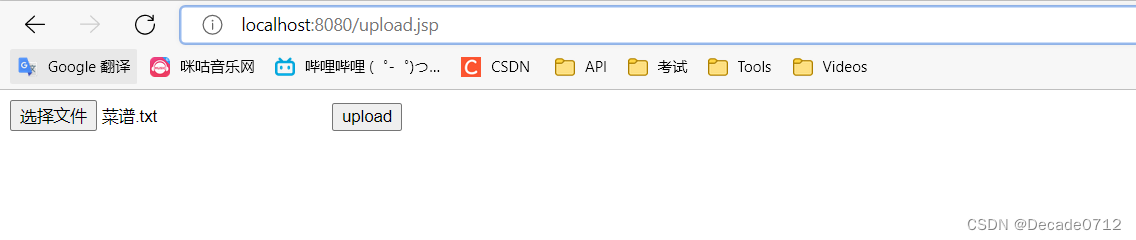
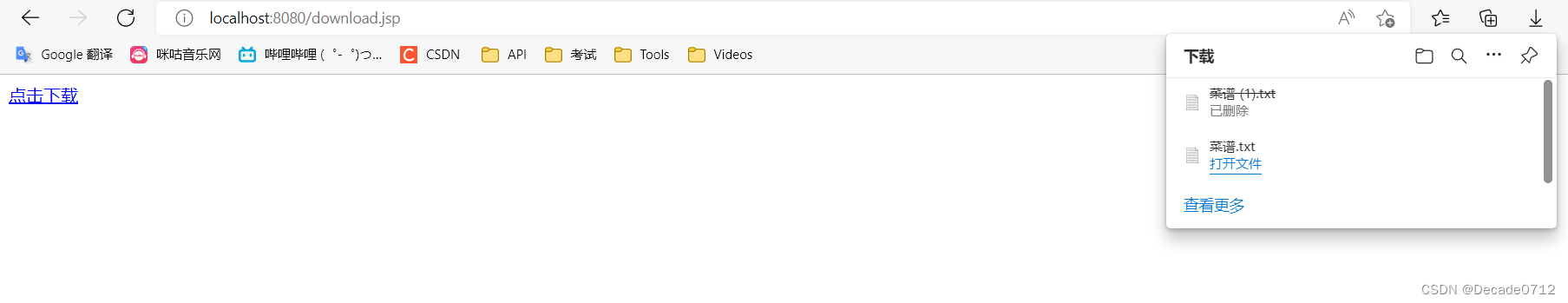
文件保存地址为
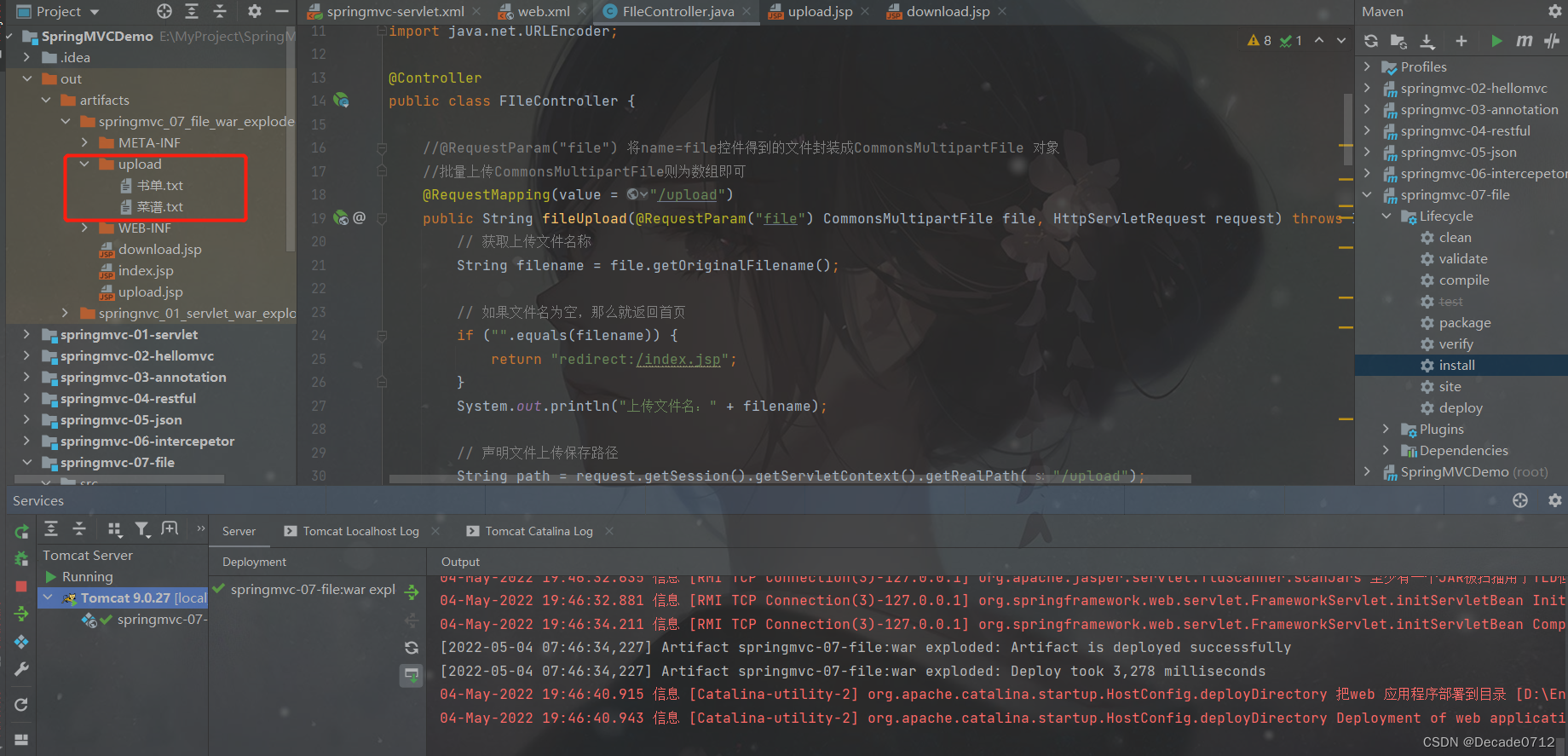
如有错误,欢迎指正!
