目录
在application.properties配置数据库等信息
概述
我们在开发项目的时候经常会使用到springboot整合Mybatis(后续会有springboot整合mybatisplus的介绍)。那么我们的步骤是什么样的呢?
建表
比如我们在数据库内创建一个student表,结构如下。
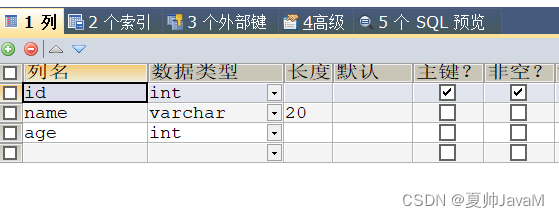
创建springboot工程
使用idea创建springboot工程并加入相关依赖
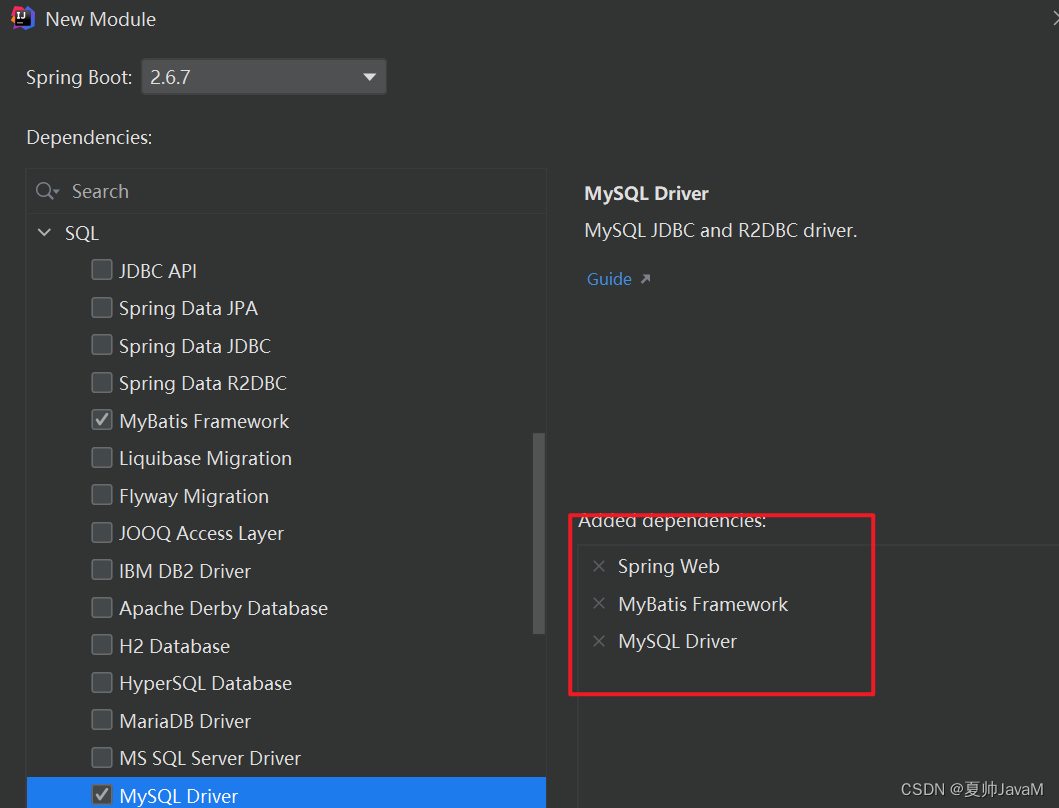
以上三个依赖即为
<dependency>
<groupId>org.springframework.boot</groupId>
<artifactId>spring-boot-starter-web</artifactId>
</dependency>
<dependency>
<groupId>org.mybatis.spring.boot</groupId>
<artifactId>mybatis-spring-boot-starter</artifactId>
<version>2.2.2</version>
</dependency>
<dependency>
<groupId>mysql</groupId>
<artifactId>mysql-connector-java</artifactId>
</dependency>创建student实体类
package com.aoshensoft.entity;
/**
* @author summer
* @date 2022-05-04 15:07
*/
public class Student {
private Integer id;
private String name;
private Integer age;
public Integer getId() {
return id;
}
public void setId(Integer id) {
this.id = id;
}
public String getName() {
return name;
}
public void setName(String name) {
this.name = name;
}
public Integer getAge() {
return age;
}
public void setAge(Integer age) {
this.age = age;
}
@Override
public String toString() {
return "Student{" +
"id=" + id +
", name='" + name + '\'' +
", age=" + age +
'}';
}
}
创建Mapper接口(第一种方式 : @Mapper )
package com.aoshensoft.mapper;
import com.aoshensoft.entity.Student;
import org.apache.ibatis.annotations.Mapper;
import org.apache.ibatis.annotations.Param;
/**
* @author summer
* @date 2022-05-04 15:09
*/
@Mapper
public interface StudentMapper {
// 添加一个根据id查询对象的方法
Student selectStudentById(@Param("stuid") Integer id);
}
?创建mapper配置文件
<?xml version="1.0" encoding="UTF-8" ?>
<!DOCTYPE mapper
PUBLIC "-//mybatis.org//DTD Mapper 3.0//EN"
"http://mybatis.org/dtd/mybatis-3-mapper.dtd">
<mapper namespace="com.aoshensoft.mapper.StudentMapper">
<select id="selectStudentById" resultType="com.aoshensoft.entity.Student">
SELECT id, name, age
FROM student
where id = #{stuid}
</select>
</mapper>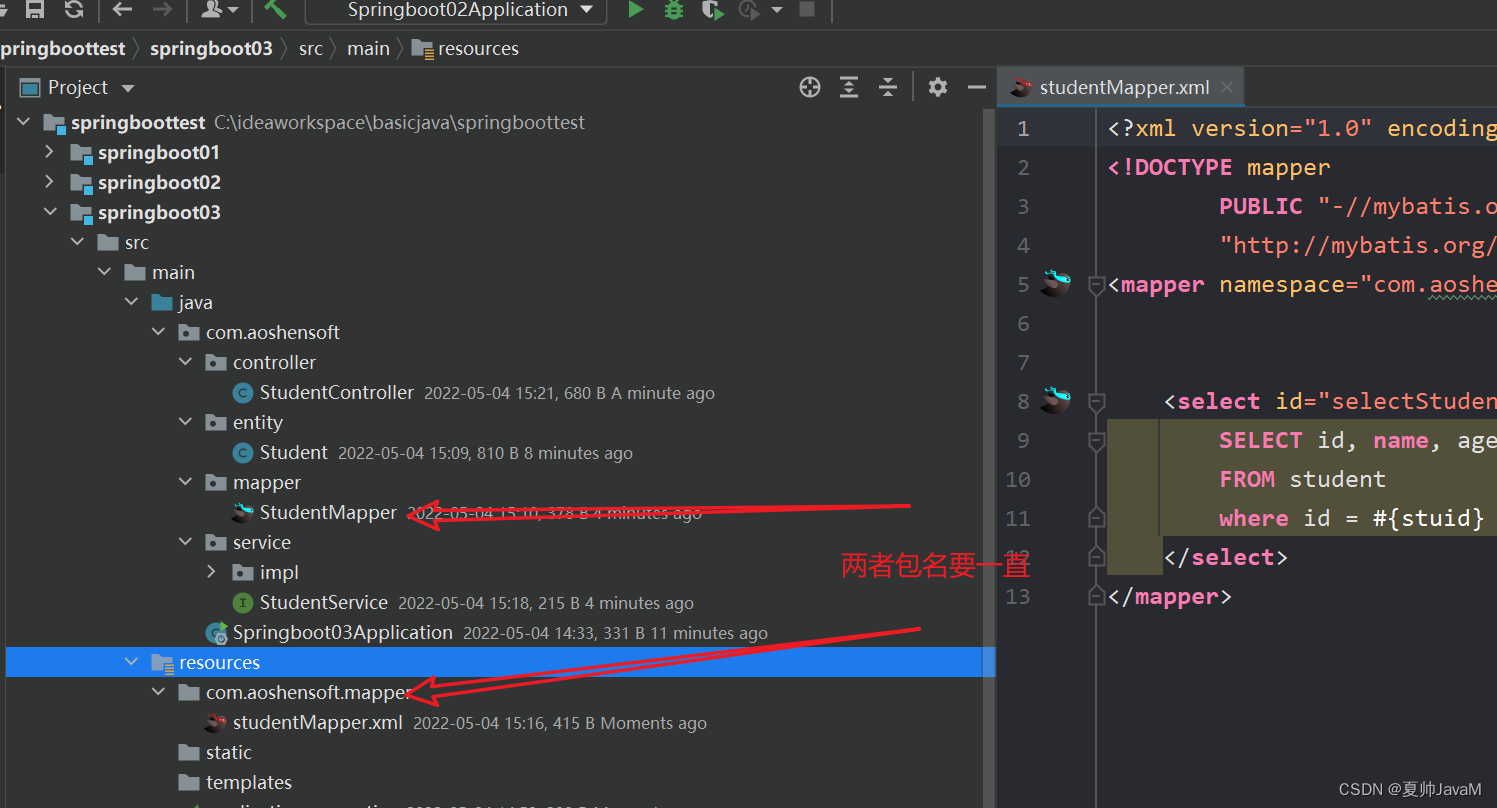
?
编写Service接口以及其实现类
package com.aoshensoft.service;
import com.aoshensoft.entity.Student;
/**
* @author summer
* @date 2022-05-04 15:16
*/
public interface StudentService {
Student queryStudentById(Integer id);
}
package com.aoshensoft.service.impl;
import com.aoshensoft.entity.Student;
import com.aoshensoft.mapper.StudentMapper;
import com.aoshensoft.service.StudentService;
import org.springframework.beans.factory.annotation.Autowired;
import org.springframework.stereotype.Service;
/**
* @author summer
* @date 2022-05-04 15:17
*/
@Service
public class StudentServiceImpl implements StudentService {
@Autowired
private StudentMapper studentMapper;
@Override
public Student queryStudentById(Integer id) {
return studentMapper.selectStudentById(id);
}
}
编写Controller测试
package com.aoshensoft.controller;
import com.aoshensoft.entity.Student;
import com.aoshensoft.service.StudentService;
import org.springframework.beans.factory.annotation.Autowired;
import org.springframework.web.bind.annotation.RequestMapping;
import org.springframework.web.bind.annotation.ResponseBody;
/**
* @author summer
* @date 2022-05-04 15:19
*/
public class StudentController {
@Autowired
private StudentService studentService;
@RequestMapping("/getStudent")
@ResponseBody
public String getStudent(Integer id) {
Student student = studentService.queryStudentById(id);
return student.toString();
}
}
在application.properties配置数据库等信息
server.port=9090
server.servlet.context-path=/orm
spring.datasource.driver-class-name=com.mysql.cj.jdbc.Driver
spring.datasource.username=root
spring.datasource.password=1230
spring.datasource.url=jdbc:mysql://localhost:3306/mybatis_plus?serverTimezone=GMT%2B8&characterEncoding=utf-8&useSSL=false
运行测试
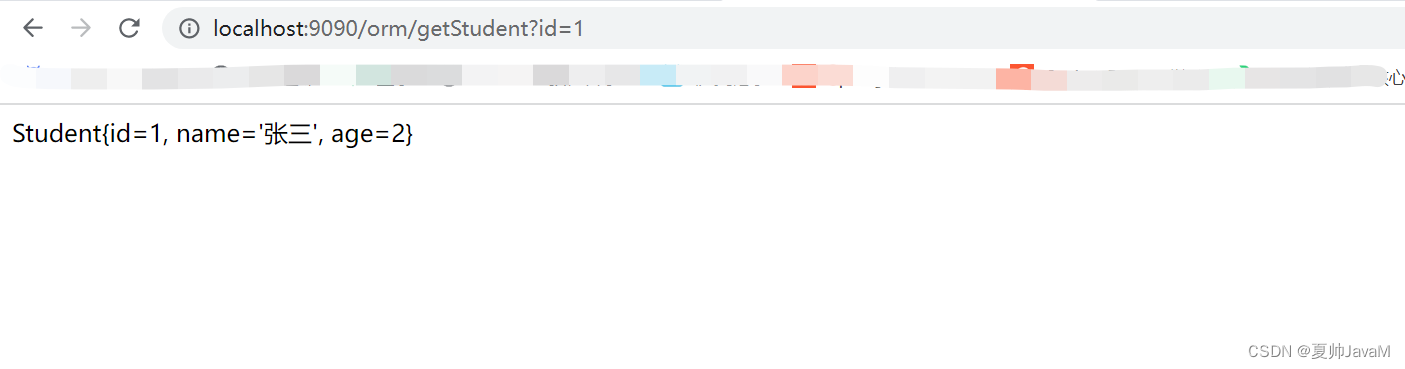
第二种方式 @MapperScan
上述方式中我们使在Mapper接口上使用@Mapper注解,如果我们接口有上百个的话,在每个接口上都加上注解@Mapper就显得过于繁琐了。因此我们使用@MapperScan。
此时,我们先将之前的@Mapper注解去掉
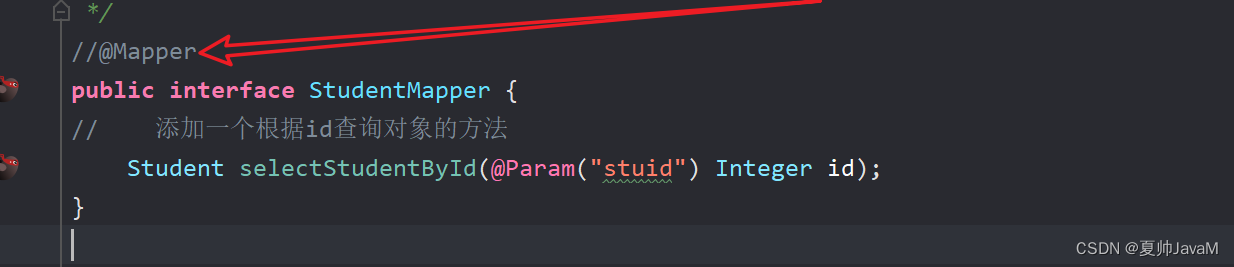
在启动类上加上?@MapperScan
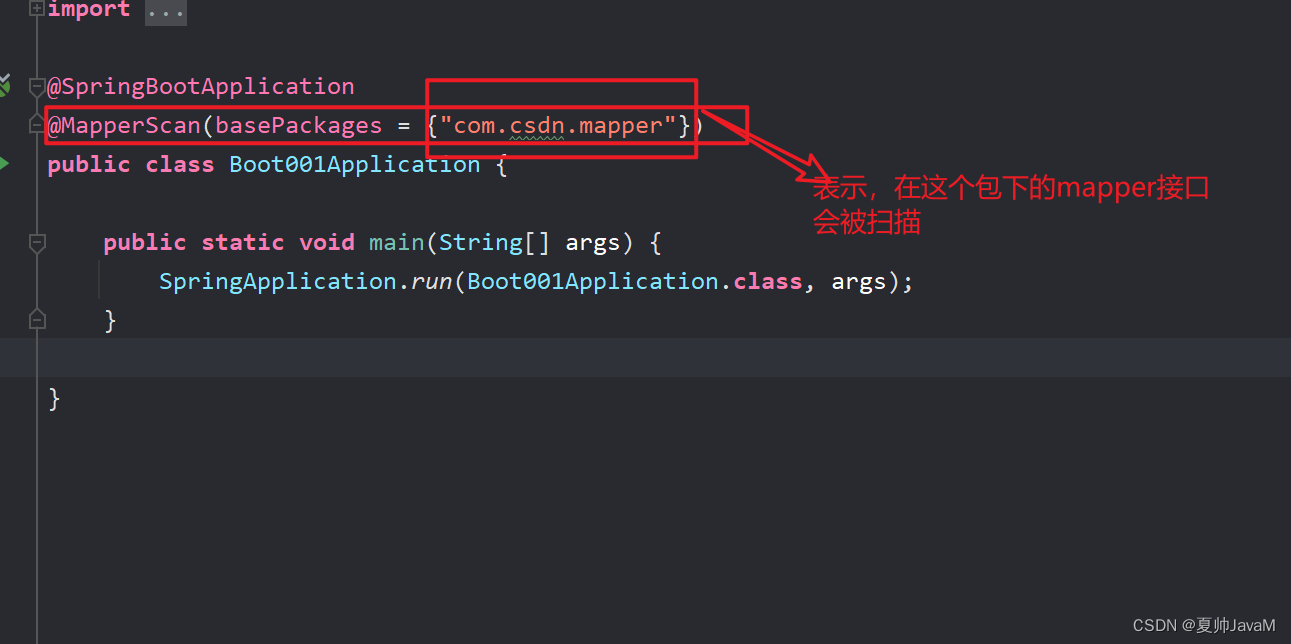
?启动运行
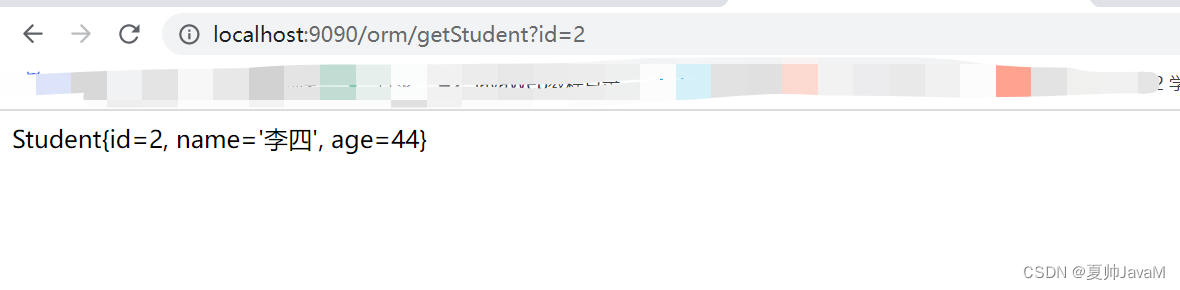
mapper配置文件自定义
目前我们的mapper的xml文件所在的文件的目录跟其mapper接口包名是一致的。
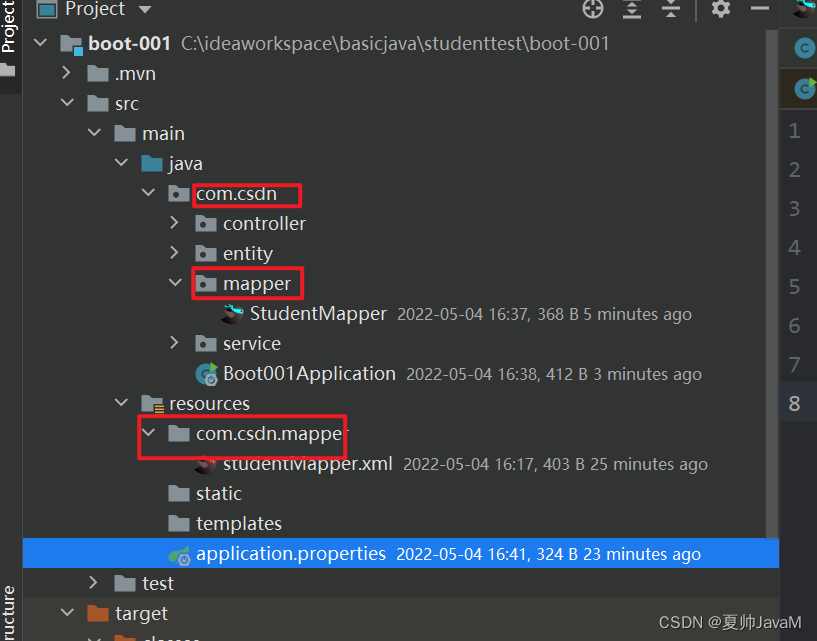
如果我们的mapper的xml不放在这个文件下就不会成功。比如,我们将其放在我们创建的一个文件mapper下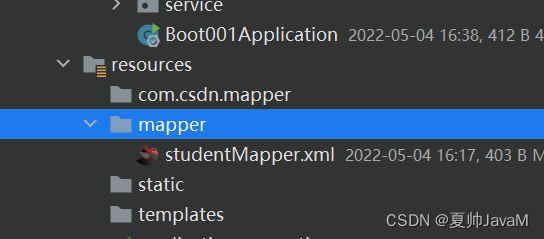 ?
?
运行不会成功
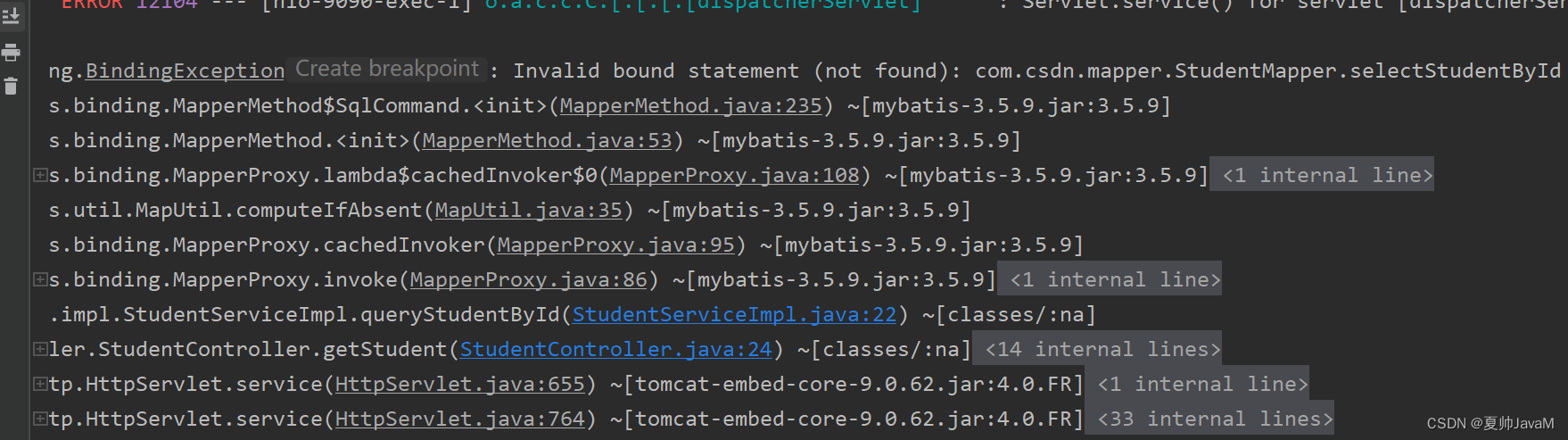
?
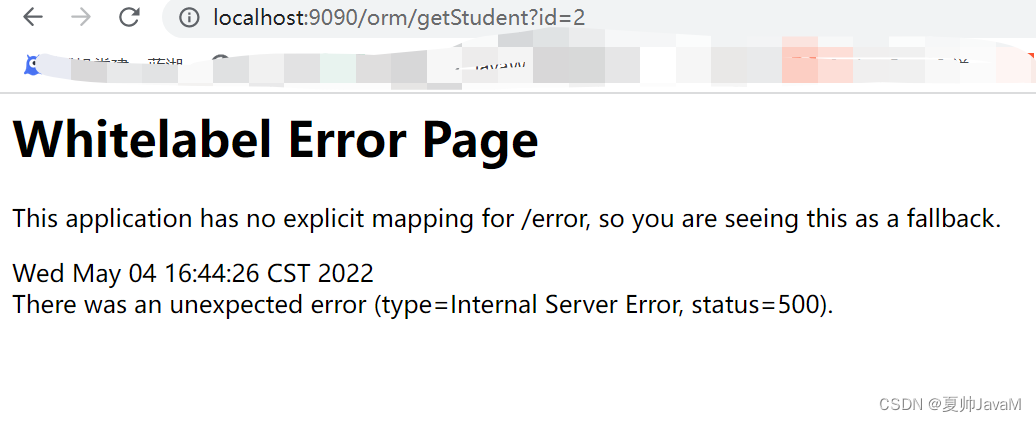 ?
?
此时我们可以指定xml所在的文件目录
 ?
?
?运行成功
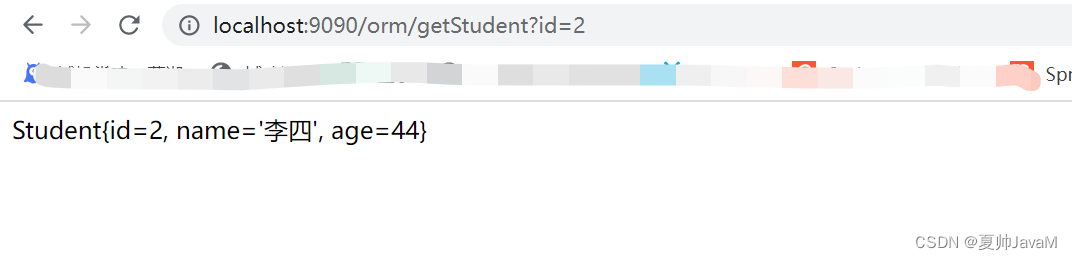
?如果想看sql语句打印可以在配置中加入如下配置
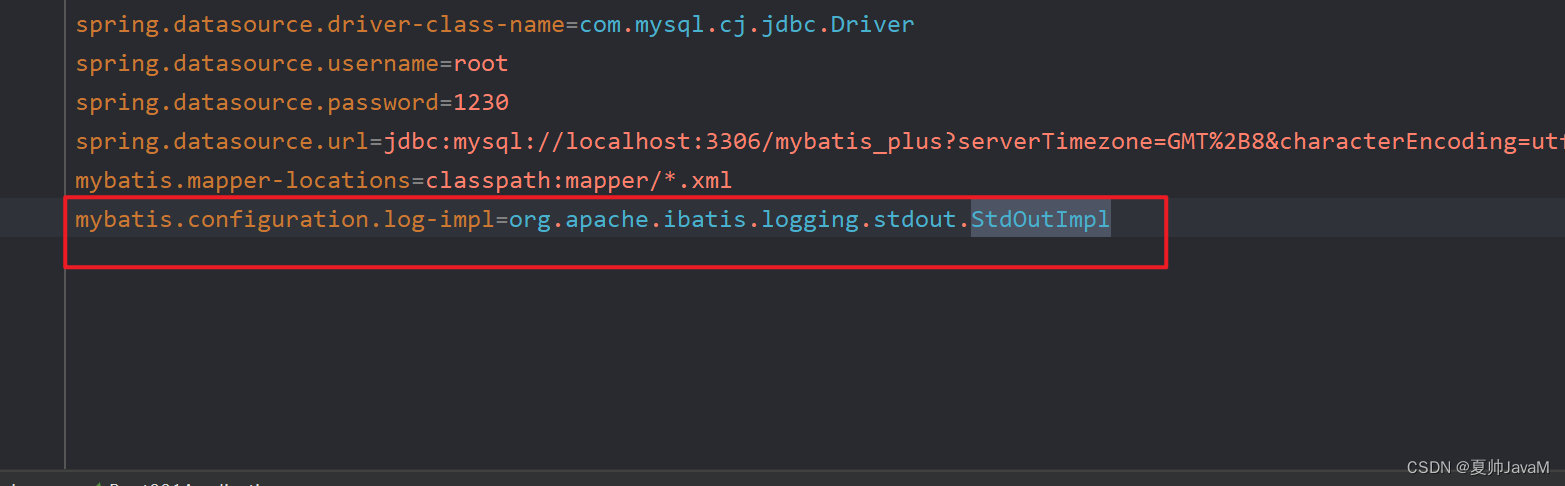
?这样运行方法后就会看到控制台打印语句
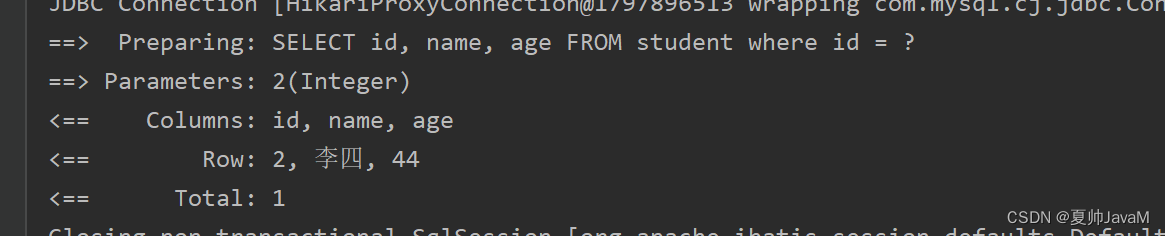
?
