1.数据库文件的导入
注意:项目中的mysql用的是5.7
1.创建数据库 reggie
2.导入sql文件 资料/数据模型/db_reggie.sql
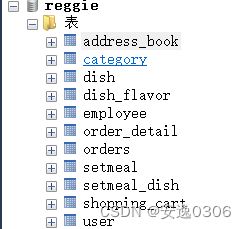
2.搭建maven项目
2.1 创建maven项目
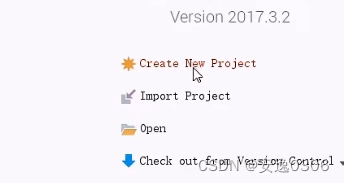

?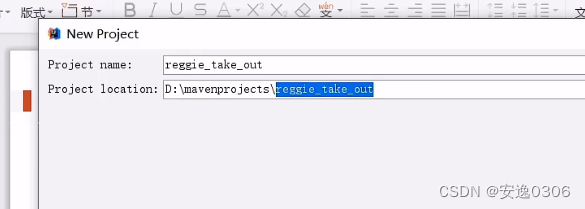
2.2 引入依赖pom.xml
找到资料/项目配置文件
2.3 引入配置文件 application.yml
找到资料/项目的配置文件
2.4 编写启动类?
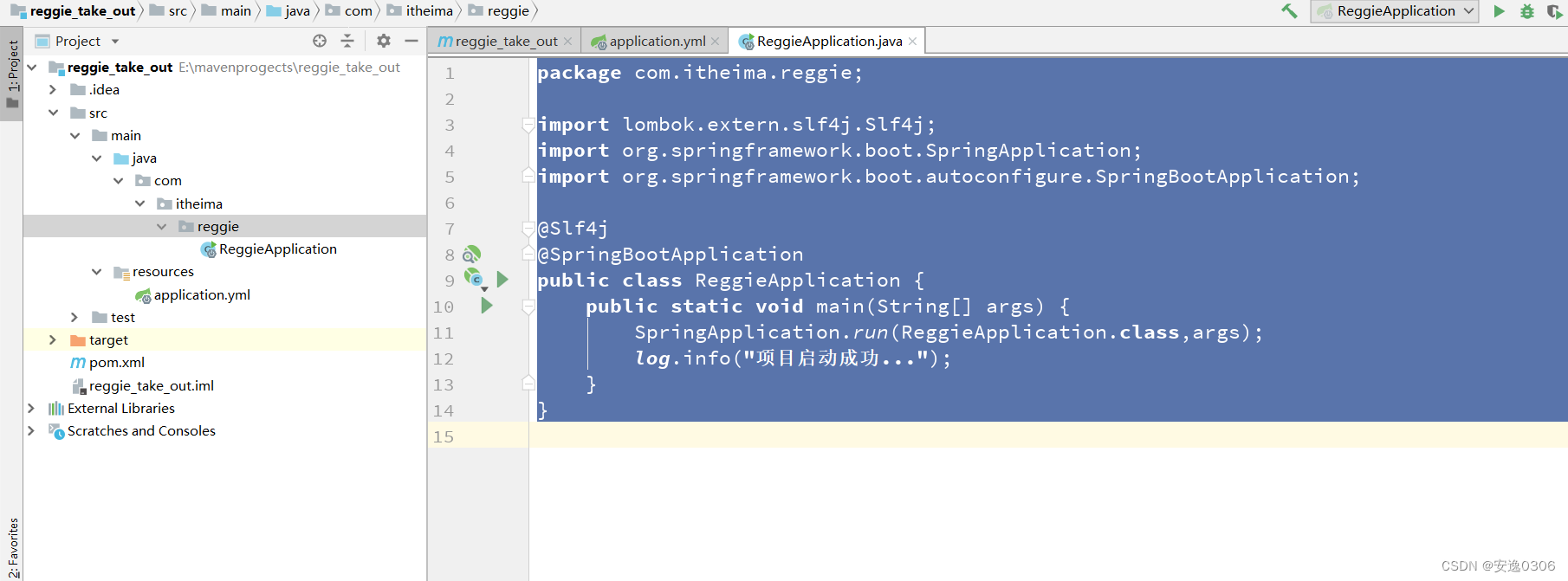
package com.itheima.reggie;
import lombok.extern.slf4j.Slf4j;
import org.springframework.boot.SpringApplication;
import org.springframework.boot.autoconfigure.SpringBootApplication;
@Slf4j
@SpringBootApplication
public class ReggieApplication {
public static void main(String[] args) {
SpringApplication.run(ReggieApplication.class,args);
log.info("项目启动成功...");
}
}
2.5 引入前端资源
(1)资料前端资源 粘贴到 idea中resourse下
启动项目?
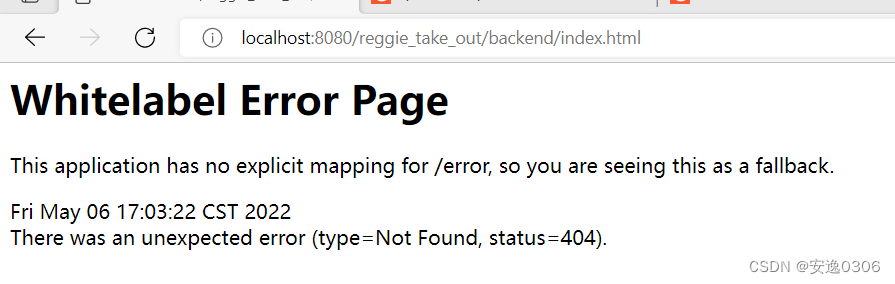
无法访问 因为在springboot框架中 前端资源部分要放在 static下 如果没有 就需要自己进行拦截配置
(2)config包下创建 WebMvcConfig
package com.itheima.reggie.config;
import lombok.extern.slf4j.Slf4j;
import org.springframework.context.annotation.Configuration;
import org.springframework.web.servlet.config.annotation.ResourceHandlerRegistry;
import org.springframework.web.servlet.config.annotation.WebMvcConfigurationSupport;
@Slf4j
@Configuration
public class WebMvcConfig extends WebMvcConfigurationSupport {
@Override
protected void addResourceHandlers(ResourceHandlerRegistry registry) {
log.info("开始对静态资源映射");
registry.addResourceHandler("/backend/**").addResourceLocations("classpath:/backend/");
registry.addResourceHandler("/front/**").addResourceLocations("classpath:/front/");
}
}
WebMvcConfigurationSupport是webmvc的配置类,如果在springboot项目中,有配置类继承了WebMvcConfigurationSupport,那么webmvc的自动配置类WebMvcAutoConfiguration就会失效。
该注解表示只有当spring的容器中没有装载继承了WebMvcConfigurationSupport类型的bean时,自动配置类才会生效。WebMvc自动配置类中不仅定义了classpath:/META-INF/resources/,classpath:/resources/,classpath:/static/,classpath:/public/等路径的映射,还定义了配置文件spring.mvc开头的配置信息等。
如果想要使用自动配置生效,又要按自己的需要重写某些方法,比如增加拦截器。那么将配置类继承
WebMvcConfigurationSupport改为实现WebMvcConfigurer接口即可。
关于该注解的详细配置看下文链接
原文链接:https://blog.csdn.net/weixin_43606226/article/details/105047572
再次启动项目 进行访问 成功显示页面

3 登录功能
3 .1 登录功能结构(mapper、service、controller、entity)
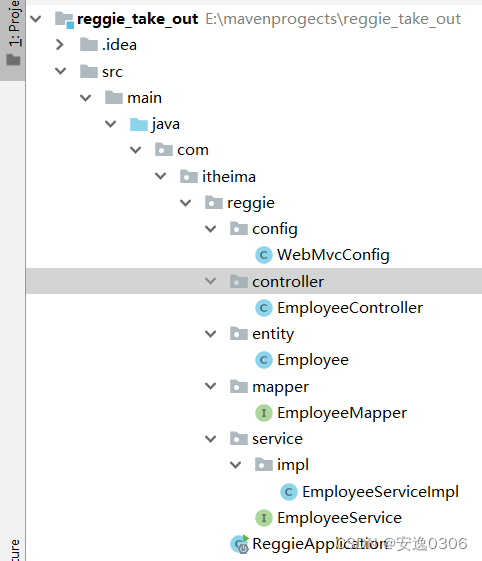
?
entity
package com.itheima.reggie.entity;
import com.baomidou.mybatisplus.annotation.FieldFill;
import com.baomidou.mybatisplus.annotation.TableField;
import lombok.Data;
import java.io.Serializable;
import java.time.LocalDateTime;
/**
* 员工实体
*/
@Data
public class Employee implements Serializable {
private static final long serialVersionUID = 1L;
private Long id;
private String username;
private String name;
private String password;
private String phone;
private String sex;
private String idNumber;//身份证号码
private Integer status;
private LocalDateTime createTime;
private LocalDateTime updateTime;
@TableField(fill = FieldFill.INSERT)
private Long createUser;
@TableField(fill = FieldFill.INSERT_UPDATE)
private Long updateUser;
}
mapper
package com.itheima.reggie.mapper;
import com.baomidou.mybatisplus.core.mapper.BaseMapper;
import com.itheima.reggie.entity.Employee;
import org.apache.ibatis.annotations.Mapper;
@Mapper
public interface EmployeeMapper extends BaseMapper<Employee> {
}
service
package com.itheima.reggie.service;
import com.baomidou.mybatisplus.extension.service.IService;
import com.itheima.reggie.entity.Employee;
public interface EmployeeService extends IService<Employee> {
}
impl
package com.itheima.reggie.service.impl;
import com.baomidou.mybatisplus.extension.service.impl.ServiceImpl;
import com.itheima.reggie.entity.Employee;
import com.itheima.reggie.mapper.EmployeeMapper;
import com.itheima.reggie.service.EmployeeService;
import org.springframework.stereotype.Service;
@Service
public class EmployeeServiceImpl extends ServiceImpl<EmployeeMapper, Employee> implements EmployeeService {
}
controller
package com.itheima.reggie.controller;
import com.itheima.reggie.service.EmployeeService;
import lombok.extern.slf4j.Slf4j;
import org.springframework.beans.factory.annotation.Autowired;
import org.springframework.stereotype.Controller;
import org.springframework.web.bind.annotation.RequestMapping;
import org.springframework.web.bind.annotation.RestController;
@Slf4j
@RestController
@RequestMapping("/employee")
public class EmployeeController {
@Autowired
private EmployeeService employeeService;
}
3.2 导入R类
common包下导入R
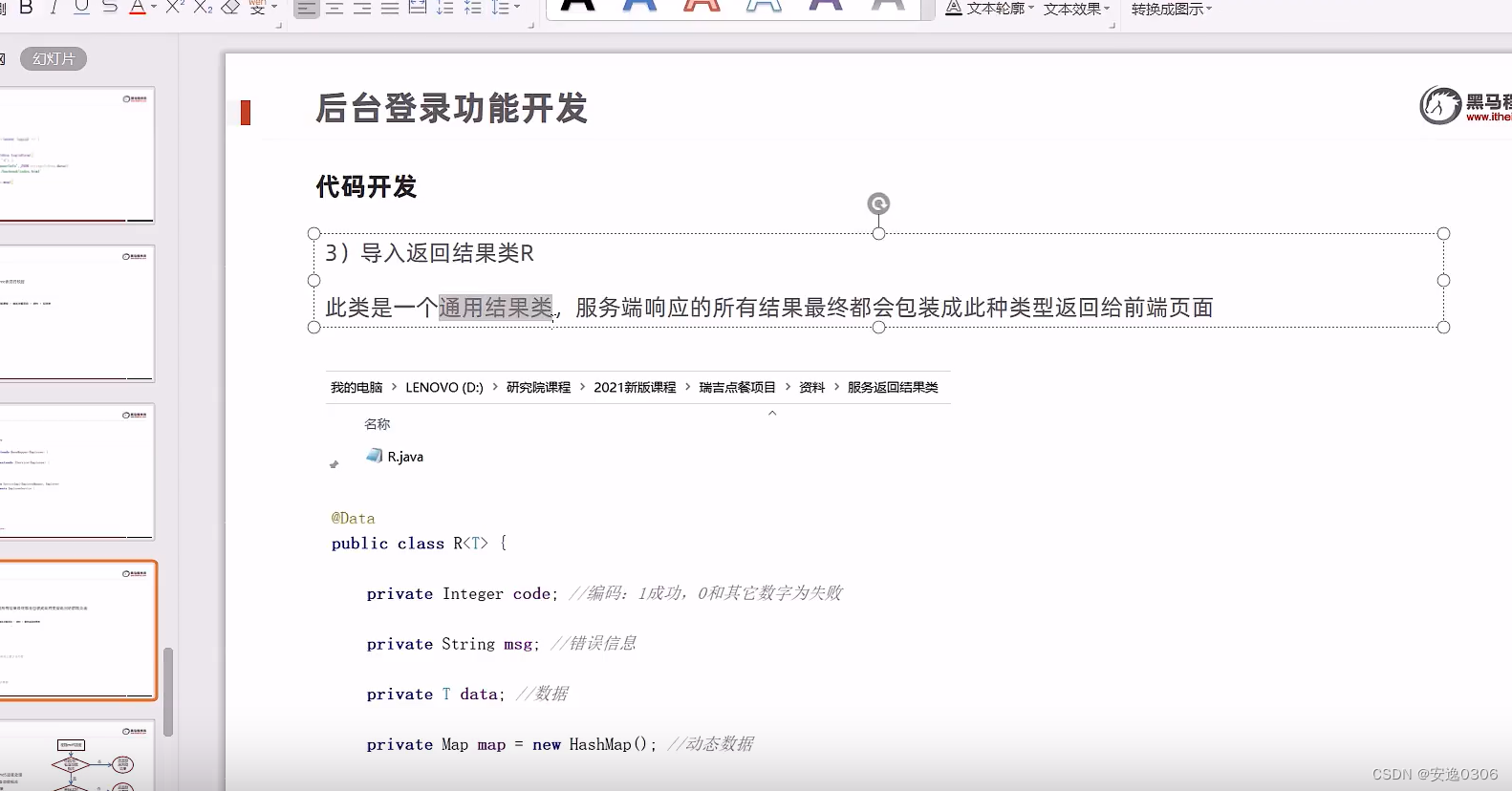
?3.3 登录业务流程
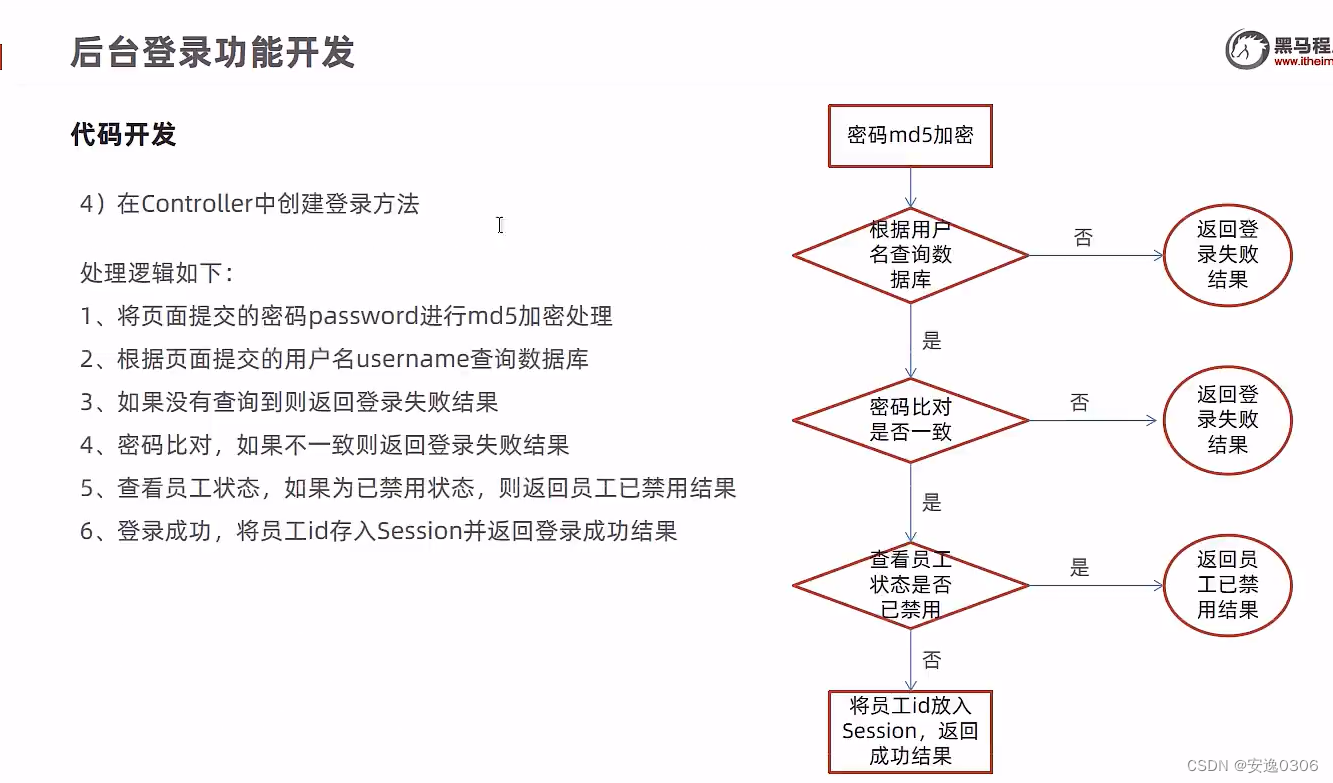
?
package com.itheima.reggie.controller;
import com.baomidou.mybatisplus.core.conditions.query.LambdaQueryWrapper;
import com.itheima.reggie.commom.R;
import com.itheima.reggie.entity.Employee;
import com.itheima.reggie.service.EmployeeService;
import lombok.extern.slf4j.Slf4j;
import org.springframework.beans.factory.annotation.Autowired;
import org.springframework.util.DigestUtils;
import org.springframework.web.bind.annotation.RequestBody;
import org.springframework.web.bind.annotation.RequestMapping;
import org.springframework.web.bind.annotation.ResponseBody;
import org.springframework.web.bind.annotation.RestController;
import javax.servlet.http.HttpServletRequest;
@Slf4j
@RestController
@RequestMapping("/employee")
public class EmployeeController {
@Autowired
private EmployeeService employeeService;
/**
* 登录功能
* @return
*/
public R<Employee> login(HttpServletRequest request, @RequestBody Employee employee){
//1.将前台页面发传来的password进行md5加密
String password = employee.getPassword();
password = DigestUtils.md5DigestAsHex(password.getBytes());
//2.根据页面传来的用户名username查询数据库
LambdaQueryWrapper<Employee> queryWrapper = new LambdaQueryWrapper<>();
queryWrapper.eq(Employee::getUsername,employee.getUsername());
Employee emp = employeeService.getOne(queryWrapper);
//3.如果没有查询到结果就返回登录失败的结果
if(emp==null){
return R.error("登录失败");
}
//4.密码对比,如果密码不一致返回登录失败结果
if(emp.getPassword()!=employee.getPassword()){
return R.error("密码不正确");
}
//5.查看员工状态,如果状态为0,员工被禁,返回禁用结果
if(emp.getStatus()==0){
return R.error("该账号被禁用")
}
//6.登录成功,将员工id存放在Session中返回登录成功的结果
request.getSession().setAttribute("employee",emp.getId());
return R.success(emp);
}
}
4. 退出登录
@PostMapping("/logout")
public R<String> logout(HttpServletRequest request){
request.getSession().removeAttribute("employee");
return R.success("退出成功");
}