目录
启动类中追加MeterRegistryCustomizer配置
前提
在此之前,需要先安装好prometheus、grafana,这些在上一篇已经配置好,参考如下:Linux(阿里云服务器)安装Prometheus、node_exporter、Grafana集成node exporter面板
引入pom依赖
<dependencies>
<dependency>
<groupId>org.springframework.boot</groupId>
<artifactId>spring-boot-starter-web</artifactId>
</dependency>
<dependency>
<groupId>org.springframework.boot</groupId>
<artifactId>spring-boot-starter-actuator</artifactId>
</dependency>
<dependency>
<groupId>io.micrometer</groupId>
<artifactId>micrometer-registry-prometheus</artifactId>
<scope>runtime</scope>
</dependency>
</dependencies>yml配置
server:
port: 8090
spring:
application:
name: prometheus-demo
management:
endpoint:
health:
show-details: always
endpoints:
web:
exposure:
include: "*"
metrics:
tags:
application: ${spring.application.name}
启动类中追加MeterRegistryCustomizer配置
@SpringBootApplication
public class PrometheusApplication {
public static void main(String[] args) {
SpringApplication.run(PrometheusApplication.class, args);
}
@Bean
MeterRegistryCustomizer<MeterRegistry> configurer() {
return registry -> registry.config().commonTags("application", "prometheus-demo");
}
}测试端点
为了方便一会查看效果,新建一个测试类,开放一个访问端点:
@RestController
@RequestMapping("/test")
public class TestController {
@GetMapping(path = "/hello")
public String hello() {
return "hello :" + new Random().nextInt(10);
}
}部署项目并配置prometheus
我们将项目打包放到服务器中启动后,并在prometheus.yml中追加如下配置对此项目进行监控:
- job_name: "prometheus-demo"
# metrics_path defaults to '/metrics'
# scheme defaults to 'http'.
scrape_interval: 5s
metrics_path: '/actuator/prometheus'
static_configs:
- targets: ["localhost:8090"] 此时完整配置如下:
# my global config
global:
scrape_interval: 15s # Set the scrape interval to every 15 seconds. Default is every 1 minute.
evaluation_interval: 15s # Evaluate rules every 15 seconds. The default is every 1 minute.
# scrape_timeout is set to the global default (10s).
# Alertmanager configuration
alerting:
alertmanagers:
- static_configs:
- targets:
# - alertmanager:9093
# Load rules once and periodically evaluate them according to the global 'evaluation_interval'.
rule_files:
# - "first_rules.yml"
# - "second_rules.yml"
# A scrape configuration containing exactly one endpoint to scrape:
# Here it's Prometheus itself.
scrape_configs:
# The job name is added as a label `job=<job_name>` to any timeseries scraped from this config.
- job_name: "prometheus"
# metrics_path defaults to '/metrics'
# scheme defaults to 'http'.
static_configs:
- targets: ["localhost:9090"]
- job_name: node
static_configs:
- targets: ['localhost:9100']
- job_name: "prometheus-demo"
# metrics_path defaults to '/metrics'
# scheme defaults to 'http'.
scrape_interval: 5s
metrics_path: '/actuator/prometheus'
static_configs:
- targets: ["localhost:8090"] 重启prometheus后,访问?http://your ip:9090/targets ,界面中会出现刚才我们的测试程序:
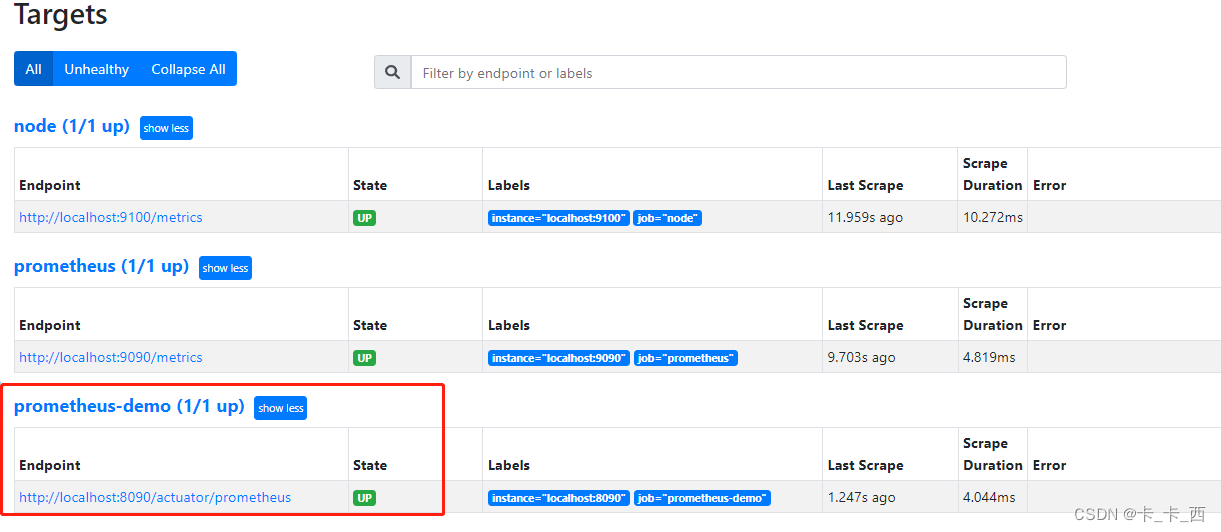 ?
?
引入JVM(Micrometer)
在grafana中导入Micrometer,https://grafana.com/grafana/dashboards页面中可看到Micrometer的ID为4701,我们直接load4701即可引入监控页面。
我们这?
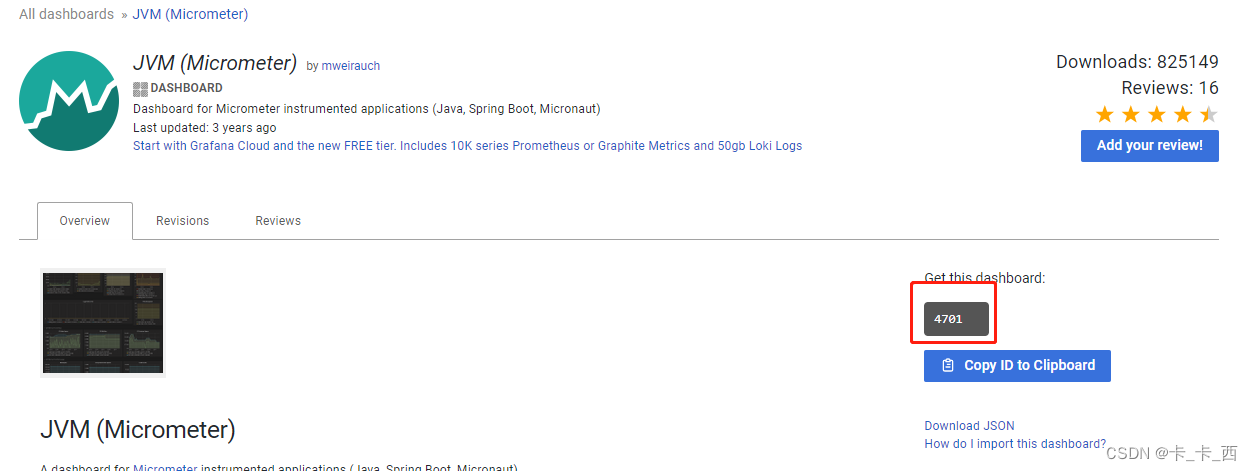
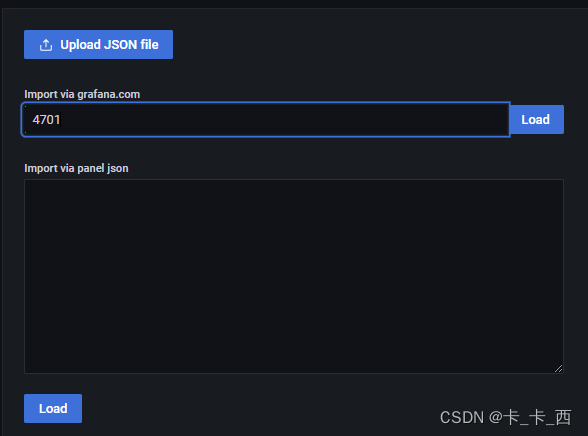
如果使用ID无法load,可以在官网下载json文件后,将json文件的内容复制到panel json中进行加载:
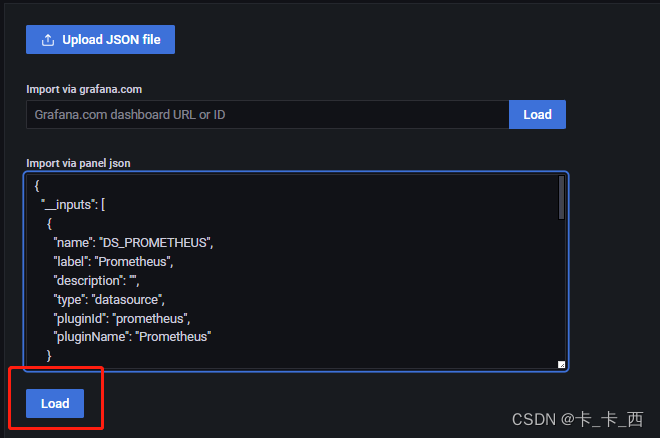
下面的Name自定义一下,选择我们的Prometheus后点击Import进行监控页面的加载呈现:
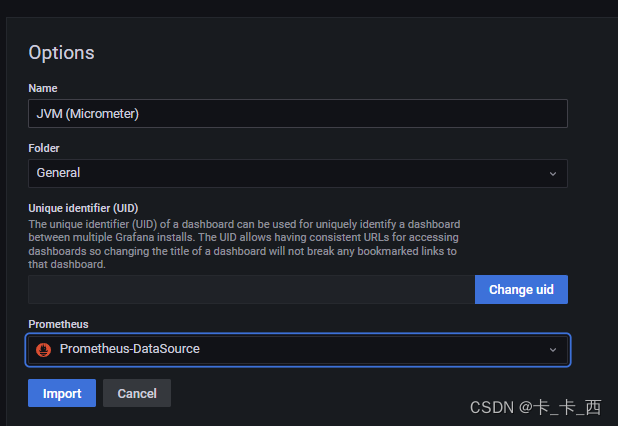
?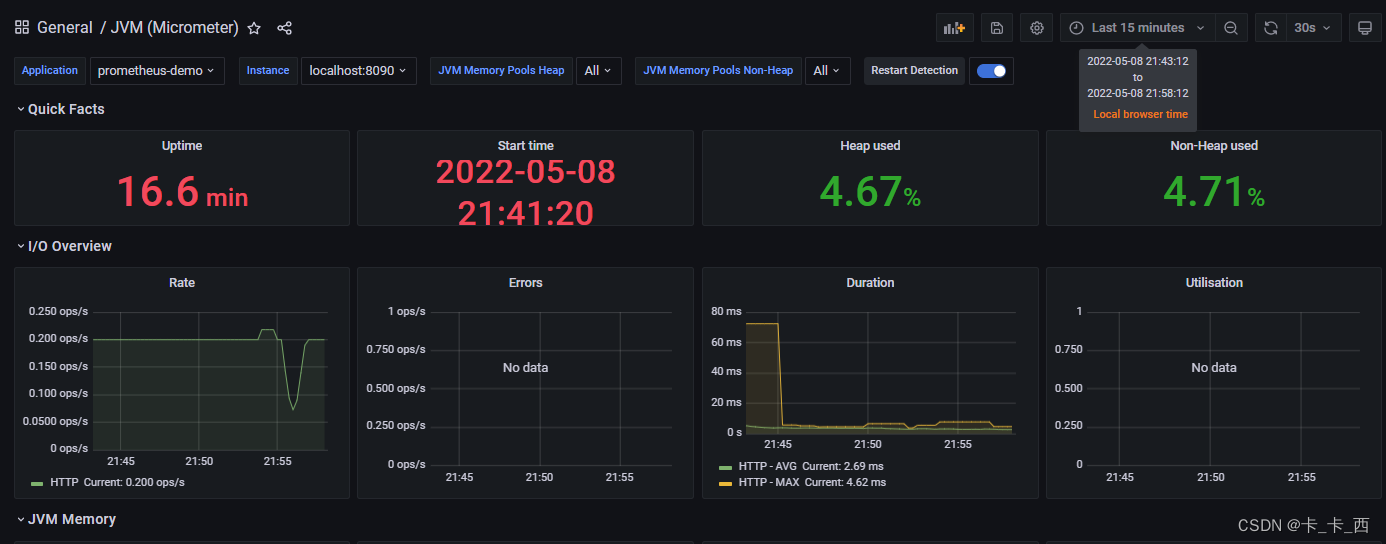
我们频繁访问 /test/hello 端点,再查看监控页面,就可以看到监控画面的变化:
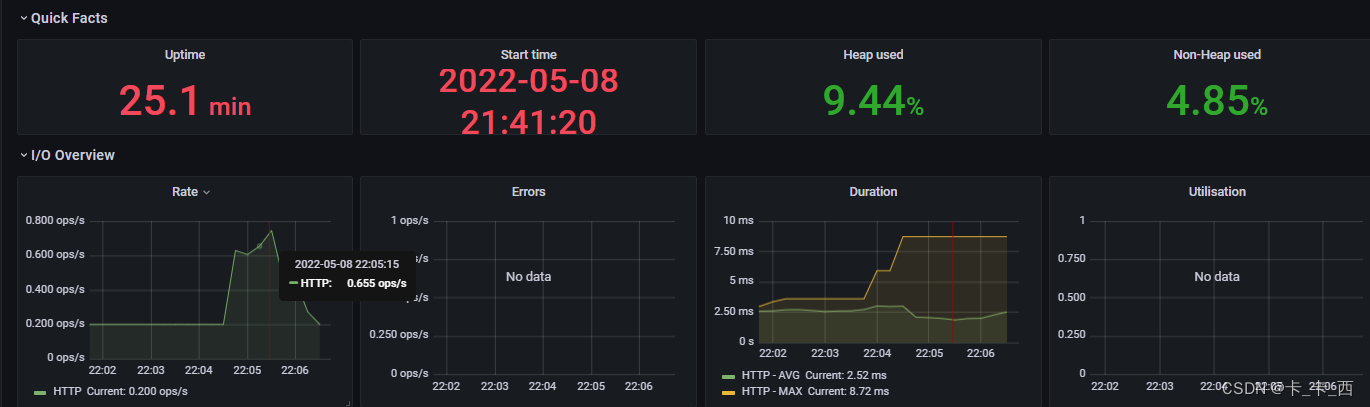 ???????
???????
