gitee代码
参考博客
pdfBox操作pdf
使用 Apache PDFBox 在 Java 中为 PDF 文档创建书签
功能实现
实现思路
-
通过正则表达式匹配标题
-
通过标题和页面添加书签(只能定位到标题所在页)
实现效果
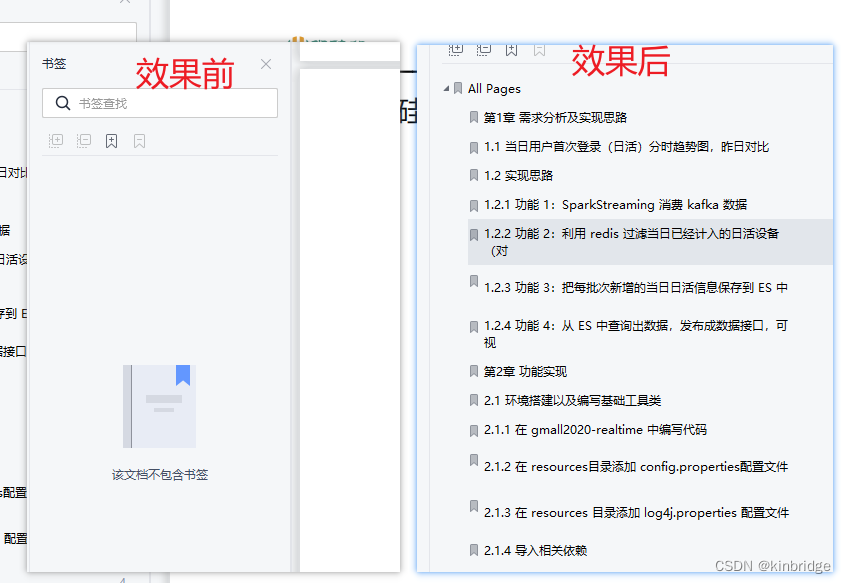
?
pdfbox给pdf添加书签
java操作PDF,有一个很好用的工具——pdfbox。只需要引入依赖,即可使用。
? ? ? <dependency> ? ? ? ? ? <groupId>org.apache.pdfbox</groupId> ? ? ? ? ? <artifactId>pdfbox-app</artifactId> ? ? ? ? ? <version>2.0.21</version> ? ? ? </dependency>
利用这个工具,可以实现很多的功能,我这里示例了以下几种:
-
加载PDF文档
-
创建一个单页的PDF空文档
-
获取PDF文档总页数
-
获取pdf文档的所有分页对象
-
给整个PDF文件分页,形成多个pdf单页文件
-
合并多个单页PDF文件,输出一个合并后的PDF文档
-
图片转PDF
-
获取pdf单页分辨率
代码如下:
package com.bridge.pdf.utils;
?
import com.bridge.enums.UtilsEnums;
import com.bridge.pdf.model.PdfBoxData;
import lombok.extern.slf4j.Slf4j;
import org.apache.pdfbox.multipdf.PDFMergerUtility;
import org.apache.pdfbox.pdmodel.*;
import org.apache.pdfbox.pdmodel.common.PDRectangle;
import org.apache.pdfbox.pdmodel.graphics.image.PDImageXObject;
import org.apache.pdfbox.pdmodel.interactive.documentnavigation.destination.PDPageDestination;
import org.apache.pdfbox.pdmodel.interactive.documentnavigation.destination.PDPageFitWidthDestination;
import org.apache.pdfbox.pdmodel.interactive.documentnavigation.outline.PDDocumentOutline;
import org.apache.pdfbox.pdmodel.interactive.documentnavigation.outline.PDOutlineItem;
import org.apache.pdfbox.text.PDFTextStripper;
?
import javax.imageio.ImageIO;
import java.awt.image.BufferedImage;
import java.io.File;
import java.io.FileInputStream;
import java.io.IOException;
import java.io.InputStream;
import java.util.ArrayList;
import java.util.List;
?
/**
* @author bridge
* @Date 2022/05/08/18:14
*/
@Slf4j
public class PDFBoxUtils {
?
? ?public static void main(String[] args) throws IOException {
? ? ? ?String savePath = "C:\\Users\\Administrator\\Desktop\\tmp\\pdf\\添加书签-" + System.currentTimeMillis() + ".pdf";
? ? ? ?File file = new File("C:\\Users\\Administrator\\Desktop\\tmp\\k8s尚硅谷\\03_尚硅谷大数据技术之实时项目-需求一日活.pdf");
? ? ? ?PDDocument pdDocument = PDFBoxUtils.load(file);
? ? ? ?if (pdDocument == null) {
? ? ? ? ? ?return;
? ? ? }
? ? ? ?List<PdfBoxData> allBookList = new ArrayList<>();
? ? ? ?int numberOfPages = pdDocument.getNumberOfPages();
? ? ? ?for (int i = 1; i <= numberOfPages; i++) {
? ? ? ? ? ?allBookList.addAll(PDFBoxUtils.getPdfBoxTextList(pdDocument, i));
? ? ? }
? ? ? ?addMarkBook(pdDocument,allBookList, savePath);
? ? ? ?PDFBoxUtils.close(pdDocument);
? }
?
? ?public static void addMarkBook(PDDocument document, List<PdfBoxData> allBookList, String savePath) throws IOException {
? ? ? ?for (int i = 0; i < 10; i++) {
? ? ? ? ? ?document.addPage(new PDPage());
? ? ? }
?
? ? ? ?PDDocumentOutline documentOutline = new PDDocumentOutline();
? ? ? ?document.getDocumentCatalog().setDocumentOutline(documentOutline);
? ? ? ?PDOutlineItem pagesOutline = new PDOutlineItem();
? ? ? ?pagesOutline.setTitle("All Pages");
? ? ? ?documentOutline.addLast(pagesOutline);
?
? ? ? ?for (PdfBoxData pdfBoxData : allBookList) {
? ? ? ? ? ?PDPageDestination pageDestination = new PDPageFitWidthDestination();
? ? ? ? ? ?pageDestination.setPage(document.getPage(pdfBoxData.getPage()-1));
? ? ? ? ? ?PDOutlineItem bookmark = new PDOutlineItem();
? ? ? ? ? ?bookmark.setDestination(pageDestination);
? ? ? ? ? ?bookmark.setTitle(pdfBoxData.getTitle());
? ? ? ? ? ?pagesOutline.addLast(bookmark);
? ? ? }
? ? ? ?pagesOutline.openNode();
? ? ? ?documentOutline.openNode();
? ? ? ?document.getDocumentCatalog().setPageMode(PageMode.USE_OUTLINES);
? ? ? ?document.save(savePath);
? }
?
? ?public static List<PdfBoxData> getPdfBoxTextList(PDDocument document, int page) throws IOException {
? ? ? ?//文本剥离器
? ? ? ?PDFTextStripper stripper = new PDFTextStripper();
? ? ? ?//按页进行读取,页码从1开始
? ? ? ?stripper.setStartPage(page);
? ? ? ?stripper.setEndPage(page);
? ? ? ?//按位置进行排序
? ? ? ?stripper.setSortByPosition(true);
? ? ? ?//获取文本
? ? ? ?String text = stripper.getText(document);
? ? ? ?String[] dataArr = text.split("\r\n");
? ? ? ?List<PdfBoxData> pdfBoxDataList = new ArrayList<>();
? ? ? ?for (String data : dataArr) {
? ? ? ? ? ?if (data.matches(UtilsEnums.CHAPTER_TITLE_REGEX.getCode()) ||
? ? ? ? ? ? ? ? ? ?data.matches(UtilsEnums.FIRST_TITLE_REGEX.getCode())) {
? ? ? ? ? ? ? ?pdfBoxDataList.add(new PdfBoxData(data, page));
? ? ? ? ? }
?
? ? ? }
? ? ? ?return pdfBoxDataList;
? }
?
?
? ?/**
? ? * 从文件中加载pdf
? ? *
? ? * @param file 文件
? ? * @return
? ? * @throws IOException
? ? */
? ?public static PDDocument load(File file) throws IOException {
? ? ? ?if (!file.exists() || file.isDirectory()) {
? ? ? ? ? ?return null;
? ? ? }
? ? ? ?return PDDocument.load(file);
? }
?
? ?/**
? ? * 从文件流中加载pdf
? ? *
? ? * @param inputStream 文件输入流
? ? * @return
? ? * @throws IOException
? ? */
? ?public static PDDocument load(InputStream inputStream) throws IOException {
? ? ? ?if (inputStream == null || inputStream.available() == 0) {
? ? ? ? ? ?return null;
? ? ? }
? ? ? ?return PDDocument.load(inputStream);
? }
?
? ?/**
? ? * 创建一个单页的PDF空文档
? ? *
? ? * @param outputFile
? ? * @return
? ? * @throws IOException
? ? */
? ?public static PDDocument getBlankPDF(File outputFile) throws IOException {
? ? ? ?//首先创建pdf文档类
? ? ? ?PDDocument pdf = null;
? ? ? ?pdf = new PDDocument();
? ? ? ?//实例化pdf页对象
? ? ? ?PDPage blankPage = new PDPage();
? ? ? ?//插入文档类
? ? ? ?pdf.addPage(blankPage);
? ? ? ?//保存
? ? ? ?pdf.save(outputFile);
? ? ? ?return pdf;
? }
?
? ?/**
? ? * 获取pdf总页数
? ? *
? ? * @param pdf
? ? * @return
? ? */
? ?public static int pageCount(PDDocument pdf) {
? ? ? ?return pdf.getNumberOfPages();
? }
?
? ?/**
? ? * 获取pdf文档的所有分页对象
? ? *
? ? * @param pdf
? ? * @return 返回的list集合
? ? */
? ?public static List<PDPage> getPageList(PDDocument pdf) {
? ? ? ?int count = pageCount(pdf);
? ? ? ?List<PDPage> pages = new ArrayList<>(64);
? ? ? ?PDPageTree pdPages = pdf.getPages();
? ? ? ?for (int i = 0; i < count; i++) {
? ? ? ? ? ?PDPage pdPage = pdPages.get(i);
? ? ? ? ? ?pages.add(pdPage);
? ? ? }
? ? ? ?return pages;
? }
?
?
? ?/**
? ? * 给整个PDF文件分页,形成多个pdf单页文件
? ? *
? ? * @param inputStream pdf文件流
? ? * @param outputParent 输出文件的父目录
? ? * @throws IOException
? ? */
? ?public static Integer pageSpilt(InputStream inputStream, File outputParent) throws IOException {
? ? ? ?if (!outputParent.exists() || !outputParent.isDirectory()) {
? ? ? ? ? ?throw new RuntimeException("输出文件的父目录不存在");
? ? ? }
?
? ? ? ?PDDocument pdf = load(inputStream);
? ? ? ?try {
? ? ? ? ? ?int numberOfPages = pageCount(pdf);
? ? ? ? ? ?for (int i = 0; i < numberOfPages; i++) {
? ? ? ? ? ? ? ?PDDocument document = new PDDocument();
? ? ? ? ? ? ? ?document.addPage(pdf.getPage(i));
? ? ? ? ? ? ? ?document.save(new File(outputParent, i + 1 + ".pdf"));
? ? ? ? ? ? ? ?close(document);
? ? ? ? ? }
? ? ? ? ? ?return numberOfPages;
? ? ? } finally {
? ? ? ? ? ?close(pdf);
? ? ? ? ? ?close(inputStream);
? ? ? }
? }
?
?
? ?/**
? ? * 合并多个单页PDF文件,输出一个合并后的PDF文档
? ? *
? ? * @param inputParent
? ? * @param outputFile
? ? * @param sortor
? ? * @throws IOException
? ? */
? ?public static void combine(File inputParent, String outputFile, FileSortor sortor) throws IOException {
? ? ? ?if (!inputParent.exists() || !inputParent.isDirectory()) {
? ? ? ? ? ?throw new RuntimeException("输入文件的父目录不存在");
? ? ? }
? ? ? ?if (new File(outputFile).exists()) {
? ? ? ? ? ?throw new RuntimeException("输出文件已存在");
? ? ? }
? ? ? ?File[] files = inputParent.listFiles();
? ? ? ?if (sortor != null) {
? ? ? ? ? ?sortor.sort(files);
? ? ? }
? ? ? ?PDFMergerUtility merger = new PDFMergerUtility();
? ? ? ?//输出目标路径
? ? ? ?merger.setDestinationFileName(outputFile);
? ? ? ?for (int i = 0; i < files.length; i++) {
? ? ? ? ? ?if (files[i].getName().toLowerCase().endsWith(".pdf")) {
? ? ? ? ? ? ? ?merger.addSource(files[i]);
? ? ? ? ? }
? ? ? }
? ? ? ?merger.mergeDocuments(null);
? }
?
? ?/**
? ? * 获取pdf单页分辨率
? ? *
? ? * @param page
? ? * @return
? ? */
? ?public static String getResolution(PDPage page) {
? ? ? ?PDRectangle rectangle = page.getArtBox();
? ? ? ?double width = Math.ceil(rectangle.getWidth());
? ? ? ?double height = Math.ceil(rectangle.getHeight());
? ? ? ?return (int) width + "*" + (int) height;
? }
?
? ?/**
? ? * 图片转PDF
? ? *
? ? * @param inputFile 图片路径
? ? * @param outputFile 生成pdf的文件路径
? ? * @throws IOException
? ? */
? ?public static void convertImgToPDF(String inputFile, String outputFile) throws IOException {
? ? ? ?if (!new File(inputFile).exists()) {
? ? ? ? ? ?throw new RuntimeException("输入文件不存在");
? ? ? }
? ? ? ?if (!outputFile.toLowerCase().endsWith(".pdf")) {
? ? ? ? ? ?throw new RuntimeException("只能转成pdf文件");
? ? ? }
? ? ? ?PDDocument document = new PDDocument();
? ? ? ?InputStream inputStream = new FileInputStream(inputFile);
? ? ? ?BufferedImage bimg = ImageIO.read(inputStream);
? ? ? ?float width = bimg.getWidth();
? ? ? ?float height = bimg.getHeight();
? ? ? ?PDPage page = new PDPage(new PDRectangle(width, height));
? ? ? ?document.addPage(page);
? ? ? ?PDImageXObject img = PDImageXObject.createFromFile(inputFile, document);
? ? ? ?PDPageContentStream contentStream = new PDPageContentStream(document, page);
? ? ? ?contentStream.drawImage(img, 0, 0, width, height);
? ? ? ?contentStream.close();
? ? ? ?close(inputStream);
? ? ? ?document.save(outputFile);
? ? ? ?close(document);
? }
?
?
? ?public static void close(InputStream inputStream) {
? ? ? ?try {
? ? ? ? ? ?if (inputStream != null) {
? ? ? ? ? ? ? ?inputStream.close();
? ? ? ? ? }
? ? ? } catch (IOException e) {
? ? ? ? ? ?log.error(e.getMessage(), e);
? ? ? }
? }
?
? ?public static void close(PDDocument pdf) {
? ? ? ?try {
? ? ? ? ? ?if (pdf != null) {
? ? ? ? ? ? ? ?pdf.close();
? ? ? ? ? }
? ? ? } catch (IOException e) {
? ? ? ? ? ?log.error(e.getMessage(), e);
? ? ? }
? }
?
? ?/**
? ? * 文件排序器
? ? */
? ?public interface FileSortor {
? ? ? ?/**
? ? ? ? * 源文件组
? ? ? ? *
? ? ? ? * @param sources
? ? ? ? */
? ? ? ?void sort(File[] sources);
? }
}
?
