
文章目录
一、概述
该项目只有thymeleaf+SpringBoot,该项目就是为了练习词条国际化进行【中文/英文】之间切换,使用起来非常简单,只需点击【中文/English】的a标签就可实现词条中英文切换。
二、页面效果展示
默认和点击“中文”效果
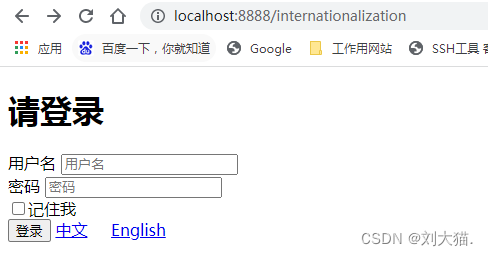
点击“English”效果

三、注意事项
注意点1:默认进入就是中文,因为lang值没穿,后台解析调用login.properties配置文件词条,而点击【中文/English】标签就会向后端传lang=zh_CN的值,后端去判断中英文词条显示
注意点2:thymeleaf前端框架,标签中使用#{}来获取此条配置文件的内容,
比如:<label th:text="#{login.username}"></label>
注意点3:前端页面internationalization.html中注意中英文转换的a标签,注意这里,一定要写/internationalization(lang=‘zh_CN’),不要写成/internationalization.html(lang=‘zh_CN’),区别就在加了“.html” 后缀后跳转就会失败。另外下面这种写法就相当于get请求的url后面拼接参数,具体可看图片url
th:href="@{/internationalization(lang='zh_CN')}
th:href="@{/internationalization(lang='en_US')}
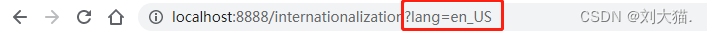
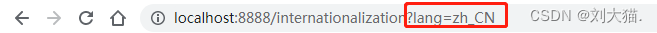
注意点4:有的人博客写的是加后缀“.html”,好像也实现了跳转中英文切换,但是我不知道为啥,可能Controller代码和配置文件写法不一致吧,这个需要你去自己琢磨,至少我这种写法是可行的
th:href="@{/internationalization.html(lang='zh_CN')}
th:href="@{/internationalization.html(lang='en_US')}
注意点5:IDEA设置编码要统一,不然会出现乱码
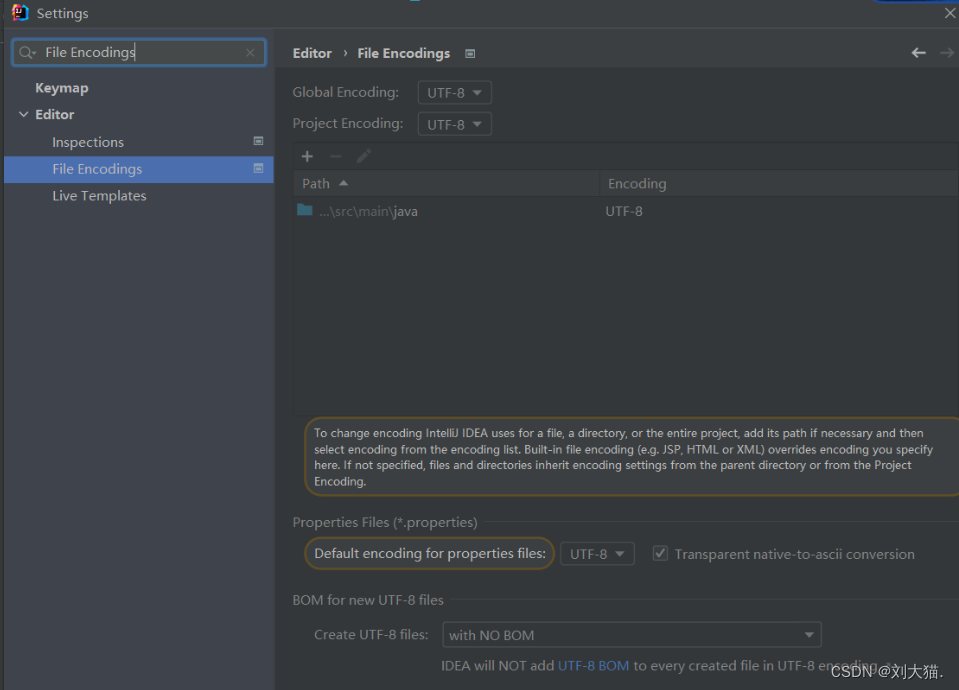
四、准备工作
第1步:引入pom
<dependency>
<groupId>org.springframework.boot</groupId>
<artifactId>spring-boot-starter-thymeleaf</artifactId>
<version>2.6.7</version>
</dependency>
第2步:创建thymeleaf页面
<!DOCTYPE html>
<html lang="en" xmlns:th="http://www.thymeleaf.org">
<head>
<meta http-equiv="Content-Type" content="text/html; charset=UTF-8">
<meta name="viewport" content="width=device-width, initial-scale=1, shrink-to-fit=no">
<meta name="description" content="">
<meta name="author" content="">
<title>登录首页</title>
</head>
<body class="text-center">
<form class="form-signin" action="dashboard.html">
<h1 class="h3 mb-3 font-weight-normal" th:text="#{login.tip}">Please sign in</h1>
<label th:text="#{login.username}"></label>
<input type="text" class="form-control" th:placeholder="#{login.username}" required="" autofocus=""><br>
<label th:text="#{login.password}"></label>
<input type="password" class="form-control" th:placeholder="#{login.password}" required="">
<div class="checkbox mb-3">
<label>
<input type="checkbox" value="remember-me" th:text="#{login.remember}">
</label>
</div>
<button class="btn btn-lg btn-primary btn-block" type="submit" th:text="#{login.btn}">Sign in</button>
<a class="btn btn-sm" th:href="@{/internationalization(lang='zh_CN')}">中文</a>
<a class="btn btn-sm" th:href="@{/internationalization(lang='en_US')}">English</a>
</form>
</body>
</html>
第3步:创建2个配置类
MyLocaleResolver,用于解析页面传过来的lang语言类型
package com.example.demo.config;
import org.springframework.util.StringUtils;
import org.springframework.web.servlet.LocaleResolver;
import javax.servlet.http.HttpServletRequest;
import javax.servlet.http.HttpServletResponse;
import java.util.Locale;
public class MyLocaleResolver implements LocaleResolver {
@Override
public Locale resolveLocale(HttpServletRequest httpServletRequest) {
//获取请求中的语言参数
String language = httpServletRequest.getParameter("lang");
System.out.println("DeBug===>"+language);
Locale locale= Locale.getDefault(); //如果没有就使用默认的(根据主机的语言环境生成一个 Locale )。
//如果请求的链接中携带了 国际化的参数
if (!StringUtils.isEmpty(language)){
//zh_CN
String[] s = language.split("_");
//国家,地区
locale=new Locale(s[0],s[1]);
}
return locale;
}
@Override
public void setLocale(HttpServletRequest httpServletRequest, HttpServletResponse httpServletResponse, Locale locale) {
}
}
MyMvcConfig,注入Bean
package com.example.demo.config;
import org.springframework.context.annotation.Bean;
import org.springframework.context.annotation.Configuration;
import org.springframework.web.servlet.LocaleResolver;
@Configuration
public class MyMvcConfig {
@Bean
public LocaleResolver localeResolver(){
return new MyLocaleResolver();
}
}
第4步:创建Controller
package com.example.demo.controller;
import org.springframework.stereotype.Controller;
import org.springframework.web.bind.annotation.GetMapping;
@Controller
public class Controller {
//首页
@GetMapping(value = "/internationalization")
public String internationalization2() {
return "internationalization";
}
}
第5步:创建词条
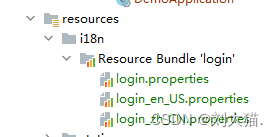
login.properties
login.btn=登录
login.password=密码
login.remember=记住我
login.tip=请登录
login.username=用户名
login_en_US.properties
login.btn=Sign in
login.password=Password
login.remember=Remember me
login.tip=Please sign in
login.username=Username
login_zh_CN.properties
login.btn=登录
login.password=密码
login.remember=记住我
login.tip=请登录
login.username=用户名
第6步:设置配置文件.properties
server.port=8888
# 缓存
spring.thymeleaf.cache=false
#设置thymeleaf模板引擎的前后缀(可写可不写) 一般都是默认的
spring.thymeleaf.prefix=classpath:/templates/
spring.mvc.view.suffix=.html
spring.messages.basename=i18n.login
