文章目录
一、概述
1、扫码登录介绍
二维码登录本质上也是一种登录认证方式。既然是登录认证,要做的也就两件事情:告诉系统我是谁,以及向系统证明我是谁。
比如账号密码登录,账号就是告诉系统我是谁, 密码就是向系统证明我是谁; 比如手机验证码登录,手机号就是告诉系统我是谁,验证码就是向系统证明我是谁;
2、扫码登录原理
- PC 端发送 “扫码登录” 请求,服务端生成二维码 id,并存储二维码的过期时间、状态等信息
- PC 端获取二维码并显示
- PC 端开始轮询检查二维码的状态,二维码最初为 "待扫描"状态
- 手机端扫描二维码,获取二维码 id
- 手机端向服务端发送 “扫码” 请求,请求中携带二维码 id、手机端 token 以及设备信息
- 服务端验证手机端用户的合法性,验证通过后将二维码状态置为 “待确认”,并将用户信息与二维码关联在一起,之后为手机端生成一个一次性 token,该 token 用作确认登录的凭证
- PC 端轮询时检测到二维码状态为 “待确认”
- 手机端向服务端发送 “确认登录” 请求,请求中携带着二维码 id、一次性 token 以及设备信息
- 服务端验证一次性 token,验证通过后将二维码状态置为 “已确认”,并为 PC 端生成 PC 端 token
- PC 端轮询时检测到二维码状态为 “已确认”,并获取到了 PC 端 token,之后 PC 端不再轮询
- PC 端通过 PC 端 token 访问服务端
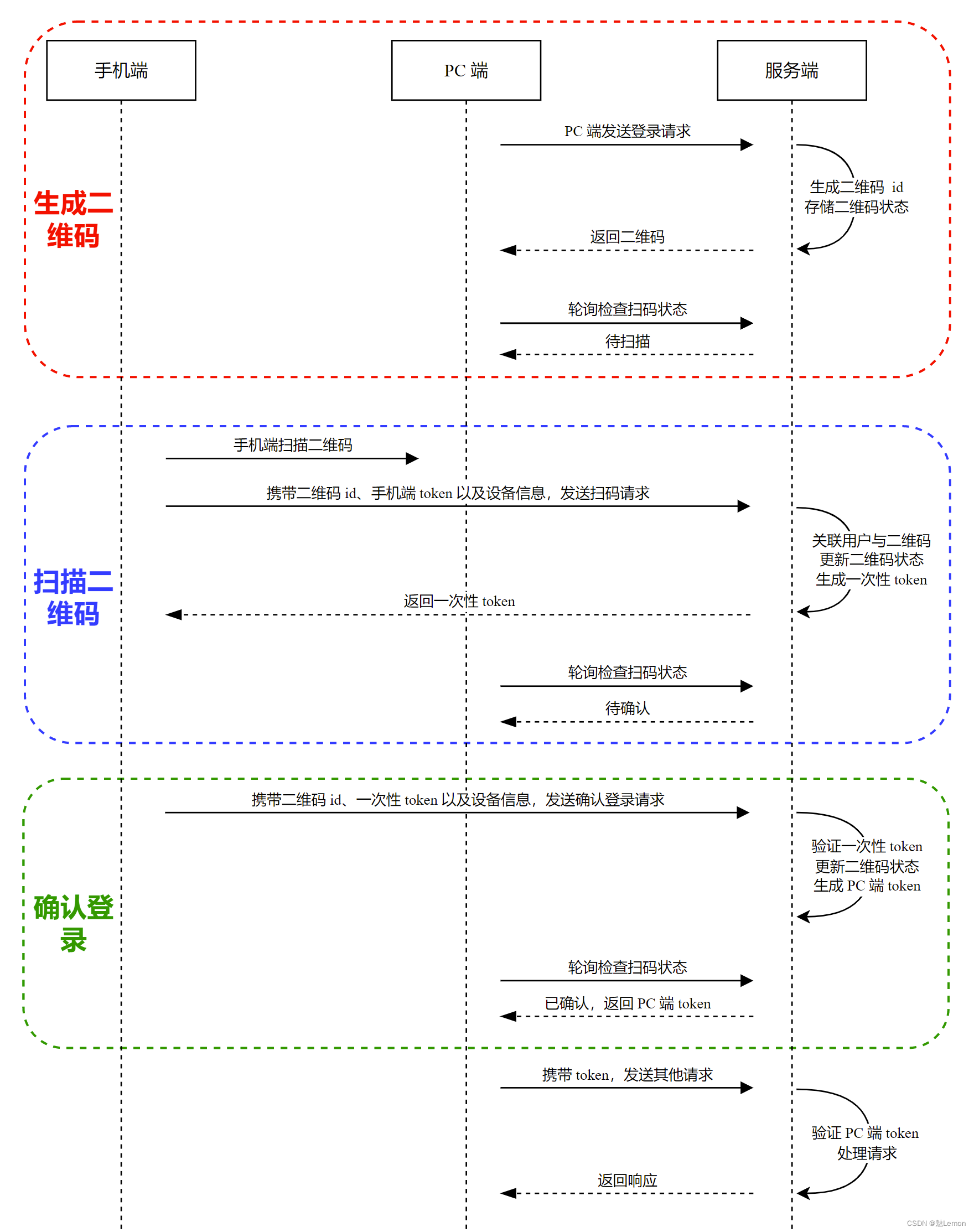
二、扫码登录实战(轮询版)
1、环境准备
- SpringBoot
- Lombok
- Redis
2、RedisTemplate序列化
//序列化RedisTemplate
@Configuration
public class RedisConfig {
// 编写自己的RedisTemplate
@Bean
@SuppressWarnings("all")
public RedisTemplate<String, Object> redisTemplate(RedisConnectionFactory redisConnectionFactory) {
RedisTemplate<String, Object> template = new RedisTemplate<>();
template.setConnectionFactory(redisConnectionFactory);
//序列化配置
Jackson2JsonRedisSerializer jackson2JsonRedisSerializer = new Jackson2JsonRedisSerializer<>(Object.class);
ObjectMapper om = new ObjectMapper();
// 指定要序列化的域,field,get和set,以及修饰符范围,ANY是都有包括private和public
om.setVisibility(PropertyAccessor.ALL, JsonAutoDetect.Visibility.ANY);
// 指定序列化输入的类型,类必须是非final修饰的,final修饰的类,比如String,Integer等会跑出异常
// 序列化时会自动增加类类型,否则无法反序列化
om.enableDefaultTyping(ObjectMapper.DefaultTyping.NON_FINAL);
jackson2JsonRedisSerializer.setObjectMapper(om);
//String的序列化
StringRedisSerializer stringRedisSerializer = new StringRedisSerializer();
// key采用String的序列化方式
template.setKeySerializer(stringRedisSerializer);
// hash采用String序列方式
template.setHashKeySerializer(stringRedisSerializer);
// value采用jackson
template.setValueSerializer(jackson2JsonRedisSerializer);
// hash的value采用jackson
template.setHashValueSerializer(jackson2JsonRedisSerializer);
template.afterPropertiesSet();
return template;
}
}
3、Token工具类
/**
* token的工具类
* 使用jwt生成/验证token(jwt JSON Web Token)
* jwt由三部分组成: 头部(header).载荷(payload).签证(signature)
* <p>
* 1.header头部承载两部分信息:
* {
* “type”: “JWT”, 声明类型,这里是jwt
* “alg”: “HS256” 声明加密的算法 通常直接使用 HMAC SHA256
* }
* 将头部进行base64加密, 构成了第一部分
* <p>
* 2.payload载荷就是存放有效信息的地方
* (1).标准中注册的声明
* (2).公共的声明 (一般不建议存放敏感信息)
* (3).私有的声明 (一般不建议存放敏感信息)
* 将其进行base64加密,得到Jwt的第二部分
* <p>
* 3.signature签证信息由三部分组成:
* (1).header (base64后的)
* (2).payload (base64后的)
* (3).secret
* 需要base64加密后的header和base64加密后的payload连接组成的字符串,
* 然后通过header中声明的加密方式进行加盐secret组合加密,构成了jwt的第三部分
*/
@Slf4j
public class TokenUtil {
/**
* token的失效时间:25天
*/
private final static long TIME_OUT = 25 * 24 * 60 * 60 *1000L;
/**
* token的密钥
*/
private final static String SECRET = "shawn222";
/**
* 生成token
*
* @return String
*/
public static String token(String userId) {
String token = null;
try {
Date date = new Date(System.currentTimeMillis() + TIME_OUT);
Algorithm algorithm = Algorithm.HMAC256(SECRET);
Map<String, Object> headers = new HashMap<>();
headers.put("type", "jwt");
headers.put("alg", "HS256");
token = JWT.create()
.withClaim("account", userId)
.withExpiresAt(date)
.withHeader(headers)
.sign(algorithm);
} catch (IllegalArgumentException | JWTCreationException e) {
e.printStackTrace();
}
return token;
}
/**
* token验证
*
* @param token token
* @return String
*/
public static boolean verify(String token) {
try {
Algorithm algorithm = Algorithm.HMAC256(SECRET);
JWTVerifier jwtVerifier = JWT.require(algorithm).build();
DecodedJWT decodedJWT = jwtVerifier.verify(token);
// 客户端可以解密 所以一般不建议存放敏感信息
log.info("account:" + decodedJWT.getClaim("account").asString());
return true;
} catch (IllegalArgumentException | JWTVerificationException e) {
e.printStackTrace();
return false;
}
}
4、定义扫码状态
public enum CodeStatus {
/**
* 过期
*/
EXPIRE,
/**
* 未使用的二维码
*/
UNUSED,
/**
* 已扫码, 等待确认
*/
CONFIRMING,
/**
* 确认登录成功
*/
CONFIRMED
}
5、定义返回类
@Data
@NoArgsConstructor
public class CodeVO<T> {
/**
* 二维码状态
*/
private CodeStatus codeStatus;
/**
* 提示消息
*/
private String message;
/**
* 正式 token
*/
private T token;
public CodeVO(CodeStatus codeStatus) {
this.codeStatus = codeStatus;
}
public CodeVO(CodeStatus codeStatus,String message) {
this.codeStatus = codeStatus;
this.message = message;
}
public CodeVO(CodeStatus codeStatus,String message,T token) {
this.codeStatus = codeStatus;
this.message = message;
this.token=token;
}
}
6、定义二维码工具类
/**
* 二维码工具类
*/
public class CodeUtil {
/**
* 获取过期二维码存储信息
*
* @return 二维码值对象
*/
public static CodeVO getExpireCodeInfo() {
return new CodeVO(CodeStatus.EXPIRE,"二维码已更新");
}
/**
* 获取未使用二维码存储信息
*
* @return 二维码值对象
*/
public static CodeVO getUnusedCodeInfo() {
return new CodeVO(CodeStatus.UNUSED,"二维码等待扫描");
}
/**
* 获取已扫码二维码存储信息
*/
public static CodeVO getConfirmingCodeInfo() {
return new CodeVO(CodeStatus.CONFIRMING,"二维码扫描成功,等待确认");
}
/**
* 获取已扫码确认二维码存储信息
* @return 二维码值对象
*/
public static CodeVO getConfirmedCodeInfo(String token) {
return new CodeVO(CodeStatus.CONFIRMED, "二维码已确认",token);
}
}
7、编写相应方法
@Slf4j
@Service
public class LoginService {
@Resource
RedisTemplate<String, Object> redisTemplate;
/**
* 生成uuid
*/
public CommonResult<String> generateUUID(){
try{
String uuid = UUID.randomUUID().toString();
redisTemplate.opsForValue().set(RedisKeyUtil.getScanUUID(uuid),
CodeUtil.getUnusedCodeInfo(),RedisKeyUtil.getTimeOut(), TimeUnit.MINUTES);
return new CommonResult<>(uuid);
}catch (Exception e){
log.warn("redis二维码生成异常{}",e.getMessage());
}
return new CommonResult("二维码异常,请重新扫描",400);
}
/**
* uuid状态信息
*/
public CommonResult<CodeVO> getInfoUUID(String uuid) {
Object object = redisTemplate.opsForValue().get(RedisKeyUtil.getScanUUID(uuid));
if(object==null){
return new CommonResult("二维码不存在或者已过期",400);
}
return new CommonResult<>((CodeVO)object);
}
/**
* 扫描登录,去确认二维码
*/
public CommonResult scanQrLogin(String uuid, String account) {
try {
Object o = redisTemplate.opsForValue().get(RedisKeyUtil.getScanUUID(uuid));
if(null==o){
return new CommonResult<>("二维码异常,请重新扫描",400);
}
CodeVO codeVO = (CodeVO) o;
//获取状态
CodeStatus codeStatus = codeVO.getCodeStatus();
// 如果未使用
if(codeStatus==CodeStatus.UNUSED){
redisTemplate.opsForValue().set(RedisKeyUtil.getScanUUID(uuid),
CodeUtil.getConfirmingCodeInfo(),RedisKeyUtil.getTimeOut(), TimeUnit.MINUTES);
//你的逻辑
return new CommonResult<>("请确认登录",200,null);
}
}catch (Exception e){
log.warn("二维码异常{}",e.getMessage());
return new CommonResult<>("内部错误",500);
}
return new CommonResult<>("二维码异常,请重新扫描",400);
}
/**
* 确认登录,返回学生token以及对应信息
* @param uuid
* @param id 学生id
* @return
*/
public CommonResult confirmQrLogin(String uuid, String id) {
try{
CodeVO codeVO = (CodeVO) redisTemplate.opsForValue().get(RedisKeyUtil.getScanUUID(uuid));
if(null==codeVO){
return new CommonResult<>("二维码已经失效,请重新扫描",400);
}
//获取状态
CodeStatus codeStatus = codeVO.getCodeStatus();
// 如果正在确认中,查询学生信息
if(codeStatus==CodeStatus.CONFIRMING){
//你的逻辑
// 生成token
String token = TokenUtil.token(studentLoginVO.getAccount());
//redis二维码状态修改,PC可以获取到
redisTemplate.opsForValue().set(RedisKeyUtil.getScanUUID(uuid),
CodeUtil.getConfirmedCodeInfo(token),RedisKeyUtil.getTimeOut(), TimeUnit.MINUTES);
return new CommonResult<>("登陆成功",200);
}
return new CommonResult<>("二维码异常,请重新扫描",400);
}
catch (Exception e){
log.error("确认二维码异常{}",e);
return new CommonResult<>("内部错误",500);
}
}
}
三、扫码登录(长连接版)
当然不仅仅包括短轮训,还有SSE(Server-Send Events,可以用WebFlux实现)以及WebSocket长连接实现,可以参考:Spring Boot + Web Socket 实现扫码登录
参考文章:
Java 语言实现简易版扫码登录
