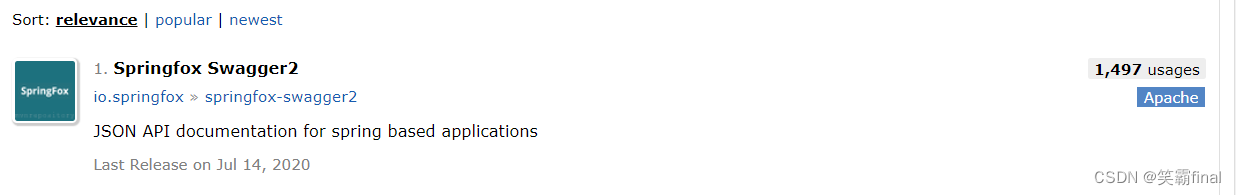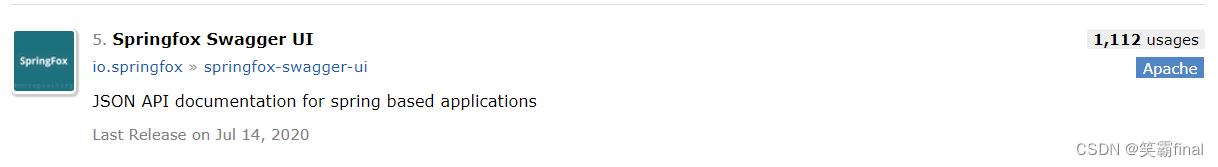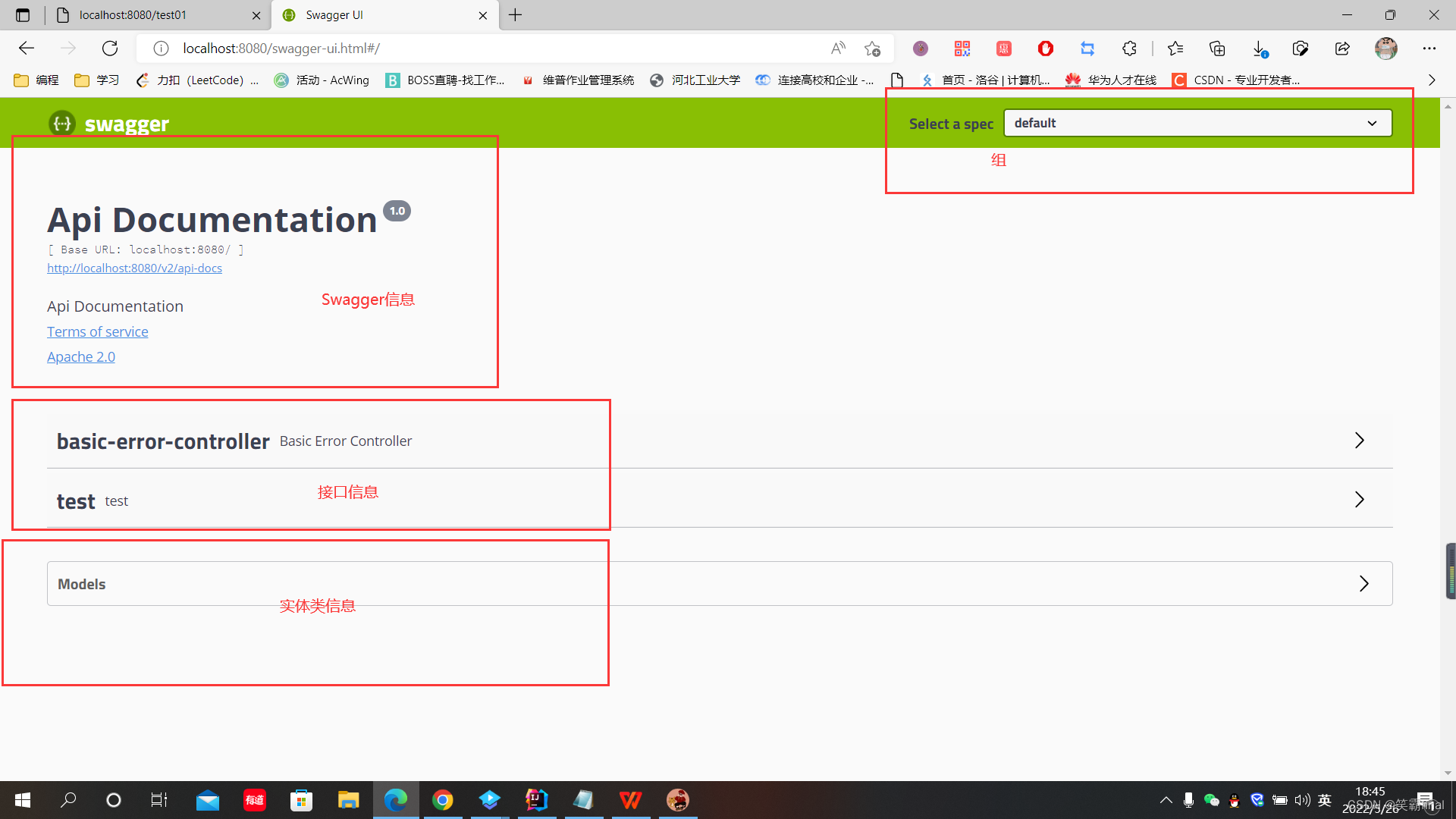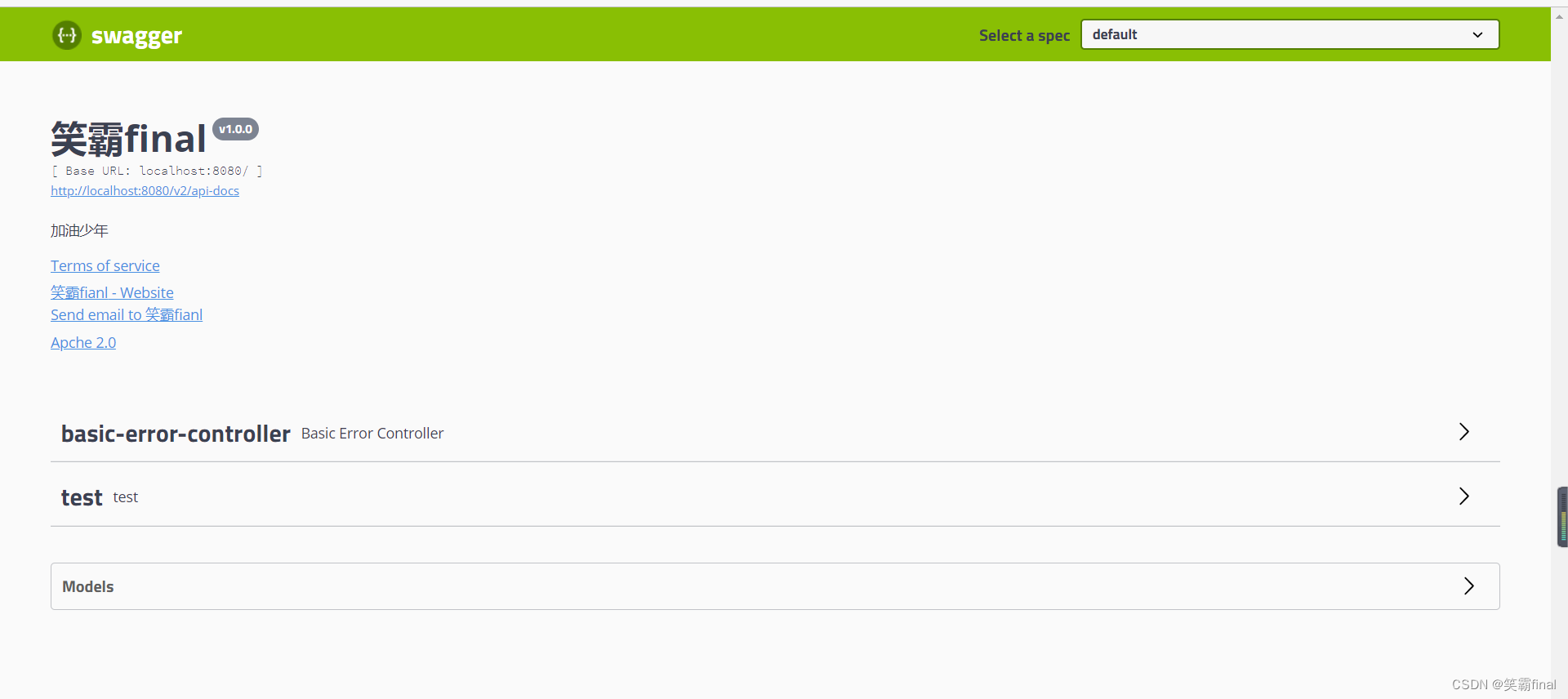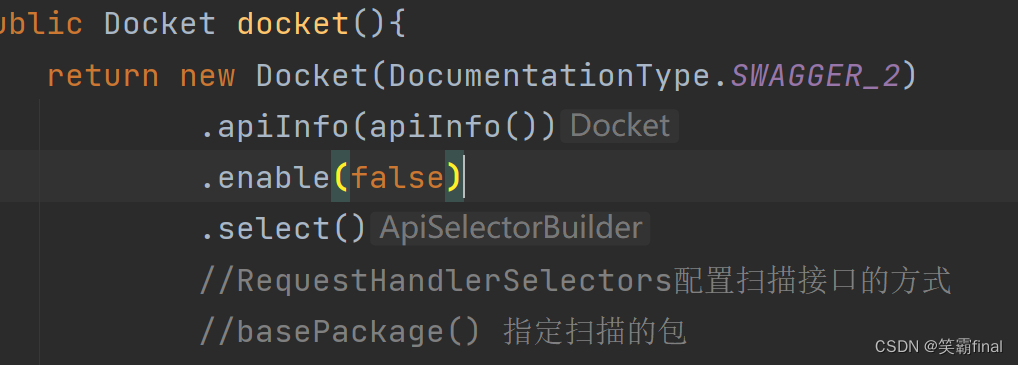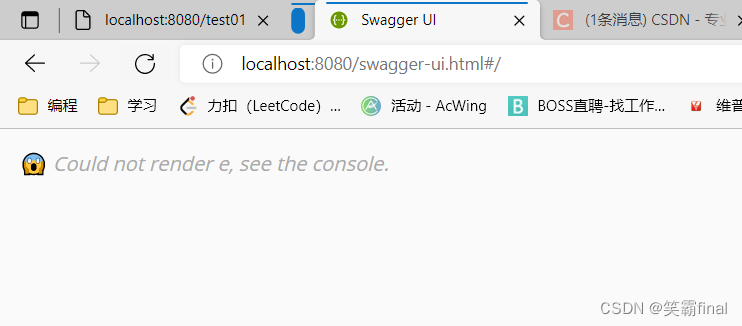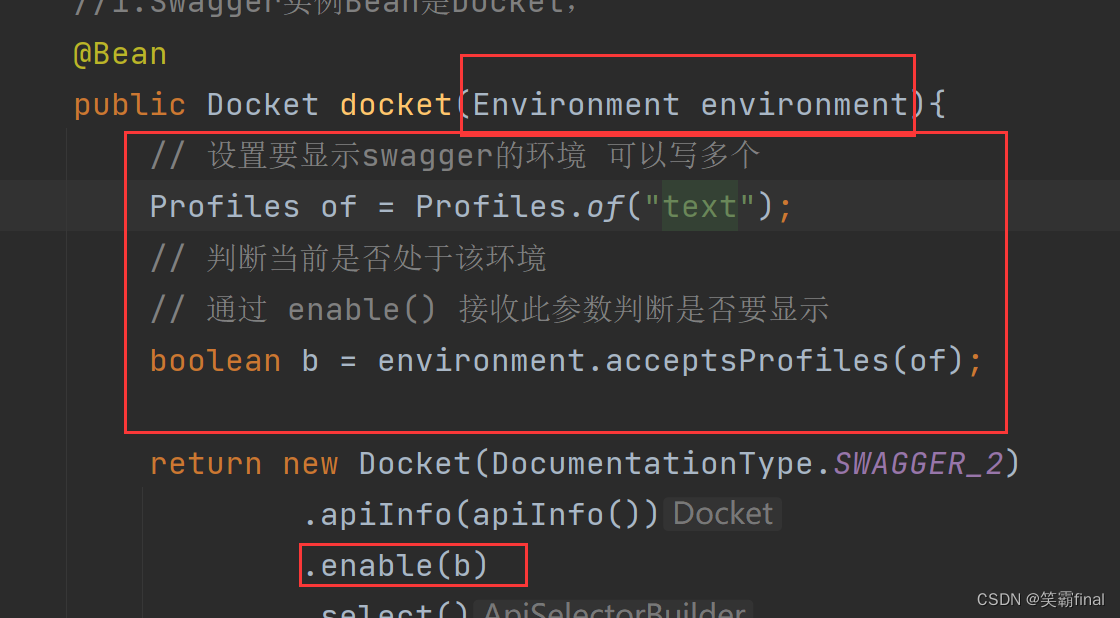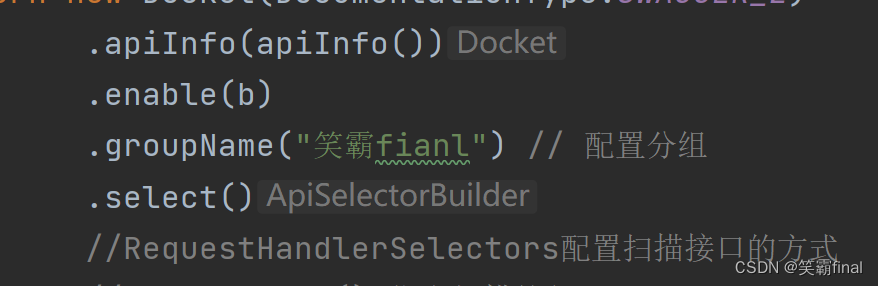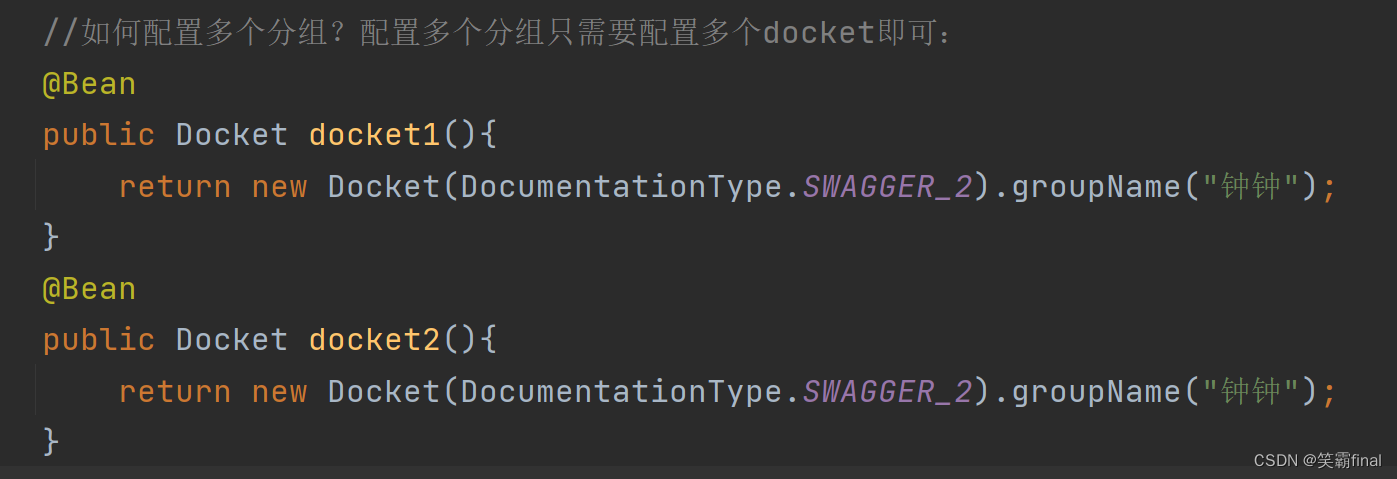前言:
👏作者简介:我是笑霸final,一名热爱技术的在校学生。
📝个人主页:笑霸final的主页
📕系列专栏:资料专栏
📧如果文章知识点有错误的地方,请指正!和大家一起学习,一起进步👀
🔥如果感觉博主的文章还不错的话,👍点赞👍 + 👀关注👀 + 🤏收藏🤏
swagger入门
一:简介
Swagger 是一个规范且完整的框架,用于生成、描述、调用和可视化 RESTful 风格的 Web 服务。
Swagger 的目标是对 REST API 定义一个标准且和语言无关的接口,可以让人和计算机拥有无须访问源码、文档或网络流量监测就可以发现和理解服务的能力。当通过 Swagger 进行正确定义,用户可以理解远程服务并使用最少实现逻辑与远程服务进行交互。与为底层编程所实现的接口类似,Swagger 消除了调用服务时可能会有的猜测。
Restful Api 文档在线自动生成器 => API 文档 与API 定义同步更新
直接运行,在线测试API
支持多种语言 (如:Java,PHP等)
常用注解
常用注解:
@Api()用于类;
表示标识这个类是swagger的资源
@ApiOperation()用于方法;
表示一个http请求的操作
@ApiParam()用于方法,参数,字段说明;
表示对参数的添加元数据(说明或是否必填等)
@ApiModel()用于类
表示对类进行说明,用于参数用实体类接收
@ApiModelProperty()用于方法,字段
表示对model属性的说明或者数据操作更改
@ApiIgnore()用于类,方法,方法参数
表示这个方法或者类被忽略
@ApiImplicitParam() 用于方法
表示单独的请求参数
@ApiImplicitParams() 用于方法,包含多个 @ApiImplicitParam
二:SpringBoot中使用Swagger
2.1导包
Springfox Swagger2
Springfox Swagger UI
注意:
使用Swagger要求:jdk 1.8 + 否则swagger2无法运行
<dependency>
<groupId>io.springfox</groupId>
<artifactId>springfox-swagger2</artifactId>
<version>2.9.2</version>
</dependency>
<!-- https://mvnrepository.com/artifact/io.springfox/springfox-swagger-ui -->
<dependency>
<groupId>io.springfox</groupId>
<artifactId>springfox-swagger-ui</artifactId>
<version>2.9.2</version>
</dependency>
二:配置Swagger
2.1写配置类
@Configuration//配置类
@EnableSwagger2//开启Swagger配置
public class SwaggerConfig {
//就这样写就可以了
}
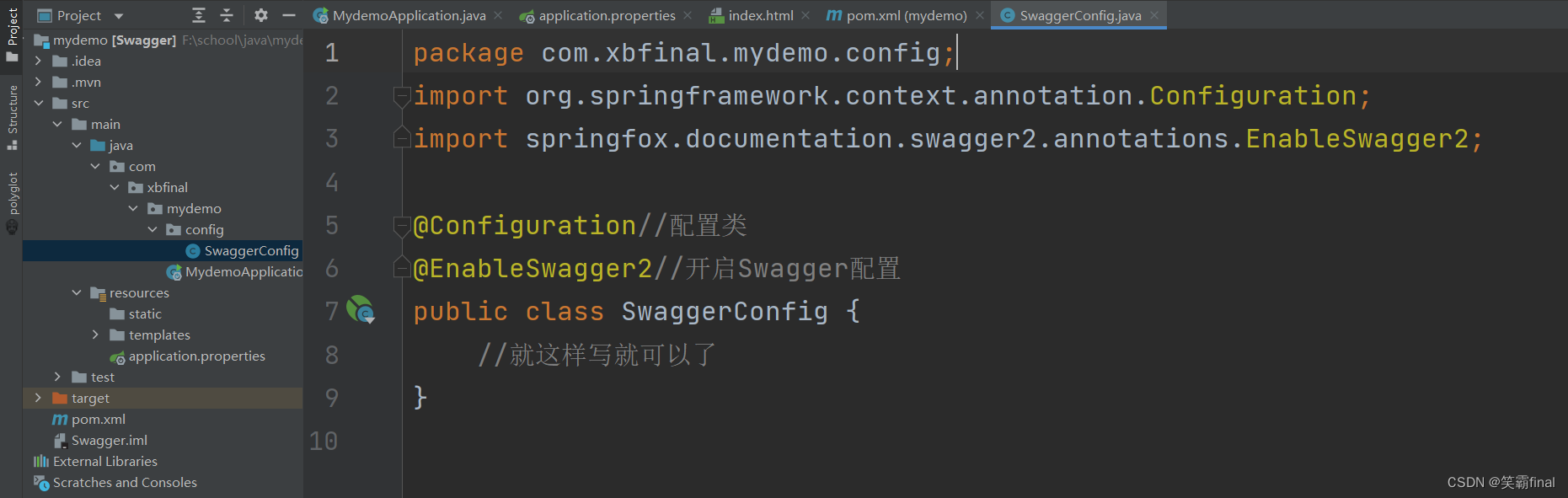
查看swagger的界面
访问
http://localhost:8080/swagger-ui.html
2.2配置
代码
package com.xbfinal.mydemo.config;
import org.springframework.context.annotation.Bean;
import org.springframework.context.annotation.Configuration;
import springfox.documentation.service.ApiInfo;
import springfox.documentation.service.Contact;
import springfox.documentation.spi.DocumentationType;
import springfox.documentation.spring.web.plugins.Docket;
import springfox.documentation.swagger2.annotations.EnableSwagger2;
import java.util.ArrayList;
@Configuration//配置类
@EnableSwagger2//开启Swagger配置
public class SwaggerConfig {
//1.Swagger实例Bean是Docket,
@Bean
public Docket docket(){
return new Docket(DocumentationType.SWAGGER_2).apiInfo(apiInfo());
}
//配置文档信息
private ApiInfo apiInfo() {
//作者信息
final Contact contact = new Contact(
"笑霸fianl",
"https://blog.csdn.net/weixin_52062043",
"https://blog.csdn.net/weixin_52062043"
);
return new ApiInfo(
"笑霸final",//标题
"加油少年",//描述
"v1.0.0",//版本
"https://blog.csdn.net/weixin_52062043",//服务条款网站
contact,
"Apche 2.0",//许可证
"https://blog.csdn.net/weixin_52062043",//许可网址
new ArrayList()
);
}
}
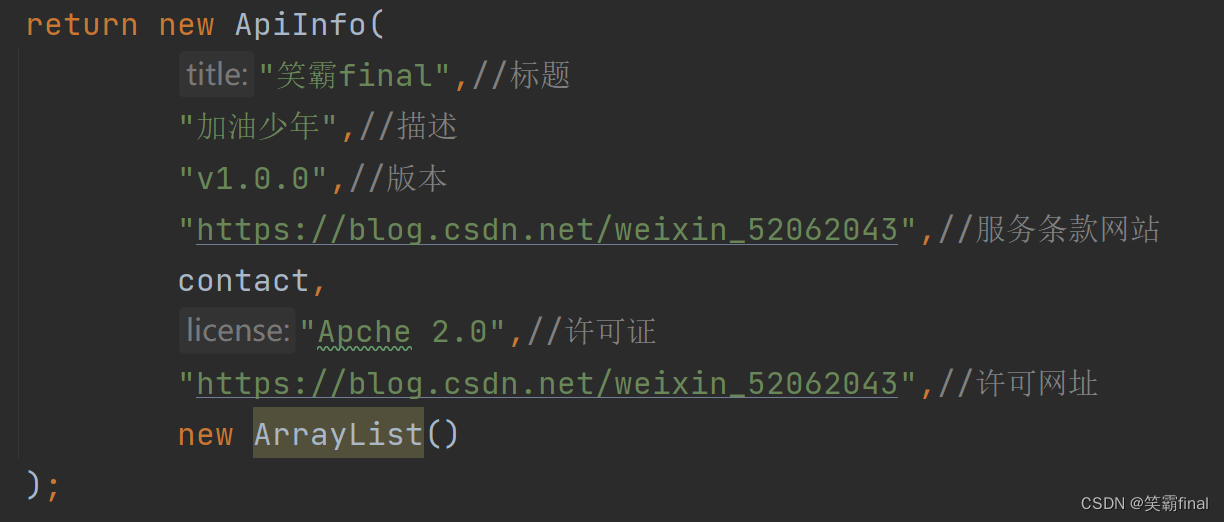
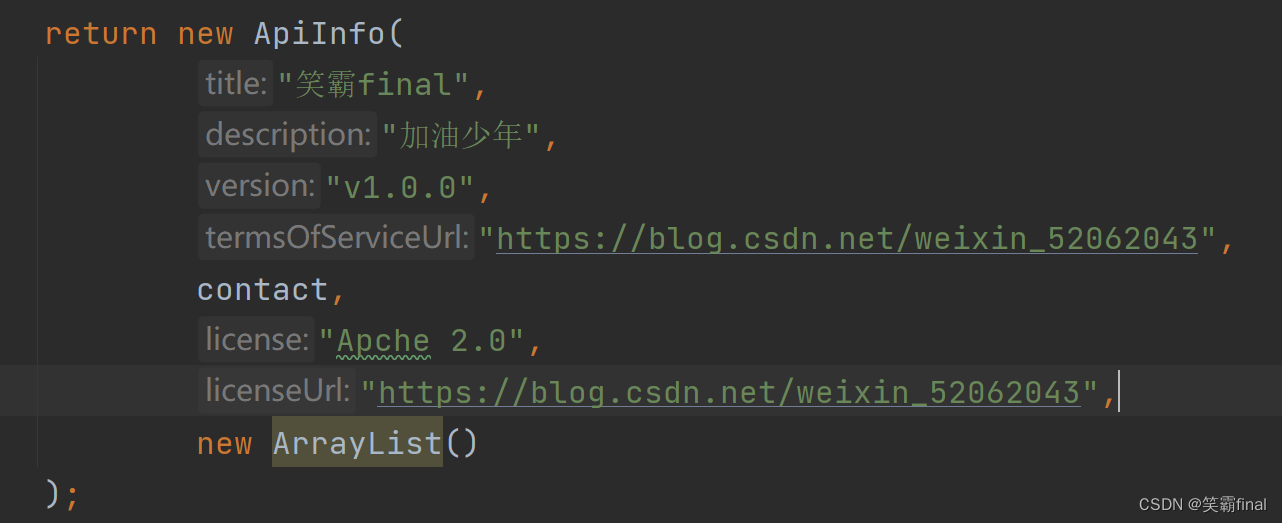
然后再看swagger界面
2.3配置扫描接口和开关
select()
@Bean
public Docket docket(){
return new Docket(DocumentationType.SWAGGER_2)
.apiInfo(apiInfo())
.select()
//RequestHandlerSelectors配置扫描接口的方式
//basePackage() 指定扫描的包
//any() 扫描全部
//none() 不扫描
//withClassAnnotation 扫描类上的注解
.apis(RequestHandlerSelectors.basePackage("com.xbfinal.mydemo.controller"))
//any() // 任何请求都扫描
//none() // 任何请求都不扫描
//regex(final String pathRegex) 通过正则表达式控制
//ant(final String antPattern) 通过ant()控制
//.paths(PathSelectors.ant())
.build()
;
}
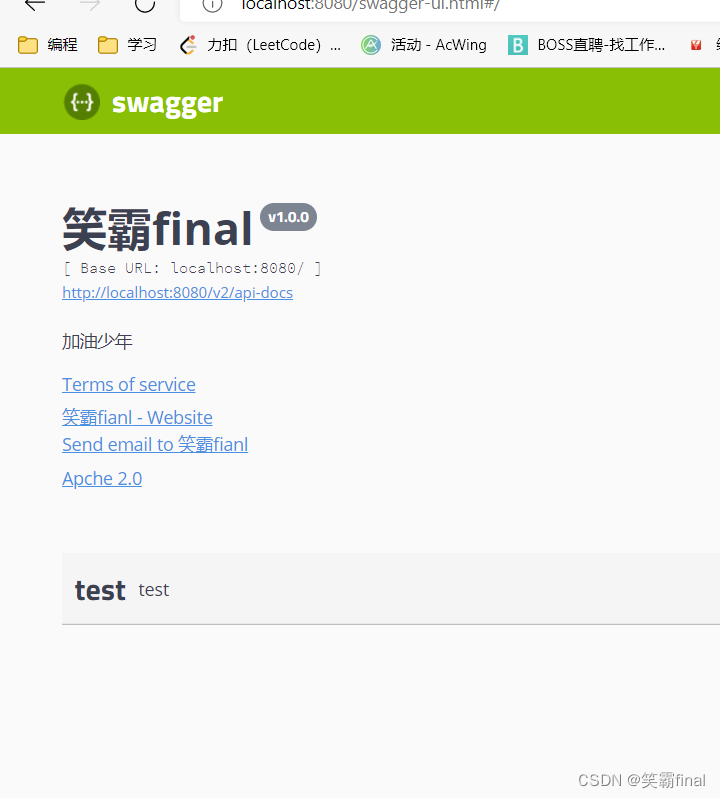
开关
通过enable()方法配置是否启用swagger,如果是false,swagger将不能在浏览器中访问了
2、配置当项目处于test、dev环境时显示swagger,处于prod时不显示
public Docket docket(Environment environment){
// 设置要显示swagger的环境 可以写多个
Profiles of = Profiles.of("text");
// 判断当前是否处于该环境
// 通过 enable() 接收此参数判断是否要显示
boolean b = environment.acceptsProfiles(of);
return new Docket(DocumentationType.SWAGGER_2)
.apiInfo(apiInfo())
.enable(b)
.select()
//RequestHandlerSelectors配置扫描接口的方式
//basePackage() 指定扫描的包
//any() 扫描全部
//none() 不扫描
//withClassAnnotation 扫描类上的注解
.apis(RequestHandlerSelectors.basePackage("com.xbfinal.mydemo.controller"))
//any() // 任何请求都扫描
//none() // 任何请求都不扫描
//regex(final String pathRegex) 通过正则表达式控制
//ant(final String antPattern) 通过ant()控制
//.paths(PathSelectors.ant())
.build()
;
}
配置分组
.groupName("hello")
@Bean
public Docket docket1(){
return new Docket(DocumentationType.SWAGGER_2).groupName("钟钟");
}
@Bean
public Docket docket2(){
return new Docket(DocumentationType.SWAGGER_2).groupName("钟钟");
}