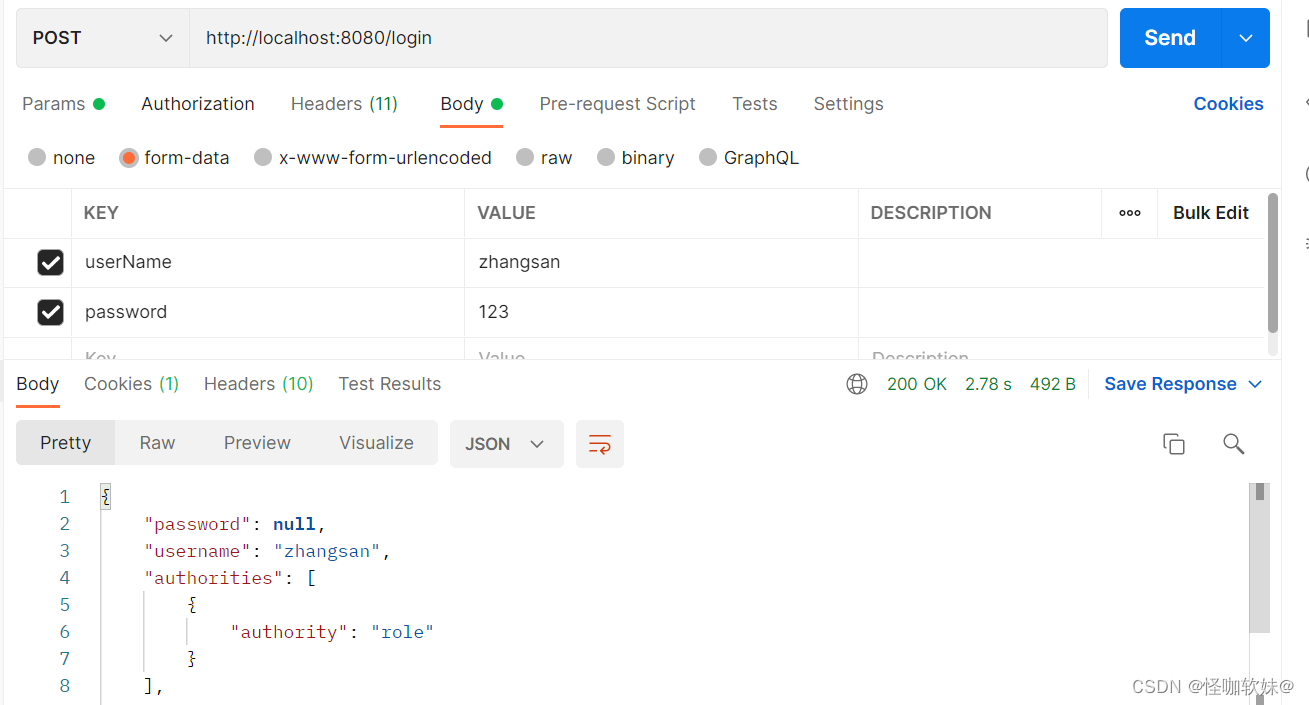温馨提示: 本章测试基本上都是使用的SpringSecurity提供的默认登录页和登录接口进行测试的
方式一:配置文件
spring.security.user.name=lisi
spring.security.user.password=12345
方式二:设置配置类
1)、编写一个类继承WebSecurityConfigurerAdapter抽象类
2)、重写configure(AuthenticationManagerBuilder auth) 方法设置用户名和密码
import org.springframework.context.annotation.Bean;
import org.springframework.context.annotation.Configuration;
import org.springframework.security.config.annotation.authentication.builders.AuthenticationManagerBuilder;
import org.springframework.security.config.annotation.web.configuration.WebSecurityConfigurerAdapter;
import org.springframework.security.crypto.bcrypt.BCryptPasswordEncoder;
@Configuration
public class SpringSecurityConfig extends WebSecurityConfigurerAdapter {
@Override
protected void configure(AuthenticationManagerBuilder auth) throws Exception {
// 这段代码的意思就是将123密码进行加密
BCryptPasswordEncoder password = password();
String encode = password.encode("123");
auth.inMemoryAuthentication().withUser("zhangsan").password(encode).roles("admin");
}
/**
* 因为我们上面配置的密码是加密过后的
* 所以我们一定要将BCryptPasswordEncoder注入到容器,让Security知道我们用了这个加密算法
* (其次是只要用的上面设置用户名密码的方式,一定要注入一个加密算法,不然程序会报异常)
* 意思就是,将登录页面收到的password参数进行加密,然后和我们配置的密码进行比较,看是否是匹配的
*
* @return
*/
@Bean
public BCryptPasswordEncoder password() {
return new BCryptPasswordEncoder();
}
}
方式三:自定义实现类设置账号密码
如果使用SpringSecurity基本都是使用这种方式。
UserDetailsService这个接口对于SpringSecurity来说非常重要,在我们开发当中项目当中只要使用了SpringSecurity,那么项目必然会存在UserDetailsService的实现类。
这个类究竟起到了什么作用?
正常我们写登录可能就是前端传过来账号密码,然后后端收到账号密码,直接通过账号密码两个条件去数据库查询,查到了就登录成功,查询不到就失败。SpringSecurity他不是这样的,流程如下:
- 前端将账号和密码给后端(这里直接以明文举例)
- 后端通过username获取用户信息(获取不到那证明连这个账号都没有)
- 获取到之后进行密码比对,看看是否正确(这个过程我们称之为身份认证)
- 假如数据库当中存入的密码存储的是BCryptPasswordEncoder加密的,那我们就需要将BCryptPasswordEncoder注入到容器,这样认证的时候Security会将前端传的明文进行使用该加密算法加密,然后和数据库当中的密文进行比较
UserDetailsService接口主要的作用就是流程的第二个步骤。
import org.springframework.security.core.GrantedAuthority;
import org.springframework.security.core.authority.AuthorityUtils;
import org.springframework.security.core.userdetails.User;
import org.springframework.security.core.userdetails.UserDetails;
import org.springframework.security.core.userdetails.UserDetailsService;
import org.springframework.security.core.userdetails.UsernameNotFoundException;
import org.springframework.security.crypto.bcrypt.BCryptPasswordEncoder;
import org.springframework.stereotype.Service;
import java.util.List;
@Service
public class MyUserDetailsService implements UserDetailsService {
@Override
public UserDetails loadUserByUsername(String username) throws UsernameNotFoundException {
// 实际开发当中,这里一定是写的通过username去数据库当中查有没有该账号的用户,这里我是写死的
List<GrantedAuthority> role = AuthorityUtils.commaSeparatedStringToAuthorityList("role");
String encode = new BCryptPasswordEncoder().encode("123");
// 这里的user类一定不要导错包了,他是Security提供的UserDetails实现类
return new User("zhangsan", encode, role);
}
}
import com.gzl.cn.springsecuritypassword.service.MyUserDetailsService;
import org.springframework.beans.factory.annotation.Autowired;
import org.springframework.context.annotation.Bean;
import org.springframework.context.annotation.Configuration;
import org.springframework.security.config.annotation.authentication.builders.AuthenticationManagerBuilder;
import org.springframework.security.config.annotation.web.configuration.WebSecurityConfigurerAdapter;
import org.springframework.security.crypto.bcrypt.BCryptPasswordEncoder;
@Configuration
public class SpringSecurityConfig extends WebSecurityConfigurerAdapter {
@Autowired
private MyUserDetailsService userDetailsService;
@Override
protected void configure(AuthenticationManagerBuilder auth) throws Exception {
auth.userDetailsService(userDetailsService).passwordEncoder(password());
}
@Bean
public BCryptPasswordEncoder password() {
return new BCryptPasswordEncoder();
}
}
自定义登录接口
实际开发当中往往我们不可能去使用SpringSecurity给我们提供的登录接口的。原因就是我们登录接口往往会添加验证码,而SpringSecurity提供的只是一个简单的登录,这时候就需要自己来实现登录接口,那么我们一旦使用自己的登录接口,如何让他自动去走SpringSecurity正常的认证流程呢?
这里所说的正常流程就是通过UserDetailsService 实现类的loadUserByUsername方法来获取主体(主体就是登录者用户),以及去相应的做认证。
自定义登录接口有两种途径:
- 基于token的(前后端分离或者是微服务都会采用token)
- 基于session的 (一般前后端不分离的情况,会使用session)
基于token前后端分离的示例
- 自定义UserDetailsService实现类
import org.springframework.security.core.GrantedAuthority;
import org.springframework.security.core.authority.AuthorityUtils;
import org.springframework.security.core.userdetails.User;
import org.springframework.security.core.userdetails.UserDetails;
import org.springframework.security.core.userdetails.UserDetailsService;
import org.springframework.security.core.userdetails.UsernameNotFoundException;
import org.springframework.security.crypto.bcrypt.BCryptPasswordEncoder;
import org.springframework.stereotype.Service;
import java.util.List;
@Service
public class MyUserDetailsService implements UserDetailsService {
@Override
public UserDetails loadUserByUsername(String username) throws UsernameNotFoundException {
List<GrantedAuthority> role = AuthorityUtils.commaSeparatedStringToAuthorityList("role");
String encode = new BCryptPasswordEncoder().encode("123");
return new User("zhangsan", encode, role);
}
}
- SpringSecurity配置类
import com.gzl.cn.springsecuritypassword.service.MyUserDetailsService;
import org.springframework.beans.factory.annotation.Autowired;
import org.springframework.context.annotation.Bean;
import org.springframework.context.annotation.Configuration;
import org.springframework.http.HttpMethod;
import org.springframework.security.authentication.AuthenticationManager;
import org.springframework.security.config.annotation.authentication.builders.AuthenticationManagerBuilder;
import org.springframework.security.config.annotation.web.builders.HttpSecurity;
import org.springframework.security.config.annotation.web.configuration.WebSecurityConfigurerAdapter;
import org.springframework.security.config.http.SessionCreationPolicy;
import org.springframework.security.crypto.bcrypt.BCryptPasswordEncoder;
@Configuration
public class SpringSecurityConfig extends WebSecurityConfigurerAdapter {
@Autowired
private MyUserDetailsService userDetailsService;
@Override
protected void configure(AuthenticationManagerBuilder auth) throws Exception {
auth.userDetailsService(userDetailsService).passwordEncoder(password());
}
@Bean
public BCryptPasswordEncoder password() {
return new BCryptPasswordEncoder();
}
// 这个一定要注入,不然登录那块用到了AuthenticationManager,是会报错的。
@Override
@Bean
public AuthenticationManager authenticationManagerBean() throws Exception {
return super.authenticationManagerBean();
}
/**
* 下面配置很重要,如果不添加的话,我们就算写一个登录接口,
* 访问登录接口也会跳到security默认提供的登录页
*
* @param http
* @throws Exception
*/
@Override
protected void configure(HttpSecurity http) throws Exception {
http
// CSRF禁用,因为不使用session
.csrf().disable()
// 基于token,所以不需要session,一旦添加这个配置就意味着不再使用security提供的登录页,开始基于token做前后端校验
.sessionManagement().sessionCreationPolicy(SessionCreationPolicy.STATELESS).and()
// 过滤请求
.authorizeRequests()
// 对于登录login 注册register 验证码captchaImage 允许匿名访问
.antMatchers("/login").anonymous()
// 除上面外的所有请求全部需要鉴权认证
.anyRequest().authenticated()
.and()
.headers().frameOptions().disable();
}
}
- 自定义登录接口
import org.springframework.security.authentication.AuthenticationManager;
import org.springframework.security.authentication.BadCredentialsException;
import org.springframework.security.authentication.UsernamePasswordAuthenticationToken;
import org.springframework.security.core.Authentication;
import org.springframework.security.core.userdetails.User;
import org.springframework.web.bind.annotation.PostMapping;
import org.springframework.web.bind.annotation.RestController;
import javax.annotation.Resource;
@RestController
public class LoginController {
@Resource
private AuthenticationManager authenticationManager;
@PostMapping("/login")
public User login(String userName, String password) throws Exception {
// 1.校验验证码(这里我就省略了)
// 2.用户验证
Authentication authentication = null;
try {
// 该方法会去调用 MyUserDetailsService.loadUserByUsername
authentication = authenticationManager.authenticate(new UsernamePasswordAuthenticationToken(userName, password));
} catch (Exception e) {
if (e instanceof BadCredentialsException) {
throw new Exception("密码不正确");
} else {
// 处理UserDetailsService实现类当中抛出的自定义异常,以及系统异常
}
}
User principal = (User) authentication.getPrincipal();
// 3.一般走到这里肯定是登录成功的用户,所以这里会生成token,并接口返回token,和登录用户
return principal;
}
}
对于这个示例,实际上是不完整的,这个示例只是告诉我们通过这样配置,我们才能自定义登录接口,实际开发当中我们一般都是自定义登录接口,并且都是基于token校验所有的接口的,而上面示例当中并没有在登录的时候生成token,接口也没有token相关校验。