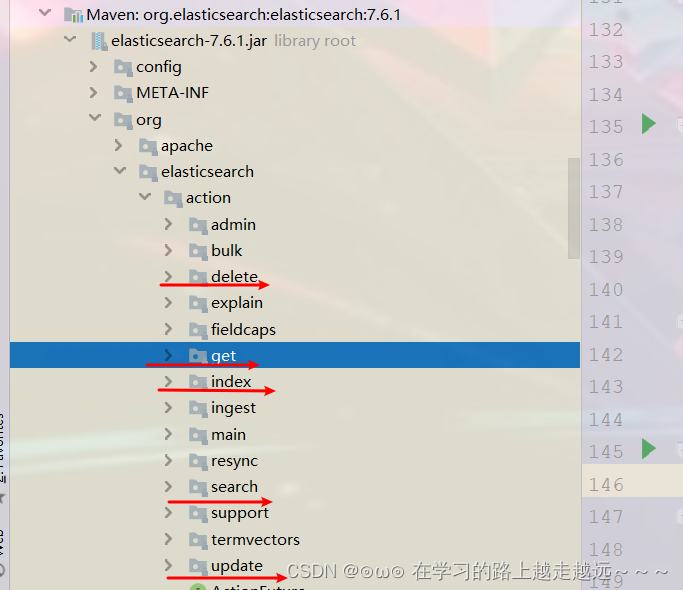狂神说——集成SpringBoot
一、项目搭建
项目地址
链接:https://pan.baidu.com/s/1k18l3wwZD5VHuDrMX28pUQ
提取码:k4ak
- 创建项目工程
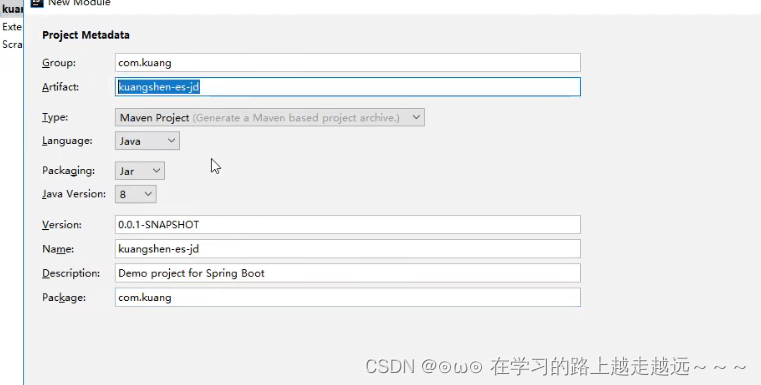
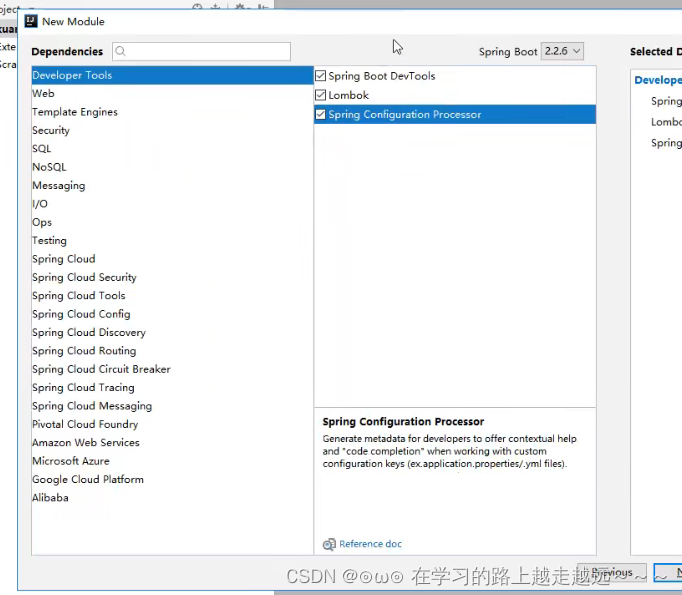
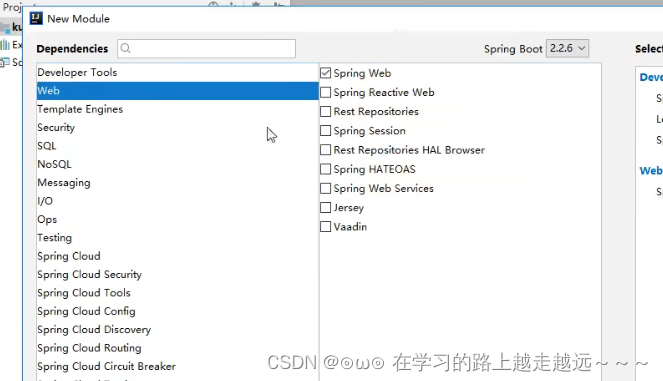
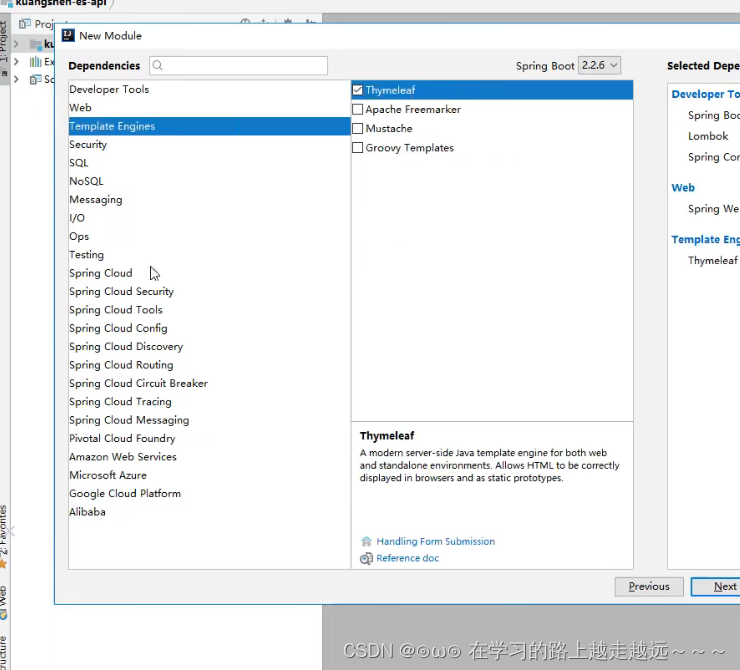
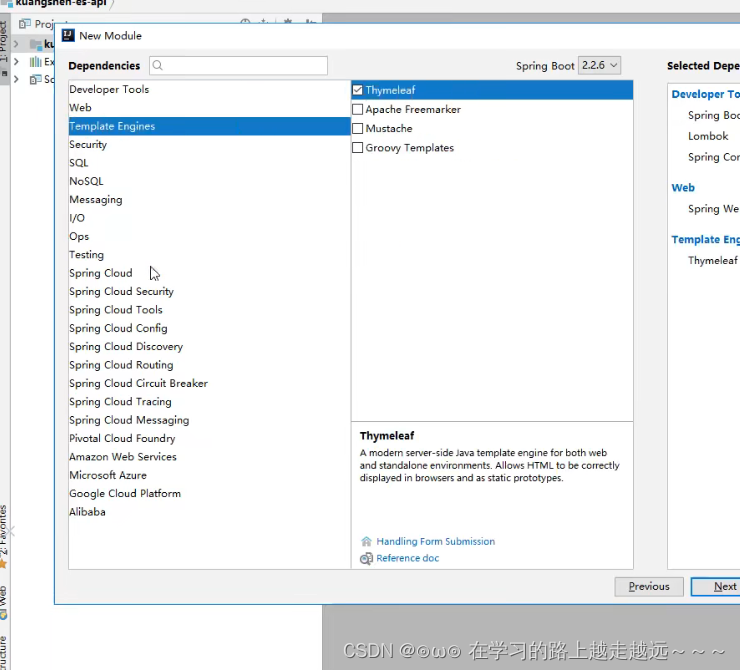
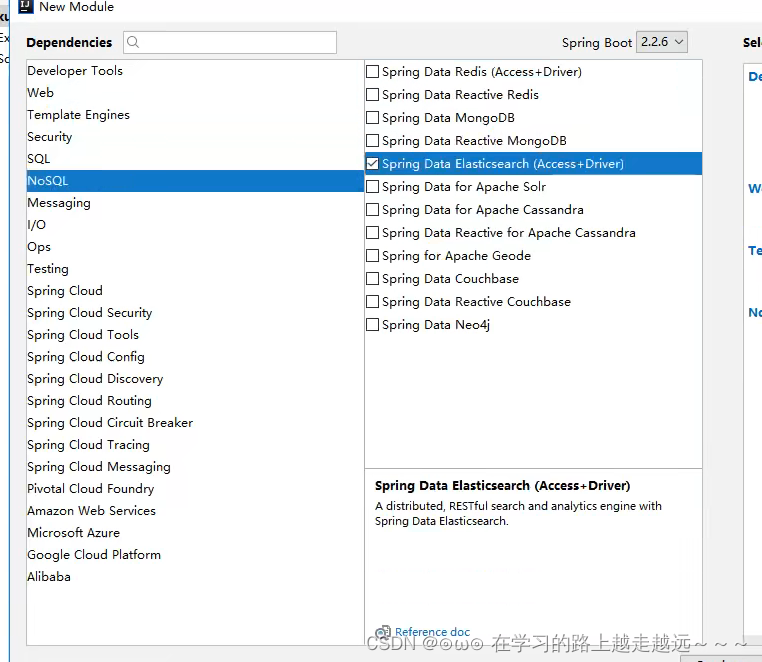
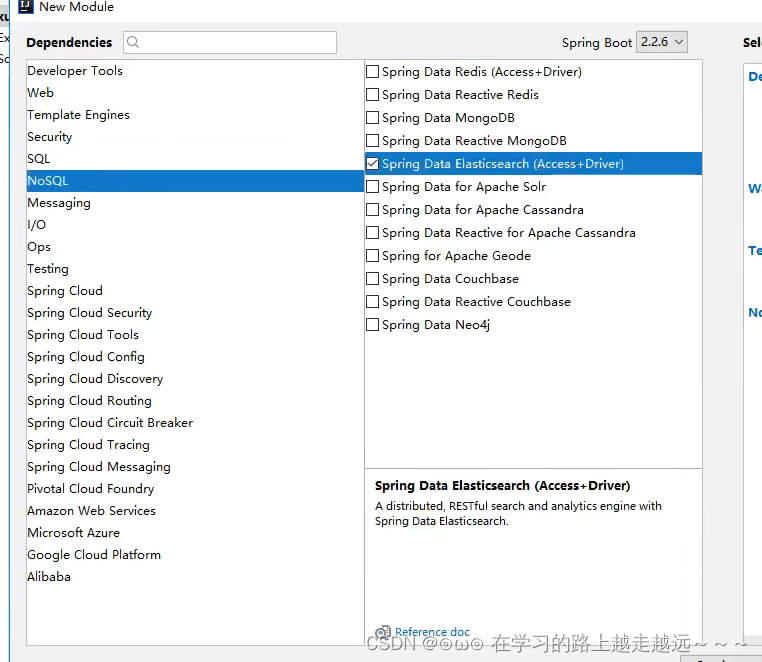
- 删除多余文件:
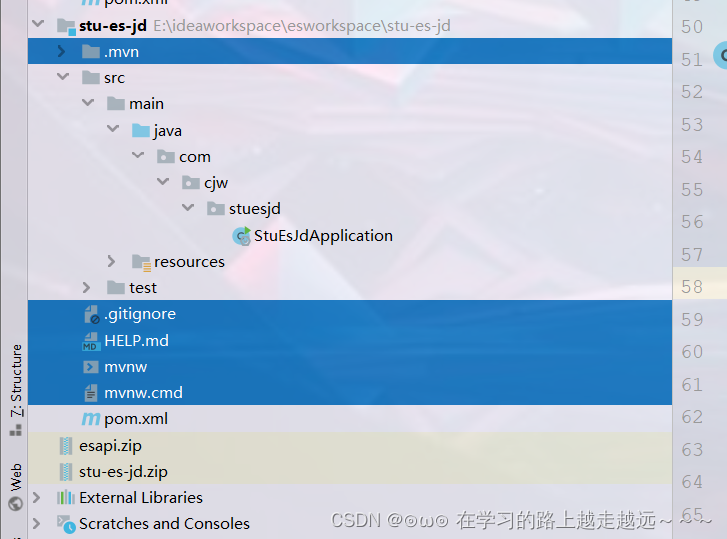
- 工程文件
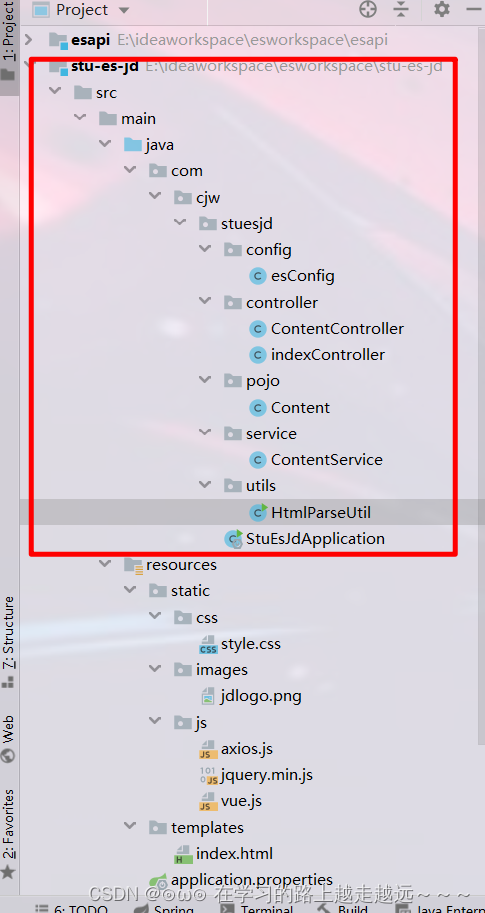
- esconfig
package com.cjw.stuesjd.config;
import org.apache.http.HttpHost;
import org.elasticsearch.client.RestClient;
import org.elasticsearch.client.RestHighLevelClient;
import org.springframework.context.annotation.Bean;
import org.springframework.context.annotation.Configuration;
@Configuration //xml文件
public class esConfig {
//spring <bean id="restHighLevelClient" class="RestHighLevelClient"/>
@Bean
public RestHighLevelClient restHighLevelClient() {
//如果是集群则构建多个,否则构建一个即可
RestHighLevelClient client = new RestHighLevelClient(
RestClient.builder(
new HttpHost("localhost", 9200, "http")));
// new HttpHost("localhost", 9201, "http")));
return client;
}
}
- ContentController
package com.cjw.stuesjd.controller;
import com.cjw.stuesjd.service.ContentService;
import org.springframework.beans.factory.annotation.Autowired;
import org.springframework.stereotype.Controller;
import org.springframework.web.bind.annotation.GetMapping;
import org.springframework.web.bind.annotation.PathVariable;
import org.springframework.web.bind.annotation.RequestMapping;
import org.springframework.web.bind.annotation.ResponseBody;
import java.io.IOException;
import java.util.List;
import java.util.Map;
/**
前端请求编写
*/
@Controller
public class ContentController {
@Autowired
ContentService contentService;
@GetMapping("/parse/{keyword}")
@ResponseBody
public Boolean test(@PathVariable String keyword) throws IOException {
Boolean parseContext = contentService.parseContext(keyword);
System.out.println("parseContext = " + parseContext);
return parseContext;
}
@GetMapping("/search/{keyword}/{pageNO}/{pageSize}")
@ResponseBody
public List<Map<String, Object>> search(@PathVariable("keyword") String keyword,@PathVariable("pageNO") int pageNo,@PathVariable int pageSize) throws IOException {
List<Map<String, Object>> list = contentService.serchPageBuilder(keyword, pageNo, pageSize);
return list;
}
}
- indexController
@Controller
public class indexController {
@GetMapping({"/","/index"})
public String index() {
return "index";
}
}
- Content
//@Builder
@Data
@NoArgsConstructor
@AllArgsConstructor
@Component
public class Content {
private String title;
private String img;
private String price;
}
- ContentService
package com.cjw.stuesjd.service;
import com.alibaba.fastjson.JSON;
import com.cjw.stuesjd.pojo.Content;
import com.cjw.stuesjd.utils.HtmlParseUtil;
import org.elasticsearch.action.bulk.BulkRequest;
import org.elasticsearch.action.bulk.BulkResponse;
import org.elasticsearch.action.get.GetRequest;
import org.elasticsearch.action.index.IndexRequest;
import org.elasticsearch.action.search.SearchRequest;
import org.elasticsearch.action.search.SearchResponse;
import org.elasticsearch.client.RequestOptions;
import org.elasticsearch.client.RestHighLevelClient;
import org.elasticsearch.common.text.Text;
import org.elasticsearch.common.unit.TimeValue;
import org.elasticsearch.common.xcontent.XContentType;
import org.elasticsearch.index.query.QueryBuilders;
import org.elasticsearch.index.query.TermQueryBuilder;
import org.elasticsearch.rest.RestStatus;
import org.elasticsearch.search.SearchHit;
import org.elasticsearch.search.builder.SearchSourceBuilder;
import org.elasticsearch.search.fetch.subphase.highlight.HighlightBuilder;
import org.elasticsearch.search.fetch.subphase.highlight.HighlightField;
import org.springframework.beans.factory.annotation.Autowired;
import org.springframework.stereotype.Service;
import javax.naming.directory.SearchResult;
import java.io.IOException;
import java.util.ArrayList;
import java.util.HashMap;
import java.util.List;
import java.util.Map;
import java.util.concurrent.TimeUnit;
/**
* 业务编写
*/
@Service
public class ContentService {
@Autowired
private RestHighLevelClient restHighLevelClient;
/* public static void main(String[] args) throws IOException {
new ContentService().parseContext("java");
}*/
/**
* 1. 解析数据放入es索引中
*/
public Boolean parseContext(String keywords) throws IOException {
List<Content> contents = new HtmlParseUtil().parseJD(keywords);
//把查询到的数据放入es索引中
BulkRequest bulkRequest = new BulkRequest("jd_goods");
bulkRequest.timeout("2m");
for (int i = 0; i < contents.size(); i++) {
bulkRequest.add(new IndexRequest("jd_goods")
.source(JSON.toJSONString(contents.get(i)), XContentType.JSON));
}
BulkResponse bulk = restHighLevelClient.bulk(bulkRequest, RequestOptions.DEFAULT);
return !bulk.hasFailures();
}
//2. 获取这些数据实现搜索功能
public List<Map<String, Object>> serchPage(String keyword, int pageNo, int pageSize) throws IOException {
if(pageNo <=1) {
pageNo = 1;
}
//条件搜索
SearchRequest jd_goods = new SearchRequest("jd_goods");
SearchSourceBuilder searchSourceBuilder = new SearchSourceBuilder();
TermQueryBuilder termQuery = QueryBuilders.termQuery("title", keyword);
searchSourceBuilder.query(termQuery);
searchSourceBuilder.timeout(new TimeValue(60, TimeUnit.SECONDS));
searchSourceBuilder.from(pageNo);
searchSourceBuilder.size(pageSize);
HighlightBuilder highlightBuilder = new HighlightBuilder();
highlightBuilder.field("title");
highlightBuilder.preTags("<span style='color:red'>");
highlightBuilder.postTags("</span>");
highlightBuilder.requireFieldMatch(false);//匹配第一个即可
searchSourceBuilder.highlighter(highlightBuilder);
jd_goods.source(searchSourceBuilder);
SearchResponse search = restHighLevelClient.search(jd_goods, RequestOptions.DEFAULT);
Map<String, Object> map = new HashMap<>();
ArrayList<Map<String,Object>> list = new ArrayList();
for (SearchHit hit : search.getHits()) {
map = hit.getSourceAsMap();
//System.out.println("hit = " + hit);
list.add(map);
}
return list;
}
//2. 获取这些数据实现搜索功能
public List<Map<String, Object>> serchPageBuilder(String keyword, int pageNo, int pageSize) throws IOException {
if(pageNo <=1) {
pageNo = 1;
}
//条件搜索
SearchRequest jd_goods = new SearchRequest("jd_goods");
SearchSourceBuilder searchSourceBuilder = new SearchSourceBuilder();
TermQueryBuilder termQuery = QueryBuilders.termQuery("title", keyword);
searchSourceBuilder.query(termQuery);
searchSourceBuilder.timeout(new TimeValue(60, TimeUnit.SECONDS));
searchSourceBuilder.from(pageNo);
searchSourceBuilder.size(pageSize);
HighlightBuilder highlightBuilder = new HighlightBuilder();
highlightBuilder.requireFieldMatch(true);
highlightBuilder.field("title");
highlightBuilder.preTags("<span style='color:red'>");
highlightBuilder.postTags("</span>");
// highlightBuilder.requireFieldMatch(false);//匹配第一个即可
// highlightBuilder.numOfFragments(0);
searchSourceBuilder.highlighter(highlightBuilder);
jd_goods.source(searchSourceBuilder);
SearchResponse search = restHighLevelClient.search(jd_goods, RequestOptions.DEFAULT);
Map<String, Object> map = new HashMap<>();
ArrayList<Map<String,Object>> list = new ArrayList();
for (SearchHit hit : search.getHits()) {
//
Map<String, HighlightField> highlightFields = hit.getHighlightFields();
System.out.println("highlightFields = " + highlightFields);
HighlightField title_high = highlightFields.get("title");
String fr = "";
for (Text fragment : title_high.fragments()) {
System.out.println("fragment = " + fragment);
fr = fragment.toString();
map.put("fragment", JSON.toJSONString(fragment.toString()));
}
System.out.println("fr = " + fr);
// map.put("fragment", JSON.toJSONString(fragment));
map.put("fr", JSON.toJSONString(fr));
//System.out.println("title_high_______fragments = " + title_high.fragments().toString());
map = hit.getSourceAsMap();
//System.out.println("hit = " + hit);
list.add(map);
}
return list;
}
}
- HtmlParseUtil
package com.cjw.stuesjd.utils;
import com.cjw.stuesjd.pojo.Content;
import org.jsoup.Jsoup;
import org.jsoup.nodes.Document;
import org.jsoup.nodes.Element;
import org.jsoup.select.Elements;
import java.io.IOException;
import java.net.URL;
import java.util.ArrayList;
import java.util.List;
public class HtmlParseUtil {
public static void main(String[] args) throws IOException {
new HtmlParseUtil().parseJD("中文").forEach(System.out::println);
//等价于for增强
/* for (User user : users) {
System.out.println(user);
}*/
}
public List<Content> parseJD(String keyword) throws IOException{
//获取请求
//前提:需要联网,ajax不能获取到
String url = "https://search.jd.com/Search?keyword=" + keyword;
//解析网页 ,(jsoup 返回的对象就是浏览器document对象)
Document document = Jsoup.parse(new URL(url), 30000);
//所有你在js中可以使用的方法,在这里都可以用。
Element j_goodsList = document.getElementById("J_goodsList");
// System.out.println(j_goodsList.html());
//获取所有的li元素
Elements li = j_goodsList.getElementsByTag("li");
//list
ArrayList<Content> objects = new ArrayList<>();
//获取元素中的内容
for (Element element : li) {
// System.out.println("element = " + element);
/* Elements img = element.getElementsByTag("img").eq(0);
System.out.println("img = " + img);*/
Content content = new Content();
//关于这种图片很多网站,图片都是懒加载的
String img_src = element.getElementsByTag("img").eq(0).attr("data-lazy-img");
//System.out.println("img_src = " + img_src);
String price = element.getElementsByClass("p-price").eq(0).text();
//System.out.println("price = " + price);
String title = element.getElementsByClass("p-name").eq(0).text();
//System.out.println("title = " + title);
content.setImg(img_src);
content.setPrice(price);
content.setTitle(title);
objects.add(content);
}
return objects;
}
}
- StuEsJdApplication
@SpringBootApplication
public class StuEsJdApplication {
public static void main(String[] args) {
SpringApplication.run(StuEsJdApplication.class, args);
}
}
- application.properties
server.port=9090
#关闭thymeleaf的缓存
spring.thymeleaf.cache=false
- pom.xml
<?xml version="1.0" encoding="UTF-8"?>
<project xmlns="http://maven.apache.org/POM/4.0.0" xmlns:xsi="http://www.w3.org/2001/XMLSchema-instance"
xsi:schemaLocation="http://maven.apache.org/POM/4.0.0 https://maven.apache.org/xsd/maven-4.0.0.xsd">
<modelVersion>4.0.0</modelVersion>
<parent>
<groupId>org.springframework.boot</groupId>
<artifactId>spring-boot-starter-parent</artifactId>
<version>2.2.5.RELEASE</version>
<relativePath/> <!-- lookup parent from repository -->
</parent>
<groupId>com.cjw</groupId>
<artifactId>stu-es-jd</artifactId>
<version>0.0.1-SNAPSHOT</version>
<name>stu-es-jd</name>
<description>Demo project for Spring Boot</description>
<properties>
<java.version>1.8</java.version>
<!--自定义-->
<elasticsearch.version>7.6.1</elasticsearch.version>
</properties>
<dependencies>
<dependency>
<groupId>org.springframework.boot</groupId>
<artifactId>spring-boot-starter-data-elasticsearch</artifactId>
</dependency>
<dependency>
<groupId>org.springframework.boot</groupId>
<artifactId>spring-boot-starter-thymeleaf</artifactId>
</dependency>
<dependency>
<groupId>org.springframework.boot</groupId>
<artifactId>spring-boot-starter-web</artifactId>
</dependency>
<dependency>
<groupId>org.springframework.boot</groupId>
<artifactId>spring-boot-devtools</artifactId>
<scope>runtime</scope>
<optional>true</optional>
</dependency>
<dependency>
<groupId>org.springframework.boot</groupId>
<artifactId>spring-boot-configuration-processor</artifactId>
<optional>true</optional>
</dependency>
<dependency>
<groupId>org.projectlombok</groupId>
<artifactId>lombok</artifactId>
<optional>true</optional>
</dependency>
<dependency>
<groupId>org.springframework.boot</groupId>
<artifactId>spring-boot-starter-test</artifactId>
<scope>test</scope>
</dependency>
<dependency>
<groupId>com.alibaba</groupId>
<artifactId>fastjson</artifactId>
<version>1.2.62</version>
</dependency>
<!--解析网页可以使用jsoup-->
<!--jsoup 不能爬取电影,tika爬取电影-->
<dependency>
<groupId>org.jsoup</groupId>
<artifactId>jsoup</artifactId>
<version>1.10.2</version>
</dependency>
<dependency>
<groupId>com.thetransactioncompany</groupId>
<artifactId>Java-property-utils</artifactId>
<version>1.9</version>
</dependency>
<dependency>
<groupId>com.thetransactioncompany</groupId>
<artifactId>cors-filter</artifactId>
<version>1.7</version>
</dependency>
</dependencies>
<build>
<plugins>
<plugin>
<groupId>org.springframework.boot</groupId>
<artifactId>spring-boot-maven-plugin</artifactId>
<configuration>
<excludes>
<exclude>
<groupId>org.projectlombok</groupId>
<artifactId>lombok</artifactId>
</exclude>
</excludes>
</configuration>
</plugin>
</plugins>
</build>
</project>
二、处理ES版本问题
- 发现版本问题
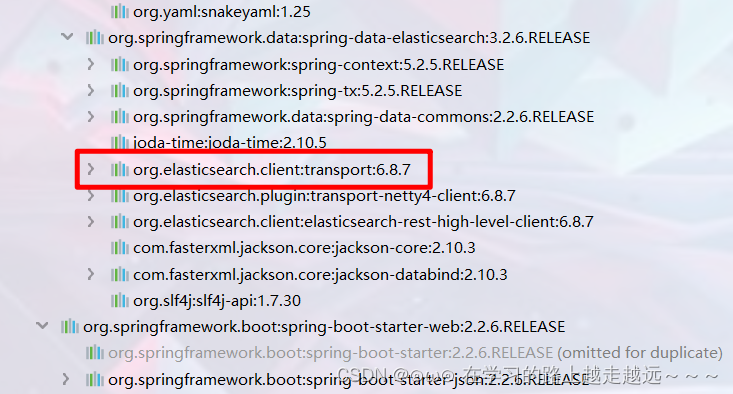
- 在pom.xml中配置相应的版本
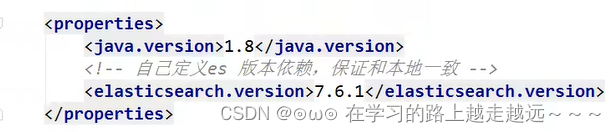
- 配置之后要进行重新导入
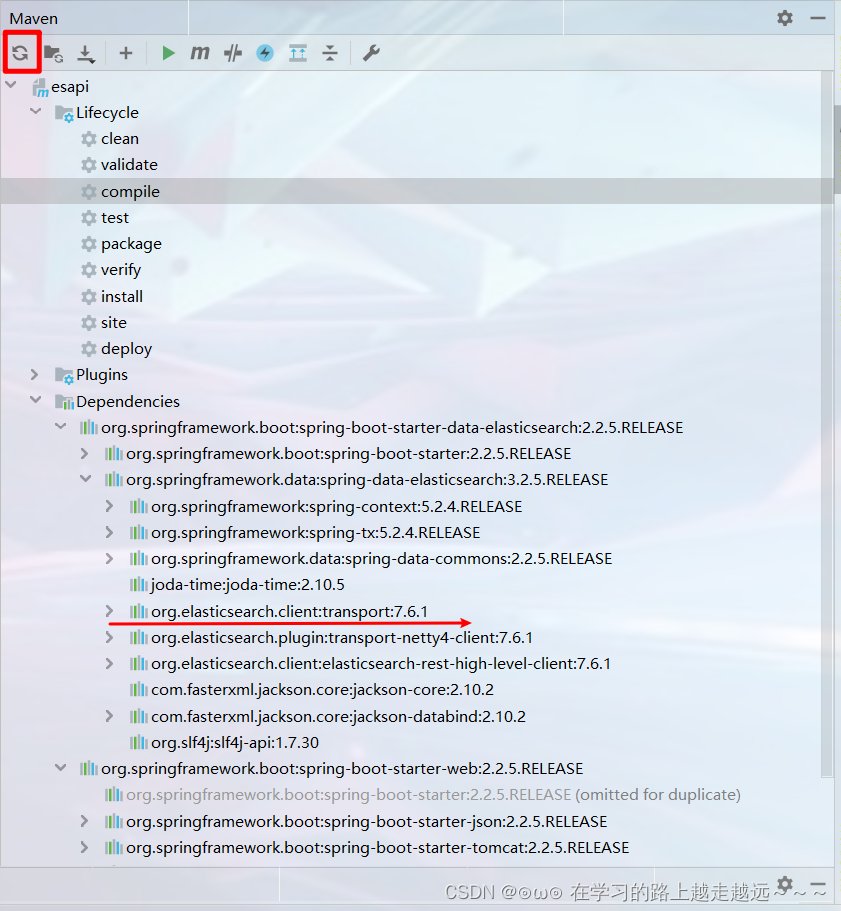
三、爬虫
数据问题?数据库获取,消息对列中获取中,都可以成为数据源,爬虫!
爬取数据:(获取请求返回的页面信息,筛选出我们想要的数据就可以了)
https://search.jd.com/Search?keyword=java
jsoup包!
public class HtmlParseUtil {
public static void main(String[] args) throws IOException {
new HtmlParseUtil().parseJD("中文").forEach(System.out::println);
//等价于for增强
/* for (User user : users) {
System.out.println(user);
}*/
}
public List<Content> parseJD(String keyword) throws IOException{
//获取请求
//前提:需要联网,ajax不能获取到
String url = "https://search.jd.com/Search?keyword=" + keyword;
//解析网页 ,(jsoup 返回的对象就是浏览器document对象)
Document document = Jsoup.parse(new URL(url), 30000);
//所有你在js中可以使用的方法,在这里都可以用。
Element j_goodsList = document.getElementById("J_goodsList");
// System.out.println(j_goodsList.html());
//获取所有的li元素
Elements li = j_goodsList.getElementsByTag("li");
//list
ArrayList<Content> objects = new ArrayList<>();
//获取元素中的内容
for (Element element : li) {
// System.out.println("element = " + element);
/* Elements img = element.getElementsByTag("img").eq(0);
System.out.println("img = " + img);*/
Content content = new Content();
//关于这种图片很多网站,图片都是懒加载的
String img_src = element.getElementsByTag("img").eq(0).attr("data-lazy-img");
//System.out.println("img_src = " + img_src);
String price = element.getElementsByClass("p-price").eq(0).text();
//System.out.println("price = " + price);
String title = element.getElementsByClass("p-name").eq(0).text();
//System.out.println("title = " + title);
content.setImg(img_src);
content.setPrice(price);
content.setTitle(title);
objects.add(content);
}
return objects;
}
}
四、问题
- ES 中的一些XXXRequest都在es相应的jar包中可以找到