目录
一、redis的安装教程
Redis安装——Windows+Linux环境下(2022超详细版)_叫我老伯的博客-CSDN博客
二、新建一个maven项目
下面连接是在idea中配置maven环境,如果已经有了,这步跳过,直接在idea中新建一个maven环境就行。
配置maven以及maven环境,建立maven项目_叫我老伯的博客-CSDN博客
三、?导入依赖
在pom文件中导入下面的redis依赖刷新(不要忘记,外面要加一组<dependencies>标签哦)
<dependency>
<groupId>redis.clients</groupId>
<artifactId>jedis</artifactId>
<version>2.9.0</version>
</dependency>
<dependency>
<groupId>junit</groupId>
<artifactId>junit</artifactId>
<version>4.12</version>
<scope>test</scope>
</dependency>
<dependency>
<groupId>org.junit.jupiter</groupId>
<artifactId>junit-jupiter</artifactId>
<version>RELEASE</version>
<scope>compile</scope>
</dependency>四、连接测试
public class TestRedis {
@Test
public void testRedis1(){
Jedis jedis = new Jedis("81.70.242.198",6379, 60000);
jedis.auth("123456789");
jedis.set("name", "Tom");
jedis.set("age", "18");
System.out.println(jedis.get("name") + jedis.get("age"));
}
?五、验证码
需求
/** * 验证码; * 要求 : 随机获取6位验证码 * 存入redis数据库并发送到控制台 * 手动输入到控制台并且与redis数据库内进行对比判断一致 */
public static void main(String[] args) {
numCode("1234567890");
String code = new Scanner(System.in).next();
getRedisCode("1234567890", code);
}
//获取六位验证码
private static String getNum(){
Random random = new Random();
String code = "";
for (int i = 0; i < 6; i++){
int a = random.nextInt(10);
code += a;
}
//打印到控制台
System.out.println(code);
return code;
}
//存入redis
public static void numCode(String phone){
Jedis jedis = new Jedis();
//用连接池连接redis数据库
// JedisPoolConfig config = new JedisPoolConfig();
// JedisPool jedisPool =
// new JedisPool(config,"81.70.242.198",6379,2000,"123456789");
jedis = new Jedis("81.70.242.198",6379, 60000);
jedis.auth("123456789");
//验证码的key
String codeKey = phone;
//调用方法 获取验证码
String code = getNum();
//存入redis 设置失效时间为60s
jedis.setex(codeKey, 60, code);
//释放资源
jedis.close();
}
//对比验证码
public static void getRedisCode(String phone , String code){
Jedis jedis = new Jedis();
//用连接池连接redis数据库
JedisPoolConfig config = new JedisPoolConfig();
// JedisPool jedisPool =
// new JedisPool(config,"81.70.242.198",6379,2000,"123456789");
jedis = new Jedis("81.70.242.198",6379, 60000);
jedis.auth("123456789");
//验证码的key
String codeKey = phone;
String redisCode = jedis.get(phone);
if (redisCode.equals(code)) {
System.out.println("验证按证确");
}else {
System.out.println("验证码错误");
}
jedis.close();
}?
?六、排行榜
需求
/** * 测试redis数据库的特性 * 排行榜: * 要求 x个人 每人的分数可以是随机的 * 存入到redis数据库 * 获取前三的分数信息 */
public void testSort(){
Jedis jedis = new Jedis();
//用连接池连接redis数据库
JedisPoolConfig config = new JedisPoolConfig();
// JedisPool jedisPool =
// new JedisPool(config,"81.70.242.198",6379,2000);
jedis = new Jedis("81.70.242.198",6379, 60000);
jedis.auth("123456789");
//获取分数
int score1 = new Random().nextInt(10);
int score2 = new Random().nextInt(10);
int score3 = new Random().nextInt(10);
int score4 = new Random().nextInt(10);
int score5 = new Random().nextInt(10);
//存入redis set集合
jedis.zadd("list", score1, "tom");
jedis.zadd("list", score2, "jack");
jedis.zadd("list", score3, "luck");
jedis.zadd("list", score4, "zz");
jedis.zadd("list", score5, "yy");
System.out.println("获取排行榜前三 :" );
//取出前三的数据
Set<String> list = jedis.zrevrange("list", 0, 2);
int index = 0;
//循环遍历数据
for(String name : list){
System.out.println("第 " + ++index + ", name: " + name + "sorce :" + jedis.zscore("list" , name) );
}
}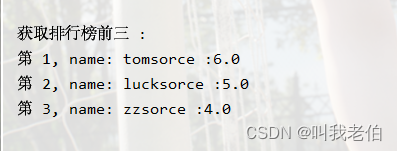
?