1. 简介
官网:https://swagger.io/
Swagger 是一个规范且完整的框架,用于生成、描述、调用和可视化 RESTful 风格的 Web 服务。
Swagger 的目标是对 REST API 定义一个标准且和语言无关的接口,可以让人和计算机拥有无须访问源码、文档或网络流量监测就可以发现和理解服务的能力。当通过 Swagger 进行正确定义,用户可以理解远程服务并使用最少实现逻辑与远程服务进行交互。与为底层编程所实现的接口类似,Swagger 消除了调用服务时可能会有的猜测。
Swagger 的优势
支持 API 自动生成同步的在线文档:使用 Swagger 后可以直接通过代码生成文档,不再需要自己手动编写接口文档了,对程序员来说非常方便,可以节约写文档的时间去学习新技术。
提供 Web 页面在线测试 API:光有文档还不够,Swagger 生成的文档还支持在线测试。参数和格式都定好了,直接在界面上输入参数对应的值即可在线测试接口。
2. 集成swagger
SpringBoot2.6.5 + Swagger3.0
(1)导入相关依赖
通过在项目中引入 Springfox,可以扫描相关的代码,生成该描述文件,进而生成与代码一致的接口文档和客户端代码。
<!-- swagger -->
<dependency>
<groupId>io.springfox</groupId>
<artifactId>springfox-spring-web</artifactId>
<version>3.0.0</version>
</dependency>
<dependency>
<groupId>io.springfox</groupId>
<artifactId>springfox-boot-starter</artifactId>
<version>3.0.0</version>
</dependency>
(2)编写配置文件
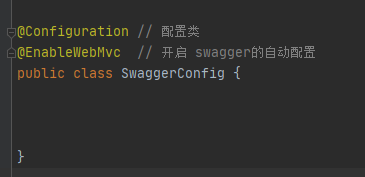
这个时候 Swagger 已经算是整合到项目之中了,可以启动下服务,
输入:http://localhost:8080/swagger-ui/index.html 即可查看 swagger 文档。
注意:如果是swagger3.0之前的版本,需要输入:http://localhost:8080/swagger-ui.html访问。
(3)配置config
/**
* 展示 controller 包下所有的接口
*/
@Bean
public Docket docket1() {
// 创建一个 swagger 的 bean 实例
return new Docket(DocumentationType.SWAGGER_2)
.groupName("demo") // 修改组名为 "demo"
// 配置接口信息
.select() // 设置扫描接口
// 配置如何扫描接口
.apis(RequestHandlerSelectors
.withClassAnnotation(RestController.class)
)
.paths(PathSelectors
.any() // 满足条件的路径,该断言总为true
)
.build();
}
/**
* 展示路径为 /error 的所有接口(基础接口)
*/
@Bean
public Docket docket2() {
// 设置请求头
List<Parameter> parameters = new ArrayList<>();
parameters.add(new ParameterBuilder()
.name("token") // 字段名
.description("token") // 描述
.modelRef(new ModelRef("string")) // 数据类型
.parameterType("header") // 参数类型
.defaultValue("default value") // 默认值:可自己设置
.hidden(true) // 是否隐藏
.required(false) // 是否必须
.build());
// 创建一个 swagger 的 bean 实例
return new Docket(DocumentationType.SWAGGER_2)
.groupName("error") // 修改组名为 "yank"
// 配置接口信息
.select() // 设置扫描接口
// 配置如何扫描接口
.apis(RequestHandlerSelectors
.any() // 扫描全部的接口,默认
)
.paths(PathSelectors
.ant("/error") // 满足字符串表达式路径
)
.build()
// 添加请求头参数
.globalOperationParameters(parameters);
}
/**
* swagger 配置
* @param environment 环境
*/
@Bean
public Docket docket(Environment environment) {
// 设置环境范围
Profiles profiles = Profiles.of("dev","test");
// 如果在该环境返回内则返回:true,反之返回 false
boolean flag = environment.acceptsProfiles(profiles);
// 创建一个 swagger 的 bean 实例
return new Docket(DocumentationType.SWAGGER_2)
.enable(flag) // 是否开启 swagger:true -> 开启,false -> 关闭
;
}
3. Swagger注解详解
(1)@Api 作用在类上,用来指定类的描述文字。
@Api(tags = "TestController测试")
@RestController
public class TestController {
....
}
(2)@ApiOperation 作用在方法上,用来对接口中具体方法做描述。
@ApiOperation(value = "接口总体描述",notes = "<span style='color:red;'>详细描述:</span> 方法详细描述信息")
@GetMapping("/")
public String login(String... index) {
return "Hello login ~";
}
(3)@ApiImplicitParams 作用在方法上,用来对接口中参数进行说明。
(4)@ApiImplicitParam 作用方法上,修饰接口方法里面的参。
- name:方法参数名称
- value:方法参数的描述
- dataType:方法参数数据类型
- defaultValue :方法参数默认值(给测试人员做测试用的)
paramType :
- 默认query:对应方式一
- path:对应方式二
- body:对应方式三
方式一:url?id=1&user='qlh’后面参数
@ApiOperation(value = "接口总体描述", notes = "<span style='color:red;'>详细描述:</span> 方法详细描述信息")
@ApiImplicitParams({
@ApiImplicitParam(name = "username", value = "用户名", dataType = "String", defaultValue = "qlh"),
@ApiImplicitParam(name = "password", value = "密码", dataType = "String", defaultValue = "123")
})
@PostMapping("/")
public String login(String username, String password) {
return "Hello login ~";
}
方式二:url/1/2路径后 传参 在路径中获取参数
@ApiOperation(value = "接口总体描述", notes = "<span style='color:red;'>详细描述:</span> 方法详细描述信息")
@ApiImplicitParams({
@ApiImplicitParam(name = "id", value = "id", dataType = "String", defaultValue = "qlh",paramType = "path"),
@ApiImplicitParam(name = "name", value = "姓名", dataType = "String", defaultValue = "123",paramType = "path")
})
@PostMapping("/index/{id}/{name}")
public String index(@PathVariable("id") String id, @PathVariable("name") String name) {
return "Hello World ~";
}
方式三:在body中传参
@ApiOperation(value = "接口总体描述", notes = "<span style='color:red;'>详细描述:</span> 方法详细描述信息")
@ApiImplicitParams({
@ApiImplicitParam(name = "id", value = "id", dataType = "String", defaultValue = "xxx", paramType = "body"),
@ApiImplicitParam(name = "name", value = "姓名", dataType = "String", defaultValue = "123", paramType = "body")
})
@PostMapping("/index")
public String index(@RequestBody Map<String, Object> map) {
return "Hello World ~";
}
(5)@ApiResponses 作用在接口方法上,用于接口的响应结果。
@ApiResponse(code = 10001, message = "签名错误"),
@ApiResponse(code = 10002, message = "sql错误"),
@ApiResponse(code = 10003, message = "服务怠机,请稍后重试")
(6)@ApiIgnore 作用在类,方法,参数上;忽略类,方法,参数。(忽略的意思:在 swagger-ui.html中不显示)
(7)@ApiModel 作用在类上,用来对实体类进行说明。
@ApiModel(value="类名",description = "实体类描述")
(8)@ApiModelProperty 作用在类中的属性上,用来对实体类中的属性进行说明。
@ApiModelProperty(value = "类属性描述",required = true,example = "属性举例",notes = "备注")
一个好的 swagger接口文档是很有必要的,这样就会减少前后端因为一些接口表述不清楚,导致的后端开发人员来回和前端人员交流沟通,大大的提高了开发的效率。