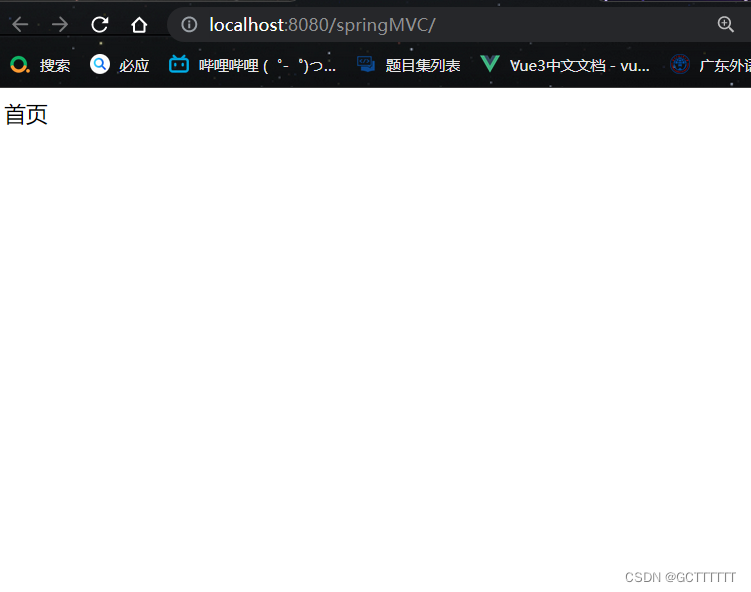文章目录
创建module工程
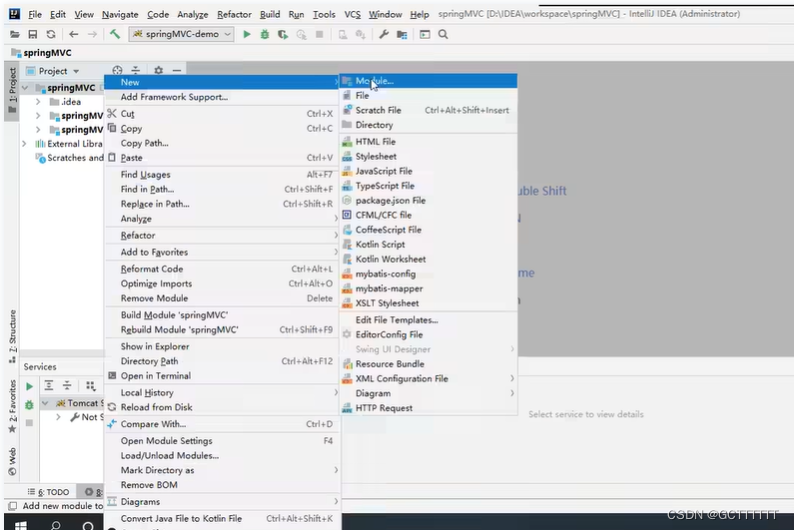
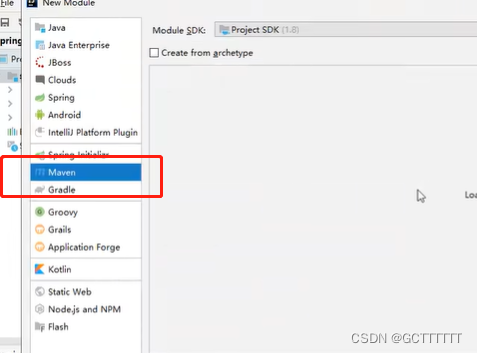
注意要是maven工程
给项目起个名,点击finish
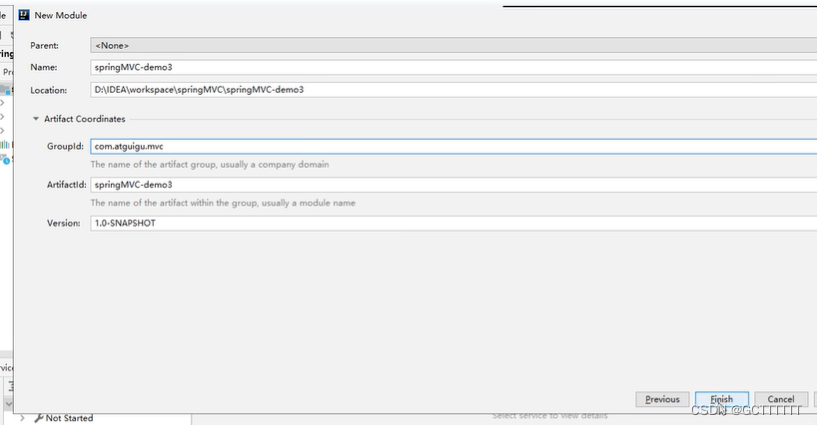

在pom.xml中配置依赖
<!-- 设置打包方式为war包 -->
<packaging>war</packaging>
<dependencies>
<!-- SpringMVC -->
<dependency>
<groupId>org.springframework</groupId>
<artifactId>spring-webmvc</artifactId>
<version>5.3.1</version>
</dependency>
<!-- 日志 -->
<dependency>
<groupId>ch.qos.logback</groupId>
<artifactId>logback-classic</artifactId>
<version>1.2.3</version>
</dependency>
<!-- ServletAPI -->
<dependency>
<groupId>javax.servlet</groupId>
<artifactId>javax.servlet-api</artifactId>
<version>3.1.0</version>
<scope>provided</scope>
</dependency>
<!-- Spring5和Thymeleaf整合包 -->
<dependency>
<groupId>org.thymeleaf</groupId>
<artifactId>thymeleaf-spring5</artifactId>
<version>3.0.12.RELEASE</version>
</dependency>
</dependencies>
将上面的配置代码复制到pom.xml中
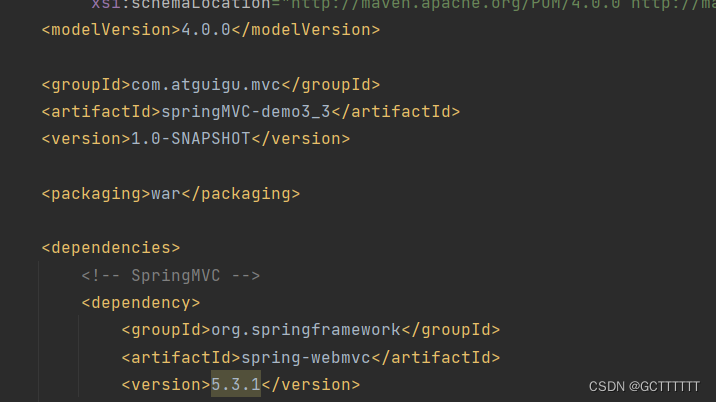
在main中新建webapp文件夹
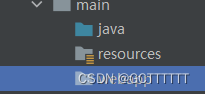
!!注意此处webapp文件夹要有一个小点才说明建立成功
若像上图一样没有小点可尝试刷新pom.xml配置文件!!
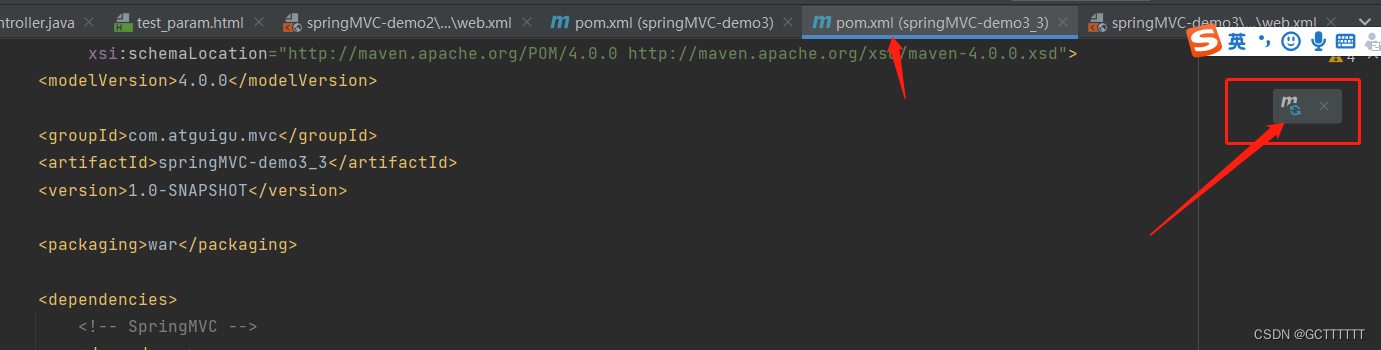
然后webapp文件夹就有小点了!

新建web.xml
在项目结构中添加配置web.xml
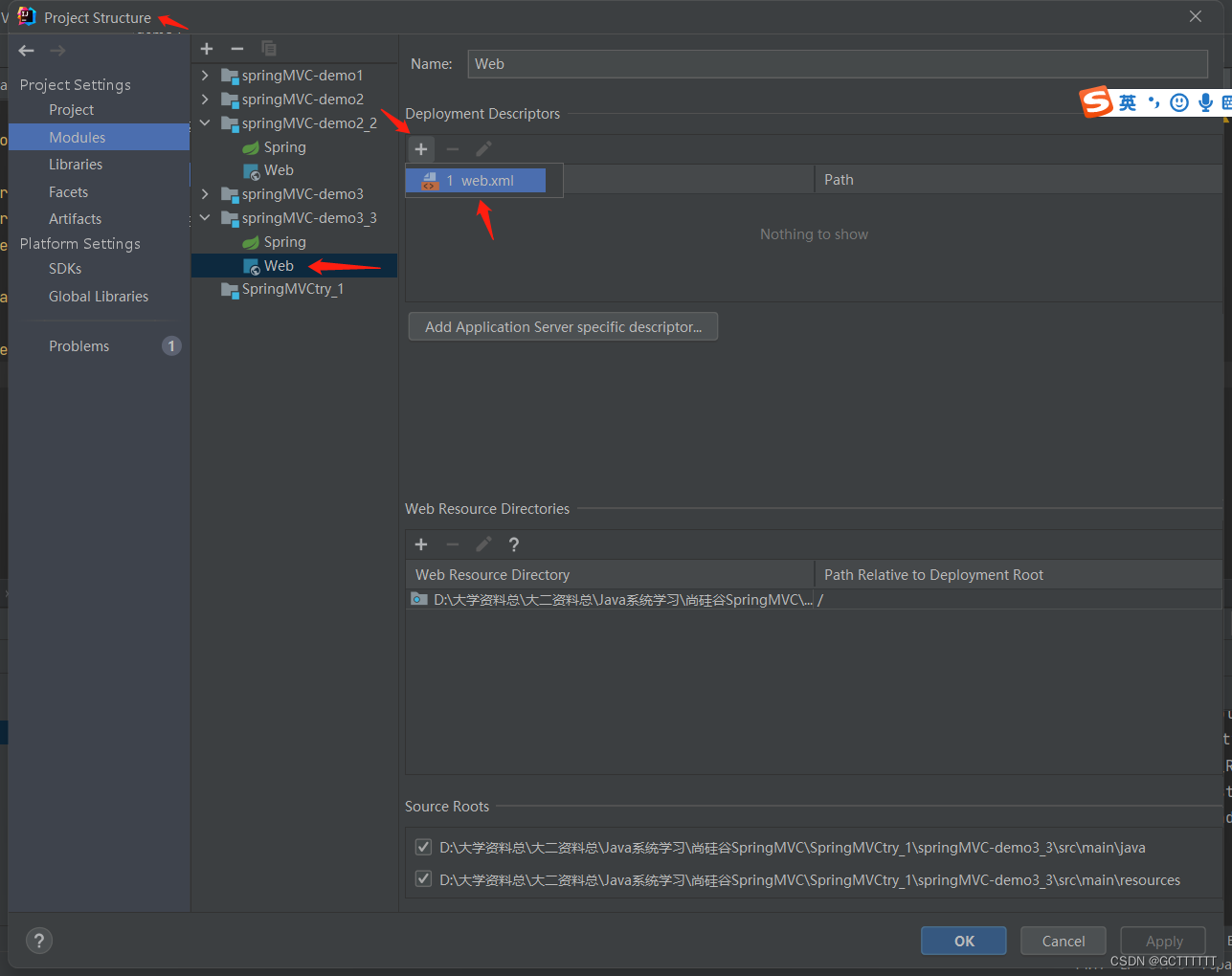
注意它的默认路径是这个样子的
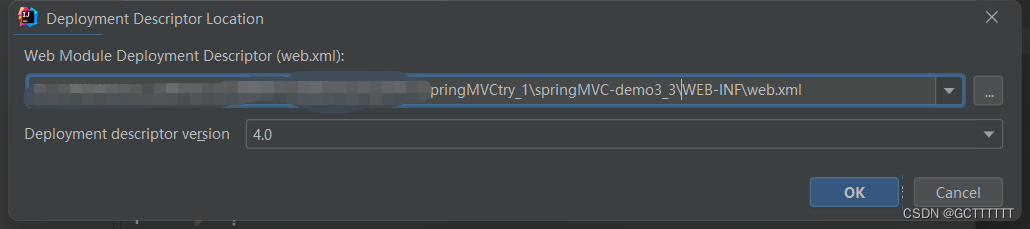
我们要把它配置成下面这样
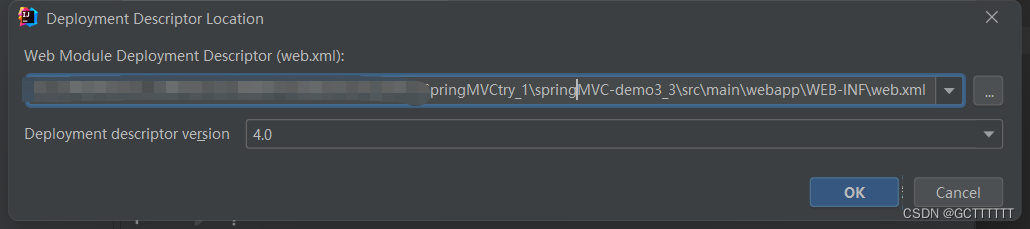
在WEB-INF前添加:
src\main\webapp\
点击ok,apply,ok
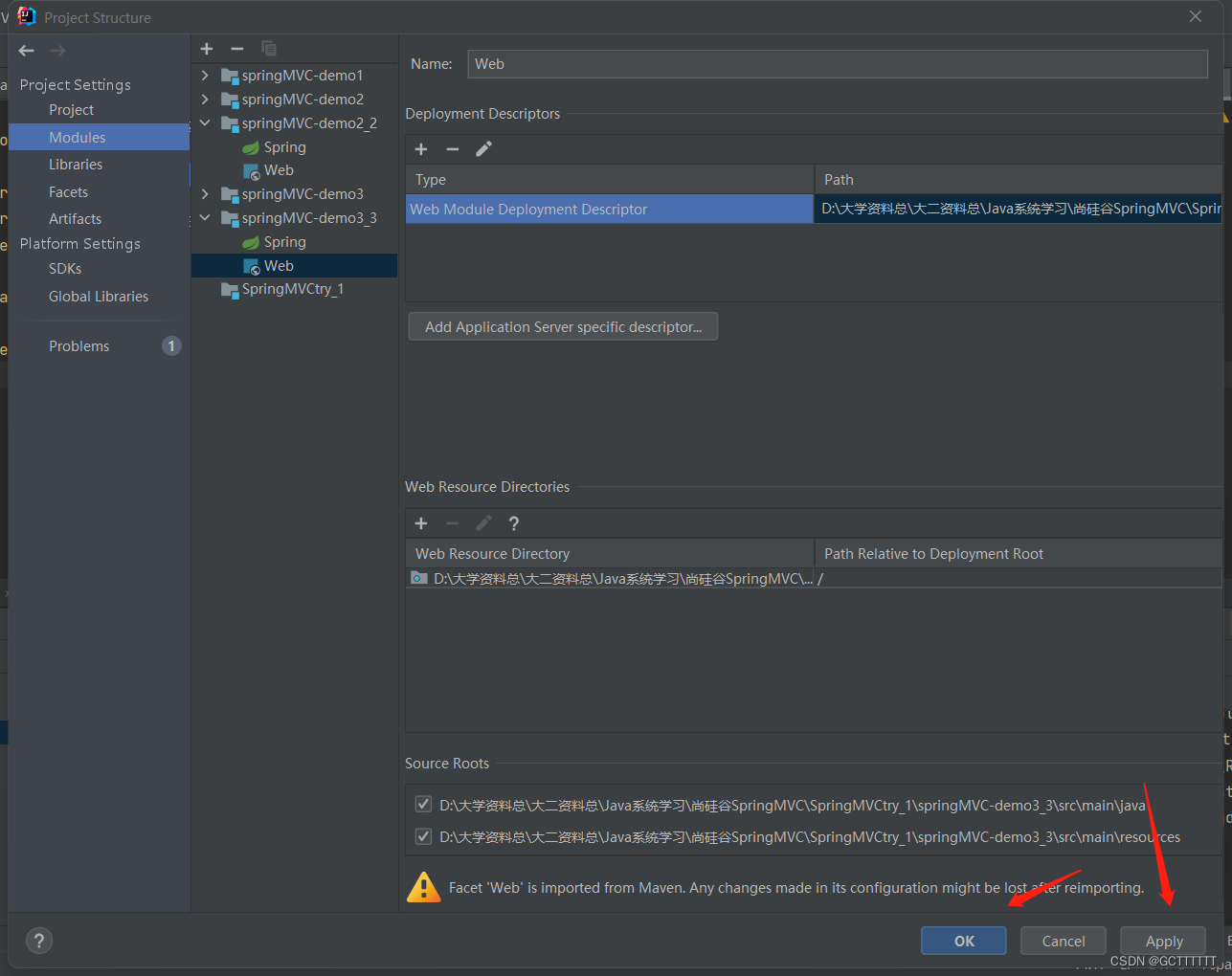
配置web.xml
在web.xml中配置编码过滤器和springMVC的前端控制器DispatcherServlet
<!-- 配置编码过滤器-->
<filter>
<filter-name>CharacterEncodingFilter</filter-name>
<filter-class>org.springframework.web.filter.CharacterEncodingFilter</filter-class>
<init-param>
<param-name>encoding</param-name>
<param-value>UTF-8</param-value>
</init-param>
<init-param>
<param-name>forceResponseEncoding</param-name>
<param-value>true</param-value>
</init-param>
</filter>
<filter-mapping>
<filter-name>CharacterEncodingFilter</filter-name>
<url-pattern>/*</url-pattern>
</filter-mapping>
<!-- 配置HiddenHttpMethodFilter-->
<filter>
<filter-name>HiddenHttpMethodFilter</filter-name>
<filter-class>org.springframework.web.filter.HiddenHttpMethodFilter</filter-class>
</filter>
<filter-mapping>
<filter-name>HiddenHttpMethodFilter</filter-name>
<url-pattern>/*</url-pattern>
</filter-mapping>
<!-- 配置springMVC的前端控制器DispatcherServlet-->
<servlet>
<servlet-name>DispatcherServlet</servlet-name>
<servlet-class>org.springframework.web.servlet.DispatcherServlet</servlet-class>
<init-param>
<param-name>contextConfigLocation</param-name>
<param-value>classpath:springMVC.xml</param-value>
<!-- 注意此处的springMVC.xml会爆红,因为还没有创建,后续步骤中会创建-->
</init-param>
<!-- 将当前servlet的初始化时间提前到服务器启动时-->
<load-on-startup>1</load-on-startup>
</servlet>
<servlet-mapping>
<servlet-name>DispatcherServlet</servlet-name>
<url-pattern>/</url-pattern>
</servlet-mapping>
在resources中创建和配置springMVC.xml
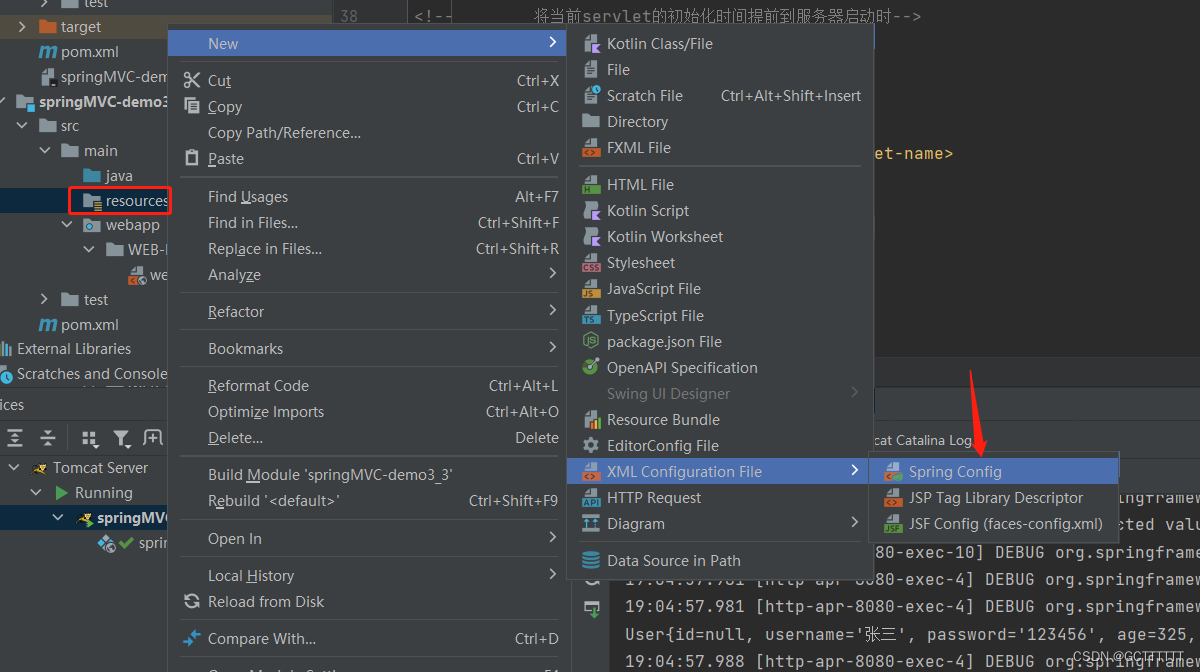
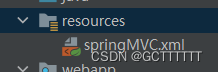
配置扫描组件
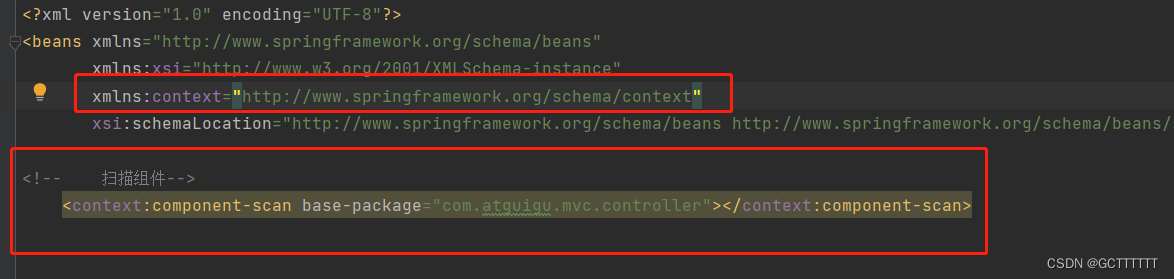
注意没有声明命名空间要在beans中声明一下
xmlns:context="http://www.springframework.org/schema/context"
springMVC.xml中完整的头部配置:
<?xml version="1.0" encoding="UTF-8"?>
<beans xmlns="http://www.springframework.org/schema/beans"
xmlns:xsi="http://www.w3.org/2001/XMLSchema-instance"
xmlns:context="http://www.springframework.org/schema/context"
xsi:schemaLocation="http://www.springframework.org/schema/beans http://www.springframework.org/schema/beans/spring-beans.xsd http://www.springframework.org/schema/context https://www.springframework.org/schema/context/spring-context.xsd">
配置扫描组件
<context:component-scan base-package="com.atguigu.mvc.controller"></context:component-scan>
package中写自己项目中controller文件夹对应的路径
配置Thymeleaf视图解析器
<!-- 配置Thymeleaf视图解析器 -->
<bean id="viewResolver" class="org.thymeleaf.spring5.view.ThymeleafViewResolver">
<property name="order" value="1"/>
<property name="characterEncoding" value="UTF-8"/>
<property name="templateEngine">
<bean class="org.thymeleaf.spring5.SpringTemplateEngine">
<property name="templateResolver">
<bean class="org.thymeleaf.spring5.templateresolver.SpringResourceTemplateResolver">
<!-- 视图前缀 -->
<property name="prefix" value="/WEB-INF/templates/"/>
<!-- 视图后缀 -->
<property name="suffix" value=".html"/>
<property name="templateMode" value="HTML5"/>
<property name="characterEncoding" value="UTF-8" />
</bean>
</property>
</bean>
</property>
</bean>
springMVC.xml中
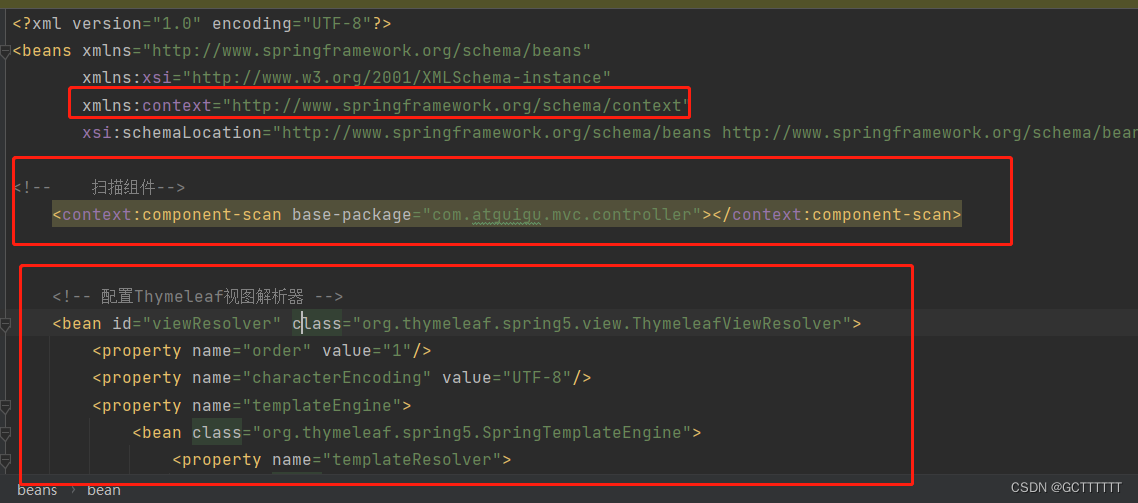
注意Thymeleaf中的视图前缀是这个
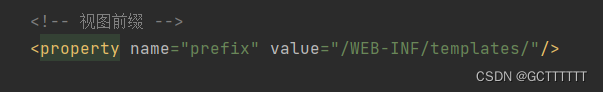
所以要在WEB-INF中创建templates文件夹存放html文件
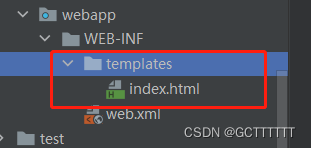
springMVC.xml中可选配置
<!-- 配置视图控制器-->
<mvc:view-controller path="/" view-name="index"></mvc:view-controller>
<!-- 开放对静态资源的访问-->
<mvc:default-servlet-handler/>
<!-- 开启mvc注解驱动-->
<mvc:annotation-driven />
测试
在测试类testController中写一个测试方法
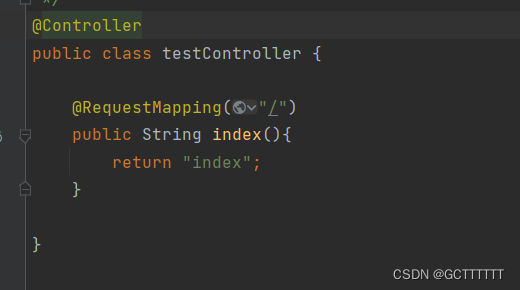
新建一个用于测试的html
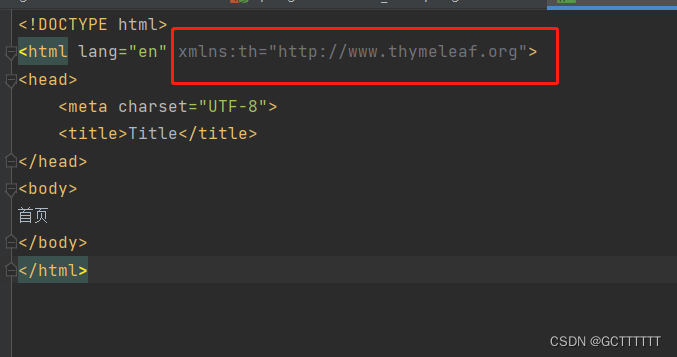
注意html标签中要添加
xmlns:th="http://www.thymeleaf.org"
配置tomcat服务器

启动tomcat服务器后成功显示就证明springMVC配置成功了!!