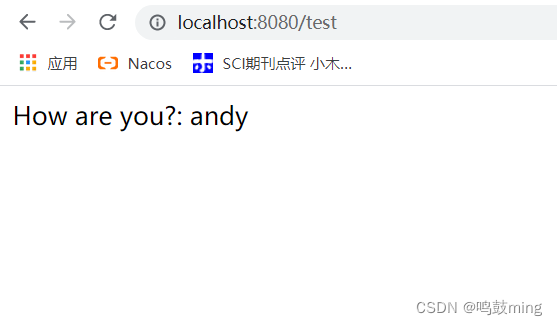1.starter启动原理
- starter的pom.xml引入autoconfigure依赖
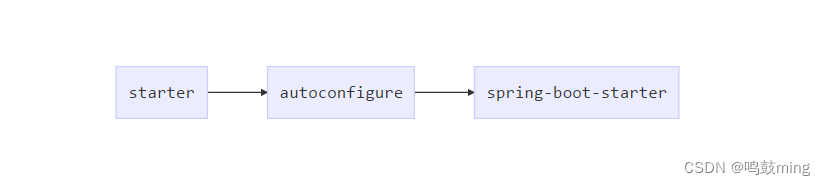
- autoconfigure包中配置使用META-INF/spring.factories中EnableAutoConfiguration的值,使得项目启动加载指定的自动配置类
- 编写自动配置类 xxxAutoConfiguration -> xxxxProperties
@Configuration
@Conditional
@EnableConfigurationProperties
@Bean
… - 引入starter — xxxAutoConfiguration — 容器中放入组件 ---- 绑定xxxProperties ---- 配置项
2.自定义starter
- 目标:创建HelloService的自定义starter。
- 创建两个工程,分别命名为hello-spring-boot-starter(普通Maven工程),hello-spring-boot-starter-autoconfigure(需用用到Spring Initializr创建的Maven工程)。
- hello-spring-boot-starter无需编写什么代码,只需让该工程引入hello-spring-boot-starter-autoconfigure依赖
步骤如下
1.创建空工程
1.创建空工程, 用来作为hello-spring-boot-starter和hello-spring-boot-starter-autoconfigure的父工程
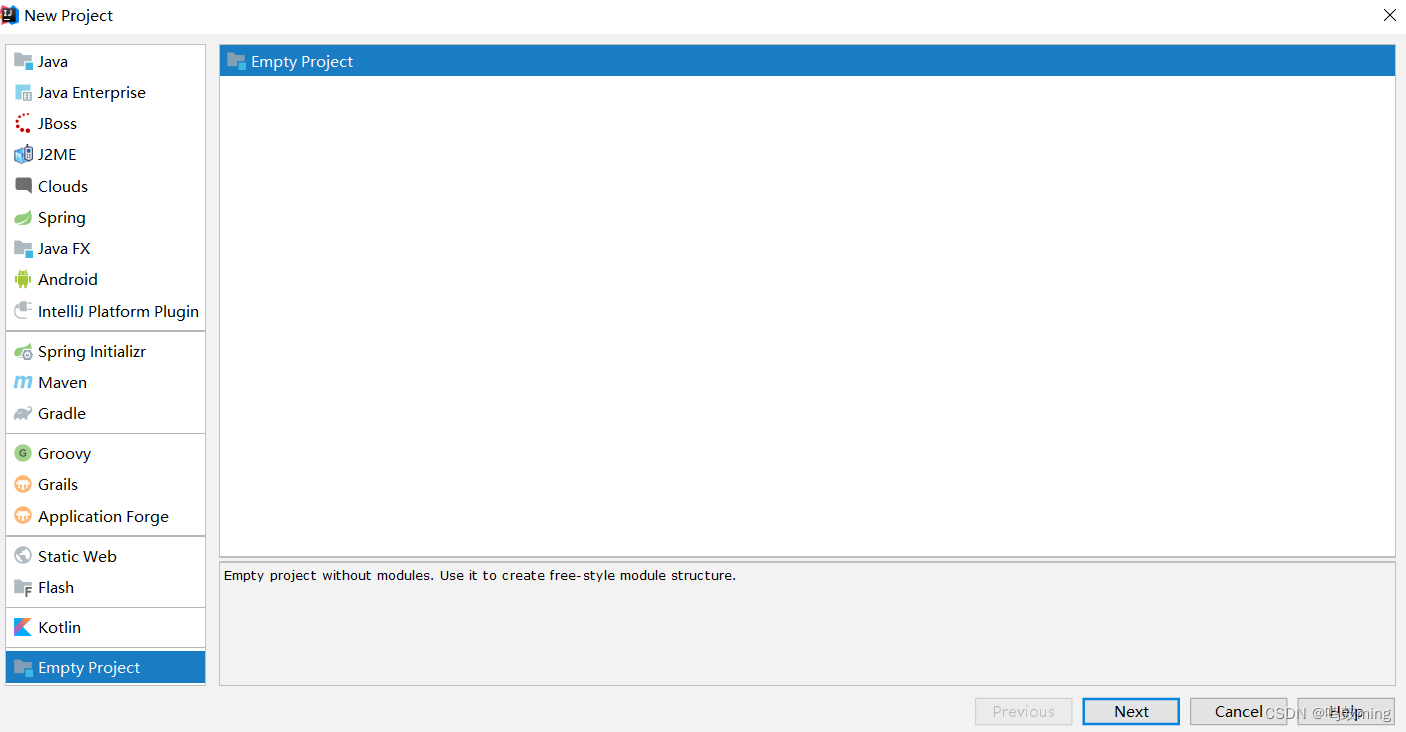
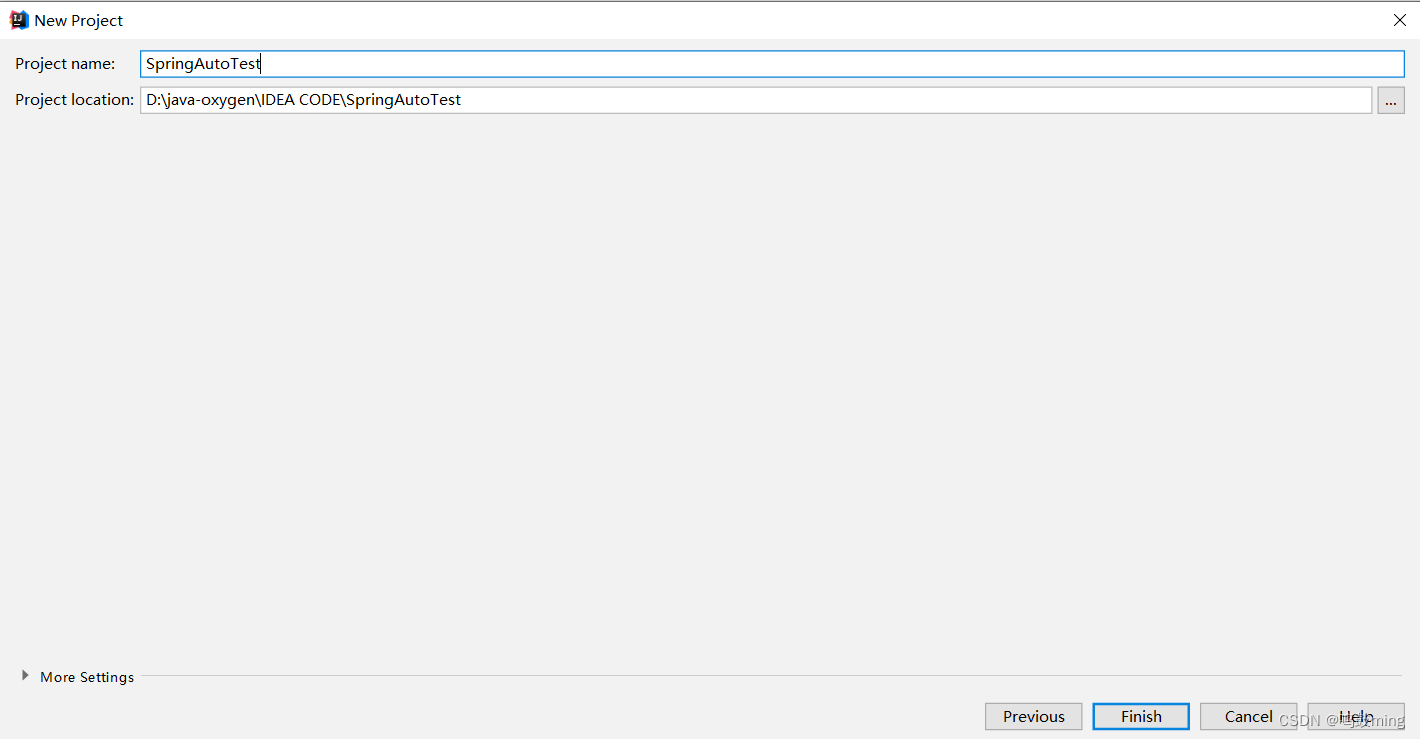
然后在该工程下创建hello-spring-boot-starter和hello-spring-boot-starter-autoconfigure这两个项目模块
2.创建hello-spring-boot-starter模块
hello-spring-boot-starter为普通Maven工程, 它是场景启动器
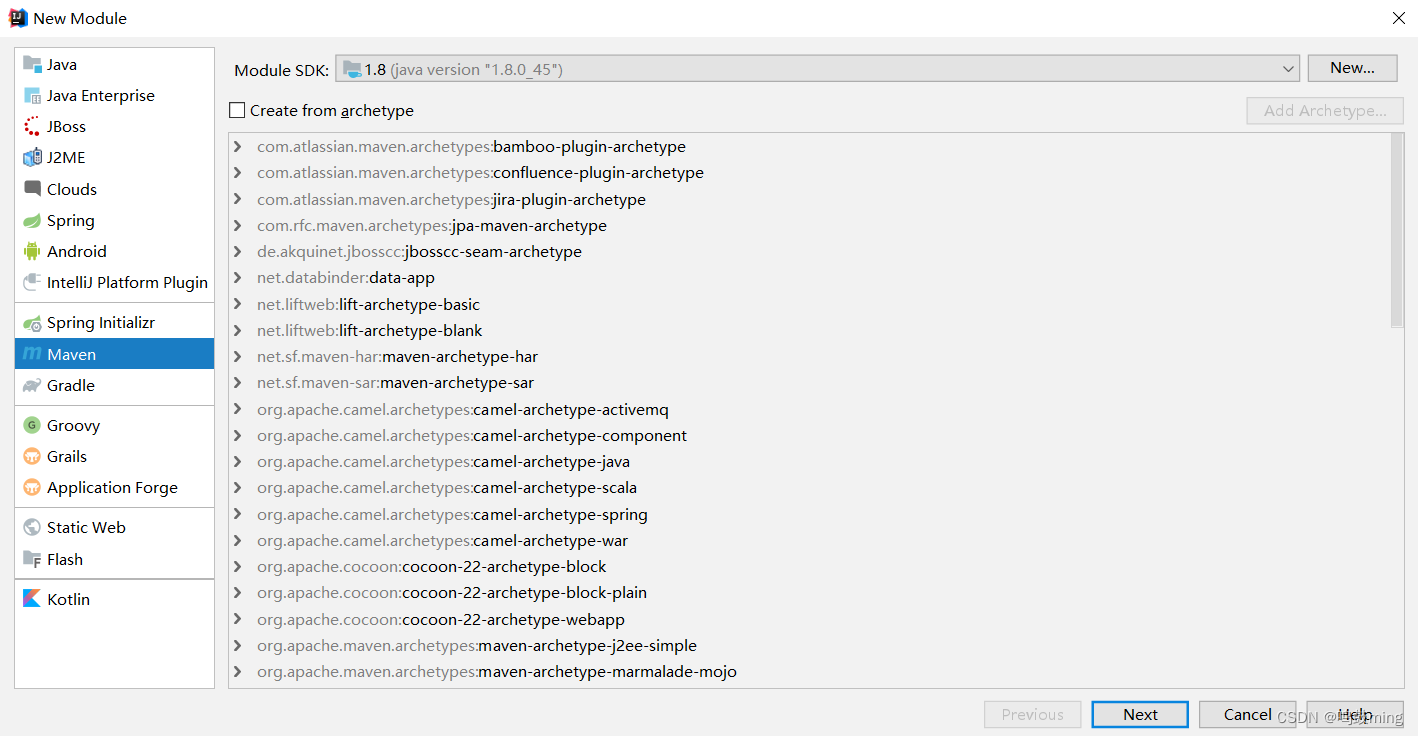
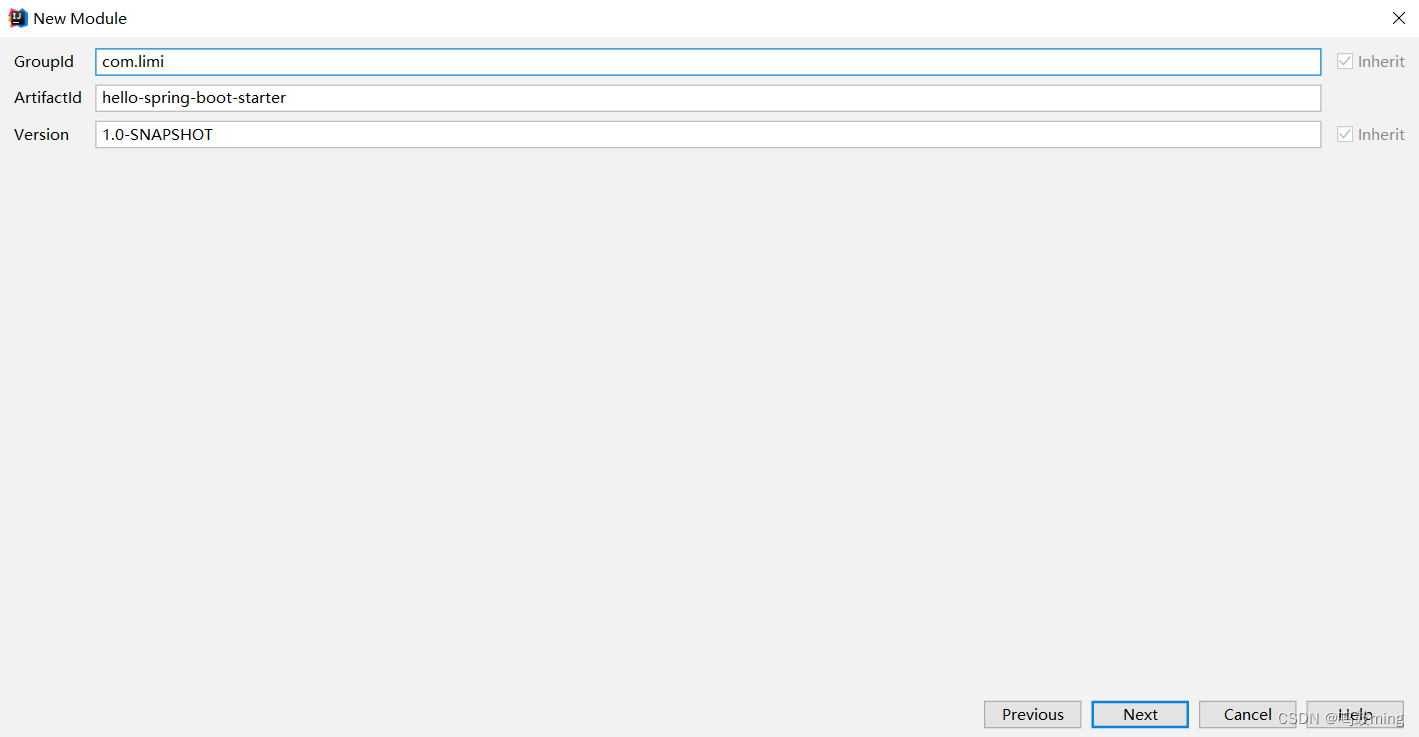
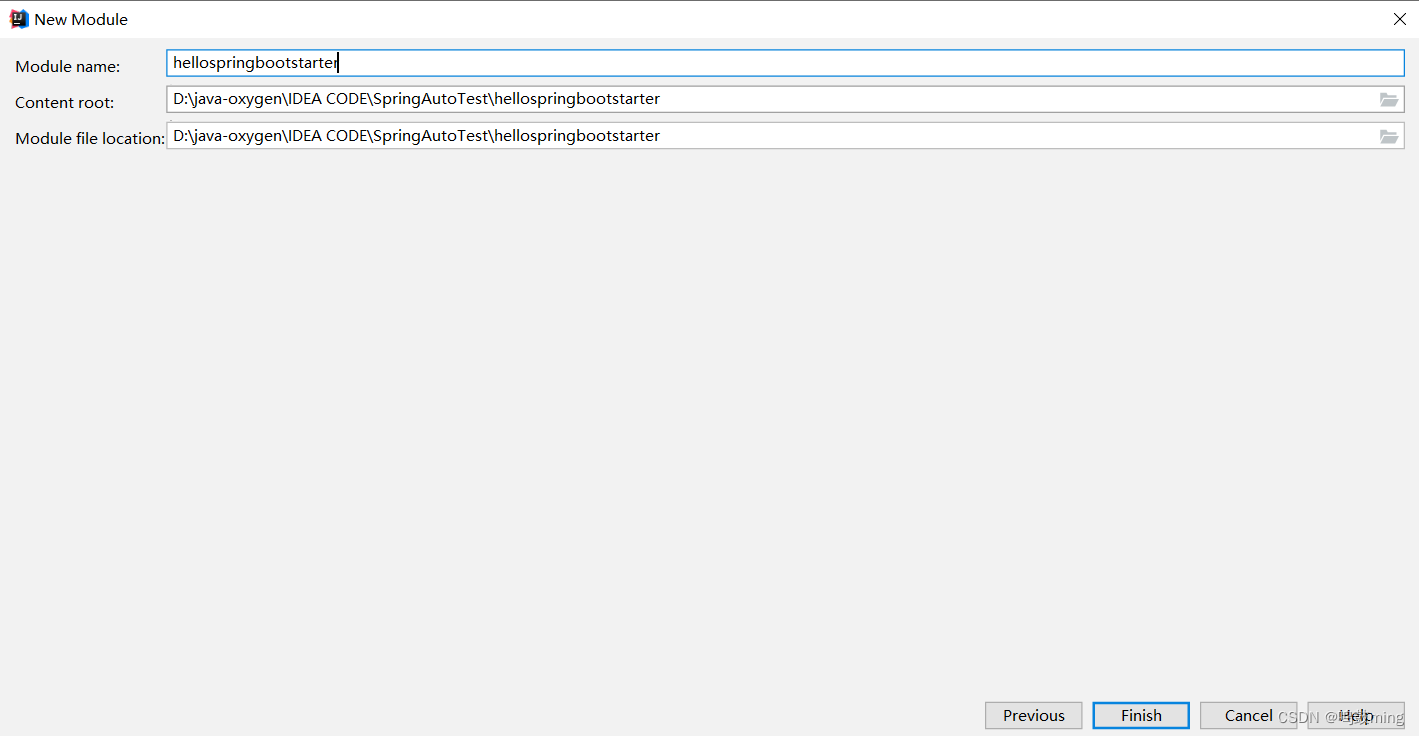
3.创建hello-spring-boot-starter-autoconfigure模块
用Spring Initializr创建的Maven工程hello-spring-boot-starter-autoconfigure, 它是自动配置包
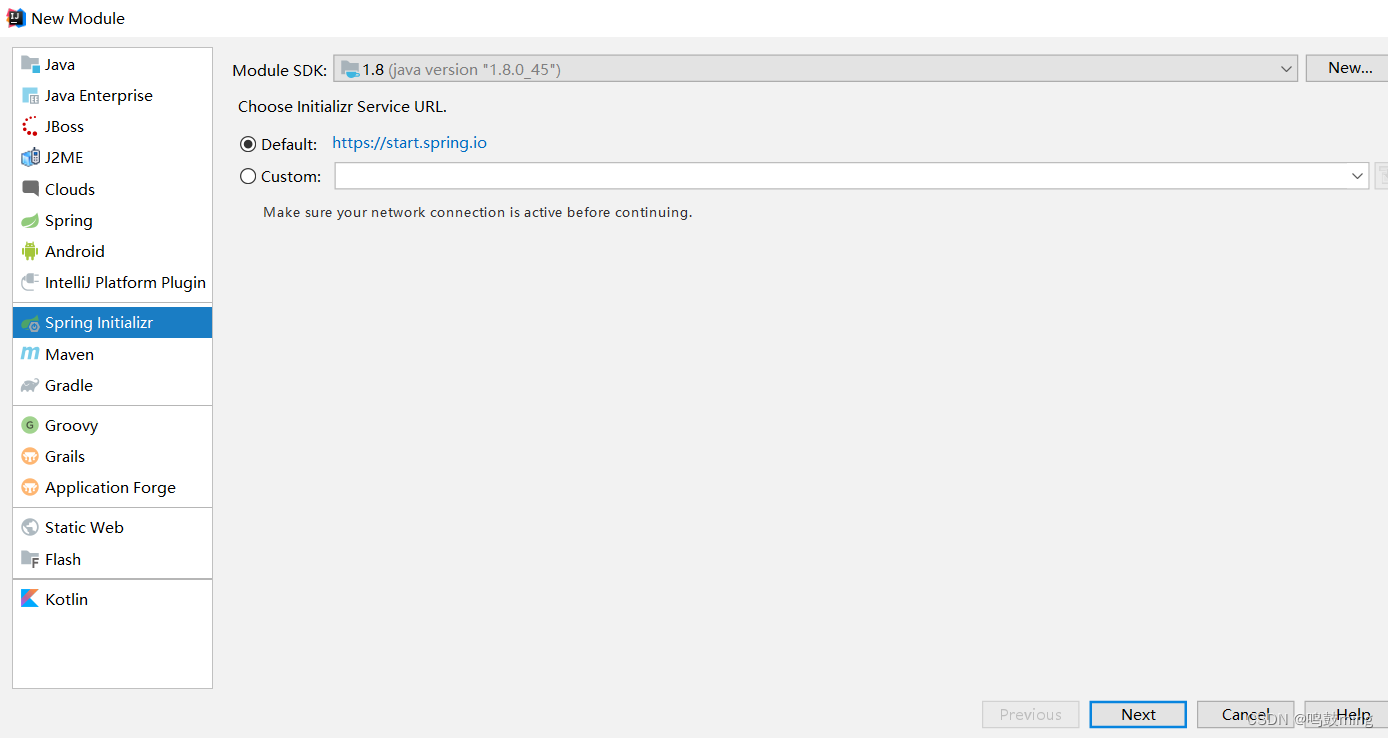
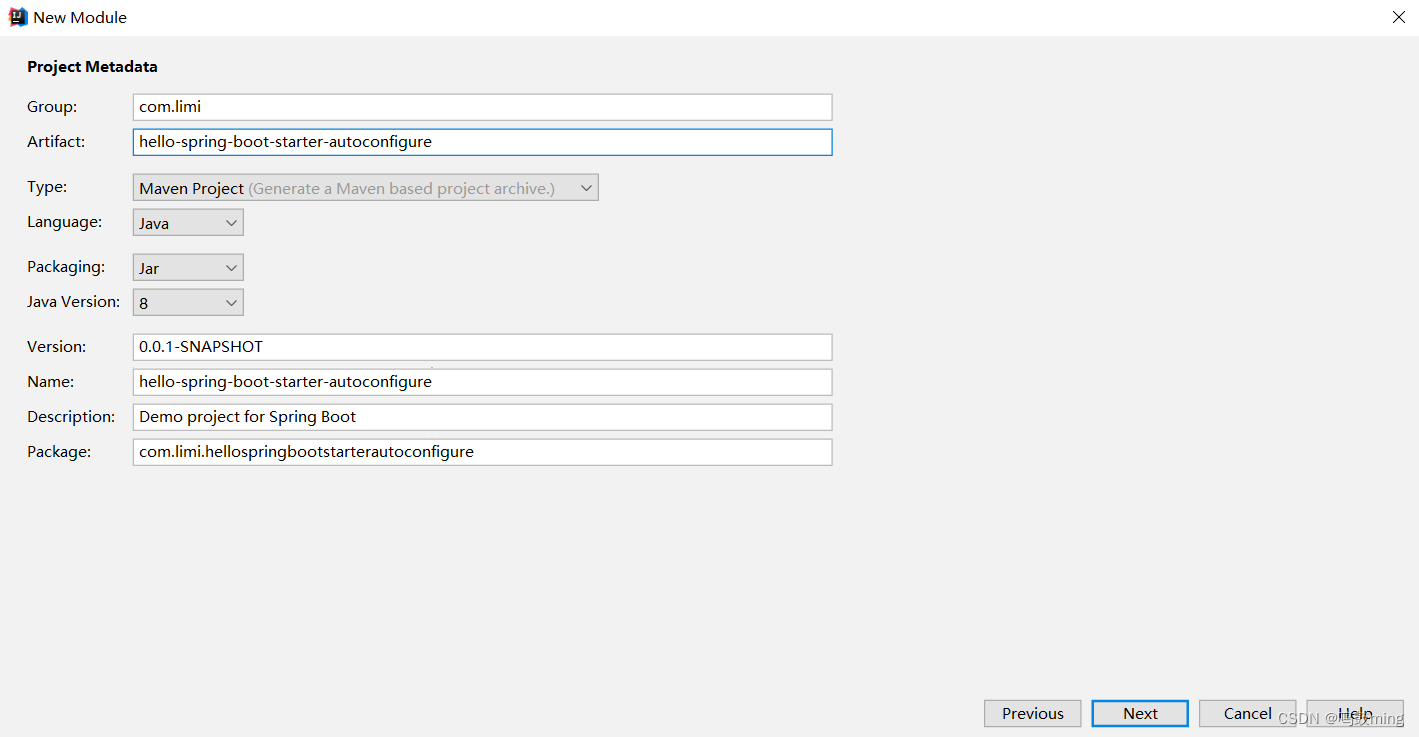
什么依赖都不用选
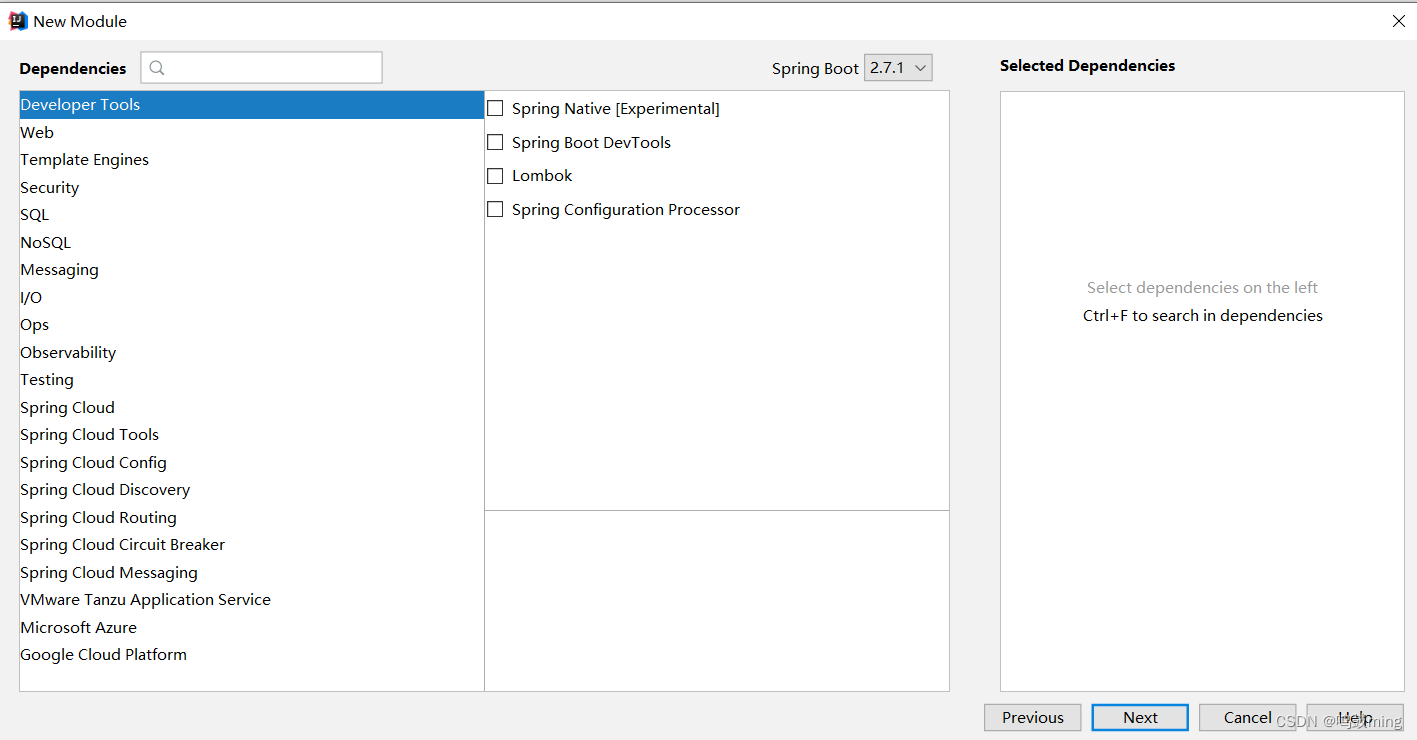
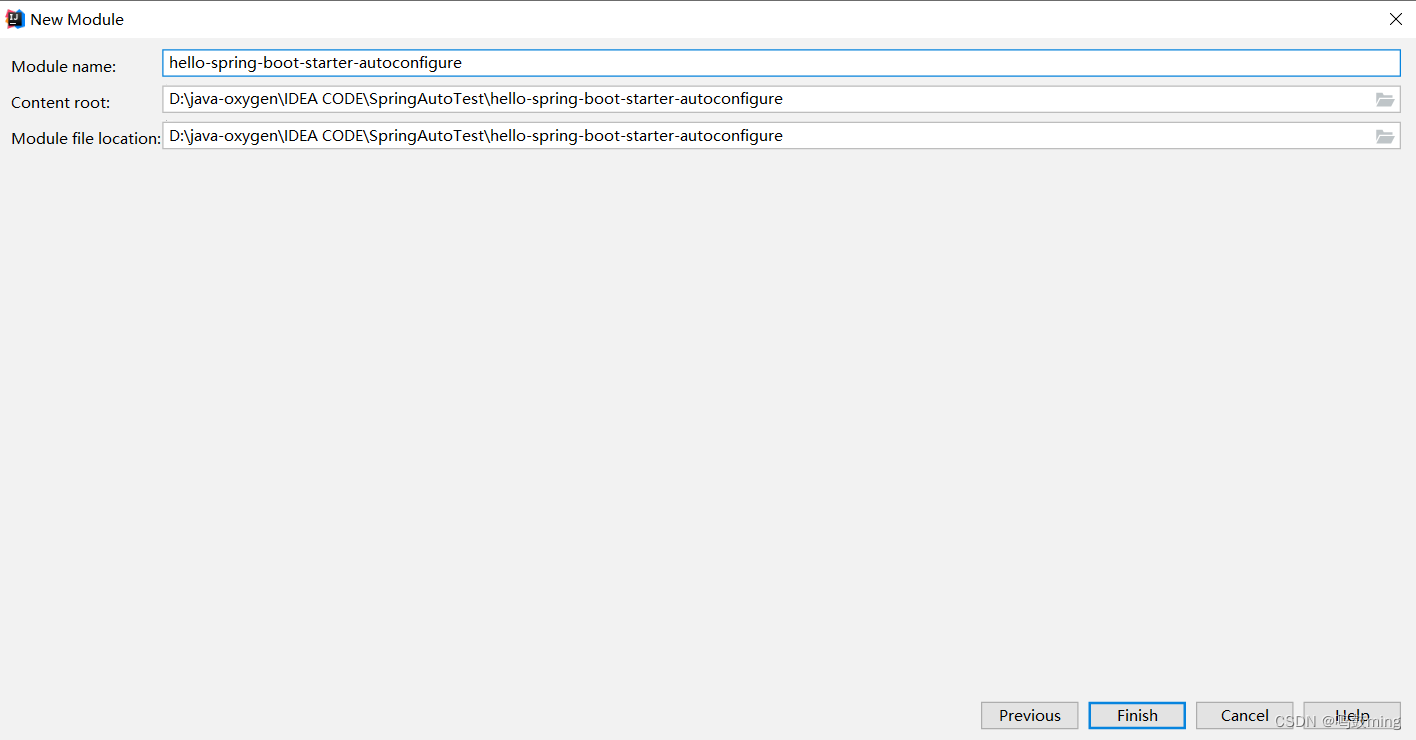
4.修改hello-spring-boot-starter
hello-spring-boot-starter无需编写什么代码,只需让该工程引入hello-spring-boot-starter-autoconfigure依赖:
pom.xml
<?xml version="1.0" encoding="UTF-8"?>
<project xmlns="http://maven.apache.org/POM/4.0.0"
xmlns:xsi="http://www.w3.org/2001/XMLSchema-instance"
xsi:schemaLocation="http://maven.apache.org/POM/4.0.0 http://maven.apache.org/xsd/maven-4.0.0.xsd">
<modelVersion>4.0.0</modelVersion>
<groupId>com.limi</groupId>
<artifactId>hello-spring-boot-starter</artifactId>
<version>1.0-SNAPSHOT</version>
<dependencies>
<dependency>
<groupId>com.limi</groupId>
<artifactId>hello-spring-boot-starter-autoconfigure</artifactId>
<version>0.0.1-SNAPSHOT</version>
</dependency>
</dependencies>
</project>
5.修改hello-spring-boot-starter-autoconfigure
pom.xml
<?xml version="1.0" encoding="UTF-8"?>
<project xmlns="http://maven.apache.org/POM/4.0.0" xmlns:xsi="http://www.w3.org/2001/XMLSchema-instance"
xsi:schemaLocation="http://maven.apache.org/POM/4.0.0 https://maven.apache.org/xsd/maven-4.0.0.xsd">
<modelVersion>4.0.0</modelVersion>
<parent>
<groupId>org.springframework.boot</groupId>
<artifactId>spring-boot-starter-parent</artifactId>
<version>2.7.1</version>
<relativePath/> <!-- lookup parent from repository -->
</parent>
<groupId>com.limi</groupId>
<artifactId>hello-spring-boot-starter-autoconfigure</artifactId>
<version>0.0.1-SNAPSHOT</version>
<name>hello-spring-boot-starter-autoconfigure</name>
<description>Demo project for Spring Boot</description>
<properties>
<java.version>1.8</java.version>
</properties>
<dependencies>
<dependency>
<groupId>org.springframework.boot</groupId>
<artifactId>spring-boot-starter</artifactId>
</dependency>
</dependencies>
</project>
创建4个文件:
- com/limi/hello/auto/HelloServiceAutoConfiguration
- com/limi/hello/bean/HelloProperties
- com/limi/hello/service/HelloService
- src/main/resources/META-INF/spring.factories
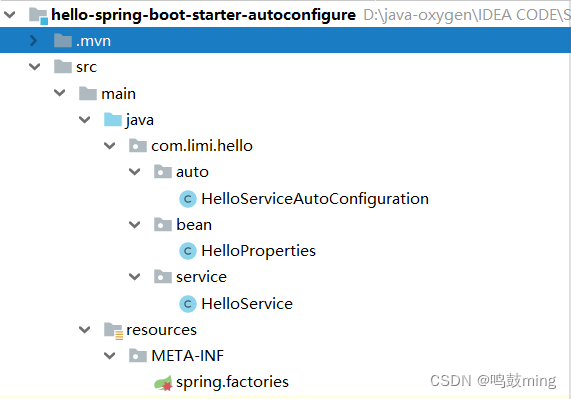
spring.factories
# Auto Configure
org.springframework.boot.autoconfigure.EnableAutoConfiguration=\
com.limi.hello.auto.HelloServiceAutoConfiguration
HelloProperties
package com.limi.hello.bean;
import org.springframework.boot.context.properties.ConfigurationProperties;
@ConfigurationProperties("hello")
public class HelloProperties {
private String prefix;
private boolean auto;
public String getPrefix() {
return prefix;
}
public void setPrefix(String prefix) {
this.prefix = prefix;
}
public boolean isAuto() {
return auto;
}
public void setAuto(boolean auto) {
this.auto = auto;
}
}
HelloService
package com.limi.hello.service;
import com.limi.hello.bean.HelloProperties;
import org.springframework.beans.factory.annotation.Autowired;
public class HelloService {
@Autowired
private HelloProperties helloProperties;
public String sayHello(String userName){
return helloProperties.getPrefix() + ": " + userName;
}
}
HelloServiceAutoConfiguration
package com.limi.hello.auto;
import com.limi.hello.bean.HelloProperties;
import com.limi.hello.service.HelloService;
import org.springframework.boot.autoconfigure.condition.ConditionalOnMissingBean;
import org.springframework.boot.autoconfigure.condition.ConditionalOnProperty;
import org.springframework.boot.context.properties.EnableConfigurationProperties;
import org.springframework.context.annotation.Bean;
import org.springframework.context.annotation.Configuration;
@Configuration
@EnableConfigurationProperties(HelloProperties.class)//把HelloProperties放在容器中
@ConditionalOnProperty(
prefix = "hello",
name = {"auto"},
havingValue = "true",
//matchIfMissing = true决定了此配置不存在也可以加载 ,matchIfMissing = false则配置不存在该类不加载
matchIfMissing = false //若hello.auto=false则修饰的类不加载
//当该类不加载时其它注解也不会生效, HelloProperties也就不会被放入容器中
)
public class HelloServiceAutoConfiguration {
@Bean
@ConditionalOnMissingBean(HelloService.class)
public HelloService helloService(){
return new HelloService();
}
}
6.用maven插件,将两工程install到本地
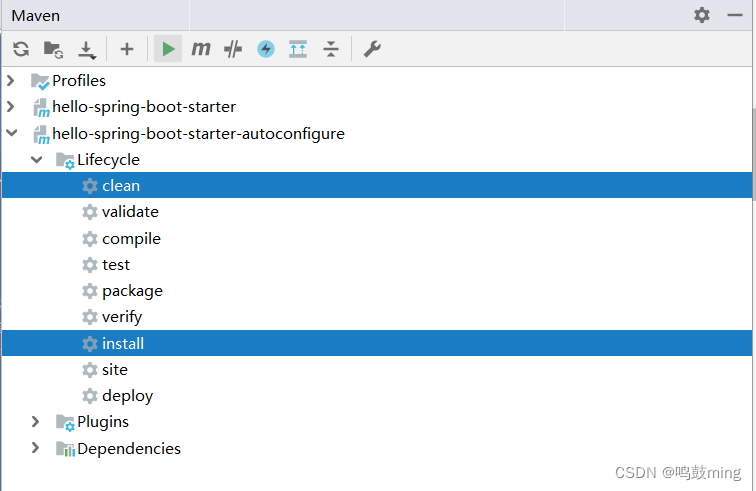
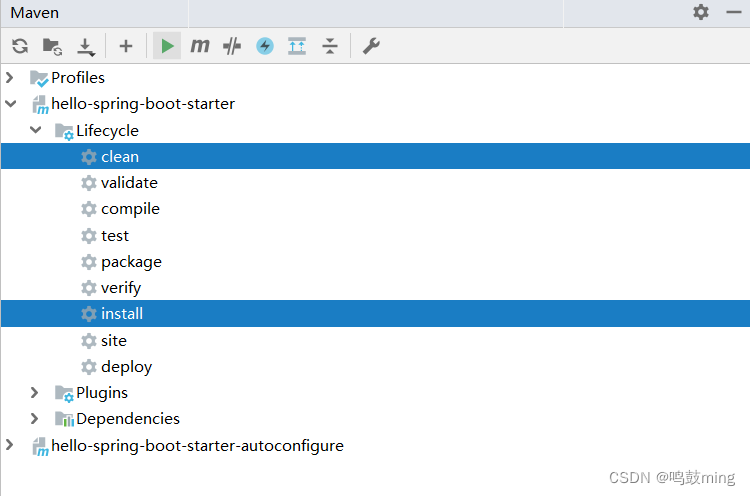
3.使用starer
接下来,测试使用自定义starter, 创建web项目,并在pom.xml中引入自定义starter的依赖
<dependency>
<groupId>com.limi</groupId>
<artifactId>hello-spring-boot-starter</artifactId>
<version>1.0-SNAPSHOT</version>
</dependency>
编写测试
package com.limi.springboottest2.controller;
import org.springframework.beans.factory.annotation.Autowired;
import org.springframework.stereotype.Controller;
import org.springframework.web.bind.annotation.GetMapping;
import org.springframework.web.bind.annotation.ResponseBody;
import com.limi.hello.service.HelloService;
@Controller
public class HelloController {
//测试使用starter里的类
@Autowired
private HelloService helloService;
@ResponseBody
@GetMapping("/test")
public String test(){
return helloService.sayHello("andy");
}
}
1.当hello.auto=false
application.properties
server.port=8080
hello.prefix=How are you?
hello.auto=false
报错找不到bean, 即组件没有注册
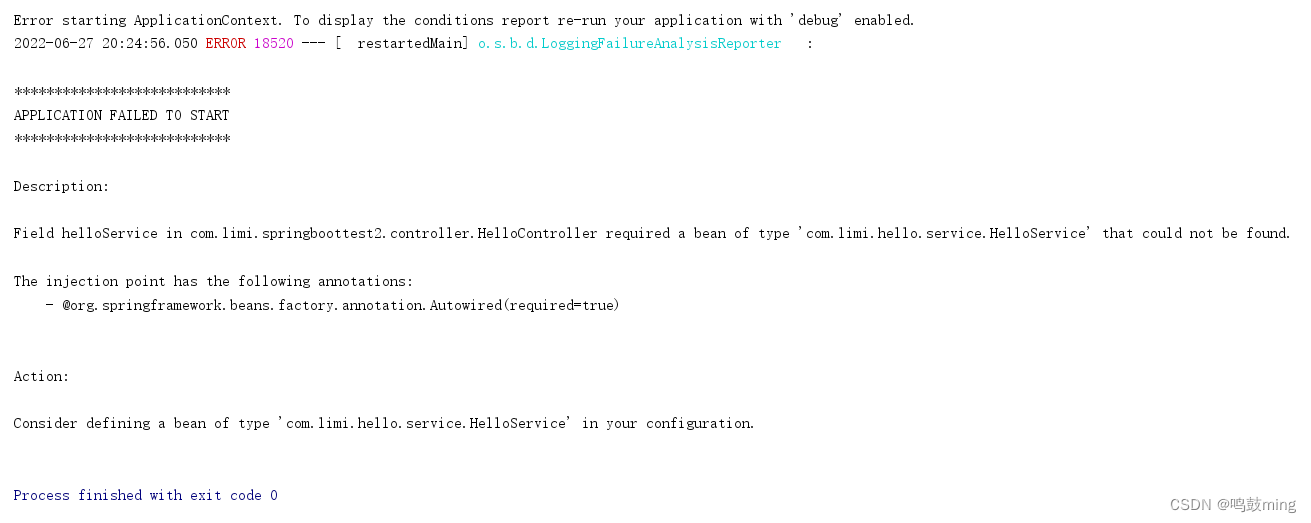
2.当hello.auto=true
application.properties
server.port=8080
hello.prefix=How are you?
hello.auto=false
组件注册成功,项目正常运行