一.? 效果展示
数据库,表的显示?
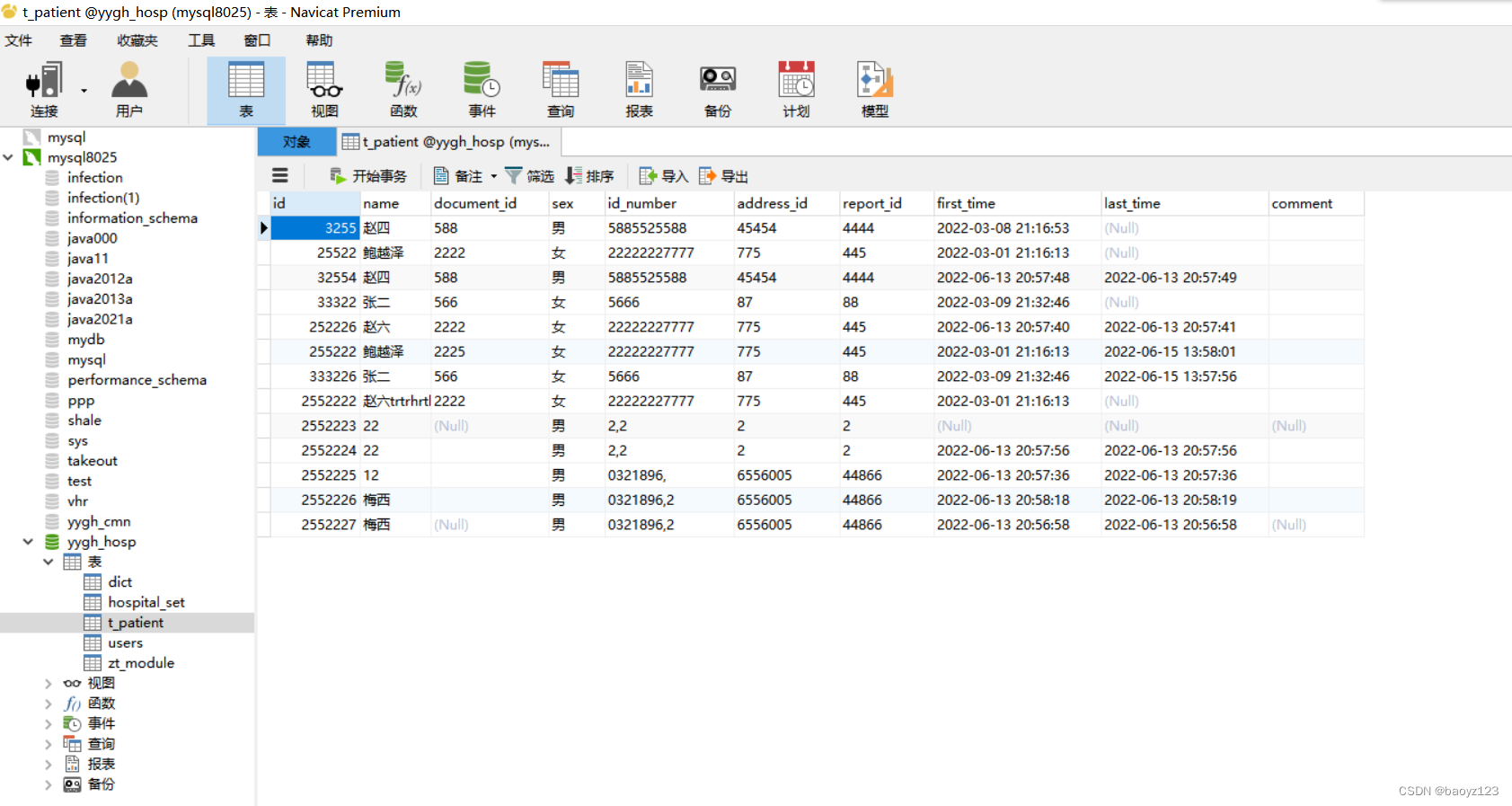
网页显示效果
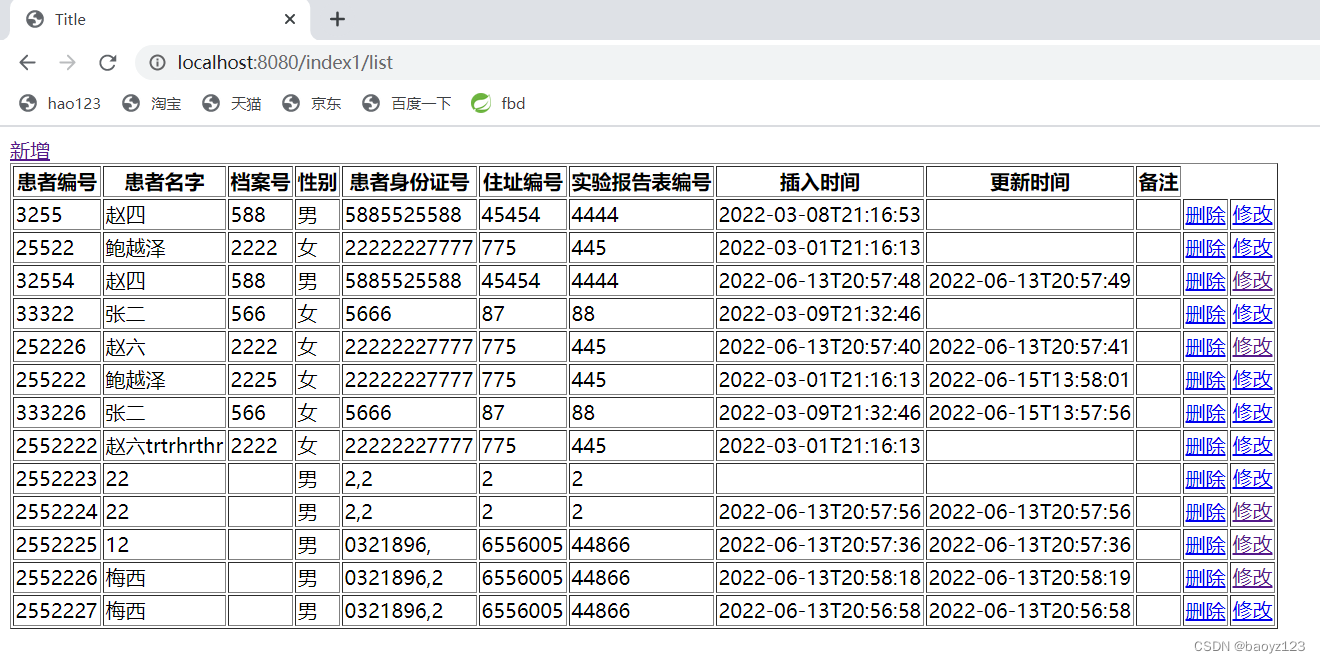
?
目录显示
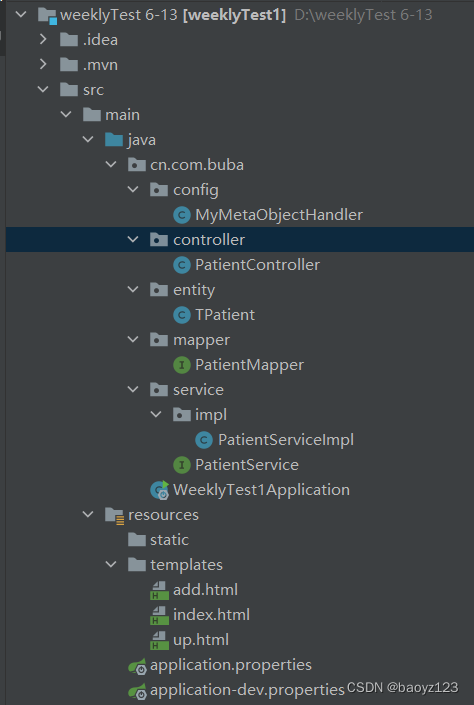
现在开始写代码了
二.? 搭好springboot框架
可以先用mybatis-plus自动生成一下框架,可以看我之前的博客:逆向生成文件(mybatis-plus)
1. config配置类:
package cn.com.buba.config;
import com.baomidou.mybatisplus.core.handlers.MetaObjectHandler;
import lombok.extern.slf4j.Slf4j;
import org.apache.ibatis.reflection.MetaObject;
import org.springframework.stereotype.Component;
import java.time.LocalDateTime;
import java.util.Date;
/**
* @program: demoClass
* @ClassName MyMetaObjectHandler
* @description:
* @author: XXD
* @create: 2022-06-13 16:53
* @Version 1.0
**/
@Component
@Slf4j
public class MyMetaObjectHandler implements MetaObjectHandler {
//添加时候自动填充 setFieldValByName三个参数为:映射类字段,填充值,原对象
@Override
public void insertFill(MetaObject metaObject) {
log.info("[自动填充公共字段......insert......]");
metaObject.setValue("firstTime", LocalDateTime.now());
metaObject.setValue("lastTime", LocalDateTime.now());
}
//修改时候自动填充
@Override
public void updateFill(MetaObject metaObject) {
log.info("[自动填充公共字段......update......]");
metaObject.setValue("lastTime", LocalDateTime.now());
}
}//设置时间的
2.? controller代码:
package cn.com.buba.controller;
import cn.com.buba.entity.TPatient;
import cn.com.buba.service.PatientService;
import lombok.extern.slf4j.Slf4j;
import org.springframework.beans.factory.annotation.Autowired;
import org.springframework.stereotype.Controller;
import org.springframework.web.bind.annotation.*;
import javax.servlet.http.HttpServletRequest;
import java.util.List;
import java.util.Map;
/**
* @program: weeklyTest1
* @ClassName UsersController
* @description:
* @author: MSY
* @create: 2022-06-10 15:12
* @Version 1.0
**/
@Slf4j
@Controller
@RequestMapping("/index1")
public class PatientController {
@Autowired
private PatientService patientService;
//查询患者
@RequestMapping("/list")
public String list(Map<String , Object> map){
List<TPatient> list = patientService.list();
map.put("list",list);
return "index";//返回网页
}
//通过id删除用户信息
@RequestMapping(value = "/delete/{id}")
//PathVariable:/del/1
// 不添加 /del?id=1
public String delete(@PathVariable Integer id){//找到id
patientService.removeById(id);//根据id删除的方法
return "forward:/index1/list";//返回查询的页面
}
//新增数据
@GetMapping("/add")//获取新增的前端页面
public String add(){
return "add";
}
@GetMapping("/adds")//实现修改成功的前端页面
public String save(TPatient tPatient) {
patientService.save(tPatient);//新增,保存的方法
//表示重置list界面(显示页面的)
return "forward:/index1/list";
}
//修改数据
@GetMapping("/up/{id}")
// request请求 在前端也得写一个请求; 获取,找到id
public String up(HttpServletRequest request, @PathVariable Integer id){
TPatient byId = patientService.getById(id);//usersService里面获取这个id的方法
request.setAttribute("by",byId);//获取带值的参数前端得写一个<div th:each="i:${by}"> 里面值i.
return "up";//返回这个页面
}
@GetMapping("/ups")
public String ups(TPatient tPatient) {
patientService.updateById(tPatient);//用到的usersService里的修改id的方法
return "forward:/index1/list";//跳转到查询这个页面
}
}3.??entity实体类配置
package cn.com.buba.entity;
/**
* @program: weeklyTest1
* @ClassName Users
* @description:实体类
* @author: MSY
* @create: 2022-06-10 14:10
* @Version 1.0
**/
import com.baomidou.mybatisplus.annotation.FieldFill;
import com.baomidou.mybatisplus.annotation.IdType;
import com.baomidou.mybatisplus.annotation.TableField;
import com.baomidou.mybatisplus.annotation.TableId;
import lombok.Data;
import java.io.Serializable;
import java.time.LocalDateTime;
/** * user 实体类 */
@Data//get,set方法
public class TPatient implements Serializable {
@TableId(value = "id",type = IdType.AUTO)
private Integer id;
private String name;
private String documentId;
private String sex;
private String idNumber;
private Integer addressId;
private Integer reportId;
//插入时间
@TableField(fill = FieldFill.INSERT)//加上这个注解得写配置类config;然后在从设计表中把数据类型改成timestamp;前端就不用写时间;他就直接获取
private LocalDateTime firstTime;
//更新时间
@TableField(fill = FieldFill.INSERT_UPDATE)
private LocalDateTime lastTime;
private String comment;
}4.? mapper接口代码:
package cn.com.buba.mapper;
import cn.com.buba.entity.TPatient;
import com.baomidou.mybatisplus.core.mapper.BaseMapper;
import org.apache.ibatis.annotations.Mapper;
/**
* @program: weeklyTest1
* @interfaceName UsersMapper
* @description:UsersMapper接口
* @author: MSY
* @create: 2022-06-10 14:12
* @Version 1.0
**/
@Mapper
public interface PatientMapper extends BaseMapper<TPatient> {
}5.? service服务代码:
package cn.com.buba.service;
import cn.com.buba.entity.TPatient;
import com.baomidou.mybatisplus.extension.service.IService;
/**
* @program: weeklyTest1
* @ClassName UsersMapper
* @description:
* @author: MSY
* @create: 2022-06-10 14:13
* @Version 1.0
**/
public interface PatientService extends IService<TPatient> {
}6.? impl实现类代码:templates
package cn.com.buba.service.impl;
import cn.com.buba.entity.TPatient;
import cn.com.buba.mapper.PatientMapper;
import cn.com.buba.service.PatientService;
import com.baomidou.mybatisplus.extension.service.impl.ServiceImpl;
import org.springframework.stereotype.Service;
/**
* @program: weeklyTest1
* @ClassName UsersServiceImpl
* @description:
* @author: MSY
* @create: 2022-06-10 14:14
* @Version 1.0
**/
@Service
public class PatientServiceImpl extends ServiceImpl<PatientMapper, TPatient> implements PatientService {
}7. templates包index显示页面代码:
<!DOCTYPE html>
<html lang="en" xmlns:th="http://www.thymeleaf.org"><!--Thymeleaf是?向Web和独?环境的现代服务器端Java模板引擎,能够处理HTML,XML,JavaScript,CSS甚?纯?本。-->
<head>
<meta charset="UTF-8">
<title>Title</title>
</head>
<body>
<a href="/index1/add">新增</a><!--和后端约定的路径的路径-->
<table border="1">
<tr>
<th>患者编号</th>
<th>患者名字</th>
<th>档案号</th>
<th>性别</th>
<th>患者身份证号</th>
<th>住址编号</th>
<th>实验报告表编号</th>
<th>插入时间</th>
<th>更新时间</th>
<th>备注</th>
</tr>
<tr th:each="li:${list}">
<td th:text="${li.id}"></td>
<td th:text="${li.name}"></td>
<td th:text="${li.documentId}"></td>
<td th:text="${li.sex}"></td>
<td th:text="${li.idNumber}"></td>
<td th:text="${li.addressId}"></td>
<td th:text="${li.reportId}"></td>
<td th:text="${li.firstTime}"></td>
<td th:text="${li.lastTime}"></td>
<td th:text="${li.comment}"></td>
<td>
<a th:href="@{/index1/delete/} + ${li.id}">删除</a><!--和后端约定的路径的路径-->
</td>
<td>
<a th:href="@{'/index1'+'/up/'+${li.id}}">修改</a><!--和后端约定的路径的路径-->
</td>
</tr>
</table>
</body>
</html>8.add.html新增页面代码:
<!DOCTYPE html>
<html lang="en" xmlns:th="http://www.thymeleaf.org">
<head>
<meta charset="UTF-8">
<title>Title</title>
</head>
<body>
<form action="adds" method="get">
<h1>患者信息表</h1>
<div>
<label>患者编号</label>
<input type="text" name="id">
</div>
<br>
<div>
<label>患者名字</label>
<input type="text" name="name">
</div>
<br>
<div>
<label>档案号</label>
<input type="text" name="age">
</div>
<br>
<div>
<label>患者性别</label>
<input type="text" name="sex">
</div>
<br>
<div>
<label>患者身份证号</label>
<input type="text" name="idNumber">
</div>
<br>
<div>
<label>住址编号</label>
<input type="text" name="addressId">
</div>
<br>
<div>
<label>实验报告表编号</label>
<input type="text" name="reportId">
</div>
<br>
<!--在这不用写时间的前端它将自动生成-->
<div>
<label>备注</label>
<input type="text" name="idNumber">
</div>
<button type="submit">保存</button>
</form>
</body>
</html>9.? up.html修改页面代码:
<!DOCTYPE html>
<html lang="en" >
<head>
<meta charset="UTF-8">
<title>Title</title>
</head>
<body>
<form action="/index1/ups" method="get"><!--约定路径;请求get-->
<h1>患者信息表</h1>
<div th:each="i:${by}">
<div>
<label>患者编号</label>
<input type="text" th:value="${i.id}" name="id" readonly><!--readonly意思是不能删除id,只能看不能动-->
</div>
<br>
<div>
<label>患者名字</label>
<input type="text" th:value="${i.name}" name="name">
</div>
<br>
<div>
<label>档案号</label>
<input type="text" th:value="${i.documentId}" name="documentId">
</div>
<br>
<div>
<label>患者性别</label>
<input type="text" th:value="${i.sex}" name="sex">
</div>
<br>
<div>
<label>患者身份证号</label>
<input type="text" th:value="${i.idNumber}" name="idNumber">
</div>
<br>
<div>
<label>住址编号</label>
<input type="text" th:value="${i.addressId}" name="addressId">
</div>
<br>
<div>
<label>实验报告表编号</label>
<input type="text" th:value="${i.reportId}" name="reportId">
</div>
<br>
<!--在这不用写时间的前端它将自动生成-->
<div>
<label>备注</label>
<input type="text" th:value="${i.comment}" name="comment">
</div>
<button type="submit">保存</button>
</div>
</form>
</body>
</html>10.??application.properties配置文件代码:
spring.profiles.active=dev
11.??application-dev.properties配置文件代码:
server.port=8080
spring.application.name=mp-test
spring.datasource.driver-class-name=com.mysql.cj.jdbc.Driver
spring.datasource.druid.url=jdbc:mysql://localhost:3307/yygh_hosp?serverTimezone=Asia/Shanghai&useUnicode=true&characterEncoding=utf-8&zeroDateTimeBehavior=convertToNull&useSSL=false&allowPublicKeyRetrieval=true
spring.datasource.username=root
spring.datasource.druid.password=123456
#在映射实体或者属性时,将数据库中表名和字段名中的下划线去掉,按照驼峰命名法映射
mybatis-plus.configuration.map-underscore-to-camel-case=true
#日志
mybatis-plus.configuration.log-impl=org.apache.ibatis.logging.stdout.StdOutImpl
#主键生成策略:雪花算法
#mybatis-plus.configuration.global-config.db-config.id-type=ASSIGN_ID
spring.mvc.hiddenmethod.filter.enabled=true