引入依赖
<dependency>
<groupId>io.springfox</groupId>
<artifactId>springfox-swagger2</artifactId>
<version>2.7.0</version>
</dependency>
<dependency>
<groupId>io.springfox</groupId>
<artifactId>springfox-swagger-ui</artifactId>
<version>2.7.0</version>
</dependency>本人的springboot版本是最新的2.6.1,swagger版本是2.7.0,按着网上的步骤进行环境配置,但在运行时却会出现Failed to start bean ‘documentationPluginsBootstrapper’的问题,在排查了多方原因后,我发现是springboot的版本更新,导致的swagger2的异常
解决方法:
spring:
mvc:
pathmatch:
matching-strategy: ant_path_matcher
springboot2.6.0中将SpringMVC 默认路径匹配策略从AntPathMatcher 更改为PathPatternParser,导致出错,解决办法是切换回原先的AntPathMatcher?
配置类
@Configuration
@EnableSwagger2
public class SwaggerConfig {
/**
* 创建API应用
* apiInfo() 增加API相关信息
* 通过select()函数返回一个ApiSelectorBuilder实例,用来控制哪些接口暴露给Swagger来展现,
* 本例采用指定扫描的包路径来定义指定要建立API的目录。
*
* @return
*/
@Bean
public Docket restApi() {
return new Docket(DocumentationType.SWAGGER_2)
.groupName("接口1")//进行分组
.apiInfo(apiInfo("Spring Boot中使用Swagger2构建RESTful APIs", "1.0"))
.useDefaultResponseMessages(true)
.forCodeGeneration(false)
.select()
.apis(RequestHandlerSelectors.basePackage("com.jane.controller"))//controller
.paths(PathSelectors.any())
.build();
}
/**
* 接口在两个不同的包,可以再加一个bean
*
* @return
*/
@Bean
public Docket restApi2() {
return new Docket(DocumentationType.SWAGGER_2)
.groupName("接口2")
.apiInfo(apiInfo("Spring Boot中使用Swagger2构建RESTful APIs", "1.0"))
.useDefaultResponseMessages(true)
.forCodeGeneration(false)
.select()
.apis(RequestHandlerSelectors.basePackage("com.jane.other"))//修改controller
.paths(PathSelectors.regex("/other.*")) //匹配路径带/other
.build();
}
/**
* 创建该API的基本信息(这些基本信息会展现在文档页面中)
* 访问地址:http://ip:port/swagger-ui.html
*
* @return
*/
private ApiInfo apiInfo(String title, String version) {
return new ApiInfoBuilder()
.title(title)
.description("更多请关注: 简瑞茵")
.termsOfServiceUrl("https://blog.csdn.net/")
.contact(new Contact("jane", "https://blog.csdn.net/kanseui", "1220667599@qq.com"))
.version(version)
.build();
}
}
Controller层?
@Api()和@ApiOperation()最重要
@RestController
@RequestMapping("/api")
@Api(tags = "示范接口")
public class HelloController {
@GetMapping("/hellp")
@ApiOperation(value = "测试hello接口",notes = "示范一下下")
String hello(){
return "hello world";
}
}
ui访问界面

进阶:
@ApiImplicitParams 请求参数的注解
@ApiResponses 结果响应
paramType=“xxx” 代表:
header : 请求参数的获取:@RequestHeader
query : 请求参数的获取:@RequestParam
path : 请求参数的获取:@PathVariable
body : 请求参数的获取:@RequestBody
form : 不常用
@ApiOperation(value = "1.根据全局变量获得author")
@ApiImplicitParams({
@ApiImplicitParam(name = "name", value = "名称", required = true, paramType = "query", dataType = "String")
})
@ApiResponses({
@ApiResponse(code=200,message="请求成功"),
@ApiResponse(code=500,message="系统异常")
})
@GetMapping("/user")
public String getUsers(String name){
return "User-Messege";
}
给实体类Model加注释
重要的是@ApiModel和? ? @ApiModelProperty("用户名")
@Data
@NoArgsConstructor
@AllArgsConstructor
@ApiModel("User实体类")
public class User {
@ApiModelProperty("用户名")
private String username;
@ApiModelProperty("用户年龄")
private int age;
@ApiModelProperty("服务端设置")
private Date date;
}
ui界面
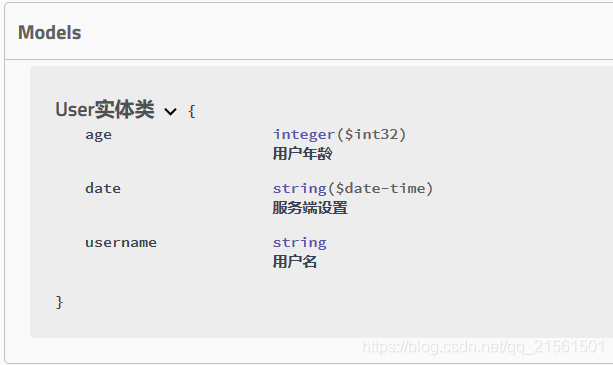 ?
?
?