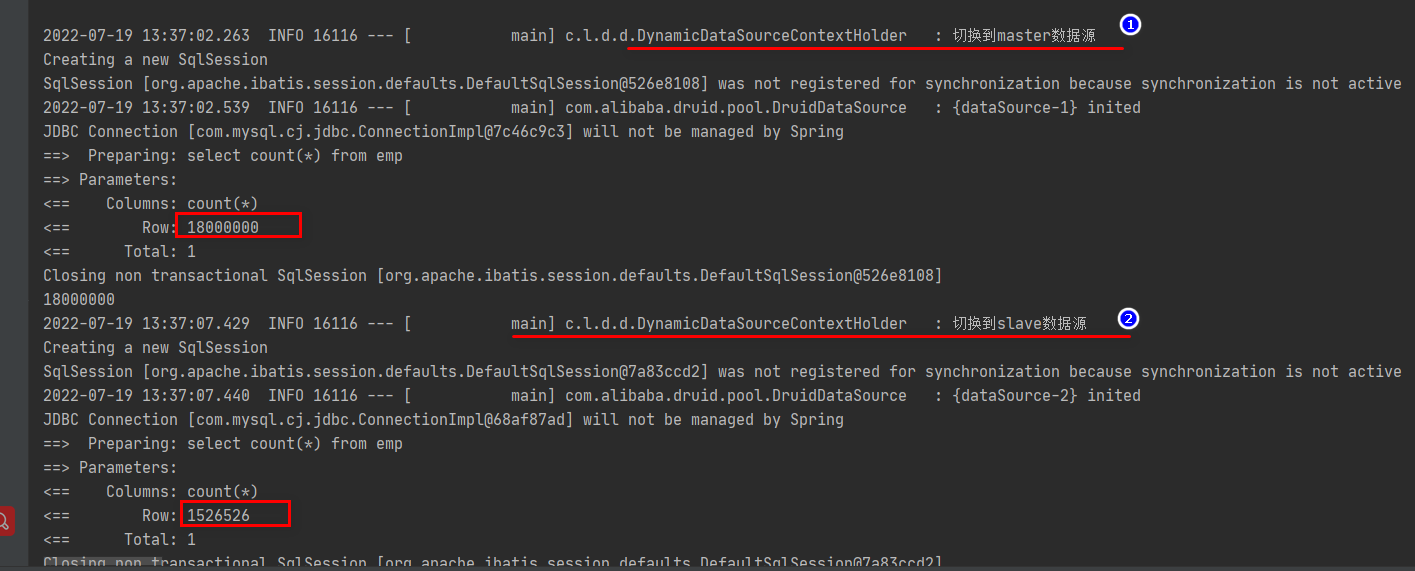基于注解和Aop实现多数据源动态切换
1.前置说明
? 想要自定义动态数据源切换,得先了解一个类 AbstractRoutingDataSource:
AbstractRoutingDataSource 是在 Spring2.0.1 中引入的, 该类充当了 DataSource 的路由中介,它能够在运行时, 根据 key 值来动态切换到真正的 DataSource 上。
AbstractRoutingDataSource实现了InitializingBean接口,AbstractRoutingDataSource是一个抽象类,我们可以通过子类继承的方式重写determineCurrentLookupKey抽象方法返回key值,而这里的key值其实就是AbstractRoutingDataSource的属性resolvedDataSources这个map中的某个key,
比如 “master”,“salve” ;map的值就是 DataSource数据源对象。
? 大致的用法就是你提前准备好各种数据源,存入到一个 Map 中,Map 的 key 就是这个数据源的名字,Map 的 value 就是这个具体的数据源,然后再把这个 Map 配置到 AbstractRoutingDataSource 中,最后,每次执行数据库查询的时候,拿一个 key 出来,AbstractRoutingDataSource 会找到具体的数据源去执行这次数据库操作。
2.创建项目
首先我们创建一个 Spring Boot 项目,引入 Web、MyBatis 以及 MySQL 依赖,项目创建成功之后,再手动加入 Druid 和 AOP 依赖,如下:
<dependency>
<groupId>org.springframework.boot</groupId>
<artifactId>spring-boot-starter-aop</artifactId>
</dependency>
<dependency>
<groupId>com.alibaba</groupId>
<artifactId>druid-spring-boot-starter</artifactId>
<version>1.2.9</version>
</dependency>
<dependency>
<groupId>org.projectlombok</groupId>
<artifactId>lombok</artifactId>
</dependency>
3.配置文件
YAML 配置不像 properties 配置可以通过 @PropertySource 注解加载自定义的配置文件,YAML 配置没有类似的加载机制。这里利用Spring Boot 的 profile 机制来加载这个自定义的 application-druid.yaml 配置文件,具体做法就是在 application.yaml 中加一行配置,如下:
application.yml
spring:
profiles:
active: druid
application-druid.yml
# 数据源配置
spring:
datasource:
type: com.alibaba.druid.pool.DruidDataSource
driverClassName: com.mysql.cj.jdbc.Driver
ds:
# 主库数据源,默认 master 不能变
master:
url: jdbc:mysql://127.0.0.1:3306/chat?useUnicode=true&characterEncoding=utf8&zeroDateTimeBehavior=convertToNull&useSSL=false&serverTimezone=Asia/Shanghai
username: root
password: root
# 从库数据源
slave:
url: jdbc:mysql://127.0.0.1:3306/llp?useUnicode=true&characterEncoding=utf8&zeroDateTimeBehavior=convertToNull&useSSL=false&serverTimezone=Asia/Shanghai
username: root
password: root
# 初始连接数
initialSize: 5
# 最小连接池数量
minIdle: 10
# 最大连接池数量
maxActive: 20
# 配置获取连接等待超时的时间
maxWait: 60000
# 配置间隔多久才进行一次检测,检测需要关闭的空闲连接,单位是毫秒
timeBetweenEvictionRunsMillis: 60000
# 配置一个连接在池中最小生存的时间,单位是毫秒
minEvictableIdleTimeMillis: 300000
# 配置一个连接在池中最大生存的时间,单位是毫秒
maxEvictableIdleTimeMillis: 900000
# 配置检测连接是否有效
validationQuery: SELECT 1 FROM DUAL
testWhileIdle: true
testOnBorrow: false
testOnReturn: false
druid:
webStatFilter:
enabled: true
statViewServlet:
enabled: true
# 设置白名单,不填则允许所有访问
allow:
url-pattern: /druid/*
# 控制台管理用户名和密码
login-username: admin
login-password: admin
filter:
stat:
enabled: true
# 慢SQL记录
log-slow-sql: true
slow-sql-millis: 5000
merge-sql: true
wall:
config:
multi-statement-allow: true
#配置mybatis
mybatis:
configuration:
map-underscore-to-camel-case: true
log-impl: org.apache.ibatis.logging.stdout.StdOutImpl
mapper-locations: classpath*:mapper/*.xml
接下来我们还需要提供一个配置类,将这个配置文件的内容加载到配置类中,如下:
/**
* spring容器启动时将DruidProperties 作为bean对象注入到容器中
*
* @ConfigurationProperties 会读取application配置文件,set给DruidProperties属性
*/
@Data
@Component
@ConfigurationProperties(prefix = "spring.datasource")
public class DruidProperties {
/**
* 初始连接数
*/
private int initialSize;
/**
* 最小连接池数量
*/
private int minIdle;
/**
* 最大连接池数量
*/
private int maxActive;
/**
* 配置获取连接等待超时的时间
*/
private int maxWait;
/**
* 配置间隔多久才进行一次检测,检测需要关闭的空闲连接,单位是毫秒
*/
private int timeBetweenEvictionRunsMillis;
/**
* 配置一个连接在池中最小生存的时间,单位是毫秒
*/
private int minEvictableIdleTimeMillis;
/**
* 配置一个连接在池中最大生存的时间,单位是毫秒
*/
private int maxEvictableIdleTimeMillis;
/**
* 配置检测连接是否有效
*/
private String validationQuery;
/**
* 建议配置为true,不影响性能,并且保证安全性。申请连接的时候检测,如果空闲时间大于timeBetweenEvictionRunsMillis,执行validationQuery检测连接是否有效。
*/
private boolean testWhileIdle;
/**
* 申请连接时执行validationQuery检测连接是否有效,做了这个配置会降低性能。
*/
private boolean testOnBorrow;
/**
* 归还连接时执行validationQuery检测连接是否有效,做了这个配置会降低性能。
*/
private boolean testOnReturn;
/**
* key:数据源名称
* value:数据源配置信息
*/
private Map<String, Map<String, String>> ds;
public DruidDataSource dataSource(DruidDataSource datasource) {
/** 配置初始化大小、最小、最大 */
datasource.setInitialSize(initialSize);
datasource.setMaxActive(maxActive);
datasource.setMinIdle(minIdle);
/** 配置获取连接等待超时的时间 */
datasource.setMaxWait(maxWait);
/** 配置间隔多久才进行一次检测,检测需要关闭的空闲连接,单位是毫秒 */
datasource.setTimeBetweenEvictionRunsMillis(timeBetweenEvictionRunsMillis);
/** 配置一个连接在池中最小、最大生存的时间,单位是毫秒 */
datasource.setMinEvictableIdleTimeMillis(minEvictableIdleTimeMillis);
datasource.setMaxEvictableIdleTimeMillis(maxEvictableIdleTimeMillis);
/** 用来检测连接是否有效的sql,要求是一个查询语句,常用select 'x'。如果validationQuery为null,testOnBorrow、testOnReturn、testWhileIdle都不会起作用。*/
datasource.setValidationQuery(validationQuery);
/** 建议配置为true,不影响性能,并且保证安全性。申请连接的时候检测,如果空闲时间大于timeBetweenEvictionRunsMillis,执行validationQuery检测连接是否有效。 */
datasource.setTestWhileIdle(testWhileIdle);
/** 申请连接时执行validationQuery检测连接是否有效,做了这个配置会降低性能。 */
datasource.setTestOnBorrow(testOnBorrow);
/** 归还连接时执行validationQuery检测连接是否有效,做了这个配置会降低性能。 */
datasource.setTestOnReturn(testOnReturn);
return datasource;
}
}
配置的多个数据源将之读取到了一个名为 ds 的 Map 中,key:数据源名称(master、salve)value: 数据源配置信息, 将来就根据这个 Map 中的数据来构造数据源。
4.加载数据源
接下来我们要根据配置文件来加载数据源。加载方式如下:
定义DynamicDataSourceProvider接口
/**
* 加载所有的数据源
*/
public interface DynamicDataSourceProvider {
String DEFAULT_DATASOURCE = "master";
/**
* 加载所有的数据源
* @return
*/
Map<String, DataSource> loadDataSources();
}
YamlDynamicDataSourceProvider实现类
@Configuration
@EnableConfigurationProperties(DruidProperties.class)
public class YamlDynamicDataSourceProvider implements DynamicDataSourceProvider {
@Autowired
DruidProperties druidProperties;
/**
* 加载配置文件中的数据源
* @return
*/
@Override
public Map<String, DataSource> loadDataSources() {
//创建一个和配置文件数据源相同大小的map
Map<String, DataSource> ds = new HashMap<>(druidProperties.getDs().size());
try {
//从配置类中获取数据源map, key:数据源名称(master,salve) value:数据源配置信息(url,name,password,driver)
Map<String, Map<String, String>> map = druidProperties.getDs();
//获取map中的所有的key(master,slave)
Set<String> keySet = map.keySet();
for (String s : keySet) {
//根据数据源配置信息创建DruidDataSource对象
DruidDataSource dataSource = (DruidDataSource) DruidDataSourceFactory.createDataSource(map.get(s));
//将创建的dataSource数据源对象保存到map中, key:数据源名称、 value:dataSource数据源对象
// druidProperties.dataSource(dataSource) 配置数据源信息,最大链接数、空闲时间等
ds.put(s, druidProperties.dataSource(dataSource));
}
} catch (Exception e) {
e.printStackTrace();
}
return ds;
}
}
加载的核心工作在 YamlDynamicDataSourceProvider 类中完成的。该类中有一个 loadDataSources 方法表示读取所有的数据源对象。数据源的相关属性都在 druidProperties 对象中,我们先根据基本的数据库连接信息创建一个 DataSource 对象,然后再调用 druidProperties#dataSource 方法为这些数据源连接池配置其他的属性(最大连接数、最小空闲数等),最后,以 key-value 的形式将数据源存入一个 Map 集合中,每一个数据源的 key 就是你在 YAML 中配置的数据源名称。
5. 数据源切换
对于当前数据库操作使用哪个数据源?我们有很多种不同的设置方案,当然最为省事的办法是把当前使用的数据源信息存入到 ThreadLocal 中,ThreadLocal 的特点,简单说就是在哪个线程中存入的数据,在哪个线程才能取出来,换一个线程就取不出来了,这样可以确保多线程环境下的数据安全。
1.线程工具类
public class DynamicDataSourceContextHolder {
public static final Logger log = LoggerFactory.getLogger(DynamicDataSourceContextHolder.class);
/**
* 使用ThreadLocal维护变量,ThreadLocal为每个使用该变量的线程提供独立的变量副本,
* 所以每一个线程都可以独立地改变自己的副本,而不会影响其它线程所对应的副本。
* 后续在aop中在执行目标方法之前,我们从注解获取需要执行哪一个数据源(dataType:slave、master)并保存到CONTEXT_HOLDER这个threadLocal对象中
* dao层在获取连接时会执行AbstractRoutingDataSource类的determineTargetDataSource方法,而改方法调用其子类的
* determineCurrentLookupKey方法来获取dataSoucrceType,最终决定时用哪一个数据源对象执行底层的jdbc对数据库的操作
*/
private static final ThreadLocal<String> CONTEXT_HOLDER = new ThreadLocal<>();
/**
* 设置数据源的变量
*/
public static void setDataSourceType(String dsType) {
log.info("切换到{}数据源", dsType);
CONTEXT_HOLDER.set(dsType);
}
/**
* 获得数据源的变量
*/
public static String getDataSourceType() {
return CONTEXT_HOLDER.get();
}
/**
* 清空数据源变量
*/
public static void clearDataSourceType() {
CONTEXT_HOLDER.remove();
}
}
2.定义一个标记数据源的注解
/**
* @author llp
*/
@Retention(RetentionPolicy.RUNTIME)
@Target({ElementType.METHOD, ElementType.TYPE})
public @interface DataSource {
String dataSourceName() default DynamicDataSourceProvider.DEFAULT_DATASOURCE;
@AliasFor("dataSourceName")
String value() default DynamicDataSourceProvider.DEFAULT_DATASOURCE;
}
3.AOP实现类
这个注解将来加在 Service 层的方法上,使用该注解的时候,需要指定一个数据源名称,不指定的话,默认就使用 master 作为数据源。
我们还需要通过 AOP 来解析当前的自定义注解,如下:
/**
* order默认最低优先级,Integer.MAX_VALUE
* 值越小优先级越高
*/
@Aspect
@Order(1)
@Component
public class DataSourceAspect {
@Pointcut("@annotation(com.llp.dynamicdatasource.annotation.DataSource)"
+ "|| @within(com.llp.dynamicdatasource.annotation.DataSource)")
public void dsPc() {
}
@Around("dsPc()")
public Object around(ProceedingJoinPoint point) throws Throwable {
//获取目标方法的@DataSource 数据源注解
DataSource dataSource = getDataSource(point);
//判断@DataSource注解对象是否为空,如果不为空则添加到threadLocal中(当前线程)
if (Objects.nonNull(dataSource)) {
DynamicDataSourceContextHolder.setDataSourceType(dataSource.dataSourceName());
}
try {
//执行目标方法
return point.proceed();
} finally {
// 这里使用try finally,不论目标方法是否执行成功,都需要销毁当前线程数据源 在执行方法之后
DynamicDataSourceContextHolder.clearDataSourceType();
}
}
/**
* 获取需要切换的数据源
*/
public DataSource getDataSource(ProceedingJoinPoint point) {
//获取方法签名对象
MethodSignature signature = (MethodSignature) point.getSignature();
//AnnotationUtils.findAnnotation
//简单理解就是先从目标方法上去获取@DataSource这个注解,没有找到在去从类上获取;因此如果方法和类上都含有这个注解则方法的优先级时高于类的
DataSource dataSource = AnnotationUtils.findAnnotation(signature.getMethod(), DataSource.class);
return dataSource;
}
}
- 首先,我们在 dsPc() 方法上定义了切点,我们拦截下所有带有
@DataSource注解的方法,同时由于该注解也可以加在类上,如果该注解加在类上,就表示类中的所有方法都使用该数据源。 - 接下来我们定义了一个环绕通知,首先根据当前的切点,调用 getDataSource 方法获取到
@DataSource注解,这个注解可能来自方法上也可能来自类上,方法上的优先级高于类上的优先级。如果拿到的注解不为空,则我们在 DynamicDataSourceContextHolder 中设置当前的数据源名称,设置完成后进行方法的调用;如果拿到的注解为空,那么就直接进行方法的调用,不再设置数据源了(将来会自动使用默认的数据源)。最后记得方法调用完成后,从 ThreadLocal 中移除数据源。
6.定义动态数据源
/**
* 定义动态数据源
*/
public class DynamicDataSource extends AbstractRoutingDataSource {
DynamicDataSourceProvider dynamicDataSourceProvider;
/**
*
* @param dynamicDataSourceProvider
*/
public DynamicDataSource(DynamicDataSourceProvider dynamicDataSourceProvider) {
this.dynamicDataSourceProvider = dynamicDataSourceProvider;
//目标数据源
Map<Object, Object> targetDataSources = new HashMap<>(dynamicDataSourceProvider.loadDataSources());
//目标数据源
super.setTargetDataSources(targetDataSources);
//指定默认的数据源
super.setDefaultTargetDataSource(dynamicDataSourceProvider.loadDataSources().get(DynamicDataSourceProvider.DEFAULT_DATASOURCE));
//AbstractRoutingDataSource实现了InitializingBean即可,创建实例之后会执行afterPropertiesSet方法
// super.afterPropertiesSet();
}
/**
* protected DataSource determineTargetDataSource() {
* Assert.notNull(this.resolvedDataSources, "DataSource router not initialized");
* Object lookupKey = determineCurrentLookupKey();
* resolvedDataSources 这个map包含了所有数据源信息,根据key获取指定的数据源对象
* DataSource dataSource = this.resolvedDataSources.get(lookupKey);
* if (dataSource == null && (this.lenientFallback || lookupKey == null)) {
* dataSource = this.resolvedDefaultDataSource;
* }
* if (dataSource == null) {
* throw new IllegalStateException("Cannot determine target DataSource for lookup key [" + lookupKey + "]");
* }
* return dataSource;* }
*
*
* @return
*/
@Override
protected Object determineCurrentLookupKey() {
/**
* 在aop中我们对被@DataSource注解修饰的目标方法/类 声明了数据源类型(master/salve)
* 当目标方法的dao层去获取连接时,AbstractRoutingDataSource类的determineTargetDataSource 方法,而改方法调用了determineCurrentLookupKey 抽象方法
* 我们对这个方法进行了重新,进而实现动态的获取数据源对象
*
* 如果dao层时使用mybatis则,时根据mapperProxy代理对象去执行目标方法,通过defaultSqlSession去执行crud,底层去获取connection连接时会调用 determineTargetDataSource方法
*/
String dataSourceType = DynamicDataSourceContextHolder.getDataSourceType();
return dataSourceType;
}
}
这就是之前所说的 AbstractRoutingDataSource 了,该类有一个方法名为 determineCurrentLookupKey,当需要使用数据源的时候,系统会自动调用该方法,获取当前数据源的标记,如 master 或者 slave 或者其他,拿到标记之后,就可以据此获取到一个数据源了。
当我们配置 DynamicDataSource 的时候,需要配置两个关键的参数,一个是 setTargetDataSources,这个就是当前所有的数据源,把当前所有的数据源都告诉给 AbstractRoutingDataSource,这些数据源都是 key-value 的形式(将来根据 determineCurrentLookupKey 方法返回的 key 就可以获取到具体的数据源了);另一个方法是 setDefaultTargetDataSource,这个就是默认的数据源,当我们执行一个数据库操作的时候,如果没有指定数据源(例如 Service 层的方法没有加 @DataSource 注解),那么默认就使用这个数据源。
将这个 bean 注册到 Spring 容器中:
@Configuration
public class DruidAutoConfiguration {
@Autowired
DynamicDataSourceProvider dynamicDataSourceProvider;
/**
* spring容器启动时将DynamicDataSource bean对象注入到容器中
* @return
*/
@Bean
DynamicDataSource dynamicDataSource() {
return new DynamicDataSource(dynamicDataSourceProvider);
}
/**
* 去除数据源监控页面的广告
* 去除 Druid 监控页面的阿里广告
* @param properties
* @return
*/
@Bean
@ConditionalOnProperty(name = "spring.datasource.druid.statViewServlet.enabled", havingValue = "true")
public FilterRegistrationBean removeDruidFilterRegistrationBean(DruidStatProperties properties) {
// 获取web监控页面的参数
DruidStatProperties.StatViewServlet config = properties.getStatViewServlet();
// 提取common.js的配置路径
String pattern = config.getUrlPattern() != null ? config.getUrlPattern() : "/druid/*";
String commonJsPattern = pattern.replaceAll("\\*", "js/common.js");
// 创建filter进行过滤
Filter filter = new Filter() {
@Override
public void init(javax.servlet.FilterConfig filterConfig) throws ServletException {
}
@Override
public void doFilter(ServletRequest request, ServletResponse response, FilterChain chain)
throws IOException, ServletException {
String text = Utils.readFromResource("support/http/resources/js/common.js");
text = text.replace("this.buildFooter();", "");
response.getWriter().write(text);
}
@Override
public void destroy() {
}
};
FilterRegistrationBean registrationBean = new FilterRegistrationBean();
registrationBean.setFilter(filter);
registrationBean.addUrlPatterns(commonJsPattern);
return registrationBean;
}
}
7.测试结果
创建海量数据的sql
#创建海量数据的sql脚本
CREATE TABLE dept( /*部门表*/
deptno MEDIUMINT UNSIGNED NOT NULL DEFAULT 0,
dname VARCHAR(20) NOT NULL DEFAULT "",
loc VARCHAR(13) NOT NULL DEFAULT ""
) ;
#创建表EMP雇员
CREATE TABLE emp
(empno MEDIUMINT UNSIGNED NOT NULL DEFAULT 0, /*编号*/
ename VARCHAR(20) NOT NULL DEFAULT "", /*名字*/
job VARCHAR(9) NOT NULL DEFAULT "",/*工作*/
mgr MEDIUMINT UNSIGNED NOT NULL DEFAULT 0,/*上级编号*/
hiredate DATE NOT NULL,/*入职时间*/
sal DECIMAL(7,2) NOT NULL,/*薪水*/
comm DECIMAL(7,2) NOT NULL,/*红利*/
deptno MEDIUMINT UNSIGNED NOT NULL DEFAULT 0 /*部门编号*/
) ;
#工资级别表
CREATE TABLE salgrade
(
grade MEDIUMINT UNSIGNED NOT NULL DEFAULT 0,
losal DECIMAL(17,2) NOT NULL,
hisal DECIMAL(17,2) NOT NULL
);
#测试数据
INSERT INTO salgrade VALUES (1,700,1200);
INSERT INTO salgrade VALUES (2,1201,1400);
INSERT INTO salgrade VALUES (3,1401,2000);
INSERT INTO salgrade VALUES (4,2001,3000);
INSERT INTO salgrade VALUES (5,3001,9999);
delimiter $$
#创建一个函数,名字 rand_string,可以随机返回我指定的个数字符串
create function rand_string(n INT)
returns varchar(255) #该函数会返回一个字符串
begin
#定义了一个变量 chars_str, 类型 varchar(100)
#默认给 chars_str 初始值 'abcdefghijklmnopqrstuvwxyzABCDEFJHIJKLMNOPQRSTUVWXYZ'
declare chars_str varchar(100) default
'abcdefghijklmnopqrstuvwxyzABCDEFJHIJKLMNOPQRSTUVWXYZ';
declare return_str varchar(255) default '';
declare i int default 0;
while i < n do
# concat 函数 : 连接函数mysql函数
set return_str =concat(return_str,substring(chars_str,floor(1+rand()*52),1));
set i = i + 1;
end while;
return return_str;
end $$
#这里我们又自定了一个函数,返回一个随机的部门号
create function rand_num( )
returns int(5)
begin
declare i int default 0;
set i = floor(10+rand()*500);
return i;
end $$
#创建一个存储过程, 可以添加雇员
create procedure insert_emp(in start int(10),in max_num int(10))
begin
declare i int default 0;
#set autocommit =0 把autocommit设置成0
#autocommit = 0 含义: 不要自动提交
set autocommit = 0; #默认不提交sql语句
repeat
set i = i + 1;
#通过前面写的函数随机产生字符串和部门编号,然后加入到emp表
insert into emp values ((start+i) ,rand_string(6),'SALESMAN',0001,curdate(),2000,400,rand_num());
until i = max_num
end repeat;
#commit整体提交所有sql语句,提高效率
commit;
end $$
#添加8000000数据
# id从param1+1开始 创建param2条数据
call insert_emp(0,8000000)$$
#命令结束符,再重新设置为;
delimiter ;
创建实体类—emp.java
@Data
@NoArgsConstructor
@AllArgsConstructor
public class Emp {
private Integer empno;
private String ename;
private String job;
private Integer mgr;
private Date hiredate;
private BigDecimal sal;
private BigDecimal comm;
private Integer deptno;
}
EmpService.java
@Service
public class EmpService {
@Autowired
EmpMapper empMapper;
//主库
@DataSource("master")
public Integer master() {
return empMapper.count();
}
//从库
@DataSource("slave")
public Integer slave() {
return empMapper.count();
}
}
EmpMapper.java
@Mapper
public interface EmpMapper {
@Select("select count(*) from emp")
Integer count();
}
修改启动类,添加包扫描
@MapperScan(basePackages = {"com.llp.dynamicdatasource.dao"})
@SpringBootApplication
public class DynamicDatasourceApplication {
public static void main(String[] args) {
SpringApplication.run(DynamicDatasourceApplication.class, args);
}
}
测试类
@SpringBootTest
class DynamicDatasourceApplicationTests {
@Autowired
private EmpService empService;
@Test
void contextLoads() {
Integer master = empService.master();
System.out.println(master);
Integer slave = empService.slave();
System.out.println(slave);
}
}