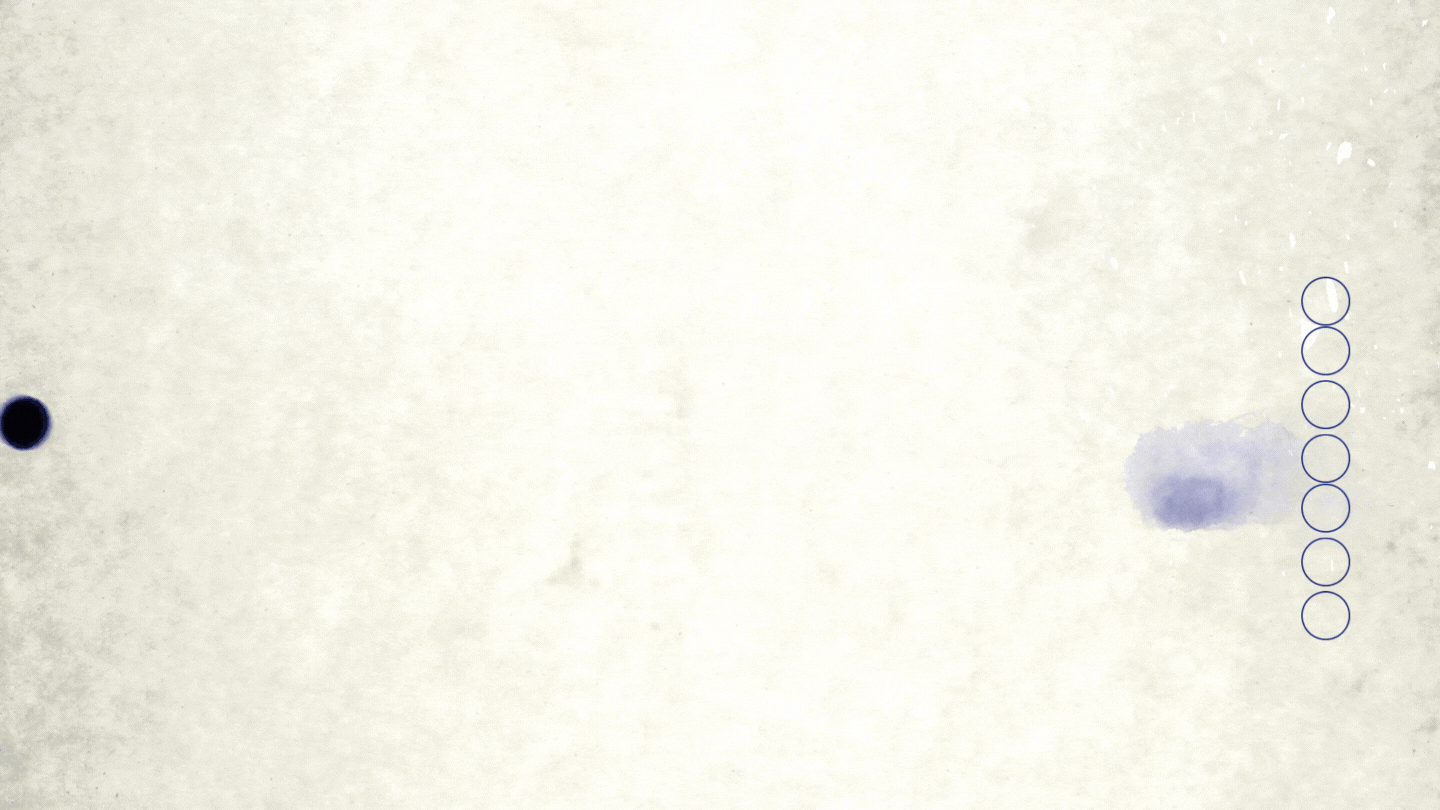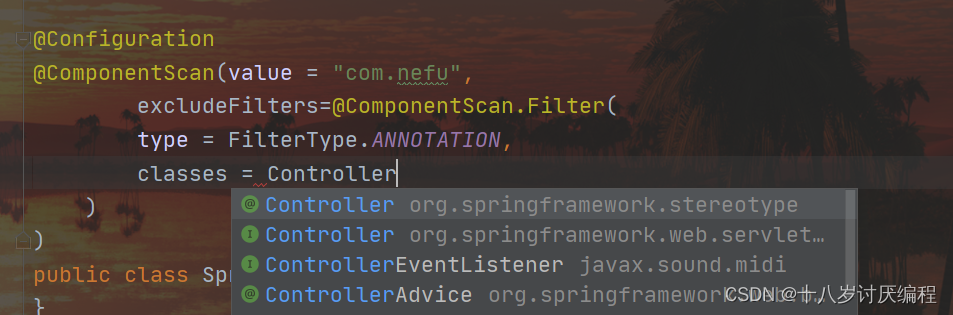👩🏻?🚀博客主页:??十八岁讨厌编程??
📖所属专栏:SpringMVC专栏💤
🌌写文目的:记录学习中的知识点
🛕目前已更新内容涵盖:🔥【前端】、🔥【后端】、🔥【人工智能】、🔥【数据分析】、🔥【网络爬虫】、🔥【数据结构与算法】、🔥【PS】、🔥【计算机数学】等几个大方面如果这篇文章对你有帮助,欢迎??
关注、👍🏻点赞、🤞🏻收藏、👏🏻留言,看到我会积极回复。

🏳??🌈bean加载控制
🍸问题分析
我们先来看下目前我们的项目目录结构:
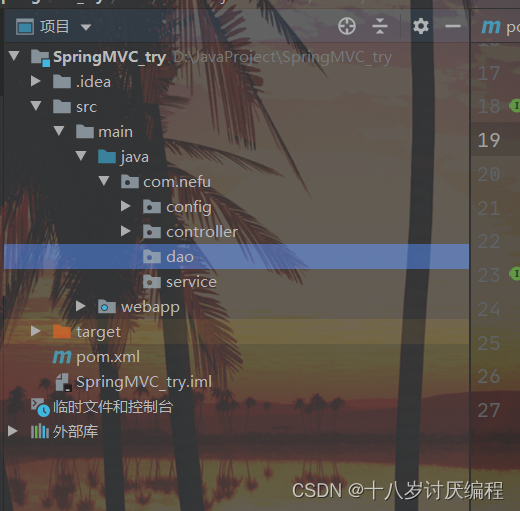
-
config目录存入的是配置类,写过的配置类有:
- ServletContainersInitConfig
- SpringConfig
- SpringMvcConfig
- JdbcConfig
- MybatisConfig
-
controller目录存放的是SpringMVC的controller类
-
service目录存放的是service接口和实现类
-
dao目录存放的是dao/Mapper接口
controller、service和dao这些类都需要被容器管理成bean对象,那么到底是该让SpringMVC加载还是让Spring加载呢?
- SpringMVC加载其相关bean(表现层bean),也就是controller包下的类
- Spring控制的bean
业务bean(Service)- 功能
bean(DataSource,SqlSessionFactoryBean,MapperScannerConfigurer等)
分析清楚谁该管哪些bean以后,接下来要解决的问题是如何让Spring和SpringMVC分开加载各自的内容。
在SpringMVC的配置类SpringMvcConfig中使用注解@ComponentScan,我们只需要将其扫描范围设置到controller即可,如
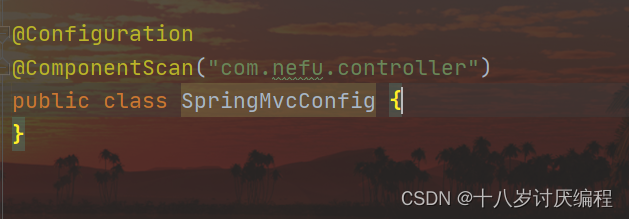
在Spring的配置类SpringConfig中使用注解@ComponentScan,当时扫描的范围中其实是已经包含了controller,如:

从包结构来看的话,Spring已经多把SpringMVC的controller类也给扫描到,所以针对这个问题该如何解决,就是咱们接下来要学习的内容。
概括的描述下咱们现在的问题就是因为功能不同,如何避免Spring错误加载到SpringMVC的bean?
🍸思路分析
针对上面的问题,解决方案也比较简单,就是:
- 加载Spring控制的bean的时候排除掉SpringMVC控制的bean
具体该如何排除:
- 方式一:Spring加载的bean设定扫描范围为精准范围,例如service包、dao包等
- 方式二:Spring加载的bean设定扫描范围为com.nefu,排除掉controller包中的bean
- 方式三:不区分Spring与SpringMVC的环境,加载到同一个环境中[了解即可]
🍸环境准备
-
创建一个Web的Maven项目
-
pom.xml添加Spring依赖
<?xml version="1.0" encoding="UTF-8"?> <project xmlns="http://maven.apache.org/POM/4.0.0" xmlns:xsi="http://www.w3.org/2001/XMLSchema-instance" xsi:schemaLocation="http://maven.apache.org/POM/4.0.0 http://maven.apache.org/xsd/maven-4.0.0.xsd"> <modelVersion>4.0.0</modelVersion> <groupId>com.itheima</groupId> <artifactId>springmvc_02_bean_load</artifactId> <version>1.0-SNAPSHOT</version> <packaging>war</packaging> <dependencies> <dependency> <groupId>javax.servlet</groupId> <artifactId>javax.servlet-api</artifactId> <version>3.1.0</version> <scope>provided</scope> </dependency> <dependency> <groupId>org.springframework</groupId> <artifactId>spring-webmvc</artifactId> <version>5.2.10.RELEASE</version> </dependency> <dependency> <groupId>com.alibaba</groupId> <artifactId>druid</artifactId> <version>1.1.16</version> </dependency> <dependency> <groupId>org.mybatis</groupId> <artifactId>mybatis</artifactId> <version>3.5.6</version> </dependency> <dependency> <groupId>mysql</groupId> <artifactId>mysql-connector-java</artifactId> <version>5.1.47</version> </dependency> <dependency> <groupId>org.springframework</groupId> <artifactId>spring-jdbc</artifactId> <version>5.2.10.RELEASE</version> </dependency> <dependency> <groupId>org.mybatis</groupId> <artifactId>mybatis-spring</artifactId> <version>1.3.0</version> </dependency> </dependencies> <build> <plugins> <plugin> <groupId>org.apache.tomcat.maven</groupId> <artifactId>tomcat7-maven-plugin</artifactId> <version>2.1</version> <configuration> <port>80</port> <path>/</path> </configuration> </plugin> </plugins> </build> </project> -
创建对应的配置类
public class ServletContainersInitConfig extends AbstractDispatcherServletInitializer { protected WebApplicationContext createServletApplicationContext() { AnnotationConfigWebApplicationContext ctx = new AnnotationConfigWebApplicationContext(); ctx.register(SpringMvcConfig.class); return ctx; } protected String[] getServletMappings() { return new String[]{"/"}; } protected WebApplicationContext createRootApplicationContext() { return null; } } @Configuration @ComponentScan("com.itheima.controller") public class SpringMvcConfig { } @Configuration @ComponentScan("com.itheima") public class SpringConfig { } -
编写Controller,Service,Dao,Domain类
@Controller public class UserController { @RequestMapping("/save") @ResponseBody public String save(){ System.out.println("user save ..."); return "{'info':'springmvc'}"; } } public interface UserService { public void save(User user); } @Service public class UserServiceImpl implements UserService { public void save(User user) { System.out.println("user service ..."); } } public interface UserDao { @Insert("insert into tbl_user(name,age)values(#{name},#{age})") public void save(User user); } public class User { private Integer id; private String name; private Integer age; //setter..getter..toString略 }
最终创建好的项目结构如下:
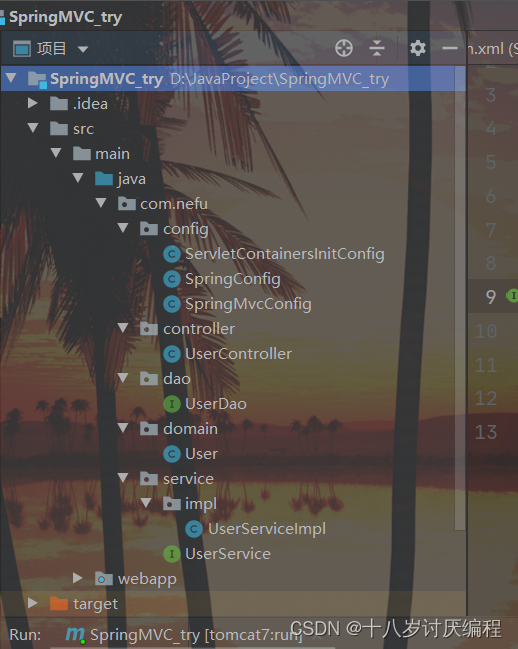
🍸设置bean加载控制
💊方法一
方式一:修改Spring配置类,设定扫描范围为精准范围。
@Configuration
@ComponentScan({"com.nefu.service","com.nefu.dao"})
public class SpringConfig {
}
注意:
上述只是通过例子说明可以精确指定让Spring扫描对应的包结构,真正在做开发的时候,因为Dao最终是交给MapperScannerConfigurer对象来进行扫描处理的,我们只需要将其扫描到service包即可。
💊方法二
修改Spring配置类,设定扫描范围为com.nefu,排除掉controller包中的bean
@Configuration
@ComponentScan(value="com.nefu",
excludeFilters=@ComponentScan.Filter(
type = FilterType.ANNOTATION,
classes = Controller.class
)
)
public class SpringConfig {
}
这个地方要注意一点,你在写这个Controller.class的时候可能有多个类符合要求:
这里导的是第一个,如果导错了程序会报错!
-
excludeFilters属性:设置扫描加载bean时,排除的过滤规则

我们可以看见两个过滤方法:
excludeFilters代表去除
includeFilters代表包含 -
type属性:设置排除规则,当前使用按照bean定义时的注解类型进行排除
- ANNOTATION:按照注解排除
- ASSIGNABLE_TYPE:按照指定的类型过滤
- ASPECTJ:按照Aspectj表达式排除,基本上不会用
- REGEX:按照正则表达式排除
- CUSTOM:按照自定义规则排除
大家只需要知道第一种ANNOTATION即可
-
classes属性:设置排除的具体注解类,当前设置排除@Controller定义的bean
如何测试controller类已经被排除掉了?
public class App{
public static void main (String[] args){
AnnotationConfigApplicationContext ctx = new AnnotationConfigApplicationContext(SpringConfig.class);
System.out.println(ctx.getBean(UserController.class));
}
}
如果被排除了,该方法执行就会报bean未被定义的错误
注意:测试的时候,需要把SpringMvcConfig配置类上的@ComponentScan注解注释掉,否则不会报错
这是因为:Spring配置类扫描的包是com.nefu,SpringMVC的配置类,SpringMvcConfig上有一个@Configuration注解,也会被Spring扫描到,SpringMvcConfig上又有一个@ComponentScan,把controller类又给扫描进来了。所以如果不把@ComponentScan注释掉,Spring配置类将Controller排除,但是因为扫描到SpringMVC的配置类,又将其加载回来,演示的效果就出不来。
解决方案,也简单,把SpringMVC的配置类移出Spring配置类的扫描范围即可。
| 最后一个问题,有了Spring的配置类,要想在tomcat服务器启动将其加载,我们需要修改ServletContainersInitConfig |
public class ServletContainersInitConfig extends AbstractDispatcherServletInitializer {
protected WebApplicationContext createServletApplicationContext() {
AnnotationConfigWebApplicationContext ctx = new AnnotationConfigWebApplicationContext();
ctx.register(SpringMvcConfig.class);
return ctx;
}
protected String[] getServletMappings() {
return new String[]{"/"};
}
protected WebApplicationContext createRootApplicationContext() {
AnnotationConfigWebApplicationContext ctx = new AnnotationConfigWebApplicationContext();
ctx.register(SpringConfig.class);
return ctx;
}
}
对于上述的配置方式,Spring还提供了一种更简单的配置方式,可以不用再去创建AnnotationConfigWebApplicationContext对象,不用手动register对应的配置类。
我们打开AnnotationConfigWebApplicationContext发现,在他的下面还有一个子类AbstractAnnotationConfigDispatcherServletInitializer: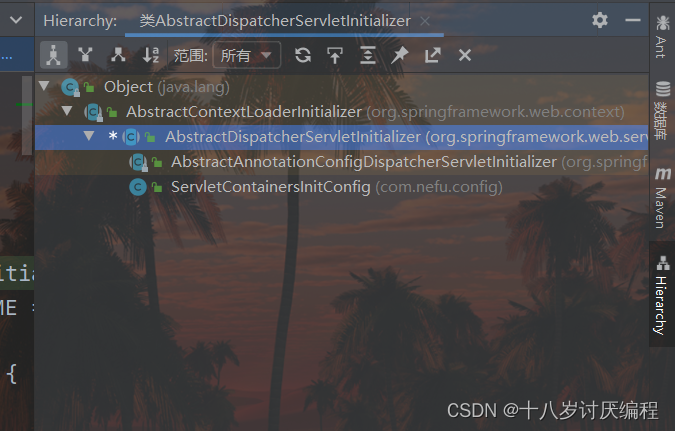
借助它我们就可以简化配置类:
public class ServletContainersInitConfig extends AbstractAnnotationConfigDispatcherServletInitializer {
protected Class<?>[] getRootConfigClasses() {
return new Class[]{SpringConfig.class};
}
protected Class<?>[] getServletConfigClasses() {
return new Class[]{SpringMvcConfig.class};
}
protected String[] getServletMappings() {
return new String[]{"/"};
}
}
🏳??🌈总结
| 名称 | @ComponentScan |
|---|---|
| 类型 | 类注解 |
| 位置 | 类定义上方 |
| 作用 | 设置spring配置类扫描路径,用于加载使用注解格式定义的bean |
| 相关属性 | excludeFilters:排除扫描路径中加载的bean,需要指定类别(type)和具体项(classes) includeFilters:加载指定的bean,需要指定类别(type)和具体项(classes) |