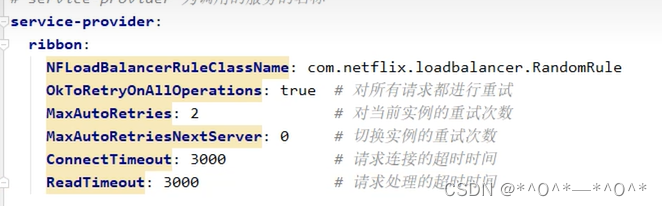什么是Feign
Feign是Spring Cloud Netflix组件中的一个轻量级RESTFUL和HTTP服务客户端,实现了负载均衡和Rest调用的开源框架,封装了Ribbon和RestTemplate,实现了web Service的面向接口编程,进一步降低了项目的耦合度。
是一种声明式,模板化的HTTP客户端(仅在Consumer中使用),使用Feign的注解定义接口,调用这个接口,就可以调用服务注册中心的服务
Feign解决了什么问题
像调用本地方法一样调用远程方法,无感知远程HTTP请求,使用Feign实现负载均衡是首选方案,只需要创建一个接口,然后在上面添加注解即可。
Feign VS OpenFeign
OpenFeign 是spring cloud在Feign的基础上支持了Spring MVC注解,如@RequestMapping,@Pathvariable。OpenFeign的@FeignClient可以解析SpringMVC的@RequestMapping注解下的接口,并通过动态代理的方式生产实现类,实现类中做负载均衡并调用服务
Feign入门案例
使用的是前面的springcloud的Eureka中的两个provider,以及注册中心,这里consumer的使用,需要注意,需要单独写一个service,表示请求服务的接口名称
需要调用的服务为service-provider,调用的接口就是selectAll接口,在接口上面要注解调用服务的请求地址
import org.springframework.cloud.openfeign.FeignClient
import org.springframework.web.bind.annotation.GetMapping
@FeignClient("service-provider")
interface ProductService {
@GetMapping("/product/test")
fun selectAll():String
}
build.gradle.kts
import org.jetbrains.kotlin.gradle.tasks.KotlinCompile
plugins {
id("org.springframework.boot") version "2.3.7.RELEASE"
id("io.spring.dependency-management") version "1.0.10.RELEASE"
kotlin("jvm") version "1.3.72"
kotlin("plugin.spring") version "1.3.72"
}
group = "com"
version = "0.0.1-SNAPSHOT"
java.sourceCompatibility = JavaVersion.VERSION_1_8
repositories {
mavenCentral()
}
dependencies {
implementation("org.springframework.boot:spring-boot-starter-web")
implementation("com.fasterxml.jackson.module:jackson-module-kotlin")
implementation("org.jetbrains.kotlin:kotlin-reflect")
implementation("org.jetbrains.kotlin:kotlin-stdlib-jdk8")
testImplementation("org.springframework.boot:spring-boot-starter-test") {
exclude(group = "org.junit.vintage", module = "junit-vintage-engine")
}
// https://mvnrepository.com/artifact/org.springframework.cloud/spring-cloud-dependencies
implementation("org.springframework.cloud:spring-cloud-dependencies:Hoxton.SR12")
// https://mvnrepository.com/artifact/org.springframework.cloud/spring-cloud-starter-netflix-eureka-client
implementation("org.springframework.cloud:spring-cloud-starter-netflix-eureka-client:2.2.10.RELEASE")
// https://mvnrepository.com/artifact/org.springframework.cloud/spring-cloud-starter-openfeign
implementation("org.springframework.cloud:spring-cloud-starter-openfeign:2.2.10.RELEASE")
}
tasks.withType<Test> {
useJUnitPlatform()
}
tasks.withType<KotlinCompile> {
kotlinOptions {
freeCompilerArgs = listOf("-Xjsr305=strict")
jvmTarget = "1.8"
}
}
application.yml
server:
port: 9091
spring:
application:
name: service-consumer
eureka:
client:
register-with-eureka: false
registry-fetch-interval-seconds: 10
service-url:
service-url:
defaultZone: http://localhost:8761/eureka/
#局部的负载均衡策略
#service-provider 为调用的服务的名称
service-provider:
ribbon:
NFLoadBalancerRuleClassName: com.netflix.loadbalancer.RandomRule
启动文件
import org.springframework.boot.autoconfigure.SpringBootApplication
import org.springframework.boot.runApplication
import org.springframework.cloud.openfeign.EnableFeignClients
@SpringBootApplication
@EnableFeignClients
class ServiceConsumerApplication
fun main(args: Array<String>) {
runApplication<ServiceConsumerApplication>(*args)
}
consumer接口的实现层
import com.service_consumer.service.ProductService
import com.service_consumer.service.TestService
import org.springframework.beans.factory.annotation.Autowired
import org.springframework.stereotype.Repository
@Repository
class TestServiceImpl :TestService{
@Autowired
lateinit var productService: ProductService
override fun hello(id: String): String {
return productService.selectAll()+" "+id
}
}
项目结构
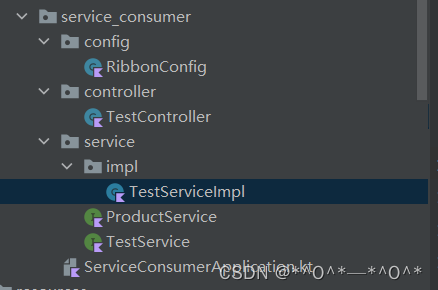
Feign负载均衡
可以使用配置文件注解的方式进行全局配置,也可以在application.yml中,根据服务名进行单独配置
import com.netflix.loadbalancer.RandomRule
import org.springframework.context.annotation.Bean
import org.springframework.context.annotation.Configuration
@Configuration
class RibbonConfig {
@Bean
fun randomRule(): RandomRule {
return RandomRule()
}
}
Feign请求传参
get方式的传递
@GetMapping("/product/{id}")
fun selectById(@PathVariable("id") id:String) : String
然后调用正常调用consumer接口就可以了
post方法传参,在服务中就是@RequstBody注解
@PostMapping("/product/save")
fun saveOne(user:Product):R<*>
Feign性能优化
gzip压缩,大约可以减少70%以上的文件大小
局部配置
只要配置Consumer通过Feign到Provider的请求与相应的Gzip压缩
feign:
compression:
request:
mime-types: text/xml,application/xml,application/json #配置压缩支持的类型
min-request-size: 512 #配置压缩数据大小的最小阈值,默认2048
enabled: true #请求是否开启
response:
enabled: true #响应是否开启
全局配置
server:
port: 9091
compression:
enabled: true
mime-types: application/json,application/xml,text/html,text/xml,text/plain
HTTP连接池
使用HttpClient,它封装了HTTP的请求头,参数,内容体,响应等等,不仅使客户端发送HTTP请求变得容易,而且也方便了开发人员测试接口(基于HTTP协议的)
需要进入如下依赖(一般需要导入第一个,第一个以及集成在了新版的SpringCloud中)
// https://mvnrepository.com/artifact/org.apache.httpcomponents/httpclient
implementation("org.apache.httpcomponents:httpclient:4.5.13")
// https://mvnrepository.com/artifact/io.github.openfeign/feign-httpclient
implementation("io.github.openfeign:feign-httpclient:11.8")
需要在consumer的配置文件中,声明使用HTTPClient
feign:
httpclient:
enabled: true
状态查看
需要在resources中添加日志文件logback.xml
请求超时
全局的
ribbon:
ConnectTimeout: 5000 #默认时间是1秒
ReadTimeout: 5000 #请求处理的超时时间
局部的,可以根据不同的微服务的名称进行配置