1、基于Oauth2的 JWT 令牌信息扩展
????????OAuth2帮我们生成的JWT令牌载荷部分信息有限,关于用户信息只有一个user_name,有些场景下我们希望放入一些扩展信息项,比如,之前我们经常向session中存入userId,或者现在我希望在JWT的载荷部分存入当时请求令牌的客户端IP,客户端携带令牌访问资源服务时,可以对比当前请求的客户端真实IP和令牌中存放的客户端IP是否匹配,不匹配拒绝请求,以此进一步提高安全性。那么如何在OAuth2环境下向JWT令牌中存如扩展信息?
(1)认证服务器生成JWT令牌时存入扩展信息(比如clientIp)
继承DefaultAccessTokenConverter类,重写convertAccessToken方法存入扩展信息
package com.lagou.edu.config;
import org.springframework.security.oauth2.common.OAuth2AccessToken;
import org.springframework.security.oauth2.provider.OAuth2Authentication;
import org.springframework.security.oauth2.provider.token.DefaultAccessTokenConverter;
import org.springframework.stereotype.Component;
import org.springframework.web.context.request.RequestContextHolder;
import org.springframework.web.context.request.ServletRequestAttributes;
import javax.servlet.http.HttpServletRequest;
import java.util.Map;
@Component
public class LagouAccessTokenConvertor extends DefaultAccessTokenConverter {
@Override
public Map<String, ?> convertAccessToken(OAuth2AccessToken token, OAuth2Authentication authentication) {
// 获取到request对象
HttpServletRequest request = ((ServletRequestAttributes) (RequestContextHolder.getRequestAttributes())).getRequest();
// 获取客户端ip(注意:如果是经过代理之后到达当前服务的话,那么这种方式获取的并不是真实的浏览器客户端ip)
String remoteAddr = request.getRemoteAddr();
Map<String, String> stringMap = (Map<String, String>) super.convertAccessToken(token, authentication);
stringMap.put("clientIp",remoteAddr);
return stringMap;
}
}
(2)将自定义的转换器对象注入
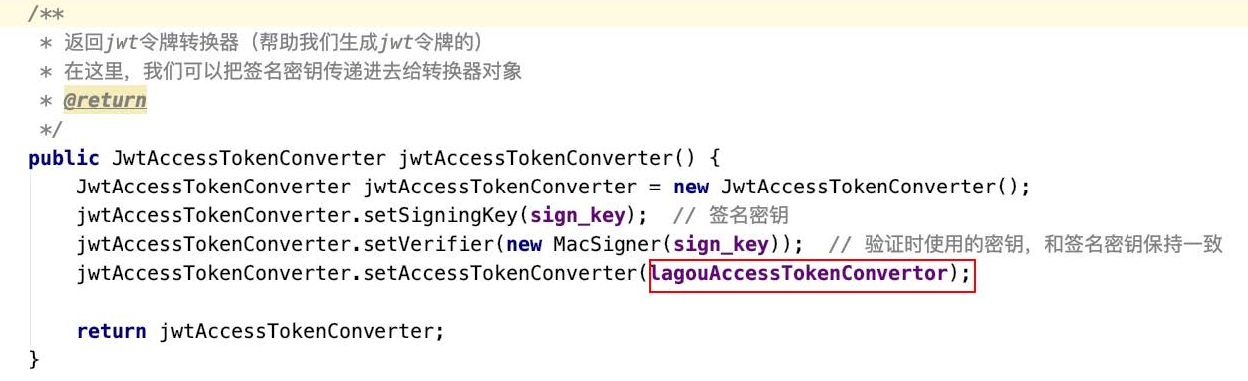
package com.lagou.edu.config;
import org.springframework.beans.factory.annotation.Autowired;
import org.springframework.context.annotation.Bean;
import org.springframework.context.annotation.Configuration;
import org.springframework.http.HttpMethod;
import org.springframework.security.authentication.AuthenticationManager;
import org.springframework.security.jwt.crypto.sign.MacSigner;
import org.springframework.security.jwt.crypto.sign.SignatureVerifier;
import org.springframework.security.jwt.crypto.sign.Signer;
import org.springframework.security.oauth2.config.annotation.configurers.ClientDetailsServiceConfigurer;
import org.springframework.security.oauth2.config.annotation.web.configuration.AuthorizationServerConfigurerAdapter;
import org.springframework.security.oauth2.config.annotation.web.configuration.EnableAuthorizationServer;
import org.springframework.security.oauth2.config.annotation.web.configurers.AuthorizationServerEndpointsConfigurer;
import org.springframework.security.oauth2.config.annotation.web.configurers.AuthorizationServerSecurityConfigurer;
import org.springframework.security.oauth2.provider.ClientDetailsService;
import org.springframework.security.oauth2.provider.client.JdbcClientDetailsService;
import org.springframework.security.oauth2.provider.token.*;
import org.springframework.security.oauth2.provider.token.store.InMemoryTokenStore;
import org.springframework.security.oauth2.provider.token.store.JwtAccessTokenConverter;
import org.springframework.security.oauth2.provider.token.store.JwtTokenStore;
import javax.sql.DataSource;
import java.util.ArrayList;
import java.util.List;
/**
* 当前类为Oauth2 server的配置类(需要继承特定的父类 AuthorizationServerConfigurerAdapter)
*/
@Configuration
@EnableAuthorizationServer // 开启认证服务器功能
public class OauthServerConfiger extends AuthorizationServerConfigurerAdapter {
@Autowired
private AuthenticationManager authenticationManager;
@Autowired
private LagouAccessTokenConvertor lagouAccessTokenConvertor;
private String sign_key = "lagou123"; // jwt签名密钥
/**
* 认证服务器最终是以api接口的方式对外提供服务(校验合法性并生成令牌、校验令牌等)
* 那么,以api接口方式对外的话,就涉及到接口的访问权限,我们需要在这里进行必要的配置
* @param security
* @throws Exception
*/
@Override
public void configure(AuthorizationServerSecurityConfigurer security) throws Exception {
super.configure(security);
// 相当于打开endpoints 访问接口的开关,这样的话后期我们能够访问该接口
security
// 允许客户端表单认证
.allowFormAuthenticationForClients()
// 开启端口/oauth/token_key的访问权限(允许)
.tokenKeyAccess("permitAll()")
// 开启端口/oauth/check_token的访问权限(允许)
.checkTokenAccess("permitAll()");
}
/**
* 客户端详情配置,
* 比如client_id,secret
* 当前这个服务就如同QQ平台,拉勾网作为客户端需要qq平台进行登录授权认证等,提前需要到QQ平台注册,QQ平台会给拉勾网
* 颁发client_id等必要参数,表明客户端是谁
* @param clients
* @throws Exception
*/
@Override
public void configure(ClientDetailsServiceConfigurer clients) throws Exception {
super.configure(clients);
// 从内存中加载客户端详情
/*clients.inMemory()// 客户端信息存储在什么地方,可以在内存中,可以在数据库里
.withClient("client_lagou") // 添加一个client配置,指定其client_id
.secret("abcxyz") // 指定客户端的密码/安全码
.resourceIds("autodeliver") // 指定客户端所能访问资源id清单,此处的资源id是需要在具体的资源服务器上也配置一样
// 认证类型/令牌颁发模式,可以配置多个在这里,但是不一定都用,具体使用哪种方式颁发token,需要客户端调用的时候传递参数指定
.authorizedGrantTypes("password","refresh_token")
// 客户端的权限范围,此处配置为all全部即可
.scopes("all");*/
// 从数据库中加载客户端详情
clients.withClientDetails(createJdbcClientDetailsService());
}
@Autowired
private DataSource dataSource;
@Bean
public JdbcClientDetailsService createJdbcClientDetailsService() {
JdbcClientDetailsService jdbcClientDetailsService = new JdbcClientDetailsService(dataSource);
return jdbcClientDetailsService;
}
/**
* 认证服务器是玩转token的,那么这里配置token令牌管理相关(token此时就是一个字符串,当下的token需要在服务器端存储,
* 那么存储在哪里呢?都是在这里配置)
* @param endpoints
* @throws Exception
*/
@Override
public void configure(AuthorizationServerEndpointsConfigurer endpoints) throws Exception {
super.configure(endpoints);
endpoints
.tokenStore(tokenStore()) // 指定token的存储方法
.tokenServices(authorizationServerTokenServices()) // token服务的一个描述,可以认为是token生成细节的描述,比如有效时间多少等
.authenticationManager(authenticationManager) // 指定认证管理器,随后注入一个到当前类使用即可
.allowedTokenEndpointRequestMethods(HttpMethod.GET,HttpMethod.POST);
}
/*
该方法用于创建tokenStore对象(令牌存储对象)
token以什么形式存储
*/
public TokenStore tokenStore(){
//return new InMemoryTokenStore();
// 使用jwt令牌
return new JwtTokenStore(jwtAccessTokenConverter());
}
/**
* 返回jwt令牌转换器(帮助我们生成jwt令牌的)
* 在这里,我们可以把签名密钥传递进去给转换器对象
* @return
*/
public JwtAccessTokenConverter jwtAccessTokenConverter() {
JwtAccessTokenConverter jwtAccessTokenConverter = new JwtAccessTokenConverter();
jwtAccessTokenConverter.setSigningKey(sign_key); // 签名密钥
jwtAccessTokenConverter.setVerifier(new MacSigner(sign_key)); // 验证时使用的密钥,和签名密钥保持一致
jwtAccessTokenConverter.setAccessTokenConverter(lagouAccessTokenConvertor);
return jwtAccessTokenConverter;
}
/**
* 该方法用户获取一个token服务对象(该对象描述了token有效期等信息)
*/
public AuthorizationServerTokenServices authorizationServerTokenServices() {
// 使用默认实现
DefaultTokenServices defaultTokenServices = new DefaultTokenServices();
defaultTokenServices.setSupportRefreshToken(true); // 是否开启令牌刷新
defaultTokenServices.setTokenStore(tokenStore());
// 针对jwt令牌的添加
defaultTokenServices.setTokenEnhancer(jwtAccessTokenConverter());
// 设置令牌有效时间(一般设置为2个小时)
defaultTokenServices.setAccessTokenValiditySeconds(20); // access_token就是我们请求资源需要携带的令牌
// 设置刷新令牌的有效时间
defaultTokenServices.setRefreshTokenValiditySeconds(259200); // 3天
return defaultTokenServices;
}
}
2、资源服务器取出 JWT 令牌扩展信息
????????资源服务器也需要自定义一个转换器类,继承DefaultAccessTokenConverter,重写extractAuthentication提取方法,把载荷信息设置到认证对象的details属性中。
package com.lagou.edu.config;
import org.springframework.security.oauth2.common.OAuth2AccessToken;
import org.springframework.security.oauth2.provider.OAuth2Authentication;
import org.springframework.security.oauth2.provider.token.DefaultAccessTokenConverter;
import org.springframework.stereotype.Component;
import org.springframework.web.context.request.RequestContextHolder;
import org.springframework.web.context.request.ServletRequestAttributes;
import javax.servlet.http.HttpServletRequest;
import java.util.Map;
@Component
public class LagouAccessTokenConvertor extends DefaultAccessTokenConverter {
@Override
public OAuth2Authentication extractAuthentication(Map<String, ?> map) {
OAuth2Authentication oAuth2Authentication = super.extractAuthentication(map);
oAuth2Authentication.setDetails(map); // 将map放入认证对象中,认证对象在controller中可以拿到
return oAuth2Authentication;
}
}
将自定义的转换器对象注入
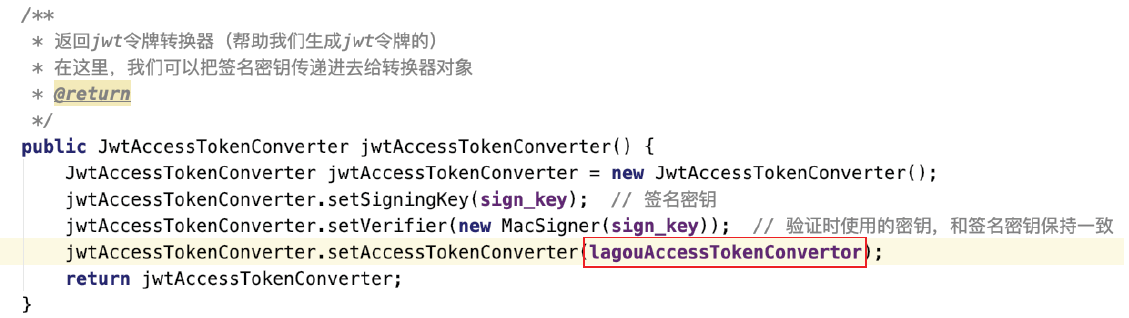
package com.lagou.edu.config;
import org.springframework.beans.factory.annotation.Autowired;
import org.springframework.context.annotation.Configuration;
import org.springframework.security.config.annotation.web.builders.HttpSecurity;
import org.springframework.security.config.annotation.web.configuration.EnableWebSecurity;
import org.springframework.security.config.http.SessionCreationPolicy;
import org.springframework.security.jwt.crypto.sign.MacSigner;
import org.springframework.security.jwt.crypto.sign.RsaVerifier;
import org.springframework.security.jwt.crypto.sign.SignatureVerifier;
import org.springframework.security.oauth2.config.annotation.web.configuration.EnableResourceServer;
import org.springframework.security.oauth2.config.annotation.web.configuration.ResourceServerConfigurerAdapter;
import org.springframework.security.oauth2.config.annotation.web.configurers.ResourceServerSecurityConfigurer;
import org.springframework.security.oauth2.provider.token.RemoteTokenServices;
import org.springframework.security.oauth2.provider.token.TokenStore;
import org.springframework.security.oauth2.provider.token.store.JwtAccessTokenConverter;
import org.springframework.security.oauth2.provider.token.store.JwtTokenStore;
@Configuration
@EnableResourceServer // 开启资源服务器功能
@EnableWebSecurity // 开启web访问安全
public class ResourceServerConfiger extends ResourceServerConfigurerAdapter {
private String sign_key = "lagou123"; // jwt签名密钥
@Autowired
private LagouAccessTokenConvertor lagouAccessTokenConvertor;
/**
* 该方法用于定义资源服务器向远程认证服务器发起请求,进行token校验等事宜
* @param resources
* @throws Exception
*/
@Override
public void configure(ResourceServerSecurityConfigurer resources) throws Exception {
/*// 设置当前资源服务的资源id
resources.resourceId("autodeliver");
// 定义token服务对象(token校验就应该靠token服务对象)
RemoteTokenServices remoteTokenServices = new RemoteTokenServices();
// 校验端点/接口设置
remoteTokenServices.setCheckTokenEndpointUrl("http://localhost:9999/oauth/check_token");
// 携带客户端id和客户端安全码
remoteTokenServices.setClientId("client_lagou");
remoteTokenServices.setClientSecret("abcxyz");
// 别忘了这一步
resources.tokenServices(remoteTokenServices);*/
// jwt令牌改造
resources.resourceId("autodeliver").tokenStore(tokenStore()).stateless(true);// 无状态设置
}
/**
* 场景:一个服务中可能有很多资源(API接口)
* 某一些API接口,需要先认证,才能访问
* 某一些API接口,压根就不需要认证,本来就是对外开放的接口
* 我们就需要对不同特点的接口区分对待(在当前configure方法中完成),设置是否需要经过认证
*
* @param http
* @throws Exception
*/
@Override
public void configure(HttpSecurity http) throws Exception {
http // 设置session的创建策略(根据需要创建即可)
.sessionManagement().sessionCreationPolicy(SessionCreationPolicy.IF_REQUIRED)
.and()
.authorizeRequests()
.antMatchers("/autodeliver/**").authenticated() // autodeliver为前缀的请求需要认证
.antMatchers("/demo/**").authenticated() // demo为前缀的请求需要认证
.anyRequest().permitAll(); // 其他请求不认证
}
/*
该方法用于创建tokenStore对象(令牌存储对象)
token以什么形式存储
*/
public TokenStore tokenStore(){
//return new InMemoryTokenStore();
// 使用jwt令牌
return new JwtTokenStore(jwtAccessTokenConverter());
}
/**
* 返回jwt令牌转换器(帮助我们生成jwt令牌的)
* 在这里,我们可以把签名密钥传递进去给转换器对象
* @return
*/
public JwtAccessTokenConverter jwtAccessTokenConverter() {
JwtAccessTokenConverter jwtAccessTokenConverter = new JwtAccessTokenConverter();
jwtAccessTokenConverter.setSigningKey(sign_key); // 签名密钥
jwtAccessTokenConverter.setVerifier(new MacSigner(sign_key)); // 验证时使用的密钥,和签名密钥保持一致
jwtAccessTokenConverter.setAccessTokenConverter(lagouAccessTokenConvertor); //p
return jwtAccessTokenConverter;
}
}
????????业务类比如Controller类中,可以通过SecurityContextHolder.getContext().getAuthentication()获取到认证对象,进一步获取到扩展信息?
Object details =SecurityContextHolder.getContext().getAuthentication().getDetails();????????获取到扩展信息后,就可以做其他的处理了,比如根据userId进一步处理,或者根据clientIp处理,或者其他都是可以的了。
3、其他
? 关于JWT令牌我们需要注意
- JWT令牌就是一种可以被验证的数据组织格式,它的玩法很灵活,我们这里是基于Spring Cloud Oauth2 创建、校验JWT令牌
- 我们也可以自己写工具类生成、校验JWT令牌
- JWT令牌中不要存放过于敏感的信息,因为我们知道拿到令牌后,我们可以解码看到载荷部分的信息
- JWT令牌每次请求都会携带,内容过多,会增加网络带宽占用