1.mybatis简介
Mybatis是Apache的一个Java开源项目,是一个支持动态Sql语句的持久层框架。Mybatis可以将Sql语句配置在XML文件中,避免将Sql语句硬编码在Java类中。与JDBC相比: 1)Mybatis通过参数映射方式,可以将参数灵活的配置在SQL语句中的配置文件中,避免在Java类中配置参数(JDBC) 2)Mybatis通过输出映射机制,将结果集的检索自动映射成相应的Java对象,避免对结果集手工检索(JDBC) 3)Mybatis可以通过Xml配置文件对数据库连接进行管理
2. mybatis基本构成
SqlSessionFactoryBuilder: 根据配置信息生成SqlSessionFactory SqlSessionFactory: 用于生成SqlSession SqlSession: SqlSession是MyBatis的关键对象,通过这个接口可以操作命令,管理事务等 SqlMapper:MyBatis的设计组件,有java接口和xml文件构成。需要给出对应的sql映射和映射规则
3. mybatis与hibernate的区别
两者均为ORM框架,但也有一些不同
| mybatis | hibernate |
|---|---|
| 轻量级 | 重量级 |
| 半自动化 | 全自动化 |
| sql | hql(但也可以使用sql,但违背了hibernate的初衷) |
| 扩展性、迁移性比较差 | 无缝移植 |
4. 项目中添加mybatis支持 与spring做集成
1) 使用maven新建一个web工程 2) idea在创建web工程时不会自动创建java,resources,test等目录,可以手动创建

?3)通过pom.xml添加必要的依赖,直接将相关依赖考到项目中的pom.xml文件即可。
<?xml version="1.0" encoding="UTF-8"?>
?
<project xmlns="http://maven.apache.org/POM/4.0.0" xmlns:xsi="http://www.w3.org/2001/XMLSchema-instance"
? ? ? ? xsi:schemaLocation="http://maven.apache.org/POM/4.0.0 http://maven.apache.org/xsd/maven-4.0.0.xsd">
? ?<modelVersion>4.0.0</modelVersion>
?
? ?<groupId>org.example</groupId>
? ?<artifactId>deomMybatis</artifactId>
? ?<version>1.0-SNAPSHOT</version>
? ?<packaging>war</packaging>
?
? ?<name>deomMybatis Maven Webapp</name>
? ?<!-- FIXME change it to the project's website -->
? ?<url>http://www.example.com</url>
?
? ?<properties>
? ? ? ?<project.build.sourceEncoding>UTF-8</project.build.sourceEncoding>
? ? ? ?<maven.compiler.source>1.8</maven.compiler.source>
? ? ? ?<maven.compiler.target>1.8</maven.compiler.target>
? ? ? ?<!-- jar包 版本 -->
? ? ? ?<mysql-version>8.0.29</mysql-version>
? ? ? ?<mybatis-version>3.5.9</mybatis-version>
? ? ? ?<spring-version>5.3.18</spring-version>
? ?</properties>
?
? ?<dependencies>
? ? ? ?<dependency>
? ? ? ? ? ?<groupId>junit</groupId>
? ? ? ? ? ?<artifactId>junit</artifactId>
? ? ? ? ? ?<version>4.13.1</version>
? ? ? ? ? ?<scope>test</scope>
? ? ? ?</dependency>
? ? ? ?<!-- spring 包 -->
? ? ? ?<dependency>
? ? ? ? ? ?<groupId>org.springframework</groupId>
? ? ? ? ? ?<artifactId>spring-context</artifactId>
? ? ? ? ? ?<version>${spring-version}</version>
? ? ? ?</dependency>
? ? ? ?<dependency>
? ? ? ? ? ?<groupId>org.springframework</groupId>
? ? ? ? ? ?<artifactId>spring-web</artifactId>
? ? ? ? ? ?<version>${spring-version}</version>
? ? ? ?</dependency>
? ? ? ?<dependency>
? ? ? ? ? ?<groupId>org.springframework</groupId>
? ? ? ? ? ?<artifactId>spring-tx</artifactId>
? ? ? ? ? ?<version>${spring-version}</version>
? ? ? ?</dependency>
? ? ? ?<dependency>
? ? ? ? ? ?<groupId>org.springframework</groupId>
? ? ? ? ? ?<artifactId>spring-aop</artifactId>
? ? ? ? ? ?<version>${spring-version}</version>
? ? ? ?</dependency>
? ? ? ?<dependency>
? ? ? ? ? ?<groupId>org.springframework</groupId>
? ? ? ? ? ?<artifactId>spring-test</artifactId>
? ? ? ? ? ?<version>${spring-version}</version>
? ? ? ?</dependency>
? ? ? ?<dependency>
? ? ? ? ? ?<groupId>org.springframework</groupId>
? ? ? ? ? ?<artifactId>spring-jdbc</artifactId>
? ? ? ? ? ?<version>${spring-version}</version>
? ? ? ?</dependency>
? ? ? ?<dependency>
? ? ? ? ? ?<groupId>org.springframework</groupId>
? ? ? ? ? ?<artifactId>spring-webmvc</artifactId>
? ? ? ? ? ?<version>${spring-version}</version>
? ? ? ?</dependency>
? ? ? ?<dependency>
? ? ? ? ? ?<groupId>org.springframework</groupId>
? ? ? ? ? ?<artifactId>spring-aspects</artifactId>
? ? ? ? ? ?<version>${spring-version}</version>
? ? ? ?</dependency>
?
? ? ? ?<!-- spring 集成 mybatis -->
? ? ? ?<dependency>
? ? ? ? ? ?<groupId>org.mybatis</groupId>
? ? ? ? ? ?<artifactId>mybatis-spring</artifactId>
? ? ? ? ? ?<version>2.0.6</version>
? ? ? ?</dependency>
? ? ? ?<!-- 引入阿里开发的连接池 -->
? ? ? ?<dependency>
? ? ? ? ? ?<groupId>org.apache.commons</groupId>
? ? ? ? ? ?<artifactId>commons-dbcp2</artifactId>
? ? ? ? ? ?<version>2.9.0</version>
? ? ? ?</dependency>
? ? ? ?<dependency>
? ? ? ? ? ?<groupId>org.apache.commons</groupId>
? ? ? ? ? ?<artifactId>commons-pool2</artifactId>
? ? ? ? ? ?<version>2.11.1</version>
? ? ? ?</dependency>
?
?
? ? ? ?<!-- jdbc 数据库连接 -->
? ? ? ?<dependency>
? ? ? ? ? ?<groupId>mysql</groupId>
? ? ? ? ? ?<artifactId>mysql-connector-java</artifactId>
? ? ? ? ? ?<version>${mysql-version}</version>
? ? ? ?</dependency>
? ? ? ?<!-- mybatis -->
? ? ? ?<dependency>
? ? ? ? ? ?<groupId>org.mybatis</groupId>
? ? ? ? ? ?<artifactId>mybatis</artifactId>
? ? ? ? ? ?<version>${mybatis-version}</version>
? ? ? ?</dependency>
? ? ? ?<!-- 文字转换 -->
? ? ? ?<dependency>
? ? ? ? ? ?<groupId>com.belerweb</groupId>
? ? ? ? ? ?<artifactId>pinyin4j</artifactId>
? ? ? ? ? ?<version>2.5.1</version>
? ? ? ?</dependency>
? ? ? ?<!-- 自动生成 get set 各种实体 方法 需要有lombox插件才能使用 -->
? ? ? ?<dependency>
? ? ? ? ? ?<groupId>org.projectlombok</groupId>
? ? ? ? ? ?<artifactId>lombok</artifactId>
? ? ? ? ? ?<version>1.18.22</version>
? ? ? ? ? ?<scope>provided</scope>
? ? ? ?</dependency>
?
? ? ? ?<!--日志 -->
? ? ? ?<!--日志规范接口 -->
? ? ? ?<dependency>
? ? ? ? ? ?<groupId>org.slf4j</groupId>
? ? ? ? ? ?<artifactId>slf4j-api</artifactId>
? ? ? ? ? ?<version>1.7.36</version>
? ? ? ?</dependency>
?
? ? ? ?<dependency>
? ? ? ? ? ?<groupId>ch.qos.logback</groupId>
? ? ? ? ? ?<artifactId>logback-classic</artifactId>
? ? ? ? ? ?<version>1.2.10</version>
? ? ? ?</dependency>
? ? ?<!-- servlet -->
? ? ? ?<dependency>
? ? ? ? ? ?<groupId>javax.servlet</groupId>
? ? ? ? ? ?<artifactId>javax.servlet-api</artifactId>
? ? ? ? ? ?<version>3.1.0</version>
? ? ? ? ? ?<scope>provided</scope>
? ? ? ?</dependency>
? ? ? ?<!-- 分页 -->
? ? ? ?<dependency>
? ? ? ? ? ?<groupId>com.github.pagehelper</groupId>
? ? ? ? ? ?<artifactId>pagehelper</artifactId>
? ? ? ? ? ?<version>5.1.2</version>
? ? ? ?</dependency>
? ? ? ?<!-- JSTL依赖 原因:org.springframework.web.servlet.view.JstlView在视图解析时需要这二个jar包-->
? ? ? ?<dependency>
? ? ? ? ? ?<groupId>jstl</groupId>
? ? ? ? ? ?<artifactId>jstl</artifactId>
? ? ? ? ? ?<version>1.2</version>
? ? ? ?</dependency>
? ? ? ?<dependency>
? ? ? ? ? ?<groupId>taglibs</groupId>
? ? ? ? ? ?<artifactId>standard</artifactId>
? ? ? ? ? ?<version>1.1.2</version>
? ? ? ?</dependency>
?
? ?</dependencies>
?
? ?<build>
? ? ? ?<finalName>deomMybatis</finalName>
? ? ? ?<pluginManagement><!-- lock down plugins versions to avoid using Maven defaults (may be moved to parent pom) -->
? ? ? ? ? ?<plugins>
?
? ? ? ? ? ? ? ?<plugin>
? ? ? ? ? ? ? ? ? ?<groupId>org.apache.maven.plugins</groupId>
? ? ? ? ? ? ? ? ? ?<artifactId>maven-clean-plugin</artifactId>
? ? ? ? ? ? ? ? ? ?<version>3.1.0</version>
? ? ? ? ? ? ? ?</plugin>
? ? ? ? ? ? ? ?<!-- see http://maven.apache.org/ref/current/maven-core/default-bindings.html#Plugin_bindings_for_war_packaging -->
? ? ? ? ? ? ? ?<plugin>
? ? ? ? ? ? ? ? ? ?<groupId>org.apache.maven.plugins</groupId>
? ? ? ? ? ? ? ? ? ?<artifactId>maven-resources-plugin</artifactId>
? ? ? ? ? ? ? ? ? ?<version>3.0.2</version>
? ? ? ? ? ? ? ?</plugin>
? ? ? ? ? ? ? ?<plugin>
? ? ? ? ? ? ? ? ? ?<groupId>org.apache.maven.plugins</groupId>
? ? ? ? ? ? ? ? ? ?<artifactId>maven-compiler-plugin</artifactId>
? ? ? ? ? ? ? ? ? ?<version>3.8.0</version>
? ? ? ? ? ? ? ?</plugin>
? ? ? ? ? ? ? ?<plugin>
? ? ? ? ? ? ? ? ? ?<groupId>org.apache.maven.plugins</groupId>
? ? ? ? ? ? ? ? ? ?<artifactId>maven-surefire-plugin</artifactId>
? ? ? ? ? ? ? ? ? ?<version>2.22.1</version>
? ? ? ? ? ? ? ?</plugin>
? ? ? ? ? ? ? ?<plugin>
? ? ? ? ? ? ? ? ? ?<groupId>org.apache.maven.plugins</groupId>
? ? ? ? ? ? ? ? ? ?<artifactId>maven-war-plugin</artifactId>
? ? ? ? ? ? ? ? ? ?<version>3.2.2</version>
? ? ? ? ? ? ? ?</plugin>
? ? ? ? ? ? ? ?<plugin>
? ? ? ? ? ? ? ? ? ?<groupId>org.apache.maven.plugins</groupId>
? ? ? ? ? ? ? ? ? ?<artifactId>maven-install-plugin</artifactId>
? ? ? ? ? ? ? ? ? ?<version>2.5.2</version>
? ? ? ? ? ? ? ?</plugin>
? ? ? ? ? ? ? ?<plugin>
? ? ? ? ? ? ? ? ? ?<groupId>org.apache.maven.plugins</groupId>
? ? ? ? ? ? ? ? ? ?<artifactId>maven-deploy-plugin</artifactId>
? ? ? ? ? ? ? ? ? ?<version>2.8.2</version>
? ? ? ? ? ? ? ?</plugin>
? ? ? ? ? ? ? ?<!-- 设置单元测试错误可 编译打包代码 -->
? ? ? ? ? ? ? ?<plugin>
? ? ? ? ? ? ? ? ? ?<groupId>org.apache.maven.plugins</groupId>
? ? ? ? ? ? ? ? ? ?<artifactId>maven-surefire-plugin</artifactId>
? ? ? ? ? ? ? ? ? ?<configuration>
? ? ? ? ? ? ? ? ? ? ? ?<testFailureIgnore>true</testFailureIgnore>
? ? ? ? ? ? ? ? ? ?</configuration>
? ? ? ? ? ? ? ?</plugin>
?
?
? ? ? ? ? ?</plugins>
? ? ? ?</pluginManagement>
? ?</build>
</project>
?4)将mybatis 配置到spring中的 核心配置文件(applicationContext-base.xml),jdbc.properties 连接参数, logback.xml日志考到项目的resources目录下,并修改数据库的连接。
applicationContext-base.xml spring核心配置文件
<?xml version="1.0" encoding="UTF-8"?>
<beans xmlns="http://www.springframework.org/schema/beans"
? ? ? xmlns:xsi="http://www.w3.org/2001/XMLSchema-instance" xmlns:aop="http://www.springframework.org/schema/aop"
? ? ? xmlns:context="http://www.springframework.org/schema/context" xmlns:tx="http://www.springframework.org/schema/tx"
? ? ? xsi:schemaLocation="http://www.springframework.org/schema/beans http://www.springframework.org/schema/beans/spring-beans-3.2.xsd
http://www.springframework.org/schema/aop http://www.springframework.org/schema/aop/spring-aop-4.3.xsd
http://www.springframework.org/schema/context http://www.springframework.org/schema/context/spring-context-4.3.xsd
http://www.springframework.org/schema/tx http://www.springframework.org/schema/tx/spring-tx-4.3.xsd">
?
? ?<!--1. 注解式开发 -->
? ?<!--1) 注解驱动,用于激活已经在spring容器中注册过的bean上面的注解-->
? ?<!--<context:annotation-config/>-->
? ?<!-- 2) 用注解方式注入bean,并指定查找范围:com.zking.oa及子子孙孙包,使用了该注解后,context:annotation-config注解可以省略 -->
? ?<context:component-scan base-package="com.zking.mybatis01"/>
?
? ?<!--2. 引入外置jdbc配置文件 -->
? ?<!-- 第一种方式
? ?<bean id="propertyConfigurer" class="org.springframework.beans.factory.config.PropertyPlaceholderConfigurer">
? ? ? ?<property name="location" value="classpath:jdbc.properties"/>
? ?</bean>
? ?-->
? ?<!--ignore-resource-not-found 不配置的话 会绑定斯读取的参数 -->
? ?<!-- 第二种方式,比第一种方式更简洁,第一种方式更好理解一些 -->
? ?<context:property-placeholder location="classpath:jdbc.properties" ignore-resource-not-found="true"/>
?
? ?<!-- 3. dbcp2数据库连接池配置 阿里云-->
? ?<bean id="dataSource" class="org.apache.commons.dbcp2.BasicDataSource"
? ? ? ? ?destroy-method="close">
? ? ? ?<property name="driverClassName" value="${driver.name}"/>
? ? ? ?<property name="url" value="${db.url}"/>
? ? ? ?<property name="username" value="${db.user}"/>
? ? ? ?<property name="password" value="${db.password}"/>
? ? ? ?<!--初始连接数-->
? ? ? ?<property name="initialSize" value="10"/>
? ? ? ?<!--最大活动连接数-->
? ? ? ?<property name="maxTotal" value="100"/>
? ? ? ?<!--最大空闲连接数-->
? ? ? ?<property name="maxIdle" value="50"/>
? ? ? ?<!--最小空闲连接数-->
? ? ? ?<property name="minIdle" value="10"/>
? ? ? ?<!--设置为-1时,如果没有可用连接,连接池会一直无限期等待,直到获取到连接为止。-->
? ? ? ?<!--如果设置为N(毫秒),则连接池会等待N毫秒,等待不到,则抛出异常-->
? ? ? ?<property name="maxWaitMillis" value="-1"/>
? ? ? ? ?<!-- mysql 8小时问题 需要定时发送sql 执行 -->
? ? ? ?<property name="testWhileIdle" value="true"></property>
? ? ? ?<property name="validationQuery" value="select 1"></property>
?
? ?</bean>
?
? ?<!--4. spring和MyBatis整合 -->
? ?<!--1) 创建sqlSessionFactory-->
? ?<bean id="sqlSessionFactory" class="org.mybatis.spring.SqlSessionFactoryBean">
? ? ? ?<!-- 指定数据源 -->
? ? ? ?<property name="dataSource" ref="dataSource"/>
? ? ? ?<!-- 指定mybatis核心配置文件 -->
? ? ? ?<!-- <property name="configLocation" value="classpath:mybatis.cfg.xml"/>-->
? ? ? ?<!-- 自动扫描XxxMapping.xml文件,**表示迭代查找 -->
? ? ? ?<property name="mapperLocations" value="classpath:/mapper/**/*.xml"/>
?
? ? ? ?<property name="plugins">
? ? ? ? ? ?<list>
? ? ? ? ? ? ? ?<bean class="com.github.pagehelper.PageInterceptor">
? ? ? ? ? ? ? ? ? ?<property name="properties">
? ? ? ? ? ? ? ? ? ? ? ?<!-- config params as the following -->
? ? ? ? ? ? ? ? ? ? ? ?<value>
? ? ? ? ? ? ? ? ? ? ? ? ? helperDialect=mysql
? ? ? ? ? ? ? ? ? ? ? ?</value>
? ? ? ? ? ? ? ? ? ?</property>
? ? ? ? ? ? ? ?</bean>
? ? ? ? ? ?</list>
? ? ? ?</property>
?
? ?</bean>
?
? ?<!--2) 自动扫描com/zking/oa/**/mapper下的所有XxxMapper接口(其实就是DAO接口),并实现这些接口-->
? ?<!-- ? 即可直接在程序中使用dao接口,不用再获取sqlsession对象-->
? ?<bean class="org.mybatis.spring.mapper.MapperScannerConfigurer">
? ? ? ?<!--basePackage 属性是映射器接口文件的包路径。-->
? ? ? ?<!--你可以使用分号或逗号 作为分隔符设置多于一个的包路径-->
? ? ? ?<property name="basePackage" value="com/zking/**/mapper"/>
? ? ? ?<property name="sqlSessionFactoryBeanName" value="sqlSessionFactory"/>
? ?</bean>
?
? ?<!--5. 声明式事务配置开始 -->
? ?<!--1) 开启自动代理 -->
? ?<aop:aspectj-autoproxy/>
?
? ?<!--2) 事务管理器 -->
? <bean id="transactionManager"
? ? ? ? ?class="org.springframework.jdbc.datasource.DataSourceTransactionManager">
? ? ? ?<property name="dataSource" ref="dataSource"/>
? ?</bean>
?
? ?<!-- 注解式事务 -->
? ?<tx:annotation-driven transaction-manager="transactionManager"/>
?
</beans>jdbc.properties mysql 8.0 连接配置文件
driver.name=com.mysql.cj.jdbc.Driver
db.url=jdbc:mysql://localhost:3306/test?useSSL=false&serverTimezone=Asia/Shanghai&characterEncoding=utf-8&allowPublicKeyRetrieval=true
db.user=root
db.password=123456logback.xml 配置日志文件
<?xml version="1.0" encoding="UTF-8"?>
<configuration debug="false">
?
? ?<!--定义日志文件的存储地址,勿在LogBack 的配置中使用相对路径-->
? ?<property name="LOG_HOME" value="d:\\temp\\mylogs" />
? ?<!-- 定义项目名称 -->
? ?<property name="LOG_NAME" value="mybatisdemo"/>
?
? ?<!-- 控制台输出 -->
? ?<appender name="STDOUT" class="ch.qos.logback.core.ConsoleAppender">
? ? ? ?<encoder class="ch.qos.logback.classic.encoder.PatternLayoutEncoder">
? ? ? ? ? ?<!--格式化输出:%d表示日期,%thread表示线程名,%-5level:级别从左显示5个字符宽度%msg:日志消息,%n是换行符-->
? ? ? ? ? ?<pattern>%d{yyyy-MM-dd HH:mm:ss.SSS} [%thread] %-5level %logger{50} - %msg%n</pattern>
? ? ? ?</encoder>
? ?</appender>
?
? ?<!-- 日志滚动输出,按日期滚动 -->
? ?<appender name="FILE" class="ch.qos.logback.core.rolling.RollingFileAppender">
? ? ? ?<rollingPolicy class="ch.qos.logback.core.rolling.TimeBasedRollingPolicy">
? ? ? ? ? ?<!--日志文件输出的文件名-->
? ? ? ? ? ?<FileNamePattern>${LOG_HOME}/${LOG_NAME}.%d{yyyy-MM-dd}.log</FileNamePattern>
? ? ? ? ? ?<!--日志文件保留天数-->
? ? ? ? ? ?<MaxHistory>30</MaxHistory>
? ? ? ?</rollingPolicy>
? ? ? ?<encoder class="ch.qos.logback.classic.encoder.PatternLayoutEncoder">
? ? ? ? ? ?<!--格式化输出:%d表示日期,%thread表示线程名,%-5level:级别从左显示5个字符宽度%msg:日志消息,%n是换行符-->
? ? ? ? ? ?<pattern>%d{yyyy-MM-dd HH:mm:ss.SSS} [%thread] %-5level %logger{50} - %msg%n</pattern>
? ? ? ?</encoder>
? ? ? ?<!--日志文件最大的大小-->
? ? ? ?<triggeringPolicy class="ch.qos.logback.core.rolling.SizeBasedTriggeringPolicy">
? ? ? ? ? ?<MaxFileSize>10MB</MaxFileSize>
? ? ? ?</triggeringPolicy>
? ?</appender>
?
? ?<!-- myibatis 相关的日志配置,适合开发环境,便于调试 -->
? ?<!--<logger name="com.apache.ibatis" level="TRACE"/>
? ?<logger name="java.sql.Connection" level="DEBUG"/>
? ?<logger name="java.sql.Statement" level="DEBUG"/>
? ?<logger name="java.sql.PreparedStatement" level="DEBUG"/>-->
?
? ?<!-- 日志输出级别 -->
? ?<!-- 级别排序为: TRACE < DEBUG < INFO < WARN < ERROR -->
? ?<root level="INFO">
? ? ? ?<appender-ref ref="STDOUT" />
? ? ? ?<appender-ref ref="FILE"/>
? ?</root>
?
</configuration>5) 在src/main/resources目录下创建mapper用于方式mybatis的映射文件
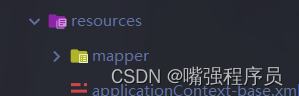
?6)创建包的目录结构,如下图所示:

?7)ssh2与ssm的对应关系
| ssh2 | ssm |
|---|---|
| action | controller |
| service | service |
| dao | mapper |
| IXxxDao.java | XxxMapper |
| XxxDao.java | XxxMapper.xml |
| entity | model |
| Xxx.java | Xxx.java |
| Xxx.hbm.xml |
8)编写model,即存放数据的对象,在ssh2时叫做entity。
这里就可以看到 我们所用的lombok的强大的 @Data 会自动生成 get set 与tostring 等等。。。。
使用lombok需要有的插件
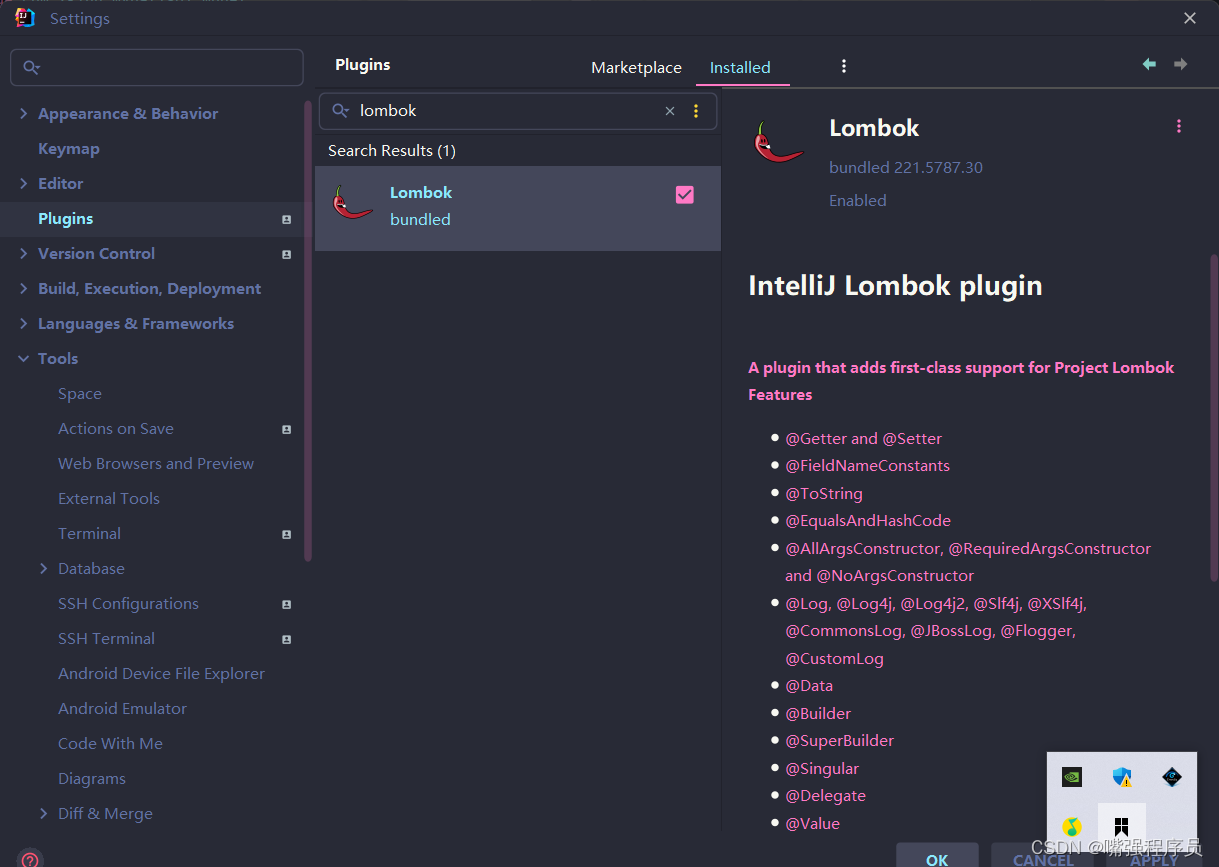
?
?
9)mapper编写(相当于dao)。
编写之前我们需下载一个插件方便编写mybatis 如下图
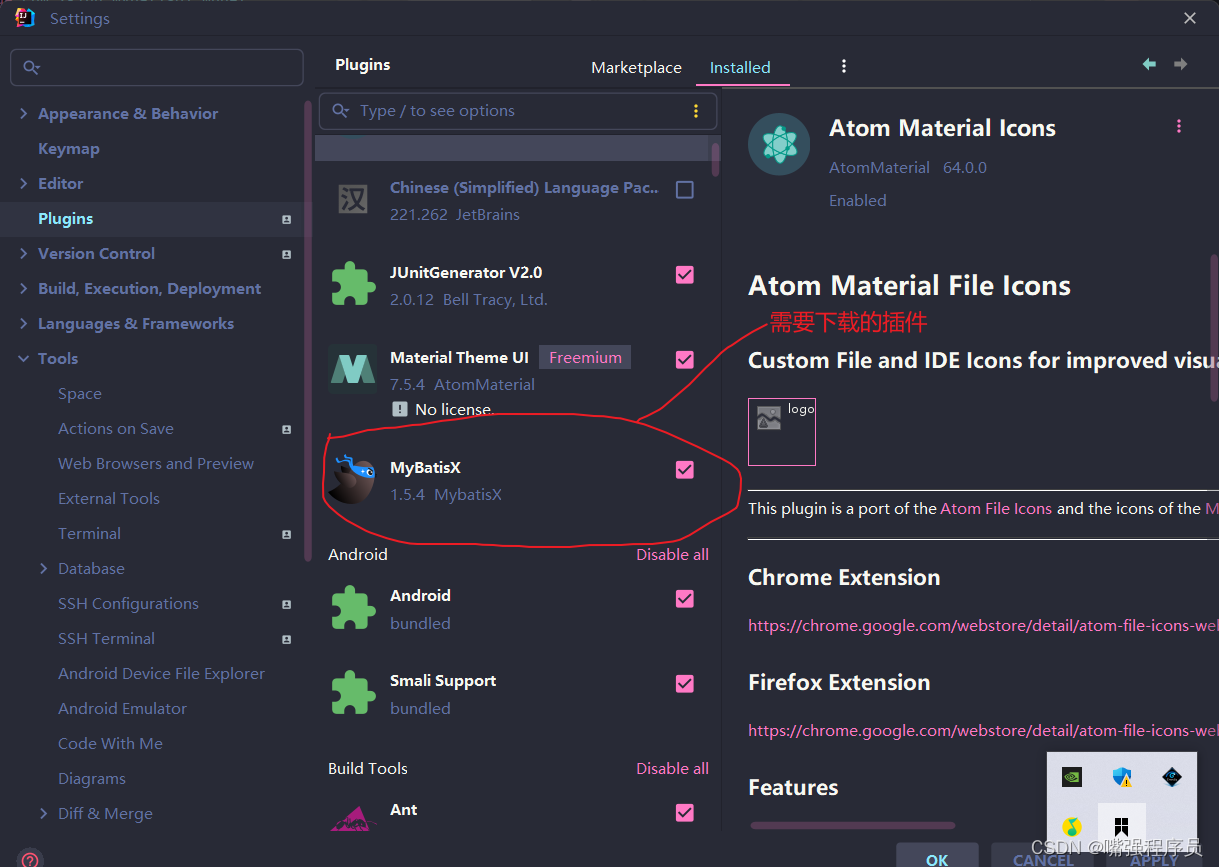
?
10)在目录结构中加入一个mapper包,在该包中创建一个TestMapper接口
创建好接口后 ----可直接使用插件生成 mybatis的xml配置文件

?
注意 :第一次创建的时候会提示你选择地址 我们直接选择 resources 中我们创建的mapper文件
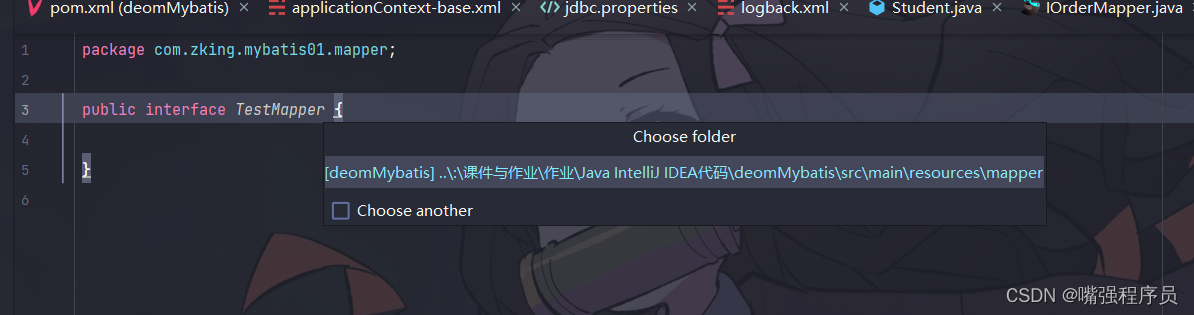
?

?
~我们用student实体来做一个查询的实例 使用方式 spring注解注入
1.mapper中定义的接口
package com.zking.mybatis01.mapper;
?
import com.zking.mybatis01.dto.StudentDto;
import com.zking.mybatis01.model.Student;
?
import org.springframework.stereotype.Repository;
?
import java.util.List;
@Repository("studentMapper")
public interface IStudentMapper {
? ?/**
? ? * 查询所有学生
? ? * @param stu 根据姓名 模糊查询
? ? * @return 返回 学生集合
? ? */
? ?public List<Student> listStudent(Student stu);
?
? ?/**
? ? * 增加学生
? ? * @param stu 学生实体
? ? */
? public Integer addStudent(Student stu);
?
? ?/**
? ? * 修改学生信息
? ? * @param upd
? ? * @return
? ? */
? public Integer updStudent(Student upd);
?
? ?/**
? ? * 根据学生id 进行删除
? ? * @param stu
? ? * @return
? ? */
? Integer delStudent(Student stu);
?
? ?/**
? ? * 根据 用户多个id查询
? ? * @return
? ? */
? List<Student> listStudentByid(StudentDto dto);
?
}注意:在xml中注释的方法要在对应的java接口中注释掉,(注释掉只是为了少写点代码,尽快测试)
注:#{} 与 ${} 的区别 #{ }是预编译处理,MyBatis在处理#{ }时,它会将sql中的#{ }替换为?,然后调用PreparedStatement的set方法来赋值,传入字符串后,会在值两边加上单引号,如上面的值 “4,44,514”就会变成“ ‘4,44,514’ ”
${ }是字符串替换, MyBatis在处理${ }时,它会将sql中的${ }替换为变量的值,传入的数据不会加两边加上单引号。
使用${ }会导致sql注入,不利于系统的安全性!
SQL注入:就是通过把SQL命令插入到Web表单提交或输入域名或页面请求的查询字符串,最终达到欺骗服务器执行恶意的SQL命令。常见的有匿名登录(在登录框输入恶意的字符串)、借助异常获取数据库信息等
2.如数据库与实体的属性名不一致 需要配置映射关系 如图:👇
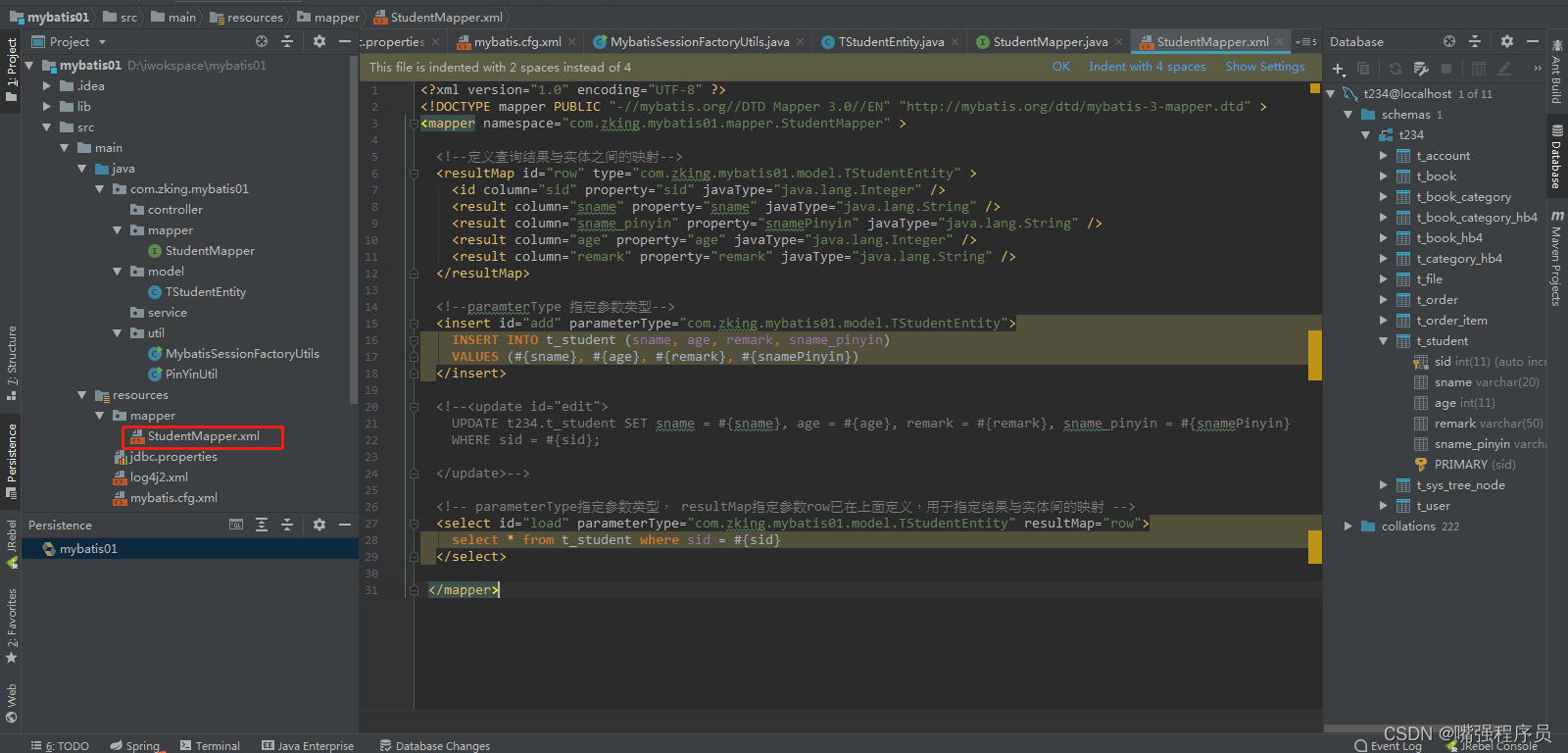
?2.1 .我们配置好的 增删改查
<?xml version="1.0" encoding="UTF-8" ?>
<!DOCTYPE mapper PUBLIC "-//mybatis.org//DTD Mapper 3.0//EN" "http://mybatis.org/dtd/mybatis-3-mapper.dtd" >
<mapper namespace="com.zking.mybatis01.mapper.IStudentMapper">
?
? ?<!-- 查询所有 -->
? ?<select id="listStudent" resultType="com.zking.mybatis01.model.Student">
? ? ? select sid,sname,birthday,ssex
? ? ? FROM t_student
? ? ?<where>
? ? ? ? ?<if test="sname !=null and ''!=sname ">
? ? ? ? ? ? ? sname like concat(#{sname},'%')
? ? ? ? ?</if>
? ? ?</where>
? ?</select>
? ?<!-- 根据用户提供的多个id 进行查询 -->
? ?<select id="listStudentByid" resultType="com.zking.mybatis01.model.Student">
? ? ? select sid,sname,birthday,ssex from t_student
<where>
? ?<choose>
?
? ? ? <when test="listSid != null and listSid.size != 0">
? ? ? ? ? and sid in
? ? ? ? ? <!-- collection 循环的属性名 ? item 循环中应用的名字 open 以什么开头 close 结尾 ? separator 循环一个后以,隔开 ? -->
? ? ? ? <foreach collection="listSid" item="sid" open="(" close=")" separator=",">
? ? ? ? ? ? #{sid}
? ? ? ? </foreach>
? ? ? </when>
? ?</choose>
</where>
?
? ?</select>
?
? ?<!-- 增加学生 -->
? ?<insert id="addStudent" parameterType="com.zking.mybatis01.model.Student">
? Insert into t_student (sname,birthday,ssex)
? values (#{sname},#{birthday},#{ssex})
?
? ?</insert>
?<!-- 修改学生信息 -->
? ?<update id="updStudent" ?parameterType="com.zking.mybatis01.model.Student">
? ? update t_student
? ? <set>
? ? ? <if test="sname !=null and ''!=sname">
? ? ? ? ? sname = #{sname},
? ? ? </if>
? ? ? ? <if test="birthday !=null">
? ? ? ? ? ? birthday = #{birthday},
? ? ? ? </if>
? ? ? ? <if test="ssex !=null and ''!=ssex">
? ? ? ? ? ? ssex = #{ssex,jdbcType=NUMERIC}
? ? ? ? </if>
? ? </set>
? ? ?<where>
? ? ? ? ? sid = #{sid}
? ? ?</where>
? ?</update>
<!-- 根据id 进行删除 -->
? ?<delete id="delStudent" parameterType="com.zking.mybatis01.model.Student">
? ? ? delete from t_student <where>
? ? ? sid = #{sid}
? ?</where>
?
? ?</delete>
</mapper>3.接下来我们编写service 事务层
定义我们的service接口 ↓
package com.zking.mybatis01.service;
?
import com.zking.mybatis01.dto.StudentDto;
import com.zking.mybatis01.model.Student;
import com.zking.mybatis01.utils.PageBean;
?
import java.util.List;
?
public interface IStudentService {
?
?
? ?/**
? ? * 查询所有学生信息
? ? * @param stu 模糊查询
? ? * @return 学生集合
? ? */
? ?List<Student> listStudentpaging(Student stu , PageBean pge);
? ?/**
? ? * 增加学生
? ? * @param stu 学生实体
? ? */
? ?Integer addStudent(Student stu);
? ?/**
? ? * 修改学生信息
? ? * @param upd
? ? * @return
? ? */
? ?public Integer updStudent(Student upd);
? ?/**
? ? * 根据学生id 进行删除
? ? * @param stu
? ? * @return
? ? */
? ?Integer delStudent(Student stu);
? ?/**
? ? * 根据 用户多个id查询
? ? * @return
? ? */
? ?List<Student> listStudentByid(StudentDto dto );
}定义实现类
package com.zking.mybatis01.service;
?
import com.github.pagehelper.PageHelper;
import com.github.pagehelper.PageInfo;
import com.zking.mybatis01.dto.StudentDto;
import com.zking.mybatis01.interfaces.Paging;
import com.zking.mybatis01.mapper.IStudentMapper;
import com.zking.mybatis01.model.Student;
import com.zking.mybatis01.utils.PageBean;
import org.springframework.beans.factory.annotation.Autowired;
import org.springframework.beans.factory.annotation.Qualifier;
import org.springframework.stereotype.Service;
?
import javax.annotation.Resource;
import java.util.List;
@Service
public class StudentServiceImpl implements IStudentService {
? //类型判断 注入
? ?@Autowired
? ?private IStudentMapper stu;
?
?
? ?@Override
? ?public List<Student> listStudentpaging(Student stu, PageBean pge) {
?
?
? ? ? ?return ?this.stu.listStudent(stu);
? }
?
? ?@Override
? ?public Integer addStudent(Student stu) {
? ? ? return ? this.stu.addStudent(stu);
? }
?
? ?@Override
? ?public Integer updStudent(Student upd) {
? ? ? ?return this.stu.updStudent(upd);
? }
?
? ?@Override
? ?public Integer delStudent(Student stu) {
? ? ? ?return this.stu.delStudent(stu);
? }
?
? ?@Override
? ?public List<Student> listStudentByid(StudentDto dto) {
? ? ? ?return this.stu.listStudentByid(dto);
? }
}
?
?编写测试用例 测试功能
部分测试
package com.zking.mybatis01.service;
?
import com.zking.mybatis01.dto.StudentDto;
import com.zking.mybatis01.model.Student;
import com.zking.mybatis01.utils.PageBean;
import org.junit.Test;
import org.junit.runner.RunWith;
import org.springframework.beans.factory.annotation.Autowired;
import org.springframework.test.context.ContextConfiguration;
import org.springframework.test.context.junit4.SpringJUnit4ClassRunner;
?
import java.util.Arrays;
import java.util.Date;
import java.util.List;
//帮我们去生成spring 上下文对象
@RunWith(SpringJUnit4ClassRunner.class)
@ContextConfiguration(locations={"classpath*:applicationContext*.xml"})
public class StudentServiceImplTest {
? ?@Autowired
? ?private IStudentService studentService;
?
?
? ?@Test
? ?public void listStudent() {
? ? ? ?Student st=new Student();
? ? ? ?st.setBirthday(new Date());
? ? ? ?st.setSname("小黑");
? ? ? ?st.setSsex(1);
? ? ? ?/*List<Student> students = studentService.listStudent(st);
? ? ? ?students.forEach(t->System.out.println(t));*/
?
? ? ?Integer i= ?studentService.addStudent(st);
? ? ? ?System.out.println(i);
?
? }
? ?@Test
? ?public void updStudent(){
? ? ? ?Student st=new Student();
? ? ? ?st.setSid(1);
? ? ? ?st.setBirthday(new Date());
? ? ? ?st.setSname("小名");
? ? ? ?st.setSsex(1);
? ? ? ?Integer integer = studentService.updStudent(st);
? ? ? ?System.out.println(integer);
? }
? ?@Test
? public void delStudent(){
? ? ? Student st=new Student();
? ? ? st.setSid(18);
? ? ? Integer integer = studentService.delStudent(st);
? ? ? System.out.println(integer);
? }
? @Test
public void listStudentByid(){
? ? ? StudentDto studentDto = new StudentDto();
? ? ? studentDto.setListSid(Arrays.asList(1,2,3,5,6));
? ? ? List<Student> students = studentService.listStudentByid(studentDto);
? ? ? students.forEach(System.out::println);
? }
?
}5.分页 插件 pagehelper 的实现 使用spring切面与自定义注解实现功能
引入pagehelper 包 如果复制了上方的pom的 可不需要加入
<!-- 分页 -->
<dependency>
? ?<groupId>com.github.pagehelper</groupId>
? ?<artifactId>pagehelper</artifactId>
? ?<version>5.1.2</version>
</dependency>1.编写分页实体便于分页
package com.zking.mybatis01.utils;
?
import com.mysql.cj.util.StringUtils;
?
import java.util.Map;
?
import javax.servlet.http.HttpServletRequest;
?
?
?
public class PageBean {
?
/**
* 页码
*/
private int page = 1;
?
/**
* 每页显示的记录数
*/
private int rows = 10;
?
/**
* 总记录数
*/
private int total = 0;
?
/**
* 是否分页
*/
private boolean pagination = true;
?
/**
* 记录查询的url,以便于点击分页时再次使用
*/
private String url;
?
/**
* 存放请求参数,用于生成隐藏域中的元素
*/
private Map<String,String[]> parameterMap;
?
/**
* 根据传入的Request初始化分页对象
* @param request
*/
public void setRequest(HttpServletRequest request) {
?
if(!StringUtils.isNullOrEmpty(request.getParameter("page"))) {
this.page = Integer.valueOf(request.getParameter("page"));
}
if(!StringUtils.isNullOrEmpty(request.getParameter("rows"))) {
this.rows = Integer.valueOf(request.getParameter("rows"));
}
if(!StringUtils.isNullOrEmpty(request.getParameter("pagination"))) {
this.pagination = Boolean.valueOf(request.getParameter("pagination"));
}
?
this.url = request.getRequestURI();
this.parameterMap = request.getParameterMap();
?
request.setAttribute("pageBean", this);
}
?
?
public int getPage() {
return page;
}
?
?
public void setPage(int page) {
this.page = page;
}
?
?
public int getRows() {
return rows;
}
?
?
public void setRows(int rows) {
this.rows = rows;
}
?
?
public int getTotal() {
return total;
}
?
?
public void setTotal(int total) {
this.total = total;
}
?
public boolean isPagination() {
return pagination;
}
?
public void setPagination(boolean pagination) {
this.pagination = pagination;
}
?
public String getUrl() {
return url;
}
?
public void setUrl(String url) {
this.url = url;
}
?
public Map<String, String[]> getParameterMap() {
return parameterMap;
}
?
public void setParameterMap(Map<String, String[]> parameterMap) {
this.parameterMap = parameterMap;
}
?
//计算起始页码
public int getStartIndex() {
return (this.page - 1) * this.rows;
}
?
//获取总页数
public int getTotalPage() {
if (this.getTotal() % this.rows == 0) {
return this.getTotal() / this.rows;
} else {
return this.getTotal() / this.rows + 1;
}
}
?
//上一页
public int getPreviousPage() {
return this.page - 1 > 0 ? this.page - 1 : 1;
}
?
//下一页
public int getNextPage() {
return this.page + 1 > getTotalPage() ? getTotalPage() : this.page + 1;
}
?
}2.在aop包中定义分页切面

?
package com.zking.mybatis01.aop;
?
import com.github.pagehelper.PageHelper;
import com.github.pagehelper.PageInfo;
import com.zking.mybatis01.utils.PageBean;
import org.aspectj.lang.ProceedingJoinPoint;
import org.aspectj.lang.annotation.After;
import org.aspectj.lang.annotation.Around;
import org.aspectj.lang.annotation.Aspect;
import org.springframework.stereotype.Component;
?
import java.util.List;
?
@Component
@Aspect
public class PaginAop {
? ?//环绕通知 自定义注解 分辨是否调用
? ?@Around("@annotation(com.zking.mybatis01.interfaces.Paging)")
? ?public Object around(ProceedingJoinPoint joinPoint) throws Throwable {
? ? ? //获取目标方法的所有参数
? ? ? ?Object[] args = joinPoint.getArgs();
? ? ? ?PageBean pag =null;
? ? ? ?for (Object arg : args) {
? ? ? ? ? ?if(arg instanceof PageBean){
? ? ? ? ? ? ? ? pag=(PageBean) arg;
? ? ? ? ? ? ? ?if(pag!=null && pag.isPagination()){
? ? ? ? ? ? ? ? ? ?PageHelper.startPage(pag.getPage(),pag.getRows());
? ? ? ? ? ? ? }
? ? ? ? ? }
? ? ? }
? ? ? ?Object proceed = joinPoint.proceed();
? ? ? ?if(pag!=null && pag.isPagination()){
? ? ? ? ? ?PageInfo info=new PageInfo((List) proceed);
? ? ? ? ? ?pag.setTotal((int)info.getTotal());
? ? ? }
? ? ? ?return ?proceed;
? }
?
?
}?2.1 注解编写
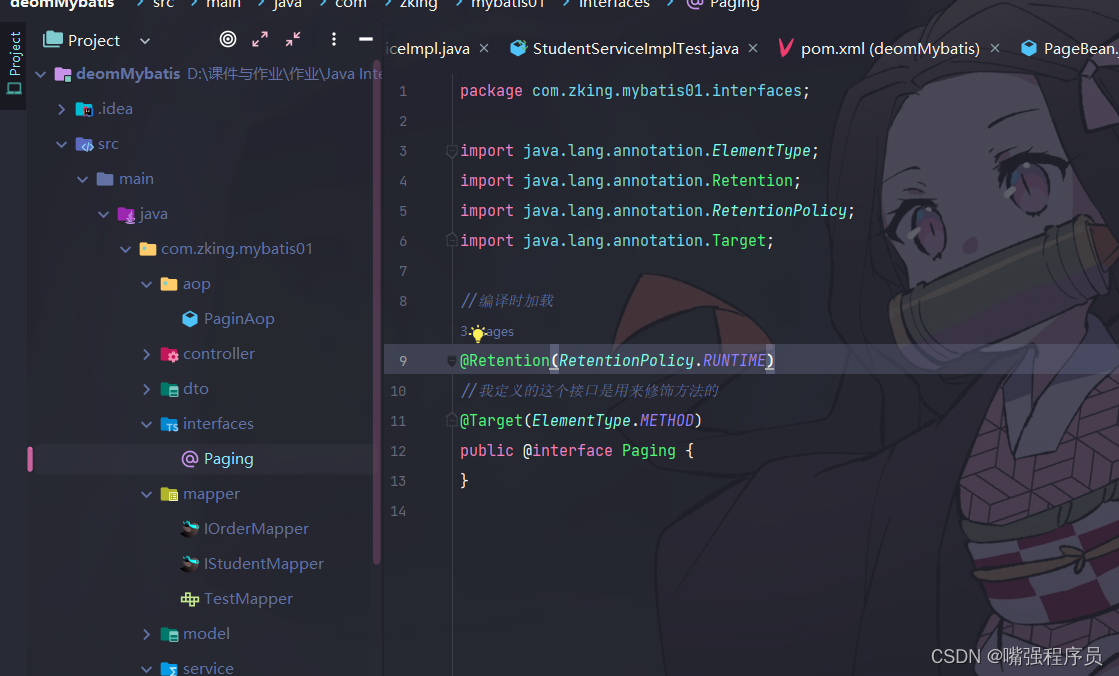
?
接下来我们就可以去使用注解了
1.我们将自定义注解标记在我们需要分页的方法上 在service中实现

?
2.测试用例中添加
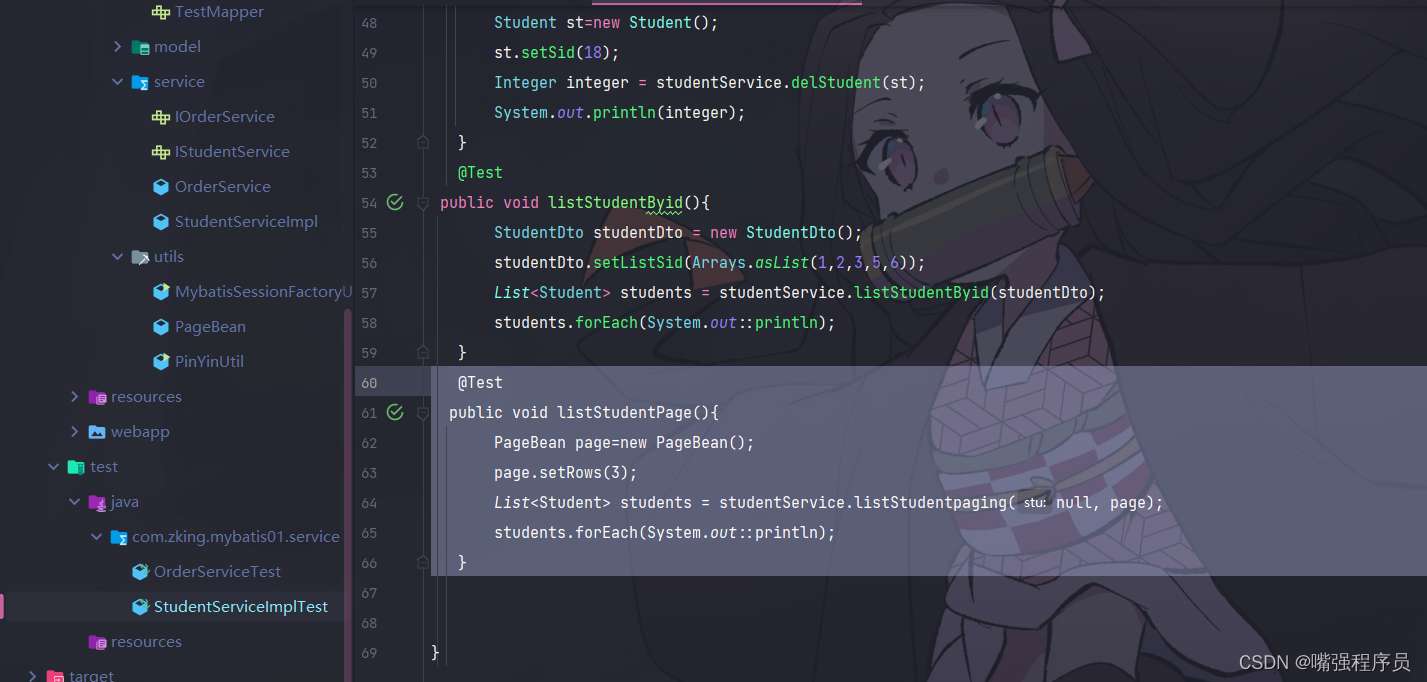
?
? @Test
?public void listStudentPage(){
? ? ? PageBean page=new PageBean();
? ? ? page.setRows(3);
? ? ? List<Student> students = studentService.listStudentpaging(null, page);
? ? ? students.forEach(System.out::println);
? }?
3.运行结果
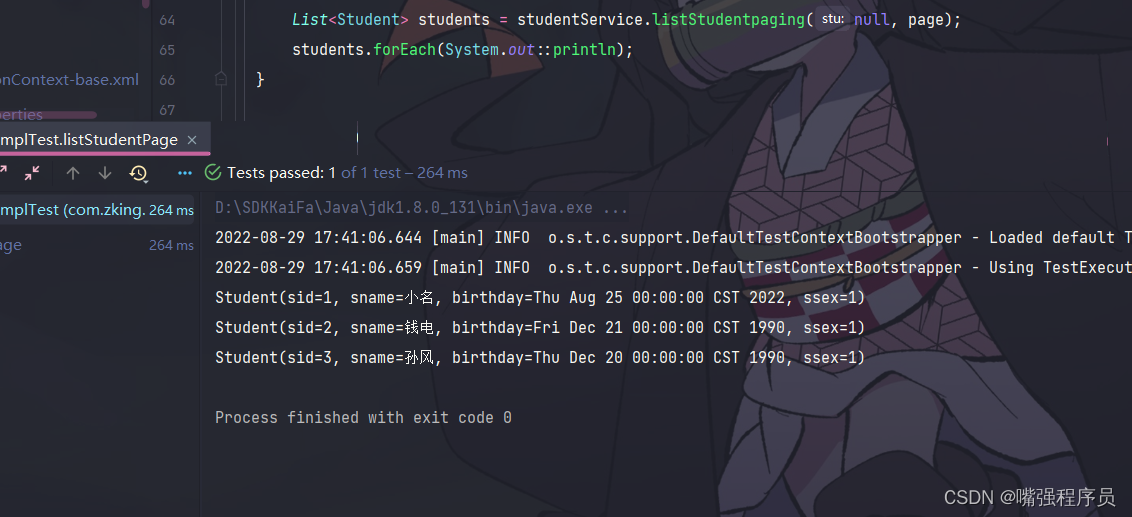
?