工具:
????????*IDEA工具
?? ??? ?*Maven
1.创建项目
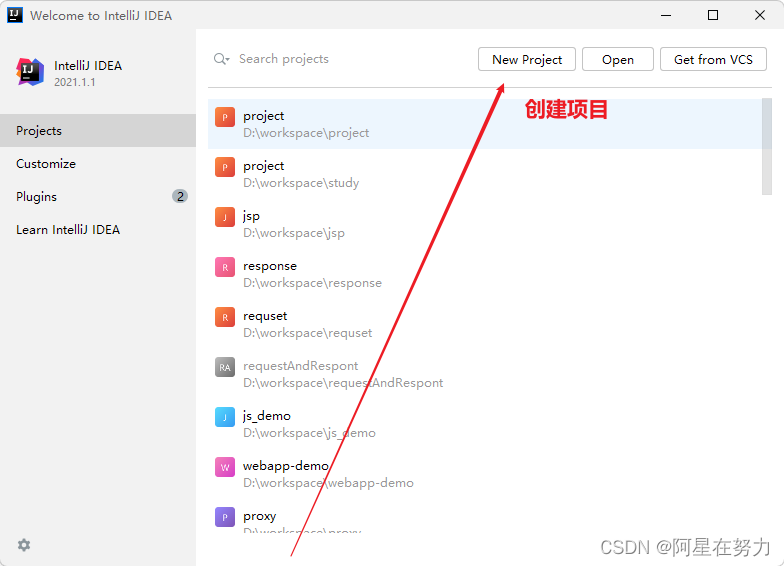
?2.创建Maven项目?
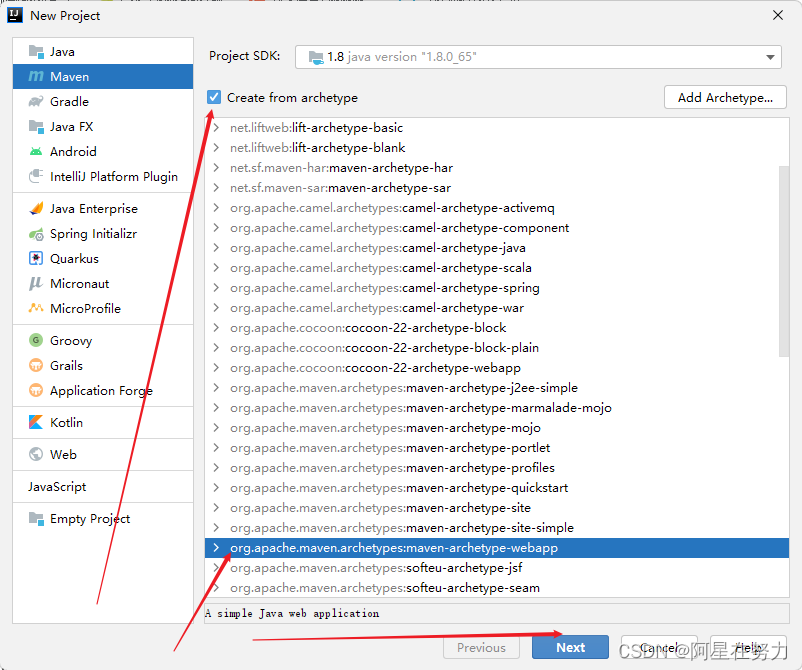
3.输入项目名称 ,点击next?
groupid和artifactId被统称为“坐标”是为了保证项目唯一性而提出的,如果你要把你项目弄到maven本地仓库去,你想要找到你的项目就必须根据这两个id去查找。
groupId和artifactId是maven管理项目包时用作区分的字段,就像是地图上的坐标。
artifactId:artifactId一般是项目名或者模块名。
groupId:groupId分为几个字段,例如cn.com.fullstack,前面的com叫【域】,后面的是你自己起的域名。
groupId一般分为多个段,这里我只说两段,第一段为域,第二段为公司名称。域又分为org、com、cn等等许多,其中org为非营利组织,com为商业组织。举个apache公司的tomcat项目例子:这个项目的groupId是org.apache,它的域是org(因为tomcat是非营利项目),公司名称是apache,artigactId是tomcat。
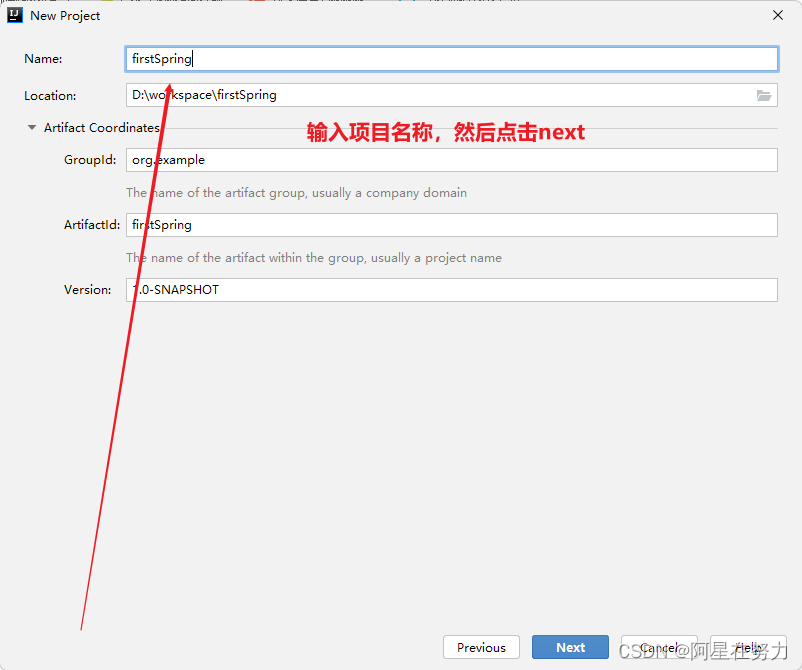
4.使用本地安装的maven,然后点击finish?
 5.当控制台中出现“BUILD SUCCESS”,项目创建成功
5.当控制台中出现“BUILD SUCCESS”,项目创建成功
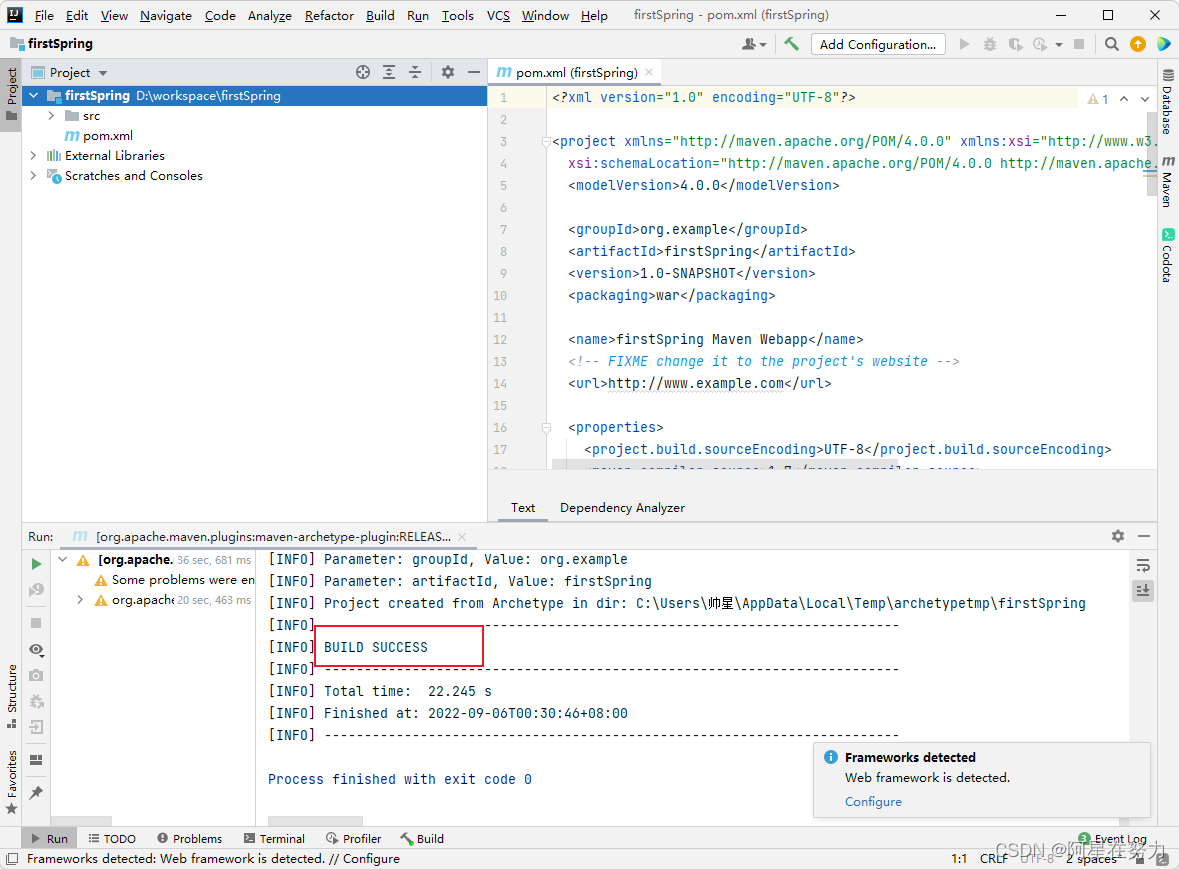
?6:加载依赖,在pom.xml文件中添加Spring依赖和日志相关依赖
<dependencies>
<!--测试相关-->
<dependency>
<groupId>junit</groupId>
<artifactId>junit</artifactId>
<version>4.11</version>
<scope>test</scope>
</dependency>
<!--Spring核心基础依赖-->
<dependency>
<groupId>org.springframework</groupId>
<artifactId>spring-core</artifactId>
<version>5.0.2.RELEASE</version>
</dependency>
<dependency>
<groupId>org.springframework</groupId>
<artifactId>spring-context</artifactId>
<version>5.0.2.RELEASE</version>
</dependency>
<dependency>
<groupId>org.springframework</groupId>
<artifactId>spring-beans</artifactId>
<version>5.0.2.RELEASE</version>
</dependency>
<dependency>
<groupId>org.springframework</groupId>
<artifactId>spring-expression</artifactId>
<version>5.0.2.RELEASE</version>
</dependency>
<!--日志相关-->
<dependency>
<groupId>commons-logging</groupId>
<artifactId>commons-logging</artifactId>
<version>1.2</version>
</dependency>
<dependency>
<groupId>log4j</groupId>
<artifactId>log4j</artifactId>
<version>1.2.17</version>
</dependency>
<dependency>
<groupId>org.testng</groupId>
<artifactId>testng</artifactId>
<version>RELEASE</version>
<scope>compile</scope>
</dependency>
</dependencies>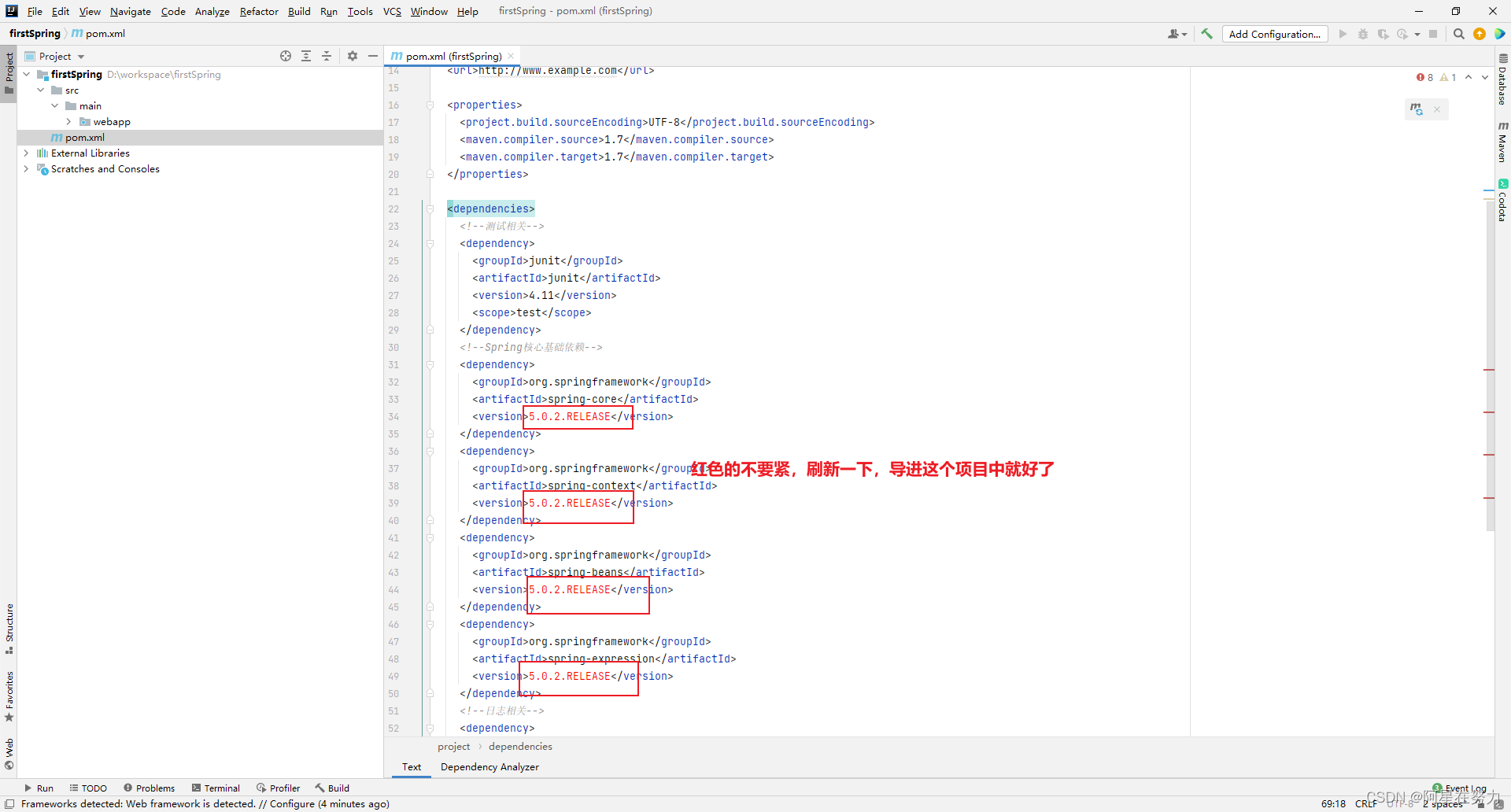
?7:在main目录下面创建java和resources目录
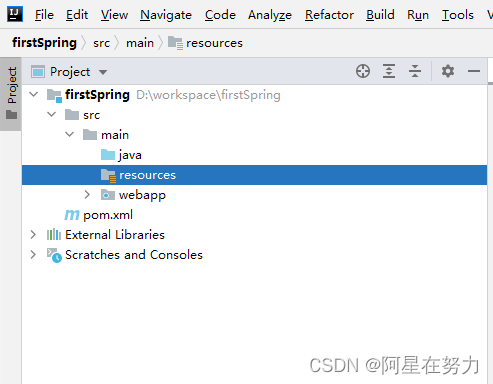
8:设置java目录喝resoures目录为源码目录和资源目录
?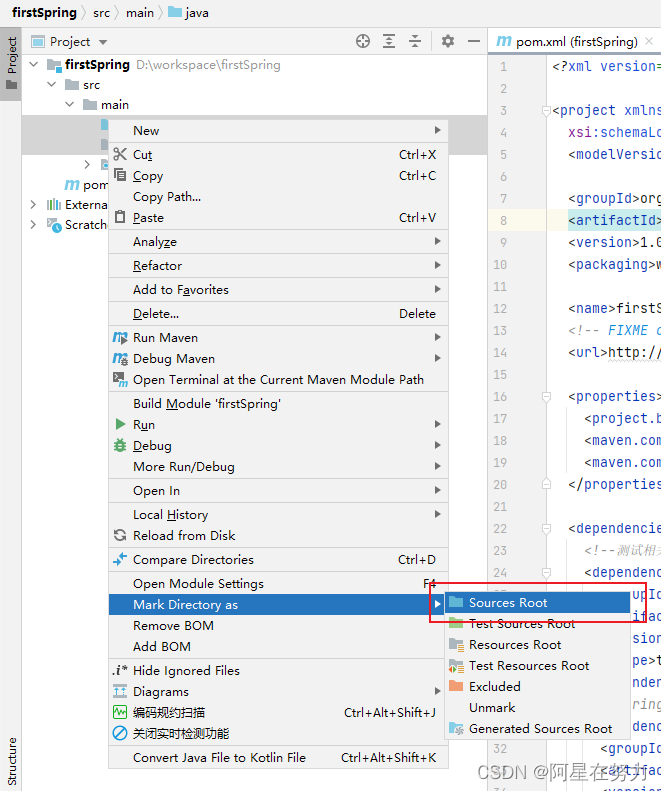
?9.创建dao包,在dao包下创建Dao接口和DaoImpl接口的实现类,结构如下
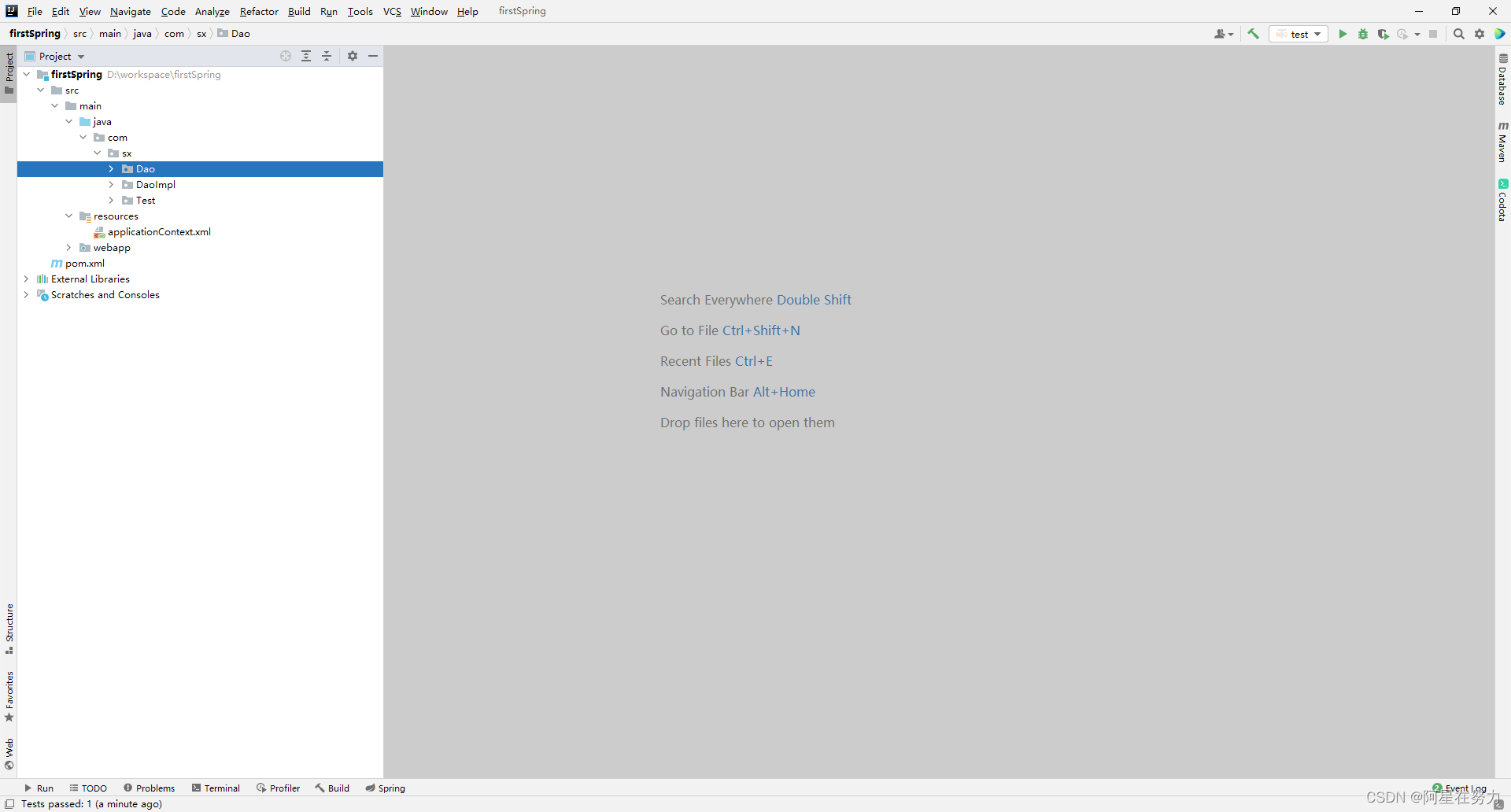
?
TestDao接口代码示例:
package com.sx.Dao;
public interface Damo {
public void helloSpring();
}DaoImpl代码如下:
package com.sx.DaoImpl;
import com.sx.Dao.Damo;
public class Demo implements Damo {
@Override
public void helloSpring() {
System.out.println("hello spring");
}
}
在resources资源目录点击右键,依次选择New-->XML Configuration File-->Spring Config,创建applicationContext.xml的配置文件
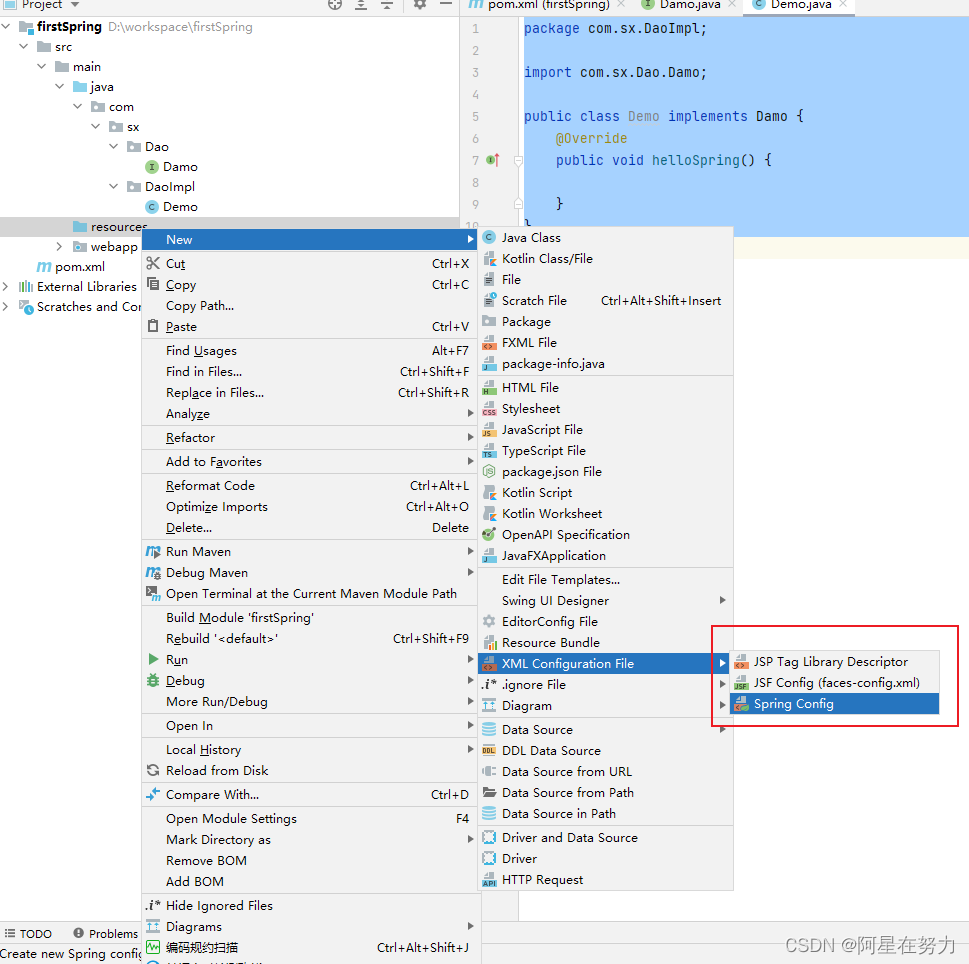
?将Demo交由spring管理
<?xml version="1.0" encoding="UTF-8"?>
<beans xmlns="http://www.springframework.org/schema/beans"
xmlns:xsi="http://www.w3.org/2001/XMLSchema-instance"
xsi:schemaLocation="http://www.springframework.org/schema/beans http://www.springframework.org/schema/beans/spring-beans.xsd">
<!-- 将对象的创建权交由spring管理-->
<bean id="Damo" class="com.sx.DaoImpl.Demo"></bean>
</beans>创建Test测试
package com.sx.Test;
import com.sx.Dao.Damo;
import org.springframework.context.ApplicationContext;
import org.springframework.context.support.ClassPathXmlApplicationContext;
import org.testng.annotations.Test;
public class test {
@Test
public void test(){
//初始化Spring容器ApplicationContext,加载配置文件
ApplicationContext applicationContext = new ClassPathXmlApplicationContext("applicationContext.xml");
//通过容器获取testDao实例
Damo damo = (Damo) applicationContext.getBean("Damo");
damo.helloSpring();
}
}最后看控制台打印的helloSpring
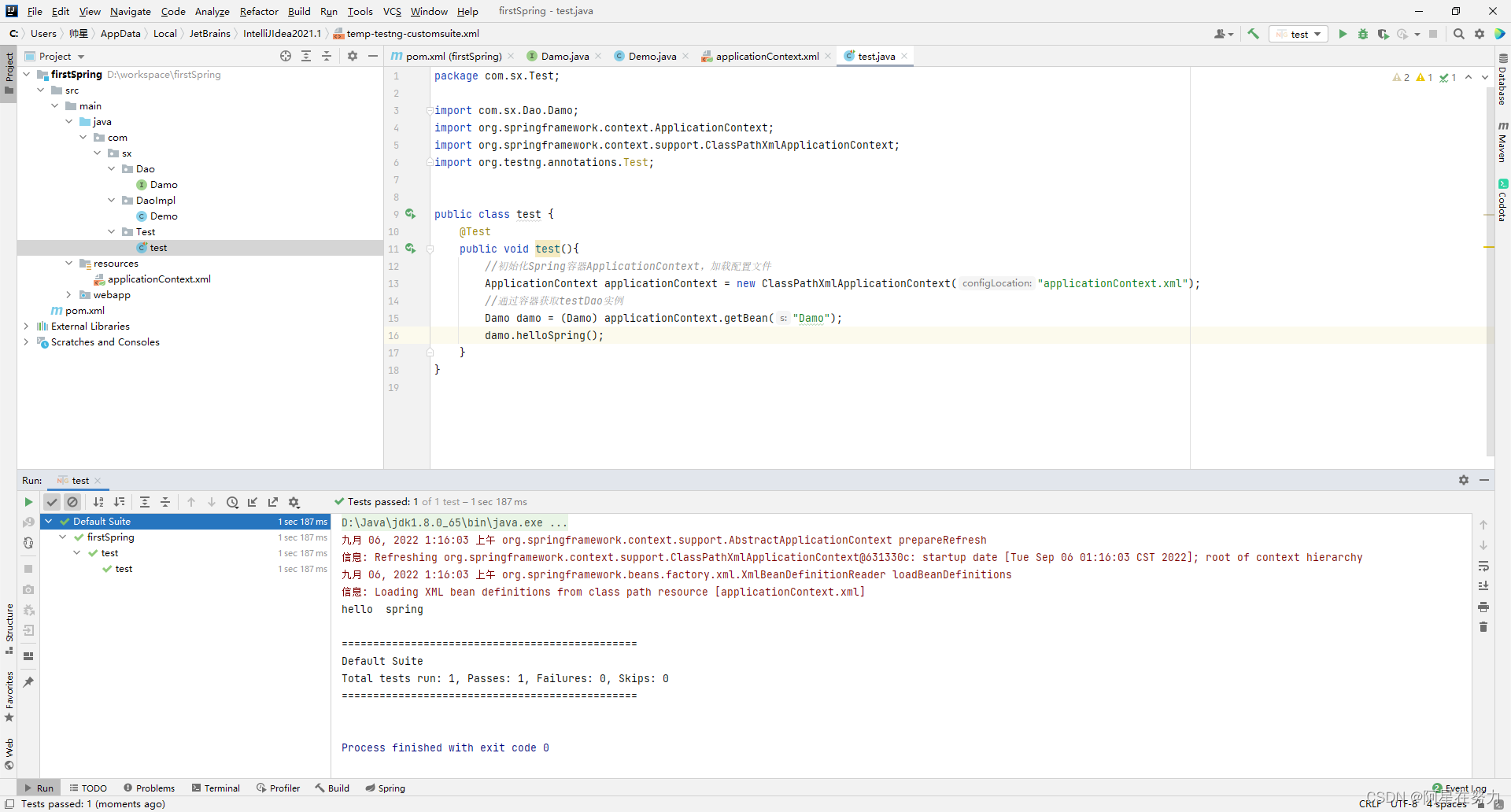
?