Spring:
spring依赖:
<?xml version="1.0" encoding="UTF-8"?>
<project xmlns="http://maven.apache.org/POM/4.0.0"
xmlns:xsi="http://www.w3.org/2001/XMLSchema-instance"
xsi:schemaLocation="http://maven.apache.org/POM/4.0.0 http://maven.apache.org/xsd/maven-4.0.0.xsd">
<modelVersion>4.0.0</modelVersion>
<groupId>org.example</groupId>
<artifactId>Spring9_6SpringProjectFirst</artifactId>
<version>1.0-SNAPSHOT</version>
<dependencies>
<!-- SpringIoc(Start)-->
<dependency>
<groupId>org.springframework</groupId>
<artifactId>spring-context</artifactId>
<version>5.1.2.RELEASE</version>
</dependency>
<!-- SpringIOC(End)-->
<!-- SpringAop(Start)-->
<dependency>
<groupId>org.springframework</groupId>
<artifactId>spring-aspects</artifactId>
<version>5.1.9.RELEASE</version>
</dependency>
<!--SpringAop(End)-->
<!-- SpringMybatis(Start)-->
<dependency>
<groupId>mysql</groupId>
<artifactId>mysql-connector-java</artifactId>
<version>8.0.22</version>
</dependency>
<dependency>
<groupId>org.mybatis</groupId>
<artifactId>mybatis-spring</artifactId>
<version>2.0.1</version>
</dependency>
<dependency>
<groupId>org.mybatis</groupId>
<artifactId>mybatis</artifactId>
<version>3.5.1</version>
</dependency>
<!-- 数据库连接工具-->
<dependency>
<groupId>org.springframework</groupId>
<artifactId>spring-jdbc</artifactId>
<version>5.1.9.RELEASE</version>
</dependency>
<!-- SpringMybatis(End)-->
<!-- SpringMvc(Start)-->
<dependency>
<groupId>org.springframework</groupId>
<artifactId>spring-webmvc</artifactId>
<version>5.2.13.RELEASE</version>
</dependency>
<!-- SpringMvc(End)-->
</dependencies>
</project>
Ioc
解耦:当我们持久化Dao的时候,我们按传统的创建对象形式在服务层Service中创建我们是不是要new UserDao(),如果我们使用loc container,把控制权交给应用程序去控制,我们只要使用DI(依赖注入)就可以直接使用。
Bean:就是被private加上set/get方法修饰的Pojo实体类
loc(控制反转):这些Bean的创建工作,即由用户管理Bean转变为框架管理Bean,这个就叫控制反转 - Inversion of Control (IoC)。
如果我们没使用loc,那么我们将自己把Bean添加到容器中
实体类:
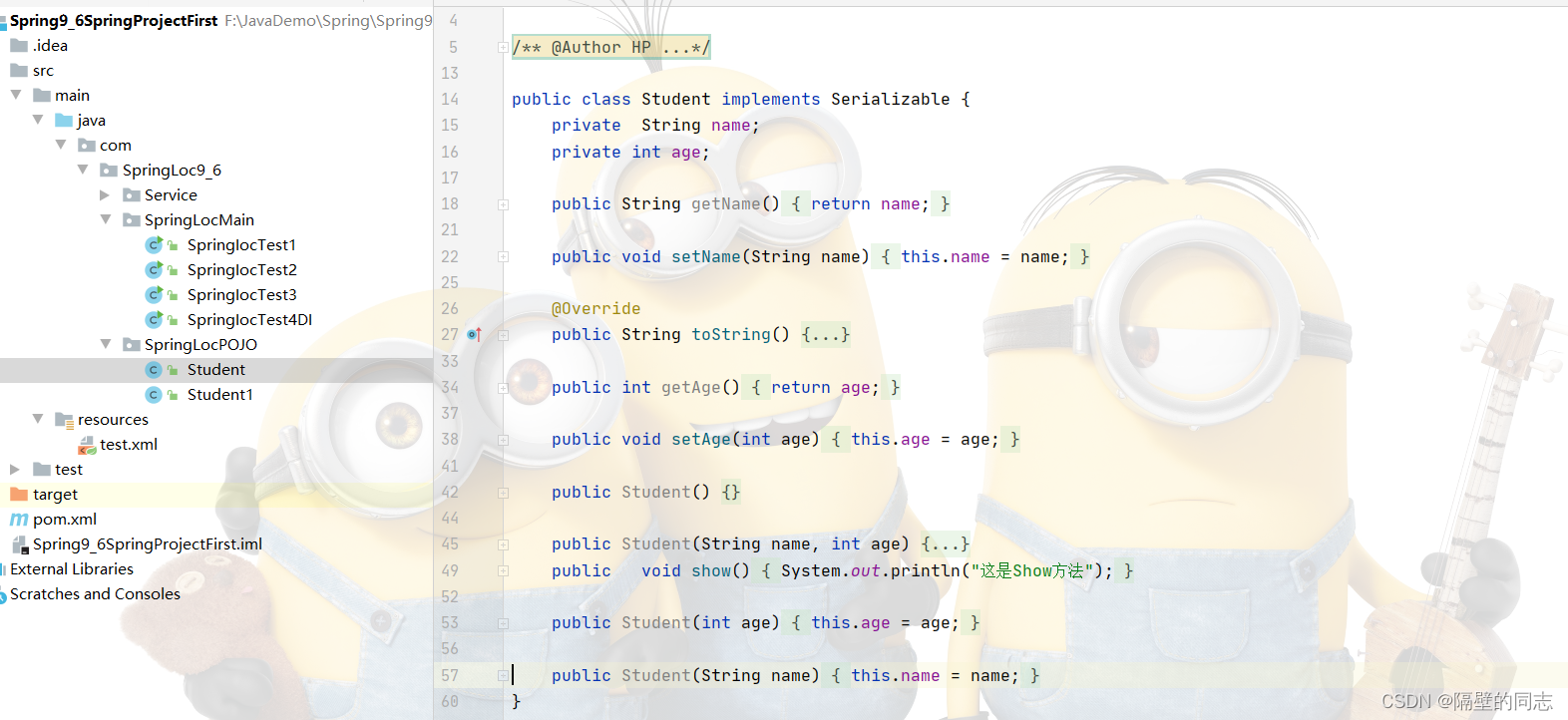
采用xml的方式把实体类添加到容器中(xml,java->configuration,注解):
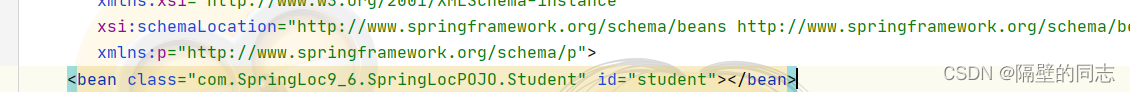
通过ClassPathXmlApplicationContext来初始化容器对象,并通过getBean来获取到该Bean对象,通过对象来调用方法。
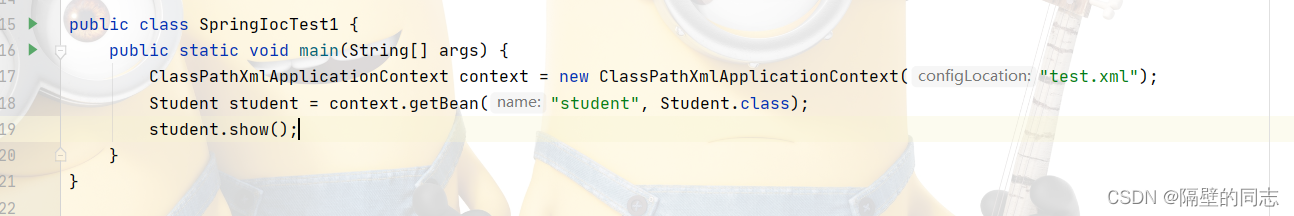
有了Spring框架,可以将原有Bean的创建工作转给框架, 需要用时从Bean的容器中获取即可,这样便简化了开发工作。
DI注入:
我们可以在使用Springconfig的xml,通过set方法,构造器和p空间来注入到Bean中。
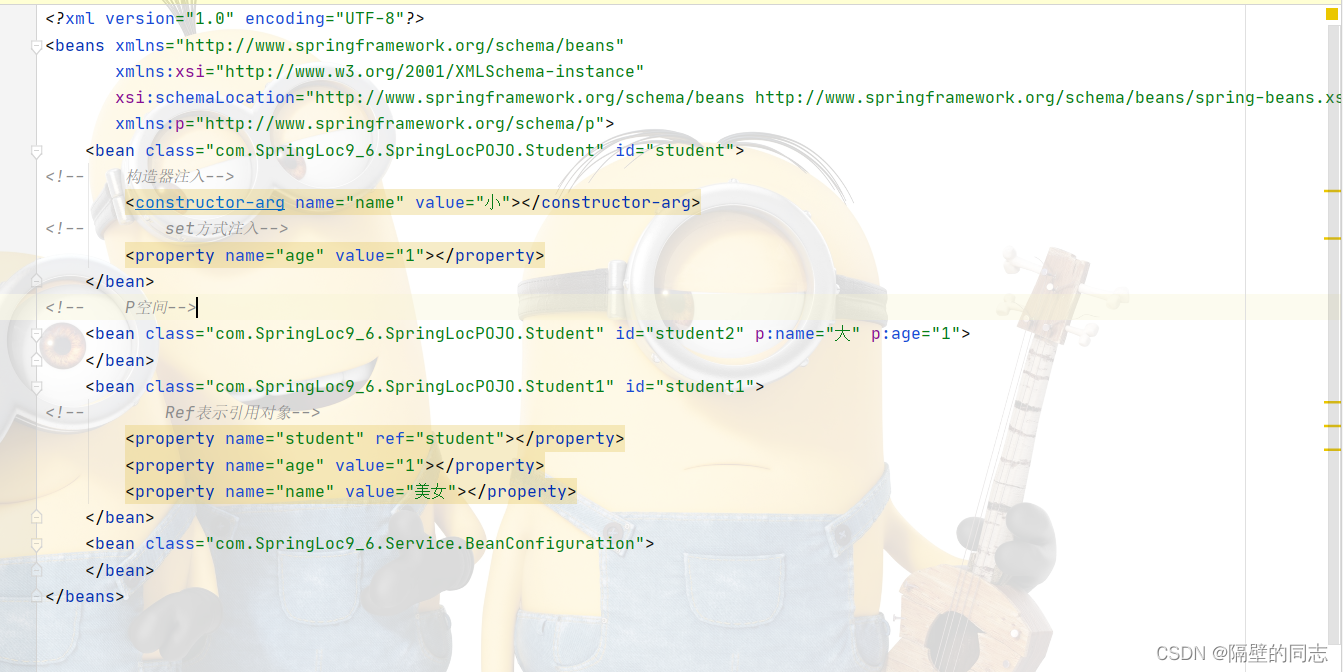
Aop(切面编程),其实就是把aspect框架的一部分分解了下来了,添加到spring中命名为AOP,也就是添加配置,在一个类中的方法中在前面后面添加新的方法before(之前)after(之后),
操作步骤:
1:使用Springconfig的xml把要插入的bean通过xml生成一个Bean添加到Ioc容器中,并通过
<?xml version="1.0" encoding="UTF-8"?>
<beans xmlns="http://www.springframework.org/schema/beans"
xmlns:xsi="http://www.w3.org/2001/XMLSchema-instance" xmlns:aop="http://www.springframework.org/schema/aop"
xsi:schemaLocation="http://www.springframework.org/schema/beans http://www.springframework.org/schema/beans/spring-beans.xsd http://www.springframework.org/schema/aop http://www.springframework.org/schema/aop/spring-aop.xsd">
<bean classs="com.SpringAop.TestStudent.Student" id="Student"></bean> 要被切入的实体类
<bean class="com.SpringAop.TestAop.TestAop" id="TestAop"></bean> 要插入方法的实体类
<aop:config>
<aop:pointcut id="Student1" expression="exectuion(* com.SpringAop.TestStudent.Student.show(String))"></aop:pointcut> *表示该方法的返回值 切入源
<aop:aspect> 切入的方法
<aop:before method="before" pointcut-ref="Student1"></aop:before>
<aop:after methode="after" poincut:ref="Student1"></aop:after>
</aop:aspect>
</aop:config>
Student实体类:
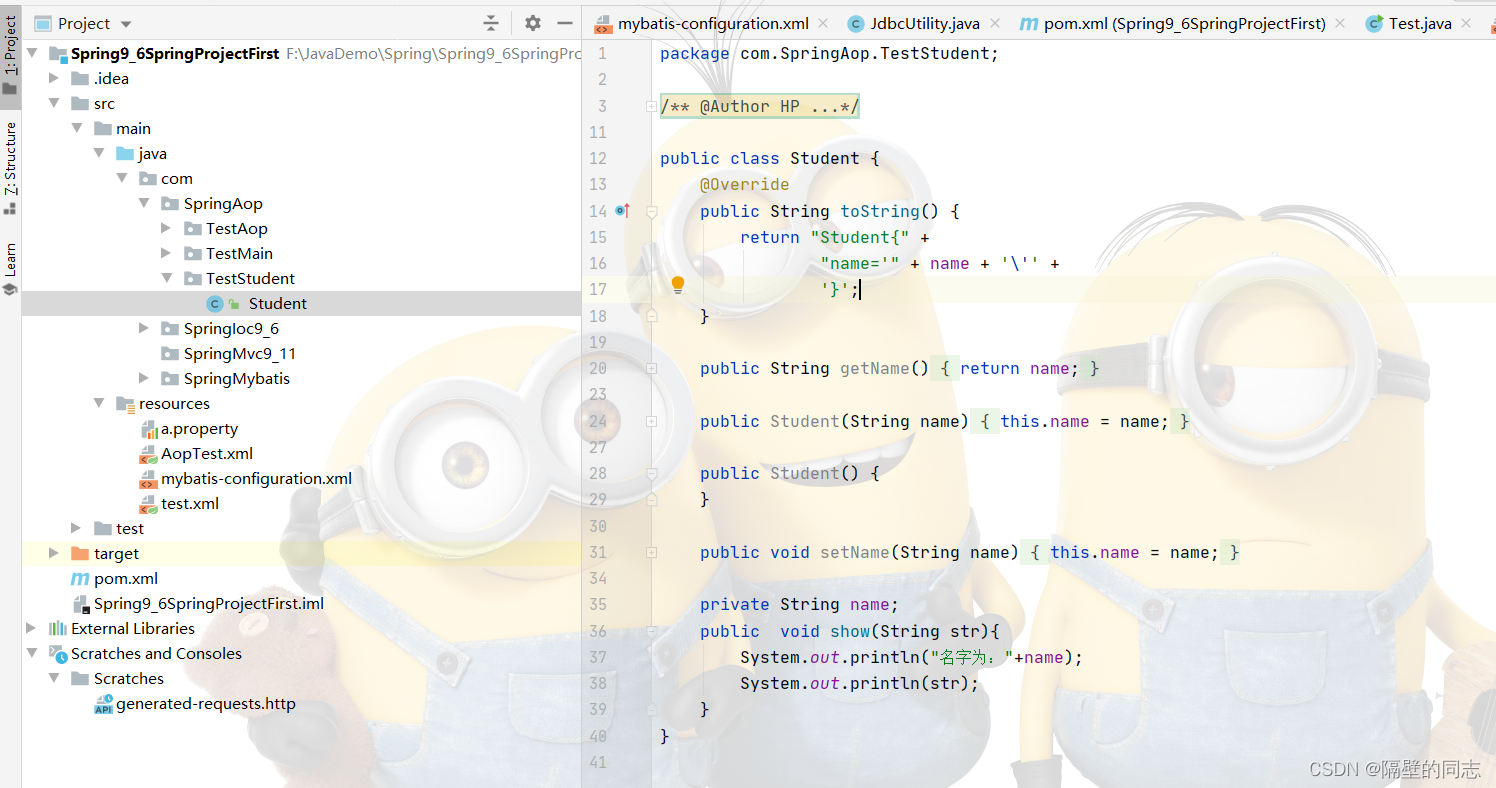
要切入的方法:
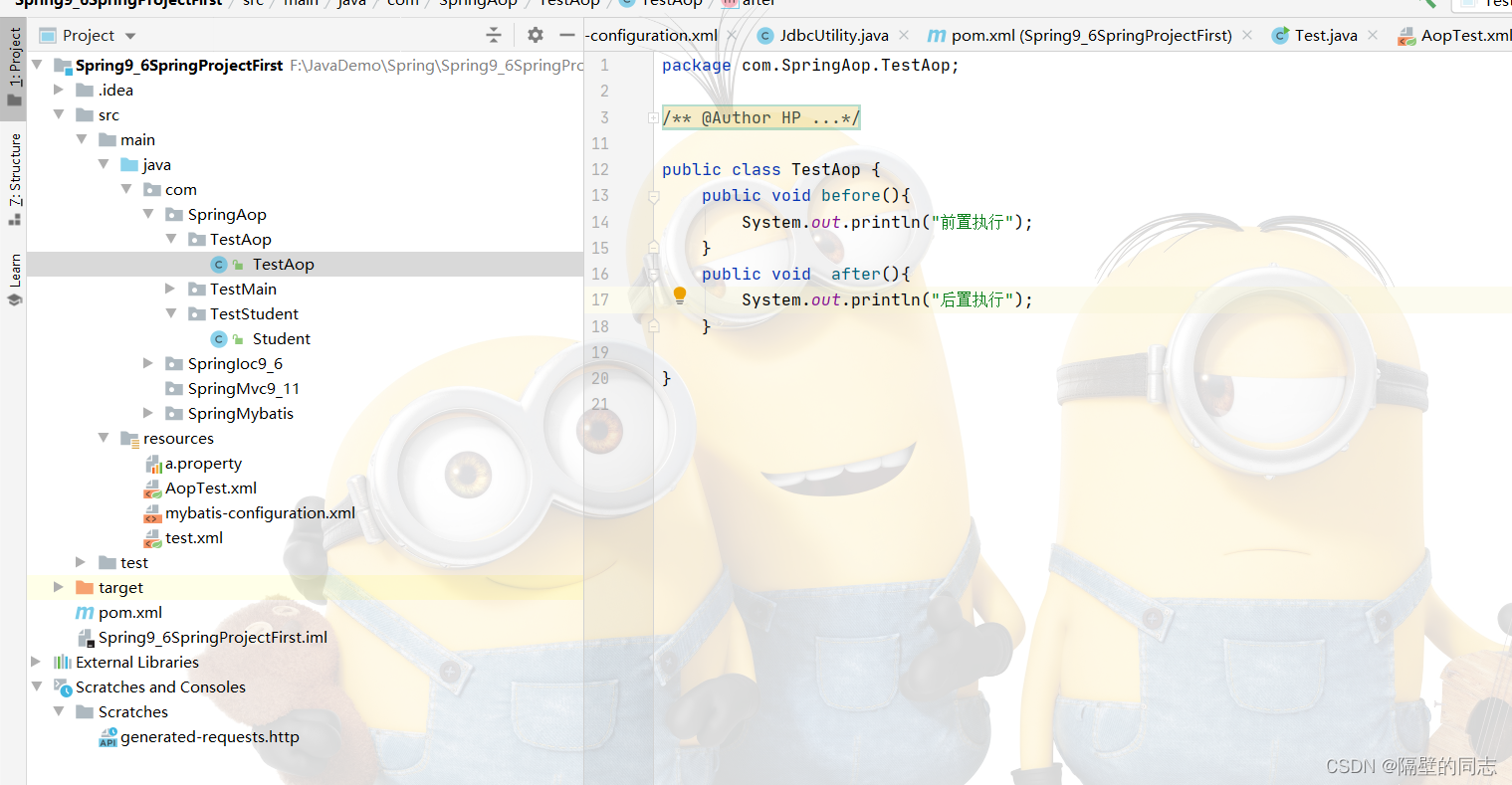 main方法:
main方法: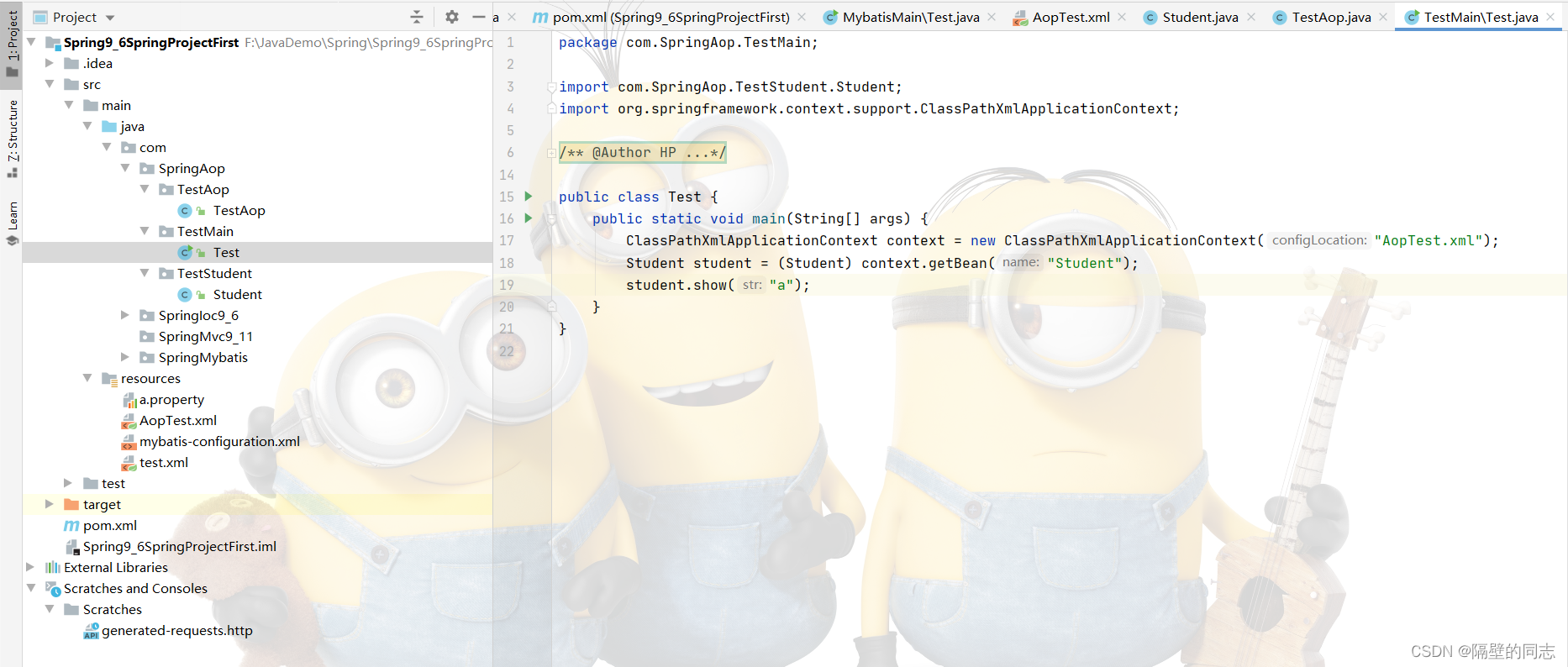 mybatis:
mybatis:
xml中创建数据库连接参数:
<?xml version="1.0" encoding="UTF-8" ?>
<!DOCTYPE configuration
PUBLIC "-//mybatis.org//DTD Config 3.0//EN"
"http://mybatis.org/dtd/mybatis-3-config.dtd">
<Configurtion>
<environments default="development">
<environment id="development"></environment>
</environments>
<transactionManager type="JDBC"></transactionManager>
<dataSource type="POLED">
<property name="url" value="jdbc:mysql://localhost:3306/test?serverTimezone=GMT"/>
<property name="username" value="root"/>
<property name="password" value="root"/>
<property name="driver" value="com.mysql.cj.jdbc.Driver"/>
</dataSource>
</Configurtion>
我们用配置类来连接数据库:
Spring-Mybatis中已经对我们的连接进行了操作,所以我们只需要返回一个SqlSessionTemplate
package com.SpringMybatis.Utility;
import org.apache.ibatis.io.Resources;
import org.apache.ibatis.session.SqlSessionFactory;
import org.apache.ibatis.session.SqlSessionFactoryBuilder;
import org.mybatis.spring.SqlSessionTemplate;
import org.mybatis.spring.annotation.MapperScan;
import org.springframework.context.annotation.Bean;
import org.springframework.context.annotation.Configuration;
@Configurtion
@MapperScan(basePackages="com.SpringMybatis.Mapper") //扫描mapper接口
public class JdbcUtility {
@Bean
public SqlSessionTemplate JdbcTemplate() throws Exception{
SqlSessionFactory sqlbuild = new SqlSessionFactoryBuilder().build(Resources.getResourceAsReader("mybatis-configuration.xml"));//获取xml中配置的sql连接参数
return new SqlSessionTemplate(sqlbuild);
}
}
添加Mapper接口:
@Mapper
public interface TestMapper{
@Select("select * from test1 where t2=1") //通过注解传递sql语句
List<Student> getname();
}
实体类:
package com.SpringMybatis.POJO;
import java.io.Serializable;
public class Student implements Serializable {
private String username;
private String password;
private int age;
private int t2;
public String getUsername() {
return username;
}
@Override
public String toString() {
return "Student{" +
"username='" + username + '\'' +
", password='" + password + '\'' +
", age=" + age +
", t2=" + t2 +
'}';
}
public void setUsername(String username) {
this.username = username;
}
public String getPassword() {
return password;
}
public void setPassword(String password) {
this.password = password;
}
public int getAge() {
return age;
}
public void setAge(int age) {
this.age = age;
}
public int getT2() {
return t2;
}
public void setT2(int t2) {
this.t2 = t2;
}
public Student(String username, String password, int age, int t2) {
this.username = username;
this.password = password;
this.age = age;
this.t2 = t2;
}
public Student() {
}
}
在main中执行程序:
public static void main(String[] args){
AnnotationConfiglicationContext context=new AnnotationConfiglicationContext(JdbcUtility .class);
TestMapper mapper=context.getBean(TestMapper.class);
List<Student> list=mapper.getname();
System.out.println(list);
}
Mysql事物:
mysql:
第一范式:列不可分解
第二范式:唯一标识
第三范式:引用主键
事物的特性:
原子性:事物代码要么都会被运行,要么都不会被运行
一致性:事物的状态都是一样的
隔离性:事物和其他事物之间是隔离开来的
持久性:表示事物提交后,无论系统发生什么错误,数据都不会变
事物的隔离级别:
读未提交:事物还没有提交,而其他事物会读取该事务没有提交的缓存的数据,这就是**脏读**
读已提交:就是只能读已经提交了的数据。事件A读取初始数据,在这个间隔中事件B也开始读取了初始数据,事件A对初始数据进行了操作,但是还没有提交,因此事物B是获取不到事件A操作后的数据,导致事件B还是查询的是初始数据,所以当事件A和事件B读取出来的数据就会不一样,这就造成了**虚读**。
可重复读:这是Mysql的事物隔离级别,就是在A事物读取的时候,B事物也去读取,但是B事物并不能对数据进行更新,但是可重复读,有个问题就是,只是禁用了update操作,并没有禁用insert,所以这就会造成**幻读**
串行化:事物的每一次读取都要等待前一个事物的结束才会执行,会导致效率低