springboot整合elasticsearch8.2.0
一、application.yml或者其他的配置文件皆可
两种方式:【1】
elasticsearch:
hosts: 127.0.0.1:9200 # 如果有多个IP就自己加逗号吧
【2】
spring:
elasticsearch:
uris: localhost:9200 #这样子自动配置了
二、config类
不同的版本会有不同的config类要求,这里只提供es8.2.0的,对应着上面两种application文件,此处也提供两种对应的config类,至于之后和springboot整合就不会出现分类了。
【1】自定义属性
@Configuration
public class EsUtilConfigClint2 {
@Value("elasticsearch.hosts")
private String hosts;
private HttpHost[] getHttpHost(){
if (hosts.length() > 0){
System.out.println(hosts);
}
else {
throw new RuntimeException("invalid");
}
String[] hosts_array = hosts.split(",");
HttpHost[] httpHosts = new HttpHost[hosts_array.length];
int i = 0;
for (String s : hosts_array) {
String[] hosts_array_in = s.split(":");
HttpHost http = new HttpHost(hosts_array_in[0], Integer.parseInt(hosts_array_in[1]), "http");
httpHosts[i++] = http;
}
System.out.println("目前的配置加入了" + i + "个id及其端口");
return httpHosts;
}
@Bean
public ElasticsearchClient configClint() throws IOException {
HttpHost[] httpHosts = getHttpHost();
RestClient restClient = RestClient.builder(httpHosts).build();
ElasticsearchTransport transport = new RestClientTransport(
restClient, new JacksonJsonpMapper());
ElasticsearchClient client = new ElasticsearchClient(transport);
return client;
}
}
【2】使用自带的属性
@Configuration
public class EsUtilConfigClint {
public ElasticsearchClient configClint() throws IOException {
RestClient restClient = RestClient.builder(
new HttpHost("127.0.0.1", 9200)).build();
ElasticsearchTransport transport = new RestClientTransport(
restClient, new JacksonJsonpMapper());
ElasticsearchClient client = new ElasticsearchClient(transport);
return client;
}
}
三、测试
【1】service接口
由于作者是直接在项目里面加内容的,可能会出现一些不相关的东西,我尽量截取相关代码
/**
* 从数据库中导入所有商品到ES
*/
int importAll();
/**
* 新建指定名称的索引
* @param name
* @throws IOException
*/
void addIndex(String name) throws IOException;
/**
* 检查指定名称的索引是否存在
* @param name
* @return
* @throws IOException
*/
boolean indexExists(String name) throws IOException;
/**
* 删除指定索引
* @param name
* @throws IOException
*/
void delIndex(String name) throws IOException;
/**
* 创建索引,指定setting和mapping
* @param name 索引名称
* @param settingFn 索引参数
* @param mappingFn 索引结构
* @throws IOException
*/
void create(String name,
Function<IndexSettings.Builder, ObjectBuilder<IndexSettings>> settingFn,
Function<TypeMapping.Builder, ObjectBuilder<TypeMapping>> mappingFn) throws IOException;
【2】serviceImpl,主要看create ,add,exsits, delete
@Autowired
private EsProductDao esProductDao;
@Autowired
private EsProductRepository esProductRepository;
@Autowired
private ElasticsearchClient elasticsearchClient;
@Override
public int importAll() {
List<EsProduct> allEsProductList = esProductDao.getAllEsProductList(null);
Iterable<EsProduct> esProducts = esProductRepository.saveAll(allEsProductList);
Iterator<EsProduct> iterator = esProducts.iterator();
int result = 0;
while (iterator.hasNext()) {
result++;
iterator.next();
}
return result;
}
@Override
public void addIndex(String name) throws IOException {
elasticsearchClient.indices().create(b -> b.index(name));
}
@Override
public boolean indexExists(String name) throws IOException {
return elasticsearchClient.indices().exists(b -> b.index(name)).value();
}
@Override
public void delIndex(String name) throws IOException {
elasticsearchClient.indices().delete(b -> b.index(name));
}
@Override
public void create(String name, Function<IndexSettings.Builder, ObjectBuilder<IndexSettings>> setting, Function<TypeMapping.Builder, ObjectBuilder<TypeMapping>> mapping) throws IOException {
elasticsearchClient.indices()
.create(b -> b
.index(name)
.settings(setting)
.mappings(mapping));
}
【3】测试
测试可以用controller 或者 用test伪装controller,自己测试的时候还是用postman接口比较合适。这里测试两种创建index,一种简单,一种稍微复杂,结果都是通过,见图。其他的删除啊,导入数据库的数据(repository)都是可以查到的。
@Test
void addIndexSimple() throws IOException {
String s = "simple";
esProductService.addIndex(s);
System.out.println("创建success");
}
@Test
void addIndexComplicated() throws IOException {
String s = "complicated";
Function<IndexSettings.Builder, ObjectBuilder<IndexSettings>> setting = builder -> builder
.index(i -> i.numberOfShards("3").numberOfReplicas("1"));
Property keywordproperty = Property.of(p -> p.keyword(k -> k.ignoreAbove(256)));
Property testproperty = Property.of(p -> p.text(builder -> builder));
Property integerproperty = Property.of(builder -> builder.integer(i -> i));
Function<TypeMapping.Builder, ObjectBuilder<TypeMapping>> mapping = builder -> builder
.properties("name", keywordproperty)
.properties("description", testproperty)
.properties("price", integerproperty);
esProductService.create(s, setting, mapping);
}
ilder -> builder
.properties(“name”, keywordproperty)
.properties(“description”, testproperty)
.properties(“price”, integerproperty);
esProductService.create(s, setting, mapping);
}
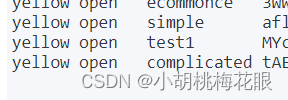
|