一、创建maven项目
使用maven的archetype:generate命令创建一个空项目。注意,windows下通过命令行使用maven时,需要将参数用双引号括起来:
mvn -B archetype:generate "-DgroupId=cn.edu.njfu.zyf" "-DartifactId=njfu-sql" "-Dpackage=simple.sql" "-Dversion=0.0.1"二、将普通的maven项目改造成SpringBoot项目
编辑pom.xml文件,在project标签下添加parent标签:
<parent>
<artifactId>spring-boot-starter-parent</artifactId>
<groupId>org.springframework.boot</groupId>
<version>2.6.3</version>
<relativePath/>
</parent>然后编辑App.java:
import org.springframework.boot.SpringApplication;
import org.springframework.boot.autoconfigure.SpringBootApplication;
@SpringBootApplication
public class App {
public static void main( String[] args ){
SpringApplication.run(App.class, args);
}
}
三、添加多profile系统
编辑pom.xml文件,在project标签内添加profiles和build标签:
<profiles>
<profile>
<id>dev</id>
<properties>
<profiles.active>dev</profiles.active>
</properties>
<activation>
<activeByDefault>true</activeByDefault>
</activation>
</profile>
<profile>
<id>test</id>
<properties>
<profiles.active>test</profiles.active>
</properties>
</profile>
</profiles>
<build>
<plugins>
<plugin>
<groupId>org.springframework.boot</groupId>
<artifactId>spring-boot-maven-plugin</artifactId>
</plugin>
<plugin>
<groupId>org.apache.maven.plugins</groupId>
<artifactId>maven-resources-plugin</artifactId>
<version>3.1.0</version>
</plugin>
</plugins>
<resources>
<resource>
<directory>src/main/resources</directory>
<excludes>
<exclude>dev/*</exclude>
<exclude>test/*</exclude>
</excludes>
</resource>
<resource>
<directory>src/main/resources/${profiles.active}</directory>
</resource>
</resources>
</build>在src/main/resources/路径下分别创建dev文件夹和test文件夹,里面各放一份application.properties文件:
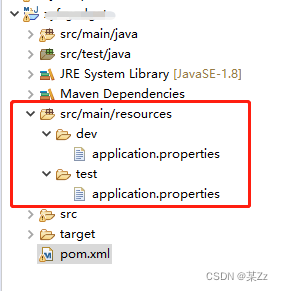
?这样,打包生成jar文件的时候,我们就可以使用mvn install -Ptest/-Pdev来指定打包环境了。
四、添加Swagger系统
编辑pom文件,添加swagger dependency:
<!--引入swagger-->
<dependency>
<groupId>io.springfox</groupId>
<artifactId>springfox-swagger2</artifactId>
<version>2.9.2</version>
</dependency>
<dependency>
<groupId>io.springfox</groupId>
<artifactId>springfox-swagger-ui</artifactId>
<version>2.9.2</version>
</dependency>新建config package,在它下面添加SwaggerConfig.java:
import org.springframework.context.annotation.Bean;
import org.springframework.context.annotation.Configuration;
import io.swagger.annotations.ApiOperation;
import springfox.documentation.builders.ApiInfoBuilder;
import springfox.documentation.builders.PathSelectors;
import springfox.documentation.builders.RequestHandlerSelectors;
import springfox.documentation.service.ApiInfo;
import springfox.documentation.spi.DocumentationType;
import springfox.documentation.spring.web.plugins.Docket;
import springfox.documentation.swagger2.annotations.EnableSwagger2;
@Configuration
@EnableSwagger2
public class SwaggerConfig {
@Bean
public Docket productApi() {
return new Docket(DocumentationType.SWAGGER_2)
.apiInfo(apiInfo())
.select()
.apis(RequestHandlerSelectors.withMethodAnnotation(ApiOperation.class)) //添加ApiOperiation注解的Controller方法将被扫描
.paths(PathSelectors.any())
.build();
}
private ApiInfo apiInfo() {
return new ApiInfoBuilder()
.title("swagger和springBoot整合")
.description("swagger的API文档")
.version("1.0").build();
}
}
新建一个Controller,添加一个方法:
@RestController
public class GadgetController {
@Autowired
private GadgetService gadgetService;
@ApiOperation(value = "说声hi")
@RequestMapping(value = "/hello", method = RequestMethod.GET)
public String hello() {
return "hello world";
}
}这样,项目运行起来后,访问localhost/swagger-ui.html,就能看见后端Controller接口了。
如果项目运行不起来,试着在application.properties里添加一行
spring.mvc.pathmatch.matching-strategy=ant_path_matcher五、添加数据库连接
使用spring data jpa。
用mysql建一张user表(特别常用的对象):
CREATE TABLE `user` (
`id` bigint(20) NOT NULL AUTO_INCREMENT,
`employee_number` varchar(32) DEFAULT NULL,
`password` varchar(32) DEFAULT NULL,
`email` varchar(32) DEFAULT NULL,
`name` varchar(16) DEFAULT NULL,
`created_time` timestamp NOT NULL DEFAULT CURRENT_TIMESTAMP,
`updated_time` timestamp NOT NULL DEFAULT CURRENT_TIMESTAMP,
PRIMARY KEY (`id`)
) ENGINE=InnoDB AUTO_INCREMENT=2 DEFAULT CHARSET=utf8添加如下pom依赖:
<!-- 引入spring data jpa -->
<dependency>
<groupId>org.springframework.boot</groupId>
<artifactId>spring-boot-starter-data-jpa</artifactId>
<version>2.6.3</version>
</dependency>在application.properties里添加这几行:
spring.datasource.url=jdbc:mysql://localhost:3306/nanlin_sql
spring.datasource.username=root
spring.datasource.password=123456
spring.datasource.driver-class-name=com.mysql.jdbc.Driver
spring.jpa.show-sql=true
spring.jpa.hibernate.ddl-auto=update
spring.jpa.properties.hibernate.dialect=org.hibernate.dialect.MySQL5Dialect添加User.java(一个特别常用的类),拒绝lombok从我做起:
package simple.sql.model;
import java.time.LocalDateTime;
import javax.persistence.Entity;
import javax.persistence.GeneratedValue;
import javax.persistence.GenerationType;
import javax.persistence.Id;
import org.springframework.format.annotation.DateTimeFormat;
@Entity(name = "user")
public class User {
@Id
@GeneratedValue(strategy = GenerationType.AUTO)
private Long id;
private String employeeNumber;
private String password;
private String name;
private String email;
@DateTimeFormat
private LocalDateTime createdTime;
private LocalDateTime updatedTime;
public Long getId() {
return id;
}
public void setId(Long id) {
this.id = id;
}
public String getEmployeeNumber() {
return employeeNumber;
}
public void setEmployeeNumber(String employeeNumber) {
this.employeeNumber = employeeNumber;
}
public String getPassword() {
return password;
}
public void setPassword(String password) {
this.password = password;
}
public String getName() {
return name;
}
public void setName(String name) {
this.name = name;
}
public String getEmail() {
return email;
}
public void setEmail(String email) {
this.email = email;
}
public LocalDateTime getCreatedTime() {
return createdTime;
}
public void setCreatedTime(LocalDateTime createdTime) {
this.createdTime = createdTime;
}
public LocalDateTime getUpdatedTime() {
return updatedTime;
}
public void setUpdatedTime(LocalDateTime updatedTime) {
this.updatedTime = updatedTime;
}
}
添加Repository:
package simple.sql.dao;
import org.springframework.data.repository.CrudRepository;
import simple.sql.model.User;
public interface UserRepository extends CrudRepository<User, Long>{
}
添加service和impl:
package simple.sql.service;
import java.util.List;
import simple.sql.model.User;
public interface UserService {
List<User> listUsers();
}
package simple.sql.service.impl;
import java.util.ArrayList;
import java.util.Collection;
import java.util.Collections;
import java.util.Iterator;
import java.util.List;
import org.springframework.beans.factory.annotation.Autowired;
import org.springframework.stereotype.Service;
import simple.sql.dao.UserRepository;
import simple.sql.model.User;
import simple.sql.service.UserService;
@Service
public class UserServiceImpl implements UserService{
@Autowired
private UserRepository userRepository;
public List<User> listUsers() {
List<User> result = new ArrayList<User>();
Iterable<User> users = userRepository.findAll();
Iterator<User> userIterator = users.iterator();
while (userIterator.hasNext()) {
result.add(userIterator.next());
}
return result;
}
}
添加controller:
package simple.sql.controller;
import java.util.List;
import org.springframework.beans.factory.annotation.Autowired;
import org.springframework.web.bind.annotation.RequestMapping;
import org.springframework.web.bind.annotation.RestController;
import io.swagger.annotations.ApiOperation;
import simple.sql.model.CustomResponse;
import simple.sql.model.User;
import simple.sql.service.UserService;
@RestController
@RequestMapping("/user")
public class UserController {
@Autowired
private UserService userService;
@ApiOperation(value = "列出所有用户")
@RequestMapping("/list")
public CustomResponse<List<User>> listAllUsers() {
CustomResponse<List<User>> response = new CustomResponse<List<User>>(0, userService.listUsers());
return response;
}
}
启动项目,访问http://localhost:8081/nanlin-sql/user/list?:
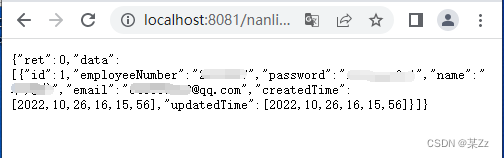
六、上传到github
这一步不能太详细。
windows自带ssh-keygen工具,将pub key放在github上自己的设置里
git remote add git@asoghsoghsd.git
git push要是发生了Kex_exchange_identification: Connection closed by remote hostConnection closed by 20.205.243.166 port 22错误,断开vpn即可。
附送一份.gitignore:
# Compiled class file
*.class
# Classpath file
*.classpath
# Log file
*.log
# BlueJ files
*.ctxt
# Mobile Tools for Java (J2ME)
.mtj.tmp/
# Package Files #
*.jar
*.war
*.ear
*.zip
*.tar.gz
*.rar
# virtual machine crash logs, see http://www.java.com/en/download/help/error_hotspot.xml
hs_err_pid*
# eclipse project file
.project
# eclipse settings directory
.settings/
# build outputs
target/七、集成日志系统
使用logback。logback文档:https://logback.qos.ch/manual/index.html
TBC