目录
?
案例:实现查询所有学生和添加学生
SSM整合
案例需要使用以下技术:
- 使用Maven创建聚合工程,并使用Maven的tomcat插件运行工程
- 使用Spring的IOC容器管理对象
- 使用MyBatis操作数据库
- 使用Spring的声明式事务进行事务管理
- 使用SpringMVC作为控制器封装Model并跳转到JSP页面展示数据
- 使用Junit测试方法
- 使用Log4j在控制台打印日志Sy
案例的编写流程如下:
- 创建maven父工程,添加需要的依赖和插件
- 创建dao子工程,配置MyBatis操作数据库,配置Log4j在控制台打印日志。
- 创建service子工程,配置Spring声明式事务
- 创建controller子工程,配置SpringMVC作为控制器,编写JSP页面展示数据。
- 每个子工程都使用Spring进行IOC管理
创建父工程
创建maven父工程,添加需要的依赖和插件
<properties>
<!--Spring版本-->
<spring.version>5.2.12.RELEASE</spring.version>
</properties>
<dependencies>
<!-- mybatis -->
<dependency>
<groupId>org.mybatis</groupId>
<artifactId>mybatis</artifactId>
<version>3.5.7</version>
</dependency>
<!-- mysql驱动 -->
<dependency>
<groupId>mysql</groupId>
<artifactId>mysql-connector-java</artifactId>
<version>8.0.26</version>
</dependency>
<!-- druid连接池 -->
<dependency>
<groupId>com.alibaba</groupId>
<artifactId>druid</artifactId>
<version>1.2.8</version>
</dependency>
<!-- MyBatis与Spring的整合包-->
<dependency>
<groupId>org.mybatis</groupId>
<artifactId>mybatis-spring</artifactId>
<version>2.0.6</version>
</dependency>
<dependency>
<groupId>org.springframework</groupId>
<artifactId>spring-jdbc</artifactId>
<version>${spring.version}</version>
</dependency>
<!-- springmvc -->
<dependency>
<groupId>org.springframework</groupId>
<artifactId>spring-context</artifactId>
<version>${spring.version}</version>
</dependency>
<dependency>
<groupId>org.springframework</groupId>
<artifactId>spring-web</artifactId>
<version>${spring.version}</version>
</dependency>
<dependency>
<groupId>org.springframework</groupId>
<artifactId>spring-webmvc</artifactId>
<version>${spring.version}</version>
</dependency>
<!-- 事务 -->
<dependency>
<groupId>org.springframework</groupId>
<artifactId>spring-tx</artifactId>
<version>${spring.version}</version>
</dependency>
<dependency>
<groupId>org.aspectj</groupId>
<artifactId>aspectjweaver</artifactId>
<version>1.8.7</version>
</dependency>
<!-- jstl -->
<dependency>
<groupId>org.apache.taglibs</groupId>
<artifactId>taglibs-standard-spec</artifactId>
<version>1.2.5</version>
</dependency>
<dependency>
<groupId>org.apache.taglibs</groupId>
<artifactId>taglibs-standard-impl</artifactId>
<version>1.2.5</version>
</dependency>
<!-- servlet -->
<dependency>
<groupId>javax.servlet</groupId>
<artifactId>servlet-api</artifactId>
<version>2.5</version>
<scope>provided</scope>
</dependency>
<!-- jsp -->
<dependency>
<groupId>javax.servlet.jsp</groupId>
<artifactId>jsp-api</artifactId>
<version>2.0</version>
<scope>provided</scope>
</dependency>
<!-- junit -->
<dependency>
<groupId>junit</groupId>
<artifactId>junit</artifactId>
<version>4.12</version>
<scope>test</scope>
</dependency>
<dependency>
<groupId>org.springframework</groupId>
<artifactId>spring-test</artifactId>
<version>${spring.version}</version>
</dependency>
<!-- log4j -->
<dependency>
<groupId>log4j</groupId>
<artifactId>log4j</artifactId>
<version>1.2.12</version>
</dependency>
</dependencies>
<build>
<plugins>
<!-- tomcat插件 -->
<plugin>
<groupId>org.apache.tomcat.maven</groupId>
<artifactId>tomcat7-maven-plugin</artifactId>
<version>2.1</version>
<configuration>
<port>8080</port>
<path>/</path>
<uriEncoding>UTF-8</uriEncoding>
<server>tomcat7</server>
<systemProperties>
<java.util.logging.SimpleFormatter.format>%1$tH:%1$tM:%1$tS %2$s%n%4$s: %5$s%6$s%n
</java.util.logging.SimpleFormatter.format>
</systemProperties>
</configuration>
</plugin>
</plugins>
</build>
?
创建dao子工程
1、编写实体类和持久层接口
2、编写MyBatis核心配置文件
3、编写Spring核心配置文件,配置数据源、SqlSessionFactoryBean、扫描包对象
4、测试
编写实体类
package com.itbaizhan.pojo;
public class Student {
private Integer id;
private String name;
private String sex;
private String address;
public Student(Integer id, String name, String sex, String address) {
this.id = id;
this.name = name;
this.sex = sex;
this.address = address;
}
public Student() {
}
public Integer getId() {
return id;
}
public void setId(Integer id) {
this.id = id;
}
public String getName() {
return name;
}
public void setName(String name) {
this.name = name;
}
public String getSex() {
return sex;
}
public void setSex(String sex) {
this.sex = sex;
}
public String getAddress() {
return address;
}
public void setAddress(String address) {
this.address = address;
}
}
编写持久层接口
package com.itbaizhan.dao;
import com.itbaizhan.pojo.Student;
import org.apache.ibatis.annotations.Insert;
import org.apache.ibatis.annotations.Select;
import org.springframework.stereotype.Repository;
import java.util.List;
@Repository
public interface StudentDao {
//查询所有学生
@Select("select * from student")
List<Student> findAll();
//新增学生
@Insert("insert into student values(null,#{name},#{sex},#{address})")
void add(Student student);
}
?编写log4j.properties配置文件(打印日志的)
log4j.rootCategory=debug, CONSOLE, LOGFILE
log4j.logger.org.apache.axis.enterprise=FATAL, CONSOLE
log4j.appender.CONSOLE=org.apache.log4j.ConsoleAppender
log4j.appender.CONSOLE.layout=org.apache.log4j.PatternLayout
log4j.appender.CONSOLE.layout.ConversionPattern=[%d{MM/dd HH:mm:ss}] %-6r [%15.15t] %-5p %30.30c %x - %m\n
编写数据库配置文件druid.properties
jdbc.driverClassName=com.mysql.jdbc.Driver
jdbc.url=jdbc:mysql:///student
jdbc.username=root
jdbc.password=root
编写MyBatis配置文件SqlMapConfig.xml?
<?xml version="1.0" encoding="UTF-8"?>
<!DOCTYPE configuration
PUBLIC "-//mybatis.org//DTD Config 3.0//EN"
"http://mybatis.org/dtd/mybatis-3-config.dtd">
<configuration>
</configuration>
?
编写Spring配置文件applicationContext-dao.xml?
<?xml version="1.0" encoding="UTF-8"?>
<beans xmlns="http://www.springframework.org/schema/beans"
xmlns:xsi="http://www.w3.org/2001/XMLSchema-instance"
xmlns:context="http://www.springframework.org/schema/context"
xsi:schemaLocation="http://www.springframework.org/schema/beans
http://www.springframework.org/schema/beans/spring-beans.xsd
http://www.springframework.org/schema/context
http://www.springframework.org/schema/context/spring-context.xsd">
<!-- 读取数据库配置文件 -->
<context:property-placeholder location="classpath:druid.properties"></context:property-placeholder>
<!-- 配置数据源 -->
<bean id="dataSource" class="com.alibaba.druid.pool.DruidDataSource">
<property name="driverClassName" value="${jdbc.driverClassName}"></property>
<property name="url" value="${jdbc.url}"></property>
<property name="username" value="${jdbc.username}"></property>
<property name="password" value="${jdbc.password}"></property>
</bean>
<!-- SqlSessionFactory -->
<bean id="sqlSessionFactory" class="org.mybatis.spring.SqlSessionFactoryBean">
<property name="dataSource" ref="dataSource"></property>
<property name="configLocation" value="classpath:SqlMapConfig.xml"></property>
</bean>
<!-- 配置扫描包对象,为包下的接口创建代理对象 -->
<bean id="mapperScanner" class="org.mybatis.spring.mapper.MapperScannerConfigurer">
<property name="basePackage" value="com.itbaizhan.dao"></property>
</bean>
</beans>
?
测试持久层接口的方法?
@RunWith(SpringJUnit4ClassRunner.class)
@ContextConfiguration("classpath:application-dao.xml")
public class TestStudentDao {
@Autowired
private StudentDao studentDao;
@Test
public void t1(){
List<Student> all = studentDao.findAll();
all.forEach(System.out::println);
}
@Test
public void t2(){
studentDao.add(new Student("一拳超人","男","网络"));
}
}
运行t1,查询所有学生(t2已经运行过了,所以查询时有了)
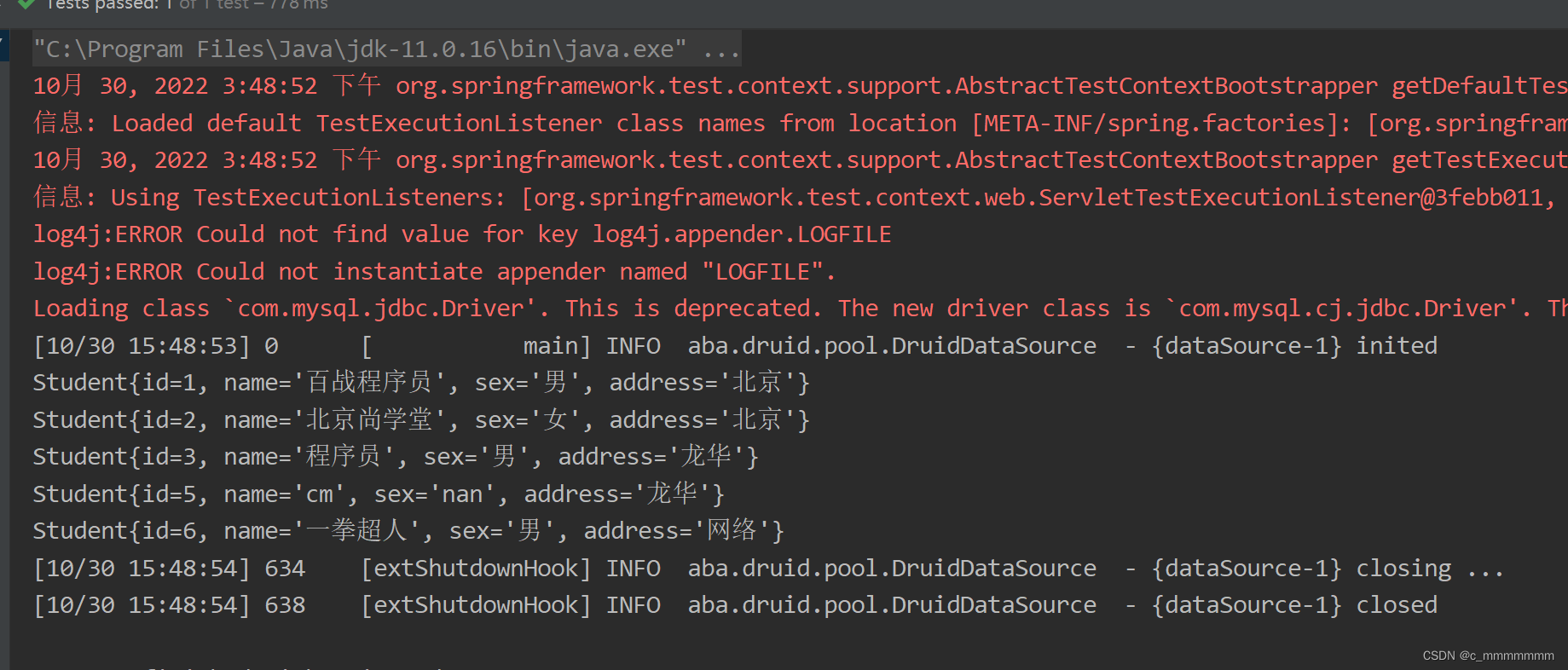 ?
?
?
创建service子工程
1、编写服务层方法
2、创建spring核心配置文件,配置事务
?编写服务层方法
@Service
public class StudentService {
@Autowired
private StudentDao studentDao;
//查询所有学生
public List<Student> findAllStudent(){
return studentDao.findAll();
}
//添加学生
public void addStudent(Student student){
studentDao.add(student);
}
}
创建spring核心配置文件,配置事务
<?xml version="1.0" encoding="UTF-8"?>
<beans xmlns="http://www.springframework.org/schema/beans"
xmlns:xsi="http://www.w3.org/2001/XMLSchema-instance"
xmlns:context="http://www.springframework.org/schema/context"
xmlns:aop="http://www.springframework.org/schema/aop"
xmlns:tx="http://www.springframework.org/schema/tx"
xsi:schemaLocation="http://www.springframework.org/schema/beans
http://www.springframework.org/schema/beans/spring-beans.xsd
http://www.springframework.org/schema/context
http://www.springframework.org/schema/context/spring-context.xsd
http://www.springframework.org/schema/aop
http://www.springframework.org/schema/aop/spring-aop.xsd
http://www.springframework.org/schema/tx
http://www.springframework.org/schema/tx/spring-tx.xsd">
<!-- 扫描包,使注解生效 -->
<context:component-scan base-package="com.itbaizhan"></context:component-scan>
<!-- 事务管理器 -->
<bean id="transaction" class="org.springframework.jdbc.datasource.DataSourceTransactionManager">
<property name="dataSource" ref="dataSource"></property>
</bean>
<!-- 通知 -->
<tx:advice id="txAdvice" transaction-manager="transaction">
<tx:attributes>
<tx:method name="*"/>
</tx:attributes>
</tx:advice>
<!-- 切面 -->
<aop:config>
<aop:advisor advice-ref="txAdvice" pointcut="execution(* com.itbaizhan.service.*.*(..))"
</aop:config>
</beans>?
创建controller子工程
1、编写控制器
2、编写springmvc核心配置文件,配置视图解析器
3、编写web.xml文件,配置前端控制器、字符编码过滤器
4、编写jsp文件
编写控制器
@Controller
public class StudentController {
@Autowired
private StudentService studentService;
//查询所有学生
@RequestMapping("/allStudent")
public String allStudent(HttpServletRequest req){
req.setAttribute("students",studentService.findAllStudent());
return "student";
}
//新增学生
@RequestMapping("/addStudent")
public String addStudent(Student student){
studentService.addStudent(student);
return "redirect:/allStudent";
}
}
?编写springmvc核心配置文件,配置视图解析器
<?xml version="1.0" encoding="UTF-8"?>
<beans xmlns="http://www.springframework.org/schema/beans"
xmlns:mvc="http://www.springframework.org/schema/mvc"
xmlns:context="http://www.springframework.org/schema/context"
xmlns:xsi="http://www.w3.org/2001/XMLSchema-instance"
xsi:schemaLocation="
http://www.springframework.org/schema/beans
http://www.springframework.org/schema/beans/spring-beans.xsd
http://www.springframework.org/schema/mvc
http://www.springframework.org/schema/mvc/spring-mvc.xsd
http://www.springframework.org/schema/context
http://www.springframework.org/schema/context/spring-context.xsd">
<!-- 扫描Controller包,使注解生效 -->
<context:component-scan base-package="com.itbaizhan"/>
<!-- 配置视图解析器 -->
<bean id="internalResourceViewResolver" class="org.springframework.web.servlet.view.InternalResourceViewResolver">
<property name="prefix" value="/"/>
<property name="suffix" value=".jsp"/>
</bean>
<!-- 开启SpringMVC注解的支持 -->
<mvc:annotation-driven/>
<!-- 放行静态资源 -->
<mvc:default-servlet-handler />
</beans>编写web.xml文件,配置前端控制器,编码过滤器
在传递参数时,tomcat8以上能处理get请求的中文乱码,但不能处理post请求的中文乱码
<!DOCTYPE web-app PUBLIC
"-//Sun Microsystems, Inc.//DTD Web Application 2.3//EN"
"http://java.sun.com/dtd/web-app_2_3.dtd" >
<web-app>
<display-name>Archetype Created Web Application</display-name>
<!--编码过滤器-->
<filter>
<filter-name>encFilter</filter-name>
<filter-class>org.springframework.web.filter.CharacterEncodingFilter</filter-class>
<init-param>
<param-name>encoding</param-name>
<param-value>utf-8</param-value>
</init-param>
</filter>
<filter-mapping>
<filter-name>encFilter</filter-name>
<url-pattern>/*</url-pattern>
</filter-mapping>
<!-- 创建spring容器的监听器 -->
<listener>
<listener-class>org.springframework.web.context.ContextLoaderListener</listener-class>
</listener>
<context-param>
<param-name>contextConfigLocation</param-name>
<param-value>classpath:applicationContext.xml</param-value>
</context-param>
<!--前端控制器-->
<servlet>
<servlet-name>dispatcherServlet</servlet-name>
<servlet-class>org.springframework.web.servlet.DispatcherServlet</servlet-class>
<init-param>
<param-name>contextConfigLocation</param-name>
<param-value>classpath:springmvc.xml</param-value>
</init-param>
<load-on-startup>1</load-on-startup>
</servlet>
<servlet-mapping>
<servlet-name>dispatcherServlet</servlet-name>
<url-pattern>/</url-pattern>
</servlet-mapping>
</web-app>
编写jsp文件
<%@ page contentType="text/html;charset=UTF-8" language="java" isELIgnored="false" %>
<%@ taglib prefix="c" uri="http://java.sun.com/jsp/jstl/core" %>
<html>
<head>
<title>学生</title>
</head>
<body>
<form action="/addStudent" method="post">
姓名:<input name="name">
性别:<input name="sex">
地址:<input name="address">
<input type="submit" value="提交">
</form>
<br/>
<table width="500" cellspacing="0" cellpadding="0" border="1" align="center">
<tr>
<th>id</th>
<th>姓名</th>
<th>性别</th>
<th>地址</th>
</tr>
<c:forEach items="${requestScope.students}" var="student">
<tr>
<td>${student.id}</td>
<td>${student.name}</td>
<td>${student.sex}</td>
<td>${student.address}</td>
</tr>
</c:forEach>
</table>
</body>
</html>
?启动tomcat,运行父工程,访问allStudent方法路径
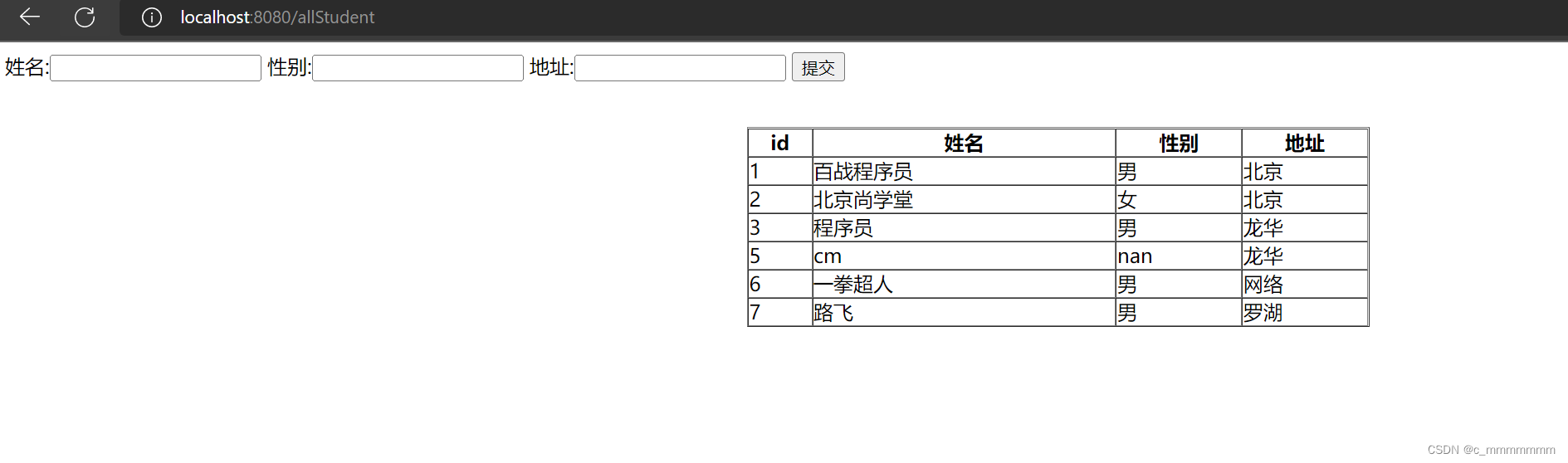
?测试添加Student
?