表单校验,自定义校验器
brand-add-or-update.vue
<template>
<el-dialog
:title="!dataForm.brandId ? '新增' : '修改'"
:close-on-click-modal="false"
:visible.sync="visible"
>
<el-form
:model="dataForm"
:rules="dataRule"
ref="dataForm"
@keyup.enter.native="dataFormSubmit()"
label-width="140px"
>
<el-form-item label="品牌名" prop="name">
<el-input v-model="dataForm.name" placeholder="品牌名"></el-input>
</el-form-item>
<el-form-item label="品牌logo地址" prop="logo">
<!-- <el-input v-model="dataForm.logo" placeholder="品牌logo地址"></el-input> -->
<single-upload v-model="dataForm.logo"></single-upload>
</el-form-item>
<el-form-item label="介绍" prop="descript">
<el-input v-model="dataForm.descript" placeholder="介绍"></el-input>
</el-form-item>
<el-form-item label="显示状态" prop="showStatus">
<el-switch
v-model="dataForm.showStatus"
active-color="#13ce66"
inactive-color="#ff4949"
:active-value="1"
:inactive-value="0"
>
</el-switch>
</el-form-item>
<el-form-item label="检索首字母" prop="firstLetter">
<el-input
v-model="dataForm.firstLetter"
placeholder="检索首字母"
></el-input>
</el-form-item>
<el-form-item label="排序" prop="sort">
<el-input v-model="dataForm.sort" placeholder="排序"></el-input>
</el-form-item>
</el-form>
<span slot="footer" class="dialog-footer">
<el-button @click="visible = false">取消</el-button>
<el-button type="primary" @click="dataFormSubmit()">确定</el-button>
</span>
</el-dialog>
</template>
<script>
import SingleUpload from "@/components/upload/singleUpload"
export default {
components:{SingleUpload},
data() {
return {
visible: false,
dataForm: {
brandId: 0,
name: "",
logo: "",
descript: "",
showStatus: "",
firstLetter: "",
sort: "",
},
dataRule: {
name: [{ required: true, message: "品牌名不能为空", trigger: "blur" }],
logo: [
{ required: true, message: "品牌logo地址不能为空", trigger: "blur" },
],
descript: [
{ required: true, message: "介绍不能为空", trigger: "blur" },
],
showStatus: [
{
required: true,
message: "显示状态[0-不显示;1-显示]不能为空",
trigger: "blur",
},
],
firstLetter: [
{ required: true, message: "检索首字母不能为空", trigger: "blur" },
],
sort: [{ required: true, message: "排序不能为空", trigger: "blur" }],
},
};
},
methods: {
init(id) {
this.dataForm.brandId = id || 0;
this.visible = true;
this.$nextTick(() => {
this.$refs["dataForm"].resetFields();
if (this.dataForm.brandId) {
this.$http({
url: this.$http.adornUrl(
`/product/brand/info/${this.dataForm.brandId}`
),
method: "get",
params: this.$http.adornParams(),
}).then(({ data }) => {
if (data && data.code === 0) {
this.dataForm.name = data.brand.name;
this.dataForm.logo = data.brand.logo;
this.dataForm.descript = data.brand.descript;
this.dataForm.showStatus = data.brand.showStatus;
this.dataForm.firstLetter = data.brand.firstLetter;
this.dataForm.sort = data.brand.sort;
}
});
}
});
},
// 表单提交
dataFormSubmit() {
this.$refs["dataForm"].validate((valid) => {
if (valid) {
this.$http({
url: this.$http.adornUrl(
`/product/brand/${!this.dataForm.brandId ? "save" : "update"}`
),
method: "post",
data: this.$http.adornData({
brandId: this.dataForm.brandId || undefined,
name: this.dataForm.name,
logo: this.dataForm.logo,
descript: this.dataForm.descript,
showStatus: this.dataForm.showStatus,
firstLetter: this.dataForm.firstLetter,
sort: this.dataForm.sort,
}),
}).then(({ data }) => {
if (data && data.code === 0) {
this.$message({
message: "操作成功",
type: "success",
duration: 1500,
onClose: () => {
this.visible = false;
this.$emit("refreshDataList");
},
});
} else {
this.$message.error(data.msg);
}
});
}
});
},
},
};
</script>
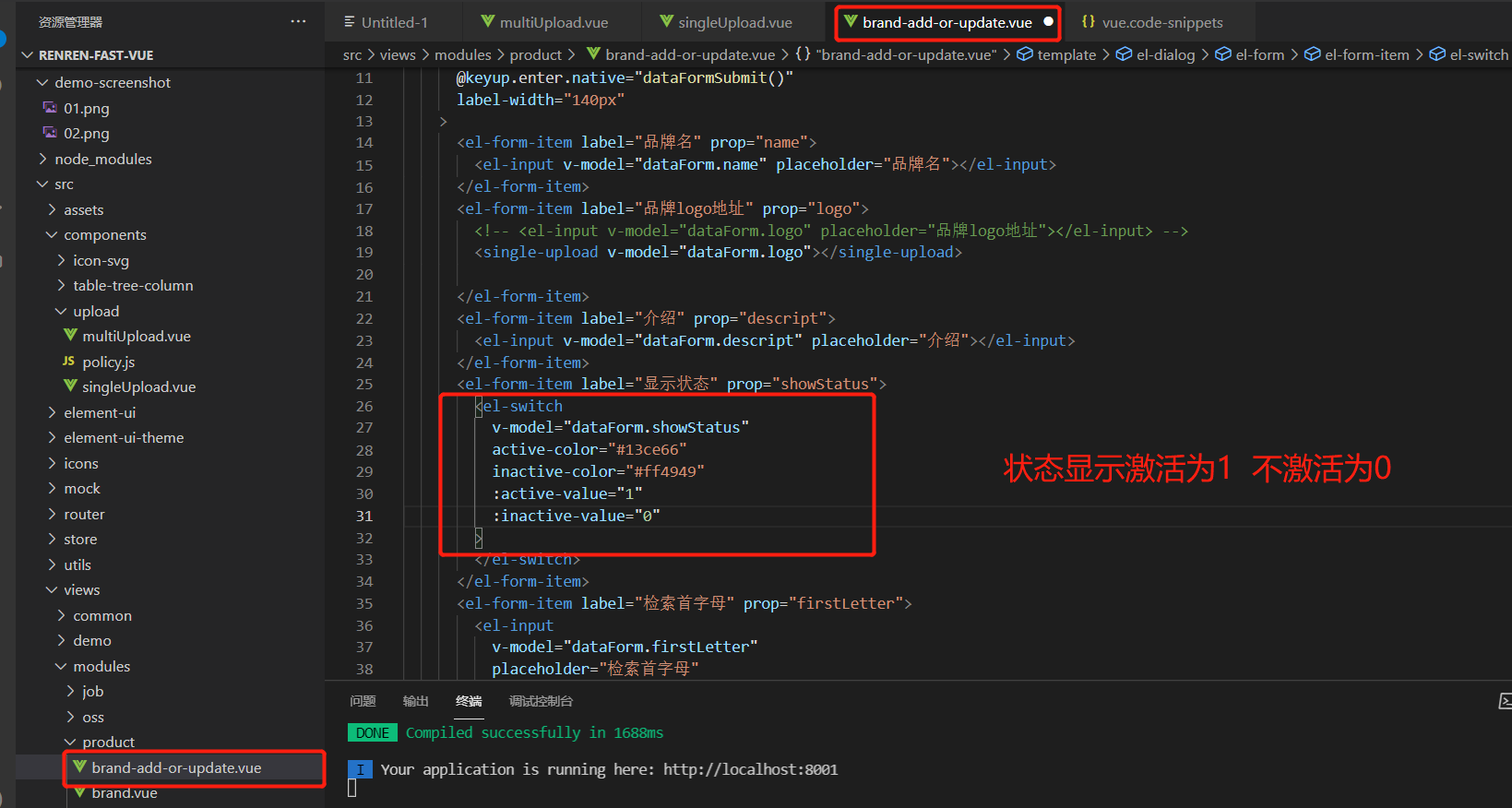
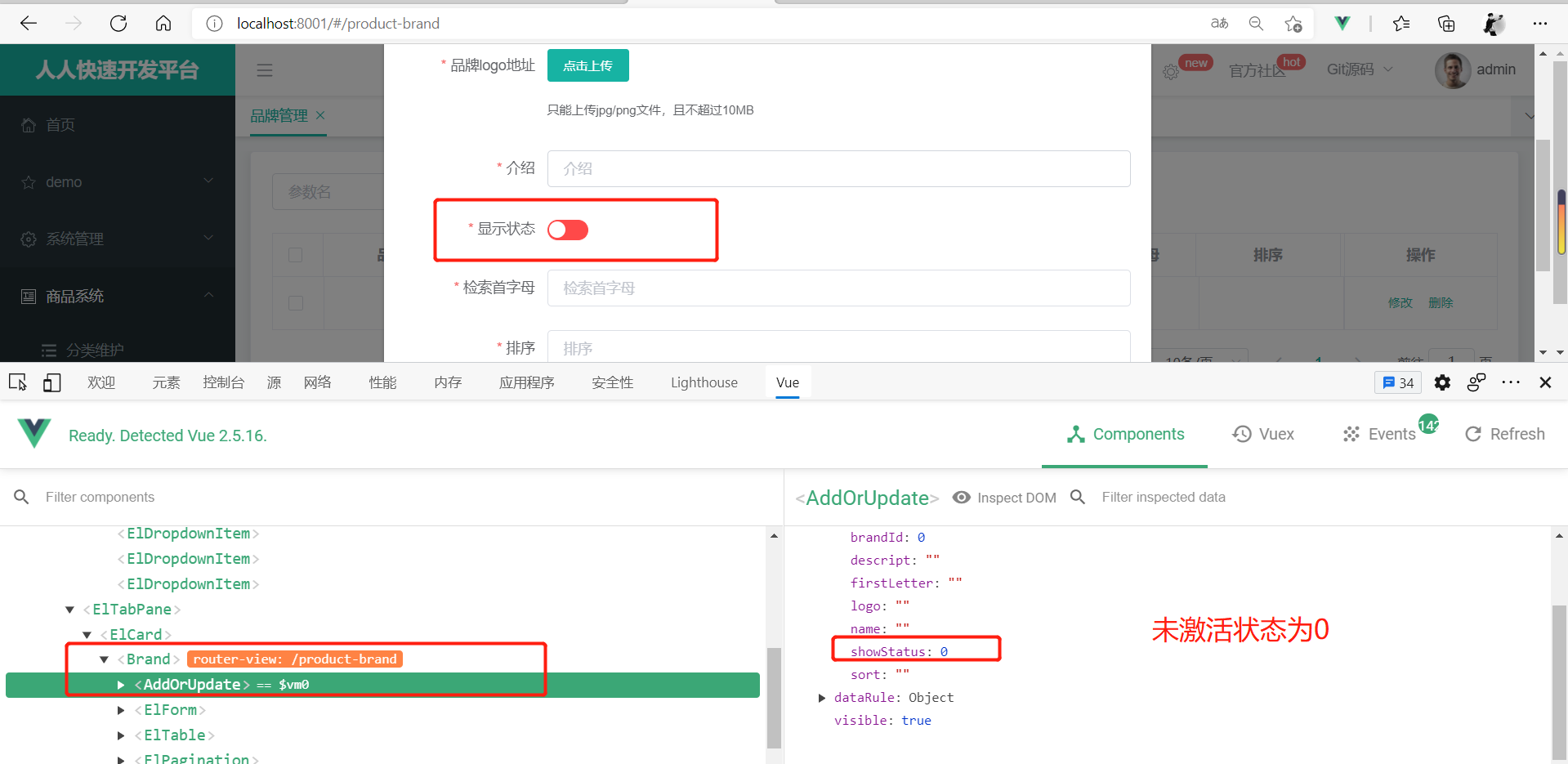
测试
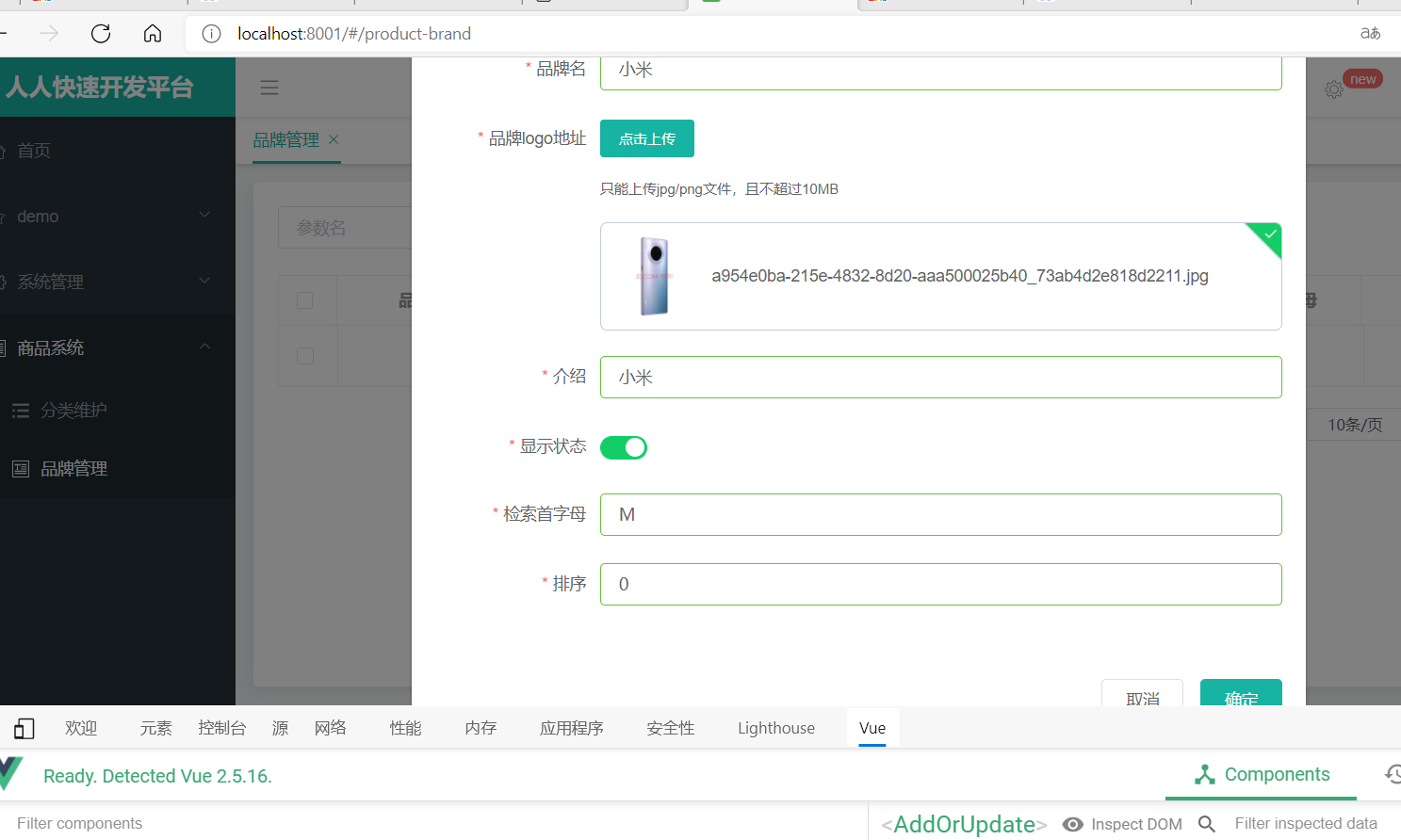
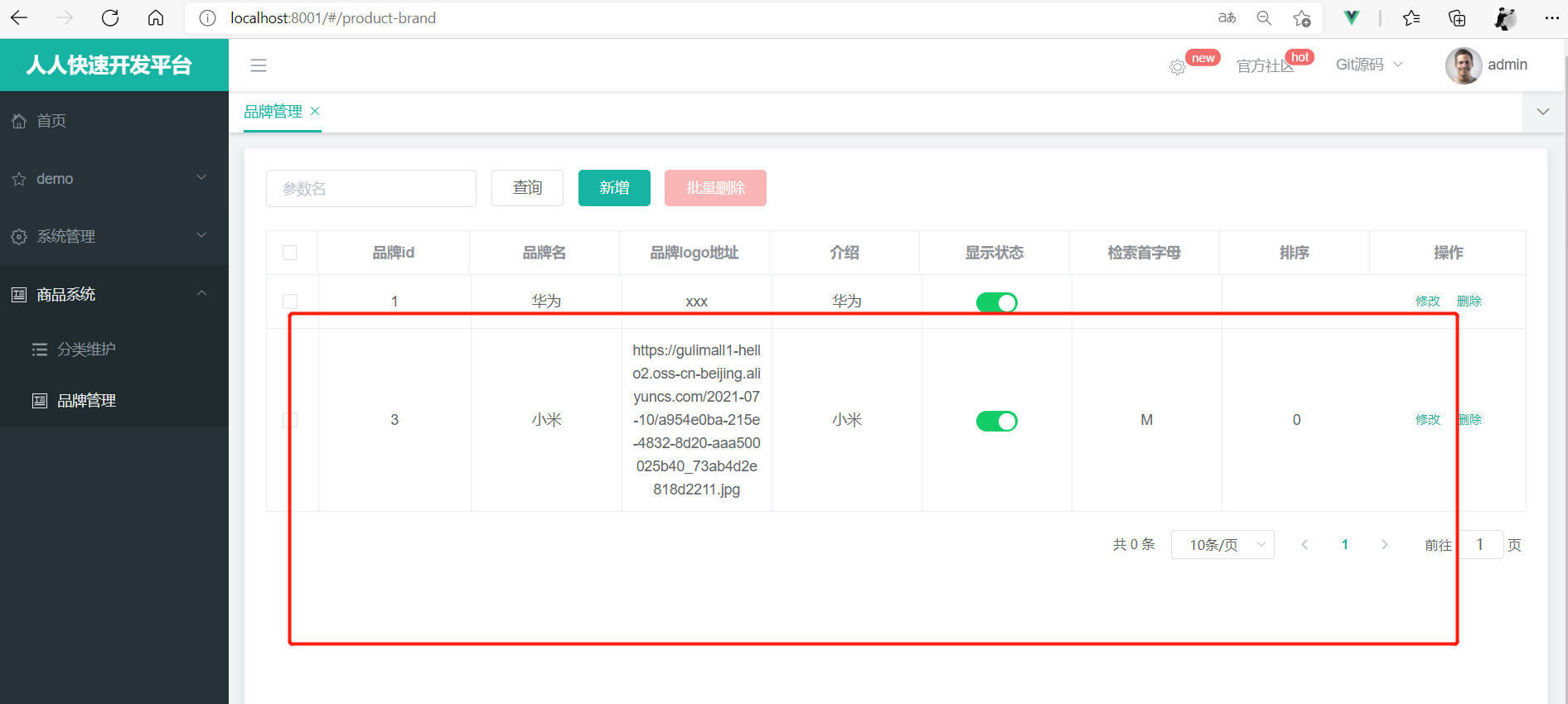

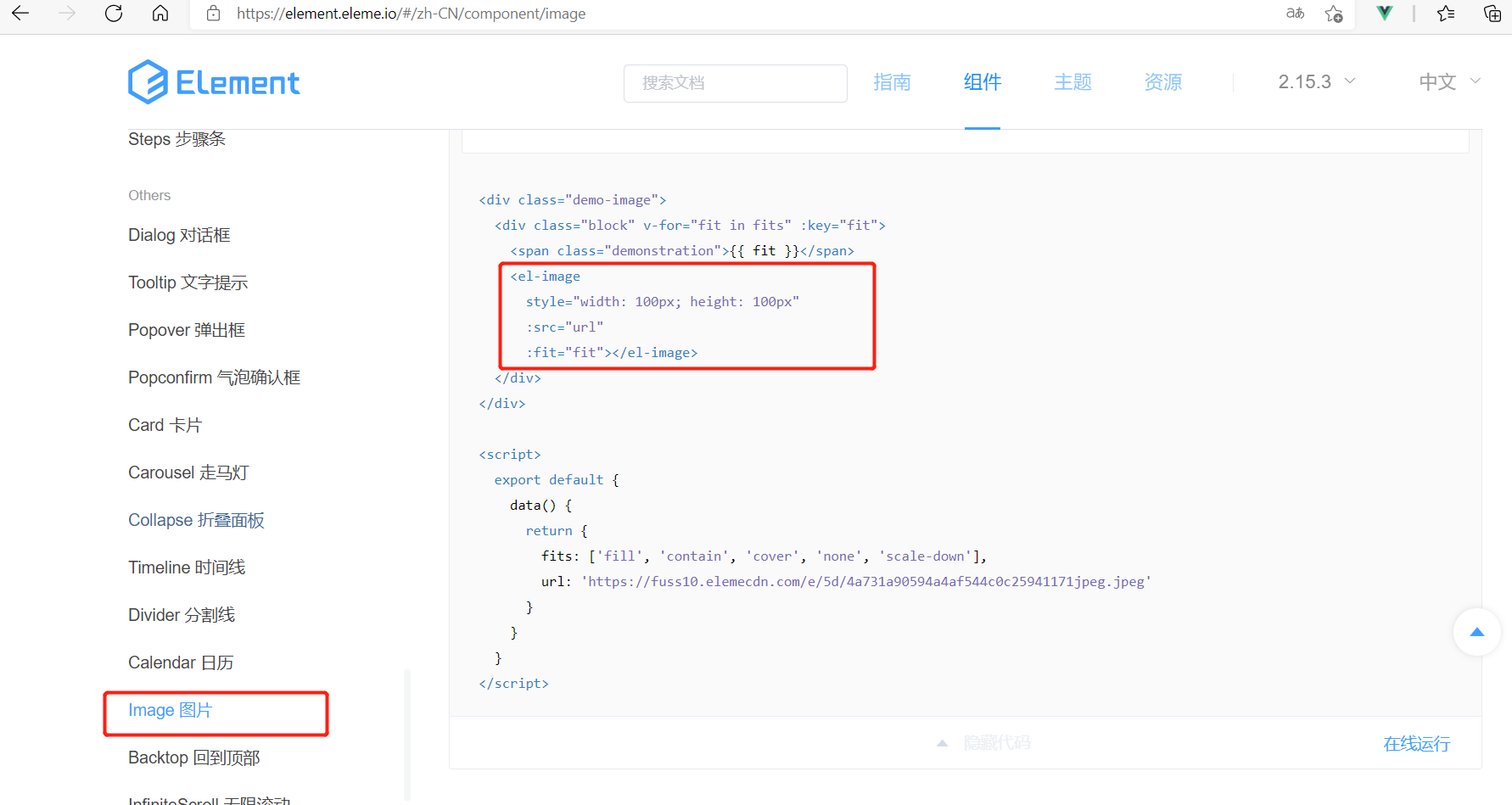
图片显示
index.js
/**
* UI组件, 统一使用饿了么桌面端组件库(https://github.com/ElemeFE/element)
*
* 使用:
* 1. 项目中需要的组件进行释放(解开注释)
*
* 注意:
* 1. 打包只会包含释放(解开注释)的组件, 减少打包文件大小
*/
import Vue from 'vue'
import {
Pagination,
Dialog,
Autocomplete,
Dropdown,
DropdownMenu,
DropdownItem,
Menu,
Submenu,
MenuItem,
MenuItemGroup,
Input,
InputNumber,
Radio,
RadioGroup,
RadioButton,
Checkbox,
CheckboxButton,
CheckboxGroup,
Switch,
Select,
Option,
OptionGroup,
Button,
ButtonGroup,
Table,
TableColumn,
DatePicker,
TimeSelect,
TimePicker,
Popover,
Tooltip,
Breadcrumb,
BreadcrumbItem,
Form,
FormItem,
Tabs,
TabPane,
Tag,
Tree,
Alert,
Slider,
Icon,
Row,
Col,
Upload,
Progress,
Spinner,
Badge,
Card,
Rate,
Steps,
Step,
Carousel,
CarouselItem,
Collapse,
CollapseItem,
Cascader,
ColorPicker,
Transfer,
Container,
Header,
Aside,
Main,
Footer,
Timeline,
TimelineItem,
Link,
Divider,
Image,
Calendar,
Loading,
MessageBox,
Message,
Notification
} from 'element-ui';
Vue.use(Pagination);
Vue.use(Dialog);
Vue.use(Autocomplete);
Vue.use(Dropdown);
Vue.use(DropdownMenu);
Vue.use(DropdownItem);
Vue.use(Menu);
Vue.use(Submenu);
Vue.use(MenuItem);
Vue.use(MenuItemGroup);
Vue.use(Input);
Vue.use(InputNumber);
Vue.use(Radio);
Vue.use(RadioGroup);
Vue.use(RadioButton);
Vue.use(Checkbox);
Vue.use(CheckboxButton);
Vue.use(CheckboxGroup);
Vue.use(Switch);
Vue.use(Select);
Vue.use(Option);
Vue.use(OptionGroup);
Vue.use(Button);
Vue.use(ButtonGroup);
Vue.use(Table);
Vue.use(TableColumn);
Vue.use(DatePicker);
Vue.use(TimeSelect);
Vue.use(TimePicker);
Vue.use(Popover);
Vue.use(Tooltip);
Vue.use(Breadcrumb);
Vue.use(BreadcrumbItem);
Vue.use(Form);
Vue.use(FormItem);
Vue.use(Tabs);
Vue.use(TabPane);
Vue.use(Tag);
Vue.use(Tree);
Vue.use(Alert);
Vue.use(Slider);
Vue.use(Icon);
Vue.use(Row);
Vue.use(Col);
Vue.use(Upload);
Vue.use(Progress);
Vue.use(Spinner);
Vue.use(Badge);
Vue.use(Card);
Vue.use(Rate);
Vue.use(Steps);
Vue.use(Step);
Vue.use(Carousel);
Vue.use(CarouselItem);
Vue.use(Collapse);
Vue.use(CollapseItem);
Vue.use(Cascader);
Vue.use(ColorPicker);
Vue.use(Transfer);
Vue.use(Container);
Vue.use(Header);
Vue.use(Aside);
Vue.use(Main);
Vue.use(Footer);
Vue.use(Timeline);
Vue.use(TimelineItem);
Vue.use(Link);
Vue.use(Divider);
Vue.use(Image);
Vue.use(Calendar);
Vue.use(Loading.directive)
Vue.prototype.$loading = Loading.service
Vue.prototype.$msgbox = MessageBox
Vue.prototype.$alert = MessageBox.alert
Vue.prototype.$confirm = MessageBox.confirm
Vue.prototype.$prompt = MessageBox.prompt
Vue.prototype.$notify = Notification
Vue.prototype.$message = Message
Vue.prototype.$ELEMENT = { size: 'medium' }
brand.vue
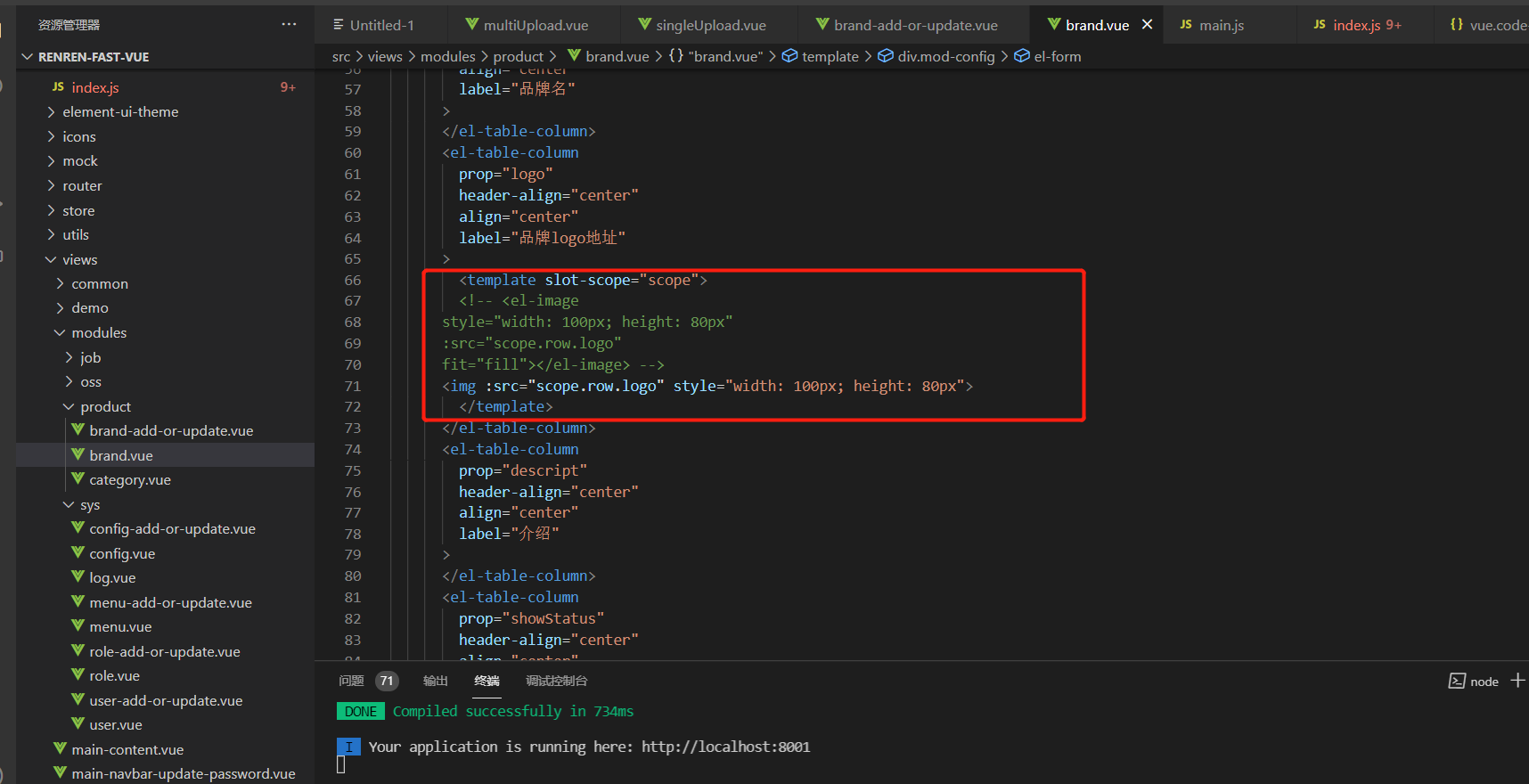
<template>
<div class="mod-config">
<el-form
:inline="true"
:model="dataForm"
@keyup.enter.native="getDataList()"
>
<el-form-item>
<el-input
v-model="dataForm.key"
placeholder="参数名"
clearable
></el-input>
</el-form-item>
<el-form-item>
<el-button @click="getDataList()">查询</el-button>
<el-button
v-if="isAuth('product:brand:save')"
type="primary"
@click="addOrUpdateHandle()"
>新增</el-button
>
<el-button
v-if="isAuth('product:brand:delete')"
type="danger"
@click="deleteHandle()"
:disabled="dataListSelections.length <= 0"
>批量删除</el-button
>
</el-form-item>
</el-form>
<el-table
:data="dataList"
border
v-loading="dataListLoading"
@selection-change="selectionChangeHandle"
style="width: 100%"
>
<el-table-column
type="selection"
header-align="center"
align="center"
width="50"
>
</el-table-column>
<el-table-column
prop="brandId"
header-align="center"
align="center"
label="品牌id"
>
</el-table-column>
<el-table-column
prop="name"
header-align="center"
align="center"
label="品牌名"
>
</el-table-column>
<el-table-column
prop="logo"
header-align="center"
align="center"
label="品牌logo地址"
>
<template slot-scope="scope">
<!-- <el-image
style="width: 100px; height: 80px"
:src="scope.row.logo"
fit="fill"></el-image> -->
<img :src="scope.row.logo" style="width: 100px; height: 80px">
</template>
</el-table-column>
<el-table-column
prop="descript"
header-align="center"
align="center"
label="介绍"
>
</el-table-column>
<el-table-column
prop="showStatus"
header-align="center"
align="center"
label="显示状态"
>
<template slot-scope="scope">
<el-switch
v-model="scope.row.showStatus"
active-color="#13ce66"
inactive-color="#ff4949"
:active-value="1"
:inactive-value="0"
@change="updateBrandStatus(scope.row)"
>
</el-switch>
</template>
</el-table-column>
<el-table-column
prop="firstLetter"
header-align="center"
align="center"
label="检索首字母"
>
</el-table-column>
<el-table-column
prop="sort"
header-align="center"
align="center"
label="排序"
>
</el-table-column>
<el-table-column
fixed="right"
header-align="center"
align="center"
width="150"
label="操作"
>
<template slot-scope="scope">
<el-button
type="text"
size="small"
@click="addOrUpdateHandle(scope.row.brandId)"
>修改</el-button
>
<el-button
type="text"
size="small"
@click="deleteHandle(scope.row.brandId)"
>删除</el-button
>
</template>
</el-table-column>
</el-table>
<el-pagination
@size-change="sizeChangeHandle"
@current-change="currentChangeHandle"
:current-page="pageIndex"
:page-sizes="[10, 20, 50, 100]"
:page-size="pageSize"
:total="totalPage"
layout="total, sizes, prev, pager, next, jumper"
>
</el-pagination>
<!-- 弹窗, 新增 / 修改 -->
<add-or-update
v-if="addOrUpdateVisible"
ref="addOrUpdate"
@refreshDataList="getDataList"
></add-or-update>
</div>
</template>
<script>
import AddOrUpdate from "./brand-add-or-update";
export default {
data() {
return {
dataForm: {
key: "",
},
dataList: [],
pageIndex: 1,
pageSize: 10,
totalPage: 0,
dataListLoading: false,
dataListSelections: [],
addOrUpdateVisible: false,
};
},
components: {
AddOrUpdate,
},
activated() {
this.getDataList();
},
methods: {
// 获取数据列表
getDataList() {
this.dataListLoading = true;
this.$http({
url: this.$http.adornUrl("/product/brand/list"),
method: "get",
params: this.$http.adornParams({
page: this.pageIndex,
limit: this.pageSize,
key: this.dataForm.key,
}),
}).then(({ data }) => {
if (data && data.code === 0) {
this.dataList = data.page.list;
this.totalPage = data.page.totalCount;
} else {
this.dataList = [];
this.totalPage = 0;
}
this.dataListLoading = false;
});
},
updateBrandStatus(data) {
console.log("最新信息", data);
let { brandId, showStatus } = data;
//发送请求修改状态
this.$http({
url: this.$http.adornUrl("/product/brand/update"),
method: "post",
data: this.$http.adornData({ brandId, showStatus }, false),
}).then(({ data }) => {
this.$message({
type: "success",
message: "状态更新成功",
});
});
},
// 每页数
sizeChangeHandle(val) {
this.pageSize = val;
this.pageIndex = 1;
this.getDataList();
},
// 当前页
currentChangeHandle(val) {
this.pageIndex = val;
this.getDataList();
},
// 多选
selectionChangeHandle(val) {
this.dataListSelections = val;
},
// 新增 / 修改
addOrUpdateHandle(id) {
this.addOrUpdateVisible = true;
this.$nextTick(() => {
this.$refs.addOrUpdate.init(id);
});
},
// 删除
deleteHandle(id) {
var ids = id
? [id]
: this.dataListSelections.map((item) => {
return item.brandId;
});
this.$confirm(
`确定对[id=${ids.join(",")}]进行[${id ? "删除" : "批量删除"}]操作?`,
"提示",
{
confirmButtonText: "确定",
cancelButtonText: "取消",
type: "warning",
}
).then(() => {
this.$http({
url: this.$http.adornUrl("/product/brand/delete"),
method: "post",
data: this.$http.adornData(ids, false),
}).then(({ data }) => {
if (data && data.code === 0) {
this.$message({
message: "操作成功",
type: "success",
duration: 1500,
onClose: () => {
this.getDataList();
},
});
} else {
this.$message.error(data.msg);
}
});
});
},
},
};
</script>

自定义校验

brand-add-or-update.vue
<template>
<el-dialog
:title="!dataForm.brandId ? '新增' : '修改'"
:close-on-click-modal="false"
:visible.sync="visible"
>
<el-form
:model="dataForm"
:rules="dataRule"
ref="dataForm"
@keyup.enter.native="dataFormSubmit()"
label-width="140px"
>
<el-form-item label="品牌名" prop="name">
<el-input v-model="dataForm.name" placeholder="品牌名"></el-input>
</el-form-item>
<el-form-item label="品牌logo地址" prop="logo">
<!-- <el-input v-model="dataForm.logo" placeholder="品牌logo地址"></el-input> -->
<single-upload v-model="dataForm.logo"></single-upload>
</el-form-item>
<el-form-item label="介绍" prop="descript">
<el-input v-model="dataForm.descript" placeholder="介绍"></el-input>
</el-form-item>
<el-form-item label="显示状态" prop="showStatus">
<el-switch
v-model="dataForm.showStatus"
active-color="#13ce66"
inactive-color="#ff4949"
:active-value="1"
:inactive-value="0"
>
</el-switch>
</el-form-item>
<el-form-item label="检索首字母" prop="firstLetter">
<el-input
v-model="dataForm.firstLetter"
placeholder="检索首字母"
></el-input>
</el-form-item>
<el-form-item label="排序" prop="sort">
<el-input v-model.number="dataForm.sort" placeholder="排序"></el-input>
</el-form-item>
</el-form>
<span slot="footer" class="dialog-footer">
<el-button @click="visible = false">取消</el-button>
<el-button type="primary" @click="dataFormSubmit()">确定</el-button>
</span>
</el-dialog>
</template>
<script>
import SingleUpload from "@/components/upload/singleUpload"
export default {
components:{SingleUpload},
data() {
return {
visible: false,
dataForm: {
brandId: 0,
name: "",
logo: "",
descript: "",
showStatus: 1,
firstLetter: "",
sort: 0,
},
dataRule: {
name: [{ required: true, message: "品牌名不能为空", trigger: "blur" }],
logo: [
{ required: true, message: "品牌logo地址不能为空", trigger: "blur" },
],
descript: [
{ required: true, message: "介绍不能为空", trigger: "blur" },
],
showStatus: [
{
required: true,
message: "显示状态[0-不显示;1-显示]不能为空",
trigger: "blur",
},
],
firstLetter: [
{ validator:(rule, value, callback)=>{
if(value == ''){
callback(new Error("首字母必须填写"));
}else if(!/^[a-zA-Z]$/.test(value)){
callback(new Error("首字母必须a-z或者A-Z之间"));
}else{
callback();
}
}, trigger: "blur" },
],
sort: [
{
validator:(rule, value, callback)=>{
if(value == ''){
callback(new Error("排序字段必须填写"));
}else if(!Number.isInteger(value) || value<0){
callback(new Error("排序必须是一个大于等于0的整数"));
}else{
callback();
}
} ,
trigger: "blur" }],
},
};
},
methods: {
init(id) {
this.dataForm.brandId = id || 0;
this.visible = true;
this.$nextTick(() => {
this.$refs["dataForm"].resetFields();
if (this.dataForm.brandId) {
this.$http({
url: this.$http.adornUrl(
`/product/brand/info/${this.dataForm.brandId}`
),
method: "get",
params: this.$http.adornParams(),
}).then(({ data }) => {
if (data && data.code === 0) {
this.dataForm.name = data.brand.name;
this.dataForm.logo = data.brand.logo;
this.dataForm.descript = data.brand.descript;
this.dataForm.showStatus = data.brand.showStatus;
this.dataForm.firstLetter = data.brand.firstLetter;
this.dataForm.sort = data.brand.sort;
}
});
}
});
},
// 表单提交
dataFormSubmit() {
this.$refs["dataForm"].validate((valid) => {
if (valid) {
this.$http({
url: this.$http.adornUrl(
`/product/brand/${!this.dataForm.brandId ? "save" : "update"}`
),
method: "post",
data: this.$http.adornData({
brandId: this.dataForm.brandId || undefined,
name: this.dataForm.name,
logo: this.dataForm.logo,
descript: this.dataForm.descript,
showStatus: this.dataForm.showStatus,
firstLetter: this.dataForm.firstLetter,
sort: this.dataForm.sort,
}),
}).then(({ data }) => {
if (data && data.code === 0) {
this.$message({
message: "操作成功",
type: "success",
duration: 1500,
onClose: () => {
this.visible = false;
this.$emit("refreshDataList");
},
});
} else {
this.$message.error(data.msg);
}
});
}
});
},
},
};
</script>

JSR303数据校验
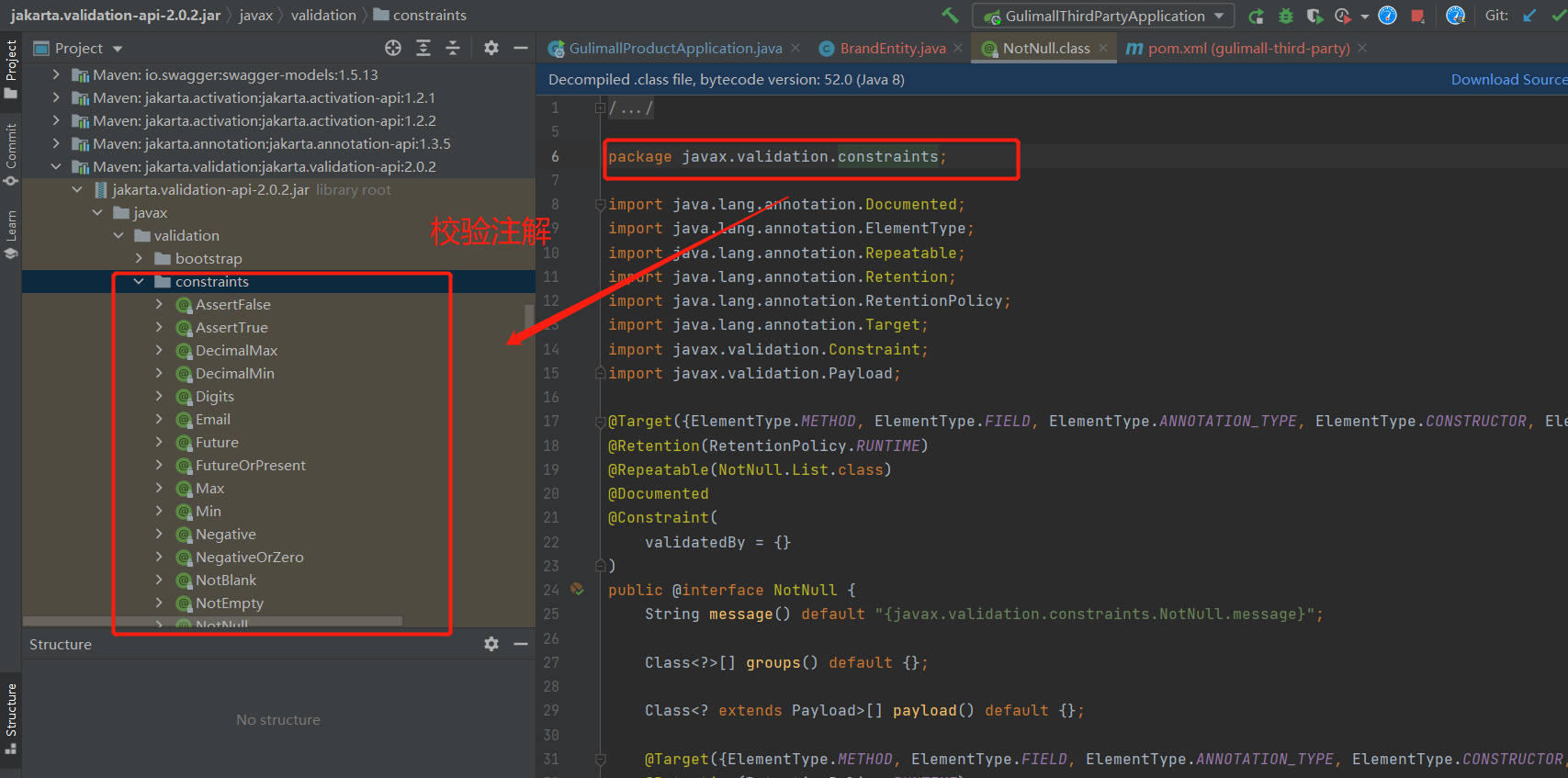
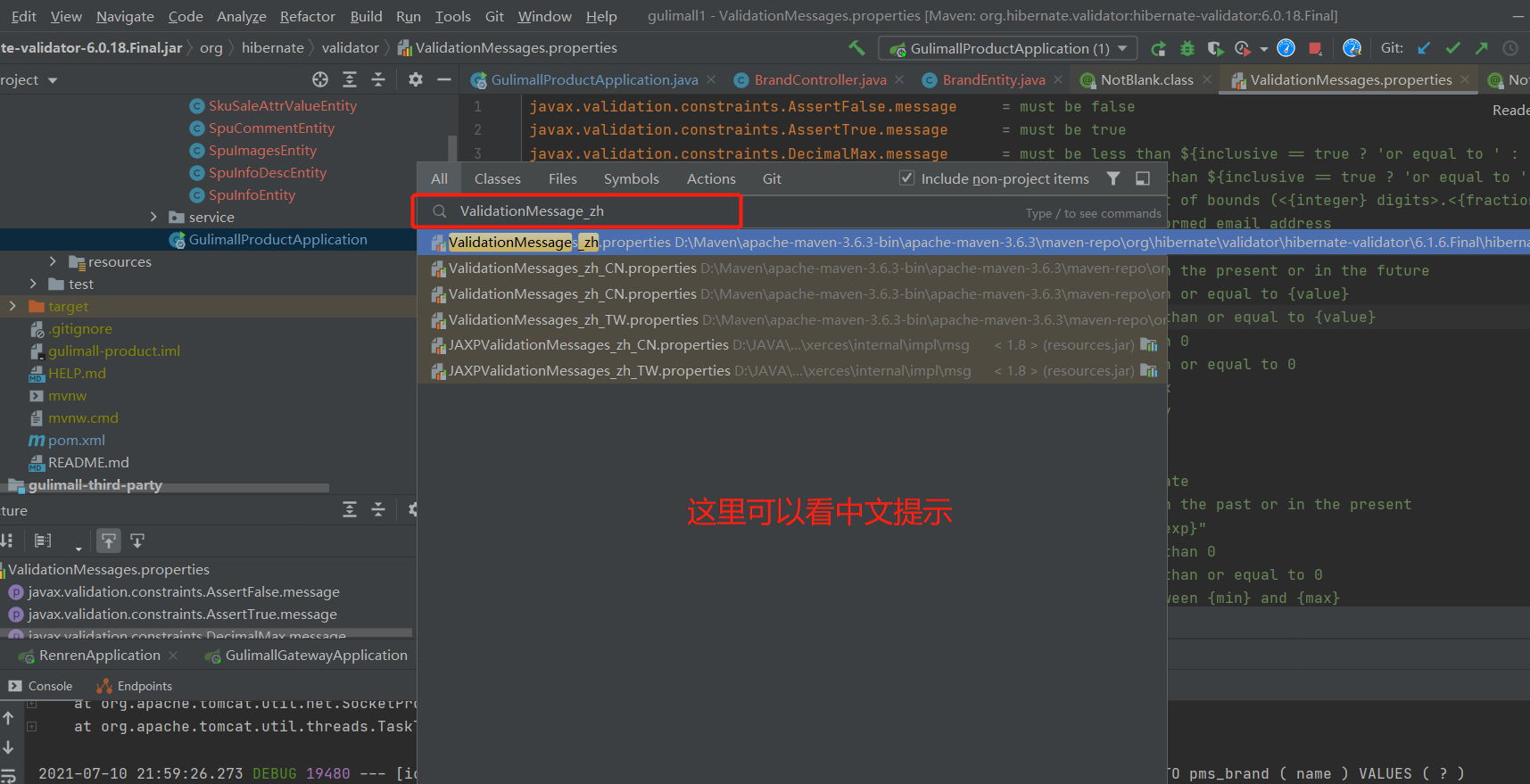
修改的地方
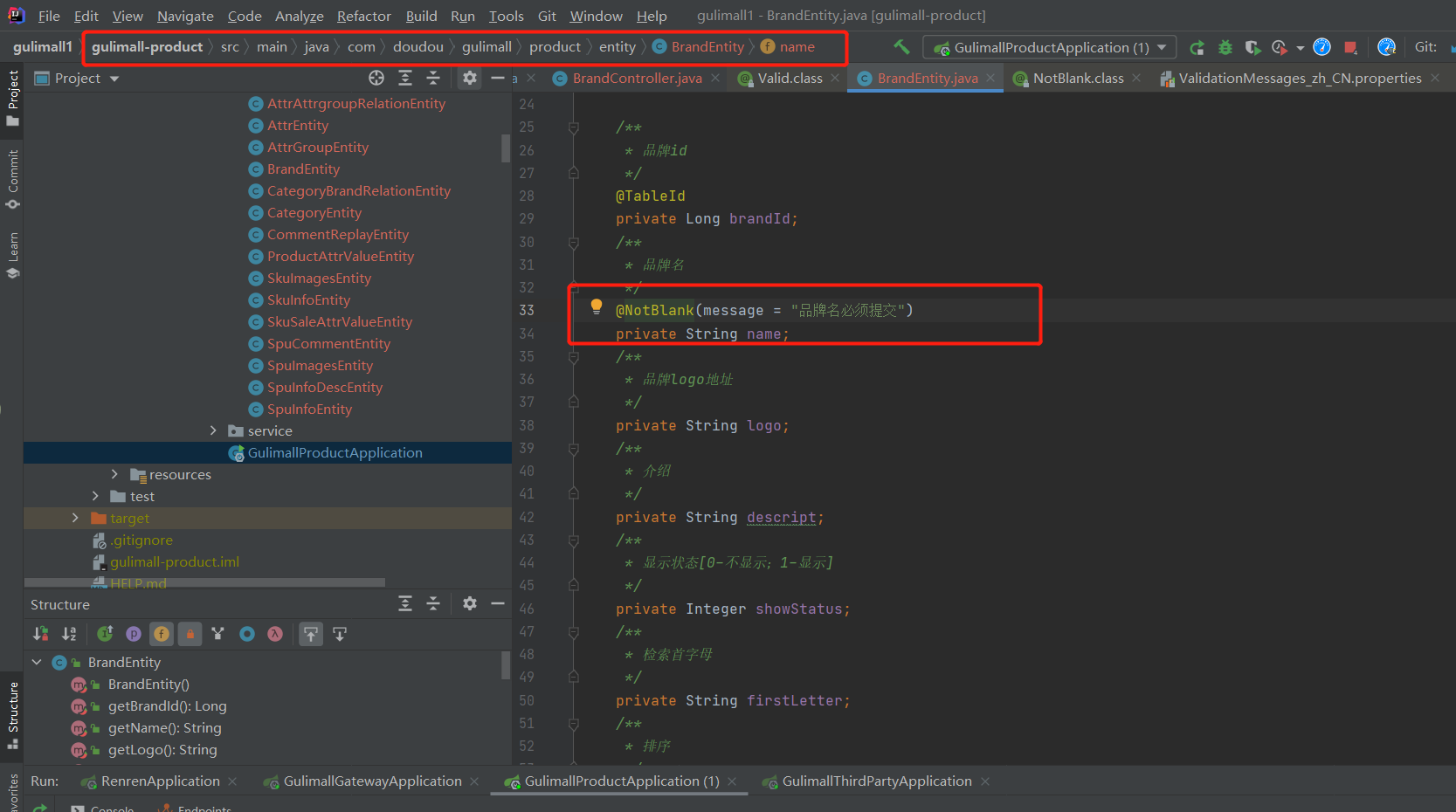
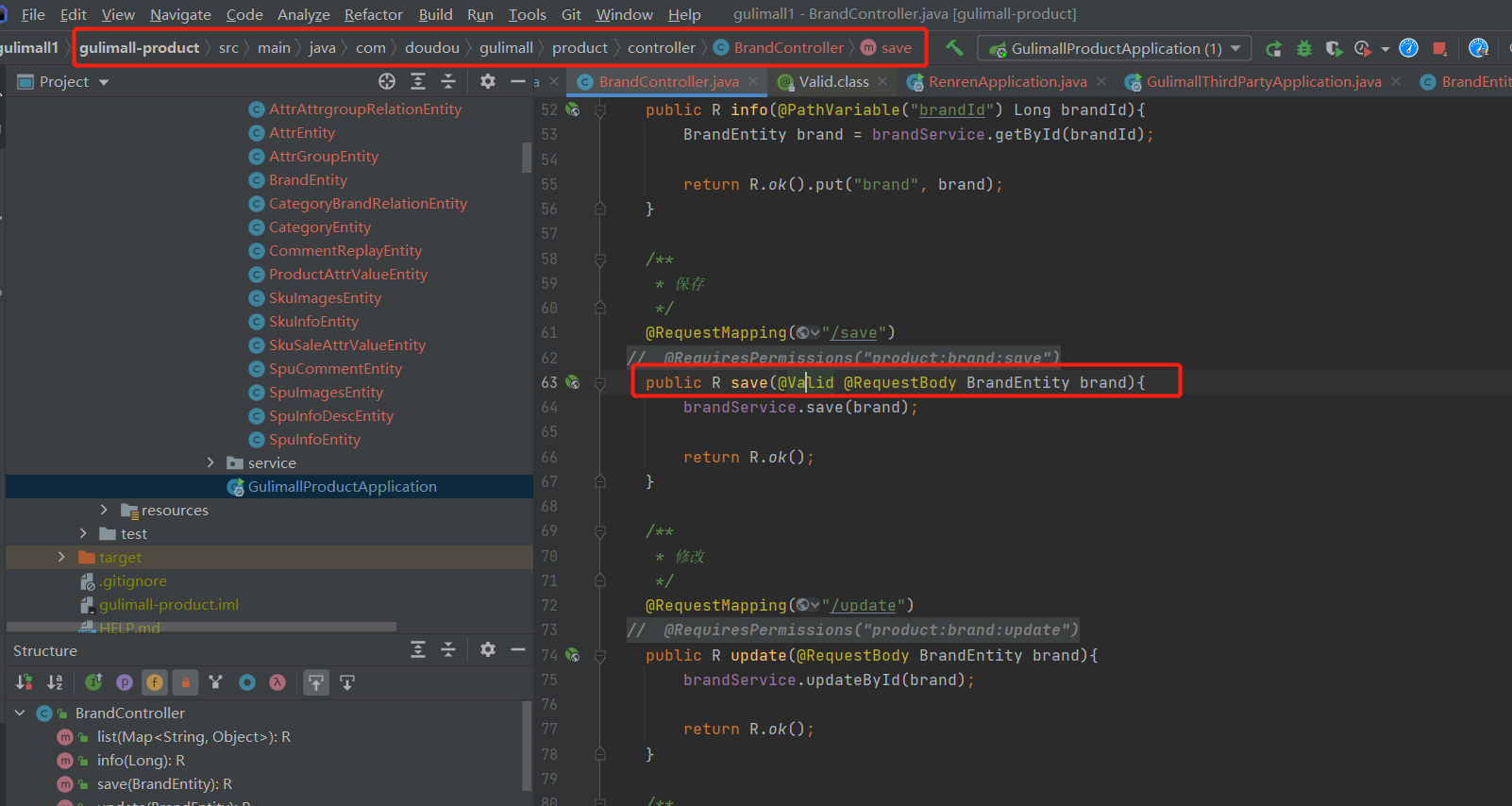
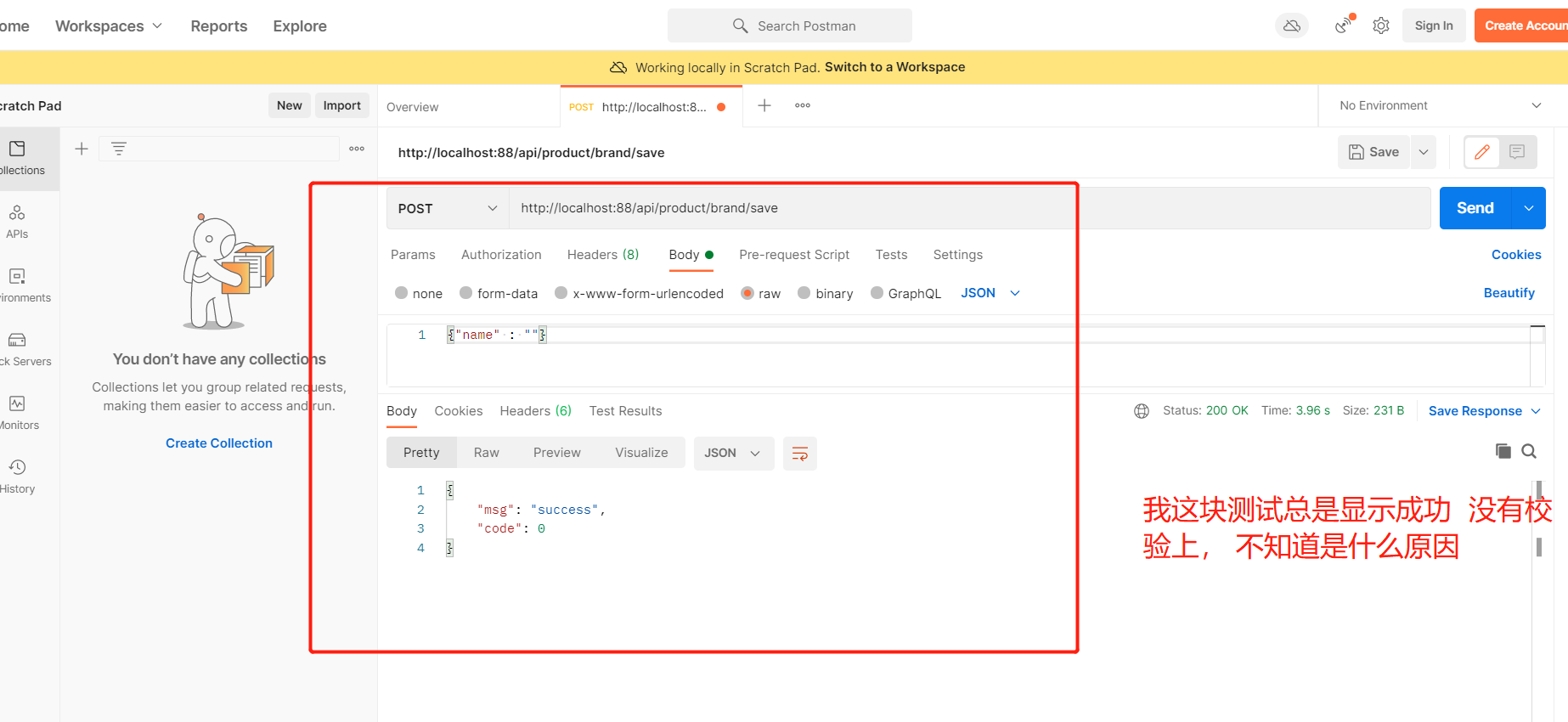
出现的问题
使用了@Valid @NotBlank(message = “品牌名必须提交”) 没有校验成功,目前不知道错在哪里了?
但是后面加了其他注解和内容后,成功的校验了 也不知道是哪里有问题。
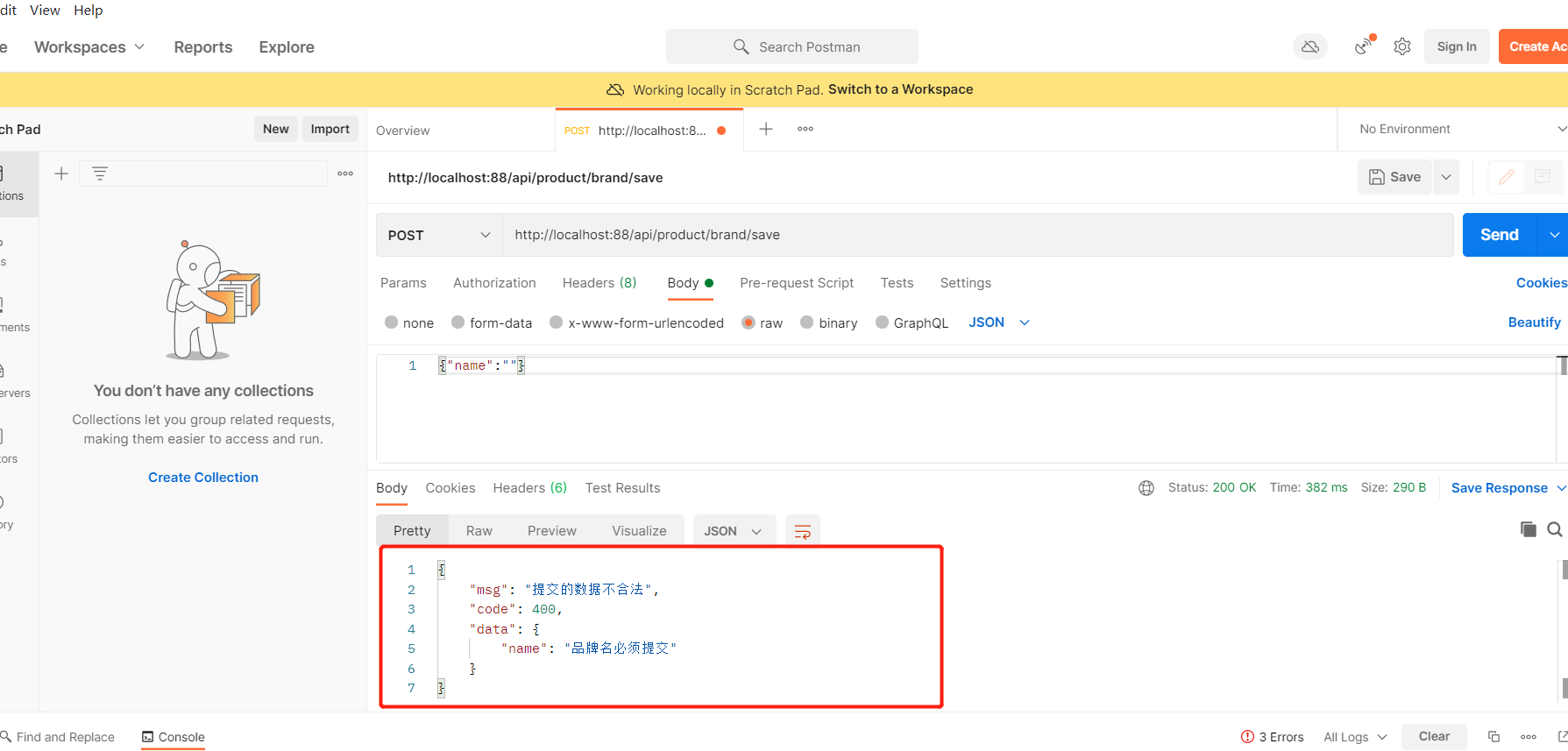
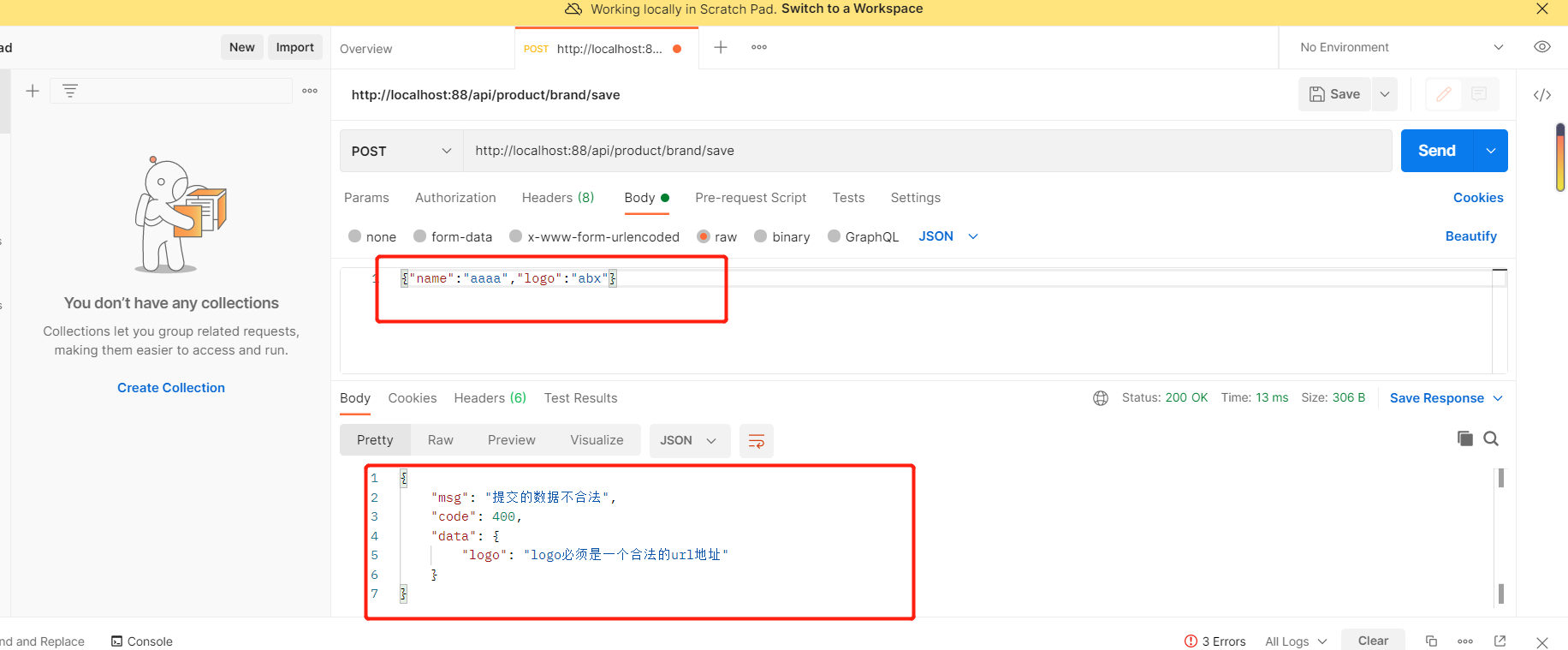
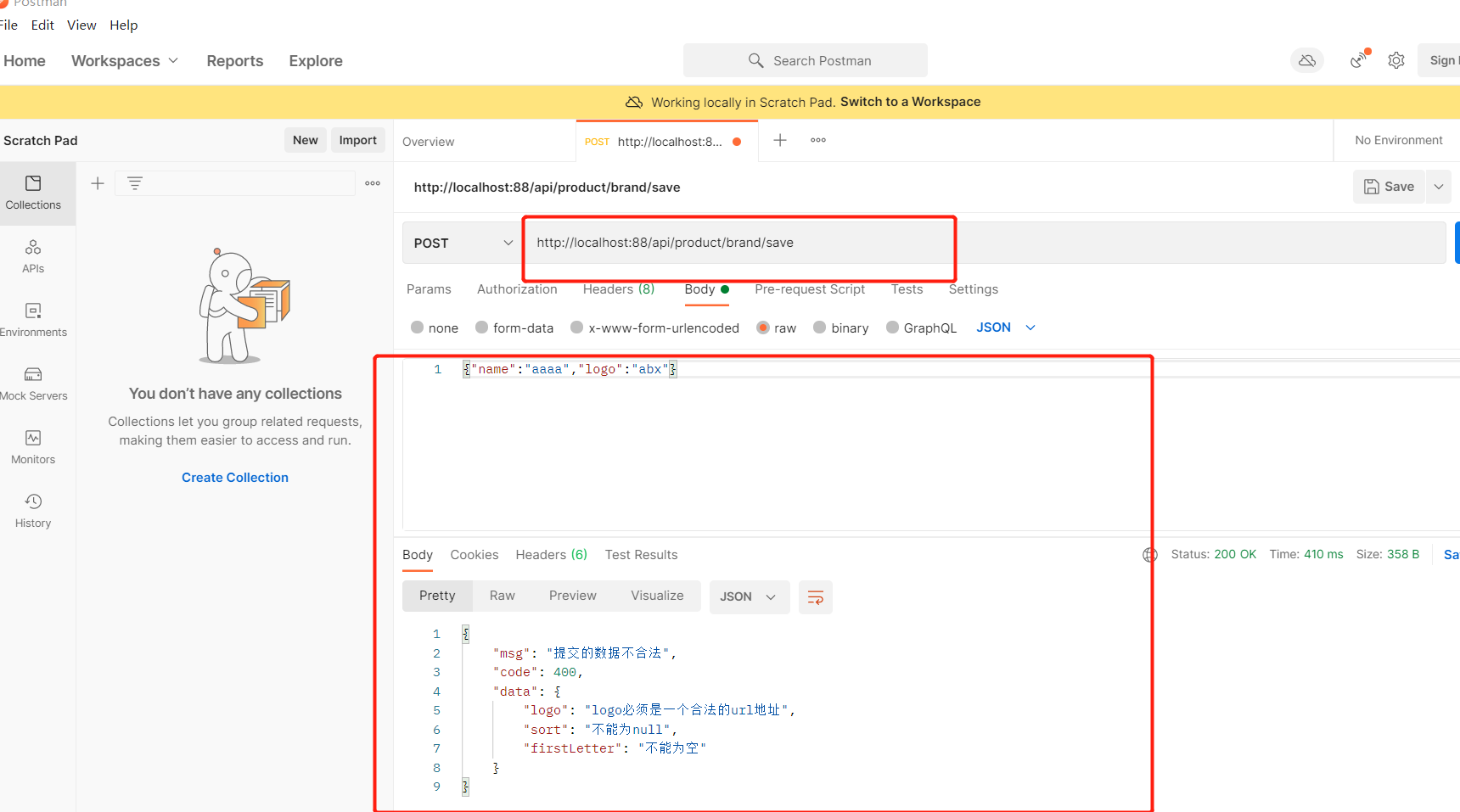
gulimall-product controller
BrandController.java
package com.doudou.gulimall.product.controller;
import java.util.Arrays;
import java.util.HashMap;
import java.util.Map;
//import org.apache.shiro.authz.annotation.RequiresPermissions;
import org.springframework.beans.factory.annotation.Autowired;
import org.springframework.validation.BindingResult;
import org.springframework.web.bind.annotation.PathVariable;
import org.springframework.web.bind.annotation.RequestBody;
import org.springframework.web.bind.annotation.RequestMapping;
import org.springframework.web.bind.annotation.RequestParam;
import org.springframework.web.bind.annotation.RestController;
import com.doudou.gulimall.product.entity.BrandEntity;
import com.doudou.gulimall.product.service.BrandService;
import com.doudou.common.utils.PageUtils;
import com.doudou.common.utils.R;
import javax.validation.Valid;
/**
* 品牌
*
* @author doudoutj111
* @date 2021-06-19 19:40:52
*/
@RestController
@RequestMapping("product/brand")
public class BrandController {
@Autowired
private BrandService brandService;
/**
* 列表
*/
@RequestMapping("/list")
//@RequiresPermissions("product:brand:list")
public R list(@RequestParam Map<String, Object> params){
PageUtils page = brandService.queryPage(params);
return R.ok().put("page", page);
}
/**
* 信息
*/
@RequestMapping("/info/{brandId}")
// @RequiresPermissions("product:brand:info")
public R info(@PathVariable("brandId") Long brandId){
BrandEntity brand = brandService.getById(brandId);
return R.ok().put("brand", brand);
}
/**
* 保存
*/
@RequestMapping("/save")
// @RequiresPermissions("product:brand:save")
public R save(@Valid @RequestBody BrandEntity brand, BindingResult result){
if(result.hasErrors()){
Map<String, String> map = new HashMap<>();
result.getFieldErrors().forEach((item)->{
//FieldError获取到错误信息
String message = item.getDefaultMessage();
//获取错误属性的名字
String field = item.getField();
map.put(field, message);
});
return R.error(400,"提交的数据不合法").put("data", map);
}else{
brandService.save(brand);
}
return R.ok();
}
/**
* 修改
*/
@RequestMapping("/update")
// @RequiresPermissions("product:brand:update")
public R update(@RequestBody BrandEntity brand){
brandService.updateById(brand);
return R.ok();
}
/**
* 删除
*/
@RequestMapping("/delete")
// @RequiresPermissions("product:brand:delete")
public R delete(@RequestBody Long[] brandIds){
brandService.removeByIds(Arrays.asList(brandIds));
return R.ok();
}
}
BrandEntity.java
package com.doudou.gulimall.product.entity;
import com.baomidou.mybatisplus.annotation.TableId;
import com.baomidou.mybatisplus.annotation.TableName;
import java.io.Serializable;
import lombok.Data;
import org.hibernate.validator.constraints.URL;
import javax.validation.constraints.*;
/**
* 品牌
*
* @author doudoutj111
* @date 2021-06-19 17:24:02
*/
@Data
@TableName("pms_brand")
public class BrandEntity implements Serializable {
private static final long serialVersionUID = 1L;
/**
* 品牌id
*/
@TableId
private Long brandId;
/**
* 品牌名
*/
@NotBlank(message = "品牌名必须提交")
private String name;
/**
* 品牌logo地址
*/
@NotEmpty
@URL(message = "logo必须是一个合法的url地址")
private String logo;
/**
* 介绍
*/
private String descript;
/**
* 显示状态[0-不显示;1-显示]
*/
private Integer showStatus;
/**
* 检索首字母
*/
@NotEmpty
@Pattern(regexp = "/^[a-zA-Z]$/",message = "检索首字母必须是一个字母")
private String firstLetter;
/**
* 排序
*/
@NotNull
@Min(value = 0, message = "排序必须大于等于0")
private Integer sort;
}