需要实现的效果图
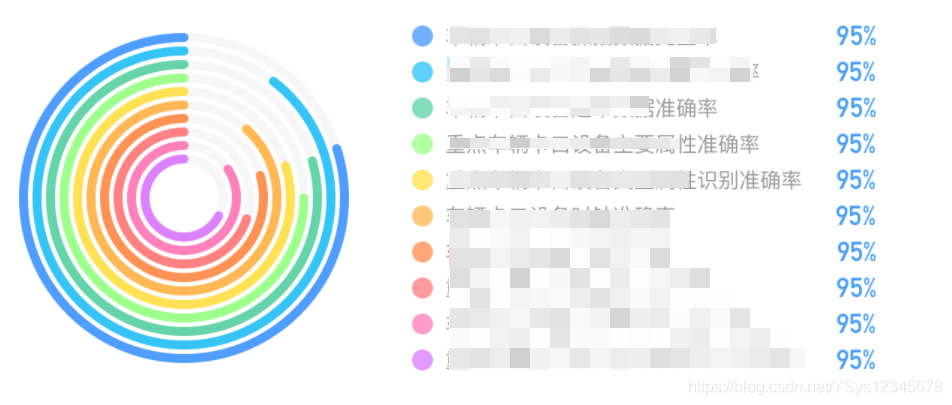
分析如何实现
1、可以看到这个数据图标不是常规的echarts图,需要从echarts的更多资源去找类似的例子copy,找了一圈还真找到类似的如图:
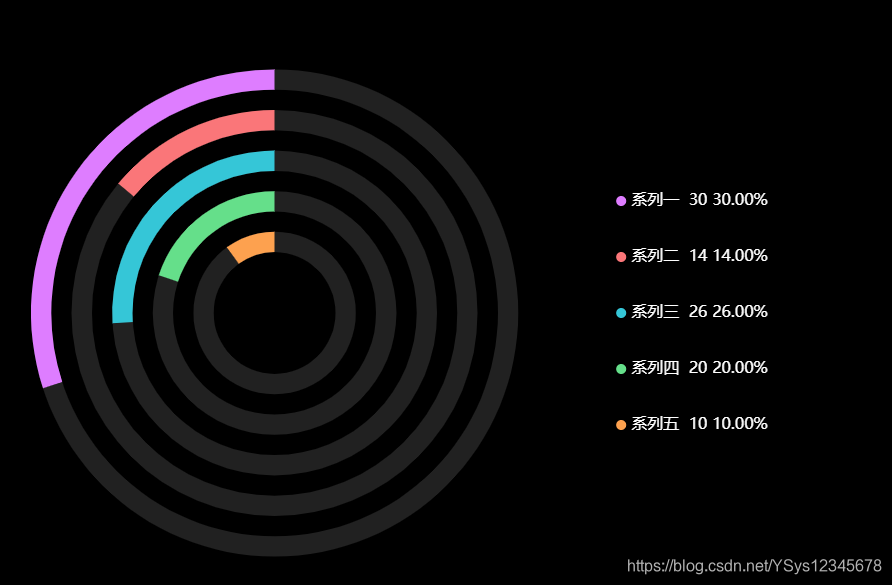
2、例子找到了,大致也差不多,动手改。
3、两者之间的区别:
(1)圈的个数不同、颜色不同
(2)右侧文字字体的样式(字体、颜色等)
上代码
定义变量
//定义要用到的变量:
series: [],
maxRadius: 90,
barWidth: 6,
barGap: 2,
// sumValue: 0,
showValue: true,
showPercent: true,
option: {},
//图形数据
PieDatas: [
{
"value": 95,
"name": "XXXXXXXXXX数据XXXXXXXXXX完整率"
},
{
"value": 95,
"name": "XXXXXXXXXX数据XXXXXXXXXX完整率"
},
{
"value": 95,
"name": "XXXXXXXXXX数据XXXXXXXXXX完整率"
},
{
"value": 95,
"name": "XXXXXXXXXX数据XXXXXXXXXX完整率"
},
{
"value": 95,
"name": "XXXXXXXXXXXXXXXX完整率识别准确率"
},
{
"value": 95,
"name": "XXXXXXX完整率时钟准确率"
},
{
"value": 95,
"name": "车XXXXXXXXXX数据XXXXXXXXXX完整率上传率"
},{
"value": 95,
"name": "XXXXXXXXXX数据XXXXXXXXXX完整率上传率"
},{
"value": 95,
"name": "XXXXXXXXXX数据XXXXXXXXXX完整率可用率"
},{
"value": 95,
"name": "XXXXXXXXXX数据XXXXXXXXXX完整率用率"
},
],
//图形颜色
BarColor: [
{
"color1": "#4E9DFF",
"color2": ""
},
{
"color1": "#36C4F7",
"color2": ""
},
{
"color1": "#65D4AB",
"color2": ""
},
{
"color1": "#9FFF8D",
"color2": ""
},
{
"color1": "#FFE154",
"color2": ""
},
{
"color1": "#FFB854",
"color2": ""
},{
"color1": "#FF9254",
"color2": ""
},{
"color1": "#FF8181",
"color2": ""
},{
"color1": "#FF81BA",
"color2": ""
},{
"color1": "#DC81FF",
"color2": ""
},
],
绘制图形
this.pieDatas.map((item, i) => {
this.series.push({
type: 'pie',
clockWise: false, //顺时加载
hoverAnimation: false, //鼠标移入变大
radius: [(this.maxRadius - i * (this.barGap + this.barWidth)) + '%', (this.maxRadius - (i + 1) * this.barWidth - i * this.barGap) + '%'],
center: [ "30%", "50%"],
label: {
show: false
},
itemStyle: {
label: {
show: false,
},
labelLine: {
show: false
},
borderWidth: 5,
},
data: [{
value: item.value,
name: item.name,
itemStyle: {
color: this.barColor[i].color1
}
}, {
value: 100 - item.value,
name: '',
itemStyle: {
color: "transparent",
},
tooltip: {
show: false
},
hoverAnimation: false
}]
})
this.series.push({
name: 'blank',
type: 'pie',
silent: true,
z: 0,
clockWise: false, //顺时加载
hoverAnimation: false, //鼠标移入变大
radius: [(this.maxRadius - i * (this.barGap + this.barWidth)) + '%', (this.maxRadius - (i + 1) * this.barWidth - i * this.barGap) + '%'],
center: [ "30%", "50%"],
label: {
show: false
},
itemStyle: {
label: {
show: false,
},
labelLine: {
show: false
},
borderWidth: 5,
},
data: [{
value: 1,
itemStyle: {
color: "#f7f7f7",//圆圈另一半的颜色
borderWidth: 0
},
tooltip: {
show: false
},
hoverAnimation: false
}]
});
})
this.option = {
grid: {
left: 0,
right: 0,
top: 0,
bottom: 0,
},
backgroundColor: '#fff',
tooltip: {
show: true,
trigger: "item",
},
legend: {//右侧文字
show: true,
left: '50%',
top: 'middle',
icon: "circle",
itemWidth: 6,
itemHeight: 8,
itemGap: 5,
textStyle: {
//右侧字体样式
rich: {
bothNameValue: {
width: 300, //给文字设置统一长度,保证右侧的百分比对齐
},
title: {
fontSize: 14,
lineHeight: 16,
color: '#999999',
width: 260,
},
value: {
color: '#489DF7',
fontSize: 18,
fontFimely: 'DIN Alternate'
}
}
},
formatter: (name) => {
var datas = this.pieDatas;
let total = 0;
datas.map(item => {
total += (item.value - 0)
})
let valueIndex = datas.map(item => item.name).indexOf(name);
let htmlValue = this.showPercent ? datas[valueIndex].value + "%" : ''
return "{title|" + name + "} {value|" + htmlValue + "}"
// return name + " " + (this.showPercent ? ((datas[valueIndex].value / total) * 100).toFixed(2) + "%" : '');
} ,
},
series: this.series,
}
//最后把option放到echarts中就可以了
this.myChart.setOption(this.option);
最后
按照代码可以做出一样的图表出来,无脑复制会吧各位大佬。