1.用echats绘制图表的时候,遇到的问题是切换tab,图表无法绘制出来。
解决方案,在??<el-tab-pane>里添加lazy
<!-- 6企业渠道统计 -->
<el-row
:gutter="12"
style="margin-top: 20px"
>
<el-col style="width: 1100px">
<el-card shadow="always">
<div
slot="header"
class="clearfix memberTeam"
>
<div class="left">
<span class="teamTitle">企业渠道统计
</span>
</div>
<div class="right">
<el-date-picker
v-model="time_enterprise_channel"
type="month"
value-format="yyyy-MM"
format="yyyy 年 MM 月 "
placeholder="选择月"
style="margin-right: 10px"
@change="changeEnterpriseChannel()"
:picker-options="pickerOptionDisable"
>
</el-date-picker>
<el-button
type="primary"
@click="exportData(6)"
>导出</el-button>
</div>
</div>
<div
class="card_box"
v-loading="amountLoading3"
element-loading-text="数据加载中,请耐心等待"
element-loading-spinner="el-icon-loading "
>
<el-tabs
v-model="activeName2"
@tab-click="handleClick2"
>
<el-tab-pane
label="企业数"
name="one"
>
<div
id="enterpriseChannelEchart"
style="height: 300px"
>企业数图表</div>
</el-tab-pane>
<el-tab-pane
label="广告消耗企业"
name="two"
lazy
>
<div
id="adConsumeEchart"
style="height: 300px"
>广告消耗企业图表</div>
</el-tab-pane>
<el-tab-pane
label="广告充值客单价"
name="three"
lazy
>
<div
id="adRechargeEchart"
style="height: 300px"
>广告充值客单价图表</div>
</el-tab-pane>
</el-tabs>
</div>
</el-card>
</el-col>
</el-row>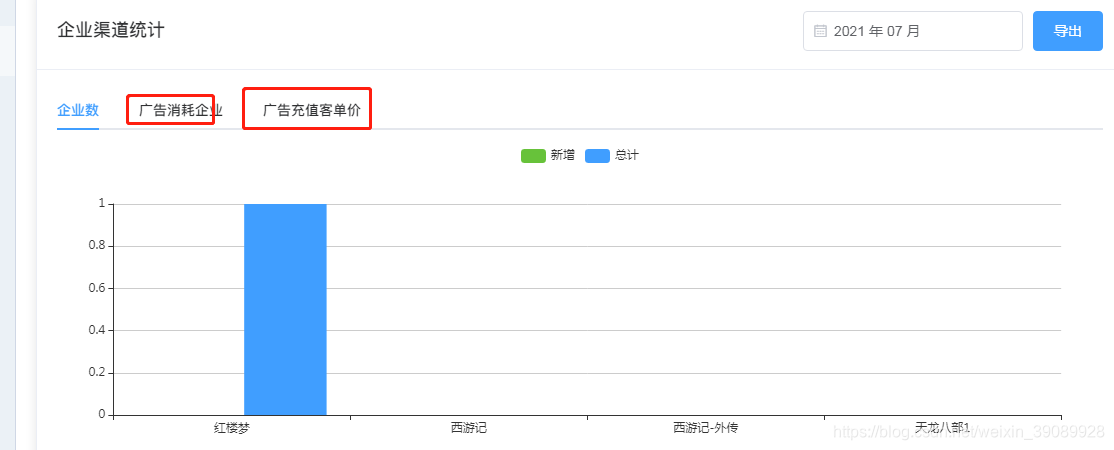
?2.自定义tooltip的内容
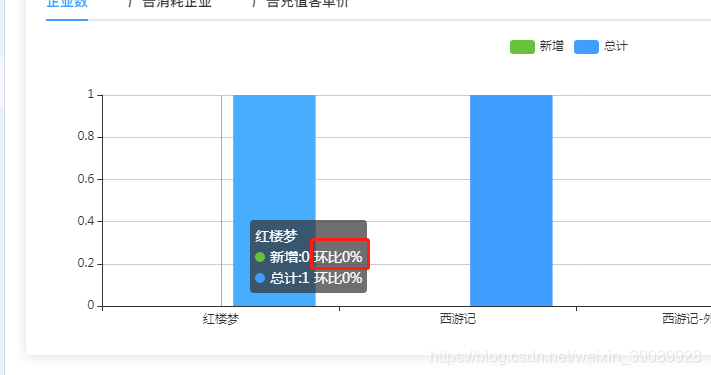
这里的环比数据从接口拿到的,并不参与真正的图表绘制,想要展示这个数据,需要自定义tooltip.
核心代码如下:
tooltip: {
trigger: "axis",
formatter: function (params) {
// console.log("打印")
// console.log(params);//打印params
return `${params[0].axisValue}<br/>${params[0].marker}${params[0].seriesName}:${newInfo[params[0].dataIndex]}<br/>
${params[1].marker}${params[1].seriesName}:${allInfo[params[1].dataIndex]}`;
}
},?其中,newInfo 和 allInfo是从接口拿到关于环比信息的数组。
?3.堆叠图的数值展示问题。
想要实现如下效果
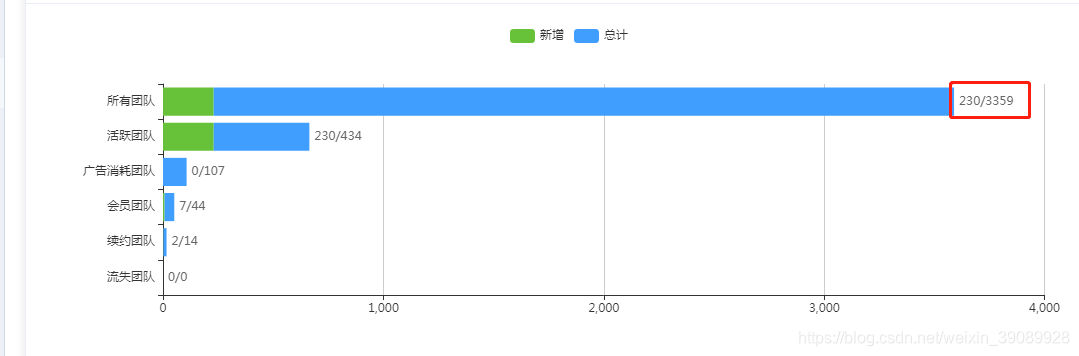
思路:将新增的数值隐藏,自定义总计的数值。
核心代码
formatter: function (v) {
console.log(v)
return newData[v.dataIndex] + "/" + (v.value)
},完整的配置信息
var myChart = this.Echarts.init(
document.getElementById("teamActionEchart")
);
var option = {
color: ["#67C23A", "#409EFF"],
tooltip: {
trigger: 'axis',
axisPointer: {????????????//?Use?axis?to?
type: 'shadow'????????//?
}
},
legend: {
data: ['新增', '总计']
},
grid: {
left: '3%',
right: '4%',
bottom: '3%',
containLabel: true
},
xAxis: {
type: 'value',
},
yAxis: {
type: 'category',
data: ['流失团队', '续约团队', '会员团队', '广告消耗团队', '活跃团队', '所有团队']
},
series: [
{
name: '新增',
type: 'bar',
stack: 'total',
label: {
show: false
},
emphasis: {
focus: 'series'
},
data: newData,
},
{
name: '总计',
type: 'bar',
stack: 'total',
label: {
show: true
},
emphasis: {
focus: 'series'
},
data: allData,
itemStyle: {
normal: {
label: {
show: true, //开启显示
position: 'right',
formatter: function (v) {
console.log(v)
return newData[v.dataIndex] + "/" + (v.value)
},
textStyle: { //数值样式
color: '#666',
fontSize: 12
}
}
}
},
},
] }
// 使用刚指定的配置项和数据显示图表。
myChart.setOption(option);4.双Y轴图表,数值和比例同时参与绘制
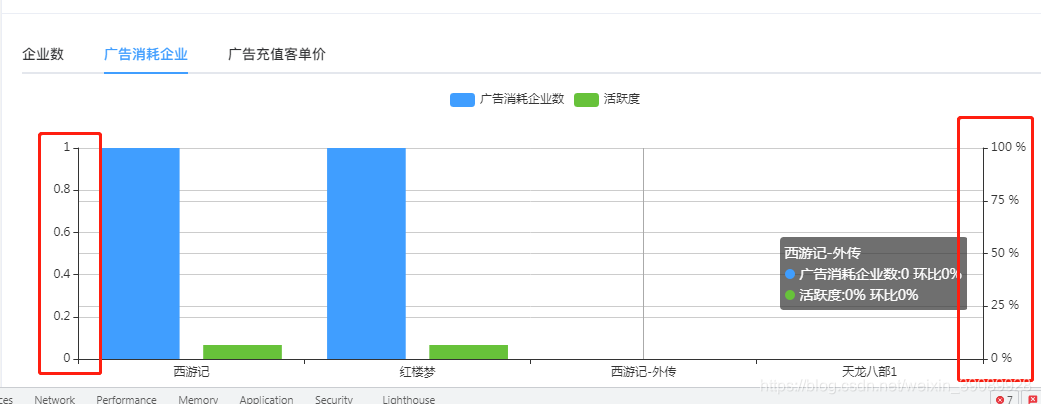
如图所示,实现双y轴的配置如下:
?核心代码:
yAxis: [{
type: "value",
},
{
type: "value",
min: 0,
max: 100,
interval: 25,
axisLabel: {
formatter: '{value} %'
}
}],series 里配置:yAxisIndex:?'1',
完整配置:
var myChart = this.Echarts.init(
document.getElementById("adConsumeEchart")
);
var option = {
color: ["#409EFF", "#67C23A"],
tooltip: {
trigger: "axis",
formatter: function (params) {
// console.log("打印")
// console.log(params);//打印params
return `${params[0].axisValue}<br/>${params[0].marker}${params[0].seriesName}:${adCostAddRate[params[0].dataIndex]}<br/>
${params[1].marker}${params[1].seriesName}:${activeAddRate[params[1].dataIndex]}`;
}
},
legend: {
data: ['广告消耗企业数', '活跃度']
},
grid: {
left: '3%',
right: '4%',
bottom: '3%',
containLabel: true
},
toolbox: {
show: true,
feature: {
},
},
calculable: true,
xAxis: {
type: "category",
data: channel_name,
},
yAxis: [{
type: "value",
},
{
type: "value",
min: 0,
max: 100,
interval: 25,
axisLabel: {
formatter: '{value} %'
}
}],
series: [
{
name: "广告消耗企业数",
type: "bar",
data: adCostCount
},
{
name: "活跃度",
type: "bar",
yAxisIndex: '1',
data: active
},
],
};
// 使用刚指定的配置项和数据显示图表。
myChart.setOption(option);echart相关问题持续更新中~敬请期待
