先看效果
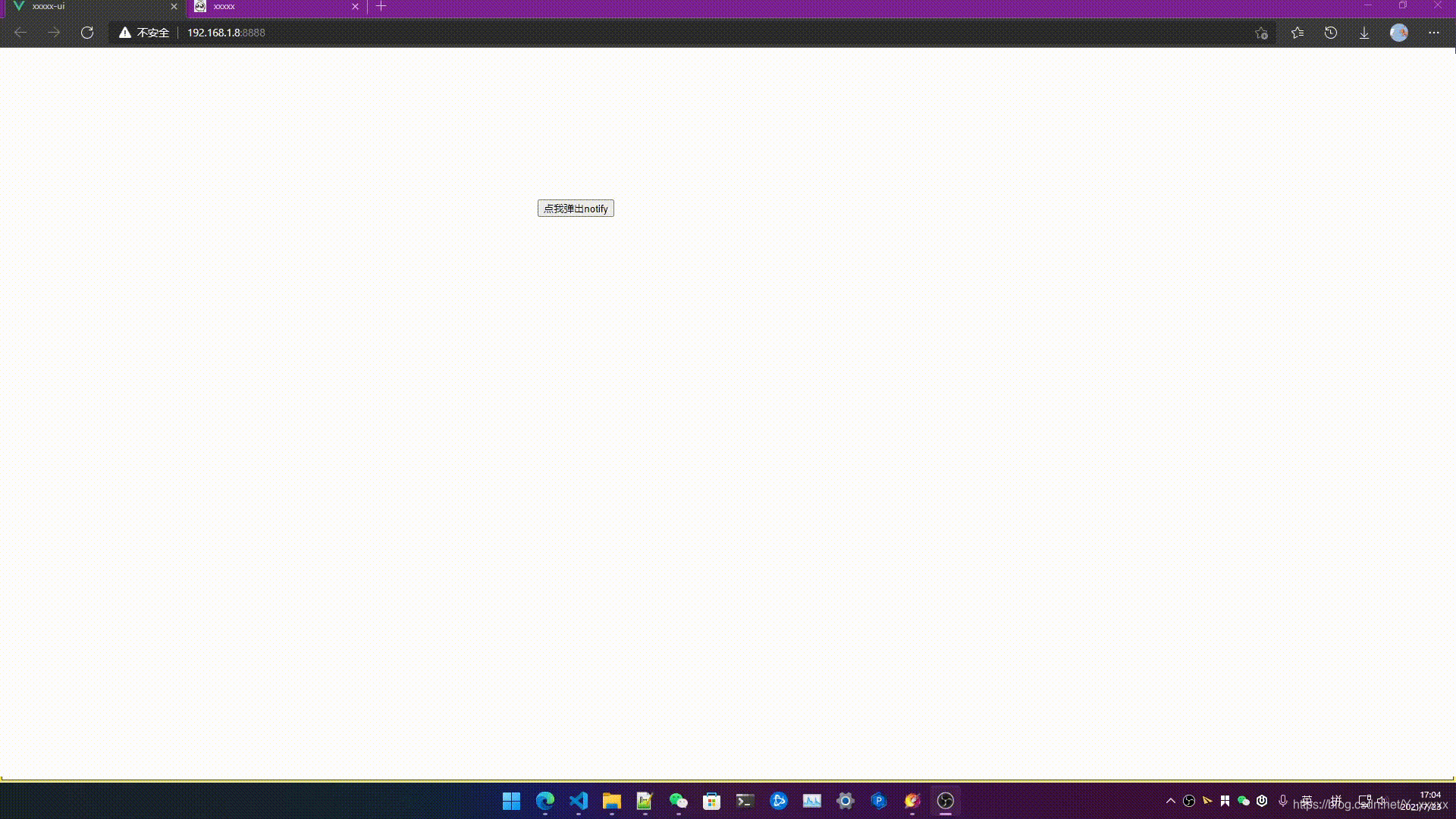
组件样式参考element-ui
需要源码点我跳转gitee
组件部分
项目结结构如图
xxxxx-ui
|--src
|---components
|----common
|-----notify
|------index.js
|------Notify.vue
Notify.vue
<transition name="notify-Fade" appear>
<!-- 整个notify 的容器 主要控制他来显示/隐藏-->
<div class="XNotify" v-if="notifyFlag">
<!-- 最左侧的图标类型 支持:error/info/warning/success -->
<i :class="[`XNotifyTipIcon-${type} iconfont icon-${type}`]"></i>
<!-- 显示的内容 -->
<div class="XNotifyMain">
<!-- 标题 -->
<div class="XNotifyTitle">{{ title }}</div>
<!-- 信息 -->
<div class="XNotifyContent">{{ message }}</div>
<!-- 右上角的关闭按钮 -->
<i class="iconfont icon-close XNotifyClose" @click="handleCloseNotify">
</i>
</div>
</div>
</transition>
<script>
export default {
data() {
return {
notifyFlag: true, //控制显示隐藏notify
title: "", //显示的标题
message: "", //显示的内容
duration: 0, //延迟,默认0为一直显示,如果需要多久消失就写多少毫秒
type: "info", //notify类型
};
},
methods: {
// 点击关闭按钮直接隐藏notify
handleCloseNotify() {
this.notifyFlag = false;
},
},
created() {
// 监听延迟,如果是0 则一直显示,如果设置了显示时间则延迟时间将时间设置给settimeout,让定时器关闭notify
if (this.duration !== 0) {
setTimeout(() => {
this.notifyFlag = false;
}, this.duration);
}
},
};
</script>
<style lang="scss">
...
</style>
在 index.js 中
/*
* @Description:
* @Version: 2.0
* @Autor: Seven
* @Date: 2021-07-23 15:33:27
* @LastEditors: Seven
* @LastEditTime: 2021-07-23 17:41:52
*/
// 导入vue
import Vue from "vue";
//导入notify组件
import notifyComp from "./Notify.vue";
//使用vue组件 构造器创建 notifyConstructor
const notifyConstructor = Vue.extend(notifyComp);
// 创建div并且将className 设置为notifyContainerWrapper,他将作为所有notify的父盒子
let notifyEle = document.createElement("div");
notifyEle.className = "notifyContainerWrapper";
/**
导出instance 实力, 在main.js中, 通过:
import notify from "./components/common/notify/index";
Vue.prototype.$notify = notify;
导入并且注册到vue 的原型上,这样可以通过this.$notify({
type:"success",
...
})来直接使用
*/
export default function notify(opts) {
// 通过上面创建的组件构造器创建出组件对象 这里的opts 就是在this.$notify({title:"标题"})中的对象,他将会合并到data中
const instance = new notifyConstructor({
data: opts,
});
// 将notifyEle 也就是我们的父盒子挂载到页面上,此时, 就可以在页面找到一个名字叫notifyContainerWrapper的div了
document.body.appendChild(notifyEle);
// 将组件对象挂载到notifyContainerWrapper元素上
instance.$mount();
notifyEle.appendChild(instance.$el);
return instance;
}
使用
在 main.js 中导入
import notify from "./components/common/notify/index";
Vue.prototype.$notify = notify;
在 app.vue 中使用
<template>
...
<button @click="handleBtnClick">点我弹出notify</button>
...
</template>
<script>
export default {
methods: {
handleBtnClick() {
this.$notify({
title: "成功提示框",
message: `成功提示框,试试点右上角的关闭!`,
duration: 0,
type: "success",
});
this.$notify({
title: "消息提示框",
message: `消息提示框,我在4500ms后自动消失`,
duration: 4500,
type: "info",
});
this.$notify({
title: "警告提示框",
message: `消息提示框,我在2000ms后自动消失`,
duration: 2000,
type: "warning",
});
this.$notify({
title: "警告提示框",
message: `消息提示框,我不会自动消失`,
duration: 0,
type: "error",
});
},
},
};
</script>
attribute
| 参数 | 说明 | 类型 | 可选值 | 默认值 |
|---|---|---|---|---|
| title | 显示通知的标题 | string | - | - |
| message | 显示通知的具体内容 | string | - | - |
| duration | 显示通知的消失时间,0 表示不自动消失 | number | - | 0ms |
| type | 显示通知的类型 | string | success / info / warning / error | info |