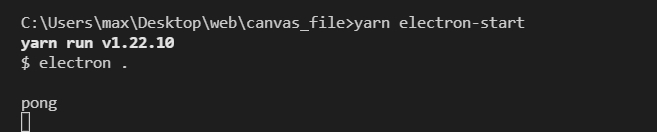在写主进程和react组件(渲染进程)间通讯时,碰见了很多的问题,主要如下
- TypeError:fs.existsSync is not a function
- Cannot destructure property ‘ipcRenderer’ of ‘window.electron’ as it is undefined.
- electron react window.require is not a function
上述三个问题,主要是主进程和raect组件间通信的问题。解决方法如下:
- main.js中
var electron = require('electron');
const {ipcMain} = require('electron')
var app = electron.app; //引用app
var BrowserWindow = electron.BrowserWindow; //窗口引用
var mainWindow = null; //声明要打开的主窗口
app.on('ready',()=>{
mainWindow = new BrowserWindow(
{
width:800,
height:800,
webPreferences:{
nodeIntegration: true, //改默认设置 在主进程中设置,允许使用node语法
},
});
ipcMain.on('editfile',(event,arg)=>{
console.log(arg);
})
mainWindow.loadURL('http://localhost:3000/');mainWindow.loadFile(path.join(__dirname,'./public/index.html'))
// 关闭窗口时将主窗口设置为null
mainWindow.on('closed',()=>{
mainWindow = null;
})
})
主要是设置webPreferences中的nodeIntegration: true
2.index.html中
在public目录下找到index.html,在index.html中添加下面代码
<script>global.electron = require('electron')</script>
在<body></body>里面 root之前, 具体如下所示
<body>
<noscript>You need to enable JavaScript to run this app.</noscript>
<script>global.electron = require('electron')</script>
<div id="root"></div>
</body>
这个时候主进程中有了ipcMain ,也允许node语法的情况下
3.需要加ipcRenderer的react组件(渲染进程)中
引用下面的代码
const electron = window.electron;
这时候需要注意的是, 这时候的引入不是在import React
from ‘react’后面跟,而是写在组件中。例如下面EditFile函数组件
import React from 'react'
export default function EditFile() {
const electron = window.electron; //在这里进行引入
const minWindow = (e)=>{
e.preventDefault()
electron.ipcRenderer.send("editfile","pong")
}
return (
<div>
<h1 onClick={(e)=>minWindow(e)}>editfile</h1>
</div>
)
}
这时候去启动react的话,就可以在控制台得到ipcRenderer发来的信息