文章导航
Context提供了一个无需为每层组件手动添加props,就能在组件树间进行数据传递的方法。
Class组件
1. 创建全局共享的数据源
这里定义了需要共享的数据 appState,同时创建了 Context 对象,并提供了一个包装组件(包装组件是为了方便渲染)。
当然,也可以将 appState 定义在单独的文件中
this.props.children 指的是当前组件的子组件,这样就能保证把呗当前组件包裹的组件作为消费者,实现数据共享。
📄 store.js
import React, { Component, createContext } from 'react';
// 创建Context
const AppContext = createContext({})
const { Provider } = AppContext
// 需要共享的数据
let appState = {
data: 'default'
}
// 包装组件
class AppStore extends Component {
render () {
return (
// 把需要共享的值传到 value,不要忽略 this.props,避免造成数据 props 数据丢失
<Provider value={appState} {...this.props}>
{this.props.children}
</Provider>
);
}
}
2. 创建消费者组件及其子组件
Class.contextType
消费者组件中,一种方式引入创建的 AppContext 对象,并把对象绑定到类组件中。绑定有两种方式:
- 在类组件内部
static contextType = AppContext; - 在类组件外部
ClassComponent.contextType = AppContext
这里为了更明显的体现效果,创建了消费者组件和它的子组件。
📄 ChildClassComponent.js
import React, { Component } from 'react';
import { AppContext } from './store'
class ChildClassComponent extends Component {
static contextType = AppContext;
render () {
console.log(this.context)
return (
<div>
{this.context.data}
</div>
);
}
}
export default ChildClassComponent;
📄 ClassComponent.js
import React, { Component } from 'react';
import { AppContext } from './store';
import ChildClassComponent from './ChildClassComponent';
class ClassComponent extends Component {
// 将 Context 挂载到 contextType 上,就能直接通过 this.context 访问
static contextType = AppContext;
render () {
console.log(this.context)
return (
<div>
{this.context.data}
<ChildClassComponent />
</div>
);
}
}
// or write like this
// ClassComponent.contextType = AppContext;
export default ClassComponent;
Context.Consumer
还有一种方式时使用 Consumer 包裹子组件,Consumer 需要接受一个函数作为子元素。
这里仅对消费者的子组件进行了改写演示
📄 ChildClassComponent.js
import React, { Component } from 'react';
import { Consumer } from './store'
class ChildClassComponent extends Component {
render () {
return (
<Consumer>
{({ data }) => <div>消费者子组件:{data}</div>}
</Consumer>
);
}
}
export default ChildClassComponent;
3. 将消费者作为包装组件的子组件
📄 index.js
import React, { Component } from 'react';
import ClassComponent from "./ClassComponent";
import { AppStore } from './store'
class MyApp extends Component {
render () {
return (
<AppStore {...this.props}>
<ClassComponent />
</AppStore>
);
}
}
export default MyApp;
在外部直接引用 MyApp 就可以了,效果如下图:

不知道看到这里会不会有疑问,既然引入Context 再绑定到组件上,是不是不用包装组件包裹也能用?
肯定不行呢!只有在 Context.Provider 的任意子(孙)节点中才能获取到。
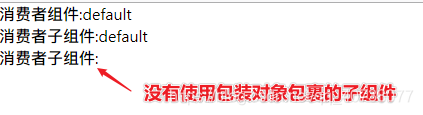
Function组件
函数组件与类组件最大的区别就是在 消费者组件 中 使用 useContext() 来绑定 Context。将上述 Class 组件改为 Function 组件即可。
1. 创建全局共享的数据源
📄 store.js
/*
* @Description:
* @Author: leewentao
* @Date: 2021-08-10 20:00:38
* @LastEditors: leewentao
* @LastEditTime: 2021-08-10 20:45:26
*/
import React, { createContext } from 'react';
// 创建Context
const AppContext = createContext({})
const { Provider } = AppContext
// 需要共享的数据
let appState = {
data: 'default'
}
// 包装组件
const AppStore = props =>
<Provider value={appState} {...props}>
{props.children}
</Provider>
export { AppStore, AppContext }
2. 创建消费者组件及其子组件
useContext
📄 ChildFunctionComponent.js
import React, { useContext } from 'react';
import { AppContext } from './store'
const ChildFunctionComponent = props => {
const appContext = useContext(AppContext);
return (
<div>
消费者子组件:{appContext.data}
</div>
)
}
📄 ChildFunctionComponent.js
import React, { useContext } from 'react';
import ChildFunctionComponent from './ChildFunctionComponent';
import { AppContext } from './store';
const FunctionComponent = props => {
const appContext = useContext(AppContext);
return (<div>
消费者组件:{appContext.data}
<ChildFunctionComponent />
</div>)
}
Context.Consumer
这里仅对消费者的子组件进行了改写演示
📄 ChildFunctionComponent.js
import React from 'react';
import { Consumer } from './store'
const ChildFunctionComponent = () => {
return (
<Consumer>{
({ data }) => <div>消费者子组件:{data}</div>}
</Consumer>
)
}
export default ChildFunctionComponent;
3. 将消费者作为包装组件的子组件
📄 index.js
import React from 'react';
import FunctionComponent from "./FunctionComponent";
import { AppStore } from './store'
const MyApp = props =>
<AppStore {...props}>
<FunctionComponent />
</AppStore>
export default MyApp;