注意:针对类式组件(不考虑hooks)
第一属性:state
state的初始化
首先:不初始化的话就是如下:
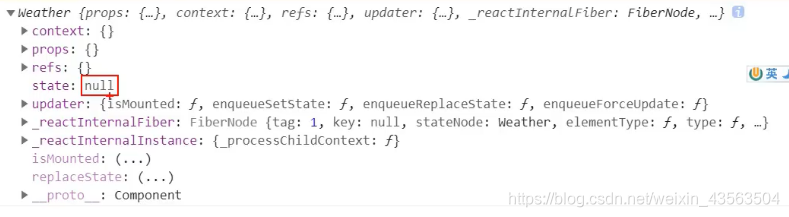 初始化:
初始化:
使用构造器进行初始化
<script type="text/babel"> /**此处一定要写babel*/
//1.创建组件
class Weather extends React.Component{
constructor(props){
super(props)
this.state={isHot:false,wind:'大风'}
}
render(){
console.log(this)
return <h1>今天天气很{this.state.isHot?'炎热':'凉爽'}</h1>
}
}
ReactDOM.render(<Weather/>,document.getElementById('test'))
</script>
React中的事件绑定
复习:普通的 事件绑定 方式
三种方式:
 React事件绑定:
React事件绑定:
请用第三种(避免直接操作DOM)
<script type="text/babel"> /**此处一定要写babel*/
//1.创建组件
class Weather extends React.Component{
constructor(props){
super(props)
this.state={isHot:false,wind:'大风'}
}
render(){
console.log(this)
return <h1 onClick={demo}>今天天气很{this.state.isHot?'炎热':'凉爽'}</h1>
//注意:react把原生onclick写法改成onClick了&引号改成{}
//注意:是demo而不是demo(),否则会在初次渲染直接调用demo然后把demo()返回值赋给onClick
}
}
ReactDOM.render(<Weather/>,document.getElementById('test'))
function demo(){
alert('按钮被点击了')
}
</script>
事件函数中this的使用问题
错误:试图在onClick回调函数中通过this找到state中的元素
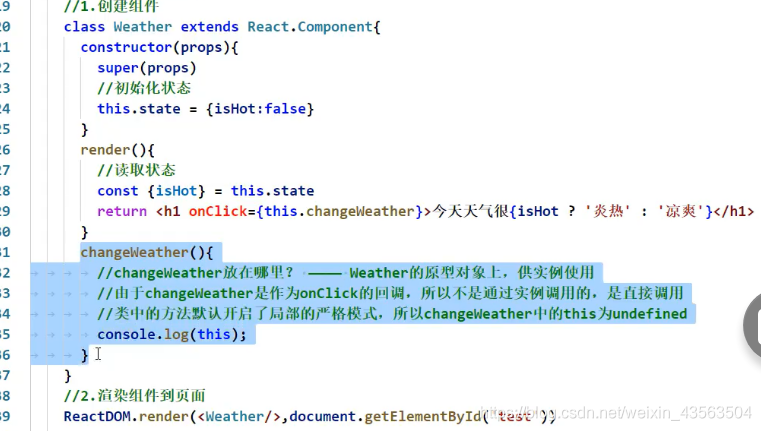 结论:
结论:
需要通过实例调用才能获取到指向REACT组件实例的this
解决:
如何在onClick回调函数changeWeather中得到指向REACT组件实例的this?
从原型上获取方法,然后挂在实例自身(知识点:bind函数)
<script type="text/babel"> /**此处一定要写babel*/
//1.创建组件
class Weather extends React.Component{
constructor(props){
super(props)
this.state={isHot:false,wind:'大风'}
this.changeWeather=this.changeWeather.bind(this)
}
render(){
console.log(this)
return <h1 onClick={this.changeWeather}>今天天气很{this.state.isHot?'炎热':'凉爽'}</h1>
//注意:react把原生onclick写法改成onClick了&引号改成{}
//注意:是demo而不是demo(),否则会在初次渲染直接调用demo然后把demo()返回值赋给onClick
}
changeWeather(){
console.log(this.state.isHot)
}
}
ReactDOM.render(<Weather/>,document.getElementById('test'))
</script>
运行结果:
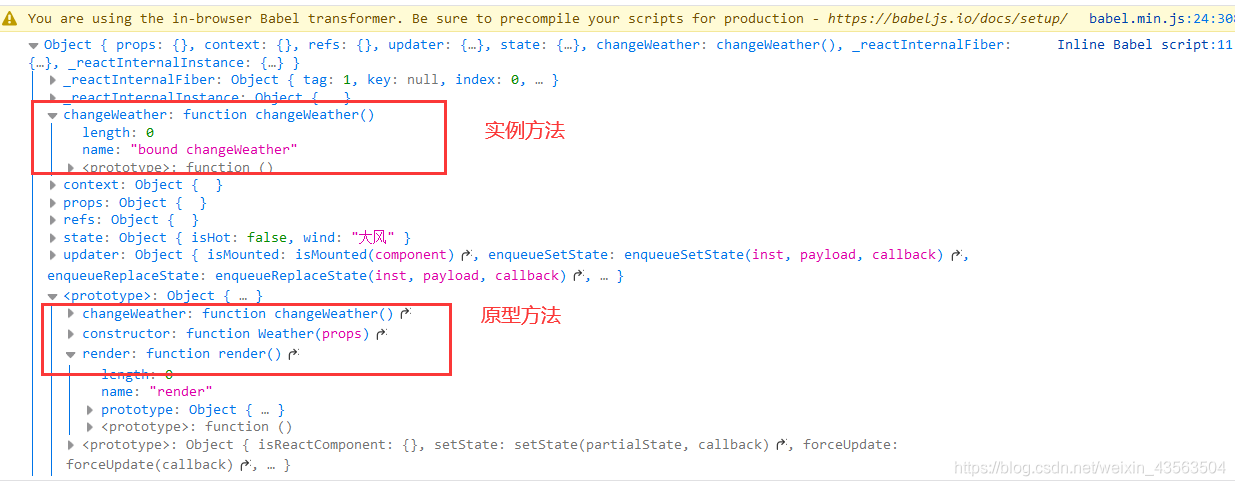
更改状态
<script type="text/babel"> /**此处一定要写babel*/
//1.创建组件
class Weather extends React.Component{
constructor(props){
super(props)
this.state={isHot:false,wind:'大风'}
this.changeWeather=this.changeWeather.bind(this)
}
//render调用n+1次,n是状态更新的次数
render(){
console.log(this)
return <h1 onClick={this.changeWeather}>今天天气很{this.state.isHot?'炎热':'凉爽'}</h1>
//注意:react把原生onclick写法改成onClick了&引号改成{}
//注意:是demo而不是demo(),否则会在初次渲染直接调用demo然后把demo()返回值赋给onClick
}
changeWeather(){
//错误写法
// console.log(this.state.isHot)
const isHot=this.state.isHot
// this.state.isHot=!isHot
// console.log(this.state.isHot)
//严重注意:状态(state)不可以直接更改,需要借助内置API
this.setState({isHot:!isHot})
//状态更新是一种合并,不是替换
}
}
ReactDOM.render(<Weather/>,document.getElementById('test'))
</script>