在上一篇文章里【JavaScript事件绑定进阶认识:即如何给一个事件添加多个相同的事件】,我们讲到obj.addEventListener(type,fn,false)里的三个参数,其中第三个参数是布尔值,决定了事件冒泡过程还是事件捕获过程(false表示冒泡过程,true表示捕获过程)。
1、那什么是事件冒泡过程和捕获过程?
从一张图来认识DOM事件流是怎么样的:
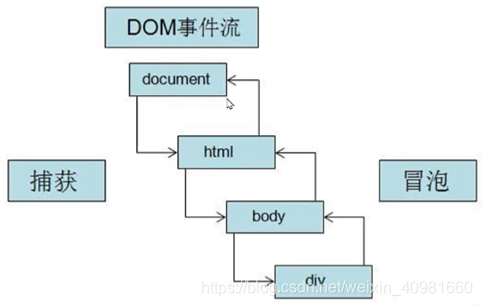
捕获过程,也就是从父元素到子元素的过程:document→html→body→div
冒泡过程,也就是从子元素到父元素的过程:div→body→html→document
举个栗子形象理解冒泡过程:
<!DOCTYPE html>
<html lang="en">
<head>
<meta charset="UTF-8">
<meta name="viewport" content="width=device-width, initial-scale=1.0">
<meta http-equiv="X-UA-Compatible" content="ie=edge">
<title>Document</title>
<style>
#box1 {
width: 300px;
height: 300px;
background-color: yellowgreen;
}
#box2 {
width: 200px;
height: 200px;
background-color: pink;
}
#box3 {
width: 100px;
height: 100px;
background-color: skyblue;
}
</style>
</head>
<body>
<div id="box1">
<div id="box2">
<div id="box3"></div>
</div>
</div>
<script>
// 获取元素
var box1 = document.getElementById("box1");
var box2 = document.getElementById("box2");
var box3 = document.getElementById("box3");
// 添加点击事件
box1.addEventListener("click",function () {
console.log(1);
},false);
box2.addEventListener("click",function () {
console.log(2);
},false);
box3.addEventListener("click",function () {
console.log(3);
},false);
</script>
</body>
</html>
我们通过点击不同的div元素,代码显示的效果是这样的:
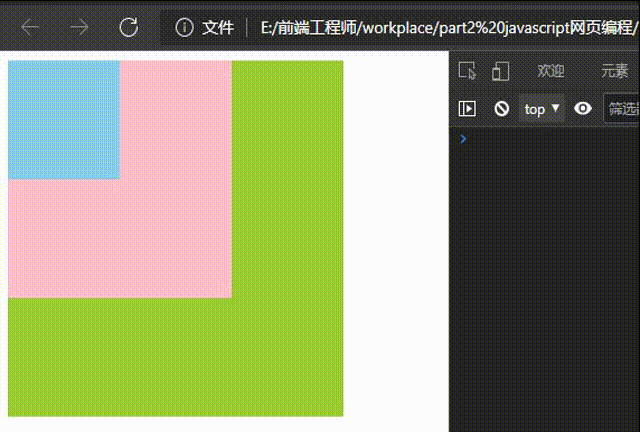
分析:obj.addEventListener()方法的第三个参数,用来决定【事件流方向】,事件流方向有冒泡过程和捕获过程两种。其中,false决定了事件是冒泡过程,即box3→box2→box1。
同样的,事件的捕获过程只需要修改第三个参数为true即可
举栗:事件的捕获过程
<!DOCTYPE html>
<html lang="en">
<head>
<meta charset="UTF-8">
<meta name="viewport" content="width=device-width, initial-scale=1.0">
<meta http-equiv="X-UA-Compatible" content="ie=edge">
<title>Document</title>
<style>
#box1 {
width: 300px;
height: 300px;
background-color: yellowgreen;
}
#box2 {
width: 200px;
height: 200px;
background-color: pink;
}
#box3 {
width: 100px;
height: 100px;
background-color: skyblue;
}
</style>
</head>
<body>
<div id="box1">
<div id="box2">
<div id="box3"></div>
</div>
</div>
<script>
// 获取元素
var box1 = document.getElementById("box1");
var box2 = document.getElementById("box2");
var box3 = document.getElementById("box3");
box1.addEventListener("click",function () {
console.log(this.id);
},true);
box2.addEventListener("click",function () {
console.log(this.id);
},true);
box3.addEventListener("click",function () {
console.log(this.id);
},true);
</script>
</body>
</html>
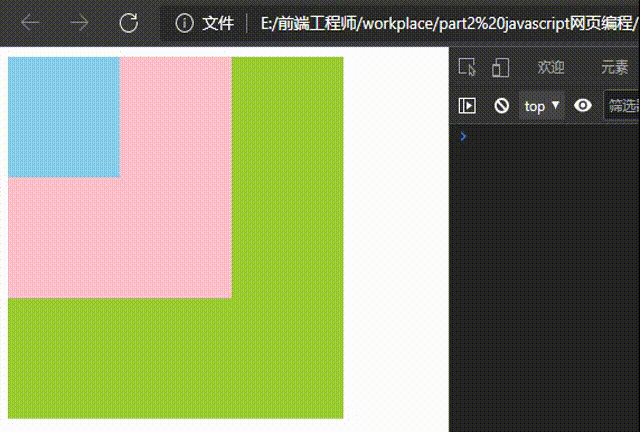
2、需要注意的是,onclick方法点击事件只有冒泡过程,没有捕获过程
举栗:
<!DOCTYPE html>
<html lang="en">
<head>
<meta charset="UTF-8">
<meta name="viewport" content="width=device-width, initial-scale=1.0">
<meta http-equiv="X-UA-Compatible" content="ie=edge">
<title>Document</title>
<style>
#box1 {
width: 300px;
height: 300px;
background-color: yellowgreen;
}
#box2 {
width: 200px;
height: 200px;
background-color: pink;
}
#box3 {
width: 100px;
height: 100px;
background-color: skyblue;
}
</style>
</head>
<body>
<div id="box1">
<div id="box2">
<div id="box3"></div>
</div>
</div>
<script>
// 获取元素
var box1 = document.getElementById("box1");
var box2 = document.getElementById("box2");
var box3 = document.getElementById("box3");
// onclick 属性添加事件方法只有冒泡过程,没有捕获过程
box1.onclick = function () {
console.log(1);
};
box2.onclick = function () {
console.log(2);
};
box3.onclick = function () {
console.log(3);
};
</script>
</body>
</html>
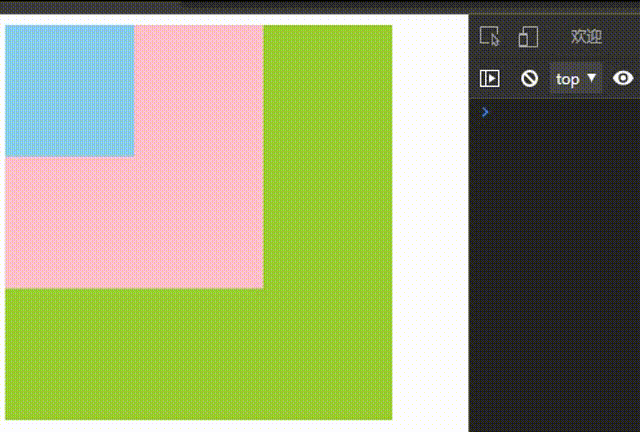
3、冒泡的实践用法–隔行换色
没有学习冒泡过程时候实现隔行换色的方法:
<!DOCTYPE html>
<html lang="en">
<head>
<title>Document</title>
<style>
* {
margin: 0;
padding: 0;
}
ul {
width: 300px;
border: 1px dashed #f0f;
margin: 50px auto;
font-size: 24px;
line-height: 48px;
list-style: none;
}
li {
padding-left: 20px;
cursor: pointer;
}
</style>
</head>
<body>
<ul id="list">
<li>刘亦菲</li>
<li>杨幂</li>
<li>唐嫣</li>
<li>赵丽颖</li>
<li>刘诗诗</li>
</ul>
<script>
//需要:让每个li被点击后,自己添加特殊背景色,而其他兄弟不添加
//实现的逻辑思路:给每一个li元素添加点击事件,每个事件函数内部都排除其他高亮颜色,保留自己
var liss = document.getElementsByTagName('li');
for(var i=0;i<liss.length;i++){
liss[i].onclick = function(){
//1.排除所有
for(var j=0;j<liss.length;j++){
liss[j].style.backgroundColor='';
}
//2.保留自己
this.style.backgroundColor='pink';
}
}
</script>
</body>
</html>
实现效果如下:
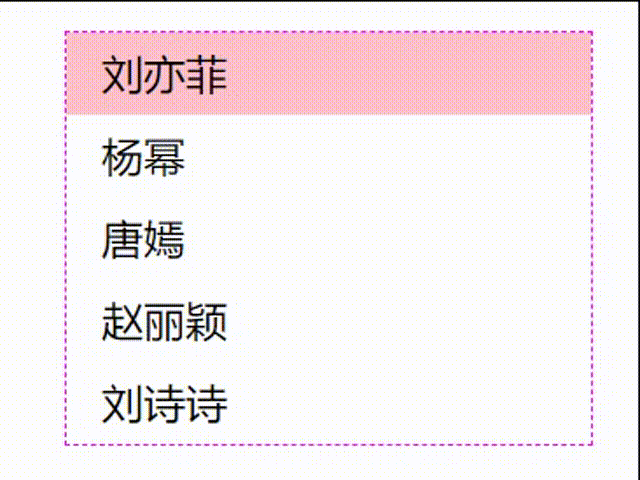
分析:
需求:让每个li被点击后,自己添加特殊背景色,而其他兄弟不添加
实现的逻辑思路:给每一个li元素添加点击事件,每个事件函数内部都排除其他高亮颜色,保留自己
使用冒泡方法同样实现隔行换色:
先来认识事件委托的概念:
事件委托:指的是将一些子级的公共类型的事件委托给他们的父级元素,在父级元素想办法找到真正触发事件的最底层的子元素源(父级办法就是这个事件e),从而对子元素源进行某种设置。(实际上就是点击子级元素,但是由于冒泡的缘故,子级元素就把事件委托给父级元素进行加载,父元素通过e找到最底层真正触发事件的子元素)
此处谈到的事件函数的一个e参数,现在我只需要知道:只要触发事件,函数内部都可以得到一个事件对象e,这个对象中存储了关于事件的一系列数据,这个e对象有各种方法,其中有一个方法e.target可以获取触发事件发生的真正元素。
代码实现:
<!DOCTYPE html>
<html lang="en">
<head>
<title>Document</title>
<style>
* {
margin: 0;
padding: 0;
}
ul {
width: 300px;
border: 1px dashed #f0f;
margin: 50px auto;
font-size: 24px;
line-height: 48px;
list-style: none;
}
li {
padding-left: 20px;
cursor: pointer;
}
</style>
</head>
<body>
<ul id="list">
<li>刘亦菲</li>
<li>杨幂</li>
<li>唐嫣</li>
<li>赵丽颖</li>
<li>刘诗诗</li>
</ul>
<script>
//1.获取元素
var list = document.getElementById('list');
var lis = list.children;
//2.给元素添加事件
list.onclick = function(e){
// 点击ul内部任一子元素li,由于冒泡的影响,子元素都会触发父级元素,此时会在父元素list生成一个参数e,这个参数e储存了关于事件函数内部各种数据,其中包括 e.target 属性,这个属性记录了真正触发父级元素事件发生的子元素
//2.1 排他思想
for(var i=0;i<lis.length;i++){
lis[i].style.backgroundColor = '';
}
//2.2 保留自己
e.target.style.backgroundColor = 'pink';
}
</script>
</body>
</html>
分析:利用事件冒泡原理,我们可以通过点击父级元素list轻松找到真正触发事件发生子元素源,从而对子元素的样式进行设置。
下一篇,我们将详细介绍事件函数参数e的具体用法,这个藏着有关父级元素事件被触发后的各种信息,就像飞机黑匣子般藏着各种还原事实真相的信息。
参考素材:拉钩大前端训练营,JavaScript高级程序设计。希望整理的知识笔记对大家JavaScript进阶有所帮助,也诚恳希望大家批评指正。