Javascript学习笔记
一、构造函数和原型
1、概述

2、构造函数
1、利用构造函数创建对象


<script>
// 1. 利用 new Object() 创建对象
var obj1 = new Object();
// 2. 利用 对象字面量创建对象
var obj2 = {};
// 3. 利用构造函数创建对象
function Star(uname, age) {
this.uname = uname;
this.age = age;
this.sing = function() {
console.log('我会唱歌');
}
}
var ldh = new Star('刘德华', 18);
var zxy = new Star('张学友', 19);
console.log(ldh);
ldh.sing();
zxy.sing();
</script>
2、静态成员和实例成员
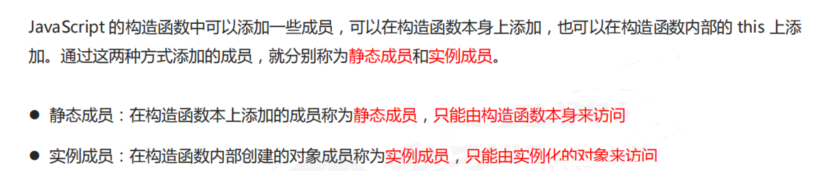
<script>
// 构造函数中的属性和方法我们称为成员, 成员可以添加
function Star(uname, age) {
this.uname = uname;
this.age = age;
this.sing = function() {
console.log('我会唱歌');
}
}
var ldh = new Star('刘德华', 18);
// 1.实例成员就是构造函数内部通过this添加的成员 uname age sing 就是实例成员
// 实例成员只能通过实例化的对象来访问
console.log(ldh.uname);
ldh.sing();
// console.log(Star.uname); // 不可以通过构造函数来访问实例成员
// 2. 静态成员 在构造函数本身上添加的成员 sex 就是静态成员
Star.sex = '男';
// 静态成员只能通过构造函数来访问
console.log(Star.sex);
console.log(ldh.sex); // 不能通过对象来访问
</script>
3、构造函数的问题

4、构造函数原型prototype

<script>
// 1. 构造函数的问题.
function Star(uname, age) {
this.uname = uname;
this.age = age;
// this.sing = function() {
// console.log('我会唱歌');
// }
}
Star.prototype.sing = function() {
console.log('我会唱歌');
}
var ldh = new Star('刘德华', 18);
var zxy = new Star('张学友', 19);
console.log(ldh.sing === zxy.sing);
// console.dir(Star);
ldh.sing();
zxy.sing();
// 2. 一般情况下,我们的公共属性定义到构造函数里面, 公共的方法我们放到原型对象身上
</script>
5、对象原型__proto__

<script>
function Star(uname, age) {
this.uname = uname;
this.age = age;
}
Star.prototype.sing = function() {
console.log('我会唱歌');
}
var ldh = new Star('刘德华', 18);
var zxy = new Star('张学友', 19);
ldh.sing();
console.log(ldh); // 对象身上系统自己添加一个 __proto__ 指向我们构造函数的原型对象 prototype
console.log(ldh.__proto__ === Star.prototype);
// 方法的查找规则: 首先先看ldh 对象身上是否有 sing 方法,如果有就执行这个对象上的sing
// 如果么有sing 这个方法,因为有__proto__ 的存在,就去构造函数原型对象prototype身上去查找sing这个方法
</script>
6、constructor构造函数
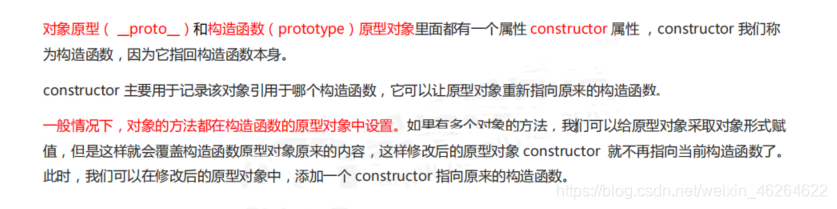
<script>
function Star(uname, age) {
this.uname = uname;
this.age = age;
}
// 很多情况下,我们需要手动的利用constructor 这个属性指回 原来的构造函数
// Star.prototype.sing = function() {
// console.log('我会唱歌');
// };
// Star.prototype.movie = function() {
// console.log('我会演电影');
// }
Star.prototype = {
// 如果我们修改了原来的原型对象,给原型对象赋值的是一个对象,则必须手动的利用constructor指回原来的构造函数
constructor: Star,
sing: function() {
console.log('我会唱歌');
},
movie: function() {
console.log('我会演电影');
}
}
var ldh = new Star('刘德华', 18);
var zxy = new Star('张学友', 19);
console.log(Star.prototype);
console.log(ldh.__proto__);
console.log(Star.prototype.constructor);
console.log(ldh.__proto__.constructor);
</script>
7、构造函数、实例、原型对象三者之间的关系
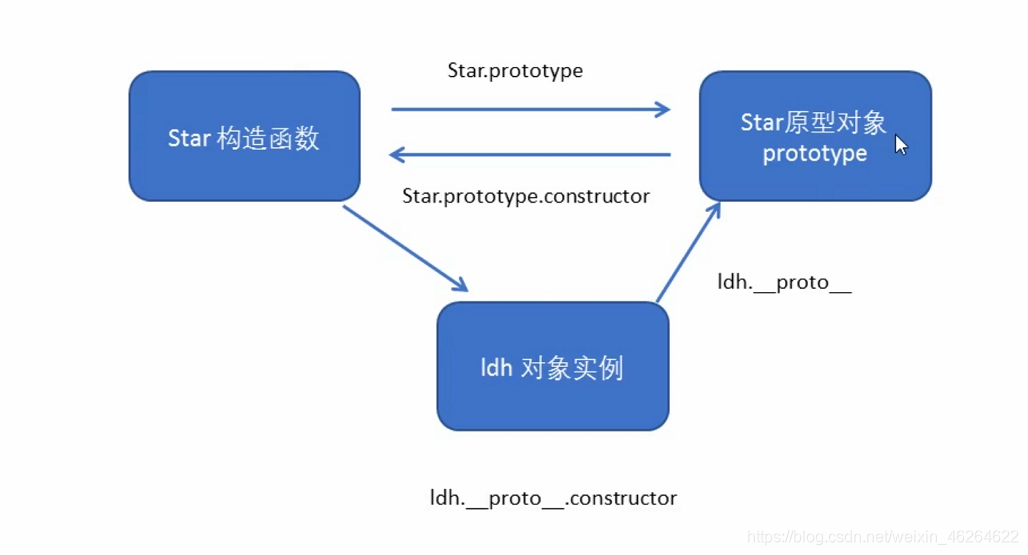
8、原型链

<script>
function Star(uname, age) {
this.uname = uname;
this.age = age;
}
Star.prototype.sing = function() {
console.log('我会唱歌');
}
var ldh = new Star('刘德华', 18);
// 1. 只要是对象就有__proto__ 原型, 指向原型对象
console.log(Star.prototype);
console.log(Star.prototype.__proto__ === Object.prototype);
// 2.我们Star原型对象里面的__proto__原型指向的是 Object.prototype
console.log(Object.prototype.__proto__);
// 3. 我们Object.prototype原型对象里面的__proto__原型 指向为 null
</script>
9、原型链成员查找规则

<script>
function Star(uname, age) {
this.uname = uname;
this.age = age;
}
Star.prototype.sing = function() {
console.log('我会唱歌');
}
Star.prototype.sex = '女';
// Object.prototype.sex = '男';
var ldh = new Star('刘德华', 18);
ldh.sex = '男';
console.log(ldh.sex);
console.log(Object.prototype);
console.log(ldh);
console.log(Star.prototype);
console.log(ldh.toString());
</script>
10、原型对象this指向
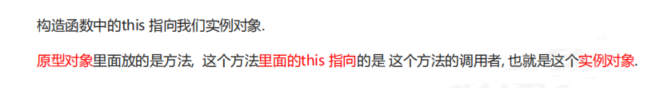
<script>
function Star(uname, age) {
this.uname = uname;
this.age = age;
}
var that;
Star.prototype.sing = function() {
console.log('我会唱歌');
that = this;
}
var ldh = new Star('刘德华', 18);
// 1. 在构造函数中,里面this指向的是对象实例 ldh
ldh.sing();
console.log(that === ldh);
// 2.原型对象函数里面的this 指向的是 实例对象 ldh
</script>
11、扩展内置对象
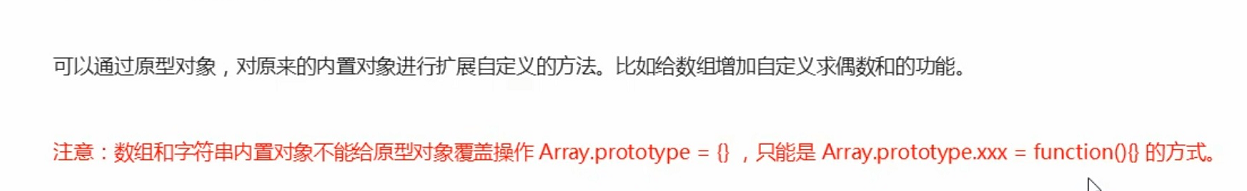
<script>
// 原型对象的应用 扩展内置对象方法
Array.prototype.sum = function() {
var sum = 0;
for (var i = 0; i < this.length; i++) {
sum += this[i];
}
return sum;
};
// Array.prototype = {
// sum: function() {
// var sum = 0;
// for (var i = 0; i < this.length; i++) {
// sum += this[i];
// }
// return sum;
// }
// }
var arr = [1, 2, 3];
console.log(arr.sum());
console.log(Array.prototype);
var arr1 = new Array(11, 22, 33);
console.log(arr1.sum());
</script>
二、继承
1、call()

<script>
// call 方法
function fn(x, y) {
console.log('我想喝手磨咖啡');
console.log(this);
console.log(x + y);
}
var o = {
name: 'andy'
};
// fn();
// 1. call() 可以调用函数
// fn.call();
// 2. call() 可以改变这个函数的this指向 此时这个函数的this 就指向了o这个对象
fn.call(o, 1, 2);
</script>
2、借用构造函数继承父类型属性
<script>
// 借用父构造函数继承属性
// 1. 父构造函数
function Father(uname, age) {
// this 指向父构造函数的对象实例
this.uname = uname;
this.age = age;
}
// 2 .子构造函数
function Son(uname, age, score) {
// this 指向子构造函数的对象实例
Father.call(this, uname, age);
this.score = score;
}
var son = new Son('刘德华', 18, 100);
console.log(son);
</script>
3、借用原型对象继承父类型方法

<script>
// 借用父构造函数继承属性
// 1. 父构造函数
function Father(uname, age) {
// this 指向父构造函数的对象实例
this.uname = uname;
this.age = age;
}
Father.prototype.money = function() {
console.log(100000);
};
// 2 .子构造函数
function Son(uname, age, score) {
// this 指向子构造函数的对象实例
Father.call(this, uname, age);
this.score = score;
}
// Son.prototype = Father.prototype; 这样直接赋值会有问题,如果修改了子原型对象,父原型对象也会跟着一起变化
Son.prototype = new Father();
// 如果利用对象的形式修改了原型对象,别忘了利用constructor 指回原来的构造函数
Son.prototype.constructor = Son;
// 这个是子构造函数专门的方法
Son.prototype.exam = function() {
console.log('孩子要考试');
}
var son = new Son('刘德华', 18, 100);
console.log(son);
console.log(Father.prototype);
console.log(Son.prototype.constructor);
</script>
三、ES5中的新增方法

1、数组方法
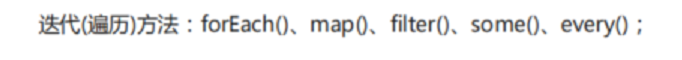
①forEach()

<script>
// forEach 迭代(遍历) 数组
var arr = [1, 2, 3];
var sum = 0;
arr.forEach(function(value, index, array) {
console.log('每个数组元素' + value);
console.log('每个数组元素的索引号' + index);
console.log('数组本身' + array);
sum += value;
})
console.log(sum);
</script>
②filter()

<script>
// filter 筛选数组
var arr = [12, 66, 4, 88, 3, 7];
var newArr = arr.filter(function(value, index) {
// return value >= 20;
return value % 2 === 0;
});
console.log(newArr);
</script>
③some()

<script>
// some 查找数组中是否有满足条件的元素
// var arr = [10, 30, 4];
// var flag = arr.some(function(value) {
// // return value >= 20;
// return value < 3;
// });
// console.log(flag);
var arr1 = ['red', 'pink', 'blue'];
var flag1 = arr1.some(function(value) {
return value == 'pink';
});
console.log(flag1);
// 1. filter 也是查找满足条件的元素 返回的是一个数组 而且是把所有满足条件的元素返回回来
// 2. some 也是查找满足条件的元素是否存在 返回的是一个布尔值 如果查找到第一个满足条件的元素就终止循环
</script>
4、forEach和some区别
<script>
var arr = ['red', 'green', 'blue', 'pink'];
// 1. forEach迭代 遍历
// arr.forEach(function(value) {
// if (value == 'green') {
// console.log('找到了该元素');
// return true; // 在forEach 里面 return 不会终止迭代
// }
// console.log(11);
// })
// 如果查询数组中唯一的元素, 用some方法更合适,
arr.some(function(value) {
if (value == 'green') {
console.log('找到了该元素');
return true; // 在some 里面 遇到 return true 就是终止遍历 迭代效率更高
}
console.log(11);
});
// arr.filter(function(value) {
// if (value == 'green') {
// console.log('找到了该元素');
// return true; // // filter 里面 return 不会终止迭代
// }
// console.log(11);
// });
</script>
2、查询商品案例
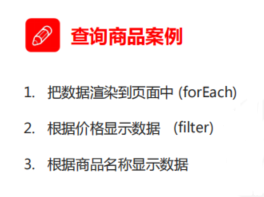
<div class="search">
按照价格查询: <input type="text" class="start"> - <input type="text" class="end"> <button class="search-price">搜索</button> 按照商品名称查询: <input type="text" class="product"> <button class="search-pro">查询</button>
</div>
<table>
<thead>
<tr>
<th>id</th>
<th>产品名称</th>
<th>价格</th>
</tr>
</thead>
<tbody>
</tbody>
</table>
<style>
table {
width: 400px;
border: 1px solid #000;
border-collapse: collapse;
margin: 0 auto;
}
td,
th {
border: 1px solid #000;
text-align: center;
}
input {
width: 50px;
}
.search {
width: 600px;
margin: 20px auto;
}
</style>
<script>
// 利用新增数组方法操作数据
var data = [{
id: 1,
pname: '小米',
price: 3999
}, {
id: 2,
pname: 'oppo',
price: 999
}, {
id: 3,
pname: '荣耀',
price: 1299
}, {
id: 4,
pname: '华为',
price: 1999
}, ];
// 1. 获取相应的元素
var tbody = document.querySelector('tbody');
var search_price = document.querySelector('.search-price');
var start = document.querySelector('.start');
var end = document.querySelector('.end');
var product = document.querySelector('.product');
var search_pro = document.querySelector('.search-pro');
setDate(data);
// 2. 把数据渲染到页面中
function setDate(mydata) {
// 先清空原来tbody 里面的数据
tbody.innerHTML = '';
mydata.forEach(function(value) {
// console.log(value);
var tr = document.createElement('tr');
tr.innerHTML = '<td>' + value.id + '</td><td>' + value.pname + '</td><td>' + value.price + '</td>';
tbody.appendChild(tr);
});
}
// 3. 根据价格查询商品
// 当我们点击了按钮,就可以根据我们的商品价格去筛选数组里面的对象
search_price.addEventListener('click', function() {
// alert(11);
var newDate = data.filter(function(value) {
return value.price >= start.value && value.price <= end.value;
});
console.log(newDate);
// 把筛选完之后的对象渲染到页面中
setDate(newDate);
});
// 4. 根据商品名称查找商品
// 如果查询数组中唯一的元素, 用some方法更合适,因为它找到这个元素,就不在进行循环,效率更高]
search_pro.addEventListener('click', function() {
var arr = [];
data.some(function(value) {
if (value.pname === product.value) {
// console.log(value);
arr.push(value);
return true; // return 后面必须写true
}
});
// 把拿到的数据渲染到页面中
setDate(arr);
})
</script>
三、字符串方法
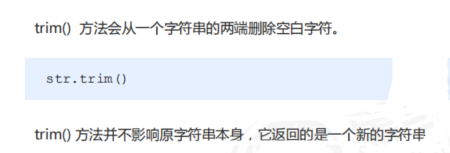
<input type="text"> <button>点击</button>
<div></div>
<script>
// trim 方法去除字符串两侧空格
var str = ' an dy ';
console.log(str);
var str1 = str.trim();
console.log(str1);
var input = document.querySelector('input');
var btn = document.querySelector('button');
var div = document.querySelector('div');
btn.onclick = function() {
var str = input.value.trim();
if (str === '') {
alert('请输入内容');
} else {
console.log(str);
console.log(str.length);
div.innerHTML = str;
}
}
</script>
四、对象方法
1、Object.keys()方法 返回一个所有元素为字符串的数组
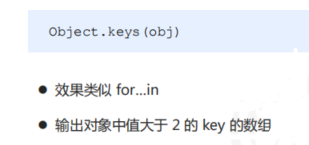
<script>
// 用于获取对象自身所有的属性
var obj = {
id: 1,
pname: '小米',
price: 1999,
num: 2000
};
var arr = Object.keys(obj);
console.log(arr);
arr.forEach(function(value) {
console.log(value);
})
</script>
2、Object.defineProperty()定义对象中新属性或修改原有的属性


<script>
// Object.defineProperty() 定义新属性或修改原有的属性
var obj = {
id: 1,
pname: '小米',
price: 1999
};
// 1. 以前的对象添加和修改属性的方式
// obj.num = 1000;
// obj.price = 99;
// console.log(obj);
// 2. Object.defineProperty() 定义新属性或修改原有的属性
Object.defineProperty(obj, 'num', {
value: 1000,
enumerable: true
});
console.log(obj);
Object.defineProperty(obj, 'price', {
value: 9.9
});
console.log(obj);
Object.defineProperty(obj, 'id', {
// 如果值为false 不允许修改这个属性值 默认值也是false
writable: false,
});
obj.id = 2;
console.log(obj);
Object.defineProperty(obj, 'address', {
value: '中国山东蓝翔技校xx单元',
// 如果只为false 不允许修改这个属性值 默认值也是false
writable: false,
// enumerable 如果值为false 则不允许遍历, 默认的值是 false
enumerable: false,
// configurable 如果为false 则不允许删除这个属性 不允许在修改第三个参数里面的特性 默认为false
configurable: false
});
console.log(obj);
console.log(Object.keys(obj));
delete obj.address;
console.log(obj);
delete obj.pname;
console.log(obj);
Object.defineProperty(obj, 'address', {
value: '中国山东蓝翔技校xx单元',
// 如果只为false 不允许修改这个属性值 默认值也是false
writable: true,
// enumerable 如果值为false 则不允许遍历, 默认的值是 false
enumerable: true,
// configurable 如果为false 则不允许删除这个属性 默认为false
configurable: true
});
console.log(obj.address);
</script>