React学习
React生命周期
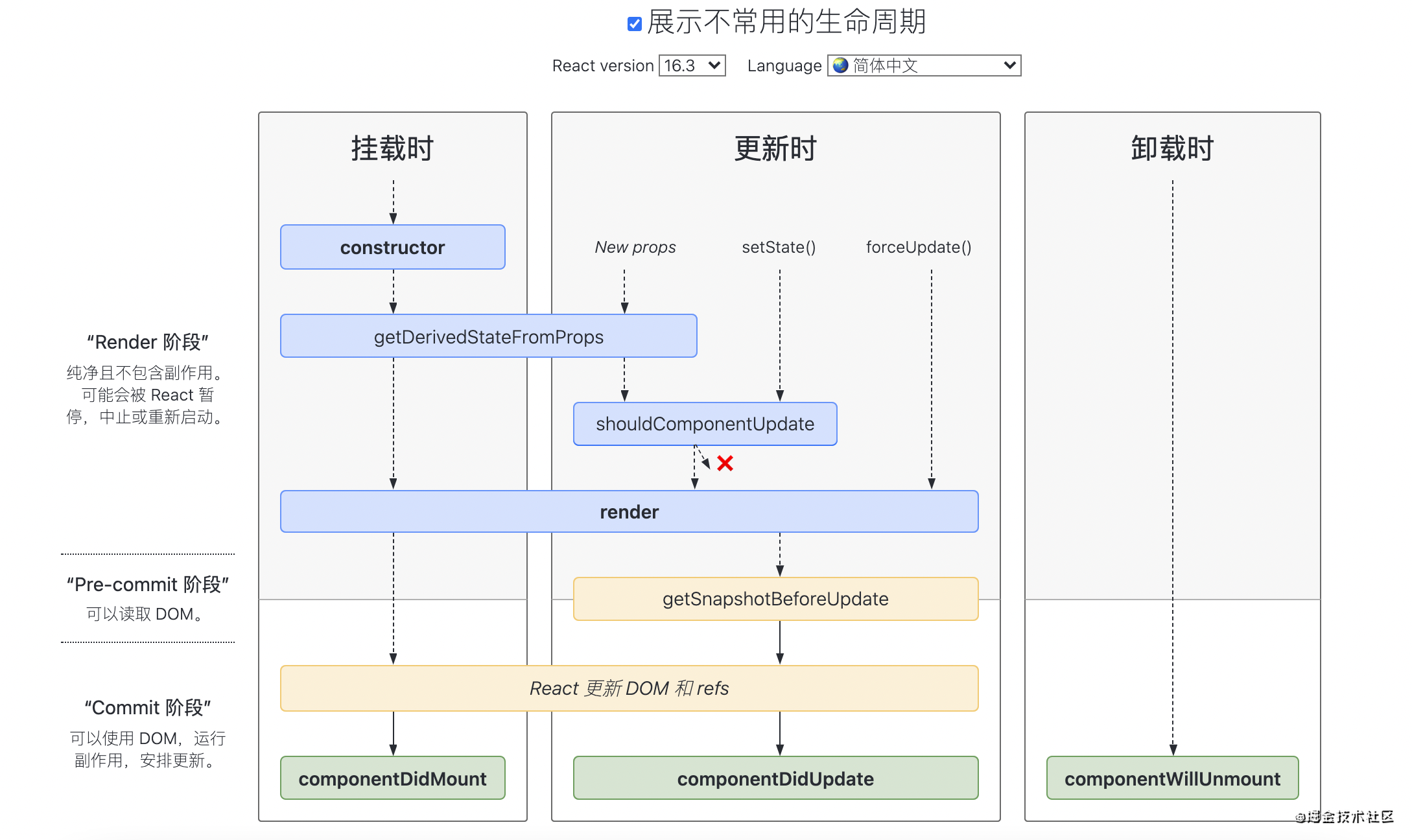
初始化执行顺序:constructor、componentWillMount、render渲染、componentDidMount、shouldComponentUpdate(prevProps, prevState)、componentWillUpdate(prevProps, prevState) 、componentDidUpdate(prevProps, prevState)
state改变执行顺序:shouldComponentUpdate(prevProps, prevState)、componentWillUpdate、render渲染、componentDidUpdate(prevProps, prevState)
- 一般在componentDidMount执行副作用,如异步请求,设置state。
static getDerivedStateFromProps
-
参数及返回值
static getDerivedStateFromProps(nextProps,prevState)参数:接收新的props和之前的state
返回值:返回一个对象来更新 state,或者返回 null 不更新 state。
-
触发时机:在组件实例化、接收到新的
props、组件state更新时会被调用 -
作用:将父组件传递过来的 props 映射到子组件的
state上面 -
配合
componentDidUpdate,可以覆盖componentWillReceiveProps的所有用法
componentWillReceiveProps
-
参数及返回值
componentWillReceiveProps(nextProps) -
触发时机:初始化render的时候不会执行,在组件接受到新的props时被触发
-
作用:一般用于父组件状态更新时子组件的重新渲染。
shouldComponentUpdat
询问组件是否需要更新,true更新,false不更新
使用场景
1、外部props改变,需要再次执行请求数据、改变state等。
- 使用
componentWillReceiveProps,this.props和nextProps的某个属性进行比较,发生改变,this.setState或请求数据。
componentWillReceiveProps(nextProps) {
// 当父组件的 props 改变时,重新请求数据
if (nextProps.id !== this.props.id) {
this.setState({externalData: null});
this._loadAsyncData(nextProps.id);
}
}
getDerivedStateFromProps+componentDidUpdate加载数据
使用getDerivedStateFromProps 比较nextProps与prevState的某个属性进行比较,发生变化,修改state的某个属性为初始值,并将比较的props属性放入state中
在componentDidUpdate,判断如果state的某个属性为初始值,加载数据。
React组件通信
父传子:props、onRef
子传父:自定义事件携带参数
跨层级组件通信:Context
Context
Consumer中的值等价于组件树上方离这个 context 最近的 Provider 提供的 value 值,如果没有则为其 defalut 值
const { Consumer, Provider } = React.createContext((defaultValue)
// Father
<Provider value={this.state.info}>
<div>
<p>{this.state.info}</p>
<Son />
</div>
</Provider>
//GrandSon
<Consumer>
{(info) => (
// 通过 Consumer 中可以直接获取祖父组件的值
<div>
<p>祖父组件的值:{info}</p>
</div>
)}
</Consumer>
onRef
通过props将子组件的组件实例通过参数传递,回调给父组件,拿到子组件实例后可以调用其方法为所欲为啦~
//Father
sonRef = (ref) => {
this.child = ref // 在这里拿到子组件的实例
}
render() {
return (
<div>
<Son onRef={this.sonRef} />
</div>
)
}
//Son
componentDidMount() {
this.props.onRef(this) // 在这将子组件的实例传递给父组件
}
React路由
react-router 包含 3 个,分别为react-router、react-router-dom 和 react-router-native。
包含三种基础组件:
路由组件: <BrowserRouter> 和 <HashRouter>
路由匹配组件: <Route> 和 <Switch>
导航组件: <Link>, <NavLink>, 和 <Redirect>
路由组件
-
BrowserRouter:浏览器的路由方式,也就是使用HTML5提供的history API( pushState , replaceState 和 popstate 事件) 来保持UI和url的同步。这种方式在react开发中是经常使用的路由方式,但是在打包后,打开会发现访问不了页面,所以需要通过配置nginx解决或者后台配置代理。 -
HashRouter:在路径前加入#号成为一个哈希值,Hash模式的好处是,再也不会因为我们刷新而找不到我们的对应路径,但是链接上面会有#/。在vue开发中,经常使用这种方式。
导航组件
<Link>,在 html 页面会被渲染为一个a标签:
<Link to='/'>Home</Link>
// <a href='/'>Home</a>
<Redirect>,强制跳转到某个页面
<Redirect to='/login' />
状态管理
前言:
一个组件的状态有两种方式改变:
- 来自父组件的 props 改变了,那么这个组件也会重新渲染
- 自身有 state,自身的 state 可以通过
this.setstate方法改变
redux
redux用于react的状态管理,将整个应用状态存储在store中,并且只有一个store,组件可以派发(dispatch)行为(action)给store,而不是直接通知其它组件;其它组件可以通过订阅store中的状态(state)来刷新自己的视图。
规则
-
State 是只读的,唯一修改它的方式是 actions。
-
更新的唯一方式:dispatch(action) -> reducer -> new state。
-
Reducer 函数必须是“纯”的,不能修改它的参数,也不能有副作用
state、action、reducer、store
1、state:数据集合
2、action
Dsipatch一些Actions来改变State
Redux Action
具有 type 属性的普通对象就被称为 action,一般type属性为简单字符串且大写
{
type: "INCREMENT",
}
Redux Dispatch
每一次调用 dispatch 最终都会调用 reducer,故我们只需在reducer中处理Actions
import { createStore } from "redux";
const defaultState = { count: 0 };
function reducer(state = defaultState, action) {
console.log("reducer", state, action);
switch (action.type) {
case "INCREMENT":
return {
count: state.count + 1
};
case "DECREMENT":
return {
count: state.count - 1
};
case "RESET":
return {
count: 0
};
default:
return state;
}
}
const store = createStore(reducer);
store.dispatch({ type: "INCREMENT" });
store.dispatch({ type: "DECREMENT" });
store.dispatch({ type: "RESET" });
//输出
reducer {count: 0}{type: "INCREMENT"}
reducer {count: 1}{type: "INCREMENT"}
reducer {count: 2}{type: "DECREMENT"}
reducer {count: 1}
{type: "RESET"}
3、reducer
接收当前 state 和一个 action,然后返回 newState
- reducer 绝不能返回 undefined。
- reducer 必须是纯函数,也就是不能修改他们的参数:state,也不能有副作用。
function reducer(state, action) {
console.log("reducer", state, action);
return state;
}
const store = createStore(reducer);
4、store
let store = createStore(reducers);
store的职责:
- 维持应用的 state;
- 提供 getState() 方法获取 state;
- 提供 dispatch(action) 方法更新 state;
- 通过 subscribe(listener) 注册监听器;
- 通过 subscribe(listener) 返回的函数注销监听器。
根据上面,我们创建好了一个很小的带有 reducer 的 store,当接收到 action 时它知道如何更新 state,此时我们需要将Redux连接到React上
react-redux库的核心
- < Provider store>
- connect([mapStateToProps], [mapDispatchToProps], [mergeProps], [options])
Provider组件
使用:引入Provider,将组件中的内容包裹起来,store以props形式传递
const store = createStore(reducer);
<Provider store={store}>
<Counter />
</Provider>
connect函数
connect函数,从Redux内部取出整个state,传入mapStateToProps中。connect是一个高阶函数(HOC),调用它时会返回一个函数。然后调用返回的函数传入一个组件时,它会返回一个新(包装的)组件。connect除了传递state,它还从 store 传递了dispatch函数,我们可以调用props.dispatch(action)
function mapStateToProps(state) {
return {
count: state.count
};
}
function Counter(props) {
const increment = () => {
props.dispatch({ type: "INCREMENT" });
};
const decrement = () => {
props.dispatch({ type: "DECREMENT" });
};
return (
<div className="counter">
<h2>Counter</h2>
<div>
<button onClick={decrement}>-</button>
<span>{props.count}</span>
<button onClick={increment}>+</button>
</div>
</div>
);
}
export default connect(mapStateToProps)(Counter);
好习惯:actions单独一个js文件,定义为常量,引入这些action名词代替手写字符串。
//actions.js
export const INCREMENT = "INCREMENT";
export const DECREMENT = "DECREMENT";
export const RESET = "RESET";
//Counter.js
import { INCREMENT, DECREMENT, RESET } from "./actions";
const increment = () => {
props.dispatch({ type: INCREMENT });
};
Redux Action 生成器
//actions.js
export const INCREMENT = "INCREMENT";
export const DECREMENT = "DECREMENT";
export function increment() {
return { type: INCREMENT };
}
export const decrement = () => ({ type: DECREMENT });
//Counter.js
import { increment, decrement } from './actions';
increment = () => {
this.props.dispatch(increment()); // << 在这使用
};
不要 dispatch(increment) 🚫
应该 dispatch(increment()) ?
mapStateToProps工作机制
mapStateToProps 返回的对象以 props 形式传给组件,是从State到Props的映射。
function mapStateToProps(state) {
return {
count: state.count
};
}
export default connect(mapStateToProps)(Counter);
mapDispatchToProps工作机制
import { increment, decrement } from './actions';
//Counter
increment = () => {
// 我们可以调用 `increment` prop,
// 它会 dispatch action:
this.props.increment();
}
decrement = () => {
this.props.decrement();
}
const mapDispatchToProps = {
increment,
decrement
};
export default connect(mapStateToProps, mapDispatchToProps)(Counter);
使用 Redux Thunk 获取数据
“thunk” 是(少见)指被其它函数作为返回值的函数。
Action 生成器返回的函数接收两个参数:dispatch 函数和 getState。
function doStuff() {
return function(dispatch, getState) {
// 在这里 dispatch actions
// 或者获取数据
// 或者该干啥干啥
}
}
安装 Redux Thunk
npm install --save redux-thunk
nt,
decrement
};
export default connect(mapStateToProps, mapDispatchToProps)(Counter);
使用 Redux Thunk 获取数据
"thunk" 是(少见)指被其它函数作为返回值的**函数**。
Action 生成器返回的函数接收两个参数:`dispatch` 函数和 `getState`。
```js
function doStuff() {
return function(dispatch, getState) {
// 在这里 dispatch actions
// 或者获取数据
// 或者该干啥干啥
}
}
安装 Redux Thunk
npm install --save redux-thunk