CompC的代码:
<template>
<div>
<button @click="sendAjax">发送ajax请求</button>
//如果user有值就展示,没值就不展示,因为初次进来user没有值
<div v-if="user">
<p>姓名:{{user.name}}</p>
<p>介绍:{{user.bio}}</p>
<p>头像:<img :src="user.avatar_url" alt="" style="width:100px;height:100px"></p>
</div>
<button @click="sendGet">参数传递</button>
</div>
</template>
<script>
//导入axios模块
// import axios from 'axios'
export default{
data(){
return{
user:null
}
},
methods:{
// sendAjax(){
// // let p = axios.get('https://gitee.com/api/v5/users/tangyang8942')
// let p = this.$http.get('https://gitee.com/api/v5/users/tangyang8942')
// //请求成功之后
// .then(res =>{//相应对象
// console.log(res.data)
// this.user=res.data
// })
// //请求失败之后
// .catch(err => {
// console.log(err)
// })
// console.log(p)
// }
//服务器后台配置跨域访问
//前台解决跨域访问
sendGet(){
this.$http.get('/api/toutiao/index',{
params:{
key:'b7cfd84383296b8284dc98ee70ac253e',
type:'top'
}
}).then(res =>{
console.log(res)
}).catch(err =>{
console.log(err)
})
}
}
}
</script>
<style lang="less">
</style>
vue.config.js
//导出内部的配置项
module.exports = {
//这表示在测试服务器就是'http://localhost:8888/',打包之后就是'http://localhost:8888//shop/'
publicPath:process.env.NODE_ENV==='production' ? '/shop/' : '/',
//项目访问基础url
// publicPath:'/',
//开发服务器的配置
devServer:{
port:8888,
//在前端构建代理服务器,进行请求的转发,实现跨域访问
//编辑vue.config.js.添加代理服务器配置,开发阶段有效
proxy:{
'/api':{ //所有以/api开头的请求都被代理转发
target:'http://v.juhe.cn', //转发目标服务器
changeOrigin:true, //是否需要?
ws:true, //启动websocket代理
secure:false, //如果是https请求,则需要配置
pathRewrite:{ //重写服务器地址,去掉/api
'^/api':''
},
//输出日志
logLevel:'debug' //开启调试模式
}
}
}
}有一个小bug:
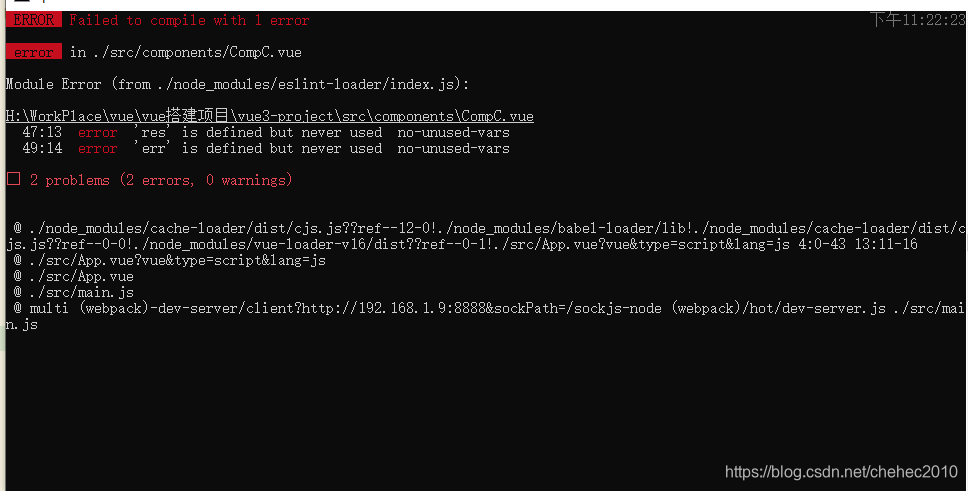
 ?
?
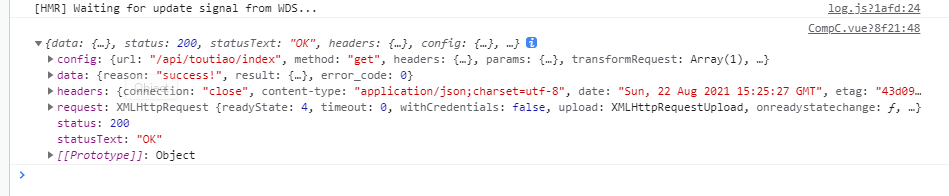 ?
?
跨域访问,一般都在服务器段进行配置,前段的配置只是在开发阶段可以,具体配置:
//开发服务器的配置
?? ?devServer:{
?? ??? ?port:8888,
?? ??? ?//在前端构建代理服务器,进行请求的转发,实现跨域访问
?? ??? ?//编辑vue.config.js.添加代理服务器配置,开发阶段有效
?? ??? ?proxy:{
?? ??? ??? ?'/api':{ ?//所有以/api开头的请求都被代理转发
?? ??? ??? ??? ?target:'http://v.juhe.cn', ?//转发目标服务器
?? ??? ??? ??? ?changeOrigin:true, ?//是否需要?
?? ??? ??? ??? ?ws:true, ? ?//启动websocket代理
?? ??? ??? ??? ?secure:false, //如果是https请求,则需要配置
?? ??? ??? ??? ?pathRewrite:{ //重写服务器地址,去掉/api
?? ??? ??? ??? ??? ?'^/api':''
?? ??? ??? ??? ?},
?? ??? ??? ??? ?//输出日志
?? ??? ??? ??? ?logLevel:'debug' ?//开启调试模式
?? ??? ??? ?}
?? ??? ?}
?? ?}?
Axios的具体的使用:
<template>
<div>
<!-- <button @click="sendAjax">发送ajax请求</button>
//如果user有值就展示,没值就不展示,因为初次进来user没有值
<div v-if="user">
<p>姓名:{{user.name}}</p>
<p>介绍:{{user.bio}}</p>
<p>头像:<img :src="user.avatar_url" alt="" style="width:100px;height:100px"></p>
</div> -->
<button @click="sendGet">get方法</button>
<button @click="sendPsot">post方法</button>
<button @click="sendSimple">使用async和await简化axios的写法</button>
</div>
</template>
<script>
//导入axios模块
// import axios from 'axios'
//可以把传递的字符串变换为对象
import qs from 'qs'
export default{
data(){
return{
user:null
}
},
methods:{
// sendAjax(){
// // let p = axios.get('https://gitee.com/api/v5/users/tangyang8942')
// let p = this.$http.get('https://gitee.com/api/v5/users/tangyang8942')
// //请求成功之后
// .then(res =>{//相应对象
// console.log(res.data)
// this.user=res.data
// })
// //请求失败之后
// .catch(err => {
// console.log(err)
// })
// console.log(p)
// }
//服务器后台配置跨域访问
//前台解决跨域访问
sendGet(){
this.$http.get('/api/toutiao/index',{
params:{
key:'b7cfd84383296b8284dc98ee70ac253e',
type:'top'
}
}).then(res =>{
console.log(res)
}).catch(err =>{
console.log(err)
})
},
sendPsot(){
this.$http.post('/api/toutiao/index',qs.stringify({
key:'b7cfd84383296b8284dc98ee70ac253e',
type:'top'
})).then(res=>{
console.log(res)
}).catch(err =>{
console.log(err)
})
},
//直接拿到对应的结果,异步的写法转换为同步的写法
async sendSimple(){
const {data}=await this.$http.post('/api/toutiao/index',qs.stringify({
key:'b7cfd84383296b8284dc98ee70ac253e',
type:'top'
}))
console.log(data)
}
}
}
</script>
<style lang="less">
</style>
?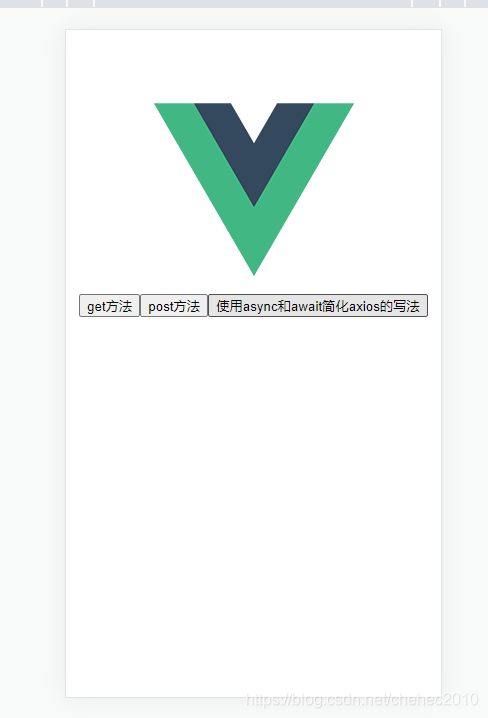
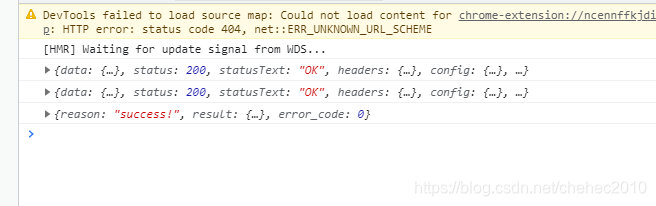 ?
?
?
