文章目录
bootstrap-table官方教程
为了有更好的代入感,所以先看截图
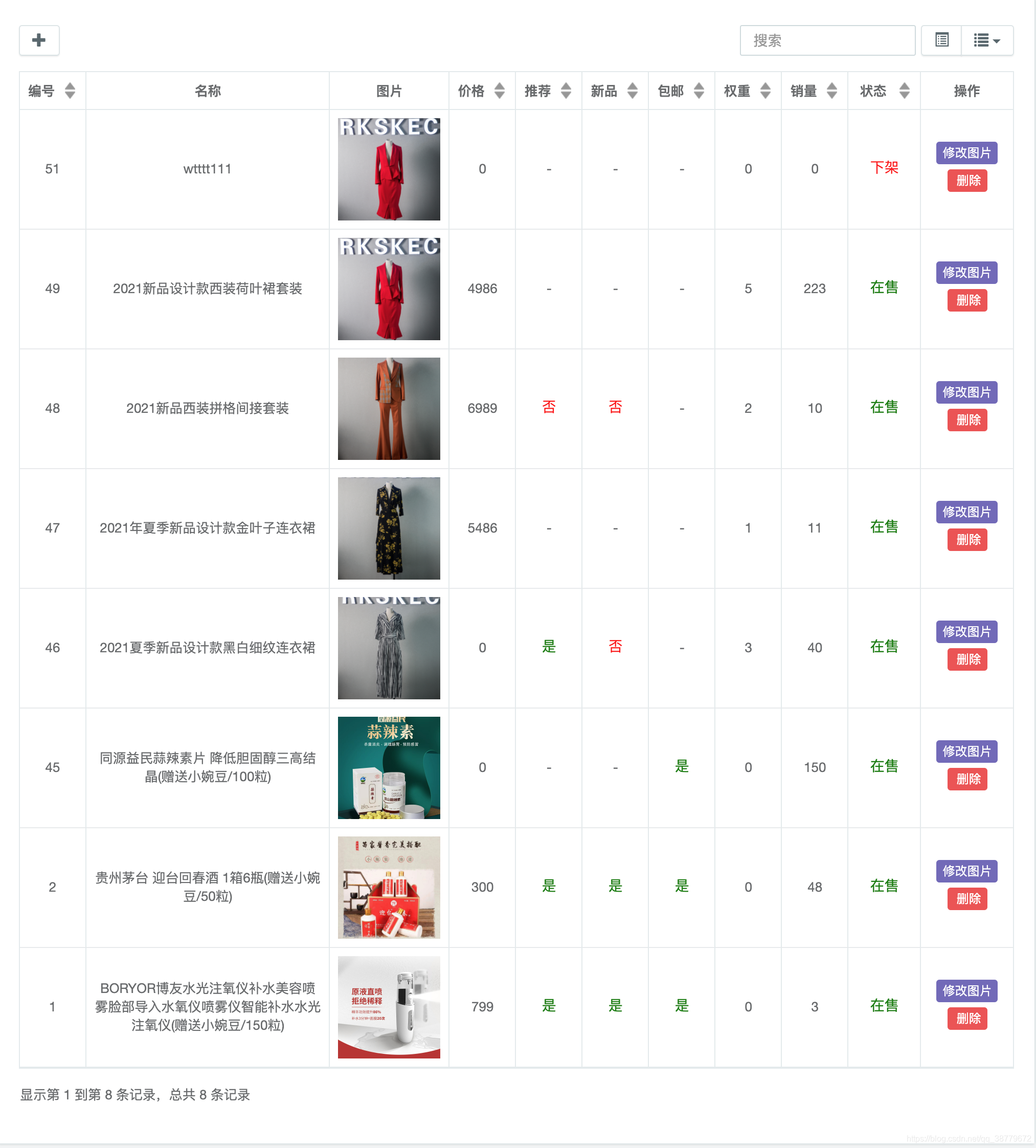
一、初始化
table.html
<table id="table" data-mobile-responsive="false">
table.js
(function() {
init(); /// 初始化数据
$('#table').bootstrapTable({
search: true, /// 搜索
cache:false, /// 是否缓存
clickToSelect:true, /// 可点击
pageSize: 15, /// 每页数量
pageNumber: 1, /// 初始页
pagination: true, /// 分页
showToggle: true, /// 是否显示详细视图和列表视图的切换按钮
showColumns: true, /// 是否显示所有列
iconSize: 'outline', /// 自适应图标大小
toolbar: '#sliderToolbar', /// 绑定自定义bar
icons: {
refresh: 'glyphicon-repeat', /// 刷新按钮
toggle: 'glyphicon-list-alt', /// 切换视图按钮
columns: 'glyphicon-list' /// 选择列按钮
},
columns: [{ /// 所有列
field: 'id', /// 根据数据对应的字段
title: '编号', /// 显示的名称
align: 'center', /// 居中
sortable: true, /// 展示排序
}, {
field: 'name',
title: '名称',
align: 'center'
}, {
field: 'cover',
title: '图片',
align: 'center',
formatter:function(value,row,index){
/// 首先判断是否含有http,如果含有,则相应的渲染成图片
if(value.indexOf("http") != -1){
return '<img src="' + value + '" height="100px" width="100px"/>';
} else {
return '<span>' + value + '</span>';
}
}
}, {
field: 'price',
title: '价格',
align: 'center',
sortable: true,
}, {
field: 'is_rec',
title: '推荐',
align: 'center',
sortable: true,
formatter:function(value,row,index){
if(value == 1){
return '<a class="btn" style="color: green">是</a>';
}
if(value == 2){
return '<a class="btn" style="color: red">否</a>';
}
}
}, {
field: 'is_new',
title: '新品',
align: 'center',
sortable: true,
formatter:function(value,row,index){
if(value == 1){
return '<a class="btn" style="color: green">是</a>';
}
if(value == 2){
return '<a class="btn" style="color: red">否</a>';
}
}
}, {
field: 'is_post',
title: '包邮',
align: 'center',
sortable: true,
formatter:function(value,row,index){
if(value == 1){
return '<a class="btn" style="color: green">是</a>';
}
if(value == 2){
return '<a class="btn" style="color: red">否</a>';
}
}
}, {
field: 'sort',
title: '权重',
align: 'center',
sortable: true,
}, {
field: 'sales',
title: '销量',
align: 'center',
sortable: true,
}, {
field: 'status',
title: '状态',
align: 'center',
sortable: true,
formatter:function(value,row,index){
if(value == 1){
return '<a class="btn" style="color: green">在售</a>';
}
if(value == 2){
return '<a class="btn" style="color: red">下架</a>';
}
}
}, {
field: 'operate',
title: '操作',
align: 'center',
formatter:function(value,row,index){
return '\
<a href="check_good.html" class="btn btn-xs btn-primary J_menuItem"><i class="fa fa-delete"></i>修改图片</a>\
<a id="deleteRow" class="btn btn-xs btn-danger"><i class="fa fa-delete"></i> 删除</a>\
';
},
/// cell内监听事件
events: {
'click #deleteRow': function (e, value, row, index) {
deleteRow(row.id)
},
}
}],
/// 点击每个cell的响应事件,这里只处理field为name、price、sort的列
/// field:列名,如id
/// value:cell值
/// row:当前行
/// $element:cell的dom结点
onClickCell: function(field, value, row, $element) {
if (field == "name" || field == "price" || field == "sort") {
$element.attr('contenteditable', true); /// 使其可编辑
$element.blur(function() {
let index = $element.parent().data('index'); /// 获取row下标
let tdValue = $element.html(); /// 获取cell内显示值
saveData(index, field, tdValue, row); /// 调用方法来更新表格
})
}
}
});
})();
二、使用请求后接口数据
全局变量
var goodList;
init()
function init(){
"use strict";
$('#table').bootstrapTable("showLoading"); /// 显示正在加载
var datas = JSON.stringify({"cur_page" : 1, "page_size" : page_size}); /// 请求参数
$.ajax({
url: baseUrl+"/admin/shop/list",
method: "post",
data: datas,
success: function(rs){
goodList = rs.data.datas
$('#table').bootstrapTable('load', goodList); /// 将获取到的数据加载到table
$('#table').bootstrapTable('refresh'); /// 刷新table
$('#table').bootstrapTable("hideLoading"); /// 隐藏加载状态
},
error:function(d){
console.log(d)
}
})
};
三、行操作
1. 请求完接口,前端过滤删除的row
deleteRow()
function deleteGood(id){
var datas = JSON.stringify({"id" : id});
$.ajax({
url: baseUrl+"/admin/shop/del",
method: "post",
data: datas,
success: function(rs){
if(rs.code == 0){
/// 前端过滤删除的row,避免再次请求接口
var newGoodList = goodList.filter((item, i) => item['id'] != id)
$('#table').bootstrapTable('load', newGoodList);
$('#table').bootstrapTable('refresh');
$('#table').bootstrapTable("hideLoading");
}
},
error:function(d){
console.log(d)
}
})
}
2. 请求完接口,前端手动修改row
saveData()
function saveData(index, field, value, row) {
"use strict";
$('#table').bootstrapTable('updateCell', { /// 更新单元格
index: index, //行索引
field: field, //列名
value: value //cell值
})
var map = {"id" : row.id};
if(field == "price" || field == "sort"){
value = Number(value);
}
map[field] = value; /// 不可使用{field: value},这种定义下键不可为变量
var datas = JSON.stringify(map); /// 对象转json字符串
$.ajax({
url: baseUrl+"/admin/shop/edit",
method: "post",
data: datas,
success: function(rs){
if(rs.code != 0){
alert("修改失败!"+rs.data)
}
},
error:function(d){
console.log(d)
}
})
}
四、总结
1. 解决BUG: 开启sort后不显示箭头符号
直接引用即可
.fixed-table-container thead th .sortable {
background-image: url('img/sort_sort.png');
background-size: 10px 16px;
cursor: pointer;
background-position: right;
background-repeat: no-repeat;
padding-right: 20px;
margin-right: 10px;
}
.fixed-table-container thead th .asc {
background-image: url('img/sort_asc.png');
background-size: 10px 16px;
cursor: pointer;
background-position: right;
background-repeat: no-repeat;
padding-right: 20px;
margin-right: 10px;
}
.fixed-table-container thead th .desc {
background-image: url('img/sort_desc.png');
background-size: 10px 16px;
cursor: pointer;
background-position: right;
background-repeat: no-repeat;
padding-right: 20px;
margin-right: 10px;
}



2. 监听每个cell点击事件
onClickCell: function(field, value, row, $element) {
if (field == "name" || field == "price" || field == "sort") { /// 可编辑的行
$element.attr('contenteditable', true); /// 使其可编辑
$element.blur(function() {
let index = $element.parent().data('index'); /// 获取row下标
let tdValue = $element.html(); /// 获取cell内显示值
saveData(index, field, tdValue, row); /// 调用方法来更新表格
})
}
}
3. 更新某cell数据
$('#table').bootstrapTable('updateCell', { /// 更新单元格
index: index, //行索引
field: field, //列名
value: value //cell值
})
4. 更新某行数据
$('#table').bootstrapTable('updateRow', { /// 更新单元格
index: index, //行索引
row: row
})
5. 自定义列样式
{
field: 'is_post',
title: '包邮',
align: 'center',
sortable: true,
formatter:function(value, row, index){
if(value == 1){
return '<a class="btn" style="color: green">是</a>';
}
if(value == 2){
return '<a class="btn" style="color: red">否</a>';
}
}
}
6. 重新加载数据
$('#table').bootstrapTable('load', []);
$('#table').bootstrapTable('refresh');
7. 显示或隐藏加载状态
$('#table').bootstrapTable("showLoading");
/// 这里可以去请求数据
$('#table').bootstrapTable("hideLoading");