MVVM模式

下图不仅概括了MVVM模式(Model-View-ViewModel),还描述了在Vue.js中ViewModel是如何和View以及Model进行交互的。
ViewModel是Vue.js的核心,它是一个Vue实例。Vue实例是作用于某一个HTML元素上的,这个元素可以是HTML的body元素,也可以是指定了id的某个元素。
当创建了ViewModel后,双向绑定是如何达成的呢?
首先,我们将上图中的DOM Listeners和Data Bindings看作两个工具,它们是实现双向绑定的关键。
从View侧看,ViewModel中的DOM Listeners工具会帮我们监测页面上DOM元素的变化,如果有变化,则更改Model中的数据;
从Model侧看,当我们更新Model中的数据时,Data Bindings工具会帮我们更新页面中的DOM元素。
1.vue.js
<!--1.导入vue.js-->
<script src="https://cdn.jsdelivr.net/npm/vue@2.5.21/dist/vue.min.js"></script>
- 1
- 2
2.绿色剪头为绑定(模块化),红色箭头方法将鼠标放在“测试1111”上,会显示hello vue
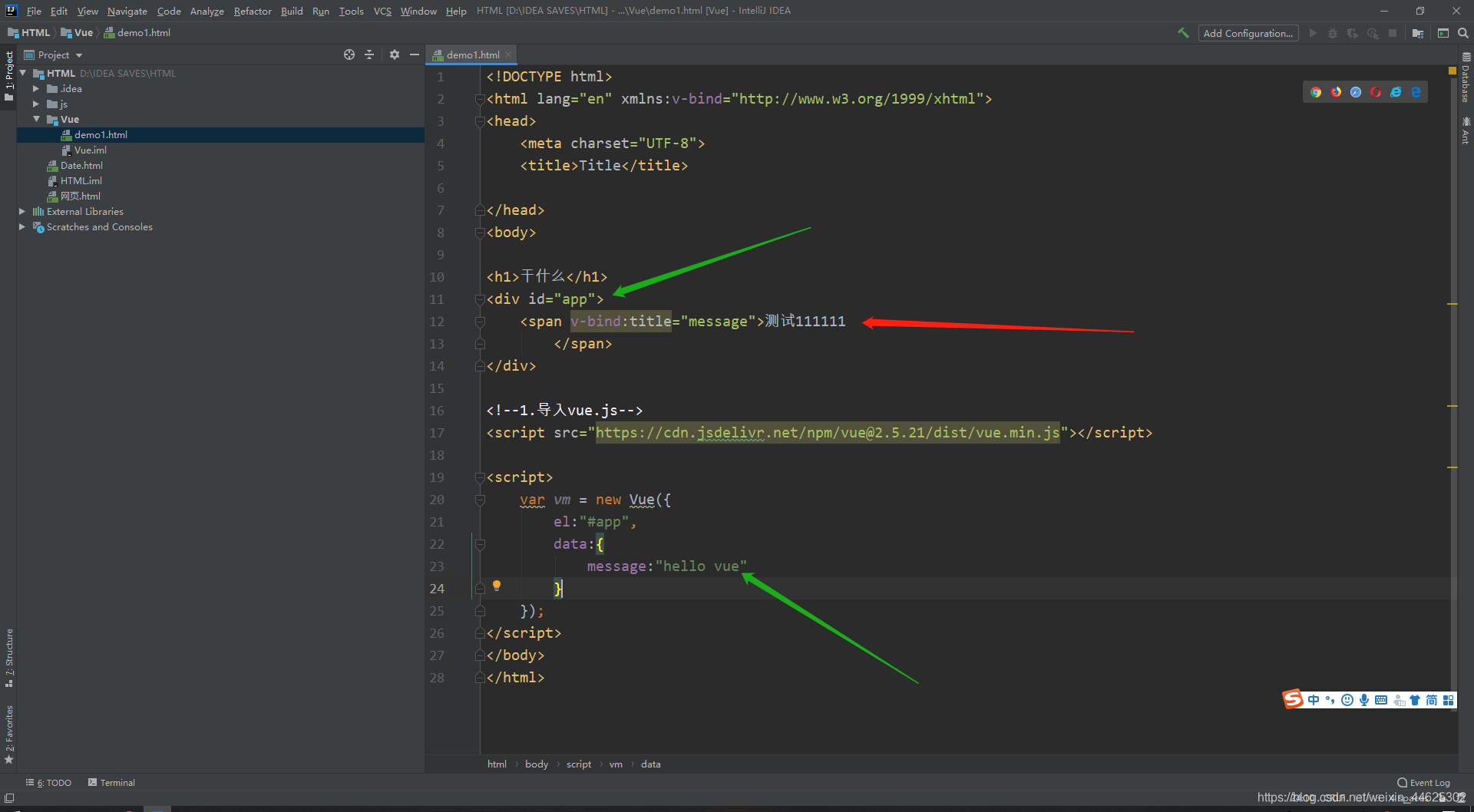
3.判断
<h1 v-if="ok">yes</h1>
<h1 v-else>no</h1>
- 1
- 2
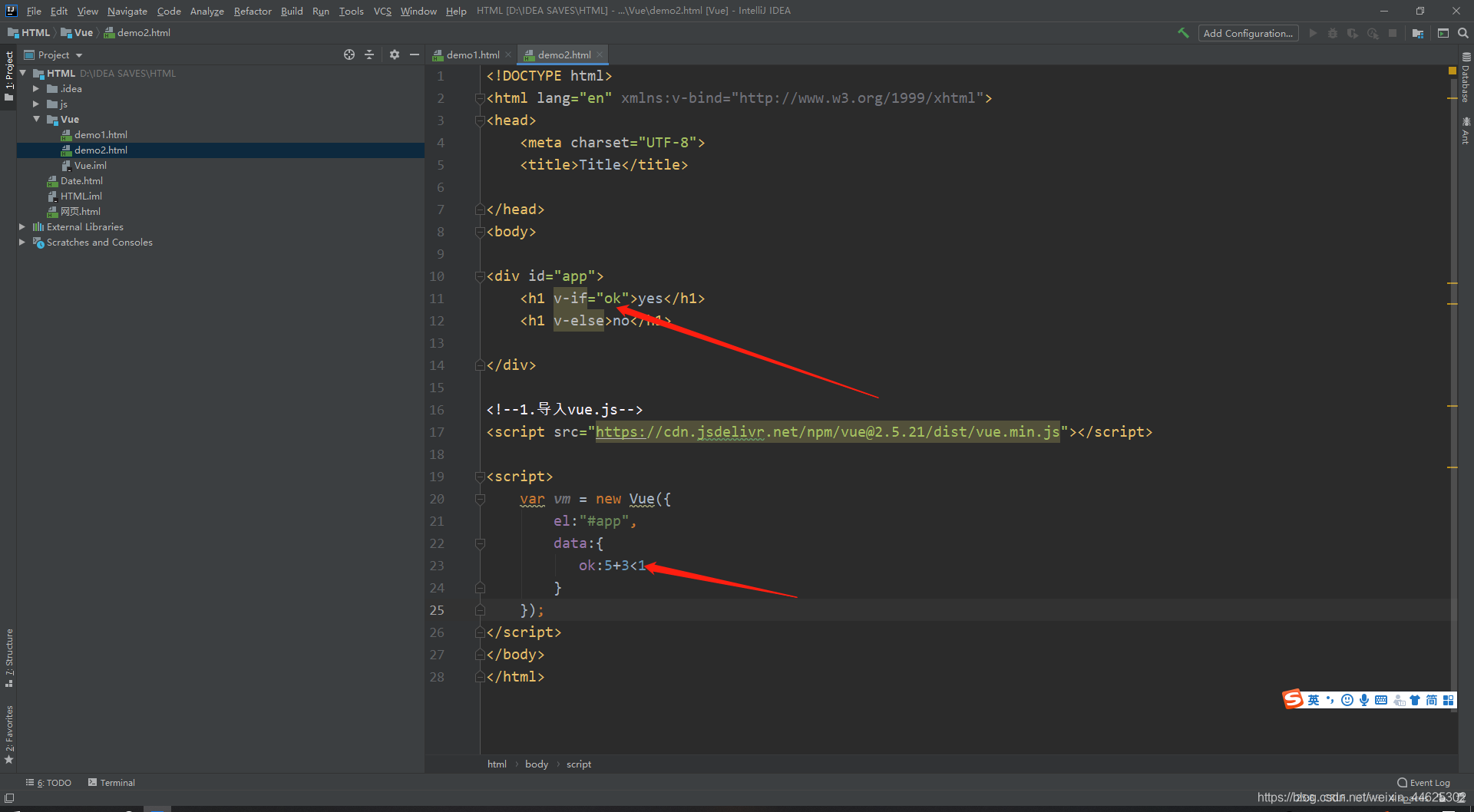
<body>
<div id="app">
<h1 v-if="type==='a'">a</h1>
<h1 v-else-if="type==='b'">b</h1>
<h1 v-else>c</h1>
</div>
<!--1.导入vue.js-->
<script src="https://cdn.jsdelivr.net/npm/vue@2.5.21/dist/vue.min.js"></script>
<script>
var vm = new Vue({
el:"#app",
data:{
type:'a'
}
});
</script>
</body>
- 1
- 2
- 3
- 4
- 5
- 6
- 7
- 8
- 9
- 10
- 11
- 12
- 13
- 14
- 15
- 16
- 17
- 18
- 19
- 20
- 21
4.遍历数组
<div id="app">
<li v-for ="item in items">
{{item.message}}
</li>
</div>
<!--1.导入vue.js-->
<script src="https://cdn.jsdelivr.net/npm/vue@2.5.21/dist/vue.min.js"></script>
<script>
var vm = new Vue({
el:"#app",
data:{
items:[
{message: 'xyj'},
{message: 'xyj2'}
]
}
});
</script>




举报

