一、在官网中下载文件 https://linkingvision.cn/product/h5stream



下载 release 最新版本
二、解压后 第一次运行 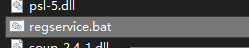
文件, 只在刚安装时运行一次。
三、如需修改端口请找到 conf/h5ss.conf 这个文件。
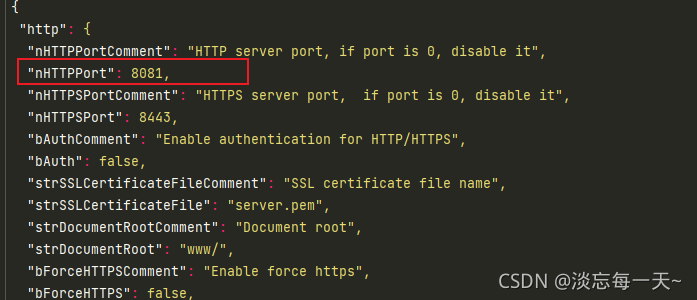
四、运行 h5ss.bat 文件启动服务。
五、访问网址 : http://localhost:8081 能访问到登录页安装成功。 admin 12345
六、引入文件
https://github.com/linkingvision/h5svue/tree/master/src/assets
h5splayer.js
h5splayerhelper.js
七、登录后查看接口api
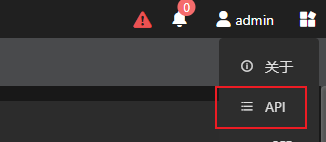
八、调用登录 获取 strSession
九、登录成功后调用 AddSrcRTSP 接口添加流地址。
十、根据添加的 token 播放视频流
<div class="h5videowrapper h5container">
<video class="h5video" id="h5sVideoid" controls></video>
</div>
export default {
name: 'video-player',
data() {
return {
// 视频参数
videoid: this.h5videoid,
h5handler: undefined,
currtoken: undefined,
ptzshow: false,
proto: 'WS',
strSession : undefined,
http_video : undefined,
}
},
created() {
// 设置 rtsp 转码请求地址
this.$data.http_video = axios.create({
baseURL : 'http://localhost/:8081',
timeout : '6000',
})
},
// 页面销毁前执行
beforeDestroy() {
if (this.h5handler !== undefined) {
this.h5handler.disconnect()
delete this.$data.h5handler
this.$data.h5handler = undefined
}
this.$data.currtoken = undefined
},
methods: {
// 点击连接直播
connectClick() {
// 获取转码服务器 session
if (!this.$data.strSession) {
this.$data.http_video.get('/api/v1/Login?user=admin&password=' + md5('12345')).then((res) => {
if (res.status === 200) {
this.$data.strSession = res.data.strSession;
this.connectController('rtsp://wowzaec2demo.streamlock.net/vod/mp4:BigBuckBunny_115k.mov')
}
}).catch((err) => {
this.$message({
type: 'error',
message: '操作失败,请稍后重试!'
})
});
} else {
this.connectController('rtsp://wowzaec2demo.streamlock.net/vod/mp4:BigBuckBunny_115k.mov')
}
},
connectController(rtsp) {
let str = 自定义token;
this.$data.http_video.get('/api/v1/DelSrc?token='+str+'&session='+this.$data.strSession).then((res) => {
this.$data.http_video.get('/api/v1/AddSrcRTSP?name='+str+'&token='+str+'&user=admin&password='+ md5('12345') +'&url=' + rtsp).then((res) => {
if (res.status === 200) {
this.PlayVideo(str);
}
});
});
},
PlayVideo(token) {
if (this.h5handler !== undefined) {
this.h5handler.disconnect()
delete this.h5handler
this.h5handler = undefined
}
this.currtoken = token
var root = process.env.API_ROOT
var wsroot = process.env.WS_HOST_ROOT
if (root === undefined) {
root = window.location.protocol + '//' + window.location.host + window.location.pathname
}
if (wsroot === undefined) {
wsroot = window.location.host
}
var conf1 = {
videoid: 'h5sVideoid',
protocol: window.location.protocol, //'http:' or 'https:'
// host: window.location.host, //'localhost:8080'
host: 'localhost:8081', //'localhost:8080'
rootpath: '/', // '/' or window.location.pathname
token: token,
hlsver: 'v1', //v1 is for ts, v2 is for fmp4
session: this.$data.strSession //session got from login
}
this.h5handler = H5sPlayerCreate(conf1)
//this.h5handler = new H5sPlayerRTC(conf);
this.h5handler.connect()
},
}
}