点击地图,可复制点击处坐标
复制功能使用vue-clipboard2,参考:https://blog.csdn.net/qq_40323256/article/details/120082557
首先下载?复制文本组件vue-clipboard2
cnpm i -S vue-clipboard2main.js中引入
import VueClipboard from 'vue-clipboard2'
Vue.use(VueClipboard)基本使用:
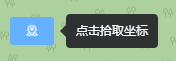


<template>
<div>
<div id="map" style="width: 100vw; height: 100vh"></div>
<LjOlPickCoordinate
:map="map"
style="position: fixed; top: 200px; left: 800px"
></LjOlPickCoordinate>
</div>
</template>
<script>
import "ol/ol.css";
import { Map, View } from "ol";
import { OSM } from "ol/source";
import { Tile as TileLayer } from "ol/layer";
import LjOlPickCoordinate from "@/components/LjOlPickCoordinate/index.vue";
export default {
components: { LjOlPickCoordinate },
data() {
return {
map: {},
};
},
mounted() {
this.initMap();
},
methods: {
// 初始化地图
initMap() {
this.map = new Map({
target: "map",
layers: [
new TileLayer({
source: new OSM(),
}),
],
view: new View({
projection: "EPSG:4326",
center: [104.29806, 30.5263],
zoom: 18,
}),
});
},
},
};
</script>LjOlPickCoordinate/index.vue:
<!--LjOlPickCoordinate-->
<template>
<div>
<div
v-if="divCoordinate.showCoordinateDiv"
:style="{ left: divCoordinate.left, top: divCoordinate.top }"
style="position: fixed; color: white; font-size: 18px"
>
{{ divCoordinate.coordinateMouse }}
</div>
<el-tooltip
class="item"
effect="dark"
:content="pickCoordinateTip"
placement="right"
>
<LjButton type="primary" size="mini" @click="pickCoordinate()"
><i class="el-icon-map-location"
/></LjButton>
</el-tooltip>
</div>
</template>
<script>
import LjButton from "@/components/LjButton/index.vue";
import { unByKey } from "ol/Observable"; //移除事件
export default {
name: "LjOlPickCoordinate",
components: { LjButton },
props: {
map: {
type: Object,
default: () => {},
},
},
data() {
return {
isPickCoordinate: false, //是否拾取坐标
event_pickCoordinate_click: {}, //拾取坐标事件 click
pickCoordinateTip: "点击拾取坐标",
event_pickCoordinate_pointermove: {}, //拾取坐标事件 pointermove
divCoordinate: {
showCoordinateDiv: false,
left: "",
top: "",
coordinateMouse: [], //鼠标坐标
},
};
},
computed: {},
created() {},
mounted() {},
filters: {},
methods: {
//拾取坐标
pickCoordinate() {
this.isPickCoordinate = !this.isPickCoordinate;
if (this.isPickCoordinate) {
this.pickCoordinateTip = "取消坐标拾取";
this.event_pickCoordinate_click = this.map.on("click", async (e) => {
let { text } = await this.$copyText(e.coordinate);
this.$message.success(`坐标复制成功:${text}`);
});
this.event_pickCoordinate_pointermove = this.map.on(
"pointermove",
(e) => {
document.getElementById("app").style.cursor = "crosshair";
this.divCoordinate.coordinateMouse = e.coordinate;
this.divCoordinate.showCoordinateDiv = true;
this.divCoordinate.left = e.pixel[0] + 40 + "px";
this.divCoordinate.top = e.pixel[1] - 50 + "px";
}
);
} else {
this.pickCoordinateTip = "点击拾取坐标";
document.getElementById("app").style.cursor = "default";
unByKey(this.event_pickCoordinate_click);
unByKey(this.event_pickCoordinate_pointermove);
this.divCoordinate.showCoordinateDiv = false;
}
},
},
watch: {},
};
</script>