今天是教师节,我先祝各位老师节日快乐!!!
今天我和大家分享用JavaScript在网页编写一个播放器。
对于播放器,大家都不陌生,那么要怎么样才能实现它呢?
下面是我做的一个播放器的图

?
首先我们从上向下看看这个播放器,它的最上面是标题(head):我的音乐;中间是内容(body):歌曲;最下面(foot):控制音乐播放的控件。标题部分就只有标题:我的音乐,而中间内容部分是歌单,每个歌曲都有一个播放图标(音乐播放时才有)和歌曲的信息,底部部分有一些控制播放的图标、当前播放歌曲名、歌曲播放进度还有歌曲播放时长。
布局这块我们要保存结构与样式分离,结构用HTML写,样式用CSS写。
网页结构布局:我的歌曲不是直接写上去的,是加载json对象的。所以这里我写的内容部分的歌曲只是一个格式。上一首/播放、暂停/下一首的图标,我是用a标签写的,图标加在a标签背景上。歌曲播放的进度这块我是用两个div实现的,里面的一个div显示灰色当作总进度,上面的一个div显示白色当作当前歌曲播放进度。
<!DOCTYPE html>
<html lang="en">
<head>
? ?<meta charset="UTF-8">
? ?<title>Title</title>
? ?<link rel="stylesheet" href="./css/yinyue.css">
</head>
<body>
<!--整个播放器部分-->
<div class="music-list">
? ?<!--标题部分-->
? ?<div class="head">我的音乐</div>
? ?<!--内容部分-->
? ?<div class="body" id="tbody">
? ? ? ?<!--每一首歌曲的格式-->
? ? ? ?<div class="item">
? ? ? ? ? ?<!--歌曲播放时的小图标-->
? ? ? ? ? ?<div class="item-logo box11"><img src="imgs/playing.gif"></div>
? ? ? ? ? ?<!--歌曲信息-->
? ? ? ? ? ?<div class="item-name">手掌心——丁当</div>
? ? ? ?</div>
? ?</div>
? ?<!--底部部分-->
? ?<div class="foot">
? ? ? ?<!--上一首/播放、暂停/下一首的图标-->
? ? ? ?<div class="box1">
? ? ? ? ? ?<!--上一首的图标-->
? ? ? ? ? ?<a href="javascript:;" class="btn-pre"></a>
? ? ? ? ? ?<!--播放、暂停的图标-->
? ? ? ? ? ?<a href="javascript:;" class="btn-play" id="btnPlay"></a>
? ? ? ? ? ?<!--下一首的图标-->
? ? ? ? ? ?<a href="javascript:;" class="btn-next"></a>
? ? ? ?</div>
? ? ? ?<!--歌曲播放的当前时间-->
? ? ? ?<div class="box2 play-current">0.00</div>
? ? ? ?<!--歌曲播放的进度和歌曲名-->
? ? ? ?<div class="box3 mid">
? ? ? ? ? ?<!--歌曲名-->
? ? ? ? ? ?<span id="playingNmae" class="m-name">我的音乐</span>
? ? ? ? ? ?<!--歌曲播放的进度-->
? ? ? ? ? ?<div class="box31"></div>
? ? ? ? ? ?<div class="box32"><a href="" class="dot"></a></div>
? ? ? ?</div>
? ? ? ?<!--歌曲播放的总时间-->
? ? ? ?<div class="box4 play-duration">4.13</div>
? ?</div>
</div>
<script src="js/data.js"></script>
<script src="js/index.js"></script>
</body>
</html>网页样式布局:大家可以自己设置好看的字体、颜色样式。另外在设置background: url("../imgs/play-default.png") no-repeat;时注意:url里面的路径要写两个点表示退出当前目录,到根目录。还有背景要设置no-repeat(不平铺)。在用绝对定位时要遵守子绝父相原则还要注意设置z-index属性。
/*去除标签中自带的内外边距*/
* {
? ?margin: 0;
? ?padding: 0;
}
/*设置整个播放器样式:
布局是弹性盒,
水平居中,
宽度和高度,
带边框,
设置弹性盒子的弹性方向:column(垂直的竖向)
*/
.music-list {
? ?display: flex;
? ?margin: 0 auto;
? ?height: 600px;
? ?width: 400px;
? ?border: 1px solid #ccc;
? ?flex-direction: column;
}
/*设置标题部分*/
.head{
? ?flex: 1;
? ?background: #3498db;
? ?color: #fff;
? ?font: 24px "华文行楷";
? ?display: flex;
? ?/*横轴居中*/
? ?justify-content: center;
? ?/*纵轴居中*/
? ?align-items: center;
? ?border-bottom: 1px solid white;
? ?box-sizing: border-box;
}
/*设置内容部分*/
.body {
? ?flex: 7;
? ?/*超出部分隐藏*/
? ?overflow-x: hidden;
}
/*设置底部部分*/
.foot {
? ?flex: 2;
? ?display: flex;
? ?background: #3498db;
? ?color: #fff;
? ?font-size: 14px;
? ?border-top: 1px solid white;
? ?box-sizing: border-box;
}
/*设置每一首歌曲的格式*/
.item {
? ?display: flex;
? ?height: 50px;
? ?line-height: 50px;
? ?background: #3498db;
? ?color: #fff;
? ?font-size: 14px;
? ?cursor: pointer;
? ?transition: all .5s;
}
/*除了最后一首歌曲其他歌曲都显示下边框*/
.item:not(:last-child) {
? ?border-bottom: 1px solid white;
}
/*设置歌曲播放时的小图标的背景颜色*/
.box11 {
? ?background: #f0f0f0;
}
/*设置歌曲信息*/
.item-name {
? ?flex: 6;
? ?/*不挨着边框写*/
? ?padding: 0 10px;
}
/*鼠标悬停的效果*/
.item:hover {
? ?background: #2980b9;
}
/*鼠标点击的效果*/
.item:active {
? ?/*点击事件想要立体效果可以加盒子阴影,相对定位*/
? ?position: relative;
? ?top: 2px;
? ?left: 2px;
? ?box-shadow: 5px 5px 10px rgba(0, 0, 0, .5);
}
/*设置上一首/播放、暂停/下一首的图标的占据大小*/
.box1 {
? ?flex: 3;
? ?display: inline-block;
}
/*设置歌曲播放的当前时间的占据大小*/
.box2 {
? ?flex: 1;
? ?display: inline-block;
? ?padding: 50px 0;
? ?text-align: left;
}
/*设置歌曲播放的进度和歌曲名的占据大小*/
.box3 {
? ?flex: 5;
? ?display: inline-block;
? ?position: relative;
? ?padding: 35px 0;
}
/*设置歌曲播放的总时间的占据大小*/
.box4 {
? ?flex: 1;
? ?display: inline-block;
? ?padding: 50px 0;
? ?text-align: right;
}
/*分配上一首/播放、暂停/下一首的图标大小*/
.box1 a {
? ?display: inline-block;
? ?margin: 50px 0;
? ?width: 30%;
? ?height: 50%;
}
/*设置上一首的图标*/
.btn-pre {
? ?background: url("../imgs/pre-default.png") no-repeat;
? ?cursor: pointer;
}
/*设置上一首的图标鼠标悬停效果*/
.btn-pre:hover {
? ?background: url("../imgs/pre-active.png") no-repeat;
}
/*设置播放的图标*/
.btn-play {
? ?background: url("../imgs/play-default.png") no-repeat;
? ?cursor: pointer;
}
/*设置播放的图标鼠标悬停效果*/
.btn-play:hover {
? ?background: url("../imgs/play-active.png") no-repeat;
}
/*设置暂停的图标*/
.btn-pause {
? ?background: url("../imgs/pause-default.png") no-repeat;
? ?cursor: pointer;
}
/*设置暂停的图标鼠标悬停效果*/
.btn-pause:hover {
? ?background: url("../imgs/pause-active.png") no-repeat;
}
/*设置下一首的图标*/
.btn-next {
? ?background: url("../imgs/next-default.png") no-repeat;
? ?cursor: pointer;
}
/*设置下一首的图标鼠标悬停效果*/
.btn-next:hover {
? ?background: url("../imgs/next-active.png") no-repeat;
}
/*设置歌曲名的字体*/
.m-name {
? ?font: 20px "楷体";
}
/*设置歌曲播放总进度*/
.box31 {
? ?position: absolute;
? ?width: 100%;
? ?height: 2px;
? ?background: #cacaca;
? ?z-index: 1;
}
/*设置歌曲播放当前进度*/
.box32 {
? ?position: absolute;
? ?width: 20%;
? ?height: 2px;
? ?background: white;
? ?z-index: 2;
}
/*跟着歌曲播放当前进度一起动的小圆点*/
.dot {
? ?position: absolute;
? ?display: inline-block;
? ?right: 0;
? ?top: -2px;
? ?height: 5px;
? ?width: 5px;
? ?border-radius: 2.5px;
? ?background: #fff;
}JavaScript代码:因为播放图标和暂停图标点击要交替变化,而且这些图标是当作背景显示的,我们可以只改变a标签的背景就行,就是点击时换一个背景(换背景的方法是换一个class)。设置歌曲播放进度时可以看一下audio中的一些事件loadeddata、timeupdate、ended;用ended可以实现:自动播放下一首歌曲的功能。在设置前进和后退的功能时注意要获取鼠标点击的位置(就是距离开始的距离)。通过给 player.currentTime设置值可以改变歌曲进度。
// 创建一个播放器dom对象
var player = document.createElement('audio');
//设置一个值保存当前播放歌曲的索引
var currentIndex = 0;
//设置一个标记判断歌曲是否播放
var isPlay = false;
?
//动态加载歌曲
(function () {
? ?//设置一个值保存所有歌曲dom对象
? ?var html = '';
? ?//获取所有歌曲的dom对象
? ?for (var i = 0; i < musics.length; i++) {
? ? ? ?var m = musics[i];
? ? ? ?//设置每一首歌曲的格式
? ? ? ?html += `<div class="item" data-index="${i}">
? ? ? ? ? ? ? ? ? ? ?<div class="item-logo box11"></div>
? ? ? ? ? ? ? ? ? ? ?<div class="item-name">${m.name}---${m.artist}</div>
? ? ? ? ? ? ? ? </div>`
? }
? ?//添加所有歌曲
? ?document.getElementById('tbody').innerHTML = html;
? ?//给播放器一个默认的播放地址
? ?player.src = musics[currentIndex].path;
})();
?
//为每一首歌曲设置点击事件
var trs = document.querySelectorAll('.item')
for (let i = 0; i < trs.length; i++) {
? ?trs[i].addEventListener('click', function () {
? ? ? ?//清除上一首歌曲的播放状态
? ? ? ?clearStatus();
? ? ? ?//获取歌曲索引
? ? ? ?var index = this.dataset.index;
? ? ? ?currentIndex = index;
? ? ? ?var msc = musics[index];
? ? ? ?//给播放器设置的播放地址
? ? ? ?player.src = msc.path;
? ? ? ?//开始播放
? ? ? ?startPlayer();
? })
}
//函数:开始播放
function startPlayer() {
? ?//设置播放标记
? ?isPlay = true;
? ?// 播放歌曲
? ?player.play();
? ?trs[currentIndex].style.background = '#2980b9';
? ?// 添加播放歌曲的小图标
? ?trs[currentIndex].querySelector('.item-logo').innerHTML = '<img src="imgs/playing.gif">';
? ?//设置图标为播放状态
? ?document.querySelector('#btnPlay').className = 'btn-pause';
? ?//设置歌曲名
? ?document.querySelector('#playingNmae').innerText = `${musics[currentIndex].name} - ${musics[currentIndex].artist}`;
}
//函数:清除上一首歌曲的播放状态
function clearStatus() {
? ?trs[currentIndex].style.background = '';
? ?trs[currentIndex].querySelector('.item-logo').innerHTML = '';
}
//函数:暂停播放
function pausePlay() {
? ?//暂停播放
? ?player.pause();
? ?//设置播放标记
? ?isPlay = false;
? ?//设置图标为暂停状态
? ?document.getElementById('btnPlay').className = 'btn-play';
}
//函数:实现上一首歌曲功能的点击事件
document.querySelector('.btn-pre').addEventListener('click', function () {
? ?//暂停播放
? ?pausePlay();
? ?//清除上一首歌曲的播放状态
? ?clearStatus();
? ?//实现上一首歌曲功能
? ?if (currentIndex == 0) {
? ? ? ?currentIndex = musics.length - 1;
? } else {
? ? ? ?--currentIndex;
? }
? ?console.log(currentIndex)
? ?//给播放器设置的播放地址
? ?player.src = musics[currentIndex].path;
? ?startPlayer();
?
})
//函数:实现播放歌曲功能的点击事件
document.getElementById('btnPlay').addEventListener('click', function () {
? ?//通过判断播放标志
? ?if (isPlay) {
? ? ? ?pausePlay();
? } else {
? ? ? ?startPlayer();
? }
})
//函数:实现下一首歌曲功能的点击事件
document.querySelector('.btn-next').addEventListener('click', function () {
? ?pausePlay();
? ?clearStatus();
? ?if (currentIndex == musics.length - 1) {
? ? ? ?currentIndex = 0;
? } else {
? ? ? ?++currentIndex;
? }
? ?console.log(currentIndex)
? ?player.src = musics[currentIndex].path;
? ?startPlayer();
?
})
//设置歌曲播放进度
var now = 0;
var total = 0;
//歌曲数据加载完后的事件
player.addEventListener('loadeddata', function () {
? ?// 歌曲当前的进度(时间)
? ?now = player.currentTime;
? ?// 歌曲总的进度(时间)
? ?total = player.duration;
? ?//把歌曲进度(时间)显示到播放器上
? ?document.querySelector('.play-current').innerText = fmtTime(now);
? ?document.querySelector('.play-duration').innerText = fmtTime(total);
})
//当currentTime(歌曲当前进度时间)更新时会触发timeupdate事件
player.addEventListener('timeupdate', function () {
? ?//获取歌曲当前的进度(时间)
? ?now = player.currentTime;
? ?// 歌曲当前的进度
? ?var p = now / total * 100 + '%';
? ?//把歌曲当前的进度同步到进度条上
? ?document.querySelector('.box32').style.width = p;
? ?document.querySelector('.play-current').innerText = fmtTime(now);
})
//歌曲结束事件(自动播放下一首歌曲的功能)
player.addEventListener('ended', function () {
? ?//清除上一首歌曲的播放状态
? ?clearStatus();
? ?//播放下一首歌曲
? ?currentIndex++;
? ?if (currentIndex >= musics.length) {
? ? ? ?currentIndex = 0;
? }
? ?player.src = musics[currentIndex].path;
? ?startPlayer();
})
//前进歌曲事件
document.querySelector('.box31').addEventListener('click', function (e) {
? ?//获取鼠标点击的位置
? ?let right = e.offsetX;
? ?// 设置进度条到鼠标点击的位置
? ?document.querySelector('.box32').style.width = right;
? ?//计算鼠标点击的位置歌曲的进度
? ?let seekTo = right/200*total;
? ?//设置歌曲的进度
? ?player.currentTime=seekTo;
? ? ? })
//后退歌曲事件
document.querySelector('.box32').addEventListener('click', function (e) {
? ?let left = e.offsetX;
? ?document.querySelector('.box32').style.width = left;
? ?let seekTo = left/200*total;
? ?player.currentTime=seekTo;
})
//函数:格式化时间
function fmtTime(time) {
? ?time *= 1000;
? ?time = new Date(time);
? ?var m = time.getMinutes();
? ?var s = time.getSeconds();
? ?m = m < 10 ? '0' + m : m;
? ?s = s < 10 ? '0' + s : s;
? ?return m + ':' + s;
}musics:
var musics = [
? ? {
? ? ? ? artist: "GALA ",
? ? ? ? id: 1,
? ? ? ? name: "追梦赤子心",
? ? ? ? path: "musics/1.mp3"
? ? },
? ? {
? ? ? ? artist: "筷子兄弟",
? ? ? ? id: 2,
? ? ? ? name: "父亲",
? ? ? ? path: "musics/2.mp3"
? ? },
? ? {
? ? ? ? artist: "丁当",
? ? ? ? id: 3,
? ? ? ? name: "手掌心",
? ? ? ? path: "musics/3.mp3"
? ? },
? ? {
? ? ? ? artist: "佐々木李子",
? ? ? ? id: 4,
? ? ? ? name: "Good Night",
? ? ? ? path: "musics/4.mp3"
? ? },
? ? {
? ? ? ? artist: "张韶涵",
? ? ? ? id: 5,
? ? ? ? name: "隐形的翅膀",
? ? ? ? path: "musics/5.mp3",
? ? },
? ? {
? ? ? ? artist: "杨丞琳",
? ? ? ? id: 6,
? ? ? ? name: "雨爱",
? ? ? ? path: "musics/6.mp3",
? ? },
? ? {
? ? ? ? artist: "耀乐团",
? ? ? ? id: 7,
? ? ? ? name: "流星",
? ? ? ? path: "musics/7.mp3",
? ? },
? ? {
? ? ? ? artist: "逃跑计划",
? ? ? ? id: 8,
? ? ? ? name: "再飞行 (MV版)",
? ? ? ? path: "musics/8.mp3",
? ? },
? ? {
? ? ? ? artist: "金贵晟",
? ? ? ? id: 9,
? ? ? ? name: "虹之间",
? ? ? ? path: "musics/9.mp3",
? ? }
]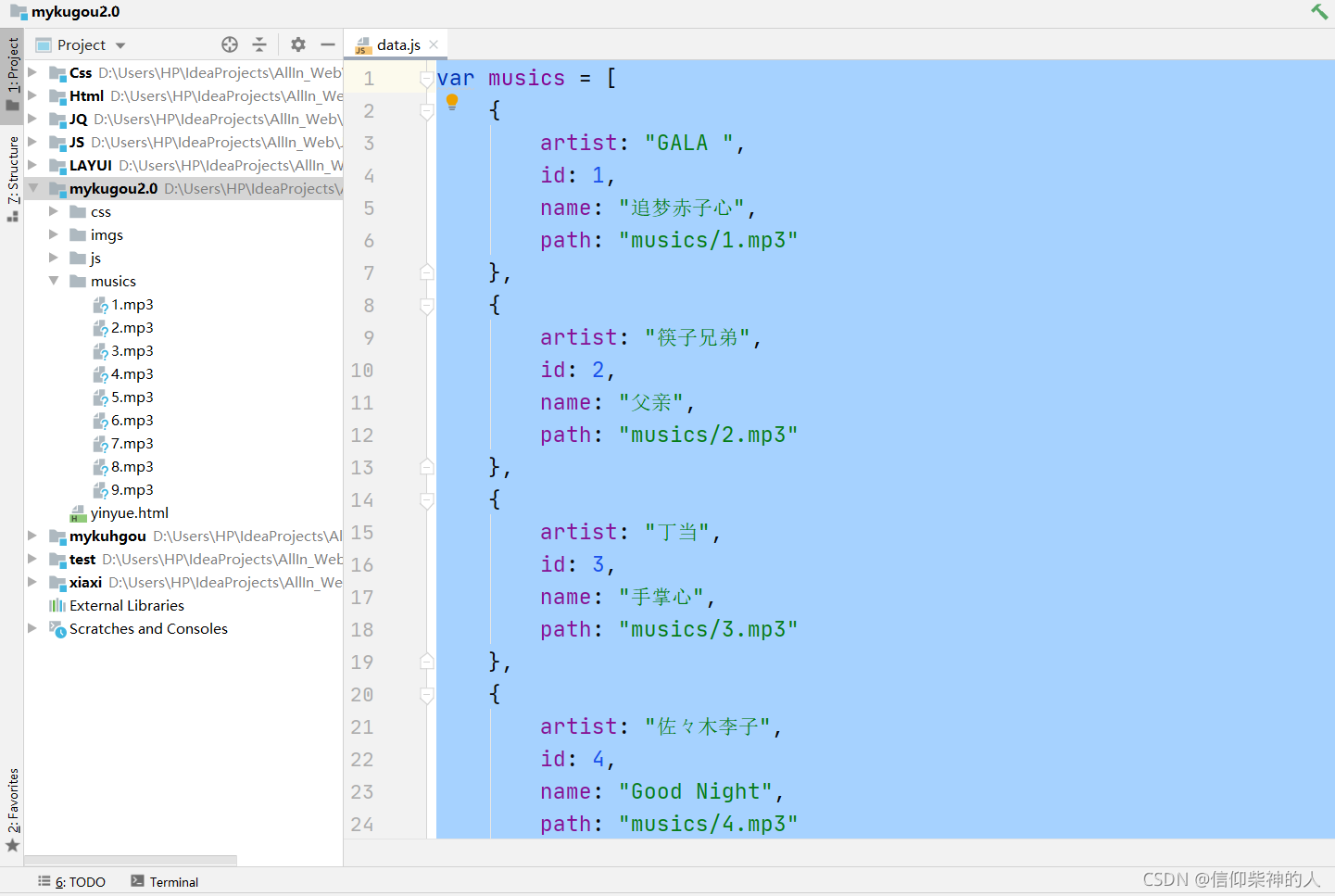
?
大家学了jQuery和一些框架之后上面的一些东西就可以用jQuery和框架来写,那样比较方便。