虽然是非前端人员,但是对eslint还是需要稍微深入的了解的,不然会成为绊脚石,以下内容只是纲要,或者只是目录,来自于B站上一系列视频;如果要系统性的学习,按照下面的步骤或者视频即可。无他,实手熟尔!
- 什么是eslint:js代码检验
- eslint配置详解:env、extends、parser、parserOptions、plugins、rules
- 项目中的不同文件夹配置eslint:就近原则
- 五种在文件中配置ESLint的方式:json、JavaScript、ymal等
- 理解ESLint中的env:环境如node、browser等
- 理解ESLint中的Specifying Globals:可使用的全局变量
- 理解ESLint中的Rules:规则
- ESLint中如何extends继承规则
- ESLint中如何配置plugin插件
- ESLint中如何用glob模式指定要检测的文件
- 提交代码前自动校验ESLint
系列视频链接:https://space.bilibili.com/390120104/search/video?keyword=eslint
最好的学习站点-官网:https://eslint.bootcss.com/
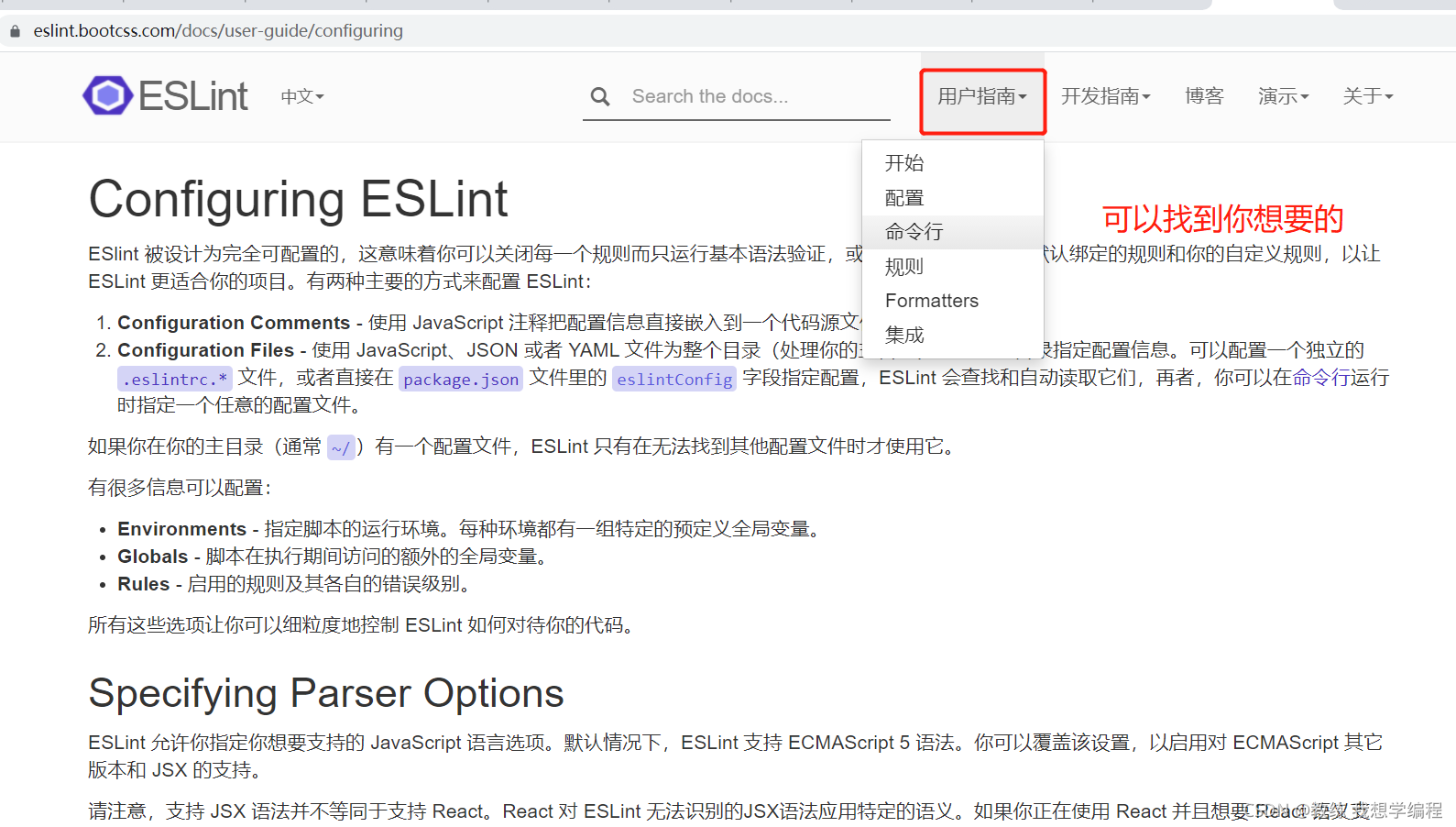
以上学习完毕后:再看类似于下面的配置,就能理清楚了。
{
"env": {
"browser": true,
"node": true
},
"extends": ["prettier", "alloy", "alloy/react"],
"parser": "@babel/eslint-parser",
"parserOptions": {
"ecmaFeatures": {
"jsx": true
},
"ecmaVersion": 6,
"sourceType": "module"
},
"plugins": ["react", "prettier", "react-hooks"],
"rules": {
"arrow-body-style": 0, // 箭头函数 [2, "as-needed"]
"class-methods-use-this": 0, // 强制类方法使用 this
"import/extensions": 0,
"import/no-dynamic-require": 0,
"import/no-extraneous-dependencies": 0,
"import/no-named-as-default": 0,
"import/no-unresolved": 0,
"import/no-webpack-loader-syntax": 0,
"import/prefer-default-export": 0,
// 缩进Indent with 2 spaces
"indent": [
0,
2,
{
"SwitchCase": 2
}
],
"no-unused-vars": 0,
"array-callback-return": 0,
"no-duplicate-imports": 0,
"max-params": 0,
"no-console": 0, // 不禁用console
"no-debugger": 2, //禁用debugger
"no-return-assign": 0,
"no-param-reassign": 0,
"max-nested-callbacks": "off",
"prettier/prettier": ["error"],
"react-hooks/exhaustive-deps": "error",
"react-hooks/rules-of-hooks": "error",
"react/jsx-filename-extension": [
1,
{
"extensions": [".js", ".jsx", ".ts", ".tsx", ".mdx"]
}
],
"react/jsx-fragments": 0,
// Indent JSX with 2 spaces
"react/jsx-indent": ["error", 2],
// Indent props with 2 spaces
"react/jsx-indent-props": ["error", 2],
"react/jsx-key": 2, //在数组或迭代器中验证JSX具有key属性
"react/jsx-no-useless-fragment": 0,
"react/jsx-uses-react": "warn", //防止react被错误地标记为未使用
"react/jsx-uses-vars": "warn",
"react/no-children-prop": 0,
"react/prop-types": 0,
"react/no-unstable-nested-components": 0,
"eol-last": ["warn","always"]
}
}