NG-ZORRO
引言
实习了将近两个月,整理了一些前端流程和我常犯的错误,以供自己复习回顾。如果总结有误,欢迎指正!
文章所用软件,语言,组件和框架:vscode,idea,ts,NG-ZORRO,angular
常用包推荐
Lodash(yarn add lodash ,import * as _ from ‘lodash’;),moment(yarn add moment ,import *as moment form moment)
[时间戳转换](angular date)
angular Date
一、使用命令创建模块
创建常用命令(参考) : angualr-cli命令创建文件
1.创建Module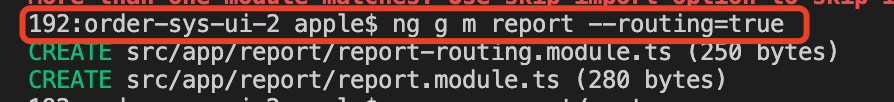 2.创建Component
2.创建Component
效果展示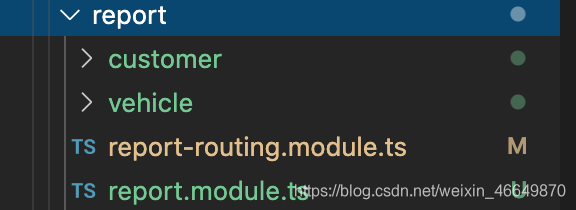
遇到的错误:
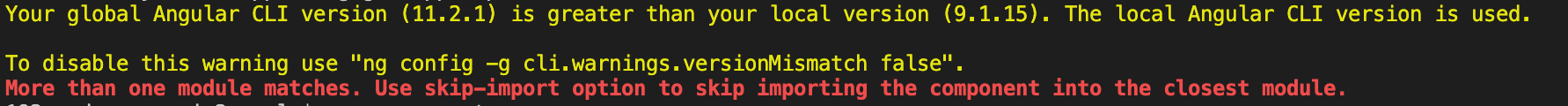
原因:
1.angular版本过高-------卸载并安装指定版本Angular CLI
2.创建语法错误-------注意命令创建文件的类型
如果新拉取的代码运行报错,试试删掉 node_modules 文件,用yarn命令重新下载依赖,下载完成后记得重启项目。
二、页面连接
将模板导航栏连接到html代码,点击跳转页面
1.在 app-routing.module.ts中引入模块路径
import { NgModule } from '@angular/core';
import { Routes, RouterModule } from '@angular/router';
const routes: Routes = [
{ path: '', pathMatch: 'full', redirectTo: '/order/pending' },
//引入report模块路径
{ path: 'report', loadChildren: () => import('./report/report.module').then(m => m.ReportModule) },
];
@NgModule({
imports: [RouterModule.forRoot(routes, { scrollPositionRestoration: 'disabled' })],
exports: [RouterModule]
})
export class AppRoutingModule { }
2.在report模块的report-routing.module.ts中引入模块功能路径
import { NgModule } from '@angular/core';
import { Routes, RouterModule } from '@angular/router';
import { CustomerComponent } from './customer/customer.component';
import { VehicleComponent } from './vehicle/vehicle.component';
//引入路径
const routes: Routes = [
{
path: 'customer',
component: CustomerComponent,
data: {reuseRoute: false}
},
{
path: 'vehicle',
component: VehicleComponent,
data: {reuseRoute: false}
},
];
@NgModule({
imports: [RouterModule.forChild(routes)],
exports: [RouterModule]
})
export class ReportRoutingModule { }
3.最后找到app.component.html对应的导航部分,引入路径连接
<li nz-submenu nzTitle="Report" nzIcon="setting">
<ul>
<li nz-menu-item nzMatchRouter>
<a routerLink="/report/customer">Customer Report</a>
</li>
<li nz-menu-item nzMatchRouter>
<a routerLink="/report/vehicle">Delivery Report</a>
</li>
</ul>
</li>
需要注意的问题:
1.注意routLink是否输入正确
2.如果自己手动创建model,而不用命令创建,模块的report.module.ts中不会自动生成模块功能连接,需要自己添加
import { CustomerComponent } from './customer/customer.component';
import { VehicleComponent } from './vehicle/vehicle.component';
@NgModule({
declarations: [CustomerComponent, VehicleComponent],
imports: [
//这里写NG-ZORRO组件中引入的模板
]
})
export class ReportModule { }
三、两页面跳转和 Angualr routerLink传值
参考:Angualr routerLink 两种传参方法及参数的使用
1.两个页面跳转
(1)NG-ZORRO组件中Drawer抽屉模板使用ts方法跳转(略)
(2)用routLink实现两页面跳转
在模块下xxx-routing.module.ts的Routes里添加
const routes: Routes = [
{
path: 'detail',
component: DetailComponent
}
];
在要实现跳转的标签上添加
//"../"用于返回上层目录,先找到当前页面的上级目录,再跳转同级目录 URL : 'customer/detail'
<a routerLink="../detail"> Review </a>
常犯的错误: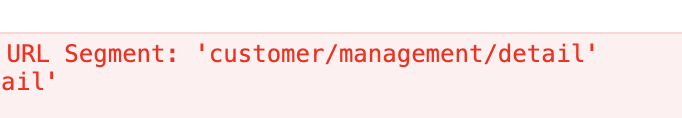
可能的原因:routlink路径写错,xxx-routing.module.ts的Routes添加错误,没返回上级目录
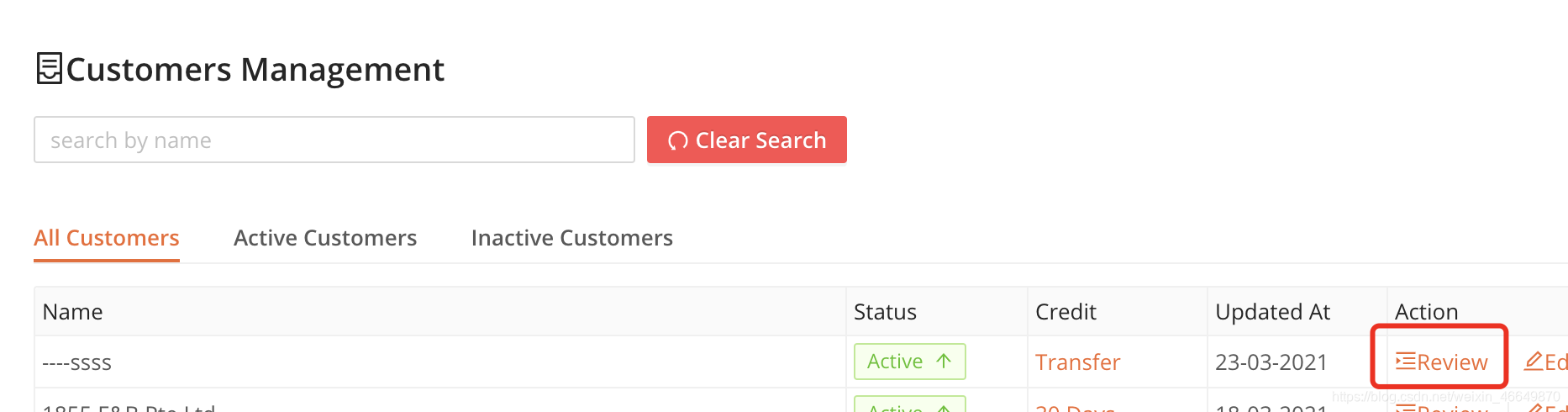

2.两个页面传值
(1)NG-ZORRO组件中Drawer抽屉模板传值
父到子(略) @input @output
子到父(观察者)
Angular通过订阅观察者对象实现不同组件中数据的实时传递
在service下建立send.service.ts

//send.service.ts
import { Injectable } from '@angular/core';
import { Observable, Subject } from 'rxjs';
@Injectable()
export class SendService {
constructor() { }
private msg = new Subject<any>();
//发送消息
sendMessage(message: string) {
this.msg.next(message);
}
//清除消息
clearMessage() {
this.msg.next();
}
//获取消息
public getMessage(): Observable<any> {
return this.msg.asObservable();
}
}
子界面TS(传值)
import { SendService } from 'src/app/service/send/send.service';
constructor(private sendService: SendService) { }
//发送消息
sendText(value) {
this.sendService.sendMessage(value);
}
父界面(接收)
//TS
import { SendService } from 'src/app/service/send/send.service';
@Component({
selector: 'app-management',
templateUrl: './management.component.html',
styleUrls: ['./management.component.less'],
//注册服务
providers: [SendService],
})
export class ManagementComponent implements OnInit {
constructor(private sendService: SendService, private message: NzMessageService)
{
this.sendService.getMessage().subscribe(value => {
//接收
if(value==5)
{
this.loadCustomerList();
this.visible=false;
}
alert(value);
})
}
close(){
this.visible=false;
}
html把ts里的click方法换为html标签打开子界面
//通过visible来打开子界面,不再用方法
<button (click)="visible=true" nz-button nzType="primary" ><i nz-icon nzType="plus-circle" nzTheme="outline"></i> New Branch
</button>
//父界面html(放最外边)
<nz-drawer *ngIf="visible" [nzClosable]="true" [nzVisible]="visible" [nzPlacement]="'bottom'" [nzHeight]="500" (nzOnClose)="close()">
//子界面ts的标签
//@Component({
// selector: 'app-new-branch', //这个
//})
(传值nzContentParams: { customerId: this.productId} ---用@Input() customerId = '')
<app-new-branch [customerId]="productId" ></app-new-branch>
</nz-drawer>
(2)用routLink实现传值
(参考)Angualr routerLink 两种传参方法及参数的使用
法一:
//传值(html)
<a [routerLink]="['/customer/detail',data.id]">Review </a>
//接收(ts)
public productId;
constructor(private routeInfo:ActivatedRoute) { }
ngOnInit(): void {
this.productId = this.routeInfo.snapshot.params['id'];
}
//模块routing
const routes: Routes = [
{
//将路径改为可以传参的路径
path: 'detail/:id',
component: DetailComponent
}
];
法二:不需要改路径
<a [routerLink]="['/quotation/management/review']" [queryParams]="{id:data.id}">Quotation</a>
constructor(private route: ActivatedRoute) { }
ngOnInit(): void {
const id = this.route.snapshot.queryParamMap.get('id') as any;
});
四、搜索功能
//搜索
<input nz-input id="name" placeholder="search by name" [(ngModel)]="inputValue" (keyup)="search(inputValue)"/>
//重置
<button nz-button nzType="primary" (click)="inputValue = null" nzDanger (click)="loadSearch(idSearch)">Clear</button>
search(value: any) {
//将输入框的值转小写,去掉空格
value = _.replace(value, /\s*/g, "").toLowerCase();
//新建一个全部数据的临时数组,实现监听键盘来实时搜索
this.listOfData = _.filter(this.allListOfData, (item: any) => _.replace(item.name, /\s*/g, "").toLowerCase().indexOf(value) !== -1);
}
五、modal框+form表单
html
<nz-modal [(nzVisible)]="isQuantityModal" (-判断是否要打开modal) [nzTitle]="modalTitle4" [nzContent]="modalContent4" [nzFooter]="modalFooter4"
(nzOnCancel)="quantityCancel()" (取消方法)>
<ng-template #modalTitle4>Change Quantity</ng-template>
<ng-template #modalContent4>
<form nz-form [formGroup]="validateForm4">
<nz-form-item>
<nz-form-label [nzSm]="6" [nzXs]="24" nzRequired (是否显示*)nzFor="newQuantity">New Quantity</nz-form-label>
<nz-form-control [nzSm]="14" [nzXs]="24" nzErrorTip="Please input new quantity!">
<nz-input-number formControlName="newQuantity" (-必写用于表单传值,类似ngmodal)[nzMin]="0" [nzStep]="0.1" style="width: 150px;">
</nz-input-number>
</nz-form-control>
</nz-form-item>
<nz-form-item>
<nz-form-label [nzSm]="6" [nzXs]="24" nzFor="newUnit" nzRequired>Unit</nz-form-label>
<nz-form-control [nzSm]="14" [nzXs]="24" nzErrorTip="Please select Unit!">
<nz-select formControlName="newUnit" style="width: 150px;">
<nz-option nzValue="1" (传给formControlName的值,即newUnit的值) nzLabel="KG" (显示的值)></nz-option>
<nz-option nzValue="2" nzLabel="PC"></nz-option>
</nz-select>
</nz-form-control>
</nz-form-item>
</form>
</ng-template>
<ng-template #modalFooter4>
<button nz-button nzType="default" (click)="quantityCancel()">Cancel</button>
<button nz-button nzType="primary" (click)="quantityOk()" [nzLoading]="isConfirmLoading">Save</button>
</ng-template>
</nz-modal>
ts
validateForm4!: FormGroup;
//constructor
constructor(private modal: NzModalService,private fb: FormBuilder) { }
//ngOnint
ngOnInit(): void {
// from
this.validateForm4 /*表单名*/ = this.fb.group({
newQuantity: [null, [ Validators.required]/*表示必填项*/],
// newQuantity: [null, null/*非必填*/],
newUnit: [null, [Validators.required]],
});
}
//quantityModal
//表单判断方法写死
submitForm(): void {
for (const i in this.validateForm4.controls) {
this.validateForm4.controls[i].markAsDirty();
this.validateForm4.controls[i].updateValueAndValidity();
}
}
isQuantityModal=false //是否打开modal框
quantityModal(): void {
this.isQuantityModal = true;
this.validateForm4.reset();
}
quantityOk(): void {
//表单判断,固定模板,必写
for (const i in this.validateForm4.controls) {
this.validateForm4.controls[i].markAsDirty();
this.validateForm4.controls[i].updateValueAndValidity();
}
//判断表单是否为空
if (!this.validateForm4.valid) {
return
}
//从表单获取值
const newQuantity=this.validateForm4.value.newQuantity;
let newUnit=this.validateForm4.value.newUnit;
//调用方法
this.orderService.updateQuantity(this.orderIdReview,this.quantityId,newQuantity,newUnit).toPromise().then(res=>{
this.message.success(`Execution Successful`)
this.isQuantityModal = false;
this.loadDetail();
}).catch(err=>{
this.message.error(`Execution Error`);
});
}
quantityCancel(): void {
this.isQuantityModal = false;
}
六、多选框+时间格式
<th nzWidth="5%" [(nzChecked)]="checked[tableValue]" [nzIndeterminate]="indeterminate[tableValue]"
(nzCheckedChange)="onAllChecked($event)"></th>
<tr *ngFor="let data of basicTable.data">
<td [nzChecked]="setOfCheckedId.has(data.id)" (nzCheckedChange)="onItemChecked(data.id, $event)"></td>
//时间格式
<td nzEllipsis>{{ data.deliverTime | date:"dd-MM-yyyy" }}</td>
</tr>
({{setOfCheckedId.size}})
let selectList = [];
selectList = [...this.setOfCheckedId];
七、判断方法是否重名
//拿已存在的列表过滤,看已存在的值是否和输入的值相同
let item=_.filter(this.allData, function(o) { return o.locationId==location; });
//如果循环出的列表有值则同名
if(item.length>0){
this.msg.error(this.i18n.fanyi('pick.tjcf'))
return;
}
八、进度条导航页面
<nz-page-header-content>
<div class="content">
<!-- ---------------------------- 0 ------------------------------------- -->
<div [hidden]="index!==0" *ngFor="let data of pendingList">
</div>
<!-- ---------------------------- 1 ------------------------------------- -->
<div [hidden]="index!==1" style="margin-top: 10px;">
</div>
<!-- -------------------------- 2 --------------------------------------- -->
<div [hidden]="index!==2" style="margin-top: 10px;">
</div>
</div>
</nz-page-header-content>
onIndexChange(event: number): void {
switch (event) {
case 0:
this.index = event;
break;
case 1:
{
this.index = event;
this.getCustomerQuotation();
break;
}
case 2:
this.index = event;
break
}
}
九、拼接字段+前台显示后台未返回数据
//拼接字段
for (let index = 0; index < arr.length; index++) {
arr[index].branchId = String(arr[index].branchId);
arr[index].orderRefNew = arr[index].branchId + arr[index].orderRef.slice(-5);
}
//前台显示后台未返回数据
public Sum: any[] = [];
public loadDetail() {
this.detailList = [];
this.arr = [];
this.orderService.getOrderItems(detailId).toPromise().then((src: any) => {
this.detailList = [...src];
for (let index = 0; index < this.detailList.length; index++) {
//在返回的json里添加一个sum字段,相乘
this.detailList[index].Sum = numeral(this.detailList[index].orderItemBean.price).multiply(this.detailList[index].orderItemBean.invoiceQuantity).value()
}
});
}
changeSum(e, id) {
for (let index = 0; index < this.detailList.length; index++) {
if (this.detailList[index].orderItemBean.id == id) {
this.detailList[index].Sum = numeral(this.detailList[index].orderItemBean.price).multiply(e).value()
}
}
}