echarts属性详解
完整代码在下方将给出,可根据本文档进行需要的设计
<template>
<div class="chart" style="height: 500px"></div>
</template>
<script>
export default {
methods: {
// 初始化echart
initChart() {
var myChart = this.$echarts.init(document.querySelector(".chart"));
let option = {
title: {
text: "数据表示",
},
// 鼠标悬浮 有显示数据
tooltip: {
trigger: "axis",
axisPointer: {
type: "cross",
// 类型 line(直线)shadow(阴影)
label: {
backgroundColor: "#6a7985",
},
},
},
// 上方可选择的图线
legend: {
data: ["业务量", "营收"],
},
// 右上角的工具栏
toolbox: {
feature: {
// 下载图片
saveAsImage: {},
magicType: {
type: ["bar", "line", "stack"],
},
},
},
grid: {
left: "3%",
right: "4%",
bottom: "3%",
containLabel: true,
},
// x 轴
xAxis: [
{
type: "category",
boundaryGap: false,
data: [
"09-08",
"09-09",
"09-10",
"09-11",
"09-12",
"09-13",
"09-14",
],
},
],
// y 轴
yAxis: [
{
type: "value",
},
],
// 真正构成画面的元素
series: [
{
name: "营收",
type: "line",
stack: "总量",
symbolSize: 8,
areaStyle: {},
emphasis: {
focus: "series",
},
data: [220, 182, 191, 234, 290, 330, 310],
},
{
name: "业务量",
type: "line",
stack: "总量",
symbolSize: 8,
areaStyle: {},
emphasis: {
focus: "series",
},
data: [120, 132, 101, 134, 90, 230, 210],
},
],
};
myChart.setOption(option);
},
},
mounted() {
this.$nextTick(() => {
this.initChart();
});
},
};
</script>
最终效果
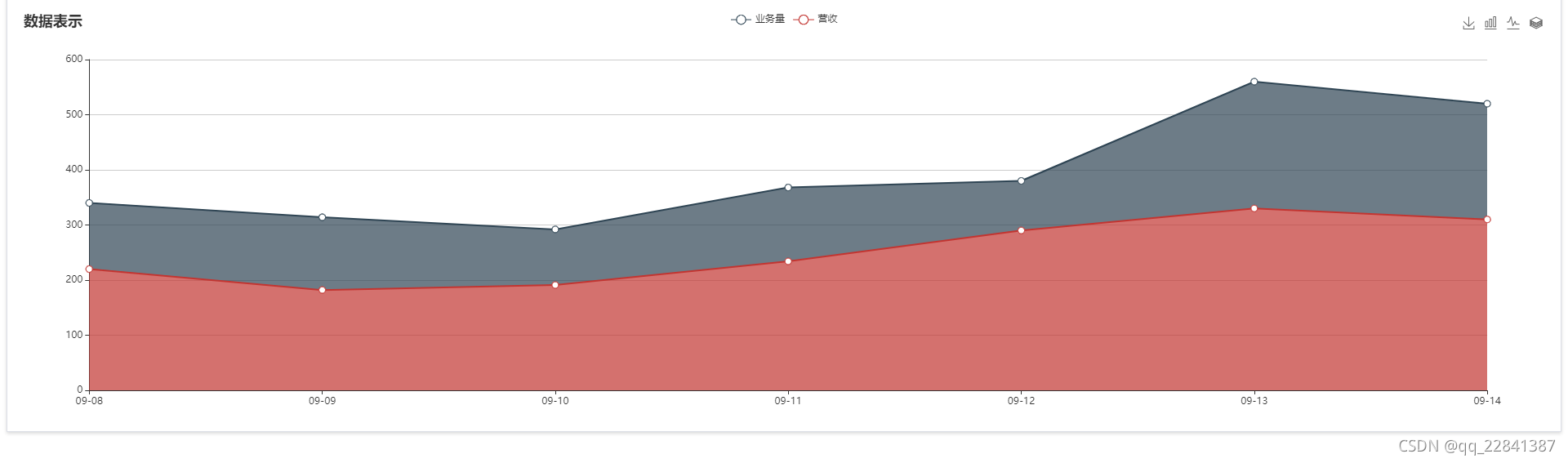
title(图表标题)
title: {
text: "数据表示",
},
大致效果:
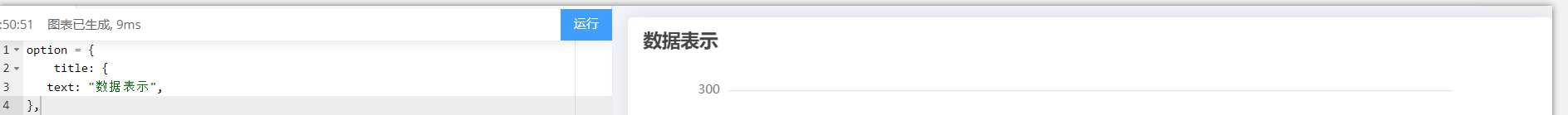
tooltip(数据提示)
// 鼠标 悬浮 有 数据显示
tootip:{
/**
* 触发方式 具有 三种方式
* axis 柱状图,折线图--轴
* item 饼状图,散点图--无轴
*/
trigger: "axis",
axisPointer: {
/**
* 展示数据 有三种类型
* cross 交叉
* line 直线
* shadow 阴影遮盖
*/
type: "cross",
// 显示标签
label: {
backgroundColor: "#6a7985",
// 背景颜色
},
},
}
大致效果:
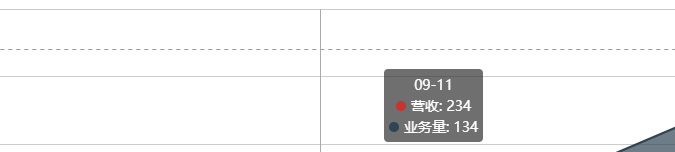
legend(选择哪些显示)
// 上方可选择的图线
legend: {
data: ["业务量", "营收"],
},
大致效果:
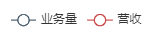
toolbox(右上角–工具箱)
// 右上角的工具栏
toolbox: {
feature: {
// 下载图片
saveAsImage: {},
/**
* 切换 数据类型展示方式
* bar -- 柱状图
* line 折线图
* stack 堆叠
*/
magicType: {
type: ["bar", "line","stack"],
},
},
},
大致效果:

grid(这个有点懵逼)
grid: {
left: "3%",
right: "4%",
bottom: "3%",
containLabel: true,
},
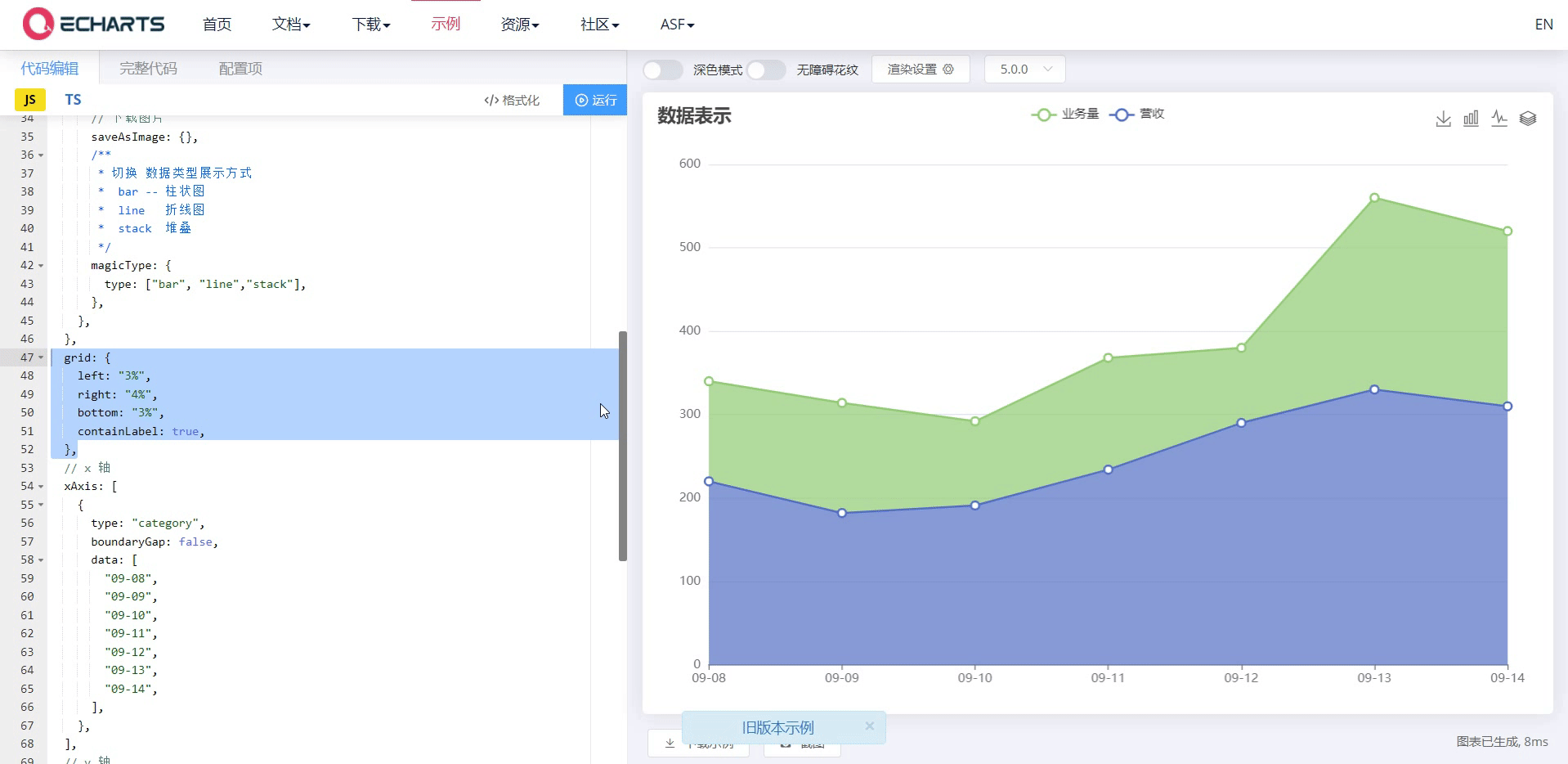
xAxis(设置x轴)
xAxis: [
{
/**
* 坐标轴类型
* value 数值轴,适用于连续数据
* category 离散类目数据
* time 时间轴
* log 对数轴
*/
type: "category",
// 不留白
boundaryGap: false,
// x轴数据
data: [
"09-08",
"09-09",
"09-10",
"09-11",
"09-12",
"09-13",
"09-14",
],
},
],
yAxis(设置y轴)
yAxis: [
{
// 连续数据
type: "value",
},
],
series(构成画面的元素)
series: [
{
name: "营收", // 在tooltip显示的名字
type: "line", // 图形类型
stack: "总量",
// 取消之后将没有areaSytle区分
symbolSize: 8, // 折线结点大小
areaStyle: {}, // 图形区域
emphasis: {
focus: "series", // 把另一个遮盖
},
data: [220, 182, 191, 234, 290, 330, 310],
},
],
on(方法)
myChart.on("click", function (param){
点击获取结点数据
}