目录
一、实例代码
<!DOCTYPE html>
<html lang="en">
<head>
<meta charset="UTF-8">
<title>Jquery实现定时器案例</title>
<style>
#demo {
width: 300px;
margin: 10% auto;
}
.time {
display: block;
width: 300px;
height: 50px;
line-height: 50px;
text-align: center;
color: white;
background: green;
font-size: 30px;
}
.btn {
width: 100%;
margin-top: 30px;
text-align: center;
}
button {
color: white;
font-size: 16px;
border: 0;
}
button:nth-child(1) {
background: green;
}
button:nth-child(2) {
background: red;
}
button:hover {
background: gray;
}
</style>
</head>
<body>
<div id="demo">
<div>
<span class="time">00:00:00</span>
</div>
<div class="btn">
<button onclick="start()">开始计时</button>
<button onclick="stop()">停止计时</button>
</div>
</div>
<script src="https://cdn.bootcdn.net/ajax/libs/jquery/3.6.0/jquery.min.js"></script>
<script>
//将秒转换为时分秒
function formatSeconds(value) {
var hours = 0; // 时
var minute = 0; // 分
var second = parseInt(value); // 秒
if (second > 60) {
minute = parseInt(second / 60);
second = parseInt(second % 60);
if (minute > 60) {
hours = parseInt(minute / 60);
minute = parseInt(minute % 60);
}
}
//如果值小于10,在前面补零
if (hours < 10) {
hours = "0" + hours;
}
if (minute < 10) {
minute = "0" + minute
}
if (second < 10) {
second = "0" + second;
}
return hours + ":" + minute + ":" + second;
}
//定时器
var timer;
//累加器
var count;
//开始计时
function start() {
console.log("开始计时");
//清除定时器,防止多个定时器执行
clearTimeout(timer);
//初始化count值
count = 0
timer = setTimeout(function() {
++count;
let result = formatSeconds(count);
$(".time").html(result);
}, 1000);
}
//停止计时
function stop() {
console.log("停止计时");
//清除定时器
clearTimeout(timer);
$(".time").html(formatSeconds(0));
}
</script>
</body>
</html>二、运行结果
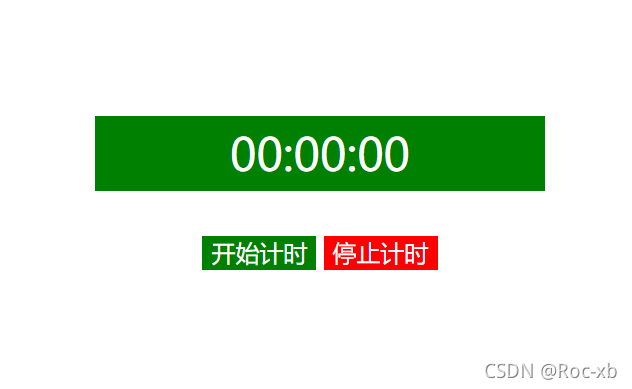
?
