1.需求介绍:
(1)先点击编辑个人资料跳转到个人编辑页。
(2)到编辑页进行对头像,名称,个人简介进行修改点击保存获取信息后发送给后端。
(3)后端拿到数据进行页面渲染。
2.效果展示


1.先点击编辑个人资料跳转到个人编辑页。
(1)需要在router下的index.js文件中写路由配置实现路由跳转功能  (2)导入edit.vue文件:import Edit from ‘@/views/user-space/edit.vue’
(2)导入edit.vue文件:import Edit from ‘@/views/user-space/edit.vue’
(3)在路由表里进行路由配置:{ path:'/edit', name:"edit", title:'编辑', component:Edit },
(4)实现跳转:
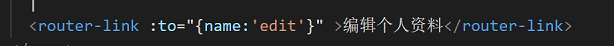
import Vue from 'vue'
import Router from 'vue-router'
Vue.use(Router)
import {userInfo} from '@/service/api';
import Store from '@/store'
import Home from '@/views/home/Home.vue'
import Login from '@/views/user-login/index.vue'
import Space from '@/views/user-space/space.vue'
import Recipe from '@/views/recipe/recipe.vue'
import Detail from '@/views/detail/detail.vue'
import Edit from '@/views/user-space/edit.vue'
const router = new Router({
mode:"history",
routes:[
{
path:'/',
name:"Home",
title:'首页',
component:Home
},
{
path:'/edit',
name:"edit",
title:'编辑',
component:Edit
},
{
path:'/detail',
name:"detail",
title:'详情',
component:Detail
},
{
path:'/login',
name:'login',
title:'登录页',
component:Login,
meta:{
login:true
},
},
{
path:'/space',
name:'space',
title:'我的',
component:Space,
meta:{
login:true
},
},
{
path:'/recipe',
name:'recipe',
title:'菜谱大全',
component:Recipe,
meta:{
login:true
},
}
]
});
const isLogin=true;
2.到编辑页进行对头像,名称,个人简介进行修改点击保存获取信息后发送给后端。
(1)向后端拿数据引入:import {userEdit} from ‘@/service/api’
(2) Element详情链接
(2)在edit.vue中写代码如下:
<template>
<div class="edit">
<div class="edit-item">
<span class="label">修改头像</span>
<upload-img
imgMaxWidth="210"
action="/api/upload?type=user" :imageUrl="avatar" @res-url="(data)=>{avatar=data.resImgUrl}"
></upload-img>
</div>
<div class="edit-item">
<span class="label">修改名称</span>
<div>
<el-input v-model="name" class="create-input" placeholder="请输入内容"></el-input>
</div>
</div>
<div class="edit-item">
<span class="label">个人简介</span>
<div>
<el-input v-model="sign" type="textarea" class="create-input" placeholder="请输入内容"></el-input>
</div>
</div>
<div>
<el-button
class="send"
type="primary"
size="medium"
@click="save"
>保存</el-button>
</div>
</div>
</template>
<script>
import UploadImg from '@/components/upload-img'
import {userEdit} from '@/service/api'
export default {
components: {UploadImg},
data(){
const userInfo=this.$store.state.userInfo
return {
avatar:userInfo.avatar,
name:userInfo.name,
sign:userInfo.sign
}
},
methods:{
async save(){
let data=await userEdit({
/*
为啥用this,而不用userInfo的数据
return '',return true/false 的返回会对当前函数有啥影响
*/
avatar:this.avatar,
name:this.name,
sign:this.sign
});
if(data.code === 0){
this.$router.push({
name:'space'
})
}
}
}
}
</script>
<style lang="stylus">
.edit
background-color #fff
padding 10px 0 20px 20px
.edit-item
display flex
margin-bottom 20px
.label
margin-right 10px
</style>
(2)在upload-img.vue中进行头像上传限制图片类型等…
maxSize进行对图片的修饰
type:Number限制类型,必须是Number
default:默认值
maxSize:{
type:Number,
default:2
},
<template>
<el-upload
class="avatar-uploader"
:action="action"
:show-file-list="false"
:on-success="handleAvatarSuccess"
:before-upload="beforeAvatarUpload">
<img v-if="imageUrl" :src="imageUrl" class="avatar">
<i v-else class="el-icon-plus avatar-uploader-icon"></i>
>
<img src="url" />
</el-upload>
</template>
<script>
export default {
props:{
action:String,
maxSize:{
type:Number,
default:2
},
imageUrl:{
type:String,
default:''
},
imgMaxWidth:{
type:[Number,String],
default:'auto'
}
},
data(){
return {
}
},
methods: {
//图片上传成功之后
handleAvatarSuccess(res, file) {
console.log(file)
//存图片地址以参数的形式传递
if(res.code===1){
this.$message({
message:res.mes,
type:'warning',
})
return ;
}
this.imageUrl = URL.createObjectURL(file.raw);
thsi.$emit('res-url',{
resImgUrl:res.data.url
})
},
//图片上传之前
beforeAvatarUpload(file) {
// 限制图片类型
const isJPG = file.type === 'image/jpeg';
const isLt2M = file.size / 1024 / 1024 < 2;
if (!isJPG) {
this.$message.error('上传头像图片只能是 JPG 格式!');
}
if (!isLt2M) {
this.$message.error('上传头像图片大小不能超过 2MB!');
}
return isJPG && isLt2M;
}
},
}
</script>