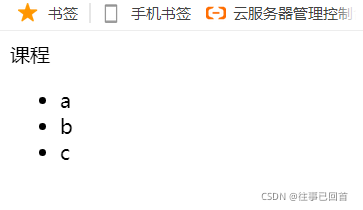插槽
Vue 实现了一套内容分发的 API,这套 API 的设计灵感源自 Web Components 规范草案,将 元素作为承载分发内容的出口。
- 插槽顾名思义,类似于卡槽,我们可以在卡槽中插入需要插入的卡
- 插槽内可以包含任何模板代码,包括 HTML,甚至其它的组件
演示
1、定义一个包含插槽slot的组件
<slot name="todo-title"></slot>用于插入标题<slot name="todo-items"></slot>用于插入数组数据
Vue.component("todo",{
template:'<div>\
<slot name="todo-title"></slot>\
<ul>\
<slot name="todo-items"></slot>\
</ul>\
</div>'
});
2、动态获取标题和数组的组件
Vue.component("todo-title",{
props: ['title'],
template:'<div>{{title}}</div>'
});
Vue.component("todo-items",{
props: ['item'],
template:'<li>{{item}}</li>'
});
3、标题和数组需获取的数据
var vm = new Vue({
el: '#vue',
data: {
title: "课程",
todoItems:['a','b','c']
}
});
4、view视图绑定需插入的组件
v-bind可省略
<!--view层颜板-->
<div id="vue">
<todo>
<todo-title slot="todo-title" v-bind:title="title"></todo-title>
<todo-items slot="todo-items" v-for="item in todoItems" :item="item"></todo-items>
</todo>
</div>