使用vue + element ui实现购物车,效果如下
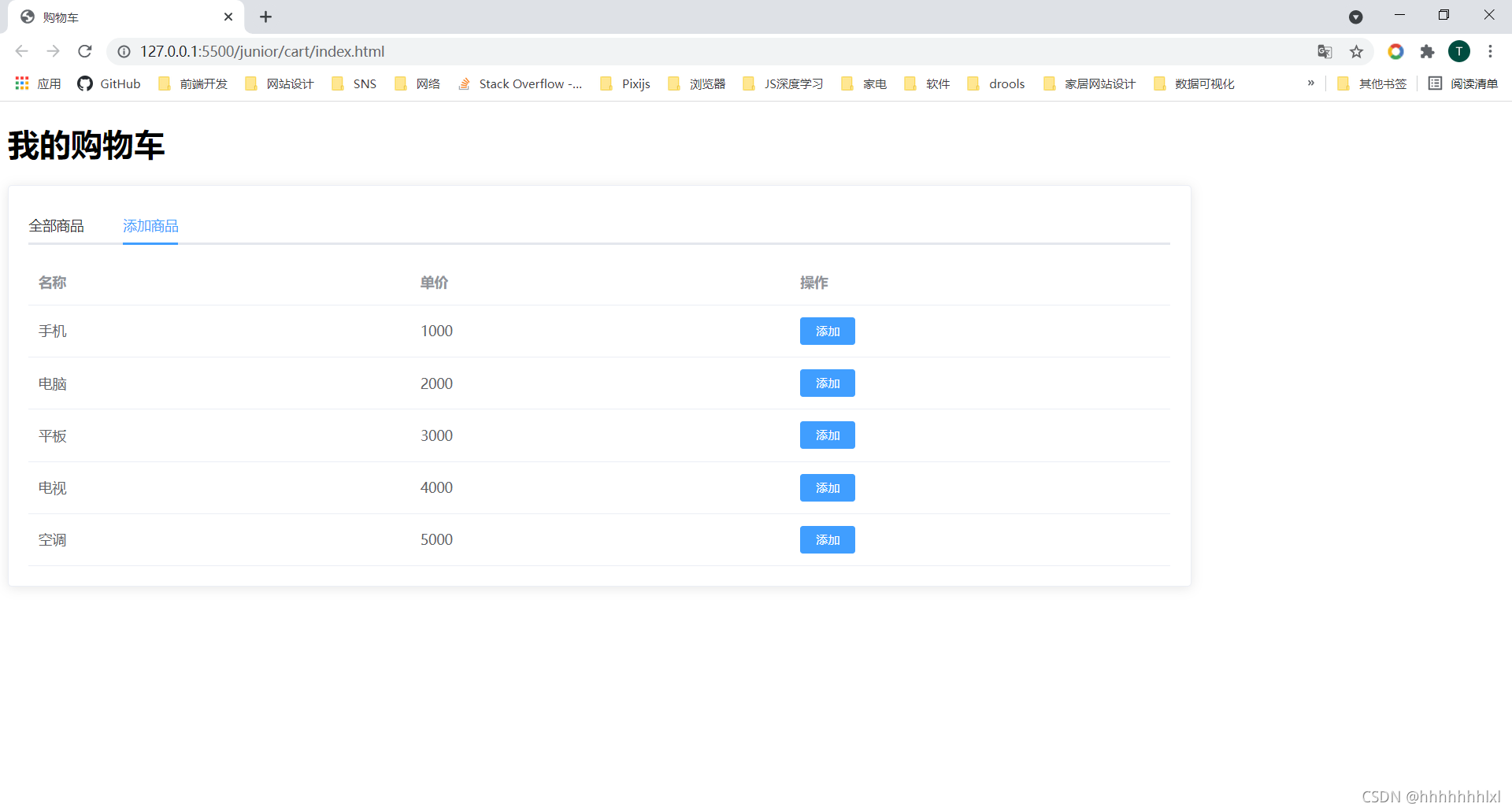
 ?
?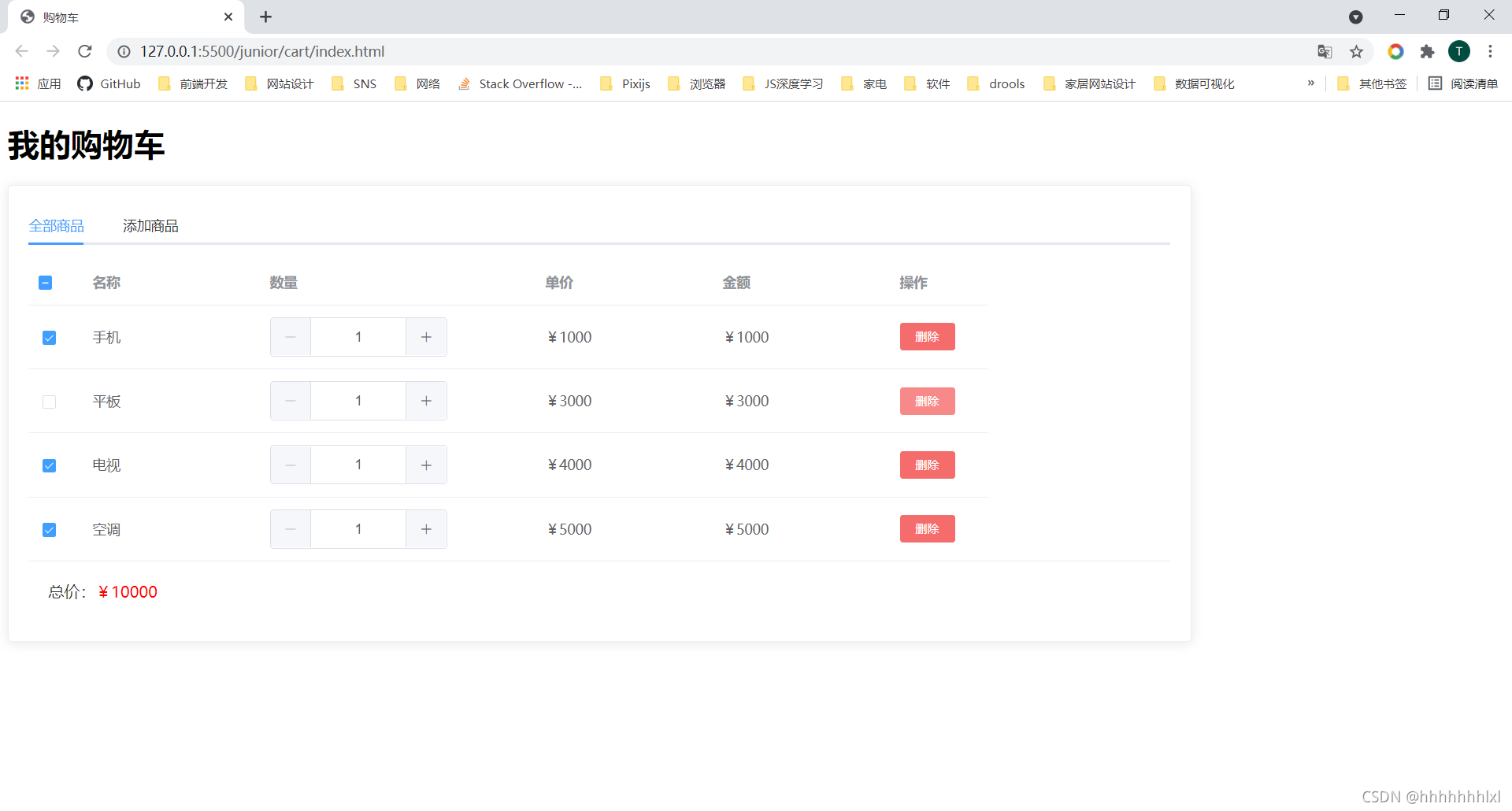
?
<!DOCTYPE html>
<html lang="en">
<head>
<meta charset="UTF-8">
<meta http-equiv="X-UA-Compatible" content="IE=edge">
<meta name="viewport" content="width=device-width, initial-scale=1.0">
<title>购物车</title>
<script src="js/vue.js"></script>
<link rel="stylesheet" href="https://unpkg.com/element-ui/lib/theme-chalk/index.css">
<script src="https://unpkg.com/element-ui/lib/index.js"></script>
</head>
<body>
<div id="app">
<h1>我的购物车</h1>
<el-card style="width: 1200px;">
<el-tabs v-model="activeName">
<!-- 购物车商品 -->
<el-tab-pane label="全部商品" name="first">
<el-table :data="addedGoods" @select="handleSum" @select-all="handleSum" ref="multipleTable">
<!-- 复选框 -->
<el-table-column type="selection" width="55"></el-table-column>
<el-table-column prop="name" label="名称" width="180"></el-table-column>
<el-table-column label="数量" width="280">
<!-- 使用计数器来添加数量,绑定表格数据行对应的count -->
<template slot-scope="scope">
<el-input-number v-model="scope.row.count" @change="handleSum" :min="1" :max="10"></el-input-number>
</template>
</el-table-column>
<el-table-column prop="price" label="单价" width="180">
<template slot-scope="prices">
<span>¥{{prices.row.price}}</span>
</template>
</el-table-column>
<el-table-column label="金额" width="180">
<template slot-scope="money">
<span>¥{{money.row.price*money.row.count}}</span>
</template>
</el-table-column>
<el-table-column label="操作" width="100">
<template slot-scope="scope">
<el-button size="mini" type="danger" @click="handleDelete(scope.$index)">删除</el-button>
</template>
</el-table-column>
</el-table>
<div style="margin: 20px;">
总价:<span style="color: red;">¥{{sum}}</span>
</div>
</el-tab-pane>
<!-- 添加商品 -->
<el-tab-pane label="添加商品" name="second">
<el-table :data="goods">
<el-table-column prop="name" label="名称"></el-table-column>
<el-table-column prop="price" label="单价"></el-table-column>
<el-table-column label="操作">
<template slot-scope="scope">
<el-button size="mini" type="primary" @click="handleAdd(scope.$index)">添加</el-button>
</template>
</el-table-column>
</el-table>
</el-tab-pane>
</el-tabs>
</el-card>
</div>
<script>
var vm = new Vue({
el: '#app',
data: {
sum: 0,
activeName: 'first',
// 添加进购物车的商品数组
addedGoods: [],
// 设置的商品
goods: [{
name: '手机',
price: 1000,
count: 1
}, {
name: '电脑',
price: 2000,
count: 1
}, {
name: '平板',
price: 3000,
count: 1
}, {
name: '电视',
price: 4000,
count: 1
}, {
name: '空调',
price: 5000,
count: 1
}]
},
methods: {
// 计算总额
handleSum() {
this.sum = 0;
this.$nextTick(() => {
// console.log(this.$refs.multipleTable.selection);
// this.$refs.multipleTable.selection获取被选中的行
this.$refs.multipleTable.selection.forEach(item => {
this.sum += (item.price * item.count)
});
})
},
// 删除操作
handleDelete(i) {
this.addedGoods.splice(i, 1);
this.handleSum();
},
// 添加操作
handleAdd(i) {
let flag = false;
this.addedGoods.forEach(item => {
if (item.name == this.goods[i].name) {
item.count++;
flag = true;
}
})
if (!flag) this.addedGoods.push(this.goods[i]);
}
}
})
</script>
</body>
</html>?